Introduction
Hey there, DevOps enthusiasts! Amartya here. If you've been diving into the world of DevOps and automation, you've probably heard the names Terraform and Ansible thrown around a lot. Both are powerful tools that can make your life easier, but they serve different purposes and work in different ways.
In this blog, we'll break down exactly what makes these tools different, when to use each one, and how they might work together in your tech stack. No fancy jargon – just straight talk about two tools that could seriously level up your automation game.
What is Terraform?
Terraform, created by HashiCorp, is an infrastructure as code (IaC) tool that lets you define and provision your entire infrastructure using a declarative configuration language. Think of it as a blueprint for your cloud resources.
# Simple Terraform example
resource "aws_instance" "web_server" {
ami = "ami-0c55b159cbfafe1f0"
instance_type = "t2.micro"
tags = {
Name = "WebServer"
}
}
With Terraform, you describe what you want your infrastructure to look like, and it handles the heavy lifting of creating, updating, or deleting resources to match your specifications. It's like saying, "I want a house with three bedrooms and two bathrooms," and having it built exactly to those specs.
Key Features of Terraform:
- Declarative syntax: You define the end state, not the steps to get there
- State management: Keeps track of all resources it creates
- Provider ecosystem: Works with AWS, Azure, Google Cloud, and many others
- Plan and apply workflow: Shows you changes before they happen
- Module system: Reusable infrastructure components
What is Ansible?
Ansible, now owned by Red Hat, is primarily a configuration management and application deployment tool. Unlike Terraform, which focuses on creating infrastructure, Ansible shines at configuring and managing existing systems.
# Simple Ansible example
- name: Install Nginx
hosts: webservers
tasks:
- name: Ensure nginx is installed
apt:
name: nginx
state: present
- name: Start nginx service
service:
name: nginx
state: started
Ansible uses a procedural approach with YAML files called "playbooks" that contain a series of tasks to execute in sequence. It's more like giving step-by-step instructions: "First install this package, then configure this file, then restart this service."
Key Features of Ansible:
- Agentless architecture: No software needed on managed nodes
- YAML playbooks: Easy to read and write
- Idempotent operations: Can run multiple times without changing the result
- Extensive module library: Thousands of built-in modules for different tasks
- Inventory system: Flexible way to organize and manage hosts

The Fundamental Differences
1. Purpose and Focus
Terraform is primarily designed for infrastructure provisioning. It's all about creating, modifying, and destroying infrastructure resources like virtual machines, networks, and storage. Terraform excels at "Day 0" activities – getting your infrastructure up and running.
Ansible focuses on configuration management and application deployment. It's about making sure your servers are configured correctly, your applications are deployed properly, and everything is running as expected. Ansible is more suited for "Day 1" and beyond activities – configuring and maintaining your systems after they're created.
2. Language and Approach
Terraform uses a declarative approach with HashiCorp Configuration Language (HCL). You specify the desired end state, and Terraform figures out how to achieve it. This makes it great for maintaining consistent infrastructure.
# Terraform's declarative approach
resource "aws_security_group" "allow_http" {
name = "allow_http"
ingress {
from_port = 80
to_port = 80
protocol = "tcp"
cidr_blocks = ["0.0.0.0/0"]
}
}
Ansible uses a procedural approach with YAML. You define a series of tasks that run in order, making it excellent for complex configuration sequences where order matters.
# Ansible's procedural approach
- name: Configure web server
hosts: webservers
tasks:
- name: Install packages
apt:
name: ["nginx", "php-fpm"]
state: present
- name: Copy configuration files
template:
src: nginx.conf.j2
dest: /etc/nginx/nginx.conf
- name: Restart services
service:
name: nginx
state: restarted
3. State Management
Terraform maintains state files that track the resources it manages. This state allows Terraform to know what exists, what needs to be created, updated, or deleted. The state file is crucial to Terraform's operation.
Ansible is generally stateless. It doesn't maintain a database of what it's done before. Instead, it checks the current state of the system before making changes. This makes Ansible simpler in some ways but less aware of the bigger picture.
4. Immutable vs. Mutable Infrastructure
Terraform works well with the immutable infrastructure paradigm. Instead of changing existing resources, you define new ones with the desired configuration and replace the old ones.
Ansible traditionally follows a mutable infrastructure approach, making changes to existing systems. However, it can also be used in immutable patterns by creating VM images or container builds.

Pros and Cons
Terraform Pros:
- Complete infrastructure lifecycle management
- Strong dependency resolution
- Excellent for multi-cloud deployments
- Plan/apply workflow prevents surprises
- Modules provide reusability
Terraform Cons:
- Limited configuration management capabilities
- State file management can be challenging
- Learning curve for HCL language
- Less mature for application deployment
Ansible Pros:
- Easy to learn YAML syntax
- Agentless architecture means less overhead
- Excellent for configuration management
- Vast library of modules for different tasks
- Great for ad-hoc commands and quick fixes
Ansible Cons:
- Not designed for infrastructure provisioning
- Sequential execution can be slow at scale
- Limited dependency resolution
- Less suitable for complex infrastructure relationships
When to Use Each Tool
Use Terraform When:
- Creating and managing cloud infrastructure
- Working with multi-cloud environments
- Managing infrastructure with complex dependencies
- Implementing infrastructure as code from scratch
- Needing a clear preview of infrastructure changes
Use Ansible When:
- Configuring servers and applications
- Deploying applications
- Running ad-hoc commands across multiple servers
- Automating routine maintenance tasks
- Needing an agentless configuration solution
Use Both Together When:
- Building a complete infrastructure and application stack
- Implementing a full DevOps pipeline
- Managing both infrastructure and configuration at scale
Better Together: Integration Patterns
Many teams use Terraform and Ansible together for a complete solution:
-
Sequential Workflow: Use Terraform to provision infrastructure, then Ansible to configure it.
-
Dynamic Inventory: Terraform creates infrastructure and outputs inventory information that Ansible can use.
-
Terraform Provisioners: Use Terraform's provisioners to call Ansible for immediate configuration after resource creation.
Here's a simplified workflow:
# Workflow
1. Terraform creates VMs, networks, load balancers
2. Terraform outputs server IPs and credentials
3. Ansible uses this information to configure servers
4. Ansible deploys and configures applications

Getting Started: A Quick Guide
Setting Up Terraform:
-
Install Terraform:
Download from the HashiCorp website and add to your PATH. -
Create a Configuration File:
Create a file namedmain.tfwith your provider and resource definitions. -
Initialize and Apply:
Runterraform initto set up your working directory, thenterraform applyto create resources.
Setting Up Ansible:
-
Install Ansible:
Use your package manager (e.g.,apt install ansibleorpip install ansible). -
Create an Inventory File:
List your servers in a file (e.g.,inventory.ini). -
Write a Playbook:
Create a YAML file describing the tasks you want to perform. -
Run the Playbook:
Execute withansible-playbook -i inventory.ini playbook.yml.
Real-World Example: Web Application Deployment
Let's see how these tools might work together in a practical scenario:
- Terraform provisions:
- VPC and networking components
- Load balancer
- Web server instances
- Database instance
- Ansible configures:
- Operating system settings
- Web server software
- Database software
- Application deployment
- Security hardening
This combination gives you the best of both worlds: Terraform's robust infrastructure management and Ansible's flexible configuration capabilities.
Conclusion
While Terraform and Ansible might seem like competing tools at first glance, they're actually complementary. Terraform excels at creating and managing infrastructure, while Ansible shines at configuring and maintaining systems.
The choice between them isn't an either/or decision – many organizations use both. Terraform handles the infrastructure provisioning, and Ansible takes care of configuration management and application deployment.
Think of it this way: Terraform builds the house, and Ansible furnishes and maintains it.
For those looking to advance their DevOps careers, becoming proficient in both tools will make you a valuable asset to any team. Each has its strengths, and understanding when to use each one (or both together) will help you build more efficient, maintainable, and automated systems.
Want to learn more about DevOps tools and practices? Check out our other resources at DevOps Horizon where we're dedicated to helping you level up your DevOps skills.
Happy automating!

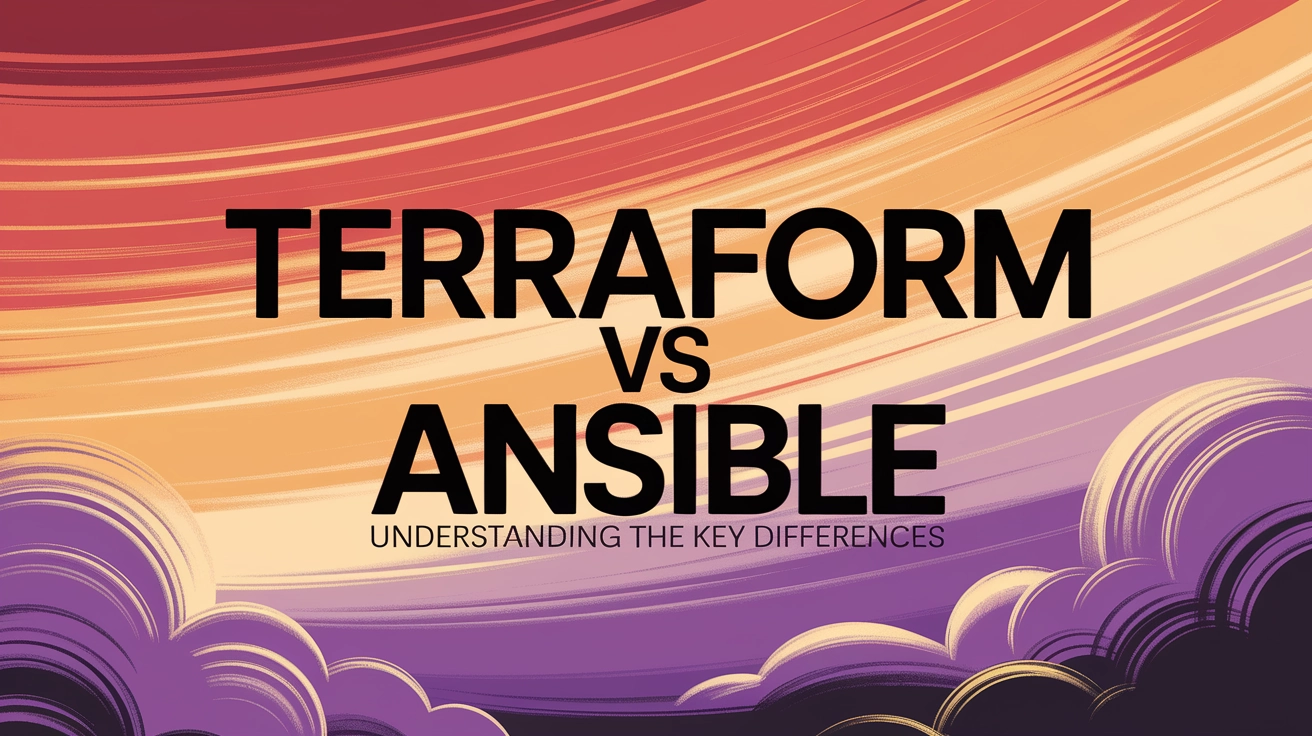



1 Comment
Your comment is awaiting moderation.
Thank you for your sharing. I am worried that I lack creative ideas. It is your article that makes me full of hope. Thank you. But, I have a question, can you help me? https://www.binance.com/kz/register?ref=K8NFKJBQ
Your comment is awaiting moderation.
Your point of view caught my eye and was very interesting. Thanks. I have a question for you. https://accounts.binance.info/ur/register?ref=SZSSS70P
Your comment is awaiting moderation.
Thanks for sharing. I read many of your blog posts, cool, your blog is very good.
Your comment is awaiting moderation.
I don’t think the title of your article matches the content lol. Just kidding, mainly because I had some doubts after reading the article.
Your comment is awaiting moderation.
Can you be more specific about the content of your article? After reading it, I still have some doubts. Hope you can help me.
[…] This post is part of our DevOps Mastery series. Don't miss our previous posts on CI/CD fundamentals and configuration management. […]