Introduction: The Digital Security Layer
Ever wondered why some websites show a little padlock icon in your browser? Or why your bank insists their site is "secure" when you log in? That's SSL/TLS at work – the silent guardian of your online data. At DevOps Horizon, we believe understanding these fundamental security technologies is crucial for anyone working in tech today.
In this deep dive, we'll explore SSL/TLS certificates from the ground up – no previous knowledge required. We'll cover everything from basic encryption concepts to the nitty-gritty details of how the handshake process secures your connections. By the end, you'll understand why these certificates are the backbone of internet security.
What Are SSL/TLS Certificates?
SSL (Secure Sockets Layer) and its more modern successor TLS (Transport Layer Security) are cryptographic protocols designed to provide secure communication over a computer network. While most people still use the term "SSL certificates," what we're actually using today is TLS – but the name stuck around.
These certificates serve two primary purposes:
-
Encryption: They encrypt data traveling between a user's browser and a web server, preventing anyone from eavesdropping or tampering with the information.
-
Authentication: They verify the identity of a website, ensuring users are connecting to the legitimate server and not an impostor.
Think of an SSL/TLS certificate as a digital ID card for websites. Just like how your driver's license confirms your identity, these certificates confirm a website's identity to your browser.
The Foundations: Cryptography and Keys
Before diving into how SSL/TLS works, we need to understand the cryptographic concepts that make it possible.
Symmetric vs. Asymmetric Encryption
Symmetric encryption uses a single key for both encryption and decryption. It's like having one key that both locks and unlocks a door. This method is fast and efficient, but has one big problem: how do you securely share that key with someone over the internet?
Asymmetric encryption (also called public-key cryptography) solves this problem by using a pair of mathematically related keys:
- The public key can be freely shared and is used to encrypt data
- The private key is kept secret and is used to decrypt data that was encrypted with the matching public key

What Are Public and Private Keys?
A public key is exactly what it sounds like – public. Anyone can have it. It's designed to be distributed widely without compromising security. When someone wants to send you encrypted data, they use your public key to lock (encrypt) the information.
The private key is the secret half of the pair. It should be guarded carefully and never shared. Only the holder of the private key can decrypt information that was encrypted using the corresponding public key.
The brilliant aspect of this system is that the public key cannot be used to figure out the private key, despite their mathematical relationship. It's a one-way street, mathematically speaking.
How Does the SSL/TLS Handshake Work?
The SSL/TLS handshake is the process where a client (usually a web browser) and a server establish a secure encrypted connection. It happens in milliseconds, but involves several critical steps:
1. Client Hello
When you type "https://example.com" into your browser, the handshake begins with your browser (the client) sending a "Client Hello" message to the server. This message includes:
- The highest TLS protocol version the client supports
- A random number
- A list of cipher suites (encryption algorithms) the client can use
2. Server Hello and Certificate Presentation
The server responds with:
- A "Server Hello" message confirming the TLS version and cipher suite
- Another random number
- Its SSL/TLS certificate, which contains the server's public key and identity information
3. Certificate Verification
Your browser checks if the certificate is:
- Issued by a trusted Certificate Authority (CA)
- Currently valid (not expired)
- Actually issued for the website you're visiting
- Not revoked
4. Key Exchange
Now comes the crucial part:
- Your browser generates a "pre-master secret" using the random numbers exchanged earlier
- This secret is encrypted using the server's public key (from the certificate)
- Only the server, with its private key, can decrypt this message
- Both sides use the pre-master secret to generate the same "master secret"
- From the master secret, symmetric session keys are created
5. Secure Connection Established
Both sides send a "Finished" message encrypted with the session keys. If both can decrypt each other's messages, the handshake is complete, and secure communication begins.

The Inner Workings of SSL/TLS Certificates
Let's look at what's actually inside an SSL/TLS certificate:
Certificate Structure
- Subject: The entity (website/organization) the certificate was issued to
- Issuer: The Certificate Authority that issued the certificate
- Valid From/To: The certificate's validity period
- Public Key: The public half of the asymmetric key pair
- Digital Signature: The CA's cryptographic signature verifying the certificate's authenticity
- Subject Alternative Names (SANs): Additional domains/subdomains the certificate covers
Certificate Authorities (CAs)
Certificate Authorities are trusted third parties that issue certificates after verifying the requester's identity. Your browser and operating system come pre-installed with a list of trusted root CA certificates. This creates a chain of trust:
- Your browser trusts the root CA
- The root CA vouches for intermediate CAs
- Intermediate CAs issue the end-entity certificates websites use
This hierarchy is crucial because it allows your browser to trust millions of websites without having to know them individually.
Types of SSL/TLS Certificates
Several types of certificates exist, offering different levels of validation:
Domain Validation (DV) Certificates
- Basic level of validation
- Only verifies domain ownership
- Quick and inexpensive to obtain
- Suitable for blogs, personal websites
Organization Validation (OV) Certificates
- Moderate validation level
- Verifies organization details and domain ownership
- Takes longer to issue (1-3 days)
- Good for business websites
Extended Validation (EV) Certificates
- Highest level of validation
- Rigorous verification of organization's legal existence
- Can take weeks to issue
- Used by banks, e-commerce, and financial institutions
Wildcard Certificates
- Covers a domain and all its first-level subdomains (*.example.com)
- Convenient for managing multiple subdomains
Multi-Domain (SAN) Certificates
- Covers multiple different domains in one certificate
- Useful for organizations with multiple websites
The Trust Model: How Your Browser Validates Certificates
When your browser receives a certificate, it performs several checks:
- Certificate Chain Verification: It follows the certificate chain up to a trusted root CA
- Expiration Check: It ensures the certificate hasn't expired
- Revocation Check: It verifies the certificate hasn't been revoked (using CRL or OCSP)
- Domain Name Check: It confirms the certificate was issued for the domain you're visiting
If any check fails, you'll see a warning like "Your connection is not private" or "Certificate error."

Common SSL/TLS Implementation Challenges
Even experienced DevOps engineers encounter these common SSL/TLS issues:
Certificate Expiration
Certificates typically last 1-2 years. Forgetting to renew can cause site outages and security warnings. Automation tools like Let's Encrypt's Certbot help manage renewals.
Mixed Content Issues
Loading non-secure (HTTP) resources on a secure (HTTPS) page causes "mixed content" warnings. All resources (images, scripts, etc.) must use HTTPS.
Improper Certificate Installation
Installing certificates incorrectly or forgetting to include intermediate certificates breaks the chain of trust.
Cipher Suite Configuration
Supporting old, insecure cipher suites can expose your site to vulnerabilities, while being too restrictive might block older clients.
Best Practices for SSL/TLS Implementation
Follow these guidelines to maintain robust SSL/TLS security:
- Use Strong Cipher Suites: Configure your server to prioritize modern, secure cipher suites
- Enable Perfect Forward Secrecy (PFS): Ensures session keys can't be compromised even if the private key is
- Implement HSTS (HTTP Strict Transport Security): Forces browsers to use HTTPS for your domain
- Set Up Automated Certificate Renewal: Never miss a renewal deadline
- Regularly Audit Your Configuration: Use tools like SSL Labs' Server Test to check for vulnerabilities
- Keep Private Keys Secure: Store private keys with appropriate access controls
- Consider Certificate Transparency (CT): Ensures certificates are publicly logged, improving security
The Future of SSL/TLS
SSL/TLS continues to evolve with security needs:
- TLS 1.3: The latest version offers improved security and performance with simplified handshakes
- Certificate Transparency: Making certificate issuance more transparent and accountable
- Quantum-Resistant Algorithms: Preparing for the era of quantum computing, which could break current cryptographic methods
Conclusion
SSL/TLS certificates are the unsung heroes of internet security, working silently to protect millions of transactions every second. From the mathematically elegant public-private key pairs to the intricate handshake process, these protocols make secure communication possible in an inherently insecure environment.
As you continue your DevOps journey, understanding these security fundamentals will help you build and maintain more secure systems. Whether you're setting up a personal blog or managing enterprise infrastructure, implementing SSL/TLS correctly is a non-negotiable skill in today's security landscape.
For more insights on DevOps security practices and infrastructure management, check out our other articles at DevOps Horizon. Our 5 DevOps Projects That Will Land You Your First Job guide is particularly helpful for those looking to build practical security skills.
Have questions about SSL/TLS implementation? Drop them in the comments below, and our team will be happy to help!

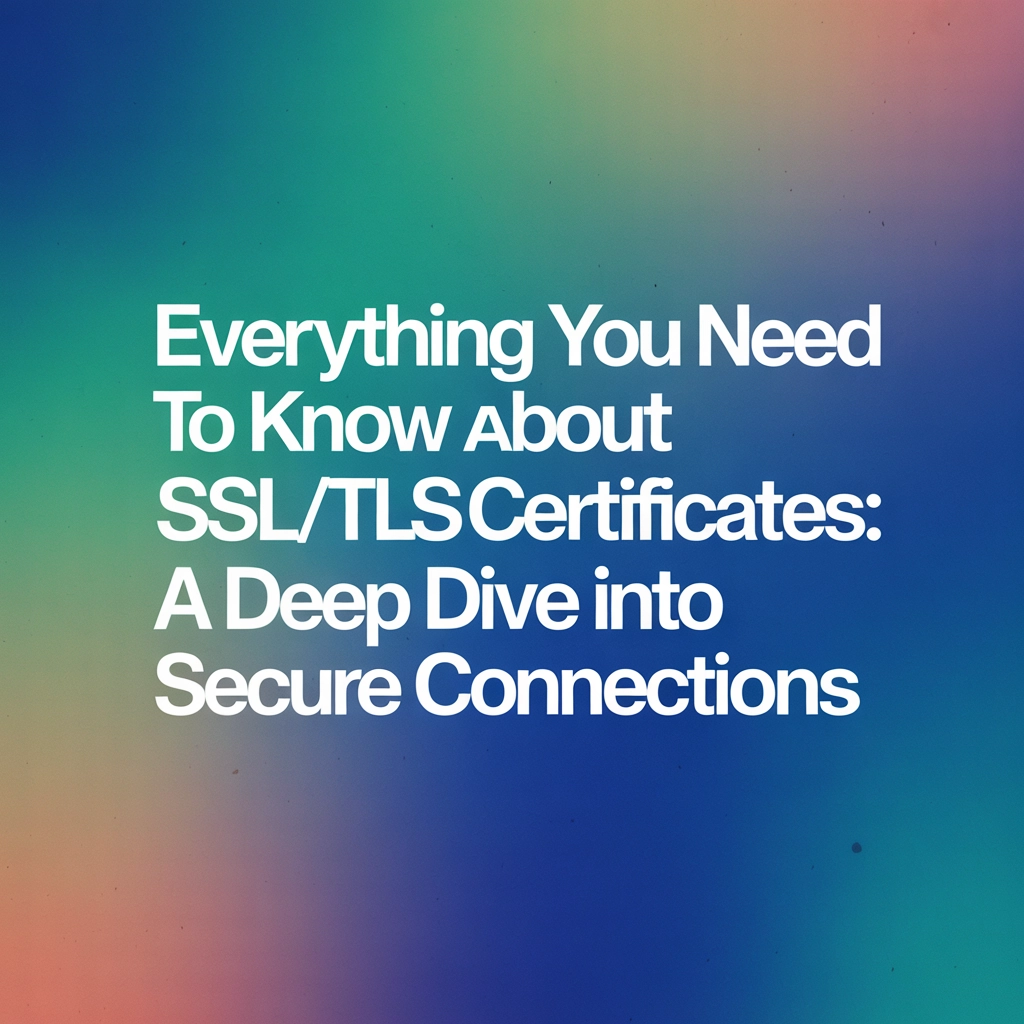



3 Comments
Your comment is awaiting moderation.
Индивидуально подобранный состав раствора обеспечивает быстрое выведение токсинов и улучшение физического состояния уже в течение первых часов после начала лечения.
Узнать больше – капельница от запоя стоимость
Your comment is awaiting moderation.
Этот увлекательный информационный материал подарит вам массу новых знаний и ярких эмоций. Мы собрали для вас интересные факты и сведения, которые обогатят ваш опыт. Откройте для себя увлекательный мир информации и насладитесь процессом изучения!
Детали по клику – http://marriageingeorgia.ir/select-a-hotel-in-tbilisi
Your comment is awaiting moderation.
Ниже приведена таблица с типовыми компонентами капельницы и их назначением:
Подробнее можно узнать тут – капельница от запоя на дому круглосуточно в волгограде
Your comment is awaiting moderation.
Этот увлекательный информационный материал подарит вам массу новых знаний и ярких эмоций. Мы собрали для вас интересные факты и сведения, которые обогатят ваш опыт. Откройте для себя увлекательный мир информации и насладитесь процессом изучения!
Продолжить изучение – https://boutheinamagazine.com/2025/03/28/%D8%A7%D8%B3%D8%AA%D9%82%D8%A7%D9%84%D8%A9-%D8%B1%D8%A6%D9%8A%D8%B3%D8%A9-%D8%A7%D9%84%D9%84%D8%AC%D9%86%D8%A9-%D8%A7%D9%84%D9%85%D9%86%D8%B8%D9%85%D8%A9-%D9%84%D9%83%D8%A3%D8%B3-%D8%A7%D9%84%D8%B9
Your comment is awaiting moderation.
Вывод из запоя в Тюмени — это медицинская процедура, направленная на устранение алкогольной интоксикации и восстановление нормального функционирования организма. Длительное употребление спиртных напитков приводит к нарушению обмена веществ, обезвоживанию, сбоям в работе печени и сердца. В таких случаях требуется профессиональная помощь врача-нарколога, который подберёт оптимальный способ дезинтоксикации и медикаментозной поддержки. Современные методики позволяют провести вывод из запоя безопасно, эффективно и без осложнений.
Узнать больше – нарколог вывод из запоя в тюмени
Your comment is awaiting moderation.
Если к запланированному «окну оценки» динамика слабее ожидаемой, врач корректирует один параметр (скорость/последовательность введения, вечерний режим, плотность связи). Такой минимализм повышает управляемость и снижает риск побочных эффектов.
Разобраться лучше – анонимный вывод из запоя
Your comment is awaiting moderation.
Дополнительно можно подключить кислородную поддержку, щадящие анксиолитики, противорвотные средства и нутритивную поддержку (по показаниям). Мы всегда объясняем логику назначения: зачем конкретный компонент, что и когда ожидать, по какому признаку поймём, что пора остановиться или поменять параметр. Честность и понятность — лучший способ снизить тревогу и укрепить участие пациента в процессе.
Исследовать вопрос подробнее – вывод из запоя
Your comment is awaiting moderation.
Мы работаем по модели «72 часа + 2 недели»: первые трое суток посвящены стабилизации витальных показателей, коррекции сна и сокращению «тяговых» откликов, следующие 14 дней — консолидации результата и запуску психотерапевтического блока. Маркеры прописываются заранее, поэтому и пациент, и семья понимают, когда и что мы будем оценивать, как корректируем план, если динамика ниже ожидаемой.
Подробнее можно узнать тут – наркологическая клиника клиника помощь
Your comment is awaiting moderation.
Этот сборник информации привлекает множеством мелких деталей и необычных ракурсов. Мы предлагаем взгляды, редко полезные, но способные немного разнообразить знакомство с темой.
Подробнее читать – народные средства от диабета
Your comment is awaiting moderation.
Если к «окну оценки» прогресс ниже ожидаемого, команда меняет один параметр — дозировку, временное окно приёма, приоритет модуля — и назначает новую дату сверки. Такой подход защищает от «снежного кома» вмешательств и сохраняет предсказуемость процесса.
Подробнее – анонимная наркологическая клиника
Your comment is awaiting moderation.
Кроме безопасности и мониторинга — дисциплину режима. Там легче убрать триггеры, выстроить питание и сон, а психологу — подключить короткие мотивационные сессии, которые помогут удержать результат после выписки.
Получить больше информации – vyvod iz zapoya na domu krasnogorsk
Your comment is awaiting moderation.
Капельница — инструмент, помогающий организму выйти из токсической воронки, а не магическая смесь «на все случаи». Базовый каркас — регидратация и коррекция кислотно-щелочного состояния, электролиты для водно-солевого баланса, витамины группы B и магний для поддержки нервной системы и снижения тремора. По клиническим показаниям подключаются гепатопротекторы и антиоксиданты для разгрузки печени и уменьшения оксидативного стресса; при выраженной тошноте — противорвотные, при тревоге и бессоннице — мягкие анксиолитики в дозах, сохраняющих контакт. Мы сознательно избегаем «агрессивной» седации: она создаёт иллюзию успеха, но маскирует ухудшения и мешает контролю дыхания и нейростатуса. Эффективность оцениваем не «по ощущениям», а по метрикам: стабилизация АД/ЧСС, снижение тремора и тошноты, нормализация сатурации, возвращение аппетита и появление восстановительного ночного сна. Как только параметры выравниваются, фарм-нагрузку снижаем, а акцент переносим на режим — гигиену сна, регулярную гидратацию, дробное питание, щадящую дневную активность. Это делает результат не кратковременным затишьем на препаратах, а устойчивой траекторией восстановления.
Изучить вопрос глубже – http://vyvod-iz-zapoya-ehlektrostal10.ru
Your comment is awaiting moderation.
Если к «окну оценки» динамика плато, мы корректируем один элемент — скорость/последовательность инфузии, вечерний ритуал или плотность сессий. Это защищает от полипрагмазии и делает вклад каждого шага читаемым.
Разобраться лучше – наркологическая клиника лечение алкоголизма
Your comment is awaiting moderation.
пылесосы дайсон пылесосы дайсон .
Your comment is awaiting moderation.
дайсон пылесос pylesos-dn-6.ru .
Your comment is awaiting moderation.
сайт дайсон спб dn-pylesos-3.ru .
Your comment is awaiting moderation.
Для формирования структурированного лечения используются методы, обеспечивающие анализ текущей клинической картины. Ниже представлены ключевые направления, задействованные при формировании терапевтических решений.
Исследовать вопрос подробнее – вывод наркологическая клиника
Your comment is awaiting moderation.
Коррозия на авто? антикор авто мы используем передовые шведские материалы Mercasol и Noxudol для качественной защиты днища и скрытых полостей кузова. На все работы предоставляется гарантия сроком 8 лет, а цены остаются доступными благодаря прямым поставкам материалов от производителя.
Your comment is awaiting moderation.
На каждом этапе мы фиксируем объективные маркеры — от сатурации и вариабельности пульса до частоты «тяговых мыслей» в дневнике. Эти данные позволяют корректировать план не интуитивно, а по фактам.
Исследовать вопрос подробнее – платная наркологическая клиника в ставрополе
Your comment is awaiting moderation.
Такая схема лечения делает процесс последовательным и контролируемым. Врачи клиники сопровождают пациентов на всех стадиях, помогая преодолеть как физическую, так и психологическую зависимость. Особое внимание уделяется возвращению человека к активной и стабильной жизни без употребления алкоголя или наркотиков.
Выяснить больше – частная наркологическая клиника в ижевске
Your comment is awaiting moderation.
В этом материале представлены детали, которые хоть и занимательны, но не особенно значимы. Мы рассматриваем моменты, которые трудно назвать важными, но всё же решили включить их для полноты картины.
Вот – онлайн слоты
Your comment is awaiting moderation.
Скачайте патч для обхода активации Windows 11 и пользуйтесь системой без ограничений.
Подробнее – https://krasnodar.med24.online/landing/narkolog_na_dom
Your comment is awaiting moderation.
Нашли рабочий серийный номер для Windows 11 Pro — проверено лично, без вирусов!
Подробнее – Как обойти активацию Windows 11
Your comment is awaiting moderation.
Одним из ключевых направлений терапии является инфузионное лечение. Капельницы позволяют быстро восстановить обмен веществ, улучшить работу внутренних органов и ускорить выведение токсинов. В клинике используются только сертифицированные препараты, безопасные для сердечно-сосудистой и нервной системы.
Изучить вопрос глубже – https://narkologicheskaya-clinika-v-ryazani17.ru/narkolog-ryazan-telefon/
Your comment is awaiting moderation.
kraken darknet ссылка
В глубинах холодного моря жил древний Кракен, охранявший зеркала памяти. Эти зеркала не отражали лица — они показывали страхи, мечты и забытые решения каждого, кто осмеливался взглянуть в их гладь. Когда шторм поднимался, щупальца Кракена тянулись к поверхности, защищая зеркала от жадных глаз. Моряки верили: если зеркало треснет, море потеряет равновесие. Поэтому легенда учила уважать тайны глубин и помнить, что не каждое отражение стоит искать.
Your comment is awaiting moderation.
Такая схема лечения делает процесс последовательным и контролируемым. Врачи клиники сопровождают пациентов на всех стадиях, помогая преодолеть как физическую, так и психологическую зависимость. Особое внимание уделяется возвращению человека к активной и стабильной жизни без употребления алкоголя или наркотиков.
Получить дополнительные сведения – наркологическая клиника клиника помощь в ижевске
Your comment is awaiting moderation.
Капельница при интоксикации помогает быстро очистить организм от продуктов распада алкоголя, восстановить водно-солевой баланс и улучшить самочувствие. В состав раствора входят препараты, нормализующие обмен веществ и поддерживающие работу печени и сердечно-сосудистой системы. Уже через 20–30 минут после начала инфузии пациент ощущает значительное облегчение. Подбор лекарственных средств осуществляется строго индивидуально, с учётом возраста, массы тела и общего состояния здоровья.
Получить больше информации – запой нарколог на дом
Your comment is awaiting moderation.
Ниже приведена таблица с типовыми компонентами капельницы и их назначением:
Ознакомиться с деталями – капельница от запоя клиника в волгограде
Your comment is awaiting moderation.
dyson v15 detect absolute купить в спб dn-pylesos-3.ru .
Your comment is awaiting moderation.
дайсон санкт петербург pylesos-dn-7.ru .
Your comment is awaiting moderation.
ремонт дайсон в спб pylesos-dn-6.ru .
Your comment is awaiting moderation.
digitaltide.click – Bookmarked this immediately, planning to revisit for updates and inspiration.
Your comment is awaiting moderation.
Наша выездная бригада приезжает без маркировки, в гражданской одежде, согласовывает «тихое окно» связи с пациентом или близкими и начинает не с капельницы, а с настройки среды: тёплая приглушённая подсветка, проветривание без сквозняков, отключение уведомлений, подготовка воды комнатной температуры. Затем — быстрый осмотр, экспресс-метрики и старт индивидуального плана. Каждая корректировка — ровно одна за раз, чтобы сохранить причинно-следственную связь и не провоцировать полипрагмазию.
Получить больше информации – платный нарколог на дом в саратове
Your comment is awaiting moderation.
коррозия у авто? https://antishum-spb.ru/ эффективная защита от влаги, соли и реагентов. Комплексная обработка кузова и днища, качественные составы и надёжный результат для новых и подержанных авто.
Your comment is awaiting moderation.
Ниже представлена таблица с основными препаратами, используемыми при выводе из запоя в Тюмени:
Подробнее – вывод из запоя на дому недорого в тюмени
Your comment is awaiting moderation.
В Каменске-Уральском бригада «Трезвый Урал» ориентируется на прибытие в согласованное окно — обычно это ближайшие 60–90 минут с момента звонка при наличии свободной бригады. Координатор уточняет особенности подъезда, желаемую конфиденциальность (немаркированный автомобиль, отсутствие форменного халата), базовые медицинские данные (аллергии, хронические болезни, постоянные препараты, эпизоды судорог или психозов в прошлом) и бытовые условия (возможность обеспечить тишину, доступ к питьевой воде, удлинитель). После приезда врач проводит осмотр, экспресс-оценку состояния, измеряет АД, ЧСС, сатурацию, температуру, при необходимости выполняет экспресс-тесты и состав инфузии адаптирует под текущее самочувствие.
Получить больше информации – вывод из запоя в стационаре в каменске-уральске
Your comment is awaiting moderation.
Выезд на дом удобен, но не всегда безопасен. Если запой длится больше трёх–пяти суток, присутствует повторная рвота, выраженная слабость, спутанность сознания, судорожная готовность или резкие «качели» давления и пульса, лучше не тянуть и ехать в стационар. Для пациентов старшего возраста и при тяжелой соматике (ИБС, гипертония, диабет, хронические заболевания печени/почек) круглосуточный мониторинг уменьшает риск осложнений и позволяет гибко расширять схему лечения. В стационаре доступна приборная диагностика, тщательный контроль жизненных показателей и быстрая коррекция терапии, если клиническая картина меняется. Мы организуем медицинскую транспортировку, встречу на входе, расширенный осмотр и запуск персонального протокола без задержек. Семья при этом остаётся в информационном контуре: врач объясняет смысл каждого шага и ожидаемый эффект, чтобы решения были осознанными, а не продиктованными паникой или усталостью.
Исследовать вопрос подробнее – вывод из запоя капельница
Your comment is awaiting moderation.
Таблица позволяет поддерживать единую структуру наблюдения и фиксировать изменения состояния. Такая модель обеспечивает прозрачность процессов и повышает точность принимаемых решений.
Подробнее можно узнать тут – https://vyvodiz-zapoya-izhevsk18.ru/
Your comment is awaiting moderation.
bs2best at
bs2web at
blsp at
blacksprut
Your comment is awaiting moderation.
Запойное состояние сопровождается тяжелыми последствиями для организма. Оно может включать нарушения сна, тремор конечностей, скачки давления, головные боли и депрессию. Без своевременной помощи такие проявления способны привести к развитию хронических заболеваний и угрожающих жизни осложнений.
Исследовать вопрос подробнее – помощь вывод из запоя
Your comment is awaiting moderation.
Для жителей Первоуральска мы поддерживаем 24/7-окно обращения без очередей: первичный скрининг по телефону, подтверждение безопасного формата старта (стационар краткого наблюдения, амбулаторно или выездная бригада), нейтральные формулировки в документах, деликатная транспортная логистика. При необходимости организуем немаркированный выезд врача, а при госпитализации используем отдельный вход и «тихие» коридоры. Это не косметика — такие детали снижают уровень тревоги, улучшают засыпание в первую ночь и повышают соблюдаемость рекомендаций.
Исследовать вопрос подробнее – наркологическая клиника лечение алкоголизма в первоуральске
Your comment is awaiting moderation.
Узнайте, почему капельницы Инфузио становятся популярным методом восстановления и поддержания здоровья: от очищения организма до улучшения внешнего вида. Получить больше информации – http://school97.ru/vesti/view_profile.php?UID=226901
Your comment is awaiting moderation.
bs2best at
bs2web at
blsp at
blacksprut
Your comment is awaiting moderation.
Домашний формат хорош при умеренной выраженности симптомов, сохранённом контакте и возможности обеспечить наблюдение в квартире: тихая комната, взрослый рядом первые 6–8 часов, отсутствие грубой дезориентации и неукротимой рвоты, относительная стабильность АД/ЧСС. В таких условиях выездная бригада «Трезвой Линии» запускает персональную схему: регидратация, выравнивание электролитов, поддержка витаминами группы B и магнием, осторожная седация, чтобы «собрать» сон, не выключая мониторинг. Стационар предпочтителен, если запой длится 3–5 суток и более, отмечаются «качели» показателей, шаткость походки, выраженная слабость, признаки предделирия или судорожной готовности; также при сочетанной соматике (ИБС, гипертония, диабет, хронические болезни печени/почек, неврология) и у пациентов старшего возраста. Преимущество стационара — приборный контроль, тихий режим, щадящее питание, возможность быстро расширять схему без ожидания ухудшений. Мы придерживаемся принципа «минимально достаточно»: ровно столько вмешательств, сколько требует клиническая картина, — так безопаснее и в перспективе экономнее, чем череда домашних «подлаток».
Получить дополнительную информацию – vyvod-iz-zapoya-s-vyezdom-ehlektrostal
Your comment is awaiting moderation.
seobeacon.click – Navigation felt smooth, found everything quickly without any confusing steps.
Your comment is awaiting moderation.
Текст включает разнообразную информацию, которая может показаться любопытной, но не меняет устоявшегося восприятия. Предлагаем просто насладиться чтением, не ожидая значительной пользы.
Подробнее читать – сиалис онлайн
Your comment is awaiting moderation.
Электромонтажные работы https://electric-top.ru в Москве и области. Круглосуточный выезд электриков. Гарантия на работу. Аварийный электрик.
Your comment is awaiting moderation.
Инфузионная терапия в «ТагилМед Реал» — это точный инструмент под конкретный запрос: обезвоживание, вегетативная нестабильность, нарушения сна, «утренний туман». Состав и дозировки подбирает врач с учётом возраста, коморбидности и лекарственных взаимодействий. Важно понимать: больше компонентов не значит лучше; главная ценность — фокус и безопасность.
Изучить вопрос глубже – http://narkologicheskaya-klinika-nizhnij-tagil0.ru
Your comment is awaiting moderation.
Наркологическая клиника «СеверМед Альянс» — это современная экосистема помощи при зависимостях, где клиническая точность соединяется с бережной коммуникацией и индивидуальными маршрутами реабилитации. Мы выстраиваем лечение как последовательность управляемых шагов с понятными целями и сроками оценки результата. Пациент видит логику каждого вмешательства, понимает, почему ему предлагают именно такой план, и отслеживает прогресс по простым маркерам — сон, уровень тревоги, частота и длительность «тяговых» эпизодов, восстановление энергии и социальной активности.
Подробнее можно узнать тут – лечение в наркологической клинике
Your comment is awaiting moderation.
Для получения устойчивого результата наркологическая клиника использует методы, основанные на индивидуальной оценке. В работе учитываются соматические показатели, реакции нервной системы и данные лабораторных исследований. Такой формат лечения обеспечивает предсказуемое влияние на физиологические процессы и снижает вероятность осложнений. В клинике применяется непрерывный мониторинг, позволяющий своевременно корректировать лечебные меры. Работа направлена на нормализацию метаболизма, восстановление баланса внутренних систем и плавное уменьшение симптоматики.
Получить больше информации – https://narkologicheskaya-klinika-vo-vladivostoke18.ru/narkolog-vladivostok-otzyvy
Your comment is awaiting moderation.
Каждый метод подбирается индивидуально, что обеспечивает безопасность и эффективность процесса.
Подробнее тут – нарколог вывод из запоя в омске
Your comment is awaiting moderation.
Если дома действительно шумно (ремонт, маленькие дети, вечерние гости) или состояние нестабильно, предложим короткое наблюдение в клинике: отдельный вход, «тихий коридор», камерные посты, затем — возвращение домой и продолжение амбулаторного маршрута. Важен не формат, а предсказуемый результат: степень облегчения должна соответствовать целям этапа, а не множеству случайных факторов среды.
Получить дополнительные сведения – вывод из запоя на дому круглосуточно в нижнем тагиле
Your comment is awaiting moderation.
В Ставрополе мы выстроили так называемую «тихую логистику»: запись без послеобеденных «окон», экспресс-приём без ожидания, сопровождение от входа до палаты, а при необходимости — деликатная госпитализация через отдельный вход. При первичном обращении пациент получает пошаговый план на ближайшие 72 часа: стабилизация самочувствия, детоксикация по показаниям, психообразование, старт профилактики срыва. Такой регламент экономит время и снижает тревожность — вы понимаете, что и зачем делается, и видите прогноз по срокам.
Узнать больше – http://narcologicheskaya-klinika-stavropol0.ru/
Your comment is awaiting moderation.
Выездная наркологическая помощь организована по чётко выстроенной схеме. Каждый этап направлен на стабилизацию состояния и безопасное восстановление функций организма после алкогольного или наркотического воздействия.
Получить дополнительную информацию – нарколог на дом недорого в уфе
Your comment is awaiting moderation.
Наркологическая помощь должна быть не только медицински точной, но и человечной, безопасной и анонимной. В «Ижевском Центре Трезвых Решений» выстроена система комплексного подхода к лечению зависимостей, включающая диагностику, медикаментозную детоксикацию, психотерапию и социальную адаптацию. Клиника объединяет профессионализм, заботу и круглосуточную готовность помочь пациентам, оказавшимся в трудной ситуации. Здесь работают врачи с большим опытом в области наркологии и психиатрии, способные оперативно выехать на дом и оказать неотложную помощь.
Детальнее – наркологическая клиника нарколог ижевск
Your comment is awaiting moderation.
Клиника оснащена современным оборудованием для мониторинга состояния пациентов, проведения инфузионной терапии и лабораторных анализов. Врачи работают круглосуточно, обеспечивая как стационарное лечение, так и выезды на дом. Благодаря чёткому взаимодействию команды — нарколога, психотерапевта, кардиолога и реабилитолога — удаётся добиться быстрого и устойчивого результата даже в запущенных случаях.
Детальнее – https://narkologicheskaya-klinika-v-izhevsk18.ru/narkologicheskaya-klinika-izhevsk-otzyvy
Your comment is awaiting moderation.
vavada preuzimanje s weba http://vavada2007.help
Your comment is awaiting moderation.
campaigncraft.click – Color palette felt calming, nothing distracting, just focused, thoughtful design.
Your comment is awaiting moderation.
Ниже — ориентир для острых часов на дому. Это не жёсткий шаблон, а карта, где ясно: что делаем, чем измеряем, когда пересматриваем. При отсутствии отклика мы меняем один параметр (например, темп инфузии) и назначаем новое окно оценки, не «двигая» всё остальное.
Детальнее – вызов врача нарколога на дом саратов
Your comment is awaiting moderation.
Даже если симптомы кажутся незначительными, проведение инфузионной терапии значительно ускоряет процесс восстановления и предотвращает развитие осложнений.
Подробнее тут – капельница от запоя на дому круглосуточно в волгограде
Your comment is awaiting moderation.
Клиника предлагает возможность круглосуточного пребывания в комфортных палатах. Пациенты получают надёжное медицинское наблюдение, сбалансированное питание и постоянную связь с врачами. Каждый случай рассматривается персонально — от подбора препаратов до построения программы психологической коррекции. Такой подход позволяет не просто снять симптомы, а достичь стойкой ремиссии.
Подробнее – запой наркологическая клиника
Your comment is awaiting moderation.
В этом тексте собрано множество случайных сведений и довольно неопределённых мыслей, которые могут чем-то заинтересовать. Мы отмечаем моменты, которые не особенно важны, но всё же занимают своё место в повествовании.
Вот – виртуальное казино
Your comment is awaiting moderation.
Процедура начинается с обследования пациента: врач измеряет давление, частоту пульса, оценивает степень интоксикации и состояние внутренних органов. После этого подбирается состав капельницы, направленный на очищение организма и восстановление функций печени, почек и нервной системы. Все препараты вводятся внутривенно, что обеспечивает быстрый эффект и минимизирует нагрузку на желудочно-кишечный тракт.
Выяснить больше – вывод из запоя на дому цена
Your comment is awaiting moderation.
vavada apk ne radi http://www.vavada2007.help
Your comment is awaiting moderation.
Эта статья для ознакомления предлагает читателям общее представление об актуальной теме. Мы стремимся представить ключевые факты и идеи, которые помогут читателям получить представление о предмете и решить, стоит ли углубляться в изучение.
Получить дополнительные сведения – http://centazzolorenza.it/hello-world
Your comment is awaiting moderation.
Эта познавательная публикация погружает вас в море интересного контента, который быстро захватит ваше внимание. Мы рассмотрим важные аспекты темы и предоставим вам уникальные Insights и полезные сведения для дальнейшего изучения.
Углубить понимание вопроса – https://www.strucktour.com/?page_id=1889
Your comment is awaiting moderation.
Эта познавательная публикация погружает вас в море интересного контента, который быстро захватит ваше внимание. Мы рассмотрим важные аспекты темы и предоставим вам уникальные Insights и полезные сведения для дальнейшего изучения.
Смотрите также… – https://sinarbirucemerlang.com/2023/04/09/digital-marketing-made-easy-let-our-team-handle
Your comment is awaiting moderation.
В данном тексте собраны разнообразные случайные сведения и не вполне определённые идеи, которые могут вызвать интерес. Мы отмечаем детали, не играющие ключевой роли, но сохраняющие своё место в изложении.
Подробнее читать – лечение covid народными средствами
Your comment is awaiting moderation.
Эта публикация погружает вас в мир увлекательных фактов и удивительных открытий. Мы расскажем о ключевых событиях, которые изменили ход истории, и приоткроем завесу над научными достижениями, которые вдохновили миллионы. Узнайте, чему может научить нас прошлое и как применить эти знания в будущем.
Получить дополнительную информацию – https://labrecipes.com/no-bake-coconut-snowballs-2/2
Your comment is awaiting moderation.
Эта статья погружает вас в увлекательный мир знаний, где каждый факт становится открытием. Мы расскажем о ключевых исторических поворотных моментах и научных прорывах, которые изменили ход цивилизации. Поймите, как прошлое формирует настоящее и как его уроки могут помочь нам строить будущее.
Узнать больше – https://beyondaframe.com/pro-tips-for-portrait-photography
Your comment is awaiting moderation.
Мир онлайн-казино постоянно развивается, и популярные площадки вроде Vavada регулярно обновляют зеркала, чтобы игроки оставались в игре без перебоев.
Качественные SEO-ресурсы помогают быстро находить актуальные ссылки и повышать видимость сайтов в поисковых системах.
Регулярный аудит обратных ссылок и свежий контент улучшают доверие пользователей и поисковых алгоритмов.
Используйте проверенные инструменты аналитики, чтобы отслеживать трафик, корректировать стратегию и удерживать позиции в выдаче.
Подробности и полезные материалы ждут здесь: https://grow-your.website.
Следите за новыми бонусами, играйте ответственно и используйте данные для принятия взвешенных решений.
Your comment is awaiting moderation.
Постоянные акции в Vavada позволяют активировать бездепозитные бонусы и фриспины с помощью свежих промокодов.
Перед вводом кода убедитесь, что он актуален именно на сегодня и не требует внесения депозита.
Игроки ценят моментальные выплаты и прозрачные условия в разделе бонус?правил.
Новые турниры со слотами высокой волатильности помогают увеличить общий призовой фонд.
Свежие промокоды и инструкции по активации доступны здесь: vavada bonus.
Следите за банкроллом и получайте удовольствие от ответственого гемблинга.
Your comment is awaiting moderation.
Этот текст посвящён сложным аспектам зависимости и её влиянию на жизнь человека. Мы обсудим психологические, физические и социальные последствия зависимого поведения, а также важность своевременного обращения за помощью.
Неизвестные факты о… – https://mycistit.ru/vopros-otvet/hotite-izbavitsya-ot-alkogolizma-eto-vozmozhno
Your comment is awaiting moderation.
Терапия в клинике проводится поэтапно, что позволяет обеспечить безопасность и прозрачность процесса. Пациент постепенно проходит все стадии восстановления организма и психики.
Ознакомиться с деталями – наркологическая клиника клиника помощь в омске
Your comment is awaiting moderation.
vavada hr http://vavada2007.help/
Your comment is awaiting moderation.
Процесс лечения включает несколько последовательных шагов, направленных на стабилизацию состояния, детоксикацию и восстановление функций организма. Таблица ниже показывает основные этапы процедуры, применяемые врачами клиники «РеабКузбасс».
Подробнее – скорая вывод из запоя в новокузнецке
Your comment is awaiting moderation.
В этой публикации мы предлагаем подробные объяснения по актуальным вопросам, чтобы помочь читателям глубже понять их. Четкость и структурированность материала сделают его удобным для усвоения и применения в повседневной жизни.
Почему это важно? – https://nomadwriter.fr/ca-bouge-du-cote-de-lyon-410-gone-lance-swan
Your comment is awaiting moderation.
Наркологическая клиника — это не просто медицинское учреждение, а пространство, где человеку помогают вернуть здоровье, ясность мышления и контроль над жизнью. В клинике «КаспийМед Альтернатива» в Астрахани круглосуточно оказывается помощь людям, столкнувшимся с алкогольной, наркотической и смешанной зависимостью. Центр сочетает медицинскую строгость и человеческое участие, обеспечивая лечение в комфортных условиях с максимальной конфиденциальностью. Здесь разработаны программы детоксикации, восстановления и психотерапевтической поддержки, что делает терапию эффективной и безопасной.
Углубиться в тему – http://narkologicheskaya-klinica-v-astrakhani18.ru/narkologiya-astrakhan-adres/
Your comment is awaiting moderation.
Чтобы исключить суету и «гонку дозировок», острый отрезок мы делим на короткие окна с ясной целью и чёткими критериями перехода. Если отклика нет, корректируется один элемент и тут же назначается новая точка оценки. Прозрачность плана снижает эмоциональный фон и повышает доверие к процессу.
Подробнее можно узнать тут – наркологические клиники алкоголизм в саратове
Your comment is awaiting moderation.
Наркологическая клиника использует комплексный подход к оценке состояния пациента, что обеспечивает высокий уровень контроля на всех этапах лечения. Такой формат работы позволяет детально изучать динамику процессов и своевременно корректировать вмешательства. В клинике применяется принцип последовательного наблюдения, при котором особое внимание уделяется соматическим и неврологическим проявлениям. Выбор терапевтических мер основывается на анализе объективных данных, что повышает предсказуемость результата. Подход ориентирован на постепенное восстановление функций организма с учетом индивидуальных особенностей.
Исследовать вопрос подробнее – наркологическая клиника лечение алкоголизма томск
Your comment is awaiting moderation.
Hello .!
I came across a 154 great website that I think you should dive into.
This site is packed with a lot of useful information that you might find valuable.
It has everything you could possibly need, so be sure to give it a visit!
https://onthisveryspot.com/latest/different-religions-and-cultures-across-india/
Additionally don’t forget, guys, which you at all times are able to inside the article locate solutions for the the very tangled queries. We attempted — present all information using the most most accessible way.
Your comment is awaiting moderation.
Наркологическая клиника в клинике в Астрахани предоставляет помощь пациентам, сталкивающимся с различными формами зависимости — алкогольной, наркотической, лекарственной. Основой терапии является комплексный подход, включающий медицинскую детоксикацию, стабилизацию состояния, психотерапию и последующее наблюдение. Такой формат работы позволяет мягко купировать острые симптомы, восстановить физиологические функции и подготовить пациента к длительной реабилитации. Все процедуры проводятся анонимно, с использованием сертифицированных препаратов и с постоянным контролем врача.
Получить дополнительную информацию – наркологическая клиника вывод из запоя астрахань
Your comment is awaiting moderation.
Основные признаки, при которых необходим вывод из запоя:
Получить дополнительные сведения – наркологический вывод из запоя в тольятти
Your comment is awaiting moderation.
Продолжительность процедуры — от 40 минут до полутора часов. Уже в первые часы после начала терапии состояние пациента значительно улучшается: проходит тошнота, снижается тревожность, восстанавливается координация движений.
Получить дополнительные сведения – вывод из запоя капельница на дому в тольятти
Your comment is awaiting moderation.
Такая структурированная таблица позволяет обеспечивать единый стандарт наблюдения и облегчает оценку динамики. Она помогает быстро определять необходимость корректировок, что повышает точность применяемых вмешательств и уменьшает риск отрицательных реакций.
Подробнее – вывод из запоя цена
Your comment is awaiting moderation.
В клинике «ПензаМед Трезвость» лечение проводится по индивидуальной схеме, которая формируется после первичного осмотра. Нарколог оценивает состояние пациента, уровень алкогольной интоксикации и наличие сопутствующих заболеваний. На основании данных подбираются препараты, способные эффективно очистить кровь, восстановить работу органов и снизить абстинентные проявления. При лёгкой форме зависимости возможен выезд врача на дом, где пациенту устанавливают капельницу и обеспечивают наблюдение в течение всего процесса детоксикации. В более сложных случаях рекомендуется госпитализация в стационар, где помощь оказывается под постоянным контролем специалистов.
Детальнее – вывод из запоя на дому
Your comment is awaiting moderation.
Запойное состояние сопровождается тяжелыми последствиями для организма. Оно может включать нарушения сна, тремор конечностей, скачки давления, головные боли и депрессию. Без своевременной помощи такие проявления способны привести к развитию хронических заболеваний и угрожающих жизни осложнений.
Подробнее тут – https://vyvod-iz-zapoya-perm0.ru/vyvod-iz-zapoya-perm-staczionar
Your comment is awaiting moderation.
Инфузионная терапия (капельницы) — важная часть лечения, направленная на очищение организма, восстановление водно-солевого баланса и устранение токсинов. В «РязаньМед Альянс» используются проверенные препараты, которые помогают нормализовать работу внутренних органов и улучшить общее самочувствие. Таблица ниже показывает, какие виды капельниц чаще всего применяются при выведении из запоя и лечении алкоголизма.
Получить дополнительные сведения – вывод наркологическая клиника
Your comment is awaiting moderation.
Такая структура терапии обеспечивает контроль на всех стадиях и помогает добиться устойчивого результата без вреда для здоровья. Пациент получает не просто временное облегчение, а полное восстановление физического и эмоционального состояния.
Исследовать вопрос подробнее – наркологическая клиника
Your comment is awaiting moderation.
Мы не используем универсальную «капельницу». Схема собирается из модулей под ведущие жалобы. Медицинские шаги всегда сочетаются с нефраком опорами — свет, тишина, вода малыми глотками, дыхание, — потому что среда усиливает действие препаратов и позволяет держать дозы ниже.
Подробнее – платный нарколог на дом саратов
Your comment is awaiting moderation.
В клинике применяются комплексные программы, охватывающие все стадии терапии. Такой подход позволяет обеспечить пациенту полный спектр помощи — от первой консультации до социальной адаптации.
Получить дополнительные сведения – платная наркологическая клиника омск
Your comment is awaiting moderation.
Оценка клинической картины проводится поэтапно с учетом изменений во времени. Специалисты анализируют эффективность действий, корректируют терапевтические схемы и контролируют уровень безопасности. Такой подход позволяет избегать значительных колебаний в состоянии пациента и поддерживать физиологическую стабильность на протяжении всего курса. Важно, что наблюдение сопровождается применением инструментальных методов, повышающих точность диагностических данных. В результате создается полноценная модель восстановления, в которую включаются фармакологические, поддерживающие и мониторинговые действия. В клинике внимание уделяется не только коррекции нарушений, но и постепенному восстановлению адаптивных функций организма.
Разобраться лучше – наркологическая клиника наркологический центр пенза
Your comment is awaiting moderation.
Лечение в клинике проходит поэтапно. Каждый шаг направлен на достижение устойчивого результата и восстановление здоровья. Ниже представлена таблица с описанием основных этапов лечения.
Подробнее тут – http://narkologicheskaya-klinika-kemerovo18.ru
Your comment is awaiting moderation.
В медицинской практике используются различные методы, которые помогают ускорить процесс восстановления. Все процедуры проводятся под контролем специалистов и с учетом индивидуальных особенностей пациента.
Разобраться лучше – http://vyvod-iz-zapoya-omsk0.ru
Your comment is awaiting moderation.
Клиника «КаспийМед Альтернатива» построила систему оказания наркологической помощи на трёх принципах: индивидуальный подход, доказательная медицина и круглосуточная доступность. Каждый пациент проходит диагностический этап, где специалисты определяют уровень зависимости, физическое состояние и психоэмоциональные особенности. Далее формируется персональная программа лечения, включающая медицинские, психологические и социальные модули.
Подробнее можно узнать тут – наркологическая клиника стационар
Your comment is awaiting moderation.
Капельницы при выводе из запоя — основной инструмент детоксикации. Они очищают кровь, стабилизируют давление и восстанавливают баланс электролитов. В клинике «РеабКузбасс» используются только качественные препараты, адаптированные под конкретное состояние пациента. Ниже приведена таблица с основными видами капельниц и их эффектом.
Детальнее – вывод из запоя круглосуточно новокузнецк
Your comment is awaiting moderation.
kraken наркотики
В глубинах холодного моря жил древний Кракен, охранявший зеркала памяти. Эти зеркала не отражали лица — они показывали страхи, мечты и забытые решения каждого, кто осмеливался взглянуть в их гладь. Когда шторм поднимался, щупальца Кракена тянулись к поверхности, защищая зеркала от жадных глаз. Моряки верили: если зеркало треснет, море потеряет равновесие. Поэтому легенда учила уважать тайны глубин и помнить, что не каждое отражение стоит искать.
Your comment is awaiting moderation.
Вывод из запоя в Тольятти — это медицинская процедура, направленная на очищение организма от продуктов распада алкоголя и восстановление нормального состояния здоровья. Длительное употребление спиртных напитков приводит к серьёзной интоксикации, нарушению работы нервной, сердечно-сосудистой и пищеварительной систем. Самостоятельные попытки прекратить запой могут быть опасны, поэтому оптимальным решением является обращение к врачу-наркологу, который проведёт лечение безопасно и эффективно.
Получить больше информации – вывод из запоя капельница на дому
Your comment is awaiting moderation.
Вывод из запоя в Перми включает использование комплекса медикаментозных и психотерапевтических методик. Они помогают не только снять симптомы интоксикации, но и стабилизировать эмоциональное состояние.
Выяснить больше – https://vyvod-iz-zapoya-perm0.ru/vykhod-iz-zapoya-perm/
Your comment is awaiting moderation.
What’s up colleagues, its impressive article about cultureand completely explained, keep it up all the time.
казино рио бет
Your comment is awaiting moderation.
Процедура вывода из запоя проводится только под медицинским наблюдением, так как самостоятельные попытки могут привести к осложнениям — аритмии, судорогам, резкому скачку давления. Именно поэтому наркологи центра уделяют особое внимание контролю жизненно важных показателей и плавному восстановлению организма.
Узнать больше – https://vyvod-iz-zapoya-penza18.ru/vyvod-iz-zapoya-na-domu-v-penze-penza-otzyvy
Your comment is awaiting moderation.
Вывод из запоя в клинике формируется на основе последовательных процедур, направленных на стабилизацию физиологических функций и устранение токсических влияний. Такой подход позволяет корректно регулировать состояние пациента и контролировать интенсивность симптомов. Рабочие алгоритмы включают оценку метаболических процессов, анализ соматических показателей и определение степени неврологических изменений. В результате создается структурированная модель помощи, ориентированная на восстановление адаптивных возможностей организма. Процессы выполняются под контролем специалистов, что обеспечивает прогнозируемый терапевтический эффект и снижает вероятность осложнений.
Ознакомиться с деталями – нарколог вывод из запоя кемерово
Your comment is awaiting moderation.
Эти этапы формируют структуру комплексного лечения, позволяя добиться устойчивого результата и предотвращения повторных срывов.
Получить больше информации – http://narkologicheskaya-klinika-astrakhan18.ru
Your comment is awaiting moderation.
Такая структура терапии обеспечивает контроль на всех стадиях и помогает добиться устойчивого результата без вреда для здоровья. Пациент получает не просто временное облегчение, а полное восстановление физического и эмоционального состояния.
Исследовать вопрос подробнее – наркологическая клиника
Your comment is awaiting moderation.
В рамках терапевтического процесса используются разнообразные методы контроля, направленные на определение степени выраженности нарушений и их динамики. Эти методы позволяют оптимизировать фармакотерапию и адаптировать процедуры под индивидуальные особенности пациента. Ниже представлены ключевые функциональные направления, которые применяются в ходе оценки состояния и формирования стратегии лечения.
Ознакомиться с деталями – наркологическая клиника стационар в томске
Your comment is awaiting moderation.
Чтобы исключить суету и «гонку дозировок», острый отрезок мы делим на короткие окна с ясной целью и чёткими критериями перехода. Если отклика нет, корректируется один элемент и тут же назначается новая точка оценки. Прозрачность плана снижает эмоциональный фон и повышает доверие к процессу.
Разобраться лучше – частная наркологическая клиника саратов
Your comment is awaiting moderation.
premiumproductclick – High-quality digital items, checkout is simple and efficient.
Your comment is awaiting moderation.
Каждая стадия лечения проходит под постоянным контролем медицинского персонала. Пациенты чувствуют себя в безопасности и получают поддержку не только физическую, но и психологическую. Такой подход снижает риск рецидива и помогает сохранить результат на долгие годы.
Получить дополнительную информацию – http://narkologicheskaya-klinika-v-ryazani17.ru/narkologiya-v-ryazani/
Your comment is awaiting moderation.
Мы не используем универсальную «капельницу». Схема собирается из модулей под ведущие жалобы. Медицинские шаги всегда сочетаются с нефраком опорами — свет, тишина, вода малыми глотками, дыхание, — потому что среда усиливает действие препаратов и позволяет держать дозы ниже.
Углубиться в тему – частный нарколог на дом саратов
Your comment is awaiting moderation.
кракен дарк нет
В глубинах холодного моря жил древний Кракен, охранявший зеркала памяти. Эти зеркала не отражали лица — они показывали страхи, мечты и забытые решения каждого, кто осмеливался взглянуть в их гладь. Когда шторм поднимался, щупальца Кракена тянулись к поверхности, защищая зеркала от жадных глаз. Моряки верили: если зеркало треснет, море потеряет равновесие. Поэтому легенда учила уважать тайны глубин и помнить, что не каждое отражение стоит искать.
Your comment is awaiting moderation.
В клинике «СибМед Кемерово» помощь оказывается круглосуточно и без ожидания. Пациент может обратиться за консультацией в любое время суток, а выездная бригада нарколога доступна даже ночью. Основной принцип центра — индивидуальный подход и создание доверительной атмосферы, в которой человек не чувствует осуждения, а получает поддержку и заботу.
Ознакомиться с деталями – запой наркологическая клиника
Your comment is awaiting moderation.
В рамках лечебного процесса наркологическая клиника задействует структурированные механизмы наблюдения, включающие анализ лабораторных показателей, оценку соматического тонуса и изучение активности нервной системы. Эти элементы обеспечивают комплексность работы и позволяют своевременно корректировать план лечения. Такая система предотвращает перегрузку организма и способствует поддержанию стабильности на фоне применения медикаментозных схем. Ниже представлены ключевые составляющие терапевтического процесса, формирующие основу для клинического восстановления.
Изучить вопрос глубже – наркологическая клиника стационар пенза
Your comment is awaiting moderation.
Клиника «КаспийМед Альтернатива» построила систему оказания наркологической помощи на трёх принципах: индивидуальный подход, доказательная медицина и круглосуточная доступность. Каждый пациент проходит диагностический этап, где специалисты определяют уровень зависимости, физическое состояние и психоэмоциональные особенности. Далее формируется персональная программа лечения, включающая медицинские, психологические и социальные модули.
Исследовать вопрос подробнее – наркологическая клиника нарколог астрахань
Your comment is awaiting moderation.
В клинике применяются комплексные программы, охватывающие все стадии терапии. Такой подход позволяет обеспечить пациенту полный спектр помощи — от первой консультации до социальной адаптации.
Подробнее можно узнать тут – http://narcologicheskaya-klinika-omsk0.ru
Your comment is awaiting moderation.
Основные признаки, при которых необходим вывод из запоя:
Получить дополнительные сведения – вывод из запоя цена в тольятти
Your comment is awaiting moderation.
Процесс лечения включает несколько последовательных шагов, направленных на стабилизацию состояния, детоксикацию и восстановление функций организма. Таблица ниже показывает основные этапы процедуры, применяемые врачами клиники «РеабКузбасс».
Выяснить больше – срочный вывод из запоя в новокузнецке
Your comment is awaiting moderation.
bizsmartguide – Informative platform, made understanding complex strategies straightforward.
Your comment is awaiting moderation.
Каждая процедура проводится под контролем врача и сопровождается мониторингом давления, пульса и температуры. После курса капельниц пациент чувствует улучшение самочувствия, нормализуется сон, снижается раздражительность, появляется энергия и ясность сознания.
Исследовать вопрос подробнее – https://narkologicheskaya-klinika-v-astrakhani18.ru/narkologi-astrakhan/
Your comment is awaiting moderation.
Вывод из запоя в Перми включает использование комплекса медикаментозных и психотерапевтических методик. Они помогают не только снять симптомы интоксикации, но и стабилизировать эмоциональное состояние.
Узнать больше – вывод из запоя капельница на дому
Your comment is awaiting moderation.
premiumonlineshop – High-quality digital goods with an easy and safe checkout.
Your comment is awaiting moderation.
Hello .!
I came across a 154 useful site that I think you should dive into.
This resource is packed with a lot of useful information that you might find insightful.
It has everything you could possibly need, so be sure to give it a visit!
https://gadgetsng.com/the-ultimate-guide-to-start-snowboarding/
Furthermore remember not to neglect, guys, that a person constantly can inside this particular publication find responses to your the absolute confusing inquiries. We attempted to present the complete information via the extremely accessible method.
Your comment is awaiting moderation.
collabnavigator – Clear advice, strengthened team bonds and communication.
Your comment is awaiting moderation.
В этом интересном тексте собраны обширные сведения, которые помогут вам понять различные аспекты обсуждаемой темы. Мы разбираем детали и факты, делая акцент на важности каждого элемента. Не упустите возможность расширить свои знания и взглянуть на мир по-новому!
Практические советы ждут тебя – https://www.intercomsolutions.com.mx/portfolio/equipamiento
Your comment is awaiting moderation.
Эта статья предлагает уникальную подборку занимательных фактов и необычных историй, которые вы, возможно, не знали. Мы постараемся вдохновить ваше воображение и разнообразить ваш кругозор, погружая вас в мир, полный интересных открытий. Читайте и открывайте для себя новое!
Углубить понимание вопроса – https://blog.345997.xyz/index.php/start-page-1-1-1-1-1-1-1.html?replyTo=3342
Your comment is awaiting moderation.
Эта информационная заметка содержит увлекательные сведения, которые могут вас удивить! Мы собрали интересные факты, которые сделают вашу жизнь ярче и полнее. Узнайте нечто новое о привычных аспектах повседневности и откройте для себя удивительный мир информации.
Получить дополнительные сведения – https://kblamah.com/2025/12/22/win2pdf-pro-pre-activated-patch-x86x64-100-worked-unlimited
Your comment is awaiting moderation.
hotdealhub – Couldn’t resist grabbing a few items, deals were impressive.
Your comment is awaiting moderation.
professionalgrowth – Very helpful, made skill-building easier and faster.
Your comment is awaiting moderation.
Статья знакомит с важнейшими моментами, которые сформировали наше общество. От великих изобретений до культурных переворотов — вы узнаете, как прошлое влияет на наше мышление, технологии и образ жизни.
Ознакомьтесь с аналитикой – https://nutricionplena.com/centro-de-distribucion-cedis-omnilife-en-costa-rica-donde-comprar-omnilife-en-costa-rica
Your comment is awaiting moderation.
Эта обзорная заметка содержит ключевые моменты и факты по актуальным вопросам. Она поможет читателям быстро ориентироваться в теме и узнать о самых важных аспектах сегодня. Получите краткий курс по современной информации и оставайтесь в курсе событий!
Переходите по ссылке ниже – https://endurancechiropractic.com/decoding-piriformis
Your comment is awaiting moderation.
Эта обзорная заметка содержит ключевые моменты и факты по актуальным вопросам. Она поможет читателям быстро ориентироваться в теме и узнать о самых важных аспектах сегодня. Получите краткий курс по современной информации и оставайтесь в курсе событий!
Не упусти важное! – https://arcondicionadoitajai.com.br/climatizadores-split-ar-condicionado
Your comment is awaiting moderation.
Эта статья для ознакомления предлагает читателям общее представление об актуальной теме. Мы стремимся представить ключевые факты и идеи, которые помогут читателям получить представление о предмете и решить, стоит ли углубляться в изучение.
Что ещё нужно знать? – https://www.russianecuador.com/showthread.php?p=46715
Your comment is awaiting moderation.
Этот информативный материал предлагает содержательную информацию по множеству задач и вопросов. Мы призываем вас исследовать различные идеи и факты, обобщая их для более глубокого понимания. Наша цель — сделать обучение доступным и увлекательным.
Информация доступна здесь – https://armeedusalut.ca/blog/2018/12/25/message-du-general-noel-2018
Your comment is awaiting moderation.
Наркологическая помощь в Волгограде предназначена для людей, столкнувшихся с проблемами алкогольной или наркотической зависимости. Современный подход к лечению основан на сочетании медицинских, психологических и социальных методов, направленных на полное восстановление пациента. Врачи-наркологи применяют безопасные схемы детоксикации, эффективные медикаменты и программы психотерапевтической поддержки, позволяющие достичь устойчивой ремиссии и вернуть пациента к нормальной жизни.
Детальнее – частная наркологическая помощь
Your comment is awaiting moderation.
Карта делает видимой причинно-следственную связь: пациент понимает, зачем и что именно делается; семья видит «точки проверки»; врач получает опору для изменения одного параметра без разрушения всего плана.
Углубиться в тему – вывод из запоя на дому круглосуточно в саратове
Your comment is awaiting moderation.
brainhub – Excellent explanations, concepts were easy to retain.
Your comment is awaiting moderation.
Каждый этап играет важную роль и обеспечивает пациенту необходимую поддержку на пути к трезвой жизни.
Разобраться лучше – https://lechenie-alkogolizma-omsk0.ru/besplatnoe-lechenie-alkogolizma-v-omske/
Your comment is awaiting moderation.
Вывод из запоя — это не «волшебная капельница», а последовательная медицинская программа с чёткими целями и измеримыми маркерами. В наркологической клинике «СаратовМед Профи» маршрут строится по принципу управляемых окон: на каждом шаге команда преследует одну цель, меняет лишь один параметр и оценивает результат в заранее назначённый момент. Такой подход снижает лекарственную нагрузку, предотвращает «гонку дозировок» и делает динамику предсказуемой для пациента и близких. Конфиденциальность обеспечивается регламентом: немаркированные выезды, нейтральные формулировки в документах, «тихие» каналы связи, доступ к записям — строго по ролям.
Изучить вопрос глубже – вывод из запоя дешево
Your comment is awaiting moderation.
Выездная наркологическая помощь организована по чётко выстроенной схеме. Каждый этап направлен на стабилизацию состояния и безопасное восстановление функций организма после алкогольного или наркотического воздействия.
Разобраться лучше – http://narkolog-na-dom-v-ufe17.ru
Your comment is awaiting moderation.
bizrelationclick – Made building connections simple and fast, platform is smooth to navigate.
Your comment is awaiting moderation.
Решение, куда обращаться при запое, напрямую влияет на безопасность. Одно дело — случайный выездной «специалист» без адреса и гарантий, другое — официальная наркологическая клиника в Реутове, несущая ответственность за свои действия. «РеутовМед Сервис» выстраивает помощь так, чтобы каждый шаг был прозрачным и медицински обоснованным, а не строился на обещаниях «вылечим за час». Уже на этапе первого звонка специалисты уточняют длительность запоя, виды и объёмы алкоголя, возраст пациента, хронические заболевания, перенесённые ранее судороги, делирий, проблемы с сердцем и давлением, какие лекарства уже давались. Эта информация позволяет не «ставить капельницу вслепую», а выбрать безопасный формат: стационар, выезд на дом или комбинированный подход. В клинике используют только сертифицированные препараты, одноразовые системы, следуют протоколам, учитывающим реальные риски, а не запрос «сделайте, чтобы уснул и не мешал». Важен и человеческий аспект: здесь не унижают, не морализируют, не угрожают учётом. Пациент воспринимается как человек с заболеванием, а не как «виноватый», а это повышает готовность к сотрудничеству и к последующим шагам в сторону трезвости.
Подробнее – vyvod-iz-zapoya-v-stacionare
Your comment is awaiting moderation.
Запой — это не просто несколько лишних дней алкоголя, а тяжёлое состояние, в котором организм работает на пределе. Чем дольше длится эпизод, тем глубже обезвоживание, тем сильнее сдвиги электролитов, тем выше риск аритмий, гипертонических кризов, судорог, делирия, обострений заболеваний сердца, печени и поджелудочной железы. Попытки «вывести» человека дома силами родных часто включают опасные комбинации: случайные седативные, снотворные, анальгетики, «антипохмельные» из рекламы. Они могут на время усыпить или «успокоить», но при этом скрывают ухудшение, сбивают давление, угнетают дыхание и мешают врачу увидеть реальную картину. В «Трезвый Центр Коломна» подход другой: ещё на этапе звонка специалист уточняет длительность запоя, объёмы и виды алкоголя, наличие гипертонии, ИБС, диабета, заболеваний печени и почек, неврологических проблем, список уже принятых препаратов, эпизоды потери сознания, судорог, странного поведения. На основании этих данных определяется, безопасен ли формат на дому или сразу нужен стационар. Такая сортировка позволяет вовремя перехватить опасные случаи, не терять часы на бесполезные попытки и сразу запускать те схемы, которые реально снижают риски и стабилизируют состояние.
Подробнее – vyvod-iz-zapoya-klinika
Your comment is awaiting moderation.
Детоксикация — это первый и важнейший этап лечения в наркологической клинике в Красноярске. Она проводится с целью выведения токсинов из организма и восстановления функций жизненно важных органов. Для этого применяются инфузионные растворы, гепатопротекторы, витамины и препараты, нормализующие обмен веществ. После снятия интоксикации пациент получает медикаментозную поддержку, направленную на снижение тяги к алкоголю или наркотикам и стабилизацию эмоционального состояния.
Детальнее – частная наркологическая клиника в красноярске
Your comment is awaiting moderation.
Основные признаки, при которых необходим вывод из запоя:
Получить дополнительные сведения – нарколог вывод из запоя
Your comment is awaiting moderation.
onlineshoppingclick – Easy-to-use interface and fast shipping, perfect for busy shoppers.
Your comment is awaiting moderation.
Капельница от запоя в Волгограде — это эффективный способ быстро восстановить организм после длительного употребления алкоголя. Процедура проводится врачом-наркологом и направлена на выведение токсинов, нормализацию обмена веществ и стабилизацию работы нервной системы. Инфузионная терапия помогает устранить головную боль, слабость, тошноту, восстановить сон и аппетит. Благодаря внутривенному введению препаратов эффект наступает уже через 20–30 минут после начала процедуры.
Узнать больше – врач на дом капельница от запоя волгоград
Your comment is awaiting moderation.
Каждое направление встроено в общую стратегию: не просто купировать симптомы, а уменьшить риск повторения сценария, когда после «облегчения» всё возвращается к прежней модели употребления.
Углубиться в тему – https://narkologicheskaya-klinika-kolomna2-10.ru/narkologicheskaya-klinika-oficialnyj-sajt-v-kolomne/
Your comment is awaiting moderation.
Критически важный отрезок — первые 12–24 часа. Мы разбиваем его на «окна», в каждом из которых есть цель, набор действий, маркеры контроля и критерий перехода. Если целевой отклик не достигнут, меняем один параметр: темп инфузии, очередность модулей или поведенческую опору (свет/тишина/цифровой режим) — и назначаем новую точку оценки. Это сохраняет причинно-следственную связь и предотвращает полипрагмазию.
Исследовать вопрос подробнее – вывод наркологическая клиника
Your comment is awaiting moderation.
кракен онион зеркало
В глубинах холодного моря жил древний Кракен, охранявший зеркала памяти. Эти зеркала не отражали лица — они показывали страхи, мечты и забытые решения каждого, кто осмеливался взглянуть в их гладь. Когда шторм поднимался, щупальца Кракена тянулись к поверхности, защищая зеркала от жадных глаз. Моряки верили: если зеркало треснет, море потеряет равновесие. Поэтому легенда учила уважать тайны глубин и помнить, что не каждое отражение стоит искать.
Your comment is awaiting moderation.
Профессиональный нарколог на дому не работает по схеме «чем больше препаратов, тем лучше». В «СерпуховТрезвие» капельницы составляются исходя из задач конкретного организма. Базовый блок — это растворы для восполнения объёма циркулирующей жидкости, выравнивания электролитного баланса и коррекции кислотно-щелочного состояния, что уменьшает нагрузку на сердце, мозг и снижает риск тяжёлых осложнений. Витамины группы B и магний входят в стандартную поддержку: они помогают стабилизировать нервную систему, уменьшить тремор, раздражительность, поддерживают сон и снижают риск судорог. При признаках поражения печени используются гепатопротективные и антиоксидантные компоненты, снижающие токсическое воздействие продуктов распада алкоголя. Если пациента мучает тошнота, добавляются противорвотные средства, чтобы восстановить возможность пить воду и питаться. Для снижения тревоги и нормализации сна применяются мягкие анксиолитики в дозировках, не маскирующих клиническую картину и не угнетающих дыхательный центр. Агрессивная седация, популярная в «серых» схемах, сознательно исключается: она «делает вид» улучшения, но может скрыть нарастающие осложнения. Эффект оценивается по конкретным критериям: стабилизация давления и пульса, уменьшение тремора, уход тошноты, улучшение цвета кожи, появление естественного сна и большей ясности мышления. После достижения этих ориентиров фармаконагрузка не наращивается, а постепенно снижается, чтобы человек выходил в устойчивое состояние, а не зависел от бесконечных капельниц.
Изучить вопрос глубже – https://narkolog-na-dom-serpuhov10.ru/vyezd-narkologa-na-dom-serpuhov/
Your comment is awaiting moderation.
Для иллюстрации эффективности методов представлена таблица с примерами процедур и их воздействием:
Получить дополнительные сведения – вывод наркологическая клиника в красноярске
Your comment is awaiting moderation.
Карта делает видимой причинно-следственную связь: пациент понимает, зачем и что именно делается; семья видит «точки проверки»; врач получает опору для изменения одного параметра без разрушения всего плана.
Подробнее можно узнать тут – вывод из запоя саратов
Your comment is awaiting moderation.
Перед процедурой врач оценивает состояние пациента, измеряет давление, пульс и уровень насыщения крови кислородом. После осмотра подбирается состав инфузии, включающий препараты для дезинтоксикации, восстановления водно-солевого баланса и нормализации работы органов. Введение растворов осуществляется внутривенно, под контролем специалиста. Длительность процедуры — от 40 минут до 1,5 часов.
Получить больше информации – kapelnicza-ot-zapoya-v-volgograde17.ru/
Your comment is awaiting moderation.
Чтобы родственники не терялись в терминах и не воспринимали лечение как «чёрный ящик», в клинике используется поэтапный подход. Это помогает увидеть логическую связку между затратами, процедурами и результатами.
Получить больше информации – https://narkologicheskaya-klinika-ramenskoe10.ru/narkologicheskaya-klinika-otzyvy-v-ramenskom/
Your comment is awaiting moderation.
Услуга вывода из запоя в клинике сочетает профессионализм врачей, медицинскую точность и заботу. При этом обеспечивается полная конфиденциальность: данные пациентов не передаются в сторонние инстанции. Круглосуточный режим работы позволяет вызвать врача даже ночью — специалисты прибывают в течение 40–60 минут после обращения.
Изучить вопрос глубже – скорая вывод из запоя
Your comment is awaiting moderation.
businessallies – Useful platform, made international collaborations much easier.
Your comment is awaiting moderation.
Когда острые угрозы исключены, программа стартует дома. Пациент получает понятную карту действий, близкие — короткие окна обратной связи, врач — чистую «картинку» для тонкой настройки. Мы просим сообщать факты, а не эмоции: минуты до засыпания, число пробуждений, объём тёплой воды малыми глотками, пульс к вечеру, переносимость мягкой пищи, ясность головы утром.
Ознакомиться с деталями – вывод из запоя вызов на дом саратов
Your comment is awaiting moderation.
Процесс детоксикации проходит поэтапно, чтобы организм успевал адаптироваться к изменениям и не испытывал стресс. Каждый шаг направлен на достижение конкретного терапевтического эффекта. Ниже представлена таблица, отражающая ключевые стадии процедуры, применяемой в клинике «Трезвый Путь Волгоград».
Получить дополнительные сведения – вывод из запоя круглосуточно волгоград
Your comment is awaiting moderation.
Процесс включает несколько шагов:
Изучить вопрос глубже – нарколог на дом вывод из запоя уфа
Your comment is awaiting moderation.
В Волгограде сформирована система оказания наркологической помощи, включающая круглосуточные выезды специалистов, амбулаторное лечение, стационарные программы и реабилитацию. Такой подход позволяет охватить все категории пациентов — от тех, кто нуждается в экстренной помощи, до тех, кто готов пройти полный курс терапии. Независимо от формы оказания услуг, лечение проводится конфиденциально и в соответствии с медицинскими стандартами.
Ознакомиться с деталями – наркологическая помощь в волгограде
Your comment is awaiting moderation.
businessintegrationcenter – Unity tools are smooth, improved collaboration between all departments.
Your comment is awaiting moderation.
Вывод из запоя в Тольятти — это медицинская процедура, направленная на очищение организма от продуктов распада алкоголя и восстановление нормального состояния здоровья. Длительное употребление спиртных напитков приводит к серьёзной интоксикации, нарушению работы нервной, сердечно-сосудистой и пищеварительной систем. Самостоятельные попытки прекратить запой могут быть опасны, поэтому оптимальным решением является обращение к врачу-наркологу, который проведёт лечение безопасно и эффективно.
Детальнее – вывод из запоя на дому недорого в тольятти
Your comment is awaiting moderation.
onlinemarketportal – Easy navigation and fast checkout, perfect for a quick purchase.
Your comment is awaiting moderation.
Комплексное лечение помогает восстановить работу печени, сердца и нервной системы. Пациенты отмечают улучшение сна, снижение тревожности, нормализацию давления и аппетита уже спустя несколько часов после начала терапии. В зависимости от тяжести состояния курс может быть продлён до 2–3 дней с круглосуточным наблюдением и корректировкой дозировок.
Ознакомиться с деталями – http://vivod-iz-zapoya-v-volgograde17.ru/vyvod-iz-zapoya-narkolog-na-dom-volgograd/https://vivod-iz-zapoya-v-volgograde17.ru
Your comment is awaiting moderation.
Комплексное лечение помогает восстановить работу печени, сердца и нервной системы. Пациенты отмечают улучшение сна, снижение тревожности, нормализацию давления и аппетита уже спустя несколько часов после начала терапии. В зависимости от тяжести состояния курс может быть продлён до 2–3 дней с круглосуточным наблюдением и корректировкой дозировок.
Получить дополнительные сведения – http://vivod-iz-zapoya-v-volgograde17.ru/vyvod-iz-zapoya-na-domu-volgograd/
Your comment is awaiting moderation.
Такая комплексность обеспечивает воздействие на физические, психологические и социальные факторы зависимости.
Углубиться в тему – лечение алкоголизма в омске
Your comment is awaiting moderation.
tradefocus – Simple and effective, facilitated smooth online commerce.
Your comment is awaiting moderation.
Вывод из запоя в клинике проводится поэтапно, что позволяет обеспечить прозрачность процесса и полное понимание динамики выздоровления.
Получить дополнительную информацию – http://
Your comment is awaiting moderation.
Online work portfolio – Clear and simple, the structure makes the work easy to explore.
Your comment is awaiting moderation.
Эти методы используются в комплексе и создают прочный фундамент для восстановления здоровья.
Ознакомиться с деталями – http://www.domen.ru
Your comment is awaiting moderation.
kraken гидра
В глубинах холодного моря жил древний Кракен, охранявший зеркала памяти. Эти зеркала не отражали лица — они показывали страхи, мечты и забытые решения каждого, кто осмеливался взглянуть в их гладь. Когда шторм поднимался, щупальца Кракена тянулись к поверхности, защищая зеркала от жадных глаз. Моряки верили: если зеркало треснет, море потеряет равновесие. Поэтому легенда учила уважать тайны глубин и помнить, что не каждое отражение стоит искать.
Your comment is awaiting moderation.
Благодаря последовательной работе врачей и постоянному наблюдению лечение проходит безопасно и эффективно, а пациент получает необходимую поддержку на всех этапах терапии.
Подробнее – платная наркологическая клиника воронеж
Your comment is awaiting moderation.
Если на предзвонке выявляются «красные флаги» — давящая боль в груди, одышка в покое, спутанность сознания, судороги, неукротимая рвота, резкое падение насыщения кислородом — мы организуем бесшовный перевод в стационар. Место резервируем заранее, логистику строим так, чтобы не привлекать внимания соседей и не затягивать старт лечения. При отсутствии угроз терапия может начаться дома с последующим телесопровождением и при необходимости — краткой госпитализацией.
Узнать больше – наркологическая клиника лечение алкоголизма саратов
Your comment is awaiting moderation.
Когда вопрос стоит остро — нужно быстро и безопасно вывести человека из запоя в Коломне, — у семьи нет лишнего времени на эксперименты с таблетками, сомнительными «коктейлями» и советами из интернета. «Трезвый Центр Коломна» выстраивает помощь так, чтобы от первого звонка до реального облегчения шёл понятный и управляемый маршрут: запись симптомов и рисков уже по телефону, предложение формата (выезд на дом или стационар), оперативный осмотр, персональная инфузионная терапия, круглосуточное наблюдение при необходимости и подробный план восстановления на 24–72 часа и дальше. Мы не продаём миф о «чудо-капельнице за час», а работаем клинически аккуратно: дозы и схемы подбираются под возраст, длительность запоя, сопутствующие заболевания, уже принятые лекарства и текущие показатели. Цель проста и честна — снять интоксикацию, защитить сердце, мозг и печень, вернуть сон и ясность без агрессивной седации и скрытых рисков, сохранить конфиденциальность и дать семье уверенность, что всё делается правильно.
Углубиться в тему – anonimnyj-vyvod-iz-zapoya
Your comment is awaiting moderation.
Эта последовательность помогает эффективно воздействовать на зависимость и исключает вероятность усугубления состояния.
Подробнее тут – https://lechenie-alkogolizma-perm0.ru/perm-lechenie-alkogolizma
Your comment is awaiting moderation.
Комплексная наркологическая помощь объединяет несколько направлений, каждое из которых решает отдельную задачу восстановления организма и психики. Врачи используют индивидуальные схемы терапии, подбирая оптимальные препараты и психологические методики.
Ознакомиться с деталями – вызов наркологической помощи волгоград
Your comment is awaiting moderation.
Каждая стадия лечения проходит под постоянным контролем медицинского персонала. Пациенты чувствуют себя в безопасности и получают поддержку не только физическую, но и психологическую. Такой подход снижает риск рецидива и помогает сохранить результат на долгие годы.
Получить дополнительную информацию – https://narkologicheskaya-klinika-v-ryazani17.ru/narkolog-ryazan-telefon/
Your comment is awaiting moderation.
Когда зависимость выходит из-под контроля, человеку необходима не просто медицинская помощь, а поддержка в безопасной и понимающей среде. Наркологическая клиника «Трезвый Выбор Рязань» предлагает пациентам комплексные программы лечения алкоголизма, наркомании и других форм зависимого поведения. Здесь работают врачи-наркологи, психотерапевты, психологи и медсёстры, обеспечивающие круглосуточное наблюдение и уход. Лечение проводится анонимно, с акцентом на восстановление здоровья, психологического равновесия и качества жизни.
Разобраться лучше – http://narkologicheskaya-clinika-v-ryazani17.ru/narkologicheskij-staczionar-ryazan/
Your comment is awaiting moderation.
Капельница при вызове нарколога на дом в Долгопрудном от «МедТрезвие Долгопрудный» — это клинический инструмент, а не магический раствор. Главное правило — никакой агрессивной седации ради видимости спокойствия. Инфузионная терапия строится вокруг нескольких задач: восполнить жидкость, выровнять электролиты, снизить токсическую нагрузку на печень и мозг, поддержать сердце и нервную систему, уменьшить тремор, тревогу и соматические жалобы. Используются растворы для регидратации и коррекции водно-электролитного баланса, витамины группы B и магний для поддержки нервной системы, уменьшения риска судорог и нормализации сна, по показаниям — гепатопротекторы и мягкие антиоксиданты, противорвотные препараты для контроля тошноты. При выраженной тревоге или нарушениях сна назначаются щадящие анксиолитические средства в дозах, которые не выключают пациента полностью, а помогают снять паническое напряжение, сохраняя возможность оценивать динамику состояния. Врач отслеживает реакцию на терапию: стабилизацию давления и пульса, уменьшение дрожи, улучшение общего самочувствия, появление более спокойного, естественного сна. По мере облегчения нагрузки схема не усиливается ради счёта, а рационально сокращается. Такой подход защищает пациента от скрытых осложнений и превращает капельницу в контролируемый, полезный шаг, а не в рискованный эксперимент.
Получить дополнительные сведения – нарколог на дом круглосуточно
Your comment is awaiting moderation.
Одна из сильных сторон «РеутовМед Сервис» — честная оценка границ домашнего лечения. Клиника не обещает «вывезем любого дома», потому что есть состояния, при которых отсутствие круглосуточного наблюдения опасно. Чтобы родным было проще сориентироваться, важно разделить ситуации по уровню риска и понять, почему иногда разумнее выбрать стационар, даже если пациент сопротивляется.
Получить больше информации – vyvod-iz-zapoya-cena
Your comment is awaiting moderation.
Примерный состав раствора, применяемого наркологом на дому в Уфе, приведён в таблице:
Подробнее – http://
Your comment is awaiting moderation.
Наркологическая клиника «ВолгаДок Медикал» — это круглосуточная служба помощи, выстроенная вокруг принципов клинической безопасности, прозрачной коммуникации и поддержки пациента на каждом этапе. Мы соединяем стационар и выездные бригады в единую систему: первичный осмотр и стабилизация состояния, адресные инфузионные модули, мягкая коррекция сна и тревоги, последующее наблюдение с короткими «окнами» обратной связи. Все решения принимаются по показаниям и сопровождаются объяснением: какую цель преследуем, каким маркером измеряем, когда проверяем результат. Такой подход исключает хаотичные усиления, бережёт ресурс организма и даёт прогнозируемый клинический эффект.
Изучить вопрос глубже – запой наркологическая клиника саратов
Your comment is awaiting moderation.
Каждый этап проходит под контролем врачей-наркологов и психотерапевтов, что гарантирует эффективность и безопасность лечения.
Подробнее можно узнать тут – https://narcologicheskaya-klinika-v-novokuzneczke17.ru/narkologiya-gorod-novokuzneczk/
Your comment is awaiting moderation.
Вывод из запоя в Рязани — это профессиональная медицинская процедура, направленная на очищение организма от токсинов, восстановление нормального самочувствия и предотвращение осложнений после длительного употребления алкоголя. В специализированных клиниках города лечение проводится с использованием современных методов детоксикации и под контролем опытных врачей-наркологов. Такой подход позволяет быстро и безопасно стабилизировать состояние пациента, устранить физическую зависимость и подготовить организм к дальнейшему восстановлению.
Получить дополнительные сведения – вывод из запоя на дому круглосуточно в рязани
Your comment is awaiting moderation.
Процесс лечения строится поэтапно, что позволяет контролировать динамику состояния пациента и постепенно возвращать его к полноценной жизни.
Получить дополнительные сведения – http://lechenie-alkogolizma-perm0.ru
Your comment is awaiting moderation.
Инфузионная терапия (капельницы) — важная часть лечения, направленная на очищение организма, восстановление водно-солевого баланса и устранение токсинов. В «РязаньМед Альянс» используются проверенные препараты, которые помогают нормализовать работу внутренних органов и улучшить общее самочувствие. Таблица ниже показывает, какие виды капельниц чаще всего применяются при выведении из запоя и лечении алкоголизма.
Детальнее – вывод наркологическая клиника
Your comment is awaiting moderation.
1win где скачать apk 1win где скачать apk
Your comment is awaiting moderation.
shoppingnavigator – Smooth interface, allowed me to find items easily.
Your comment is awaiting moderation.
Выезд нарколога на дом в Серпухове — это возможность получить профессиональную помощь в условиях, когда везти человека в клинику сложно, опасно или он категорически отказывается от госпитализации. Специалисты «СерпуховТрезвие» работают круглосуточно, приезжают по адресу с одноразовыми системами, стерильными расходниками и необходимым набором препаратов, проводят осмотр, оценивают жизненно важные показатели, подбирают индивидуальную капельницу, контролируют реакцию и оставляют подробные рекомендации. Всё происходит конфиденциально, без лишних свидетелей, без осуждения и давления. Цель — не формально «поставить капельницу», а безопасно стабилизировать состояние, снизить интоксикацию, выровнять давление и пульс, уменьшить тревогу и вернуть человеку возможность нормально спать и восстанавливаться, не доводя до осложнений и экстренной госпитализации.
Получить больше информации – vyzvat-vracha-narkologa-na-dom
Your comment is awaiting moderation.
Современные методы лечения в наркологической клинике в Новокузнецке основаны на доказательной медицине. При поступлении пациент проходит полное обследование, включающее оценку физического состояния, психоэмоционального фона и наличия сопутствующих заболеваний. На основе полученных данных составляется персональная программа терапии, охватывающая медицинский, психологический и социальный аспекты выздоровления.
Получить больше информации – http://narcologicheskaya-klinika-v-novokuzneczke17.ru
Your comment is awaiting moderation.
businesssupportstructure – Recommendations are solid, easy to follow and implement right away.
Your comment is awaiting moderation.
Медики рекомендуют обратиться за профессиональной помощью при следующих состояниях:
Получить больше информации – скорая вывод из запоя рязань
Your comment is awaiting moderation.
valuecollaborationtools – Clear advice that improved my approach to alliances.
Your comment is awaiting moderation.
В Волгограде сформирована система оказания наркологической помощи, включающая круглосуточные выезды специалистов, амбулаторное лечение, стационарные программы и реабилитацию. Такой подход позволяет охватить все категории пациентов — от тех, кто нуждается в экстренной помощи, до тех, кто готов пройти полный курс терапии. Независимо от формы оказания услуг, лечение проводится конфиденциально и в соответствии с медицинскими стандартами.
Изучить вопрос глубже – https://narkologicheskaya-pomoshh-v-volgograde17.ru/narkologi-volgograd/
Your comment is awaiting moderation.
В медицинской практике используются различные методы, которые помогают ускорить процесс восстановления. Все процедуры проводятся под контролем специалистов и с учетом индивидуальных особенностей пациента.
Ознакомиться с деталями – вывод из запоя дешево омск
Your comment is awaiting moderation.
стоимость химчистки обуви химчистка обуви в москве
Your comment is awaiting moderation.
dealnavigator – Smooth shopping experience, found exactly what I needed fast.
Your comment is awaiting moderation.
enterprise collaboration guide – Solid guidance that improved alliance-building outcomes.
Your comment is awaiting moderation.
Такой состав обеспечивает быстрое снятие симптомов интоксикации и восстановление функций организма после запоя.
Подробнее можно узнать тут – https://kapelnicza-ot-zapoya-v-voronezhe17.ru/kapelniczy-ot-pokhmelya-voronezh
Your comment is awaiting moderation.
Терапия проводится поэтапно, что позволяет пациенту последовательно проходить все стадии восстановления и закреплять результат.
Изучить вопрос глубже – клиника лечения алкоголизма
Your comment is awaiting moderation.
Interactive digital portal – Stylish design, the layout encourages further exploration.
Your comment is awaiting moderation.
Если на предзвонке выявляются «красные флаги» — давящая боль в груди, одышка в покое, спутанность сознания, судороги, неукротимая рвота, резкое падение насыщения кислородом — мы организуем бесшовный перевод в стационар. Место резервируем заранее, логистику строим так, чтобы не привлекать внимания соседей и не затягивать старт лечения. При отсутствии угроз терапия может начаться дома с последующим телесопровождением и при необходимости — краткой госпитализацией.
Получить дополнительные сведения – наркологическая клиника лечение алкоголизма саратов
Your comment is awaiting moderation.
Алкогольная интоксикация вызывает сильное обезвоживание и разрушает баланс электролитов в организме. Без медицинской помощи восстановление может занять несколько дней, а в тяжёлых случаях приводит к осложнениям. Капельница помогает безопасно и быстро вывести этанол и продукты его распада, восполнить уровень жидкости, снизить нагрузку на печень и сердечно-сосудистую систему. Процедура проводится амбулаторно или на дому, что делает её доступной и удобной для пациентов.
Ознакомиться с деталями – сколько стоит капельница на дому от запоя волгоград
Your comment is awaiting moderation.
Вывод из запоя в клинике проводится поэтапно, что позволяет обеспечить прозрачность процесса и полное понимание динамики выздоровления.
Выяснить больше – https://vyvod-iz-zapoya-omsk0.ru/
Your comment is awaiting moderation.
Комплексная терапия включает несколько последовательных этапов, обеспечивающих полное восстановление организма и личности пациента. Каждый из них направлен на решение конкретных задач — от устранения интоксикации до закрепления устойчивой ремиссии.
Выяснить больше – наркологическая клиника наркологический центр в волгограде
Your comment is awaiting moderation.
officehub – Reliable and easy to navigate, enhanced team project efficiency.
Your comment is awaiting moderation.
Когда вопрос стоит остро — нужно быстро и безопасно вывести человека из запоя в Коломне, — у семьи нет лишнего времени на эксперименты с таблетками, сомнительными «коктейлями» и советами из интернета. «Трезвый Центр Коломна» выстраивает помощь так, чтобы от первого звонка до реального облегчения шёл понятный и управляемый маршрут: запись симптомов и рисков уже по телефону, предложение формата (выезд на дом или стационар), оперативный осмотр, персональная инфузионная терапия, круглосуточное наблюдение при необходимости и подробный план восстановления на 24–72 часа и дальше. Мы не продаём миф о «чудо-капельнице за час», а работаем клинически аккуратно: дозы и схемы подбираются под возраст, длительность запоя, сопутствующие заболевания, уже принятые лекарства и текущие показатели. Цель проста и честна — снять интоксикацию, защитить сердце, мозг и печень, вернуть сон и ясность без агрессивной седации и скрытых рисков, сохранить конфиденциальность и дать семье уверенность, что всё делается правильно.
Узнать больше – быстрый вывод из запоя на дому
Your comment is awaiting moderation.
Ключевой элемент вывода из запоя в Реутове — правильно подобранная капельница, но в «РеутовМед Сервис» её рассматривают не как волшебное средство, а как часть комплексной терапевтической схемы. Основная цель — не «вырубить» человека сильными седативными коктейлями, а помочь организму безопасно выйти из состояния интоксикации. В инфузионную терапию входят растворы для регидратации, которые восполняют потерю жидкости, снижают вязкость крови, улучшают микроциркуляцию и работу внутренних органов. Коррекция электролитного баланса помогает уменьшить дрожь, мышечную слабость, снизить риск нарушений сердечного ритма. Применяются витамины группы B и препараты магния для поддержки нервной системы, снижения раздражительности и вероятности судорог. По показаниям добавляются гепатопротекторы, мягкие антиоксиданты для разгрузки печени, противорвотные средства при выраженной тошноте, щадящие анксиолитики для снижения тревоги и нормализации сна без грубого угнетения сознания. Все дозировки учитывают сопутствующие заболевания и возраст, что особенно важно для пациентов с гипертонией, ИБС, диабетом, поражением печени и пожилых людей. Эффект оценивается по объективным критериям: стабилизация давления и пульса, уменьшение дрожи, улучшение самочувствия, нормализация сна и поведения, а не только по фразе «стал тихим».
Подробнее тут – https://vyvod-iz-zapoya-reutov10.ru/vyvod-iz-zapoya-v-stacionare-v-reutove/
Your comment is awaiting moderation.
enterprisecollabnetwork – Explanations on alliances are solid, made strategy planning more straightforward.
Your comment is awaiting moderation.
Перед процедурой врач оценивает состояние пациента, измеряет давление, пульс и уровень насыщения крови кислородом. После осмотра подбирается состав инфузии, включающий препараты для дезинтоксикации, восстановления водно-солевого баланса и нормализации работы органов. Введение растворов осуществляется внутривенно, под контролем специалиста. Длительность процедуры — от 40 минут до 1,5 часов.
Узнать больше – http://kapelnicza-ot-zapoya-v-volgograde17.ru/
Your comment is awaiting moderation.
Любишь азарт? upx играть онлайн легко и удобно. Быстрый доступ к аккаунту, понятная навигация, корректная работа на любых устройствах и комфортный формат для пользователей.
Your comment is awaiting moderation.
1win не приходит код на почту http://www.1win12050.ru
Your comment is awaiting moderation.
mostbet.com казино скачать https://www.mostbet2027.help
Your comment is awaiting moderation.
Основные признаки, при которых необходим вывод из запоя:
Выяснить больше – http://vyvod-iz-zapoya-v-tolyatti17.ru/
Your comment is awaiting moderation.
анализ креативов анализ креативов .
Your comment is awaiting moderation.
Чтобы не оценивать состояние субъективно, в клинике применяется система наблюдения за ключевыми параметрами. Таблица помогает врачу и пациенту видеть реальную динамику и корректировать вмешательства только при необходимости.
Изучить вопрос глубже – наркологические клиники алкоголизм
Your comment is awaiting moderation.
Для иллюстрации эффективности методов представлена таблица с примерами процедур и их воздействием:
Подробнее тут – наркологические клиники алкоголизм красноярск
Your comment is awaiting moderation.
partnerframeworkadvisor – Helpful suggestions, streamlined our approach to forming alliances.
Your comment is awaiting moderation.
Лечение алкоголизма в Перми в условиях специализированной клиники обеспечивает высокий уровень безопасности и результативности. Пациенты получают квалифицированную помощь в комфортных условиях и под наблюдением опытных специалистов.
Узнать больше – лечение алкоголизма цена
Your comment is awaiting moderation.
Лечение в клинике «Трезвый Выбор Рязань» проходит в несколько последовательных этапов. Каждый этап выполняет конкретную задачу и сопровождается наблюдением специалистов. В таблице ниже представлена структура терапии и её основные направления.
Подробнее тут – наркологическая клиника нарколог рязань
Your comment is awaiting moderation.
Cricket game portal – Quick reference, match schedules are accurate and easy to understand.
Your comment is awaiting moderation.
shoppinghub – Great deals, very simple and hassle-free checkout.
Your comment is awaiting moderation.
Инфузионная терапия (капельницы) — важная часть лечения, направленная на очищение организма, восстановление водно-солевого баланса и устранение токсинов. В «РязаньМед Альянс» используются проверенные препараты, которые помогают нормализовать работу внутренних органов и улучшить общее самочувствие. Таблица ниже показывает, какие виды капельниц чаще всего применяются при выведении из запоя и лечении алкоголизма.
Подробнее можно узнать тут – наркологическая клиника наркологический центр в рязани
Your comment is awaiting moderation.
safe deal marketplace – The site feels dependable and purchasing deals was effortless.
Your comment is awaiting moderation.
careerpathfinder – Very clear guidance that helped me plan my next steps confidently.
Your comment is awaiting moderation.
Одним из ключевых направлений терапии является инфузионное лечение. Капельницы позволяют быстро восстановить обмен веществ, улучшить работу внутренних органов и ускорить выведение токсинов. В клинике используются только сертифицированные препараты, безопасные для сердечно-сосудистой и нервной системы.
Выяснить больше – лечение в наркологической клинике
Your comment is awaiting moderation.
Процесс включает следующие шаги:
Узнать больше – https://narcologicheskaya-klinika-v-krasnoyarske17.ru/
Your comment is awaiting moderation.
Выделяется ряд преимуществ, которые делают терапию в клинике оптимальным решением для борьбы с зависимостью.
Разобраться лучше – лечение алкоголизма гипнозом в перми
Your comment is awaiting moderation.
Комплексное применение этих методов позволяет значительно ускорить процесс восстановления и предотвратить осложнения.
Получить дополнительную информацию – запой наркологическая клиника в новокузнецке
Your comment is awaiting moderation.
Вывод из запоя требуется тогда, когда организм уже не способен самостоятельно справиться с последствиями алкогольной интоксикации. Длительное употребление спиртного приводит к нарушению работы внутренних органов, обезвоживанию и психическим расстройствам. Медицинская помощь помогает избежать опасных осложнений и облегчить процесс отказа от алкоголя.
Изучить вопрос глубже – https://vyvod-iz-zapoya-v-ryazani17.ru/vyvod-iz-zapoya-na-domu-ryazan-czeny/
Your comment is awaiting moderation.
Основная цель капельницы — вывести из организма продукты распада этанола и восстановить водно-солевой баланс. После запоя в крови скапливаются токсичные вещества, которые вызывают головокружение, слабость и эмоциональную нестабильность. Введение растворов внутривенно позволяет быстро доставить активные компоненты в кровоток, улучшая работу сердца, печени и нервной системы. Уже через 20–30 минут после начала процедуры пациент ощущает облегчение.
Детальнее – вызов на дом капельницы от запоя в воронеже
Your comment is awaiting moderation.
roadmap planning site – Smart vision guidance that made future planning feel efficient.
Your comment is awaiting moderation.
В Рязани клиника «РязаньМед Альянс» принимает пациентов 24/7, без выходных и праздников. Такое расписание особенно важно при экстренных состояниях — когда человек находится в запое или испытывает абстинентный синдром. Врачи выезжают на дом в течение часа, проводят осмотр, устанавливают капельницы и стабилизируют состояние пациента. Для тех, кто нуждается в длительном наблюдении, предусмотрено комфортное пребывание в стационаре. Здесь созданы условия, при которых лечение проходит анонимно, с сохранением медицинской тайны и без постановки на учёт.
Узнать больше – наркологическая клиника вывод из запоя рязань
Your comment is awaiting moderation.
Капельница от запоя в Воронеже применяется для восстановления организма после длительного употребления алкоголя, устранения интоксикации и нормализации обменных процессов. Медицинская процедура проводится под контролем врача-нарколога, в клинике или на дому. Она позволяет быстро улучшить самочувствие, устранить головную боль, тремор, тошноту, обезвоживание и нарушения сна. Современные препараты действуют мягко, безопасно и без стресса для организма, обеспечивая плавный выход из запоя.
Углубиться в тему – капельницы от запоя на дому цена
Your comment is awaiting moderation.
Любишь азарт? up x официальный играть онлайн в популярные игры и режимы. Быстрый вход, удобная регистрация, стабильная работа платформы, понятный интерфейс и комфортные условия для игры в любое время на компьютере и мобильных устройствах.
Your comment is awaiting moderation.
Капельница от запоя в Воронеже применяется для восстановления организма после длительного употребления алкоголя, устранения интоксикации и нормализации обменных процессов. Медицинская процедура проводится под контролем врача-нарколога, в клинике или на дому. Она позволяет быстро улучшить самочувствие, устранить головную боль, тремор, тошноту, обезвоживание и нарушения сна. Современные препараты действуют мягко, безопасно и без стресса для организма, обеспечивая плавный выход из запоя.
Ознакомиться с деталями – врач на дом капельница от запоя
Your comment is awaiting moderation.
Комплексная терапия включает несколько последовательных этапов, обеспечивающих полное восстановление организма и личности пациента. Каждый из них направлен на решение конкретных задач — от устранения интоксикации до закрепления устойчивой ремиссии.
Разобраться лучше – https://narkologicheskaya-klinika-v-volgograde17.ru/narkologi-volgograda/
Your comment is awaiting moderation.
Лечение в клинике включает несколько последовательных этапов, каждый из которых направлен на достижение стабильной ремиссии и восстановление здоровья пациента.
Подробнее можно узнать тут – запой наркологическая клиника новокузнецк
Your comment is awaiting moderation.
«Вектор Надежды» выстраивает помощь так, чтобы с первого звонка убрать неопределённость и вернуть ощущение контроля. Дежурный врач аккуратно собирает только необходимую информацию, оценивает риски и предлагает безопасный старт: выезд на дом, дневной маршрут или стационар с наблюдением 24/7. Мы объясняем каждую манипуляцию простым языком — что именно будет сделано в ближайшие часы, каких изменений ожидать к вечеру, почему выбран именно такой темп и как поймём, что схема работает. Конфиденциальность — не дополнение, а стандарт: нейтральные звонки, неброская атрибутика, ограниченный доступ к карте, отсутствие постановки на учёт. Такой регламент снижает тревогу, экономит силы семьи и ускоряет стабилизацию: вместо «марафона кабинетов» — один связный маршрут с понятными контрольными точками.
Подробнее – narkologicheskaya-klinika-na-dom
Your comment is awaiting moderation.
Комплексное проведение этих этапов обеспечивает полное восстановление организма и облегчает процесс последующего лечения зависимости.
Подробнее тут – помощь вывод из запоя в рязани
Your comment is awaiting moderation.
Первым шагом при лечении зависимости является детоксикация — очищение организма от токсинов, накопившихся в результате употребления алкоголя или наркотиков. Врач подбирает состав инфузионных растворов и лекарственных препаратов индивидуально. Процедура направлена на восстановление обмена веществ, улучшение работы печени и сердца, нормализацию сна и аппетита. После завершения детоксикации пациент чувствует облегчение, снижается тревожность и повышается концентрация внимания.
Углубиться в тему – http://www.domen.ru
Your comment is awaiting moderation.
Формат
Получить больше информации – https://narkologicheskaya-klinika-odincovo0.ru/narkologicheskaya-klinika-narkolog-v-odincovo/
Your comment is awaiting moderation.
1win история ставок https://1win12050.ru
Your comment is awaiting moderation.
Перед таблицей важное пояснение: она помогает соотнести риски и плотность наблюдения ещё до осмотра. Окончательное решение принимает врач по клинической картине и переносимости, но ориентир даст понимание маршрута и бюджета времени.
Изучить вопрос глубже – narkologicheskaya-klinika-anonimnaya-pomoshch
Your comment is awaiting moderation.
Straightforward web page – Clear and quick, nothing feels bloated.
Your comment is awaiting moderation.
Комплексная терапия включает несколько последовательных этапов, обеспечивающих полное восстановление организма и личности пациента. Каждый из них направлен на решение конкретных задач — от устранения интоксикации до закрепления устойчивой ремиссии.
Получить больше информации – http://narkologicheskaya-klinika-v-volgograde17.ru
Your comment is awaiting moderation.
strategic unity hub – Insights helped organize efforts and align team objectives effectively.
Your comment is awaiting moderation.
«Вектор Надежды» выстраивает помощь так, чтобы с первого звонка убрать неопределённость и вернуть ощущение контроля. Дежурный врач аккуратно собирает только необходимую информацию, оценивает риски и предлагает безопасный старт: выезд на дом, дневной маршрут или стационар с наблюдением 24/7. Мы объясняем каждую манипуляцию простым языком — что именно будет сделано в ближайшие часы, каких изменений ожидать к вечеру, почему выбран именно такой темп и как поймём, что схема работает. Конфиденциальность — не дополнение, а стандарт: нейтральные звонки, неброская атрибутика, ограниченный доступ к карте, отсутствие постановки на учёт. Такой регламент снижает тревогу, экономит силы семьи и ускоряет стабилизацию: вместо «марафона кабинетов» — один связный маршрут с понятными контрольными точками.
Ознакомиться с деталями – narkologicheskaya-klinika-anonimnaya-pomoshch
Your comment is awaiting moderation.
Формат
Получить дополнительные сведения – http://narkologicheskaya-klinika-odincovo0.ru/narkologicheskaya-klinika-stacionar-v-odincovo/https://narkologicheskaya-klinika-odincovo0.ru
Your comment is awaiting moderation.
Что получите за 24 часа
Исследовать вопрос подробнее – http://narkologicheskaya-klinika-domodedovo0.ru
Your comment is awaiting moderation.
Выездная наркологическая помощь организована по чётко выстроенной схеме. Каждый этап направлен на стабилизацию состояния и безопасное восстановление функций организма после алкогольного или наркотического воздействия.
Получить больше информации – http://narkolog-na-dom-v-ufe17.ru/vyvod-iz-zapoya-ufa-narkolog-na-dom/https://narkolog-na-dom-v-ufe17.ru
Your comment is awaiting moderation.
shoponlineglobal – Very convenient, locating and purchasing products was simple.
Your comment is awaiting moderation.
Idea Finder – Practical and approachable, the site makes problem-solving feel effortless.
Your comment is awaiting moderation.
Выездная бригада «МедОпоры» дежурит 24/7 и покрывает весь Красногорск и близлежащие районы. После короткого звонка дежурный уточняет длительность запоя, сопутствующие болезни, принимаемые препараты и аллергии — это экономит время на месте и помогает заранее предусмотреть риски. Врач приезжает с комплектом одноразовых систем, растворами и медикаментами, проводит экспресс-диагностику: измерение давления, пульса, сатурации, температуры, оценка неврологического статуса, степени обезвоживания и тревожности. По этим данным формируется индивидуальная схема инфузий и симптоматической поддержки. Наша задача — не просто «поставить капельницу», а безопасно развернуть план стабилизации, где дозировки и темп меняются по реакции организма. Если выявляются признаки осложнений или дома нет условий для безопасного наблюдения, сразу предлагаем перевод в профильный стационар, чтобы не терять драгоценные часы. Семья получает понятные роли и инструкции, а врач остаётся на связи для уточнений по режиму ближайшей ночи.
Подробнее – http://vyvod-iz-zapoya-krasnogorsk10.ru
Your comment is awaiting moderation.
businessalliancesportal – Insightful suggestions for partnerships, really simplified our networking efforts.
Your comment is awaiting moderation.
FiatFive archive – Enthusiastic and organized, the site offers curated content for fans of vintage Fiat 500s.
Your comment is awaiting moderation.
dealpoint – Smooth and quick process, great discounts for online buyers.
Your comment is awaiting moderation.
Перед процедурой врач оценивает состояние пациента, измеряет давление, пульс и уровень насыщения крови кислородом. После осмотра подбирается состав инфузии, включающий препараты для дезинтоксикации, восстановления водно-солевого баланса и нормализации работы органов. Введение растворов осуществляется внутривенно, под контролем специалиста. Длительность процедуры — от 40 минут до 1,5 часов.
Выяснить больше – капельница от запоя круглосуточно
Your comment is awaiting moderation.
букмекер кыргызстан http://mostbet2027.help
Your comment is awaiting moderation.
«Светлая Полоса» запускает помощь без многоходовой бюрократии и «марафона кабинетов». Дежурный врач аккуратно собирает только те данные, которые критичны для безопасности, и сразу предлагает безопасную точку входа: выезд на дом, дневной формат или стационар под наблюдением 24/7. Каждое действие проговаривается человеческим языком: что делаем в ближайшие часы, чего ждём к вечеру (мягкий сон, снижение тревоги, выравнивание давления и пульса), как поймём, что схема работает, и чем займёмся завтра. Конфиденциальность встроена в процесс — нейтральные каналы связи, неброская выездная атрибутика, ограниченный доступ к карте и отсутствие постановки на учёт. Такой регламент снижает фоновую тревогу, экономит силы семьи и превращает лечение в ясный, управляемый маршрут, а не в набор «разрозненных процедур».
Подробнее можно узнать тут – https://narkologicheskaya-klinika-serpuhov0.ru/narkologicheskaya-klinika-ceny-v-serpuhove/
Your comment is awaiting moderation.
Не всегда человек способен прекратить употребление алкоголя без медицинского вмешательства. Чем дольше длится запой, тем выше риск осложнений. Обратиться к специалисту следует при появлении следующих признаков:
Изучить вопрос глубже – вывод из запоя клиника тюмень
Your comment is awaiting moderation.
trusted strategic bonds – Reliable tools that make online bond oversight much easier.
Your comment is awaiting moderation.
Не всегда человек способен прекратить употребление алкоголя без медицинского вмешательства. Чем дольше длится запой, тем выше риск осложнений. Обратиться к специалисту следует при появлении следующих признаков:
Выяснить больше – вывод из запоя круглосуточно
Your comment is awaiting moderation.
Каждый из методов подбирается индивидуально, что позволяет учитывать медицинские показания и личные особенности пациента.
Изучить вопрос глубже – лечение пивного алкоголизма пермь
Your comment is awaiting moderation.
Одним из ключевых направлений терапии является инфузионное лечение. Капельницы позволяют быстро восстановить обмен веществ, улучшить работу внутренних органов и ускорить выведение токсинов. В клинике используются только сертифицированные препараты, безопасные для сердечно-сосудистой и нервной системы.
Получить дополнительные сведения – наркологическая клиника цены в рязани
Your comment is awaiting moderation.
smart choice guide – Practical advice that made selecting the right business options much easier today.
Your comment is awaiting moderation.
узнаваемость бренда баннер reklamnyj-kreativ5.ru .
Your comment is awaiting moderation.
Вывод из запоя — это не «волшебная капельница», а последовательная медицинская программа с чёткими целями и измеримыми маркерами. В наркологической клинике «СаратовМед Профи» маршрут строится по принципу управляемых окон: на каждом шаге команда преследует одну цель, меняет лишь один параметр и оценивает результат в заранее назначённый момент. Такой подход снижает лекарственную нагрузку, предотвращает «гонку дозировок» и делает динамику предсказуемой для пациента и близких. Конфиденциальность обеспечивается регламентом: немаркированные выезды, нейтральные формулировки в документах, «тихие» каналы связи, доступ к записям — строго по ролям.
Разобраться лучше – вывод из запоя вызов на дом
Your comment is awaiting moderation.
анализ креативов анализ креативов .
Your comment is awaiting moderation.
Ниже приведена таблица с типовыми компонентами капельницы и их назначением:
Подробнее – http://www.domen.ru
Your comment is awaiting moderation.
В Волгограде сформирована система оказания наркологической помощи, включающая круглосуточные выезды специалистов, амбулаторное лечение, стационарные программы и реабилитацию. Такой подход позволяет охватить все категории пациентов — от тех, кто нуждается в экстренной помощи, до тех, кто готов пройти полный курс терапии. Независимо от формы оказания услуг, лечение проводится конфиденциально и в соответствии с медицинскими стандартами.
Подробнее тут – http://narkologicheskaya-pomoshh-v-volgograde17.ru
Your comment is awaiting moderation.
Современная наркологическая клиника — это не просто медицинское учреждение, а пространство комплексной помощи, где врачи помогают человеку восстановиться физически, психологически и социально. В клинике «РязаньМед Альянс» создана система непрерывного наблюдения, включающая диагностику, выведение из запоя, детоксикацию, кодирование и постреабилитационную поддержку. Здесь работают квалифицированные наркологи, психиатры и терапевты, а помощь оказывается круглосуточно — как в стационаре, так и на дому. Главная цель специалистов — вернуть пациенту контроль над своим состоянием и избавить от зависимости без стресса и боли.
Подробнее тут – http://www.domen.ru
Your comment is awaiting moderation.
Продолжительность процедуры — от 40 минут до полутора часов. Уже в первые часы после начала терапии состояние пациента значительно улучшается: проходит тошнота, снижается тревожность, восстанавливается координация движений.
Изучить вопрос глубже – http://vyvod-iz-zapoya-v-tolyatti17.ru/vyvod-iz-zapoya-tolyatti-na-domu/https://vyvod-iz-zapoya-v-tolyatti17.ru
Your comment is awaiting moderation.
unitymanagementtools – Tools that really enhanced workflow and reduced unnecessary delays.
Your comment is awaiting moderation.
Своевременное обращение в клинику снижает риск развития алкогольного психоза, судорог и тяжёлых осложнений со стороны сердца и печени.
Получить дополнительные сведения – вывод из запоя вызов в рязани
Your comment is awaiting moderation.
Современные методы лечения в наркологической клинике в Новокузнецке основаны на доказательной медицине. При поступлении пациент проходит полное обследование, включающее оценку физического состояния, психоэмоционального фона и наличия сопутствующих заболеваний. На основе полученных данных составляется персональная программа терапии, охватывающая медицинский, психологический и социальный аспекты выздоровления.
Получить дополнительную информацию – наркологическая клиника цены
Your comment is awaiting moderation.
Ниже приведена таблица с типовыми компонентами капельницы и их действием:
Выяснить больше – вывод из запоя на дому цена тольятти
Your comment is awaiting moderation.
long-term planning hub – Clear tips that helped structure partnerships for enduring business success.
Your comment is awaiting moderation.
Каждый метод подбирается индивидуально, что обеспечивает безопасность и эффективность процесса.
Изучить вопрос глубже – врач вывод из запоя
Your comment is awaiting moderation.
Наркологическая клиника в Красноярске оказывает профессиональную помощь людям, столкнувшимся с алкогольной, наркотической и другими видами зависимостей. Основная цель деятельности специалистов — восстановление физического здоровья, стабилизация психоэмоционального состояния и возвращение пациента к полноценной жизни. Лечение проводится по современным медицинским протоколам, с применением индивидуальных схем терапии и полным соблюдением конфиденциальности.
Исследовать вопрос подробнее – наркологическая клиника цены
Your comment is awaiting moderation.
Creative Inspiration Daily – Lively and fun, prompts are easy to follow and spark ideas.
Your comment is awaiting moderation.
businessnetworkinsights – Very helpful guidance, strengthened our professional relationships quickly.
Your comment is awaiting moderation.
Капельница не просто устраняет симптомы похмелья — она восстанавливает внутренний баланс, снижает токсическую нагрузку и поддерживает работу жизненно важных органов. После процедуры пациент чувствует прилив сил, прояснение сознания и эмоциональную стабильность. Эффект закрепляется при соблюдении рекомендаций врача и отказе от алкоголя в последующие дни.
Изучить вопрос глубже – http://vivod-iz-zapoya-v-volgograde17.ru
Your comment is awaiting moderation.
Формат
Углубиться в тему – http://narkologicheskaya-klinika-krasnogorsk0.ru/narkologicheskaya-klinika-ceny-v-krasnogorske/
Your comment is awaiting moderation.
Для иллюстрации эффективности методов представлена таблица с примерами процедур и их воздействием:
Изучить вопрос глубже – наркологическая клиника вывод из запоя в красноярске
Your comment is awaiting moderation.
Каждый из этих этапов играет важную роль и обеспечивает безопасность пациента на пути к восстановлению.
Подробнее можно узнать тут – вывод из запоя на дому круглосуточно в омске
Your comment is awaiting moderation.
Travel Texture Experiences – Vibrant and inviting, content feels genuine and visually appealing.
Your comment is awaiting moderation.
Bathtub solutions portal – Well organized and clear, comparing features is hassle-free.
Your comment is awaiting moderation.
safeonlinehub – Reliable platform, made buying online effortless and safe.
Your comment is awaiting moderation.
enhanced shopping page – Streamlined experience made buying online simpler and faster.
Your comment is awaiting moderation.
Прежде чем показывать варианты, зафиксируем логику: интенсивность наблюдения должна соответствовать рискам и переносимости терапии. Таблица ниже помогает быстро сопоставить ситуацию и формат; окончательное решение принимает врач после очного осмотра и оценки реакции на первые вмешательства.
Узнать больше – наркологическая клиника цены
Your comment is awaiting moderation.
характеристики проектора магазин проекторов в Москве
Your comment is awaiting moderation.
learnskillsfast – Very informative resources, made advancing professional skills simple and fast.
Your comment is awaiting moderation.
Процесс включает несколько шагов:
Детальнее – вызвать нарколога на дом срочно уфа
Your comment is awaiting moderation.
Когда острые угрозы исключены, программа стартует дома. Пациент получает понятную карту действий, близкие — короткие окна обратной связи, врач — чистую «картинку» для тонкой настройки. Мы просим сообщать факты, а не эмоции: минуты до засыпания, число пробуждений, объём тёплой воды малыми глотками, пульс к вечеру, переносимость мягкой пищи, ясность головы утром.
Изучить вопрос глубже – http://www.domen.ru
Your comment is awaiting moderation.
professionalnetworkinghub – Networking and bonding are seamless, platform is intuitive and helpful.
Your comment is awaiting moderation.
Вывод из запоя — это не «волшебная капельница», а последовательная медицинская программа с чёткими целями и измеримыми маркерами. В наркологической клинике «СаратовМед Профи» маршрут строится по принципу управляемых окон: на каждом шаге команда преследует одну цель, меняет лишь один параметр и оценивает результат в заранее назначённый момент. Такой подход снижает лекарственную нагрузку, предотвращает «гонку дозировок» и делает динамику предсказуемой для пациента и близких. Конфиденциальность обеспечивается регламентом: немаркированные выезды, нейтральные формулировки в документах, «тихие» каналы связи, доступ к записям — строго по ролям.
Получить дополнительные сведения – вывод из запоя вызов город
Your comment is awaiting moderation.
Ниже приведена таблица с типовыми компонентами капельницы и их назначением:
Выяснить больше – капельница от запоя стоимость в волгограде
Your comment is awaiting moderation.
Капельницы в «СаратовМед Профи» — это конструктор из тщательно подобранных модулей. Каждый модуль решает одну задачу и имеет свой ожидаемый горизонт эффекта. Важно не название, а логика: задача > опора среды > как проверяем > когда ждём результат.
Изучить вопрос глубже – вывод из запоя цена в саратове
Your comment is awaiting moderation.
Выездная наркологическая помощь организована по чётко выстроенной схеме. Каждый этап направлен на стабилизацию состояния и безопасное восстановление функций организма после алкогольного или наркотического воздействия.
Подробнее можно узнать тут – платный нарколог на дом
Your comment is awaiting moderation.
globalenterpriseguide – Straightforward insights that are easy to understand and implement.
Your comment is awaiting moderation.
Лечение алкоголизма в Перми в условиях специализированной клиники обеспечивает высокий уровень безопасности и результативности. Пациенты получают квалифицированную помощь в комфортных условиях и под наблюдением опытных специалистов.
Детальнее – наркологическая клиника лечение алкоголизма в перми
Your comment is awaiting moderation.
Процедура начинается с осмотра пациента и оценки степени интоксикации. Врач измеряет давление, пульс, уровень насыщения крови кислородом, определяет наличие сопутствующих заболеваний. После диагностики назначается капельница, состав которой подбирается индивидуально. Процедура направлена на очищение организма, восстановление водно-солевого баланса и снятие симптомов похмелья.
Подробнее тут – срочный вывод из запоя тольятти
Your comment is awaiting moderation.
В Воронеже команда «ВоронМед Профи» работает по принципу быстрой медицинской реакции — помощь оказывается независимо от времени суток и дня недели. Все выезды выполняются анонимно, без спецтранспорта и медицинской формы. Врач приезжает в гражданской одежде, что исключает ненужное внимание соседей и посторонних. В ходе осмотра специалист измеряет давление, пульс, температуру, оценивает уровень интоксикации и определяет степень обезвоживания. На основе полученных данных подбирается состав капельницы, который подаётся медленно и безопасно под контролем врача.
Исследовать вопрос подробнее – https://narkolog-na-dom-v-voronezhe17.ru/vrach-narkolog-na-dom-voronezh/
Your comment is awaiting moderation.
Первым шагом при лечении зависимости является детоксикация — очищение организма от токсинов, накопившихся в результате употребления алкоголя или наркотиков. Врач подбирает состав инфузионных растворов и лекарственных препаратов индивидуально. Процедура направлена на восстановление обмена веществ, улучшение работы печени и сердца, нормализацию сна и аппетита. После завершения детоксикации пациент чувствует облегчение, снижается тревожность и повышается концентрация внимания.
Изучить вопрос глубже – наркологические клиники алкоголизм
Your comment is awaiting moderation.
reliable market guide – Secure transactions and smooth browsing made buying easy.
Your comment is awaiting moderation.
Состав капельницы подбирается индивидуально, с учётом степени опьянения, возраста и хронических заболеваний пациента. Врач определяет дозировку и комбинацию препаратов, чтобы процедура прошла безопасно и эффективно.
Получить дополнительную информацию – капельница от запоя стоимость в воронеже
Your comment is awaiting moderation.
прогноз доли выбора карточка прогноз доли выбора карточка .
Your comment is awaiting moderation.
анализ баннеров reklamnyj-kreativ4.ru .
Your comment is awaiting moderation.
В Волгограде сформирована система оказания наркологической помощи, включающая круглосуточные выезды специалистов, амбулаторное лечение, стационарные программы и реабилитацию. Такой подход позволяет охватить все категории пациентов — от тех, кто нуждается в экстренной помощи, до тех, кто готов пройти полный курс терапии. Независимо от формы оказания услуг, лечение проводится конфиденциально и в соответствии с медицинскими стандартами.
Получить дополнительные сведения – http://narkologicheskaya-pomoshh-v-volgograde17.ru/narkologi-volgograd/
Your comment is awaiting moderation.
Такие процедуры особенно эффективны на ранних стадиях лечения, когда важно быстро снять симптомы интоксикации и вернуть стабильное самочувствие. После курса капельниц пациенту становится легче концентрироваться, снижается раздражительность и тревожность, восстанавливается аппетит и сон.
Получить дополнительные сведения – наркологическая клиника лечение алкоголизма
Your comment is awaiting moderation.
Change Catalyst – Insightful and practical, the site motivates constructive progress effectively.
Your comment is awaiting moderation.
fastbuyhub – Excellent user experience, checkout process was simple and efficient.
Your comment is awaiting moderation.
Медики рекомендуют обратиться за профессиональной помощью при следующих состояниях:
Получить дополнительные сведения – http://vyvod-iz-zapoya-v-ryazani17.ru/vykhod-iz-zapoya-ryazan/
Your comment is awaiting moderation.
dealhub – Smooth process, located everything in no time.
Your comment is awaiting moderation.
Клиника в Красноярске придерживается комплексного подхода, при котором сочетаются медикаментозные и психотерапевтические методы. Такой подход позволяет воздействовать не только на физическую, но и на психологическую зависимость. Каждый пациент проходит детальное обследование, после чего врач-нарколог составляет индивидуальный план лечения с учётом стадии заболевания, состояния организма и наличия сопутствующих проблем со здоровьем.
Подробнее – http://narcologicheskaya-klinika-v-krasnoyarske17.ru/narkologicheskaya-klinika-krasnoyarsk-otzyvy/
Your comment is awaiting moderation.
Услуга вывода из запоя в клинике сочетает профессионализм врачей, медицинскую точность и заботу. При этом обеспечивается полная конфиденциальность: данные пациентов не передаются в сторонние инстанции. Круглосуточный режим работы позволяет вызвать врача даже ночью — специалисты прибывают в течение 40–60 минут после обращения.
Ознакомиться с деталями – http://vivod-iz-zapoya-v-volgograde17.ru
Your comment is awaiting moderation.
Услуга вывода из запоя в клинике сочетает профессионализм врачей, медицинскую точность и заботу. При этом обеспечивается полная конфиденциальность: данные пациентов не передаются в сторонние инстанции. Круглосуточный режим работы позволяет вызвать врача даже ночью — специалисты прибывают в течение 40–60 минут после обращения.
Узнать больше – вывод из запоя недорого
Your comment is awaiting moderation.
networkingcentral – Found valuable contacts and collaboration opportunities.
Your comment is awaiting moderation.
Благодаря комплексному подходу достигается не только снятие симптомов, но и долгосрочная стабилизация состояния пациента.
Исследовать вопрос подробнее – срочная наркологическая помощь в волгограде
Your comment is awaiting moderation.
Что включено на практике
Детальнее – http://narkologicheskaya-klinika-krasnogorsk0.ru/
Your comment is awaiting moderation.
Процесс детоксикации проходит поэтапно, чтобы организм успевал адаптироваться к изменениям и не испытывал стресс. Каждый шаг направлен на достижение конкретного терапевтического эффекта. Ниже представлена таблица, отражающая ключевые стадии процедуры, применяемой в клинике «Трезвый Путь Волгоград».
Получить больше информации – помощь вывод из запоя в волгограде
Your comment is awaiting moderation.
Современные методы лечения в наркологической клинике в Новокузнецке основаны на доказательной медицине. При поступлении пациент проходит полное обследование, включающее оценку физического состояния, психоэмоционального фона и наличия сопутствующих заболеваний. На основе полученных данных составляется персональная программа терапии, охватывающая медицинский, психологический и социальный аспекты выздоровления.
Подробнее можно узнать тут – наркологическая клиника лечение алкоголизма в новокузнецке
Your comment is awaiting moderation.
partnership insight hub – Useful guidance that helped plan strategic, long-term, and responsible alliances.
Your comment is awaiting moderation.
relationshipbuildinghub – Guidance is practical, strengthened collaborations and professional ties quickly.
Your comment is awaiting moderation.
Формат
Углубиться в тему – http://narkologicheskaya-klinika-serpuhov0.ru/anonimnaya-narkologicheskaya-klinika-v-serpuhove/
Your comment is awaiting moderation.
Handmade by Travis Anderson studio – Genuine and skillful, products feel personal and well made.
Your comment is awaiting moderation.
Нарколог на дом в Уфе — это услуга, которая позволяет получить квалифицированную медицинскую помощь при алкогольной или наркотической интоксикации без необходимости госпитализации. Такой формат особенно востребован при запойных состояниях, когда пациент не может самостоятельно посетить клинику. Врач приезжает по вызову в течение короткого времени, проводит обследование, устанавливает капельницу и обеспечивает безопасный вывод из состояния опьянения. Все процедуры выполняются анонимно, с соблюдением медицинской этики и конфиденциальности.
Подробнее можно узнать тут – нарколог на дом круглосуточно в уфе
Your comment is awaiting moderation.
shopflow – Smooth and modern, navigating products is hassle-free.
Your comment is awaiting moderation.
Ниже представлена таблица с основными препаратами, используемыми при выводе из запоя в Тюмени:
Получить больше информации – вывод из запоя в стационаре тюмень
Your comment is awaiting moderation.
secure commerce portal – From browsing to payment, everything worked smoothly and safely.
Your comment is awaiting moderation.
Каждый метод подбирается индивидуально, что обеспечивает безопасность и эффективность процесса.
Исследовать вопрос подробнее – вывод из запоя в стационаре
Your comment is awaiting moderation.
Первым шагом при лечении зависимости является детоксикация — очищение организма от токсинов, накопившихся в результате употребления алкоголя или наркотиков. Врач подбирает состав инфузионных растворов и лекарственных препаратов индивидуально. Процедура направлена на восстановление обмена веществ, улучшение работы печени и сердца, нормализацию сна и аппетита. После завершения детоксикации пациент чувствует облегчение, снижается тревожность и повышается концентрация внимания.
Изучить вопрос глубже – http://narkologicheskaya-klinika-v-volgograde17.ru
Your comment is awaiting moderation.
Ниже приведена таблица, отражающая примерную динамику состояния пациента после постановки капельницы:
Детальнее – поставить капельницу от запоя на дому воронеж
Your comment is awaiting moderation.
«Светлая Полоса» запускает помощь без многоходовой бюрократии и «марафона кабинетов». Дежурный врач аккуратно собирает только те данные, которые критичны для безопасности, и сразу предлагает безопасную точку входа: выезд на дом, дневной формат или стационар под наблюдением 24/7. Каждое действие проговаривается человеческим языком: что делаем в ближайшие часы, чего ждём к вечеру (мягкий сон, снижение тревоги, выравнивание давления и пульса), как поймём, что схема работает, и чем займёмся завтра. Конфиденциальность встроена в процесс — нейтральные каналы связи, неброская выездная атрибутика, ограниченный доступ к карте и отсутствие постановки на учёт. Такой регламент снижает фоновую тревогу, экономит силы семьи и превращает лечение в ясный, управляемый маршрут, а не в набор «разрозненных процедур».
Подробнее – https://narkologicheskaya-klinika-serpuhov0.ru/narkologicheskaya-klinika-stacionar-v-serpuhove
Your comment is awaiting moderation.
Каждый из этих этапов играет важную роль и обеспечивает безопасность пациента на пути к восстановлению.
Узнать больше – вывод из запоя капельница
Your comment is awaiting moderation.
Своевременная постановка капельницы помогает избежать тяжёлых последствий запоя. Поводом для обращения к врачу являются симптомы выраженной интоксикации:
Ознакомиться с деталями – http://kapelnicza-ot-zapoya-v-volgograde17.ru/kapelnicza-ot-zapoya-stoimost-volgograd/
Your comment is awaiting moderation.
Clinical massage information – Peaceful layout, details about therapies are presented in an easy-to-understand way.
Your comment is awaiting moderation.
businessallianceguide – Very useful advice for expanding partnerships and boosting growth.
Your comment is awaiting moderation.
global collaboration tips – Clear strategies that enhanced alliance building and market reach worldwide.
Your comment is awaiting moderation.
Такой календарь делает весь процесс прозрачным: пациент видит логику, близкие — прогресс, а врач — чистый сигнал для коррекции без «эскалации на всякий случай».
Узнать больше – наркологическая клиника вывод из запоя
Your comment is awaiting moderation.
Learn Daily – Clear and engaging, content guides users toward small but consistent improvements.
Your comment is awaiting moderation.
fastsecurebuy – Very dependable platform, transactions went smoothly and quickly.
Your comment is awaiting moderation.
Критически важный отрезок — первые 12–24 часа. Мы разбиваем его на «окна», в каждом из которых есть цель, набор действий, маркеры контроля и критерий перехода. Если целевой отклик не достигнут, меняем один параметр: темп инфузии, очередность модулей или поведенческую опору (свет/тишина/цифровой режим) — и назначаем новую точку оценки. Это сохраняет причинно-следственную связь и предотвращает полипрагмазию.
Узнать больше – лечение в наркологической клинике
Your comment is awaiting moderation.
Одним из самых востребованных направлений является вывод из запоя. Это процедура, направленная на очищение организма от этанола и продуктов его распада, восстановление водно-солевого баланса и нормализацию работы нервной системы. Врач проводит обследование, определяет степень интоксикации и подбирает состав капельницы. Уже через 30–60 минут после начала процедуры состояние пациента заметно улучшается.
Детальнее – наркологическая помощь волгоград
Your comment is awaiting moderation.
Не всегда человек способен прекратить употребление алкоголя без медицинского вмешательства. Чем дольше длится запой, тем выше риск осложнений. Обратиться к специалисту следует при появлении следующих признаков:
Ознакомиться с деталями – https://vyvod-iz-zapoya-v-tyumeni17.ru
Your comment is awaiting moderation.
exploration strategy hub – Actionable insights that supported planning future moves.
Your comment is awaiting moderation.
campaigncraft.click – Overall, professional vibe here; trustworthy, polished, and pleasantly minimal throughout.
Your comment is awaiting moderation.
onlineeduhub – Lessons are practical and engaging, really improved my learning speed.
Your comment is awaiting moderation.
В процессе лечения используются проверенные методики, которые в комплексе обеспечивают положительный эффект и снижают риск рецидива.
Узнать больше – https://lechenie-alkogolizma-omsk0.ru/besplatnoe-lechenie-alkogolizma-v-omske/
Your comment is awaiting moderation.
Капельницы в «СаратовМед Профи» — это конструктор из тщательно подобранных модулей. Каждый модуль решает одну задачу и имеет свой ожидаемый горизонт эффекта. Важно не название, а логика: задача > опора среды > как проверяем > когда ждём результат.
Подробнее тут – http://vyvod-iz-zapoya-saratov0.ru
Your comment is awaiting moderation.
Детоксикация — это первый и важнейший этап лечения в наркологической клинике в Красноярске. Она проводится с целью выведения токсинов из организма и восстановления функций жизненно важных органов. Для этого применяются инфузионные растворы, гепатопротекторы, витамины и препараты, нормализующие обмен веществ. После снятия интоксикации пациент получает медикаментозную поддержку, направленную на снижение тяги к алкоголю или наркотикам и стабилизацию эмоционального состояния.
Исследовать вопрос подробнее – https://narcologicheskaya-klinika-v-krasnoyarske17.ru/chastnaya-narkologicheskaya-klinika-krasnoyarsk/
Your comment is awaiting moderation.
Такая комплексность обеспечивает воздействие на физические, психологические и социальные факторы зависимости.
Детальнее – лечение алкоголизма кодирование
Your comment is awaiting moderation.
«Ритм Здоровья» в Красногорске — это понятный маршрут помощи от первого звонка до устойчивой ремиссии. Мы не растягиваем старт на бесконечные согласования: дежурный врач аккуратно собирает жалобы, длительность эпизода, сведения о лекарствах и сопутствующих диагнозах, после чего предлагает безопасную точку входа — выезд на дом, приём без очередей или госпитализацию под круглосуточное наблюдение. Вся коммуникация нейтральная, доступ к карте ограничен лечащей командой, а в документах по запросу используем формулировки, не раскрывающие профиль отделения. Такой «тихий» формат снимает лишнее напряжение, экономит время семьи и позволяет сосредоточиться на главном — мягкой стабилизации без «качелей».
Изучить вопрос глубже – http://narkologicheskaya-klinika-krasnogorsk0.ru/anonimnaya-narkologicheskaya-klinika-v-krasnogorske/
Your comment is awaiting moderation.
улучшение hero карточки улучшение hero карточки .
Your comment is awaiting moderation.
анализ карточек маркетплейс анализ карточек маркетплейс .
Your comment is awaiting moderation.
enterprise collaboration hub – Useful alliance ideas that improved networking efficiency.
Your comment is awaiting moderation.
Gardens AL Local Hub – Calm and organized, all neighborhood details are clear.
Your comment is awaiting moderation.
Вывод из запоя в клинике проводится поэтапно, что позволяет обеспечить прозрачность процесса и полное понимание динамики выздоровления.
Детальнее – вывод из запоя клиника омск
Your comment is awaiting moderation.
growthstrategyhub – Clear steps outlined, made business planning much easier today.
Your comment is awaiting moderation.
Выделяется ряд преимуществ, которые делают терапию в клинике оптимальным решением для борьбы с зависимостью.
Подробнее – нарколог лечение алкоголизма
Your comment is awaiting moderation.
businessgrowthalliances – Detailed tips for building strategic and enduring partnerships.
Your comment is awaiting moderation.
Клиника использует многоступенчатый подход, который позволяет адаптировать лечение под особенности организма пациента. Наблюдение продолжается даже после завершения детоксикации, чтобы убедиться, что состояние стабильно и не требуется дополнительное вмешательство. При необходимости врач назначает курс поддержки печени, витаминов и препаратов для восстановления сна и психоэмоционального равновесия.
Ознакомиться с деталями – наркологический вывод из запоя волгоград
Your comment is awaiting moderation.
Мы строим лечение вокруг предсказуемости: минимум лишних вопросов, максимум конкретики и понятный план на ближайшие сутки. Дежурный врач уточняет только то, что влияет на безопасность — длительность эпизода, актуальные лекарства и переносимость, сон и апетит, наличие поддержки дома. Из этого скелета рождается маршрут: выезд на дом, приём без очередей или стационар с наблюдением 24/7. Конфиденциальность встроена по умолчанию: нейтральная коммуникация, доступ к карте только у вовлечённой команды, документы по запросу — в нейтральных формулировках. Внешний шум гасим, внимание переводим на цель: ровная стабилизация без «качелей» и с понятными контрольными точками.
Ознакомиться с деталями – chastnaya-narkologicheskaya-klinika
Your comment is awaiting moderation.
В Королёве мы запускаем помощь без «многоходовок». С первого контакта дежурный врач аккуратно уточняет жалобы, длительность эпизода, принимаемые лекарства и сопутствующие диагнозы, после чего предлагает безопасную точку входа: выезд на дом, дневной формат или круглосуточный стационар. Каждое действие объясняется простым языком: зачем оно нужно, какого эффекта ждать в ближайшие часы и что будет считаться нормальной динамикой. Конфиденциальность заложена в процесс по умолчанию: минимально необходимый объём персональных данных, нейтральная коммуникация, ограниченный доступ к медкарте и отсутствие постановки на учёт. Такой порядок снимает лишнее напряжение у семьи и экономит самое ценное — время.
Получить дополнительные сведения – platnaya-narkologicheskaya-klinika
Your comment is awaiting moderation.
knowledge toolkit page – Actionable tips that helped absorb information quickly and effectively.
Your comment is awaiting moderation.
commercialfinanceportal – Excellent resources, really useful for structuring investment strategies.
Your comment is awaiting moderation.
digitaltide.click – Content reads clearly, helpful examples made concepts easy to grasp.
Your comment is awaiting moderation.
Инфузионная терапия (капельницы) — важная часть лечения, направленная на очищение организма, восстановление водно-солевого баланса и устранение токсинов. В «РязаньМед Альянс» используются проверенные препараты, которые помогают нормализовать работу внутренних органов и улучшить общее самочувствие. Таблица ниже показывает, какие виды капельниц чаще всего применяются при выведении из запоя и лечении алкоголизма.
Получить дополнительную информацию – https://narkologicheskaya-klinika-v-ryazani17.ru/narkologiya-v-ryazani/
Your comment is awaiting moderation.
Вывод из запоя — это не «волшебная капельница», а последовательная медицинская программа с чёткими целями и измеримыми маркерами. В наркологической клинике «СаратовМед Профи» маршрут строится по принципу управляемых окон: на каждом шаге команда преследует одну цель, меняет лишь один параметр и оценивает результат в заранее назначённый момент. Такой подход снижает лекарственную нагрузку, предотвращает «гонку дозировок» и делает динамику предсказуемой для пациента и близких. Конфиденциальность обеспечивается регламентом: немаркированные выезды, нейтральные формулировки в документах, «тихие» каналы связи, доступ к записям — строго по ролям.
Ознакомиться с деталями – вывод из запоя цена в саратове
Your comment is awaiting moderation.
digitalretailhub – Interface is very intuitive, made purchases quick and hassle-free.
Your comment is awaiting moderation.
Медики рекомендуют обратиться за профессиональной помощью при следующих состояниях:
Подробнее – https://vyvod-iz-zapoya-v-ryazani17.ru/vyvod-iz-zapoya-ryazan-na-domu
Your comment is awaiting moderation.
globalshopzone – Fast navigation, locating and buying products was effortless.
Your comment is awaiting moderation.
Collaborative Learning – Friendly and motivating, site encourages exchanging knowledge constructively.
Your comment is awaiting moderation.
Что включено на практике
Ознакомиться с деталями – https://narkologicheskaya-klinika-serpuhov0.ru/narkologicheskaya-klinika-stacionar-v-serpuhove/
Your comment is awaiting moderation.
Комплексное лечение помогает восстановить работу печени, сердца и нервной системы. Пациенты отмечают улучшение сна, снижение тревожности, нормализацию давления и аппетита уже спустя несколько часов после начала терапии. В зависимости от тяжести состояния курс может быть продлён до 2–3 дней с круглосуточным наблюдением и корректировкой дозировок.
Ознакомиться с деталями – https://vivod-iz-zapoya-v-volgograde17.ru/vyvod-iz-zapoya-narkolog-na-dom-volgograd/
Your comment is awaiting moderation.
Комплексное применение этих методов позволяет значительно ускорить процесс восстановления и предотвратить осложнения.
Ознакомиться с деталями – наркологическая клиника клиника помощь в новокузнецке
Your comment is awaiting moderation.
explore new ideas – Inspiring perspectives that pushed my project thinking forward.
Your comment is awaiting moderation.
seobeacon.click – Found practical insights today; sharing this article with colleagues later.
Your comment is awaiting moderation.
Цель
Подробнее тут – https://narkologicheskaya-klinika-korolyov0.ru/narkologicheskaya-klinika-narkolog-v-korolyove
Your comment is awaiting moderation.
B2B connection platform – Smart idea, it feels designed for long-term corporate relationships.
Your comment is awaiting moderation.
Наркологическая клиника в Волгограде предоставляет профессиональную медицинскую помощь людям, страдающим зависимостью от алкоголя, наркотиков и других психоактивных веществ. Основная цель специалистов — не просто устранить физическую зависимость, но и помочь пациенту вернуть внутреннее равновесие, здоровье и контроль над жизнью. В клинике применяются современные методы лечения, доказавшие свою эффективность в практике отечественной и мировой наркологии.
Выяснить больше – лечение в наркологической клинике волгоград
Your comment is awaiting moderation.
careerpathportal – Useful site for professional growth, helped identify areas for skill development.
Your comment is awaiting moderation.
Медицинская справка для работы https://med-spravki-msk.ru
Your comment is awaiting moderation.
adsforge.click – Mobile version looks perfect; no glitches, fast scrolling, crisp text.
Your comment is awaiting moderation.
searchrocket.click – Found practical insights today; sharing this article with colleagues later.
Your comment is awaiting moderation.
Капельница от запоя в Воронеже применяется для восстановления организма после длительного употребления алкоголя, устранения интоксикации и нормализации обменных процессов. Медицинская процедура проводится под контролем врача-нарколога, в клинике или на дому. Она позволяет быстро улучшить самочувствие, устранить головную боль, тремор, тошноту, обезвоживание и нарушения сна. Современные препараты действуют мягко, безопасно и без стресса для организма, обеспечивая плавный выход из запоя.
Подробнее – вызов на дом капельницы от запоя в воронеже
Your comment is awaiting moderation.
Перед процедурой врач оценивает состояние пациента, измеряет давление, пульс и уровень насыщения крови кислородом. После осмотра подбирается состав инфузии, включающий препараты для дезинтоксикации, восстановления водно-солевого баланса и нормализации работы органов. Введение растворов осуществляется внутривенно, под контролем специалиста. Длительность процедуры — от 40 минут до 1,5 часов.
Подробнее можно узнать тут – капельница от запоя вызов в волгограде
Your comment is awaiting moderation.
Медицинская помощь направлена не только на снятие острых симптомов, но и на стабилизацию работы организма в целом. Врачи стремятся к тому, чтобы пациент получил не временное облегчение, а фундамент для дальнейшей реабилитации.
Получить дополнительную информацию – скорая вывод из запоя в омске
Your comment is awaiting moderation.
newventureexplorer – Helpful guidance, provided clarity on future business directions.
Your comment is awaiting moderation.
Padel Oviedo Portal – Concise and informative, updates are timely and player-friendly.
Your comment is awaiting moderation.
networkpro – Clear guidance, made expanding my professional network simple.
Your comment is awaiting moderation.
strategiccollaboration – Practical strategies, made managing global partnerships simpler.
Your comment is awaiting moderation.
Услуга вывода из запоя в клинике сочетает профессионализм врачей, медицинскую точность и заботу. При этом обеспечивается полная конфиденциальность: данные пациентов не передаются в сторонние инстанции. Круглосуточный режим работы позволяет вызвать врача даже ночью — специалисты прибывают в течение 40–60 минут после обращения.
Получить больше информации – вывод из запоя дешево волгоград
Your comment is awaiting moderation.
Стоимость зависит от длительности запоя, объёма инфузий, перечня препаратов и длительности наблюдения после капельницы. Мы заранее озвучиваем ориентир, объясняем, какие элементы плана обязательны, а какие — рекомендательные. Ночные выезды иногда дороже из-за нагрузки на бригаду, но при выраженных симптомах откладывать помощь небезопасно. Повторные обращения и расширенные программы стабилизации обсуждаются индивидуально. Ключевой ориентир для семьи — выбирать не «самую дешёвую капельницу», а безопасный формат с контролем и ответственным уходом.
Ознакомиться с деталями – https://vyvod-iz-zapoya-korolev10.ru/vyvod-iz-zapoya-na-domu-korolev
Your comment is awaiting moderation.
Клиника предлагает возможность круглосуточного пребывания в комфортных палатах. Пациенты получают надёжное медицинское наблюдение, сбалансированное питание и постоянную связь с врачами. Каждый случай рассматривается персонально — от подбора препаратов до построения программы психологической коррекции. Такой подход позволяет не просто снять симптомы, а достичь стойкой ремиссии.
Подробнее тут – наркологические клиники алкоголизм рязань
Your comment is awaiting moderation.
Модульные дома https://modulndom.ru под ключ: быстрый монтаж, продуманные планировки и высокое качество сборки. Подходят для круглогодичного проживания, отличаются энергоэффективностью, надежностью и возможностью расширения.
Your comment is awaiting moderation.
Домашний выезд удобен, но не всегда уместен. Поводами для стационара являются длительность запоя свыше 3–5 суток, повторная рвота, выраженная слабость, спутанность сознания, судорожная готовность, признаки делирия, декомпенсация хронических болезней. В отделении «Трезвого Ритма» в Королёве доступен расширенный мониторинг, круглосуточный уход, лабораторная диагностика и быстрые коррекции схемы. Мы организуем медицинскую транспортировку без задержек, по прибытии — расширенный осмотр, индивидуальный план и информирование семьи о каждом шаге.
Узнать больше – https://vyvod-iz-zapoya-korolev10.ru/vyvod-iz-zapoya-na-domu-korolev
Your comment is awaiting moderation.
strategic alliance insights – Useful guidance that made business collaborations safer and more productive.
Your comment is awaiting moderation.
Мы строим лечение вокруг предсказуемости: минимум лишних вопросов, максимум конкретики и понятный план на ближайшие сутки. Дежурный врач уточняет только то, что влияет на безопасность — длительность эпизода, актуальные лекарства и переносимость, сон и апетит, наличие поддержки дома. Из этого скелета рождается маршрут: выезд на дом, приём без очередей или стационар с наблюдением 24/7. Конфиденциальность встроена по умолчанию: нейтральная коммуникация, доступ к карте только у вовлечённой команды, документы по запросу — в нейтральных формулировках. Внешний шум гасим, внимание переводим на цель: ровная стабилизация без «качелей» и с понятными контрольными точками.
Детальнее – частная наркологическая клиника
Your comment is awaiting moderation.
Клиника «Трезвый Выбор Рязань» функционирует по принципу полного цикла лечения: от экстренного выезда нарколога до длительной реабилитации в условиях стационара. Пациенты поступают как в острых состояниях (запой, абстиненция, интоксикация), так и для плановой терапии. Лечение начинается с медицинской диагностики, оценки физического и психического состояния, после чего разрабатывается индивидуальный план. Программы включают детоксикацию, медикаментозную поддержку, психологическую помощь и профилактику рецидивов.
Получить больше информации – https://narkologicheskaya-clinika-v-ryazani17.ru/narkolog-ryazan-telefon
Your comment is awaiting moderation.
Не всегда человек способен прекратить употребление алкоголя без медицинского вмешательства. Чем дольше длится запой, тем выше риск осложнений. Обратиться к специалисту следует при появлении следующих признаков:
Исследовать вопрос подробнее – вывод из запоя с выездом
Your comment is awaiting moderation.
corporateinfrastructurehub – Reliable guidance that startups can depend on for growth.
Your comment is awaiting moderation.
digitalshopnetwork – Efficient platform, checkout process was fast and straightforward.
Your comment is awaiting moderation.
Pathfinder Hub – Exciting and approachable, resources provide multiple options to explore.
Your comment is awaiting moderation.
Кодирование от алкоголизма — это медицинская процедура, направленная на формирование устойчивого отвращения к спиртному и восстановление контроля над зависимым поведением. В клинике «ВолгоградМед Альянс» используются современные, научно обоснованные методы, которые позволяют не просто временно ограничить тягу, а глубоко перестроить психологические и биохимические механизмы зависимости. Каждая программа подбирается индивидуально, с учётом стажа употребления, состояния здоровья, мотивации и психоэмоционального фона пациента. Врачи обеспечивают анонимность, безопасность и круглосуточную поддержку, помогая восстановить не только физическое состояние, но и внутреннее равновесие.
Получить больше информации – кодирование от алкоголизма отзывы
Your comment is awaiting moderation.
strategic partner link – Actionable tips that supported effective partnership planning and management.
Your comment is awaiting moderation.
businessallianceportal – Efficient solutions that saved time and improved teamwork.
Your comment is awaiting moderation.
Для иллюстрации эффективности методов представлена таблица с примерами процедур и их воздействием:
Выяснить больше – частная наркологическая клиника
Your comment is awaiting moderation.
Цель и ожидаемая динамика
Углубиться в тему – http://narkologicheskaya-klinika-odincovo0.ru
Your comment is awaiting moderation.
smartshoppingcenter – Convenient platform, made ordering products online straightforward.
Your comment is awaiting moderation.
Когда уместен
Подробнее можно узнать тут – http://narkologicheskaya-klinika-shchyolkovo0.ru/kruglosutochnaya-narkologicheskaya-klinika-v-shchyolkovo/
Your comment is awaiting moderation.
Когда выбрать
Подробнее можно узнать тут – https://narkologicheskaya-klinika-domodedovo0.ru/chastnaya-narkologicheskaya-klinika-v-domodedovo
Your comment is awaiting moderation.
connectbiznetwork – Great site for establishing business contacts, platform is easy to use.
Your comment is awaiting moderation.
Формат
Подробнее – http://narkologicheskaya-klinika-krasnogorsk0.ru/narkologicheskaya-klinika-ceny-v-krasnogorske/
Your comment is awaiting moderation.
Капельницы в «СаратовМед Профи» — это конструктор из тщательно подобранных модулей. Каждый модуль решает одну задачу и имеет свой ожидаемый горизонт эффекта. Важно не название, а логика: задача > опора среды > как проверяем > когда ждём результат.
Углубиться в тему – вывод из запоя в стационаре в саратове
Your comment is awaiting moderation.
Процедура начинается с осмотра пациента и оценки степени интоксикации. Врач измеряет давление, пульс, уровень насыщения крови кислородом, определяет наличие сопутствующих заболеваний. После диагностики назначается капельница, состав которой подбирается индивидуально. Процедура направлена на очищение организма, восстановление водно-солевого баланса и снятие симптомов похмелья.
Изучить вопрос глубже – вывод из запоя недорого тольятти
Your comment is awaiting moderation.
Strategic partnership network – Confident presentation, it clearly prioritizes long-term success.
Your comment is awaiting moderation.
Laser hair removal hub – Professional feel, the site shows services clearly and scheduling is easy.
Your comment is awaiting moderation.
Ниже приведена таблица с типовыми компонентами капельницы и их действием:
Получить дополнительную информацию – https://vyvod-iz-zapoya-v-tolyatti17.ru/vyvod-iz-zapoya-tolyatti-na-domu
Your comment is awaiting moderation.
partnershipplanningcenter – Helpful infrastructure suggestions, great for organizing collaborations efficiently.
Your comment is awaiting moderation.
nextstepinsights – Practical recommendations, made planning future actions easier.
Your comment is awaiting moderation.
modern marketplace guide – Clear layout and responsive design make shopping simple and quick.
Your comment is awaiting moderation.
Такой алгоритм позволяет постепенно восстановить функции организма и подготовить пациента к дальнейшему лечению зависимости.
Разобраться лучше – срочный вывод из запоя в омске
Your comment is awaiting moderation.
Когда уместен
Узнать больше – narkologicheskaya-klinika-anonimnaya-pomoshch
Your comment is awaiting moderation.
Снижается тремор и тошнота, выравниваются вегетативные реакции, возвращается способность спокойно уснуть. Вместо «качелей» настроения и попыток самолечения появляется ощущение контроля: понятно, что делаем сейчас и чего ждём дальше.
Изучить вопрос глубже – https://vyvod-iz-zapoya-odincovo10.ru/vyvod-iz-zapoya-ryadom-v-odincovo/
Your comment is awaiting moderation.
shoppinginsightszone – Very helpful tips, site makes buying products simple and smooth.
Your comment is awaiting moderation.
Learn Digital Today – Informative and user-friendly, content makes tech learning approachable.
Your comment is awaiting moderation.
strategic partner resource – Solid recommendations that made future collaboration more effective.
Your comment is awaiting moderation.
futurebizplanner – Excellent insights for planning, helped me define future business priorities efficiently.
Your comment is awaiting moderation.
professionalnetworkportal – Very user-friendly, helped me build meaningful business connections quickly.
Your comment is awaiting moderation.
futurefocusedu – Resources are practical and effective, made learning future-oriented skills simple.
Your comment is awaiting moderation.
Процесс лечения строится поэтапно, что позволяет контролировать динамику состояния пациента и постепенно возвращать его к полноценной жизни.
Подробнее – http://lechenie-alkogolizma-perm0.ru
Your comment is awaiting moderation.
Процесс детоксикации проходит поэтапно, чтобы организм успевал адаптироваться к изменениям и не испытывал стресс. Каждый шаг направлен на достижение конкретного терапевтического эффекта. Ниже представлена таблица, отражающая ключевые стадии процедуры, применяемой в клинике «Трезвый Путь Волгоград».
Изучить вопрос глубже – вывод из запоя круглосуточно в волгограде
Your comment is awaiting moderation.
learnbizportal – Very easy-to-follow content, extremely helpful for business learning.
Your comment is awaiting moderation.
В Королёве мы запускаем помощь без «многоходовок». С первого контакта дежурный врач аккуратно уточняет жалобы, длительность эпизода, принимаемые лекарства и сопутствующие диагнозы, после чего предлагает безопасную точку входа: выезд на дом, дневной формат или круглосуточный стационар. Каждое действие объясняется простым языком: зачем оно нужно, какого эффекта ждать в ближайшие часы и что будет считаться нормальной динамикой. Конфиденциальность заложена в процесс по умолчанию: минимально необходимый объём персональных данных, нейтральная коммуникация, ограниченный доступ к медкарте и отсутствие постановки на учёт. Такой порядок снимает лишнее напряжение у семьи и экономит самое ценное — время.
Подробнее – narkologicheskaya-klinika-v-koroleve
Your comment is awaiting moderation.
Что включено на практике
Изучить вопрос глубже – наркологическая клиника цены
Your comment is awaiting moderation.
Цель и ожидаемая динамика
Выяснить больше – narkologicheskaya-klinika-v-odincovo
Your comment is awaiting moderation.
Процесс включает несколько шагов:
Выяснить больше – врач нарколог выезд на дом уфа
Your comment is awaiting moderation.
«Вектор Надежды» выстраивает помощь так, чтобы с первого звонка убрать неопределённость и вернуть ощущение контроля. Дежурный врач аккуратно собирает только необходимую информацию, оценивает риски и предлагает безопасный старт: выезд на дом, дневной маршрут или стационар с наблюдением 24/7. Мы объясняем каждую манипуляцию простым языком — что именно будет сделано в ближайшие часы, каких изменений ожидать к вечеру, почему выбран именно такой темп и как поймём, что схема работает. Конфиденциальность — не дополнение, а стандарт: нейтральные звонки, неброская атрибутика, ограниченный доступ к карте, отсутствие постановки на учёт. Такой регламент снижает тревогу, экономит силы семьи и ускоряет стабилизацию: вместо «марафона кабинетов» — один связный маршрут с понятными контрольными точками.
Подробнее можно узнать тут – http://narkologicheskaya-klinika-shchyolkovo0.ru
Your comment is awaiting moderation.
«Светлый Шаг» — это не набор общих обещаний, а чётко выстроенный маршрут помощи, где каждый шаг прозрачен: от первичного разговора до устойчивой ремиссии. Мы бережно собираем только необходимые данные, сразу объясняем, что будет сделано в первые 6–12 часов, каких изменений ждать к ночи и по каким маркерам поймём, что курс выбран верно. Конфиденциальность встроена в процесс: нейтральные звонки, ограниченный доступ к медкарте, аккуратный выезд без броской атрибутики, возможность оформить документы с нейтральными формулировками. Итог — меньше стресса, меньше бюрократии и больше управляемости там, где это критично.
Углубиться в тему – https://narkologicheskaya-klinika-odincovo0.ru/
Your comment is awaiting moderation.
Процесс включает несколько шагов:
Изучить вопрос глубже – вызвать нарколога на дом
Your comment is awaiting moderation.
ecofriendlypower – Simple and practical advice for improving energy habits.
Your comment is awaiting moderation.
«Вектор Надежды» выстраивает помощь так, чтобы с первого звонка убрать неопределённость и вернуть ощущение контроля. Дежурный врач аккуратно собирает только необходимую информацию, оценивает риски и предлагает безопасный старт: выезд на дом, дневной маршрут или стационар с наблюдением 24/7. Мы объясняем каждую манипуляцию простым языком — что именно будет сделано в ближайшие часы, каких изменений ожидать к вечеру, почему выбран именно такой темп и как поймём, что схема работает. Конфиденциальность — не дополнение, а стандарт: нейтральные звонки, неброская атрибутика, ограниченный доступ к карте, отсутствие постановки на учёт. Такой регламент снижает тревогу, экономит силы семьи и ускоряет стабилизацию: вместо «марафона кабинетов» — один связный маршрут с понятными контрольными точками.
Углубиться в тему – narkologicheskaya-klinika-shchelkovo
Your comment is awaiting moderation.
Цель и ожидаемая динамика
Выяснить больше – https://narkologicheskaya-klinika-odincovo0.ru/narkologicheskaya-klinika-narkolog-v-odincovo
Your comment is awaiting moderation.
Медицинская помощь строится на принципах индивидуального подхода и поэтапной терапии. Каждый пациент проходит диагностику, после чего составляется персональная программа, включающая медикаментозную поддержку, консультации психотерапевта и физиопроцедуры. Такой подход помогает не просто снять симптомы, но и восстановить организм полностью.
Получить дополнительную информацию – наркологическая клиника клиника помощь рязань
Your comment is awaiting moderation.
Комплексная наркологическая помощь объединяет несколько направлений, каждое из которых решает отдельную задачу восстановления организма и психики. Врачи используют индивидуальные схемы терапии, подбирая оптимальные препараты и психологические методики.
Изучить вопрос глубже – https://narkologicheskaya-pomoshh-v-volgograde17.ru/narkologicheskaya-klinika-v-volgograde
Your comment is awaiting moderation.
onlineshopdaily – Easy ordering experience, received items promptly without issues.
Your comment is awaiting moderation.
Медики рекомендуют обратиться за профессиональной помощью при следующих состояниях:
Подробнее – вывод из запоя недорого в рязани
Your comment is awaiting moderation.
Комплексная наркологическая помощь объединяет несколько направлений, каждое из которых решает отдельную задачу восстановления организма и психики. Врачи используют индивидуальные схемы терапии, подбирая оптимальные препараты и психологические методики.
Получить дополнительную информацию – срочная наркологическая помощь волгоград
Your comment is awaiting moderation.
Наркологическая клиника «ВолгаДок Медикал» — это круглосуточная служба помощи, выстроенная вокруг принципов клинической безопасности, прозрачной коммуникации и поддержки пациента на каждом этапе. Мы соединяем стационар и выездные бригады в единую систему: первичный осмотр и стабилизация состояния, адресные инфузионные модули, мягкая коррекция сна и тревоги, последующее наблюдение с короткими «окнами» обратной связи. Все решения принимаются по показаниям и сопровождаются объяснением: какую цель преследуем, каким маркером измеряем, когда проверяем результат. Такой подход исключает хаотичные усиления, бережёт ресурс организма и даёт прогнозируемый клинический эффект.
Получить дополнительную информацию – анонимная наркологическая клиника в саратове
Your comment is awaiting moderation.
Современные методы лечения в наркологической клинике в Новокузнецке основаны на доказательной медицине. При поступлении пациент проходит полное обследование, включающее оценку физического состояния, психоэмоционального фона и наличия сопутствующих заболеваний. На основе полученных данных составляется персональная программа терапии, охватывающая медицинский, психологический и социальный аспекты выздоровления.
Получить больше информации – http://narcologicheskaya-klinika-v-novokuzneczke17.ru
Your comment is awaiting moderation.
enterprise alliance roadmap – Smart recommendations that guided growth-focused partnership planning.
Your comment is awaiting moderation.
alliance strategy center – Practical insights that helped organize enterprise collaborations.
Your comment is awaiting moderation.
The Gardens AL Community – Calm and inviting, all local info is clearly presented for residents.
Your comment is awaiting moderation.
ideaengine – Very helpful tips, allowed me to enhance my daily work processes.
Your comment is awaiting moderation.
collaboration strategy link – Actionable ideas that helped coordinate partnerships smoothly.
Your comment is awaiting moderation.
smartpurchasezone – Useful recommendations, shopping online felt smooth and stress-free.
Your comment is awaiting moderation.
onlinebuyingcenter – Platform works well, made transactions fast and convenient.
Your comment is awaiting moderation.
Happiness Made Easy – Practical and uplifting, content inspires small steps toward a happier life.
Your comment is awaiting moderation.
digitalshoppinghub – Flexible platform, online purchases were smooth and hassle-free.
Your comment is awaiting moderation.
Терапия проводится поэтапно, что позволяет пациенту последовательно проходить все стадии восстановления и закреплять результат.
Получить дополнительные сведения – лечение алкоголизма на дому в омске
Your comment is awaiting moderation.
Алкогольная интоксикация вызывает сильное обезвоживание и разрушает баланс электролитов в организме. Без медицинской помощи восстановление может занять несколько дней, а в тяжёлых случаях приводит к осложнениям. Капельница помогает безопасно и быстро вывести этанол и продукты его распада, восполнить уровень жидкости, снизить нагрузку на печень и сердечно-сосудистую систему. Процедура проводится амбулаторно или на дому, что делает её доступной и удобной для пациентов.
Изучить вопрос глубже – https://kapelnicza-ot-zapoya-v-volgograde17.ru/kapelnicza-ot-pokhmelya-volgograd/
Your comment is awaiting moderation.
entrepreneurinsighttools – Provided clear, useful insights that I can act on today.
Your comment is awaiting moderation.
Practical learning tools – Promising setup, the resources look easy to understand and use.
Your comment is awaiting moderation.
smartgrowthalliances – Advice here is practical and actionable, really boosted our networking.
Your comment is awaiting moderation.
Когда уместен
Ознакомиться с деталями – narkologicheskaya-klinika-korolyov0.ru/
Your comment is awaiting moderation.
Лечение зависимости в наркологической клинике проводится поэтапно. Это обеспечивает постепенное восстановление организма и исключает риск осложнений. Каждый этап направлен на устранение конкретных нарушений, вызванных употреблением психоактивных веществ.
Исследовать вопрос подробнее – http://narcologicheskaya-klinika-v-krasnoyarske17.ru
Your comment is awaiting moderation.
В Красноярске клиника «КрасЗдрав Профи» предоставляет круглосуточную помощь людям, столкнувшимся с зависимостью. При этом формат анонимности сохраняется на каждом этапе — от звонка до выписки. Для пациентов, которым трудно приехать, возможен выезд нарколога на дом. Это удобно при похмельных и абстинентных состояниях, когда транспортировка нежелательна. Конфиденциальный выезд без маркировки транспорта и униформы позволяет начать лечение, не привлекая внимания окружающих. Все процедуры проводятся с соблюдением медицинских стандартов, включая регидратацию, стабилизацию и поддержку дыхания.
Получить дополнительные сведения – лечение в наркологической клинике в красноярске
Your comment is awaiting moderation.
Мы строим лечение вокруг предсказуемости: минимум лишних вопросов, максимум конкретики и понятный план на ближайшие сутки. Дежурный врач уточняет только то, что влияет на безопасность — длительность эпизода, актуальные лекарства и переносимость, сон и апетит, наличие поддержки дома. Из этого скелета рождается маршрут: выезд на дом, приём без очередей или стационар с наблюдением 24/7. Конфиденциальность встроена по умолчанию: нейтральная коммуникация, доступ к карте только у вовлечённой команды, документы по запросу — в нейтральных формулировках. Внешний шум гасим, внимание переводим на цель: ровная стабилизация без «качелей» и с понятными контрольными точками.
Получить больше информации – https://narkologicheskaya-klinika-domodedovo0.ru/narkologicheskaya-klinika-ceny-v-domodedovo/
Your comment is awaiting moderation.
modern business tactics – Useful advice that helped prioritize tasks and refine strategies.
Your comment is awaiting moderation.
В медицинской практике используются различные методы, которые помогают ускорить процесс восстановления. Все процедуры проводятся под контролем специалистов и с учетом индивидуальных особенностей пациента.
Разобраться лучше – вывод из запоя недорого омск
Your comment is awaiting moderation.
easy purchase tips – Clear process and reliable navigation improved the buying experience.
Your comment is awaiting moderation.
OBDNet car hub – Clear and helpful, offers practical info for routine automotive care.
Your comment is awaiting moderation.
businessally – Helpful guidance, connected me with the right contacts efficiently.
Your comment is awaiting moderation.
Перед назначением инфузий врач проводит полную диагностику, чтобы исключить противопоказания. Капельницы часто комбинируются с медикаментами, поддерживающими сердечно-сосудистую систему и печень. Такой комплексный подход позволяет ускорить процесс очищения и улучшить общее состояние пациента уже после первого курса.
Получить дополнительные сведения – https://narkologicheskaya-clinika-v-ryazani17.ru/narkolog-ryazan-telefon/
Your comment is awaiting moderation.
shoppingeasezone – Online shopping is simple, interface is clear and items are easy to locate.
Your comment is awaiting moderation.
strategicguide – Clear advice, made task planning more manageable today.
Your comment is awaiting moderation.
Что получите за 24 часа
Подробнее можно узнать тут – http://narkologicheskaya-klinika-domodedovo0.ru/
Your comment is awaiting moderation.
socialconnectportal – Very practical for discovering new connections daily.
Your comment is awaiting moderation.
nextgenshopping – Modern digital shopping tools make buying fast and convenient.
Your comment is awaiting moderation.
workflowpro – Effective approaches, made completing work projects much easier.
Your comment is awaiting moderation.
Build & Create Daily – Energizing content, prompts inspire new creative efforts every day.
Your comment is awaiting moderation.
bizconnecthub – Very practical site for networking, navigation is simple and fast.
Your comment is awaiting moderation.
Цель
Углубиться в тему – http://narkologicheskaya-klinika-serpuhov0.ru
Your comment is awaiting moderation.
clickenterprisebonds – Very solid guidance, improved clarity and planning in our bonding strategy.
Your comment is awaiting moderation.
Кодирование от алкоголизма — это медицинская процедура, направленная на формирование устойчивого отвращения к спиртному и восстановление контроля над зависимым поведением. В клинике «ВолгоградМед Альянс» используются современные, научно обоснованные методы, которые позволяют не просто временно ограничить тягу, а глубоко перестроить психологические и биохимические механизмы зависимости. Каждая программа подбирается индивидуально, с учётом стажа употребления, состояния здоровья, мотивации и психоэмоционального фона пациента. Врачи обеспечивают анонимность, безопасность и круглосуточную поддержку, помогая восстановить не только физическое состояние, но и внутреннее равновесие.
Получить дополнительные сведения – кодирование от алкоголизма отзывы цены волгоград
Your comment is awaiting moderation.
Вывод из запоя в Тольятти — это медицинская процедура, направленная на очищение организма от продуктов распада алкоголя и восстановление нормального состояния здоровья. Длительное употребление спиртных напитков приводит к серьёзной интоксикации, нарушению работы нервной, сердечно-сосудистой и пищеварительной систем. Самостоятельные попытки прекратить запой могут быть опасны, поэтому оптимальным решением является обращение к врачу-наркологу, который проведёт лечение безопасно и эффективно.
Подробнее можно узнать тут – вывод из запоя вызов город
Your comment is awaiting moderation.
Когда уместен
Получить больше информации – http://narkologicheskaya-klinika-korolyov0.ru/narkologicheskaya-klinika-na-dom-v-korolyove/
Your comment is awaiting moderation.
Когда уместен
Разобраться лучше – https://narkologicheskaya-klinika-odincovo0.ru/narkologicheskaya-klinika-stacionar-v-odincovo/
Your comment is awaiting moderation.
Цель
Изучить вопрос глубже – http://narkologicheskaya-klinika-shchyolkovo0.ru/narkologicheskaya-klinika-ceny-v-shchyolkovo/
Your comment is awaiting moderation.
Примерный состав раствора, применяемого наркологом на дому в Уфе, приведён в таблице:
Получить дополнительную информацию – нарколог на дом анонимно
Your comment is awaiting moderation.
Professional partnership network – Well presented, the ideas are explained in a clear way.
Your comment is awaiting moderation.
Все растворы проходят фармацевтический контроль, а процедуры выполняются одноразовыми стерильными инструментами. После завершения капельницы врач наблюдает пациента в течение 15–30 минут, оценивает результат и даёт рекомендации по дальнейшему восстановлению. Важно не прерывать терапию самостоятельно — эффект закрепляется только при соблюдении рекомендаций.
Выяснить больше – http://narkolog-na-dom-v-voronezhe17.ru
Your comment is awaiting moderation.
Процесс лечения строится поэтапно, что позволяет контролировать динамику состояния пациента и постепенно возвращать его к полноценной жизни.
Детальнее – лечение алкоголизма цена пермь
Your comment is awaiting moderation.
Answer Insights – Informative and motivating, resources help users tackle problems clearly.
Your comment is awaiting moderation.
Winchester Conservation Hub – Well-organized and educational, highlights community-driven environmental efforts.
Your comment is awaiting moderation.
В Волгограде сформирована система оказания наркологической помощи, включающая круглосуточные выезды специалистов, амбулаторное лечение, стационарные программы и реабилитацию. Такой подход позволяет охватить все категории пациентов — от тех, кто нуждается в экстренной помощи, до тех, кто готов пройти полный курс терапии. Независимо от формы оказания услуг, лечение проводится конфиденциально и в соответствии с медицинскими стандартами.
Подробнее можно узнать тут – https://narkologicheskaya-pomoshh-v-volgograde17.ru/narkolog-psikholog-volgograd
Your comment is awaiting moderation.
Формат
Узнать больше – https://narkologicheskaya-klinika-domodedovo0.ru/narkologicheskaya-klinika-telefon-v-domodedovo/
Your comment is awaiting moderation.
Домашний выезд удобен, но не всегда уместен. Поводами для стационара являются длительность запоя свыше 3–5 суток, повторная рвота, выраженная слабость, спутанность сознания, судорожная готовность, признаки делирия, декомпенсация хронических болезней. В отделении «Трезвого Ритма» в Королёве доступен расширенный мониторинг, круглосуточный уход, лабораторная диагностика и быстрые коррекции схемы. Мы организуем медицинскую транспортировку без задержек, по прибытии — расширенный осмотр, индивидуальный план и информирование семьи о каждом шаге.
Получить дополнительную информацию – http://vyvod-iz-zapoya-korolev10.ru
Your comment is awaiting moderation.
«Светлый Шаг» — это не набор общих обещаний, а чётко выстроенный маршрут помощи, где каждый шаг прозрачен: от первичного разговора до устойчивой ремиссии. Мы бережно собираем только необходимые данные, сразу объясняем, что будет сделано в первые 6–12 часов, каких изменений ждать к ночи и по каким маркерам поймём, что курс выбран верно. Конфиденциальность встроена в процесс: нейтральные звонки, ограниченный доступ к медкарте, аккуратный выезд без броской атрибутики, возможность оформить документы с нейтральными формулировками. Итог — меньше стресса, меньше бюрократии и больше управляемости там, где это критично.
Подробнее тут – наркологическая клиника в одинцово
Your comment is awaiting moderation.
Медицинская помощь строится на принципах индивидуального подхода и поэтапной терапии. Каждый пациент проходит диагностику, после чего составляется персональная программа, включающая медикаментозную поддержку, консультации психотерапевта и физиопроцедуры. Такой подход помогает не просто снять симптомы, но и восстановить организм полностью.
Углубиться в тему – наркологическая клиника цены в рязани
Your comment is awaiting moderation.
Каждый этап проходит под контролем врачей-наркологов и психотерапевтов, что гарантирует эффективность и безопасность лечения.
Узнать больше – https://narcologicheskaya-klinika-v-novokuzneczke17.ru/
Your comment is awaiting moderation.
Медики рекомендуют обратиться за профессиональной помощью при следующих состояниях:
Углубиться в тему – вывод из запоя вызов
Your comment is awaiting moderation.
Мы уделяем особое внимание сенсорной среде — это не «сервис ради сервиса», а клинический инструмент. Контролируем свет и звук, просим отключить уведомления на устройствах, используем тёплую воду малыми глотками, настраиваем «ритуал 60 минут» перед сном. На этом фоне инфузии переносятся ровнее, латентность засыпания сокращается, а утро встречает ясностью вместо «ваты» в голове. Конфиденциальность встроена в процессы: немаркированные выезды, нейтральные формулировки в документах, разграничение доступа к медданным и отсутствие фото/видео без письменного согласия.
Разобраться лучше – https://narcologicheskaya-klinika-saratov0.ru/
Your comment is awaiting moderation.
Что получите за 24 часа
Подробнее тут – вывод наркологическая клиника
Your comment is awaiting moderation.
Цель
Подробнее тут – наркологическая клиника стационар
Your comment is awaiting moderation.
Процесс вывода из запоя включает последовательное воздействие на ключевые звенья интоксикации. Ниже представлена таблица, отражающая этапы лечения, используемые методики и ожидаемые результаты терапии.
Узнать больше – вывод из запоя в стационаре волгоград
Your comment is awaiting moderation.
Такая комплексность обеспечивает воздействие на физические, психологические и социальные факторы зависимости.
Подробнее можно узнать тут – здоровье лечение алкоголизма омск
Your comment is awaiting moderation.
Перед процедурой врач оценивает состояние пациента, измеряет давление, пульс и уровень насыщения крови кислородом. После осмотра подбирается состав инфузии, включающий препараты для дезинтоксикации, восстановления водно-солевого баланса и нормализации работы органов. Введение растворов осуществляется внутривенно, под контролем специалиста. Длительность процедуры — от 40 минут до 1,5 часов.
Выяснить больше – капельница от запоя на дому недорого
Your comment is awaiting moderation.
Для иллюстрации эффективности методов представлена таблица с примерами процедур и их воздействием:
Получить больше информации – https://narcologicheskaya-klinika-v-krasnoyarske17.ru/
Your comment is awaiting moderation.
Каждый метод подбирается индивидуально, что обеспечивает безопасность и эффективность процесса.
Исследовать вопрос подробнее – врач вывод из запоя омск
Your comment is awaiting moderation.
Маршрут начинается с короткого скрининга, чтобы понять риски и условия дома. Мы согласуем окно приезда или время приёма, заранее подскажем, как подготовить пространство: тишина, доступ к воде и розетке, возможность прилечь. На месте врач фиксирует витальные показатели (АД, пульс, сатурация, температура), при показаниях выполняет ЭКГ и запускает детокс-терапию. Уже на старте вы получаете письменную памятку «на сутки»: режим сна и гидратации, «красные флажки» и точное время контрольной связи. Если домашний формат перестаёт быть достаточным, организуем перевод в стационар без пауз — темп лечения сохраняется.
Исследовать вопрос подробнее – наркологическая клиника стационар
Your comment is awaiting moderation.
brandfunnel.click – Overall, professional vibe here; trustworthy, polished, and pleasantly minimal throughout.
Your comment is awaiting moderation.
Что получите за 24 часа
Детальнее – наркологическая клиника домодедово
Your comment is awaiting moderation.
Лечение в клинике «Трезвый Выбор Рязань» проходит в несколько последовательных этапов. Каждый этап выполняет конкретную задачу и сопровождается наблюдением специалистов. В таблице ниже представлена структура терапии и её основные направления.
Углубиться в тему – наркологическая клиника в рязани
Your comment is awaiting moderation.
Celebrity World Care https://celebrityworldcare.com интернет-магазин профессиональной медицинской и натуральной косметики для ухода за кожей при ихтиозе, дерматитах, псориазе и других дерматологических состояниях. Сертифицированные средства с мочевиной, без отдушек и парабенов. Доставка по России.
Your comment is awaiting moderation.
Вывод из запоя в Тольятти — это медицинская процедура, направленная на очищение организма от продуктов распада алкоголя и восстановление нормального состояния здоровья. Длительное употребление спиртных напитков приводит к серьёзной интоксикации, нарушению работы нервной, сердечно-сосудистой и пищеварительной систем. Самостоятельные попытки прекратить запой могут быть опасны, поэтому оптимальным решением является обращение к врачу-наркологу, который проведёт лечение безопасно и эффективно.
Подробнее – вывод из запоя на дому круглосуточно тольятти
Your comment is awaiting moderation.
sitebloom.click – Mobile version looks perfect; no glitches, fast scrolling, crisp text.
Your comment is awaiting moderation.
viralshift.click – Pages loaded fast, images appeared sharp, and formatting stayed consistent.
Your comment is awaiting moderation.
Выездная наркологическая помощь организована по чётко выстроенной схеме. Каждый этап направлен на стабилизацию состояния и безопасное восстановление функций организма после алкогольного или наркотического воздействия.
Углубиться в тему – вызвать врача нарколога на дом в уфе
Your comment is awaiting moderation.
Лечение алкоголизма в Перми в условиях специализированной клиники обеспечивает высокий уровень безопасности и результативности. Пациенты получают квалифицированную помощь в комфортных условиях и под наблюдением опытных специалистов.
Детальнее – лечение алкоголизма кодирование пермь
Your comment is awaiting moderation.
leadcircuit.click – Content reads clearly, helpful examples made concepts easy to grasp.
Your comment is awaiting moderation.
Особенность подхода заключается в сочетании медицинской и психологической поддержки. После кодирования пациент получает консультации психотерапевта, рекомендации по восстановлению и профилактике рецидивов. Это снижает риск повторного срыва и помогает закрепить результат на долгий срок.
Подробнее можно узнать тут – https://kodirovanie-ot-alkogolizma-v-volgograde17.ru/kodirovanie-volgograd
Your comment is awaiting moderation.
Основные направления включают:
Ознакомиться с деталями – http://narkologicheskaya-pomoshh-v-volgograde17.ru/narkologiya-v-volgograde/https://narkologicheskaya-pomoshh-v-volgograde17.ru
Your comment is awaiting moderation.
«Светлый Шаг» — это не набор общих обещаний, а чётко выстроенный маршрут помощи, где каждый шаг прозрачен: от первичного разговора до устойчивой ремиссии. Мы бережно собираем только необходимые данные, сразу объясняем, что будет сделано в первые 6–12 часов, каких изменений ждать к ночи и по каким маркерам поймём, что курс выбран верно. Конфиденциальность встроена в процесс: нейтральные звонки, ограниченный доступ к медкарте, аккуратный выезд без броской атрибутики, возможность оформить документы с нейтральными формулировками. Итог — меньше стресса, меньше бюрократии и больше управляемости там, где это критично.
Изучить вопрос глубже – http://narkologicheskaya-klinika-odincovo0.ru/narkologicheskaya-klinika-stacionar-v-odincovo/
Your comment is awaiting moderation.
netamplify.click – Content reads clearly, helpful examples made concepts easy to grasp.
Your comment is awaiting moderation.
Перед таблицей — важное пояснение: она помогает соотнести риски и плотность наблюдения ещё до осмотра. Окончательное решение принимает врач по клинической картине и переносимости, но ориентир даст понимание логики и бюджета времени.
Получить дополнительную информацию – http://narkologicheskaya-klinika-shchyolkovo0.ru
Your comment is awaiting moderation.
Такой алгоритм позволяет постепенно восстановить функции организма и подготовить пациента к дальнейшему лечению зависимости.
Исследовать вопрос подробнее – вывод из запоя капельница
Your comment is awaiting moderation.
Когда выбрать
Выяснить больше – http://narkologicheskaya-klinika-domodedovo0.ru/narkologicheskaya-klinika-stacionar-v-domodedovo/
Your comment is awaiting moderation.
Проблемы с авто? автоэлектрик фольксваген спб диагностика, ремонт электрооборудования, блоков управления, освещения и систем запуска. Опыт, современное оборудование и точное определение неисправностей.
Your comment is awaiting moderation.
Медицинская помощь строится на принципах индивидуального подхода и поэтапной терапии. Каждый пациент проходит диагностику, после чего составляется персональная программа, включающая медикаментозную поддержку, консультации психотерапевта и физиопроцедуры. Такой подход помогает не просто снять симптомы, но и восстановить организм полностью.
Ознакомиться с деталями – http://narkologicheskaya-klinika-v-ryazani17.ru
Your comment is awaiting moderation.
Своевременное обращение в клинику снижает риск развития алкогольного психоза, судорог и тяжёлых осложнений со стороны сердца и печени.
Ознакомиться с деталями – врач вывод из запоя рязань
Your comment is awaiting moderation.
В таблице представлены основные виды терапии, применяемые в клинике:
Изучить вопрос глубже – наркологическая клиника цены
Your comment is awaiting moderation.
Формат
Подробнее можно узнать тут – narkologicheskaya-klinika-anonimnaya-pomoshch
Your comment is awaiting moderation.
Перед процедурой врач оценивает состояние пациента, измеряет давление, пульс и уровень насыщения крови кислородом. После осмотра подбирается состав инфузии, включающий препараты для дезинтоксикации, восстановления водно-солевого баланса и нормализации работы органов. Введение растворов осуществляется внутривенно, под контролем специалиста. Длительность процедуры — от 40 минут до 1,5 часов.
Разобраться лучше – врача капельницу от запоя
Your comment is awaiting moderation.
Что включено на практике
Разобраться лучше – http://narkologicheskaya-klinika-krasnogorsk0.ru
Your comment is awaiting moderation.
Лечение зависимости в наркологической клинике проводится поэтапно. Это обеспечивает постепенное восстановление организма и исключает риск осложнений. Каждый этап направлен на устранение конкретных нарушений, вызванных употреблением психоактивных веществ.
Получить дополнительные сведения – наркологическая клиника цены красноярск
Your comment is awaiting moderation.
В Королёве мы запускаем помощь без «многоходовок». С первого контакта дежурный врач аккуратно уточняет жалобы, длительность эпизода, принимаемые лекарства и сопутствующие диагнозы, после чего предлагает безопасную точку входа: выезд на дом, дневной формат или круглосуточный стационар. Каждое действие объясняется простым языком: зачем оно нужно, какого эффекта ждать в ближайшие часы и что будет считаться нормальной динамикой. Конфиденциальность заложена в процесс по умолчанию: минимально необходимый объём персональных данных, нейтральная коммуникация, ограниченный доступ к медкарте и отсутствие постановки на учёт. Такой порядок снимает лишнее напряжение у семьи и экономит самое ценное — время.
Разобраться лучше – https://narkologicheskaya-klinika-korolyov0.ru/narkologicheskaya-klinika-na-dom-v-korolyove
Your comment is awaiting moderation.
Мы много лет оттачивали алгоритм, чтобы острый этап был не марафоном, а простой последовательностью шагов. Сначала — короткий скрининг по телефону и согласование окна прибытия. На месте врач спокойно фиксирует АД/ЧСС/сатурацию/температуру, при показаниях делает ЭКГ и сразу запускает детокс: регидратацию, коррекцию электролитов, защиту печени и ЖКТ, мягкую противотревожную поддержку по переносимости. Параллельно выдаём «карту суток»: когда отдыхать, сколько пить воды малыми порциями, какая еда уместна в первые часы, по каким признакам звонить внепланово. Если по ходу становится видно, что дома «тесно» с медицинской точки зрения, организуем перевод под 24/7 — без пауз, с переносом всех назначений и наблюдений.
Углубиться в тему – narkologicheskaya-klinika
Your comment is awaiting moderation.
Do you need repairs? Philly contractor services professional help for apartments and private homes. Plumbing, electrical, minor and medium-sized repairs, finishing work, and equipment installation. High-quality, accurate, and on-time services.
Your comment is awaiting moderation.
Сначала — короткое интервью по телефону: адрес в Одинцово, длительность запоя, препараты, хронические заболевания, аллергии. Это экономит 15–20 минут на месте и помогает заранее спланировать безопасные дозы. По прибытии — осмотр, запуск инфузий и параллельная симптоматическая терапия: противорвотные при тошноте, анксиолитики при тревоге, аккуратная седация к ночи, если есть бессонница. Мы не «усыпляем» пациента — поддерживаем контакт для информативного мониторинга. На протяжении процедуры фиксируем динамику, регулируем скорость капельниц, выстраиваем щадящую гидратацию и лёгкое питание. Если картина меняется, быстро перестраиваем план. На выходе — письменные рекомендации и маршрут продолжения (амбулаторные визиты, дневной стационар или полноценное отделение). Такой алгоритм убирает случайность результата: эффект держится не на удаче, а на чётких действиях команды и дисциплине первых суток.
Изучить вопрос глубже – https://vyvod-iz-zapoya-odincovo10.ru/vyvod-iz-zapoya-ryadom-v-odincovo
Your comment is awaiting moderation.
Нужен проектор? https://projector24.ru большой выбор моделей для дома, офиса и бизнеса. Проекторы для кино, презентаций и обучения, официальная гарантия, консультации специалистов, гарантия качества и удобные условия покупки.
Your comment is awaiting moderation.
Мы выезжаем в любое время дня и ночи. Организационно всё просто: короткий звонок с описанием состояния, согласование адреса и времени, консультация по подготовке помещения, приезд врача. Если состояние тяжёлое (длительный запой, возраст 60+, выраженная соматика, признаки делирия, многократная рвота, спутанность сознания), медик предложит стационар сразу — это безопаснее, чем пытаться «дотянуть» ночь дома. В клинике пациент находится под круглосуточным наблюдением, при необходимости выполняются дополнительные исследования, расширяется объём инфузий, корректируется медикаментозная схема. Для пожилых и кардиологических пациентов стационарный формат часто предпочтителен: непрерывный мониторинг снижает риски и ускоряет стабилизацию.
Получить дополнительные сведения – vyvod iz zapoya na domu korolev
Your comment is awaiting moderation.
Hello folks!
I came across a 153 valuable site that I think you should visit.
This site is packed with a lot of useful information that you might find interesting.
It has everything you could possibly need, so be sure to give it a visit!
https://www.horabrasil.com.br/2022/10/22/seguro-de-risco-por-que-voce-deveria-ter-algum/
Additionally remember not to forget, folks, that one always are able to in the article discover answers to your the absolute confusing questions. Our team attempted to lay out the complete information in the extremely understandable manner.
Your comment is awaiting moderation.
Эта статья предлагает живое освещение актуальной темы с множеством интересных фактов. Мы рассмотрим ключевые моменты, которые делают данную тему важной и актуальной. Подготовьтесь к насыщенному путешествию по неизвестным аспектам и узнайте больше о значимых событиях.
Что ещё нужно знать? – http://anvictory.org/blog/2011/06/11/dokazano-smertelnaya-infekciya-e-coli-sozdana-v-laboratorii
Your comment is awaiting moderation.
Эта статья погружает вас в увлекательный мир знаний, где каждый факт становится открытием. Мы расскажем о ключевых исторических поворотных моментах и научных прорывах, которые изменили ход цивилизации. Поймите, как прошлое формирует настоящее и как его уроки могут помочь нам строить будущее.
Что скрывают от вас? – https://indonesiapos.co.id/daerah
Your comment is awaiting moderation.
Публикация предлагает читателю не просто информацию, а инструменты для анализа и саморазвития. Мы стимулируем критическое мышление, предлагая различные точки зрения и призывая к самостоятельному поиску решений.
Хочешь знать всё? – https://tamarix.com.au/762-2
Your comment is awaiting moderation.
Эта статья предлагает уникальную подборку занимательных фактов и необычных историй, которые вы, возможно, не знали. Мы постараемся вдохновить ваше воображение и разнообразить ваш кругозор, погружая вас в мир, полный интересных открытий. Читайте и открывайте для себя новое!
Ознакомьтесь с аналитикой – https://www.leguideruse.fr/index.php/component/k2/item/8-element1-k2?start=9790
Your comment is awaiting moderation.
Эта статья погружает вас в увлекательный мир знаний, где каждый факт становится открытием. Мы расскажем о ключевых исторических поворотных моментах и научных прорывах, которые изменили ход цивилизации. Поймите, как прошлое формирует настоящее и как его уроки могут помочь нам строить будущее.
Что скрывают от вас? – https://fatonovo.net/2-de-abril-dia-mundial-da-conscientizacao-do-autismo-pesquisa-revela-que-864-dos-entrevistados-nunca-receberam-treinamentos-sobre-neurodiversidade-no-ambiente-de-trabalho
Your comment is awaiting moderation.
В этой статье представлен занимательный и актуальный контент, который заставит вас задуматься. Мы обсуждаем насущные вопросы и проблемы, а также освещаем истории, которые вдохновляют на действия и изменения. Узнайте, что стоит за событиями нашего времени!
Лучшее решение — прямо здесь – https://ohlalafood.com/chicago-restaurant-week-starts-on-friday-feb-17th
Your comment is awaiting moderation.
В этом интересном тексте собраны обширные сведения, которые помогут вам понять различные аспекты обсуждаемой темы. Мы разбираем детали и факты, делая акцент на важности каждого элемента. Не упустите возможность расширить свои знания и взглянуть на мир по-новому!
Слушай внимательно — тут важно – https://trymindscapeapp.com/the-7-laws-of-attraction-that-will-change-your-life
Your comment is awaiting moderation.
Когда разумно
Выяснить больше – http://narkologicheskaya-klinika-ehlektrostal0.ru/narkologicheskaya-klinika-ceny-v-ehlektrostali/
Your comment is awaiting moderation.
Домашний формат особенно востребован, когда нужна помощь «здесь и сейчас»: тревога, дрожь, потливость, скачки давления и нарушения сна усиливают риск осложнений. Цель визита — мягко вывести организм из токсической нагрузки, восстановить водно-электролитный баланс, снизить внутреннее напряжение и вернуть контроль над сном и аппетитом. Подход «МедЛинии Ставрополь» — минимально необходимая фармакотерапия и максимум управляемости: у каждого шага есть цель, маркер эффективности и время контроля.
Получить дополнительные сведения – вызвать нарколога на дом срочно в ставрополе
Your comment is awaiting moderation.
Когда выбрать
Углубиться в тему – narkologicheskaya-klinika-stacionar
Your comment is awaiting moderation.
В наркологической клинике во Владимире применяются передовые медицинские технологии и психологические методы, направленные на восстановление здоровья и социальной адаптации пациента. Врачи используют комплексный подход, сочетающий медикаментозное лечение, психотерапию и социальную поддержку. Такой подход способствует не только устранению физической зависимости, но и коррекции психологических аспектов заболевания.
Выяснить больше – http://narkologicheskaya-klinika-vladimir0.ru/
Your comment is awaiting moderation.
Основные признаки, при которых необходим вывод из запоя:
Разобраться лучше – нарколог на дом вывод из запоя
Your comment is awaiting moderation.
магические грибы Москва
В глубинах холодного моря жил древний Кракен, охранявший зеркала памяти. Эти зеркала не отражали лица — они показывали страхи, мечты и забытые решения каждого, кто осмеливался взглянуть в их гладь. Когда шторм поднимался, щупальца Кракена тянулись к поверхности, защищая зеркала от жадных глаз. Моряки верили: если зеркало треснет, море потеряет равновесие. Поэтому легенда учила уважать тайны глубин и помнить, что не каждое отражение стоит искать.
Your comment is awaiting moderation.
Проблема алкоголизма в Ярославле, как и в других регионах России, остаётся одной из самых актуальных. По данным Минздрава РФ, количество людей, нуждающихся в медицинской помощи из-за злоупотребления спиртным, ежегодно растёт. При этом эффективное лечение возможно лишь при комплексном подходе, включающем как медицинскую, так и психологическую поддержку.
Исследовать вопрос подробнее – http://lechenie-alkogolizma-yaroslavl0.ru/anonimnoe-lechenie-alkogolizma-yaroslavl/
Your comment is awaiting moderation.
В клинике применяются только доказательные методы, эффективность которых подтверждена практикой. Медицинское и психологическое воздействие дополняют друг друга, формируя комплексный эффект.
Узнать больше – наркологические клиники алкоголизм тверь
Your comment is awaiting moderation.
Наркологическая помощь может понадобиться не только в состоянии выраженного запоя или передозировки. Часто пациенты и их близкие обращаются за консультацией при первых тревожных признаках — нарушениях сна, эмоциональных срывах, агрессии или депрессивных эпизодах, вызванных употреблением психоактивных веществ. Важно не ждать критической ситуации: чем раньше начинается терапия, тем выше её эффективность.
Получить больше информации – анонимная наркологическая помощь
Your comment is awaiting moderation.
Что включено на практике
Подробнее тут – наркологическая клиника рядом
Your comment is awaiting moderation.
Эта структура терапии помогает достигать устойчивой ремиссии и снижать вероятность возврата к употреблению.
Изучить вопрос глубже – наркологическая клиника цены в донце
Your comment is awaiting moderation.
Процесс лечения строится поэтапно, что позволяет пациенту проходить все стадии восстановления в безопасном и контролируемом режиме.
Углубиться в тему – https://lechenie-alkogolizma-doneczk0.ru/lechenie-alkogolizma-dnr/
Your comment is awaiting moderation.
Цель
Подробнее тут – http://narkologicheskaya-klinika-serpuhov0.ru/
Your comment is awaiting moderation.
Цель
Исследовать вопрос подробнее – бесплатная наркологическая клиника
Your comment is awaiting moderation.
Для пациентов, требующих круглосуточного наблюдения, клиника «Полярис» предлагает стационар VIP-класса. Здесь созданы все условия для быстрого восстановления: удобные палаты, индивидуальное меню, зоны отдыха и консультации профильных специалистов.
Получить дополнительную информацию – http://narkologicheskaya-klinika-arkhangelsk0.ru
Your comment is awaiting moderation.
Наркологическая клиника «ВолгаДок Медикал» — это круглосуточная служба помощи, выстроенная вокруг принципов клинической безопасности, прозрачной коммуникации и поддержки пациента на каждом этапе. Мы соединяем стационар и выездные бригады в единую систему: первичный осмотр и стабилизация состояния, адресные инфузионные модули, мягкая коррекция сна и тревоги, последующее наблюдение с короткими «окнами» обратной связи. Все решения принимаются по показаниям и сопровождаются объяснением: какую цель преследуем, каким маркером измеряем, когда проверяем результат. Такой подход исключает хаотичные усиления, бережёт ресурс организма и даёт прогнозируемый клинический эффект.
Подробнее тут – http://narcologicheskaya-klinika-saratov0.ru
Your comment is awaiting moderation.
Таблица: На что обратить внимание при оценке персонала наркологической клиники
Ознакомиться с деталями – http://narkologicheskaya-klinika-murmansk0.ru/
Your comment is awaiting moderation.
В клинике применяются современные методики, основанные на принципах доказательной медицины. Каждое направление терапии подбирается с учетом состояния пациента, сопутствующих заболеваний и психологических особенностей. Такой подход обеспечивает безопасность и эффективность лечения.
Ознакомиться с деталями – http://narkologicheskaya-klinika-v-doneczke0.ru/narkologiya-doneczk-dnr/
Your comment is awaiting moderation.
Процесс лечения алкоголизма в Твери строится поэтапно, что позволяет пациентам постепенно проходить все стадии выздоровления.
Подробнее можно узнать тут – лечение алкоголизма анонимно тверь
Your comment is awaiting moderation.
Вывод из запоя — это всегда баланс между скоростью и безопасностью. Дома трудно заметить скрытые ухудшения, особенно ночью: давление и пульс «гуляют», нарастает обезвоживание, сон рваный и тревожный. В «Трезвом Контуре» этот хаос замещается управляемостью: перед выездом дежурный врач собирает ключевые данные (длительность эпизода, лекарства, аллергии, сопутствующие болезни), на месте проводится экспресс-диагностика (АД, ЧСС, сатурация, температура, неврологический статус, степень обезвоживания), затем запускается схема терапевтической поддержки. Мы постоянно «подстраиваем» инфузии по реакции организма, а не по шаблонной карте: где-то важнее регидратация, где-то — коррекция электролитов, где-то — бережная седация для ночи. Для семьи это значит одно: меньше догадок, больше ясности. Если по картине риски высоки, мы аргументированно предлагаем стационар в Одинцово — и организуем транспортировку без пауз, потому что цена задержки в такие часы всегда выше.
Исследовать вопрос подробнее – вывод из запоя на дому одинцово
Your comment is awaiting moderation.
Когда выбрать
Подробнее тут – narkologicheskaya-klinika-narkolog
Your comment is awaiting moderation.
Терапия наркозависимости требует индивидуального подхода, включающего не только устранение физических симптомов, но и работу с психологическими аспектами болезни. В клинике «Новая Эра» во Владимире применяется мультидисциплинарный подход, сочетающий медикаментозную терапию, психотерапию и социальную поддержку.
Выяснить больше – http://lechenie-narkomanii-vladimir0.ru/narkologicheskaya-klinika-vo-vladimire/https://lechenie-narkomanii-vladimir0.ru
Your comment is awaiting moderation.
Первое, с чего начинается успешное лечение — это команда. В клинике должны работать не только наркологи, но и психиатры, психотерапевты, консультанты по зависимостям. Без комплексного подхода устойчивый результат невозможен.
Изучить вопрос глубже – klinika lecheniya alkogolizma jaroslavl’
Your comment is awaiting moderation.
Нужен проектор? интернет-магазин проекторов большой выбор моделей для дома, офиса и бизнеса. Проекторы для кино, презентаций и обучения, официальная гарантия, консультации специалистов, гарантия качества и удобные условия покупки.
Your comment is awaiting moderation.
Ниже — краткий ориентир, который помогает семье понимать логику рекомендаций до очного осмотра. Это не «замена врачу», а понятная рамка для принятия решения о старте.
Ознакомиться с деталями – vyvod-narkologicheskaya-klinika
Your comment is awaiting moderation.
Наркологическая клиника во Владимире специализируется на комплексном лечении различных видов зависимостей и обеспечении квалифицированной медицинской помощи пациентам с алкогольной, наркотической и другими видами зависимости. В условиях клиники «Пульс Здоровья» применяется индивидуальный подход, учитывающий особенности организма и психики каждого пациента, что позволяет достигать устойчивых результатов и предотвращать рецидивы.
Изучить вопрос глубже – https://narkologicheskaya-klinika-vladimir0.ru/narkologicheskie-kliniki-gorod-vladimir
Your comment is awaiting moderation.
Расширенная статья здесь: https://dzen.ru/a/aVJaRKX56xMOrLr4
Your comment is awaiting moderation.
При наличии интоксикации и абстинентных проявлений назначается инфузионная коррекция водно-электролитного баланса, витаминотерапия (включая тиамин), средства для нормализации сна, снижения тревоги и профилактики судорог. Контролируются артериальное давление, частота пульса, сатурация и диурез, что позволяет безопасно проходить острый период.
Углубиться в тему – наркологическая клиника стационар в луганске
Your comment is awaiting moderation.
В Королёве мы запускаем помощь без «многоходовок». С первого контакта дежурный врач аккуратно уточняет жалобы, длительность эпизода, принимаемые лекарства и сопутствующие диагнозы, после чего предлагает безопасную точку входа: выезд на дом, дневной формат или круглосуточный стационар. Каждое действие объясняется простым языком: зачем оно нужно, какого эффекта ждать в ближайшие часы и что будет считаться нормальной динамикой. Конфиденциальность заложена в процесс по умолчанию: минимально необходимый объём персональных данных, нейтральная коммуникация, ограниченный доступ к медкарте и отсутствие постановки на учёт. Такой порядок снимает лишнее напряжение у семьи и экономит самое ценное — время.
Разобраться лучше – бесплатная наркологическая клиника
Your comment is awaiting moderation.
Прежде чем показывать варианты, зафиксируем логику: интенсивность наблюдения должна соответствовать рискам и переносимости терапии. Таблица ниже помогает быстро сопоставить ситуацию и формат; окончательное решение принимает врач после очного осмотра и оценки реакции на первые вмешательства.
Исследовать вопрос подробнее – https://narkologicheskaya-klinika-krasnogorsk0.ru/chastnaya-narkologicheskaya-klinika-v-krasnogorske/
Your comment is awaiting moderation.
Врач самостоятельно оценивает тяжесть интоксикации и назначает необходимый курс инфузий, физиопроцедур и приём препаратов. Варианты терапии включают детокс-комплекс, коррекцию водно-электролитного баланса и витаминотерапию.
Получить дополнительную информацию – https://narkologicheskaya-klinika-arkhangelsk0.ru/platnaya-narkologicheskaya-klinika-arkhangelsk
Your comment is awaiting moderation.
Своевременное обращение к специалистам позволяет быстро стабилизировать состояние и избежать осложнений.
Подробнее – врач вывод из запоя
Your comment is awaiting moderation.
Этапность лечения обеспечивает постепенное улучшение здоровья и создает условия для долгосрочной ремиссии.
Выяснить больше – http://
Your comment is awaiting moderation.
Лечение зависимости проходит поэтапно. Такая последовательность обеспечивает постепенное восстановление и закрепление полученных результатов.
Получить дополнительную информацию – лечение в наркологической клинике
Your comment is awaiting moderation.
Для пациентов, нуждающихся в более глубокой терапии, предусмотрены стационарные программы. В клинике организованы палаты с комфортными условиями, круглосуточное наблюдение, психотерапевтические группы, индивидуальная работа с психиатром и врачом-наркологом. Также доступен формат дневного стационара и амбулаторных приёмов, которые подходят для пациентов с высокой степенью социальной адаптации.
Получить дополнительные сведения – https://narkologicheskaya-pomoshh-vladimir0.ru
Your comment is awaiting moderation.
Терапевтическая стратегия выстраивается вокруг понятных клинических ориентиров, что делает процесс предсказуемым и повышает приверженность пациента к лечению.
Детальнее – http://lechenie-alkogolizma-lugansk0.ru/lugansk-kodirovka-ot-alkogolya/https://lechenie-alkogolizma-lugansk0.ru
Your comment is awaiting moderation.
Тактика подбирается индивидуально и зависит от тяжести состояния, сопутствующих заболеваний и переносимости препаратов. Ниже представлены базовые компоненты, которые часто включаются в схемы лечения при запойных состояниях.
Углубиться в тему – http://vyvod-iz-zapoya-doneczk0.ru/vyvedenie-iz-zapoya-dnr/
Your comment is awaiting moderation.
В клинике применяются методы, позволяющие воздействовать на все аспекты зависимости. Это обеспечивает комплексное и устойчивое восстановление.
Получить больше информации – лечение алкоголизма и наркомании центр в донце
Your comment is awaiting moderation.
Наркологическая клиника «ВолгаДок Медикал» — это круглосуточная служба помощи, выстроенная вокруг принципов клинической безопасности, прозрачной коммуникации и поддержки пациента на каждом этапе. Мы соединяем стационар и выездные бригады в единую систему: первичный осмотр и стабилизация состояния, адресные инфузионные модули, мягкая коррекция сна и тревоги, последующее наблюдение с короткими «окнами» обратной связи. Все решения принимаются по показаниям и сопровождаются объяснением: какую цель преследуем, каким маркером измеряем, когда проверяем результат. Такой подход исключает хаотичные усиления, бережёт ресурс организма и даёт прогнозируемый клинический эффект.
Узнать больше – наркологическая клиника цены в саратове
Your comment is awaiting moderation.
Мы строим лечение вокруг предсказуемости: минимум лишних вопросов, максимум конкретики и понятный план на ближайшие сутки. Дежурный врач уточняет только то, что влияет на безопасность — длительность эпизода, актуальные лекарства и переносимость, сон и апетит, наличие поддержки дома. Из этого скелета рождается маршрут: выезд на дом, приём без очередей или стационар с наблюдением 24/7. Конфиденциальность встроена по умолчанию: нейтральная коммуникация, доступ к карте только у вовлечённой команды, документы по запросу — в нейтральных формулировках. Внешний шум гасим, внимание переводим на цель: ровная стабилизация без «качелей» и с понятными контрольными точками.
Узнать больше – https://narkologicheskaya-klinika-domodedovo0.ru/chastnaya-narkologicheskaya-klinika-v-domodedovo
Your comment is awaiting moderation.
boostsignal.click – Mobile version looks perfect; no glitches, fast scrolling, crisp text.
Your comment is awaiting moderation.
Каждое из этих направлений играет важную роль и в совокупности формирует основу для восстановления и возвращения пациента к полноценной жизни.
Ознакомиться с деталями – наркологическая клиника стационар
Your comment is awaiting moderation.
Психологическая помощь включает различные методы, такие как когнитивно-поведенческая терапия, мотивационное интервьюирование и групповые занятия. Они помогают пациенту осознать причины зависимости, изменить поведение и научиться справляться с соблазнами.
Выяснить больше – http://lechenie-narkomanii-vladimir0.ru
Your comment is awaiting moderation.
Процесс лечения алкоголизма в Твери строится поэтапно, что позволяет пациентам постепенно проходить все стадии выздоровления.
Изучить вопрос глубже – лечение алкоголизма цена в твери
Your comment is awaiting moderation.
rankpulse.click – Overall, professional vibe here; trustworthy, polished, and pleasantly minimal throughout.
Your comment is awaiting moderation.
pixelroute.click – Bookmarked this immediately, planning to revisit for updates and inspiration.
Your comment is awaiting moderation.
trafficdock.click – Appreciate the typography choices; comfortable spacing improved my reading experience.
Your comment is awaiting moderation.
magic shrooms powder
В глубинах холодного моря жил древний Кракен, охранявший зеркала памяти. Эти зеркала не отражали лица — они показывали страхи, мечты и забытые решения каждого, кто осмеливался взглянуть в их гладь. Когда шторм поднимался, щупальца Кракена тянулись к поверхности, защищая зеркала от жадных глаз. Моряки верили: если зеркало треснет, море потеряет равновесие. Поэтому легенда учила уважать тайны глубин и помнить, что не каждое отражение стоит искать.
Your comment is awaiting moderation.
Читатель отправляется в интеллектуальное путешествие по самым ярким событиям истории и важнейшим научным открытиям. Мы раскроем тайны эпох, покажем, как идеи меняли миры, и объясним, почему эти знания остаются актуальными сегодня.
Что скрывают от вас? – https://training-grc.com/program-training-perbankan-2022
Your comment is awaiting moderation.
Ищешь блины для штанки? https://blin-na-shtangy.ru для эффективных силовых тренировок. Чугунные и резиновые диски, разные веса, долговечность и удобство использования. Решение для новичков и опытных спортсменов.
Your comment is awaiting moderation.
Grasz w kasynie? Kasyno internetowe w Polsce to najlepsze miejsca do gry w latach 2025–2026. Zaufane strony, sloty i gry na zywo, przejrzyste warunki, wygodne wplaty i wyplaty.
Your comment is awaiting moderation.
Szukasz kasyna? polskie kasyno w Polsce: wybor najlepszych stron do gry. Licencjonowane platformy, popularne sloty i kasyna na zywo, wygodne metody platnosci, uczciwe warunki i aktualne oferty.
Your comment is awaiting moderation.
Торговая мебель https://woodmarket-for-business.ru от производителя для бизнеса. Витрины, стеллажи, островные конструкции и кассовые модули. Индивидуальный подход, надёжные материалы и практичные решения для продаж.
Your comment is awaiting moderation.
Купить диплом ВУЗа поможем. Купить атестат в Чебоксарах – diplomybox.com/kupit-atestat-v-cheboksarakh
Your comment is awaiting moderation.
Эта статья предлагает живое освещение актуальной темы с множеством интересных фактов. Мы рассмотрим ключевые моменты, которые делают данную тему важной и актуальной. Подготовьтесь к насыщенному путешествию по неизвестным аспектам и узнайте больше о значимых событиях.
Получить полную информацию – https://seimairnamai.eu/10-paprastu-manipuliacijos-metodu
Your comment is awaiting moderation.
Этот информационный обзор станет отличным путеводителем по актуальным темам, объединяющим важные факты и мнения экспертов. Мы исследуем ключевые идеи и представляем их в доступной форме для более глубокого понимания. Читайте, чтобы оставаться в курсе событий!
Слушай внимательно — тут важно – https://montaguemarkets.com.au/lifestyle-epicentre-of-west-end-taking-shape
Your comment is awaiting moderation.
Эта статья полна интересного контента, который побудит вас исследовать новые горизонты. Мы собрали полезные факты и удивительные истории, которые обогащают ваше понимание темы. Читайте, погружайтесь в детали и наслаждайтесь процессом изучения!
Изучить вопрос глубже – https://corpze.com/blog/just-who-is-zoe-reed-the-story-behind-jfls-very-private-leader
Your comment is awaiting moderation.
Мы собрали для вас самые захватывающие факты из мира науки и истории. От малознакомых деталей до грандиозных событий — эта статья расширит ваш кругозор и подарит новое понимание того, как устроен наш мир.
Что ещё? Расскажи всё! – https://template65.webekspor.com/hello-world
Your comment is awaiting moderation.
курс seo kursy-seo-5.ru .
Your comment is awaiting moderation.
Эта статья погружает вас в увлекательный мир знаний, где каждый факт становится открытием. Мы расскажем о ключевых исторических поворотных моментах и научных прорывах, которые изменили ход цивилизации. Поймите, как прошлое формирует настоящее и как его уроки могут помочь нам строить будущее.
Познакомиться с результатами исследований – https://vrsoftcoder.com/question/heres-some-feedback
Your comment is awaiting moderation.
В этом интересном тексте собраны обширные сведения, которые помогут вам понять различные аспекты обсуждаемой темы. Мы разбираем детали и факты, делая акцент на важности каждого элемента. Не упустите возможность расширить свои знания и взглянуть на мир по-новому!
Проверенные методы — узнай сейчас – https://www.gasthaus-baule.de/2019/03/25/5-waterside-restaurants-in-istanbul-for-special-events
Your comment is awaiting moderation.
Производство оборудования https://repaircom.ru с предварительной разработкой и адаптацией под требования клиента. Качественные материалы, точные расчёты, соблюдение сроков и техническая поддержка.
Your comment is awaiting moderation.
Изделия из пластмасс https://ftk-plastik.ru собственного производства. Продажа оптом и в розницу, широкий ассортимент, надёжные материалы и стабильные сроки. Выполняем заказы любой сложности по техническому заданию клиента.
Your comment is awaiting moderation.
Жалюзи от производителя https://balkon-pavilion.ru изготовление, продажа и профессиональная установка. Большой выбор дизайнов, точные размеры, надёжная фурнитура и комфортный сервис для квартир и офисов.
Your comment is awaiting moderation.
Производим пластиковые https://zavod-dimax.ru окна и выполняем профессиональную установку. Качественные материалы, точные размеры, быстрый монтаж и гарантийное обслуживание для комфорта и уюта в помещении.
Your comment is awaiting moderation.
seo бесплатно seo бесплатно .
Your comment is awaiting moderation.
В этом интересном тексте собраны обширные сведения, которые помогут вам понять различные аспекты обсуждаемой темы. Мы разбираем детали и факты, делая акцент на важности каждого элемента. Не упустите возможность расширить свои знания и взглянуть на мир по-новому!
Продолжить изучение – https://conveyancingexpert.co.uk/does-my-conveyancer-need-to-be-local
Your comment is awaiting moderation.
netmosaic.click – Pages loaded fast, images appeared sharp, and formatting stayed consistent.
Your comment is awaiting moderation.
Эта статья полна интересного контента, который побудит вас исследовать новые горизонты. Мы собрали полезные факты и удивительные истории, которые обогащают ваше понимание темы. Читайте, погружайтесь в детали и наслаждайтесь процессом изучения!
Прочесть всё о… – https://vivremarseille.fr/trottinettes-a-marseille-des-regles-strictes
Your comment is awaiting moderation.
Пациенты отмечают, что особенно важна не только профессиональная помощь, но и спокойная атмосфера. Мягкий свет, тишина, отдельные палаты и деликатная коммуникация персонала — всё это снижает тревожность и помогает организму восстановиться. Эффективность лечения оценивается по конкретным маркерам: улучшение сна, нормализация давления, исчезновение тошноты, восстановление аппетита и уменьшение тяги.
Детальнее – платная наркологическая клиника
Your comment is awaiting moderation.
Каждый компонент капельницы подбирается по медицинским показаниям. Врач учитывает возраст, хронические заболевания, степень обезвоживания и чувствительность к препаратам. Такой индивидуальный подход обеспечивает эффективность лечения и исключает осложнения.
Получить больше информации – вывод из запоя на дому цена в волгограде
Your comment is awaiting moderation.
Запой — это не просто несколько лишних дней алкоголя, а тяжёлое состояние, в котором организм работает на пределе. Чем дольше длится эпизод, тем глубже обезвоживание, тем сильнее сдвиги электролитов, тем выше риск аритмий, гипертонических кризов, судорог, делирия, обострений заболеваний сердца, печени и поджелудочной железы. Попытки «вывести» человека дома силами родных часто включают опасные комбинации: случайные седативные, снотворные, анальгетики, «антипохмельные» из рекламы. Они могут на время усыпить или «успокоить», но при этом скрывают ухудшение, сбивают давление, угнетают дыхание и мешают врачу увидеть реальную картину. В «Трезвый Центр Коломна» подход другой: ещё на этапе звонка специалист уточняет длительность запоя, объёмы и виды алкоголя, наличие гипертонии, ИБС, диабета, заболеваний печени и почек, неврологических проблем, список уже принятых препаратов, эпизоды потери сознания, судорог, странного поведения. На основании этих данных определяется, безопасен ли формат на дому или сразу нужен стационар. Такая сортировка позволяет вовремя перехватить опасные случаи, не терять часы на бесполезные попытки и сразу запускать те схемы, которые реально снижают риски и стабилизируют состояние.
Получить больше информации – вывод из запоя в стационаре в коломне
Your comment is awaiting moderation.
Creative learning platform – A motivating space that supports learning and idea development.
Your comment is awaiting moderation.
webfixer.click – Found practical insights today; sharing this article with colleagues later.
Your comment is awaiting moderation.
Ниже приведена таблица с примерными этапами терапии:
Углубиться в тему – вывод из запоя на дому круглосуточно
Your comment is awaiting moderation.
Наркологическая клиника в Красноярске оказывает профессиональную помощь людям, столкнувшимся с алкогольной, наркотической и другими видами зависимостей. Основная цель деятельности специалистов — восстановление физического здоровья, стабилизация психоэмоционального состояния и возвращение пациента к полноценной жизни. Лечение проводится по современным медицинским протоколам, с применением индивидуальных схем терапии и полным соблюдением конфиденциальности.
Получить больше информации – http://narcologicheskaya-klinika-v-krasnoyarske17.ru/krasnoyarsk-narkologicheskij-czentr/
Your comment is awaiting moderation.
seo интенсив kursy-seo-5.ru .
Your comment is awaiting moderation.
Процесс детоксикации проходит поэтапно, чтобы организм успевал адаптироваться к изменениям и не испытывал стресс. Каждый шаг направлен на достижение конкретного терапевтического эффекта. Ниже представлена таблица, отражающая ключевые стадии процедуры, применяемой в клинике «Трезвый Путь Волгоград».
Разобраться лучше – вывод из запоя круглосуточно волгоград
Your comment is awaiting moderation.
midnight quarry outlet – Clear brand message, site feels fast and buying products is straightforward.
Your comment is awaiting moderation.
seo специалист seo специалист .
Your comment is awaiting moderation.
signalshift.click – Color palette felt calming, nothing distracting, just focused, thoughtful design.
Your comment is awaiting moderation.
sitesupport.click – Color palette felt calming, nothing distracting, just focused, thoughtful design.
Your comment is awaiting moderation.
Работа выездной службы построена так, чтобы для семьи всё было максимально понятно и предсказуемо. После звонка специалист не ограничивается общими фразами, а уточняет детали: сколько длится употребление, есть ли хронические болезни сердца, печени, почек, эндокринные нарушения, какие препараты и в каких дозах пациент уже получил, были ли в прошлом судороги, галлюцинации, тяжёлые реакции на лекарства. Это позволяет заранее оценить уровень риска и понять, подходит ли формат дома. По прибытии в Серпухове врач осматривает пациента, проверяет контакт и ориентировку, измеряет артериальное давление несколько раз, оценивает пульс, сатурацию, температуру, выраженность тремора, наличие болей, характер дыхания, степень обезвоживания. Далее формируется индивидуальная инфузионная схема: растворы для регидратации и коррекции электролитов, витамины группы B и магний для поддержки нервной системы, при необходимости — гепатопротекторы и мягкие антиоксидантные комплексы, противорвотные для контроля тошноты, щадящие анксиолитики для нормализации сна без грубой седации. Во время процедуры врач контролирует динамику, меняет скорость капельницы при необходимости, отслеживает реакцию на препараты и объясняет родным, какие изменения будут происходить по часам. По завершении визита пациент и родственники получают подробный план: режим, питьё, питание, чего нельзя, какие симптомы считаются тревожными, когда нужна повторная консультация или стационар. При выявлении опасных признаков вопрос о госпитализации поднимается честно и сразу, а не откладывается «до утра».
Исследовать вопрос подробнее – http://
Your comment is awaiting moderation.
Наркологическая клиника «Трезвый Шаг Раменское» — это место, где острые кризисы, многолетние запои и повторяющиеся срывы перестают быть бесконечным кругом, в котором семья остаётся один на один с проблемой. Здесь выстроена система помощи людям с алкогольной и наркотической зависимостью, а также полизависимостями, включая злоупотребление аптечными препаратами. В клинике в Раменском сочетаются круглосуточное наблюдение, профессиональная детоксикация, медикаментозная поддержка, психотерапевтические программы и сопровождение семьи. Важные принципы — безопасность, анонимность, уважение к пациенту и честное объяснение каждого шага лечения. Ни агрессивного давления, ни обещаний «чуда за один день» — вместо этого поэтапный подход, который даёт реальный шанс стабилизировать состояние, снизить тягу и выйти из разрушительного сценария под контролем специалистов. Для близких это означает понятный маршрут: куда обратиться, что будут делать с пациентом, какие риски учтут и как клиника «Трезвый Шаг Раменское» останется на связи после острого периода.
Разобраться лучше – наркология раменское московская московская область
Your comment is awaiting moderation.
webnexus.click – Content reads clearly, helpful examples made concepts easy to grasp.
Your comment is awaiting moderation.
Клиника предлагает широкий спектр медицинских и психологических услуг, направленных на восстановление пациента после зависимости. Все процедуры проходят под контролем врачей и с соблюдением анонимности. Наиболее востребованные направления представлены ниже:
Углубиться в тему – https://narkologicheskaya-clinica-v-voronezhe17.ru/chastnaya-narkologicheskaya-klinika-voronezh/
Your comment is awaiting moderation.
В таблице представлены основные виды терапии, применяемые в клинике:
Ознакомиться с деталями – наркологические клиники алкоголизм новокузнецк
Your comment is awaiting moderation.
источник подбор и сравнение предложений по кредитам и займам в Казахстане. На сайте можно посмотреть условия, требования и примерный расчет платежа, затем перейти к оформлению заявки онлайн. Решение по заявке принимает выбранный кредитор.
Your comment is awaiting moderation.
После процедуры пациент чувствует улучшение уже через 1–2 часа: проходят головные боли, снижается давление, нормализуется сон и аппетит.
Подробнее тут – https://narkologicheskaya-clinica-v-novokuzneczke17.ru
Your comment is awaiting moderation.
Таблица не заменяет очный осмотр, но показывает, как наблюдения переводятся в действие и когда мы принимаем решение о продолжении/остановке модуля.
Подробнее можно узнать тут – наркологические клиники алкоголизм красноярск
Your comment is awaiting moderation.
Диспетчер уточняет адрес в Электростали, длительность эпизода, текущие препараты и дозы, аллергии, сопутствующие заболевания, последние значения давления/пульса. Это экономит 15–20 минут на месте и позволяет заранее исключить опасные взаимодействия.
Получить дополнительные сведения – вывод из запоя электросталь
Your comment is awaiting moderation.
https://vc.ru/smm-promotion
Your comment is awaiting moderation.
Op zoek naar een casino? WinnItt biedt online gokkasten en live games. Het biedt snel inloggen, eenvoudige navigatie, moderne speloplossingen en stabiele prestaties op zowel computers als mobiele apparaten.
Your comment is awaiting moderation.
joycasino зеркало на сегодня joycasino зеркало рабочее
Your comment is awaiting moderation.
Кодирование от алкоголизма — это медицинская процедура, направленная на формирование устойчивого отвращения к спиртному и восстановление контроля над зависимым поведением. В клинике «ВолгоградМед Альянс» используются современные, научно обоснованные методы, которые позволяют не просто временно ограничить тягу, а глубоко перестроить психологические и биохимические механизмы зависимости. Каждая программа подбирается индивидуально, с учётом стажа употребления, состояния здоровья, мотивации и психоэмоционального фона пациента. Врачи обеспечивают анонимность, безопасность и круглосуточную поддержку, помогая восстановить не только физическое состояние, но и внутреннее равновесие.
Узнать больше – бесплатное кодирование от алкоголизма волгоград
Your comment is awaiting moderation.
Первым шагом на пути к выздоровлению является очищение организма от токсинов. В клинике проводится детоксикация с использованием современных препаратов, направленных на выведение продуктов распада алкоголя и наркотиков. Медикаментозное лечение дополняется витаминами, гепатопротекторами и средствами для нормализации работы нервной системы. Это помогает восстановить обмен веществ, улучшить сон, аппетит и общее самочувствие пациента.
Получить дополнительные сведения – https://narkologicheskaya-klinika-v-voronezhe17.ru/narkolog-voronezh-czena
Your comment is awaiting moderation.
Career-focused resource – A neat design that keeps confusion out.
Your comment is awaiting moderation.
midnight field collection – Streamlined layout helps browsing, creating a reliable and calm shopping experience.
Your comment is awaiting moderation.
Ниже приведена таблица, отражающая примерную динамику состояния пациента после постановки капельницы:
Получить больше информации – капельница от запоя на дому недорого воронеж
Your comment is awaiting moderation.
Пациенты отмечают, что особенно важна не только профессиональная помощь, но и спокойная атмосфера. Мягкий свет, тишина, отдельные палаты и деликатная коммуникация персонала — всё это снижает тревожность и помогает организму восстановиться. Эффективность лечения оценивается по конкретным маркерам: улучшение сна, нормализация давления, исчезновение тошноты, восстановление аппетита и уменьшение тяги.
Подробнее можно узнать тут – наркологическая клиника лечение алкоголизма в красноярске
Your comment is awaiting moderation.
Когда вопрос стоит остро — нужно быстро и безопасно вывести человека из запоя в Коломне, — у семьи нет лишнего времени на эксперименты с таблетками, сомнительными «коктейлями» и советами из интернета. «Трезвый Центр Коломна» выстраивает помощь так, чтобы от первого звонка до реального облегчения шёл понятный и управляемый маршрут: запись симптомов и рисков уже по телефону, предложение формата (выезд на дом или стационар), оперативный осмотр, персональная инфузионная терапия, круглосуточное наблюдение при необходимости и подробный план восстановления на 24–72 часа и дальше. Мы не продаём миф о «чудо-капельнице за час», а работаем клинически аккуратно: дозы и схемы подбираются под возраст, длительность запоя, сопутствующие заболевания, уже принятые лекарства и текущие показатели. Цель проста и честна — снять интоксикацию, защитить сердце, мозг и печень, вернуть сон и ясность без агрессивной седации и скрытых рисков, сохранить конфиденциальность и дать семье уверенность, что всё делается правильно.
Получить дополнительную информацию – вывод из запоя
Your comment is awaiting moderation.
Наркологическая клиника — это пространство, где медицинская наука сочетается с психологической поддержкой и индивидуальным подходом к каждому пациенту. В клинике «ВоронежМед Альянс» лечение зависимости организовано по принципам доказательной медицины: каждый этап терапии основан на объективных данных, контролируемых результатах и четких критериях эффективности. Здесь помогают не просто устранить физические последствия зависимости, но и восстановить внутренние ресурсы человека, вернуть уверенность, осознанность и способность строить новую жизнь без алкоголя и наркотиков.
Исследовать вопрос подробнее – http://narcologicheskaya-klinika-v-voronezhe17.ru/
Your comment is awaiting moderation.
купить литий ионные акб для электропогрузчиков Выбор литиевых тяговых батарей постоянно расширяется.
Your comment is awaiting moderation.
литий гелевые батареи тяговые Тяговый аккумулятор: щелочной или литиевый? Выбор аккумулятора для тяжелой техники – задача, требующая учета множества факторов. Щелочные аккумуляторы, известные своей долговечностью и надежностью, постепенно уступают место литиевым, которые демонстрируют более высокую энергоемкость и меньший вес. Литиевые аккумуляторы предлагают более эффективную зарядку и разрядку, а также меньший саморазряд, что делает их предпочтительным выбором для интенсивной эксплуатации.
Your comment is awaiting moderation.
обучение продвижению сайтов обучение продвижению сайтов .
Your comment is awaiting moderation.
создать chatbot
Your comment is awaiting moderation.
курсы по seo курсы по seo .
Your comment is awaiting moderation.
Капельница — основной инструмент для очищения организма от продуктов распада этанола. Состав раствора подбирается строго индивидуально. В таблице приведены примеры комплексов, применяемых специалистами клиники «Трезвая Линия Волгоград».
Детальнее – вывод из запоя круглосуточно в волгограде
Your comment is awaiting moderation.
Поставляем грунт https://organicgrunt.ru торф и чернозем с доставкой по Москве и Московской области. Подходит для посадок, благоустройства и озеленения. Качественные смеси, оперативная логистика и удобные условия для частных и коммерческих клиентов.
Your comment is awaiting moderation.
Капельницы при выводе из запоя — основной инструмент детоксикации. Они очищают кровь, стабилизируют давление и восстанавливают баланс электролитов. В клинике «РеабКузбасс» используются только качественные препараты, адаптированные под конкретное состояние пациента. Ниже приведена таблица с основными видами капельниц и их эффектом.
Углубиться в тему – вывод из запоя в стационаре в новокузнецке
Your comment is awaiting moderation.
Профессиональный нарколог на дому не работает по схеме «чем больше препаратов, тем лучше». В «СерпуховТрезвие» капельницы составляются исходя из задач конкретного организма. Базовый блок — это растворы для восполнения объёма циркулирующей жидкости, выравнивания электролитного баланса и коррекции кислотно-щелочного состояния, что уменьшает нагрузку на сердце, мозг и снижает риск тяжёлых осложнений. Витамины группы B и магний входят в стандартную поддержку: они помогают стабилизировать нервную систему, уменьшить тремор, раздражительность, поддерживают сон и снижают риск судорог. При признаках поражения печени используются гепатопротективные и антиоксидантные компоненты, снижающие токсическое воздействие продуктов распада алкоголя. Если пациента мучает тошнота, добавляются противорвотные средства, чтобы восстановить возможность пить воду и питаться. Для снижения тревоги и нормализации сна применяются мягкие анксиолитики в дозировках, не маскирующих клиническую картину и не угнетающих дыхательный центр. Агрессивная седация, популярная в «серых» схемах, сознательно исключается: она «делает вид» улучшения, но может скрыть нарастающие осложнения. Эффект оценивается по конкретным критериям: стабилизация давления и пульса, уменьшение тремора, уход тошноты, улучшение цвета кожи, появление естественного сна и большей ясности мышления. После достижения этих ориентиров фармаконагрузка не наращивается, а постепенно снижается, чтобы человек выходил в устойчивое состояние, а не зависел от бесконечных капельниц.
Подробнее можно узнать тут – вызов врача нарколога на дом
Your comment is awaiting moderation.
pinco casino официальный сайт скачать https://pinco-install-casino.ru
Your comment is awaiting moderation.
Лечение зависимости в наркологической клинике проводится поэтапно. Это обеспечивает постепенное восстановление организма и исключает риск осложнений. Каждый этап направлен на устранение конкретных нарушений, вызванных употреблением психоактивных веществ.
Получить дополнительные сведения – лечение в наркологической клинике
Your comment is awaiting moderation.
Решение, куда обращаться при запое, напрямую влияет на безопасность. Одно дело — случайный выездной «специалист» без адреса и гарантий, другое — официальная наркологическая клиника в Реутове, несущая ответственность за свои действия. «РеутовМед Сервис» выстраивает помощь так, чтобы каждый шаг был прозрачным и медицински обоснованным, а не строился на обещаниях «вылечим за час». Уже на этапе первого звонка специалисты уточняют длительность запоя, виды и объёмы алкоголя, возраст пациента, хронические заболевания, перенесённые ранее судороги, делирий, проблемы с сердцем и давлением, какие лекарства уже давались. Эта информация позволяет не «ставить капельницу вслепую», а выбрать безопасный формат: стационар, выезд на дом или комбинированный подход. В клинике используют только сертифицированные препараты, одноразовые системы, следуют протоколам, учитывающим реальные риски, а не запрос «сделайте, чтобы уснул и не мешал». Важен и человеческий аспект: здесь не унижают, не морализируют, не угрожают учётом. Пациент воспринимается как человек с заболеванием, а не как «виноватый», а это повышает готовность к сотрудничеству и к последующим шагам в сторону трезвости.
Получить дополнительные сведения – narkologiya-vyvod-iz-zapoya
Your comment is awaiting moderation.
казино с бесплатным депозитом
Your comment is awaiting moderation.
Мы переводим субъективное «полегчало» в наблюдаемые факты. Быстрее всего меняются переносимость воды и интенсивность тошноты; вслед за этим «садится» пульс/давление и на 3+ пункта снижается тремор. «Первая ночь» — экзамен устойчивости: цель — ? 6 часов сна и не более одного пробуждения. Утром — две «малые победы» (гигиена, 10–15 минут тихой ходьбы) без «отката». При такой динамике модули по плану выключаются, пациент получает короткую карту самопомощи на 72 часа: светогигиена, интервалы питья, дыхательные ритмы, речевые правила семьи и пороги связи с дежурным.
Выяснить больше – частная наркологическая клиника
Your comment is awaiting moderation.
В таблице приведены основные компоненты инфузионной терапии, применяемые при детоксикации:
Разобраться лучше – наркологические клиники алкоголизм
Your comment is awaiting moderation.
Фиксируем АД, ЧСС, сатурацию, температуру, оцениваем неврологический статус, степень обезвоживания, тремор, тошноту и уровень тревоги; собираем краткий анамнез последних суток и характер употребления.
Узнать больше – http://vyvod-iz-zapoya-ehlektrostal2-10.ru/vyvod-iz-zapoya-stacionar-v-ehlektrostali/
Your comment is awaiting moderation.
Критичные случаи, когда вызов нарколога через «МедТрезвие Долгопрудный» оправдан и своевременен:
Изучить вопрос глубже – http://narkolog-na-dom-dolgoprudnij10.ru
Your comment is awaiting moderation.
советы по досугу Мелитополь Каталог объявлений Мелитополь – ваш гид по досугу в городе. Здесь вы найдете актуальные анкеты и предложения для вечернего отдыха, а также полезную информацию о ночной жизни Мелитополя.
Your comment is awaiting moderation.
Комплексное лечение помогает восстановить работу печени, сердца и нервной системы. Пациенты отмечают улучшение сна, снижение тревожности, нормализацию давления и аппетита уже спустя несколько часов после начала терапии. В зависимости от тяжести состояния курс может быть продлён до 2–3 дней с круглосуточным наблюдением и корректировкой дозировок.
Подробнее – вывод из запоя недорого
Your comment is awaiting moderation.
Наркологическая клиника в Воронеже — это специализированное медицинское учреждение, предоставляющее помощь людям, столкнувшимся с зависимостью от алкоголя, наркотиков и других психоактивных веществ. Лечение проводится под контролем квалифицированных врачей, с использованием современных методик детоксикации, психотерапии и реабилитации. Цель работы специалистов — не только устранить физическую зависимость, но и помочь пациенту восстановить эмоциональное равновесие, вернуть контроль над поведением и мотивацию к трезвости.
Изучить вопрос глубже – https://narkologicheskaya-clinica-v-voronezhe17.ru/voronezh-narkologicheskij-dispanser/
Your comment is awaiting moderation.
connexion en ligne 1win 1win apk
Your comment is awaiting moderation.
Первым шагом при лечении зависимости является детоксикация — очищение организма от токсинов, накопившихся в результате употребления алкоголя или наркотиков. Врач подбирает состав инфузионных растворов и лекарственных препаратов индивидуально. Процедура направлена на восстановление обмена веществ, улучшение работы печени и сердца, нормализацию сна и аппетита. После завершения детоксикации пациент чувствует облегчение, снижается тревожность и повышается концентрация внимания.
Получить больше информации – http://narkologicheskaya-klinika-v-volgograde17.ru/
Your comment is awaiting moderation.
Городской портал https://u-misti.cherkasy.ua Черкасс — свежие новости, события, происшествия, экономика и общественная жизнь. Актуальные обзоры, городская хроника и полезная информация для жителей и гостей города.
Your comment is awaiting moderation.
Новости Днепра https://u-misti.dp.ua сегодня — актуальные события города, происшествия, экономика, политика и общественная жизнь. Оперативные обновления, важные решения властей и главные темы дня для жителей и гостей города.
Your comment is awaiting moderation.
Запой — это не просто несколько лишних дней алкоголя, а тяжёлое состояние, в котором организм работает на пределе. Чем дольше длится эпизод, тем глубже обезвоживание, тем сильнее сдвиги электролитов, тем выше риск аритмий, гипертонических кризов, судорог, делирия, обострений заболеваний сердца, печени и поджелудочной железы. Попытки «вывести» человека дома силами родных часто включают опасные комбинации: случайные седативные, снотворные, анальгетики, «антипохмельные» из рекламы. Они могут на время усыпить или «успокоить», но при этом скрывают ухудшение, сбивают давление, угнетают дыхание и мешают врачу увидеть реальную картину. В «Трезвый Центр Коломна» подход другой: ещё на этапе звонка специалист уточняет длительность запоя, объёмы и виды алкоголя, наличие гипертонии, ИБС, диабета, заболеваний печени и почек, неврологических проблем, список уже принятых препаратов, эпизоды потери сознания, судорог, странного поведения. На основании этих данных определяется, безопасен ли формат на дому или сразу нужен стационар. Такая сортировка позволяет вовремя перехватить опасные случаи, не терять часы на бесполезные попытки и сразу запускать те схемы, которые реально снижают риски и стабилизируют состояние.
Выяснить больше – https://vyvod-iz-zapoya-kolomna10.ru/vyvod-iz-zapoya-na-domu-v-kolomne
Your comment is awaiting moderation.
Кодирование от алкоголизма — это медицинская процедура, направленная на формирование устойчивого отвращения к спиртному и восстановление контроля над зависимым поведением. В клинике «ВолгоградМед Альянс» используются современные, научно обоснованные методы, которые позволяют не просто временно ограничить тягу, а глубоко перестроить психологические и биохимические механизмы зависимости. Каждая программа подбирается индивидуально, с учётом стажа употребления, состояния здоровья, мотивации и психоэмоционального фона пациента. Врачи обеспечивают анонимность, безопасность и круглосуточную поддержку, помогая восстановить не только физическое состояние, но и внутреннее равновесие.
Изучить вопрос глубже – https://kodirovanie-ot-alkogolizma-v-volgograde17.ru/kodirovanie-ot-alkogolya-v-volgograde
Your comment is awaiting moderation.
Concept exploration site – Navigation is simple and makes immediate sense.
Your comment is awaiting moderation.
servespark.click – Overall, professional vibe here; trustworthy, polished, and pleasantly minimal throughout.
Your comment is awaiting moderation.
Li-ion аккумуляторы цена Гелевые аккумуляторы – это разновидность свинцово-кислотных. Li-ion аккумуляторы превосходят их по многим параметрам, включая срок службы, энергоемкость и скорость заряда. Однако, гелевые аккумуляторы обычно дешевле.
Your comment is awaiting moderation.
Винница онлайн https://u-misti.vinnica.ua последние новости и городская хроника. Главные события, заявления официальных лиц, общественные темы и изменения в жизни города в удобном формате.
Your comment is awaiting moderation.
Актуальные новости https://u-misti.chernivtsi.ua Черновцов на сегодня. Экономика, происшествия, культура, инфраструктура и социальные вопросы. Надёжные источники, регулярные обновления и важная информация для жителей города.
Your comment is awaiting moderation.
обучение seo обучение seo .
Your comment is awaiting moderation.
seo специалист seo специалист .
Your comment is awaiting moderation.
Наркологическая клиника — это пространство, где медицинская наука сочетается с психологической поддержкой и индивидуальным подходом к каждому пациенту. В клинике «ВоронежМед Альянс» лечение зависимости организовано по принципам доказательной медицины: каждый этап терапии основан на объективных данных, контролируемых результатах и четких критериях эффективности. Здесь помогают не просто устранить физические последствия зависимости, но и восстановить внутренние ресурсы человека, вернуть уверенность, осознанность и способность строить новую жизнь без алкоголя и наркотиков.
Получить дополнительные сведения – https://narcologicheskaya-klinika-v-voronezhe17.ru/chastnaya-narkologicheskaya-klinika-voronezh/
Your comment is awaiting moderation.
mostbet ckachat https://www.mostbet2026.help
Your comment is awaiting moderation.
Ниже приведена таблица, отражающая примерную динамику состояния пациента после постановки капельницы:
Подробнее тут – https://kapelnicza-ot-zapoya-v-voronezhe17.ru/kapelnicza-ot-zapoya-na-domu-voronezh/
Your comment is awaiting moderation.
onlineport.click – Pages loaded fast, images appeared sharp, and formatting stayed consistent.
Your comment is awaiting moderation.
Программы вывода из запоя в клинике разрабатываются с учётом состояния пациента. Для тяжёлых случаев назначается интенсивный курс с инфузионной терапией и контролем электролитов. При лёгких формах применяются мягкие препараты с постепенным выведением токсинов. Все процедуры проходят с соблюдением медицинских стандартов и полным сохранением анонимности.
Ознакомиться с деталями – http://vyvod-iz-zapoia-v-volgograde17.ru/anonimnaya-narkologiya-vyvod-iz-zapoya-volgograd/
Your comment is awaiting moderation.
netguide.click – Loved the layout today; clean, simple, and genuinely user-friendly overall.
Your comment is awaiting moderation.
анализ статью ии
Your comment is awaiting moderation.
Главным преимуществом наркологической клиники в Новокузнецке является комплексный подход к лечению. Специалисты рассматривают зависимость как заболевание, требующее системного воздействия на организм и психику. Каждый пациент получает индивидуальную программу, включающую медицинскую, психотерапевтическую и социальную помощь. Такой подход обеспечивает достижение устойчивых результатов и предотвращает рецидивы.
Подробнее – https://narkologicheskaya-clinica-v-novokuzneczke17.ru/narkologiya-gorod-novokuzneczk/
Your comment is awaiting moderation.
connectcraft.click – Overall, professional vibe here; trustworthy, polished, and pleasantly minimal throughout.
Your comment is awaiting moderation.
streamserve.click – Appreciate the typography choices; comfortable spacing improved my reading experience.
Your comment is awaiting moderation.
сайт досуга Мелитополь Каталог объявлений Мелитополь – ваш гид по досугу в городе. Здесь вы найдете актуальные анкеты и предложения для вечернего отдыха, а также полезную информацию о ночной жизни Мелитополя.
Your comment is awaiting moderation.
https://vc.ru/smm-promotion
Your comment is awaiting moderation.
новые казино на реальные деньги с бонусами
Your comment is awaiting moderation.
Новости Киева https://u-misti.kyiv.ua сегодня — актуальные события столицы, происшествия, политика, экономика и общественная жизнь. Оперативные обновления, важные решения властей и ключевые темы дня для жителей и гостей города.
Your comment is awaiting moderation.
Львов онлайн https://u-misti.lviv.ua последние новости и городская хроника. Важные события, заявления официальных лиц, общественные темы и изменения в жизни одного из крупнейших городов Украины.
Your comment is awaiting moderation.
Новости Хмельницкого https://u-misti.khmelnytskyi.ua сегодня на одном портале. Главные события города, решения властей, происшествия, социальная повестка и городская хроника. Быстро, понятно и по делу.
Your comment is awaiting moderation.
искусственныйинтеллект DinkinAI и подобные проекты – это примеры инновационных стартапов, стремящихся сделать технологии ИИ доступными и полезными для каждого. Они разрабатывают инструменты и сервисы, которые позволяют автоматизировать рутинные задачи, повысить эффективность работы и раскрыть творческий потенциал. Dinkin_news и dinkin_bot предоставляют актуальную информацию о развитии ИИ и помогают оставаться в курсе последних трендов.
Your comment is awaiting moderation.
Business navigation hub – Clear messaging paired with a straightforward design.
Your comment is awaiting moderation.
code promo melbet du jour melbet apk
Your comment is awaiting moderation.
Новости Житомира https://u-misti.zhitomir.ua сегодня: городские события, инфраструктура, транспорт, культура и социальная сфера. Оперативные обновления, обзоры и важная информация о жизни Житомира онлайн.
Your comment is awaiting moderation.
Li-ion АКБ для погрузчиков оптом Выбор аккумулятора для больших токов: щелочной, кислотный или литий-ионный? Для приложений, требующих больших токов, литий-ионные аккумуляторы часто оказываются оптимальным решением благодаря их низкому внутреннему сопротивлению и способности поддерживать стабильное напряжение даже при высоких нагрузках. Кислотные и щелочные аккумуляторы могут не обеспечивать необходимую производительность в таких условиях.
Your comment is awaiting moderation.
dinkin_news DinkinAI и подобные проекты – это примеры инновационных стартапов, стремящихся сделать технологии ИИ доступными и полезными для каждого. Они разрабатывают инструменты и сервисы, которые позволяют автоматизировать рутинные задачи, повысить эффективность работы и раскрыть творческий потенциал. Dinkin_news и dinkin_bot предоставляют актуальную информацию о развитии ИИ и помогают оставаться в курсе последних трендов.
Your comment is awaiting moderation.
Портал города https://u-misti.odesa.ua Одесса с новостями, событиями и обзорами. Всё о жизни города: решения властей, происшествия, экономика, спорт, культура и развитие региона.
Your comment is awaiting moderation.
Полтава онлайн https://u-misti.poltava.ua городской портал с актуальными новостями и событиями. Главные темы дня, общественная жизнь, городские изменения и полезная информация для горожан.
Your comment is awaiting moderation.
мостбет com мостбет com
Your comment is awaiting moderation.
Объясняем сложные https://notatky.net.ua темы просто и понятно. Коротко, наглядно и по делу. Материалы для тех, кто хочет быстро разобраться в вопросах без профессионального жаргона и сложных определений.
Your comment is awaiting moderation.
Блог для мужчин https://u-kuma.com с полезными статьями и советами. Финансы, работа, здоровье, отношения и личная эффективность. Контент для тех, кто хочет разбираться в важных вещах и принимать взвешенные решения.
Your comment is awaiting moderation.
Портал для пенсионеров https://pensioneram.in.ua Украины с полезными советами и актуальной информацией. Социальные выплаты, пенсии, льготы, здоровье, экономика и разъяснения сложных вопросов простым языком.
Your comment is awaiting moderation.
Forward action resource – Everything responds quickly and feels user-friendly.
Your comment is awaiting moderation.
mostbet sikachat https://mostbet2026.help
Your comment is awaiting moderation.
Enterprise partnership portal – The layout is intuitive and the idea is easy to grasp.
Your comment is awaiting moderation.
познавательный блог https://zefirka.net.ua с интересными статьями о приметах, значении имен, толковании снов, традициях, праздниках, советах на каждый день.
Your comment is awaiting moderation.
Новости Киева https://infosite.kyiv.ua события города, происшествия, экономика и общество. Актуальные обзоры, аналитика и оперативные материалы о том, что происходит в столице Украины сегодня.
Your comment is awaiting moderation.
Автомобильный портал https://avtogid.in.ua с актуальной информацией об автомобилях. Новинки рынка, обзоры, тест-драйвы, характеристики, цены и практические рекомендации для ежедневного использования авто.
Your comment is awaiting moderation.
clarity portal – Messaging and visuals combine to create momentum and clarity.
Your comment is awaiting moderation.
Alliance-focused platform – Professional presentation and intuitive structure make the site easy to use.
Your comment is awaiting moderation.
Днепр онлайн https://faine-misto.dp.ua городской портал с актуальными новостями и событиями. Главные темы дня, общественная жизнь, городские изменения и полезная информация для горожан.
Your comment is awaiting moderation.
Новости Львова https://faine-misto.lviv.ua сегодня: городские события, инфраструктура, транспорт, культура и социальная повестка. Обзоры, аналитика и оперативные обновления о жизни города онлайн.
Your comment is awaiting moderation.
Портал города Хмельницкий https://faine-misto.km.ua с новостями, событиями и обзорами. Всё о жизни города: решения местных властей, происшествия, экономика, культура и развитие региона.
Your comment is awaiting moderation.
Сайт города Винница https://faine-misto.vinnica.ua свежие новости, городские события, происшествия, экономика, культура и общественная жизнь. Актуальные обзоры, важная информация для жителей и гостей города.
Your comment is awaiting moderation.
routerready.click – Navigation felt smooth, found everything quickly without any confusing steps.
Your comment is awaiting moderation.
Новости Житомира https://faine-misto.zt.ua сегодня: события города, инфраструктура, транспорт, культура и социальная сфера. Обзоры, аналитика и оперативные обновления о жизни Житомира онлайн.
Your comment is awaiting moderation.
Practical online store platform – Everything is easy to manage and setup feels intuitive.
Your comment is awaiting moderation.
Сайт города Одесса https://faine-misto.od.ua свежие новости, городские события, происшествия, культура, экономика и общественная жизнь. Актуальные обзоры, важная информация для жителей и гостей Одессы в удобном формате.
Your comment is awaiting moderation.
clicktolearnandgrow.click – Found this today, content seems helpful and worth checking again.
Your comment is awaiting moderation.
Этот информативный текст выделяется своими захватывающими аспектами, которые делают сложные темы доступными и понятными. Мы стремимся предложить читателям глубину знаний вместе с разнообразием интересных фактов. Откройте новые горизонты и развивайте свои способности познавать мир!
Изучить вопрос глубже – https://vivod-iz-zapoya-2.ru/
Your comment is awaiting moderation.
https://trade-mark.store/product-category/gladilnye-doski-chehly/ гладильные доски оптом в москве, гладильные доски купить оптом в москве, гладильные доски оптом со склада в москве.
Your comment is awaiting moderation.
browsebuddy.click – Navigation felt smooth, found everything quickly without any confusing steps.
Your comment is awaiting moderation.
Rafa Silva https://rafa-silva.com.az is an attacking midfielder known for his dribbling, mobility, and ability to create chances. Learn more about his biography, club career, achievements, playing style, and key stats.
Your comment is awaiting moderation.
clicknetwork.click – Color palette felt calming, nothing distracting, just focused, thoughtful design.
Your comment is awaiting moderation.
websprint.click – Appreciate the typography choices; comfortable spacing improved my reading experience.
Your comment is awaiting moderation.
speedserve.click – Bookmarked this immediately, planning to revisit for updates and inspiration.
Your comment is awaiting moderation.
Learning progress hub – Materials are accessible, and moving between sections is seamless.
Your comment is awaiting moderation.
https://trade-mark.store/product-category/kovriki-dlya-doma-i-vannoj/ коврики для ванной оптом в москве, коврики для туалета оптом в москве, коврики для ванной купить оптом в москве, коврики для туалета купить оптом в москве.
Your comment is awaiting moderation.
Barcelona fan site https://barcelona.com.az with the latest news, match results, squads and statistics. Club history, trophies, transfers and resources for loyal fans of Catalan football.
Your comment is awaiting moderation.
UFC Baku fan site ufc baku for fans of mixed martial arts. Tournament news, fighters, fight results, event announcements, analysis and everything related to the development of UFC in Baku and Azerbaijan.
Your comment is awaiting moderation.
Galatasaray Football Club galatasaray latest news, fixtures, results, squad and player statistics. Club history, achievements, transfers and relevant information for fans.
Your comment is awaiting moderation.
Professional relationship hub – The structure feels intuitive and the information is presented clearly.
Your comment is awaiting moderation.
Business growth network – Clear partnership messaging with thoughtfully arranged content.
Your comment is awaiting moderation.
shoproute click – Streamlined interface, browsing feels natural and effortless today.
Your comment is awaiting moderation.
https://trade-mark.store/product-category/skaterti-i-salfetki-gotovye/ гибкое стекло оптом в москве, купить гибкое стекло оптом в москве, гибкое стекло оптом со склада в москве.
Your comment is awaiting moderation.
Learn more at Morixo Holdings – Straightforward pages, informative content, and a reliable feel is present.
Your comment is awaiting moderation.
Портал для жінок https://u-kumy.com про стиль, здоров’я та саморозвиток. Експертні поради, чесні огляди, лайфхаки для дому та роботи, ідеї для відпочинку та гармонійного життя.
Your comment is awaiting moderation.
Hello team!
I came across a 153 great site that I think you should browse.
This resource is packed with a lot of useful information that you might find helpful.
It has everything you could possibly need, so be sure to give it a visit!
https://classystylee.com/the-main-trends-of-fall-2022/
Furthermore remember not to neglect, everyone, — you constantly may within the article discover solutions for your most confusing queries. Our team tried to explain all content via an very easy-to-grasp manner.
Your comment is awaiting moderation.
daily action guide – Inspires forward-thinking decisions in manageable steps.
Your comment is awaiting moderation.
Жіночий портал https://soloha.in.ua про красу, здоров’я, стосунки та саморозвиток. Корисні поради, що надихають історії, мода, стиль життя, психологія та кар’єра – все для гармонії, впевненості та комфорту щодня.
Your comment is awaiting moderation.
Consumer-first store – Finding items is straightforward and the flow is smooth.
Your comment is awaiting moderation.
business strategy hub – Reliable guidance, helps professionals connect and grow their networks efficiently.
Your comment is awaiting moderation.
цифровой маркетинг статьи statyi-o-marketinge2.ru .
Your comment is awaiting moderation.
Morixo Capital main site – Content is concise, structure is logical, and overall usability feels smooth.
Your comment is awaiting moderation.
оптимизация сайта франция цена poiskovoe-seo-v-moskve.ru .
Your comment is awaiting moderation.
onlineboost.click – Pages loaded fast, images appeared sharp, and formatting stayed consistent.
Your comment is awaiting moderation.
growth path guide – Inspires taking consistent, achievable steps toward goals.
Your comment is awaiting moderation.
smart learning hub – Well-structured, ideal for understanding product information.
Your comment is awaiting moderation.
quick shop hub – Intuitive platform, searching and buying products feels natural.
Your comment is awaiting moderation.
International business portal – Business objectives come across clearly, and navigation is smooth.
Your comment is awaiting moderation.
connecthub.click – Color palette felt calming, nothing distracting, just focused, thoughtful design.
Your comment is awaiting moderation.
las mejores app mejor casa de apuestas perú apuestas
Your comment is awaiting moderation.
webrelay.click – Found practical insights today; sharing this article with colleagues later.
Your comment is awaiting moderation.
netassist.click – Appreciate the typography choices; comfortable spacing improved my reading experience.
Your comment is awaiting moderation.
corporate solutions online – Informative platform, explains business partnership tools efficiently.
Your comment is awaiting moderation.
Mivaro Trust Group web page – Well-structured pages, helpful details, and browsing feels effortless.
Your comment is awaiting moderation.
discounts hub – Fun and easy, browsing deals feels quick and effortless.
Your comment is awaiting moderation.
daily deals hub – Helps you compare options efficiently without confusion.
Your comment is awaiting moderation.
smart deals portal – Clean and organized, site makes shopping simple and modern.
Your comment is awaiting moderation.
руководства по seo statyi-o-marketinge2.ru .
Your comment is awaiting moderation.
интернет продвижение москва интернет продвижение москва .
Your comment is awaiting moderation.
Forward-thinking strategy platform – Everything feels fresh, and the site is easy to explore.
Your comment is awaiting moderation.
1win token listing date telegram http://1win5745.help
Your comment is awaiting moderation.
Mivaro Trust Group online hub – Navigation is smooth, explanations are clear, and users feel well-supported.
Your comment is awaiting moderation.
learn more daily – Engaging platform, encourages constant learning and self-improvement.
Your comment is awaiting moderation.
concept explorer page – Easy to navigate and full of eye-catching ideas.
Your comment is awaiting moderation.
improve fast portal – Very useful, lessons provide actionable steps without delay.
Your comment is awaiting moderation.
Trusted digital store – Shopping is straightforward, and the organization of items is clear.
Your comment is awaiting moderation.
new finds portal – Browsing is fun and full of unexpected surprises.
Your comment is awaiting moderation.
Mavero Trustline web experience – Clean interface, logically arranged content, and visitors can browse effortlessly.
Your comment is awaiting moderation.
funnelscalelab.click – Found practical insights today; sharing this article with colleagues later.
Your comment is awaiting moderation.
seo и реклама блог statyi-o-marketinge2.ru .
Your comment is awaiting moderation.
продвижение сайтов во франции poiskovoe-seo-v-moskve.ru .
Your comment is awaiting moderation.
vision discoverer click – Encourages forward-thinking, content is engaging and easy to follow.
Your comment is awaiting moderation.
investment guide hub – Professional look, well suited for learning the basics.
Your comment is awaiting moderation.
bonus casino 1win bonus casino 1win
Your comment is awaiting moderation.
click purchase hub – Simple interface, makes online shopping effortless today.
Your comment is awaiting moderation.
semmarketing.click – Pages loaded fast, images appeared sharp, and formatting stayed consistent.
Your comment is awaiting moderation.
Modern retail hub – Layout feels contemporary, making browsing pleasant and simple.
Your comment is awaiting moderation.
progress path site – Encourages taking simple, consistent actions for growth.
Your comment is awaiting moderation.
rankbooststudio.click – Pages loaded fast, images appeared sharp, and formatting stayed consistent.
Your comment is awaiting moderation.
focus hub – Content emphasizes concentration, creating a sense of strength and direction.
Your comment is awaiting moderation.
clickgrowthhub.click – Color palette felt calming, nothing distracting, just focused, thoughtful design.
Your comment is awaiting moderation.
leadboostlab.click – Navigation felt smooth, found everything quickly without any confusing steps.
Your comment is awaiting moderation.
Mavero Holdings main homepage – Organized layout, professional appearance, and content is clear and easy to follow.
Your comment is awaiting moderation.
EasyClickXelivo – Smooth interface, pages load quickly, and everything works as expected.
Your comment is awaiting moderation.
secure bonds page – Transparent platform reassures and simplifies bond research.
Your comment is awaiting moderation.
New growth discovery – The platform feels engaging and seems simple to navigate.
Your comment is awaiting moderation.
focus growth hub – Smooth navigation, helps users stay consistent in their growth journey.
Your comment is awaiting moderation.
corporate alliances hub – Solid platform, provides professional guidance for making smart corporate choices.
Your comment is awaiting moderation.
1win nigeria 1win nigeria
Your comment is awaiting moderation.
https://svbeloglazov.ru/ svbeloglazov
Your comment is awaiting moderation.
Pathway discovery platform – Navigation is seamless, and the modern design is inviting.
Your comment is awaiting moderation.
локальное seo блог statyi-o-marketinge2.ru .
Your comment is awaiting moderation.
internetagentur seo poiskovoe-seo-v-moskve.ru .
Your comment is awaiting moderation.
future buy portal – Very intuitive and aligns with modern shopping trends.
Your comment is awaiting moderation.
Visit Mavero Capital – The design is clean, content is to the point, and navigation feels seamless.
Your comment is awaiting moderation.
momentum hub – Messaging conveys steady progress, encouraging action and forward thinking.
Your comment is awaiting moderation.
жуйкан Жуйкан в Хэйхэ – это современное оборудование, квалифицированный персонал и строгий контроль качества на каждом этапе лечения. Клиника постоянно развивается и внедряет передовые технологии, чтобы соответствовать самым высоким мировым стандартам.
Your comment is awaiting moderation.
lynx investment portal – Interface is smooth, finding bonds is simple and fast.
Your comment is awaiting moderation.
win it click – Interactive tools, keeps the browsing experience fun and motivating.
Your comment is awaiting moderation.
ClickZorla – Site organized, links functional, and finding items was easy.
Your comment is awaiting moderation.
creative concepts click – Bright and engaging, sparks imagination across multiple projects.
Your comment is awaiting moderation.
https://svbeloglazov.ru/ svbeloglazov
Your comment is awaiting moderation.
smart buy site – Easy experience with clear categories and reasonable prices.
Your comment is awaiting moderation.
shopcurve portal – Clear navigation, shopping online feels fast and stress-free.
Your comment is awaiting moderation.
merit investment guide – Clear resources, great for financial planning tasks.
Your comment is awaiting moderation.
жуйкан в хэйхэ стоматология Клиника Жуйкан: Комплексный подход к вашему благополучию, от диагностики до реабилитации Ключевым преимуществом клиники Жуйкан является комплексный подход к лечению. Здесь, под одной крышей, сосредоточены различные отделения, предлагающие широкий спектр медицинских услуг: от консультаций специалистов и лабораторной диагностики до сложнейших хирургических операций и программ реабилитации. Такой подход позволяет обеспечить всестороннюю заботу о пациенте, учитывая все его индивидуальные потребности и особенности.
Your comment is awaiting moderation.
unifystrong.bond – Balanced layout, content flows naturally and emphasizes shared purpose.
Your comment is awaiting moderation.
midnight cove boutique – Sleek nighttime style, navigation feels natural and purchasing is simple.
Your comment is awaiting moderation.
approach ideas click – Clear and simple, content promotes adopting better techniques.
Your comment is awaiting moderation.
ClickEase – Pages fast, content readable, and navigating categories is simple.
Your comment is awaiting moderation.
take action with clarity – Clear guidance encourages immediate application of ideas.
Your comment is awaiting moderation.
online finance hub – Content is clear, layout is tidy, and navigation feels natural.
Your comment is awaiting moderation.
start growing here – Feels inviting and clearly focused on forward movement.
Your comment is awaiting moderation.
progresscatalysthub.bond – Clear design, content inspires taking practical actions consistently.
Your comment is awaiting moderation.
online momentum guide – Provides clear guidance for building and sustaining progress.
Your comment is awaiting moderation.
opalcrestmarket.shop – Well organized, items are easy to explore and purchasing feels straightforward.
Your comment is awaiting moderation.
Trusted Nexus Insight – Messaging is credible, interface makes the experience effortless.
Your comment is awaiting moderation.
shoproute path – Easy browsing, navigating options is smooth and stress-free here.
Your comment is awaiting moderation.
bond options page – Layout is simple and finding details feels effortless.
Your comment is awaiting moderation.
principlebase.bond – Cohesive design, content clearly supports trustworthiness and sound principles.
Your comment is awaiting moderation.
sbcapital.bond – Well-structured design, layout supports clarity and highlights key information effectively.
Your comment is awaiting moderation.
adsparkhub.click – Navigation felt smooth, found everything quickly without any confusing steps.
Your comment is awaiting moderation.
pillarstrong.bond – Modern feel, pages give a sense of cohesion and purposeful unity throughout.
Your comment is awaiting moderation.
bizfunnel.click – Mobile version looks perfect; no glitches, fast scrolling, crisp text.
Your comment is awaiting moderation.
affordable finds click – Easy-to-use platform, discovering products is simple and enjoyable.
Your comment is awaiting moderation.
meaning-driven direction – Encourages thoughtful progress at a natural pace.
Your comment is awaiting moderation.
locallift.click – Navigation felt smooth, found everything quickly without any confusing steps.
Your comment is awaiting moderation.
aurumlane design shop – Refined look, shopping flows naturally without confusion.
Your comment is awaiting moderation.
QuickXylor – Navigation intuitive, product info easy to find, and browsing smooth.
Your comment is awaiting moderation.
urbanwaveinsight.bond – Modern interface, site feels polished and the content is well-structured.
Your comment is awaiting moderation.
nwoutletco.shop – Minimalist layout, items are simple to explore and buying is effortless.
Your comment is awaiting moderation.
purpose guide hub – Inspires action while keeping explanations simple.
Your comment is awaiting moderation.
Future Gateway Portal – Text and design work together to inspire trust and confidence.
Your comment is awaiting moderation.
solid finance hub – Transparent and trustworthy, perfect for exploring bond options.
Your comment is awaiting moderation.
start exploring now – Text inspires curiosity and the willingness to try something new.
Your comment is awaiting moderation.
principlepath.bond – Clean visuals, navigation supports clarity and ethical messaging effectively.
Your comment is awaiting moderation.
bond insight portal – Organized and professional, ideal for making informed decisions.
Your comment is awaiting moderation.
steadfastbond.bond – Solid design, theme emphasizes commitment and dependability in a clear way today.
Your comment is awaiting moderation.
Check this platform – Information flows logically and the design feels trustworthy.
Your comment is awaiting moderation.
trustsphere.bond – Minimal design, navigation is intuitive and content feels credible overall.
Your comment is awaiting moderation.
trusted finance platform – Neatly arranged information and smooth page transitions inspire confidence.
official portal – Smooth browsing experience with organized sections and clear content.
Your comment is awaiting moderation.
simple decision support – The message comes across as steady and encourages thoughtful action.
Your comment is awaiting moderation.
PetalHarborStore – Smooth layout with intuitive navigation and easy purchasing.
Your comment is awaiting moderation.
biz relationship hub – Great insights, platform helps understand networking strategies clearly.
Your comment is awaiting moderation.
unifiedtrustpath.bond – Smooth navigation, site communicates reliability while remaining approachable.
Your comment is awaiting moderation.
localbooster.click – Color palette felt calming, nothing distracting, just focused, thoughtful design.
Your comment is awaiting moderation.
localsprint.click – Loved the layout today; clean, simple, and genuinely user-friendly overall.
Your comment is awaiting moderation.
quillmarketco.shop – Smooth interface, products are simple to explore and checkout is intuitive.
Your comment is awaiting moderation.
rustic value store – Clear organization and concise descriptions support an easy shopping flow.
Your comment is awaiting moderation.
directional focus portal – Well-laid-out content that is simple to navigate.
Your comment is awaiting moderation.
easypath click – Clear and simple, finding the right section is hassle-free.
Your comment is awaiting moderation.
TrivoxEase – Pages opened instantly, design neat, and navigation felt effortless throughout.
Your comment is awaiting moderation.
Momentum Pathway – Content clearly conveys forward motion and the value of progress.
Your comment is awaiting moderation.
bondsummit.bond – Strong concept, site presents information clearly and feels reliable.
Your comment is awaiting moderation.
clicky store finder – Well-designed site, products are organized and easy to browse.
Your comment is awaiting moderation.
firmfoundation.bond – Well-organized interface, messaging emphasizes security and clarity for users.
Your comment is awaiting moderation.
capitalunity.bond – Intuitive layout, messaging reinforces trust and a sense of organized purpose.
Your comment is awaiting moderation.
explore clarity – Text is focused and encourages rapid understanding and action.
Your comment is awaiting moderation.
OpalFernHollow – Calm, attractive layout makes exploring products and checkout easy.
Your comment is awaiting moderation.
strategic impact guide – Feels deliberate and aimed at productive outcomes.
Your comment is awaiting moderation.
Official portal – Simple, tidy layout with information that’s easy to understand at a glance.
Your comment is awaiting moderation.
Bonded Legacy Center – Layout is polished, legacy theme is clear and content feels reliable.
Your comment is awaiting moderation.
collectivemoon.shop – Neat layout, product pages are clear and purchasing is straightforward.
Your comment is awaiting moderation.
firmline.bond – Organized design, pages provide a steady impression and clear, concise messaging.
Your comment is awaiting moderation.
apexnetwork.bond – Friendly presentation, content is accessible and branding comes across strong.
Your comment is awaiting moderation.
Ideas Execution Hub – Inspiring guidance helps users implement concepts practically and efficiently.
Your comment is awaiting moderation.
neat layout store – The clear design keeps everything easy to follow and pleasant to shop.
Your comment is awaiting moderation.
ZorivoAccess – Layout simple, content easy to read, and shopping feels convenient.
Your comment is awaiting moderation.
investment knowledge portal – Clean visuals, smooth loading, and well-organized sections.
Your comment is awaiting moderation.
trustpillar.bond – Professional presentation, pages encourage shared goals and dependable communication.
Your comment is awaiting moderation.
MistyBayStore – Smooth navigation, items well-organized, and ordering is straightforward.
Your comment is awaiting moderation.
learn about zylavotrustco – Everything feels well-structured, promoting trust in the service.
Your comment is awaiting moderation.
capitalbondalliance.bond – Simple and approachable, collective focus is easy to understand.
Your comment is awaiting moderation.
linenloamstore.shop – Friendly interface, exploring items is effortless and checkout is straightforward.
Your comment is awaiting moderation.
solidpoint.bond – Clean presentation, pages highlight reliability and a professional approach.
Your comment is awaiting moderation.
partnershiphub.bond – Smooth navigation, site conveys reliability and collaborative messaging naturally.
Your comment is awaiting moderation.
Tandem Path – User-friendly presentation, overall experience is smooth and accessible.
Your comment is awaiting moderation.
focus navigator – Crisp layout and text guide users through ideas with purpose.
Your comment is awaiting moderation.
zavirocore.bond – Browsing the site is effortless, and the information feels reliable and easy to access.
Your comment is awaiting moderation.
Explore project – Clean layout and cohesive branding make the content straightforward to understand.
Your comment is awaiting moderation.
смотреть фильмы онлайн 2025 2 сезон смотреть онлайн
Your comment is awaiting moderation.
тантрический массаж краснодар Тантрический массаж Краснодар: Путь к гармонии тела и духа Тантрический массаж в Краснодаре – это не просто физическое воздействие, а сакральный ритуал, направленный на раскрытие сексуальной энергии и достижение духовной гармонии. Это уникальная практика, позволяющая соединить телесное наслаждение с глубоким чувственным опытом, открыть новые грани восприятия и ощутить полноту жизни. В отличие от обычного массажа, акцент делается не только на расслаблении мышц, но и на стимулировании энергетических центров, пробуждении чувственности и налаживании связи между телом и подсознанием.
Your comment is awaiting moderation.
securepath.bond – Organized design, messaging is clear and pages feel credible overall.
Your comment is awaiting moderation.
outdoor living finds – Items are well organized, making exploration and ordering feel effortless.
Your comment is awaiting moderation.
FoggySpireGoods – Clean, inviting interface with easy browsing and fast checkout.
Your comment is awaiting moderation.
EasyClickVixaro – Pages load fast, layout organized, and checkout completed without delays.
Your comment is awaiting moderation.
discover zylavoline – Loading is seamless, and the site communicates its purpose effectively.
Your comment is awaiting moderation.
ironpetalshopco.shop – Well-structured pages, shopping is straightforward and product details are clear.
Your comment is awaiting moderation.
capitalunityteam.bond – Professional look, teamwork and purpose come through clearly.
Your comment is awaiting moderation.
linehaven.bond – Clean visuals, messaging reinforces clarity and professionalism naturally.
Your comment is awaiting moderation.
centralalliant.bond – Well-organized interface, site communicates core ideals clearly and efficiently.
Your comment is awaiting moderation.
Nexa Hub Portal – Sleek layout with clear messaging and seamless navigation.
Your comment is awaiting moderation.
metricovo.click – Navigation felt smooth, found everything quickly without any confusing steps.
Your comment is awaiting moderation.
Visit Zaviro platform – Neat layout, straightforward information, and smooth navigation for users.
Your comment is awaiting moderation.
financial guidance platform – Neatly arranged sections and clear information create confidence.
Your comment is awaiting moderation.
MistyBrookMarket – Calm design with smooth navigation from browsing to checkout.
Your comment is awaiting moderation.
motioncenter.bond – Organized and simple, pages help users understand processes quickly and easily.
Your comment is awaiting moderation.
clarity path – Clear visuals paired with logical content make it approachable.
Your comment is awaiting moderation.
convertlyo.click – Loved the layout today; clean, simple, and genuinely user-friendly overall.
Your comment is awaiting moderation.
funnelio.click – Color palette felt calming, nothing distracting, just focused, thoughtful design.
Your comment is awaiting moderation.
leadvero.click – Appreciate the typography choices; comfortable spacing improved my reading experience.
Your comment is awaiting moderation.
wildgraincollection.shop – Friendly interface, exploring products is simple and visually pleasing.
Your comment is awaiting moderation.
View project details – The first impression is solid, with a layout that’s simple to follow.
Your comment is awaiting moderation.
this zylavocore link – Navigation is intuitive, and content sequencing feels logical.
Your comment is awaiting moderation.
pine lifestyle shop – Everything feels thoughtfully arranged, and the descriptions are clear and helpful.
Your comment is awaiting moderation.
Bonded Framework Path – Intuitive navigation, framework concept is communicated clearly and efficiently.
Your comment is awaiting moderation.
crestbond.bond – Clean layout, site conveys reliability and a sense of professionalism.
Your comment is awaiting moderation.
unitytrust.bond – Intuitive layout, the messaging reinforces trustworthiness throughout the pages.
Your comment is awaiting moderation.
ZaviroHub – Layout simple yet effective, pages responsive, and content easy to browse.
Your comment is awaiting moderation.
telegram kanal guclendirme izmir Telegram Kanal Boost Hizmeti: Profesyonel Destek, Garantili Sonuclar Telegram kanal boost hizmeti alarak, uzmanlar?n bilgi ve deneyiminden yararlanabilirsiniz. Profesyonel bir hizmet saglay?c?, kanal?n?z?n ihtiyaclar?na uygun bir strateji gelistirerek size en iyi sonuclar? saglayacakt?r. Guvenilir bir hizmet saglay?c? secmek, yat?r?m?n?z?n kars?l?g?n? alman?z? garanti eder.
Your comment is awaiting moderation.
Unity Trust Base – Balanced design, site communicates credibility and approachability clearly.
Your comment is awaiting moderation.
тантрический массаж краснодар Мужской массаж Краснодар: Расслабление, восстановление и усиление мужской силы Тантрический массаж в Краснодаре – это не просто техника массажа, а глубокий ритуал, направленный на гармонизацию энергетических потоков в теле. Это путь к осознанности, чувственности и полному раскрытию сексуального потенциала. В отличие от традиционных видов массажа, тантрический массаж акцентирует внимание на связи между телом, разумом и духом, предлагая уникальный опыт соединения с самим собой и партнером. Квалифицированный специалист использует мягкие, ритмичные движения, дыхательные практики и медитативные техники, чтобы помочь клиенту открыть новые горизонты чувственности и достичь глубокого расслабления.
Your comment is awaiting moderation.
интернет агентство продвижение сайтов сео интернет агентство продвижение сайтов сео .
Your comment is awaiting moderation.
Official site link – The site feels professional, content is organized, and navigation is intuitive.
Your comment is awaiting moderation.
CoralBayShop – Pleasant design and fast navigation make shopping stress-free.
Your comment is awaiting moderation.
раскрутка и продвижение сайта раскрутка и продвижение сайта .
Your comment is awaiting moderation.
steadyforward.bond – Professional look, site communicates focus and continual improvement naturally.
Your comment is awaiting moderation.
indigoharborboutique.shop – Clean and inviting, the shopping experience is straightforward and visually appealing.
Your comment is awaiting moderation.
togetherway.bond – Simple structure, content inspires collaboration and keeps ideas clear.
Your comment is awaiting moderation.
zylavobond link – Content is well-organized and easy to skim for relevant details.
Your comment is awaiting moderation.
bondedpath.bond – Clean presentation, ideas are clearly explained and encourage steady development.
Your comment is awaiting moderation.
Anchor Capital Portal – Navigation is effortless, messaging inspires confidence and professionalism.
Your comment is awaiting moderation.
лучший сервис рассылки email https://email-rassylka.ru
Your comment is awaiting moderation.
みんなのFX
Your comment is awaiting moderation.
1win hesab yaratmaq http://www.1win5762.help
Your comment is awaiting moderation.
Midpoint Link Hub – Organized sections and simple layout make the site easy to use.
Your comment is awaiting moderation.
handy outlet market – Everything feels accessible, with a smooth path from browsing to payment.
Your comment is awaiting moderation.
growth portal guide – Messaging makes progress and direction feel achievable and motivating.
Your comment is awaiting moderation.
online bond information – Straightforward layout, responsive pages, and trustworthy appearance.
Your comment is awaiting moderation.
Portfolio – Visuals are displayed cleanly, providing a clear overview and smooth browsing experience.
Your comment is awaiting moderation.
Official trust resource – The pages are responsive and navigation is smooth throughout.
Your comment is awaiting moderation.
EasyClickPlivox – Fast-loading interface, clear design, and purchasing items easy.
Your comment is awaiting moderation.
CitySproutShop – Pleasant and intuitive shopping flow from start to finish.
Your comment is awaiting moderation.
Primary platform link – Clean and professional, with concise information and smooth navigation.
Your comment is awaiting moderation.
strongholdcapital.bond – Modern layout, design communicates trust and clarity effectively.
Your comment is awaiting moderation.
inspiredmind.bond – Engaging interface, content feels energetic and encourages creative exploration.
Your comment is awaiting moderation.
securecore.bond – Clean interface, site communicates trustworthiness and clarity effectively.
Your comment is awaiting moderation.
trustflow.bond – Polished interface, content conveys confidence and a sense of ongoing support.
Your comment is awaiting moderation.
zorivotrustco information – Clean visuals paired with intuitive browsing make it easy to explore.
Your comment is awaiting moderation.
growvanta.click – Overall, professional vibe here; trustworthy, polished, and pleasantly minimal throughout.
Your comment is awaiting moderation.
seo аудит веб сайта seo аудит веб сайта .
Your comment is awaiting moderation.
Bonded Unity Centerpoint – Polished design, messaging feels cohesive and easy to follow.
Your comment is awaiting moderation.
Legacy Link Center – Organized and polished design, content is simple to navigate and understand.
Your comment is awaiting moderation.
seo partner program prodvizhenie-sajtov-v-moskve115.ru .
Your comment is awaiting moderation.
News – Updates are laid out cleanly, making important information quick to locate.
Your comment is awaiting moderation.
professional bond site – Well-presented content makes the platform feel dependable.
Your comment is awaiting moderation.
bond knowledge – Layout is simple, content is easy to digest, and browsing feels reliable.
Your comment is awaiting moderation.
handcrafted oak pieces – Everything comes across as thoughtfully arranged, giving the site a gentle and welcoming mood.
Your comment is awaiting moderation.
rankvanta.click – Loved the layout today; clean, simple, and genuinely user-friendly overall.
Your comment is awaiting moderation.
TwilightTreasures – Easy to navigate site with a fast checkout experience.
Your comment is awaiting moderation.
MorixoSpot – Pages fast, minimal layout, and finding products effortless.
Your comment is awaiting moderation.
stonecrestco.bond – Polished design, content is structured well and site feels credible overall.
Your comment is awaiting moderation.
klickivo.click – Bookmarked this immediately, planning to revisit for updates and inspiration.
Your comment is awaiting moderation.
Primary platform link – Navigation is simple, and the content is concise and reliable.
Your comment is awaiting moderation.
securebond.bond – Cohesive design, content delivers a sense of stability and assurance.
Your comment is awaiting moderation.
start moving ideas – Wording motivates translating creative thought into real action.
Your comment is awaiting moderation.
adnivo.click – Found practical insights today; sharing this article with colleagues later.
Your comment is awaiting moderation.
discoverhub.bond – Bright design, pages encourage users to learn and explore topics seamlessly.
Your comment is awaiting moderation.
legacycore.bond – Simple layout, navigation is smooth and site conveys enduring values.
Your comment is awaiting moderation.
onpagelab.click – Content reads clearly, helpful examples made concepts easy to grasp.
Your comment is awaiting moderation.
Official line site – Found this page recently, and the information is presented in a helpful way.
Your comment is awaiting moderation.
zorivoline info – Feels like an emerging initiative that could go somewhere.
Your comment is awaiting moderation.
enduringcapitalhub.bond – Clean design, conveys trustworthy and steady information effectively.
Your comment is awaiting moderation.
CoreBridge Portal – Professional tone and layout project a sense of dependable authority.
Your comment is awaiting moderation.
online finance hub – Well-laid-out pages make browsing intuitive and efficient.
Your comment is awaiting moderation.
Events – Event details are clear and structured, making schedules easy to follow.
Your comment is awaiting moderation.
1win mobil versiya 1win mobil versiya
Your comment is awaiting moderation.
bond resources – Pages feel responsive, layout is organized, and information is easy to follow.
Your comment is awaiting moderation.
1win mobil qeydiyyat 1win mobil qeydiyyat
Your comment is awaiting moderation.
financial services portal – Everything is explained logically and accessible for online users.
Your comment is awaiting moderation.
интернет продвижение москва интернет продвижение москва .
Your comment is awaiting moderation.
аудит продвижения сайта аудит продвижения сайта .
Your comment is awaiting moderation.
secure bond platform – The site feels professional, with everything neatly arranged.
Your comment is awaiting moderation.
explore zylavoline – Fast loading speed makes browsing smooth, and the message is simple to grasp.
Your comment is awaiting moderation.
Direct project access – Clear structure and easy-to-find information give the platform a professional feel.
Your comment is awaiting moderation.
ClickEase – Interface neat, pages loaded quickly, and navigating was effortless.
Your comment is awaiting moderation.
みんなの FX
Your comment is awaiting moderation.
News – Updates are laid out neatly, helping visitors find important information quickly.
Your comment is awaiting moderation.
secure finance site – Navigation is intuitive, pages load fast, and content is clear overall.
Your comment is awaiting moderation.
Learn about the core – The site feels intuitive, with services explained in an easy manner.
Your comment is awaiting moderation.
trustco services site – Everything feels structured, and mobile pages load promptly.
Your comment is awaiting moderation.
Ремонт картины Ремонт керамической поверхности: Аккуратность и профессионализм – залог успеха
Your comment is awaiting moderation.
bond services page – Layout is tidy, and explanations are easy to follow.
Your comment is awaiting moderation.
Moomoo証券 ログイン PC
Your comment is awaiting moderation.
auditpilot.click – Mobile version looks perfect; no glitches, fast scrolling, crisp text.
Your comment is awaiting moderation.
bond resources page – Well-organized sections and quick page responses feel professional.
Your comment is awaiting moderation.
FAQ – Questions and answers are concise, structured, and simple to navigate.
Your comment is awaiting moderation.
UlvorHub – Pages loaded quickly, layout is neat, and navigating the site was effortless.
Your comment is awaiting moderation.
продвинуть сайт в москве продвинуть сайт в москве .
Your comment is awaiting moderation.
продвинуть сайт в москве prodvizhenie-sajtov-v-moskve115.ru .
Your comment is awaiting moderation.
secure portal – Smooth navigation, professional feel, and content is readable throughout.
Your comment is awaiting moderation.
みんなの外為
Your comment is awaiting moderation.
Official portal – Well-laid-out pages make it simple to browse and understand key details.
Your comment is awaiting moderation.
trusted finance page – Feels legitimate and thoughtfully organized for users.
Your comment is awaiting moderation.
financial hub – Browsing was effortless with clearly presented information.
Your comment is awaiting moderation.
Сломалась лестница Ремонт плитки: Восстановление гармонии и эстетики
Your comment is awaiting moderation.
Moomoo証券 ログイン PC
Your comment is awaiting moderation.
Base information page – Organized sections make browsing comfortable and efficient.
Your comment is awaiting moderation.
rankharbor.click – Loved the layout today; clean, simple, and genuinely user-friendly overall.
Your comment is awaiting moderation.
authoritylab.click – Navigation felt smooth, found everything quickly without any confusing steps.
Your comment is awaiting moderation.
secure finance hub – Content is concise, and browsing feels simple and intuitive.
Your comment is awaiting moderation.
keywordcraft.click – Overall, professional vibe here; trustworthy, polished, and pleasantly minimal throughout.
Your comment is awaiting moderation.
Матрешки купить Купить матрешки можно не только в качестве сувенира, но и как оригинальный подарок, который подчеркнет вашу любовь к русской культуре и вашу заботу о получателе. Матрешка станет прекрасным украшением интерьера и будет напоминать о России долгие годы.
Your comment is awaiting moderation.
trusted investment portal – Content is concise, and the polished layout feels professional.
Your comment is awaiting moderation.
web access – Pages appear instantly, design is clean and easy on the eyes
Your comment is awaiting moderation.
digital services platform – Minimal elements help highlight core offerings effectively.
Your comment is awaiting moderation.
Project homepage – The site feels credible, and navigating through the content is effortless.
Your comment is awaiting moderation.
investment services site – Smooth page transitions and structured content make it reliable.
Your comment is awaiting moderation.
https://sonabet.pro/
Your comment is awaiting moderation.
bond resources – Content is structured well, and pages respond quickly overall.
Your comment is awaiting moderation.
Explore trust info – Good overall structure, making the message clear and easy to follow.
Your comment is awaiting moderation.
professional bond site – Clear branding and organized layout give instant confidence.
Your comment is awaiting moderation.
WorldBizNavigator – Insightful and organized, supports understanding cross-border business networks.
Your comment is awaiting moderation.
online portal – Quick loading and intuitive structure, makes browsing effortless
Your comment is awaiting moderation.
1win tətbiqi https://1win5762.help
Your comment is awaiting moderation.
investment homepage – Content appears promptly and the design avoids unnecessary noise.
Your comment is awaiting moderation.
Main project page – The layout is intuitive, making it simple to find the details you need.
Your comment is awaiting moderation.
mivaroline.bond – Fast-loading pages, intuitive menus, and content is easy to access.
Your comment is awaiting moderation.
funnelforge.click – Pages loaded fast, images appeared sharp, and formatting stayed consistent.
Your comment is awaiting moderation.
bavlo info – Clean interface, pages are responsive, and content is easy to read
Your comment is awaiting moderation.
Community – Clean design, easy-to-use menus, and content is well structured and readable.
Your comment is awaiting moderation.
bond guidance hub – Professional layout, responsive pages, and clear information hierarchy.
Your comment is awaiting moderation.
professional trust site – Everything is logically placed, enhancing usability.
Your comment is awaiting moderation.
signaltrack.click – Color palette felt calming, nothing distracting, just focused, thoughtful design.
Your comment is awaiting moderation.
Gallery – Images are displayed cleanly, pages respond fast, and navigation is simple.
Your comment is awaiting moderation.
handy page – Lightweight site, navigation feels natural, content is clear and concise
Your comment is awaiting moderation.
трансы саратов Трансы Саратов: В объятиях Волги, на волнах подсознания Саратов, город с богатым историческим наследием, раскинувшийся на берегах Волги, предлагает не только живописные пейзажи, но и возможность заглянуть в глубины собственного “я” через практики, вызывающие транс. Здесь, где традиции встречаются с современностью, открывается дверь в мир измененных состояний сознания, способных преобразить внутренний ландшафт.
Your comment is awaiting moderation.
Online trust portal – Easy-to-navigate layout, clear information, and details are quick to locate.
Your comment is awaiting moderation.
roiengine.click – Navigation felt smooth, found everything quickly without any confusing steps.
Your comment is awaiting moderation.
webdesignstudio.click – Bookmarked this immediately, planning to revisit for updates and inspiration.
Your comment is awaiting moderation.
funnelpilot.click – Mobile version looks perfect; no glitches, fast scrolling, crisp text.
Your comment is awaiting moderation.
StrategicPathway – Easy-to-understand tools, strategy lessons are structured and effective.
Your comment is awaiting moderation.
https blsp at check
Your comment is awaiting moderation.
Downloads – Files and resources are organized efficiently, loading quickly for users.
Your comment is awaiting moderation.
Learn more here – Solid first impression, with a layout that makes the information easy to digest.
Your comment is awaiting moderation.
trusted finance portal – Page-to-page movement is easy and the site feels stable.
Your comment is awaiting moderation.
Company homepage – Simple navigation, quick-loading pages, and content is logically organized.
Your comment is awaiting moderation.
Direct site access – Clear and simple layout allows for quick browsing and understanding.
Your comment is awaiting moderation.
Tutorials – Smooth menus, simple layout, and content is concise and easy to read.
Your comment is awaiting moderation.
online investment hub – Clear information and responsive pages make browsing pleasant.
Your comment is awaiting moderation.
investment guidance site – Clear, minimal design makes browsing and understanding effortless.
Your comment is awaiting moderation.
<bond resources portal – Responsive pages, clear structure, and content is easy to scan.
Your comment is awaiting moderation.
Code promo 1xbet 1xbet apk
Your comment is awaiting moderation.
Partners – Partner information is easy to locate, and navigation throughout the site is seamless.
Your comment is awaiting moderation.
Korivo bond page – Easy exploration, solid presentation, and useful details are available fast.
Your comment is awaiting moderation.
Korva Site Link – Found this casually, the layout feels balanced and current
Your comment is awaiting moderation.
Reliable seller buy facebook pages opens the option to order social accounts for targeting. If you need buy Facebook accounts, usually the goal isn’t “just access”, but checkout passability: fewer verification surprises, a passed reinstatement check (ZRD) in Ads Manager, and warmed-up fan pages. We’ve put together a clear navigation so you instantly understand which account type to pick before purchase.In short: where to begin: open sections Farmed (King), and for scaling — go straight to purpose-built listings: Unlimited BMs. Important: an account is a tool. What matters next is your launch setup: how the access is organized, how you share assets and roles carefully, how you handle reviews, and how you duplicate campaigns. Key advantage of this platform — is a massive FB wiki, where we’ve collected practical recommendations for passing reinstatement checks (ZRD). Our team can help on how to with fewer risks launch your first ad set, so you can operate more predictably and stay longer in the auction. When buying here, the customer gets not only a valid profile, but also responsive help from support, clear replacement terms, a guarantee for validity, and the most competitive prices among sellers. Disclaimer: act within the law and always in accordance with Facebook rules.
Your comment is awaiting moderation.
review yavero holdings – Clear presentation ensures visitors quickly understand what’s offered.
Your comment is awaiting moderation.
Portfolio – Visuals are presented clearly, making it easy to browse examples.
Your comment is awaiting moderation.
loryx page – Simple design, readable content, and browsing feels effortless and engaging
Your comment is awaiting moderation.
TrustNetworkInsights – Organized and clear, global networking is accessible and practical.
Your comment is awaiting moderation.
Maverotrust Co hub – Neat pages, clear menus, and finding information is effortless.
Your comment is awaiting moderation.
investment reference – The site offers clear points that are quick to read.
Your comment is awaiting moderation.
трансы пермь Гипнотерапия в Перми – это профессиональная помощь квалифицированных гипнотерапевтов, использующих гипноз для решения различных психологических проблем. От тревожных расстройств и фобий до зависимостей и психосоматических симптомов, гипноз предлагает эффективный и безопасный способ доступа к подсознанию для внесения позитивных изменений.
Your comment is awaiting moderation.
Support – Intuitive design, structured pages, and guidance is simple to follow.
Your comment is awaiting moderation.
online bond hub – Easy to browse with information presented in a logical manner.
Your comment is awaiting moderation.
blsp at
Your comment is awaiting moderation.
Portfolio – Fast-loading visuals with clean layout make exploring content simple.
Your comment is awaiting moderation.
vixaroline.bond – Smooth design, pages respond quickly and content is easy to read.
Your comment is awaiting moderation.
Online bond portal – Easy-to-follow layout, working navigation, and useful details.
Your comment is awaiting moderation.
новости Dev Play Игры Ресурсы Разработчиков Новости индустрии геймдев ресурсы новости игры: Ключевые элементы успеха в мире разработки игр.
Your comment is awaiting moderation.
visit xenrix – Smooth browsing, content is straightforward and easy to follow
Your comment is awaiting moderation.
yavero capital resource – Looks like a reliable reference worth another glance.
Your comment is awaiting moderation.
Support – Helpful resources are laid out clearly for fast access.
Your comment is awaiting moderation.
FrameworkNavigatorPro – Structured and helpful, frameworks are explained clearly and effectively.
Your comment is awaiting moderation.
Digital bond hub – Professional interface, organized pages, and overall experience is reliable and positive.
Your comment is awaiting moderation.
Features – User-friendly design, smooth interface, and content is easy to digest.
Your comment is awaiting moderation.
official site – The layout is neat, and finding details is quick and intuitive.
Your comment is awaiting moderation.
Ranking wyplacalnych https://proptechpoland.org kasyn online z szybkimi wyplatami. Analiza wiarygodnosci finansowej, licencji, limitow i czasu wyplat. Lista kasyn, ktorym gracze ufaja w latach 2025–2026.
Your comment is awaiting moderation.
official site – Clear layout with readable content makes browsing smooth.
Your comment is awaiting moderation.
Learn about the trust here – Simple presentation aids fast comprehension of key points.
Your comment is awaiting moderation.
trusted finance site – Smooth navigation and cleanly structured content inspire confidence.
Your comment is awaiting moderation.
Updates – Latest information is shown in an organized way, making browsing simple.
Your comment is awaiting moderation.
investment guidance hub – Organized sections with fast-loading pages make reading effortless.
Your comment is awaiting moderation.
talix page – Clear interface, intuitive flow, and text is accessible without effort
Your comment is awaiting moderation.
Financial trust page – Strong design quality, helpful explanations, and smooth usability.
Your comment is awaiting moderation.
PayID casinos https://mindwellcanada.com play online quickly and securely. Instant deposits and withdrawals, convenient payments, licensed sites, popular slots, and live games. A selection of reliable casinos with up-to-date terms.
Your comment is awaiting moderation.
go to site – Quick response, intuitive structure, and content is well organized
Your comment is awaiting moderation.
Contact – Navigation is intuitive and contact info is easy to reach.
Your comment is awaiting moderation.
yaverobonding.bond – Nice experience overall, pages are organized and fairly user friendly.
Your comment is awaiting moderation.
трансы волгоград Медитативные практики в Волгограде представлены различными направлениями, от классической медитации осознанности до современных техник релаксации. Местные студии и центры предлагают групповые занятия и индивидуальные консультации, помогая освоить инструменты для достижения внутреннего покоя и снижения стресса.
Your comment is awaiting moderation.
bavix spot – Easy-to-read pages with a clean and logical flow
Your comment is awaiting moderation.
pathway planning portal – Easy-to-follow guidance helps users plan their future effectively.
Your comment is awaiting moderation.
CorporateConnectPro – Well-structured platform, networking with companies feels trustworthy and smooth.
Your comment is awaiting moderation.
Visit Maveroline – User-friendly layout, responsive pages, and content is brief yet informative.
Your comment is awaiting moderation.
Resources – Simple interface, fast pages, and information is clear for research purposes.
Your comment is awaiting moderation.
official site – Pages load quickly and the interface is neat and professional.
Your comment is awaiting moderation.
finance investment portal – Seems trustworthy and suitable for sustained investment plans.
Your comment is awaiting moderation.
News – Information is presented concisely, with pages that load fast for seamless reading.
Your comment is awaiting moderation.
iphone в режиме пропажи как снять Ремонт телефонов в Великом Новгороде: Ваш надежный помощник в цифровом мире. Современные смартфоны стали незаменимыми спутниками нашей повседневной жизни, и их поломка может стать настоящей катастрофой. В Великом Новгороде вы найдете широкий спектр услуг по ремонту телефонов любых марок и моделей, от Apple iPhone до Samsung, Xiaomi и других популярных брендов.
Your comment is awaiting moderation.
analyticsreport.click – Content reads clearly, helpful examples made concepts easy to grasp.
Your comment is awaiting moderation.
Online bond page – Pages are easy to move through, with a clean and readable presentation.
Your comment is awaiting moderation.
Official capital resource – Logical page structure ensures users can find information quickly.
Your comment is awaiting moderation.
https://ufalift.ru/
Your comment is awaiting moderation.
Проблемы с зубами? https://www.stomatologiya-montenegro.com: диагностика, лечение кариеса, отбеливание, импланты и ортопедия. Индивидуальный подход, безопасные материалы, точные технологии и забота о здоровье зубов и дёсен.
Your comment is awaiting moderation.
Careers – Job information is structured clearly with fast-loading pages.
Your comment is awaiting moderation.
trusted resource – Organized pages, simple navigation, everything is easy to read
Your comment is awaiting moderation.
xeviroholdings.bond – The site gives a reliable impression with cohesive branding throughout.
Your comment is awaiting moderation.
velixo info – Simple structure, readable content, and navigation is effortless
Your comment is awaiting moderation.
About Us – Simple navigation, well-structured pages, and content is informative for users.
Your comment is awaiting moderation.
Новости индустрии Dev Play Игры Ресурсы Разработчиков Новости индустрии геймдев ресурсы новости игры: Ключевые элементы успеха в мире разработки игр.
Your comment is awaiting moderation.
clarity learning portal – Organized content makes understanding concepts simple and fast.
Your comment is awaiting moderation.
maverobond.bond – Clean layout, intuitive design, and content is helpful for understanding details.
Your comment is awaiting moderation.
ReliableCartCenter – Simple and clear, shopping online is quick and reliable.
Your comment is awaiting moderation.
Resources – Structured pages and intuitive menus make downloading files fast and simple.
Your comment is awaiting moderation.
crmsetup.click – Bookmarked this immediately, planning to revisit for updates and inspiration.
Your comment is awaiting moderation.
socialmarketing.click – Overall, professional vibe here; trustworthy, polished, and pleasantly minimal throughout.
Your comment is awaiting moderation.
Portfolio – Visuals are displayed neatly, offering visitors a clear overview of work.
Your comment is awaiting moderation.
socialadspro.click – Loved the layout today; clean, simple, and genuinely user-friendly overall.
Your comment is awaiting moderation.
marketingautomation.click – Color palette felt calming, nothing distracting, just focused, thoughtful design.
Your comment is awaiting moderation.
kavioncore.bond – Nice experience, everything loads quickly and information is concise and understandable.
Your comment is awaiting moderation.
kavlo link – Nice presentation with straightforward and smooth browsing
Your comment is awaiting moderation.
FAQ – Answers are presented concisely, making it quick to find needed information.
Your comment is awaiting moderation.
go to nixra – Pages open fast and the overall design is simple yet effective
Your comment is awaiting moderation.
check this capital project – The layout feels logical, making research less time-consuming.
Your comment is awaiting moderation.
Learn about the trust here – Information is presented clearly, with a consistent voice.
Your comment is awaiting moderation.
ремонт iPhone iPhone: ремонт с гарантией качества. Особое внимание уделяется ремонту продукции Apple. Замена экрана, аккумулятора, задней крышки, камеры, а также сложные работы по восстановлению материнской платы – все это под силу опытным мастерам. Использование качественных запчастей и профессионального оборудования гарантирует надежность и долговечность отремонтированного устройства.
Your comment is awaiting moderation.
bs2site at
Your comment is awaiting moderation.
Careers – Clear navigation, fast-loading pages, and job details are easy to read.
Your comment is awaiting moderation.
Kasyna online https://tsmetalwg.pl graj z bonusami w 2026 roku. Aktualne oferty, szybkie logowanie i latwa rejestracja, popularne sloty i gry stolowe. Przeglad warunkow, metod wplat i wyplat dla komfortowej gry online.
Your comment is awaiting moderation.
About Us – Well-structured layout and responsive menus make navigation effortless.
Your comment is awaiting moderation.
Testimonials – Feedback is presented cleanly, making it easy for visitors to trust the content.
Your comment is awaiting moderation.
Official Kryvox page – Clear design, smooth navigation, and content is easy to locate.
Your comment is awaiting moderation.
practical knowledge hub – Content blends inspiration with real-world relevance nicely.
Your comment is awaiting moderation.
SmartShoppingHub – Easy-to-navigate platform, buying items online is convenient.
Your comment is awaiting moderation.
Trusted bond page – Well-arranged sections and a generally dependable look.
Your comment is awaiting moderation.
The best independent casinos https://independent-casino.uk with fair terms, fast payouts, and transparent licensing. A review of trusted platforms without major holdings, offering unique bonuses, popular slots, and convenient deposit methods.
Your comment is awaiting moderation.
Support – Helpful guides and resources are easy to locate and follow.
Your comment is awaiting moderation.
rixon platform – Minimalist style, content is easy to read, and navigation feels effortless
Your comment is awaiting moderation.
melbet sports melbet sports .
Your comment is awaiting moderation.
check zulvix – Intuitive interface, quick access to content, site feels well-made
Your comment is awaiting moderation.
купить курсовую сайт kupit-kursovuyu-43.ru .
Your comment is awaiting moderation.
xeviro bonding link – Smooth loading creates a positive first interaction.
Your comment is awaiting moderation.
контракт на сво пермский край
Your comment is awaiting moderation.
Мы можем предложить дипломы любой профессии по разумным тарифам. Диплом о получении высшего образования когда-то считался главным документом, способствовавшим быстрому и успешному устройству на работу. Приобрести диплом университета!: fdwp.crossit.org/diplom-za-korotkij-srok-sroki-ceny-uslovija-556
Your comment is awaiting moderation.
vexla page – Good initial impression, content is clear, and site loads seamlessly
Your comment is awaiting moderation.
Portfolio – Clear structure, smooth browsing, and content is reliable and accessible.
Your comment is awaiting moderation.
View holdings information – Well-structured pages make it simple to see what’s offered.
Your comment is awaiting moderation.
Services – Clear structure and quick-loading pages provide a smooth browsing experience.
Your comment is awaiting moderation.
bs2best at ссылка
Your comment is awaiting moderation.
googleadspro.click – Found practical insights today; sharing this article with colleagues later.
Your comment is awaiting moderation.
FAQ – Questions and answers are concise, clearly organized, and simple to scan.
Your comment is awaiting moderation.
VexaroUnity Page – Fresh idea, site messaging is clear and avoids overstatements.
Your comment is awaiting moderation.
Kryvox hub – Clean pages, navigation feels smooth, and content is simple to access.
Your comment is awaiting moderation.
Community – Interactive sections load without delay, making participation easy for visitors.
Your comment is awaiting moderation.
View platform – Pages respond fast, structure is clean, and information is helpful.
Your comment is awaiting moderation.
enterprise unity network – Content feels professional and explains alliances in a straightforward manner.
Your comment is awaiting moderation.
quick link – Intuitive layout, pages are responsive, everything is easy to find
Your comment is awaiting moderation.
OnlineDealMaster – Intuitive and smooth, locating discounts is effortless.
Your comment is awaiting moderation.
xelivo trust group network – Pages connect logically, helping avoid confusion.
Your comment is awaiting moderation.
sonabet.pro
Your comment is awaiting moderation.
Support – Pages are simple to navigate, content is reliable, and users can find guidance quickly.
Your comment is awaiting moderation.
funnelbuilder.click – Bookmarked this immediately, planning to revisit for updates and inspiration.
Your comment is awaiting moderation.
Gallery – Images and visuals are displayed in a clean layout, enhancing the user experience.
Your comment is awaiting moderation.
zurix info – Smooth scrolling, content is easy to digest, and pages respond quickly
Your comment is awaiting moderation.
betting online sports betting online sports .
Your comment is awaiting moderation.
News – Updates are presented cleanly, making it easy to find relevant details.
Your comment is awaiting moderation.
ppcmanagement.click – Navigation felt smooth, found everything quickly without any confusing steps.
Your comment is awaiting moderation.
заказать практическую работу недорого цены kupit-kursovuyu-43.ru .
Your comment is awaiting moderation.
VexaroUnity Project – Interesting approach, site presents values clearly and keeps promises reasonable.
Your comment is awaiting moderation.
служба по контракту номер телефона
Your comment is awaiting moderation.
Xeviro Point – Layout clean, browsing easy, and checkout process works perfectly.
Your comment is awaiting moderation.
Bond group web portal – Found it while gathering info, the tone feels straightforward.
Your comment is awaiting moderation.
Home – Clean interface, intuitive browsing, and easy-to-digest content.
Your comment is awaiting moderation.
Visit Kryvox Core – Polished interface, fast navigation, and information is clearly presented.
Your comment is awaiting moderation.
rankhigher.click – Overall, professional vibe here; trustworthy, polished, and pleasantly minimal throughout.
Your comment is awaiting moderation.
Secure bond portal – Smooth user experience, clear sections, and data that seems authentic.
Your comment is awaiting moderation.
seoservices.click – Color palette felt calming, nothing distracting, just focused, thoughtful design.
Your comment is awaiting moderation.
landing hub – Pages open quickly, navigation is effortless, content is straightforward
Your comment is awaiting moderation.
velon portal – Fast navigation, well-laid-out pages, and digestible information
Your comment is awaiting moderation.
learning navigator hub – Users can easily find and absorb key learning resources quickly.
Your comment is awaiting moderation.
xelivo capital resource – Clean presentation and focused material stand out.
Your comment is awaiting moderation.
ProfessionalTrustCenter – Reliable and clear, supports building trust in professional networks.
Your comment is awaiting moderation.
CPA сеть гемблинг CPA сеть гемблинг – это специализированная платформа, ориентированная исключительно на гемблинг-офферы. Здесь вебмастера могут найти широкий выбор предложений от различных казино и игровых площадок. Ключевым преимуществом является высокая конверсия трафика и привлекательные выплаты за целевые действия.
Your comment is awaiting moderation.
learnbusinessskillsonline – Excellent learning resources, business skills are explained clearly and practically.
Your comment is awaiting moderation.
Updates – Latest information is organized neatly and easy to browse for visitors.
Your comment is awaiting moderation.
Features – Key information is highlighted and arranged for simple understanding.
Your comment is awaiting moderation.
Events – Event details are displayed clearly, making schedules and info easy to follow.
Your comment is awaiting moderation.
Portfolio – Visual content is presented cleanly, giving a professional impression.
Your comment is awaiting moderation.
Official VexaroPartners – Smooth browsing, service descriptions feel honest and practical.
Your comment is awaiting moderation.
korivotrustco.bond – Simple layout, smooth browsing, and content comes across as trustworthy.
Your comment is awaiting moderation.
learn about cavaro pact – Simple navigation and clear wording make the site approachable.
Your comment is awaiting moderation.
Xanero Link – Clean interface, quick page loads, and buying products felt easy.
Your comment is awaiting moderation.
(10 euros gratis apuestas|10 mejores casas de apuestas|10 trucos para ganar
apuestas|15 euros gratis marca apuestas|1×2 apuestas|1×2 apuestas deportivas|1×2 apuestas que significa|1×2 en apuestas|1×2 en apuestas que significa|1×2 que significa en apuestas|5 euros gratis apuestas|9 apuestas que
siempre ganaras|a partir de cuanto se declara apuestas|actividades
de juegos de azar y apuestas|ad apuestas deportivas|aleksandre topuria ufc apuestas|algoritmo
para ganar apuestas deportivas|america apuestas|análisis nba apuestas|aplicacion android apuestas
deportivas|aplicacion apuestas deportivas|aplicacion apuestas deportivas android|aplicación de apuestas online|aplicacion para hacer apuestas|aplicacion para hacer apuestas de
futbol|aplicación para hacer apuestas de fútbol|aplicaciones apuestas deportivas android|aplicaciones apuestas deportivas gratis|aplicaciones de apuestas
android|aplicaciones de apuestas de fútbol|aplicaciones de apuestas deportivas|aplicaciones de apuestas deportivas peru|aplicaciones de apuestas deportivas perú|aplicaciones de apuestas en colombia|aplicaciones de apuestas gratis|aplicaciones de apuestas online|aplicaciones de apuestas seguras|aplicaciones de apuestas sin dinero|aplicaciones para hacer apuestas|apostar seguro apuestas deportivas|app android apuestas deportivas|app apuestas|app apuestas
android|app apuestas de futbol|app apuestas deportivas|app apuestas deportivas android|app apuestas
deportivas argentina|app apuestas deportivas colombia|app apuestas
deportivas ecuador|app apuestas deportivas españa|app apuestas deportivas gratis|app apuestas entre amigos|app apuestas futbol|app apuestas gratis|app apuestas sin dinero|app casa de apuestas|app casas de apuestas|app control
apuestas|app de apuestas|app de apuestas android|app de apuestas casino|app de apuestas colombia|app de apuestas con bono de bienvenida|app de apuestas de futbol|app de apuestas
deportivas|app de apuestas deportivas android|app de apuestas deportivas argentina|app de apuestas deportivas colombia|app de apuestas deportivas
en españa|app de apuestas deportivas peru|app de apuestas deportivas perú|app
de apuestas deportivas sin dinero|app de apuestas ecuador|app de apuestas en colombia|app de apuestas en españa|app de apuestas en venezuela|app
de apuestas futbol|app de apuestas gratis|app de apuestas online|app de apuestas para android|app de
apuestas para ganar dinero|app de apuestas peru|app
de apuestas reales|app de casas de apuestas|app marca apuestas android|app moviles de
apuestas|app para apuestas|app para apuestas de futbol|app para apuestas deportivas|app para apuestas deportivas en español|app para ganar apuestas deportivas|app para hacer apuestas|app
para hacer apuestas deportivas|app para hacer apuestas entre amigos|app para llevar
control de apuestas|app pronosticos apuestas deportivas|app
versus apuestas|apps apuestas mundial|apps
de apuestas|apps de apuestas con bono de bienvenida|apps de
apuestas de futbol|apps de apuestas deportivas peru|apps de apuestas mexico|apps para apuestas|aprender a
hacer apuestas deportivas|aprender hacer apuestas deportivas|apuesta del dia
apuestas deportivas|apuestas 10 euros gratis|apuestas 100 seguras|apuestas 1×2|apuestas 1X2|apuestas 2
division|apuestas 3 division|apuestas a caballos|apuestas a carreras
de caballos|apuestas a colombia|apuestas a
corners|apuestas a ganar|apuestas a jugadores nba|apuestas a la baja|apuestas a la nfl|apuestas al barcelona|apuestas al dia|apuestas al empate|apuestas al mundial|apuestas al tenis wta|apuestas alaves barcelona|apuestas alcaraz
hoy|apuestas alemania españa|apuestas alonso campeon del
mundo|apuestas altas y bajas|apuestas altas y bajas nfl|apuestas ambos equipos marcan|apuestas america|apuestas android|apuestas
anillo nba|apuestas antes del mundial|apuestas anticipadas|apuestas anticipadas nba|apuestas apps|apuestas arabia argentina|apuestas argentina|apuestas argentina campeon del mundo|apuestas argentina canada|apuestas argentina colombia|apuestas
argentina croacia|apuestas argentina españa|apuestas argentina francia|apuestas argentina francia cuanto paga|apuestas
argentina francia mundial|apuestas argentina gana el mundial|apuestas
argentina gana mundial|apuestas argentina holanda|apuestas argentina
mexico|apuestas argentina méxico|apuestas argentina mundial|apuestas
argentina online|apuestas argentina paises bajos|apuestas argentina polonia|apuestas argentina uruguay|apuestas argentina vs australia|apuestas argentina vs colombia|apuestas argentina vs francia|apuestas argentina vs
peru|apuestas argentinas|apuestas arsenal real madrid|apuestas ascenso a primera division|apuestas ascenso a segunda|apuestas asiaticas|apuestas asiatico|apuestas
athletic|apuestas athletic atletico|apuestas athletic
barça|apuestas athletic barcelona|apuestas athletic betis|apuestas athletic manchester|apuestas athletic manchester united|apuestas athletic osasuna|apuestas athletic real|apuestas athletic real madrid|apuestas athletic real sociedad|apuestas athletic real
sociedad final|apuestas athletic roma|apuestas athletic sevilla|apuestas athletic valencia|apuestas atletico|apuestas atletico barcelona|apuestas atletico barsa|apuestas atletico campeon champions|apuestas atletico campeon de liga|apuestas atlético
copenhague|apuestas atletico de madrid|apuestas atlético de madrid|apuestas atletico de madrid barcelona|apuestas atletico de madrid gana la liga|apuestas atletico de madrid real madrid|apuestas atlético de madrid real madrid|apuestas atletico de madrid vs barcelona|apuestas atletico madrid|apuestas atletico madrid real madrid|apuestas atletico madrid vs
barcelona|apuestas atletico real madrid|apuestas atletico real madrid champions|apuestas atletismo|apuestas bajas|apuestas baloncesto|apuestas baloncesto acb|apuestas baloncesto handicap|apuestas
baloncesto hoy|apuestas baloncesto juegos olimpicos|apuestas baloncesto nba|apuestas
baloncesto pronostico|apuestas baloncesto pronósticos|apuestas baloncesto prorroga|apuestas barca|apuestas
barca athletic|apuestas barca atletico|apuestas
barca bayern|apuestas barca bayern munich|apuestas barca girona|apuestas barca hoy|apuestas barça hoy|apuestas barca inter|apuestas barca juventus|apuestas barca madrid|apuestas barça madrid|apuestas barca real madrid|apuestas barca vs juve|apuestas barca
vs madrid|apuestas barca vs psg|apuestas barcelona|apuestas barcelona alaves|apuestas barcelona
athletic|apuestas barcelona atletico|apuestas barcelona atletico de madrid|apuestas barcelona atlético de madrid|apuestas barcelona atletico
madrid|apuestas barcelona bayern|apuestas barcelona betis|apuestas barcelona campeon de
liga|apuestas barcelona celta|apuestas barcelona espanyol|apuestas barcelona gana la champions|apuestas
barcelona girona|apuestas barcelona granada|apuestas barcelona hoy|apuestas barcelona
inter|apuestas barcelona madrid|apuestas barcelona osasuna|apuestas barcelona psg|apuestas barcelona real madrid|apuestas barcelona
real sociedad|apuestas barcelona sevilla|apuestas barcelona valencia|apuestas
barcelona villarreal|apuestas barcelona vs atletico madrid|apuestas barcelona vs madrid|apuestas barcelona vs real
madrid|apuestas barsa madrid|apuestas basket hoy|apuestas bayern barcelona|apuestas bayern vs barcelona|apuestas beisbol|apuestas béisbol|apuestas beisbol mlb|apuestas beisbol pronosticos|apuestas beisbol venezolano|apuestas betis|apuestas betis –
chelsea|apuestas betis barcelona|apuestas betis chelsea|apuestas betis fiorentina|apuestas betis girona|apuestas betis madrid|apuestas betis
mallorca|apuestas betis real madrid|apuestas
betis real sociedad|apuestas betis sevilla|apuestas betis valencia|apuestas betis valladolid|apuestas betis vs valencia|apuestas betplay hoy
colombia|apuestas betsson peru|apuestas bienvenida|apuestas billar online|apuestas
bolivia vs colombia|apuestas bono|apuestas bono bienvenida|apuestas bono
de bienvenida|apuestas bono de bienvenida sin deposito|apuestas bono
gratis|apuestas bono sin deposito|apuestas bonos sin deposito|apuestas borussia real
madrid|apuestas boxeo|apuestas boxeo de campeonato|apuestas boxeo españa|apuestas boxeo español|apuestas boxeo femenino olimpiadas|apuestas boxeo hoy|apuestas boxeo online|apuestas brasil colombia|apuestas brasil peru|apuestas brasil uruguay|apuestas brasil vs colombia|apuestas brasil vs peru|apuestas caballos|apuestas caballos colocado|apuestas
caballos españa|apuestas caballos hipodromo|apuestas caballos hoy|apuestas caballos madrid|apuestas caballos online|apuestas
caballos sanlucar de barrameda|apuestas caballos zarzuela|apuestas calculador|apuestas campeon|apuestas
campeon champions|apuestas campeón champions|apuestas campeon champions 2025|apuestas campeon champions league|apuestas campeon conference league|apuestas campeon copa america|apuestas campeon copa del rey|apuestas campeon de champions|apuestas campeon de la champions|apuestas campeon de liga|apuestas
campeon del mundo|apuestas campeon eurocopa|apuestas
campeón eurocopa|apuestas campeon europa
league|apuestas campeon f1|apuestas campeon f1 2025|apuestas campeon formula 1|apuestas campeon libertadores|apuestas campeon liga|apuestas campeon liga bbva|apuestas campeon liga española|apuestas campeon liga santander|apuestas campeon motogp
2025|apuestas campeon mundial|apuestas campeón mundial|apuestas campeon mundial baloncesto|apuestas campeon nba|apuestas
campeón nba|apuestas campeon premier|apuestas campeon premier league|apuestas campeon roland garros|apuestas campeonato f1|apuestas campeonatos de futbol|apuestas carrera de caballos|apuestas carrera de caballos hoy|apuestas carrera de caballos nocturnas|apuestas carrera de
galgos fin de semana|apuestas carrera de galgos hoy|apuestas carrera de galgos nocturnas|apuestas carreras caballos|apuestas carreras caballos sanlucar|apuestas carreras de caballos|apuestas carreras de caballos en directo|apuestas carreras de
caballos en vivo|apuestas carreras de caballos españa|apuestas carreras de
caballos hoy|apuestas carreras de caballos nacionales|apuestas carreras
de caballos nocturnas|apuestas carreras de caballos online|apuestas carreras de caballos
sanlucar|apuestas carreras de caballos sanlúcar|apuestas carreras de galgos|apuestas carreras de galgos en vivo|apuestas
carreras de galgos nocturnas|apuestas carreras de galgos pre partido|apuestas casino|apuestas casino barcelona|apuestas casino futbol|apuestas casino gran madrid|apuestas casino gratis|apuestas casino madrid|apuestas casino online|apuestas casino online argentina|apuestas casinos|apuestas casinos online|apuestas
celta|apuestas celta barcelona|apuestas celta betis|apuestas celta eibar|apuestas celta espanyol|apuestas celta granada|apuestas celta madrid|apuestas celta manchester|apuestas
celta real madrid|apuestas champion league|apuestas champions foro|apuestas champions hoy|apuestas champions league|apuestas champions league – pronósticos|apuestas champions league
2025|apuestas champions league hoy|apuestas champions league pronosticos|apuestas champions league pronósticos|apuestas champions pronosticos|apuestas chelsea barcelona|apuestas chelsea betis|apuestas chile|apuestas chile peru|apuestas chile venezuela|apuestas chile vs colombia|apuestas chile vs uruguay|apuestas ciclismo|apuestas
ciclismo en vivo|apuestas ciclismo femenino|apuestas ciclismo tour francia|apuestas ciclismo vuelta|apuestas
ciclismo vuelta a españa|apuestas ciclismo vuelta españa|apuestas city madrid|apuestas
city real madrid|apuestas clasico|apuestas clasico español|apuestas clasico real madrid
barcelona|apuestas clasificacion mundial|apuestas colombia|apuestas colombia argentina|apuestas colombia brasil|apuestas colombia paraguay|apuestas
colombia uruguay|apuestas colombia vs argentina|apuestas colombia vs brasil|apuestas combinadas|apuestas combinadas
como funcionan|apuestas combinadas de futbol|apuestas combinadas
de fútbol|apuestas combinadas foro|apuestas combinadas futbol|apuestas combinadas
hoy|apuestas combinadas mismo partido|apuestas combinadas
mundial|apuestas combinadas nba|apuestas combinadas para esta
semana|apuestas combinadas para hoy|apuestas combinadas para mañana|apuestas combinadas pronosticos|apuestas combinadas recomendadas|apuestas combinadas seguras|apuestas
combinadas seguras para hoy|apuestas combinadas seguras para mañana|apuestas como ganar|apuestas comparador|apuestas con bono de bienvenida|apuestas con dinero ficticio|apuestas con dinero real|apuestas con dinero virtual|apuestas con handicap|apuestas con handicap asiatico|apuestas con handicap baloncesto|apuestas con mas probabilidades
de ganar|apuestas con paypal|apuestas con tarjeta de credito|apuestas con tarjeta de debito|apuestas consejos|apuestas
copa|apuestas copa africa|apuestas copa america|apuestas copa américa|apuestas copa argentina|apuestas copa brasil|apuestas copa davis|apuestas copa de europa|apuestas copa del mundo|apuestas copa del rey|apuestas
copa del rey baloncesto|apuestas copa del rey final|apuestas copa del rey futbol|apuestas copa del rey ganador|apuestas copa del rey hoy|apuestas
copa del rey pronosticos|apuestas copa del rey pronósticos|apuestas
copa europa|apuestas copa italia|apuestas copa libertadores|apuestas copa mundial de hockey|apuestas copa rey|apuestas copa
sudamericana|apuestas corners|apuestas corners hoy|apuestas
croacia argentina|apuestas cuartos eurocopa|apuestas cuotas|apuestas cuotas altas|apuestas cuotas bajas|apuestas de
1 euro|apuestas de baloncesto|apuestas de baloncesto hoy|apuestas de baloncesto nba|apuestas de
baloncesto para hoy|apuestas de beisbol|apuestas de beisbol para hoy|apuestas
de blackjack en linea|apuestas de boxeo|apuestas de boxeo canelo|apuestas de boxeo en las vegas|apuestas de boxeo hoy|apuestas de boxeo online|apuestas de
caballo|apuestas de caballos|apuestas de caballos como funciona|apuestas de
caballos como se juega|apuestas de caballos en colombia|apuestas de caballos en españa|apuestas de
caballos en linea|apuestas de caballos españa|apuestas de caballos ganador y colocado|apuestas de caballos internacionales|apuestas de caballos juegos|apuestas de caballos online|apuestas
de caballos online en venezuela|apuestas de caballos por internet|apuestas de caballos pronosticos|apuestas de caballos pronósticos|apuestas de carrera de caballos|apuestas de carreras de caballos|apuestas de carreras de caballos online|apuestas
de casino|apuestas de casino online|apuestas de casino por internet|apuestas de champions league|apuestas de ciclismo|apuestas de colombia|apuestas
de copa america|apuestas de corners|apuestas de deportes en linea|apuestas de
deportes online|apuestas de dinero|apuestas de esports|apuestas de eurocopa|apuestas de
europa league|apuestas de f1|apuestas de formula
1|apuestas de futbol|apuestas de fútbol|apuestas de futbol app|apuestas de futbol argentina|apuestas de futbol
colombia|apuestas de futbol en colombia|apuestas de futbol en directo|apuestas de futbol en linea|apuestas de futbol en vivo|apuestas de futbol
español|apuestas de futbol gratis|apuestas de futbol hoy|apuestas de futbol mundial|apuestas de futbol online|apuestas de fútbol online|apuestas de futbol para hoy|apuestas de fútbol para hoy|apuestas de futbol para hoy
seguras|apuestas de futbol para mañana|apuestas de
futbol peru|apuestas de futbol pronosticos|apuestas de fútbol pronósticos|apuestas de futbol seguras|apuestas de futbol seguras para hoy|apuestas de futbol sin dinero|apuestas
de galgos|apuestas de galgos como ganar|apuestas de galgos en directo|apuestas de galgos online|apuestas de galgos trucos|apuestas de golf|apuestas de hockey|apuestas de hockey
sobre hielo|apuestas de hoy|apuestas de hoy seguras|apuestas de juego|apuestas de juegos|apuestas de juegos deportivos|apuestas de juegos
online|apuestas de la champions league|apuestas de
la copa américa|apuestas de la eurocopa|apuestas de la europa league|apuestas de
la liga|apuestas de la liga bbva|apuestas de la liga española|apuestas de la nba|apuestas de
la nfl|apuestas de la ufc|apuestas de mlb|apuestas de nba|apuestas de
nba para hoy|apuestas de partidos|apuestas
de partidos de futbol|apuestas de peleas ufc|apuestas de perros en vivo|apuestas de perros virtuales|apuestas de peru|apuestas de sistema|apuestas de sistema como funciona|apuestas de sistema explicacion|apuestas de sistema
explicación|apuestas de tenis|apuestas de tenis de mesa|apuestas de tenis en directo|apuestas de tenis
hoy|apuestas de tenis para hoy|apuestas de tenis pronosticos|apuestas de tenis seguras|apuestas de todo tipo|apuestas de ufc|apuestas de
ufc hoy|apuestas del boxeo|apuestas del clasico|apuestas del clasico real
madrid barca|apuestas del dia|apuestas del día|apuestas del
dia de hoy|apuestas del dia deportivas|apuestas del dia futbol|apuestas del mundial|apuestas del partido de hoy|apuestas del real
madrid|apuestas del rey|apuestas del sistema|apuestas deporte|apuestas
deportes|apuestas deportiva|apuestas deportivas|apuestas deportivas 1 euro|apuestas
deportivas 10 euros gratis|apuestas deportivas 100 seguras|apuestas deportivas
1×2|apuestas deportivas android|apuestas deportivas app|apuestas deportivas apps|apuestas deportivas argentina|apuestas deportivas argentina futbol|apuestas deportivas argentina legal|apuestas deportivas atletico de madrid|apuestas deportivas baloncesto|apuestas deportivas
barca madrid|apuestas deportivas barcelona|apuestas deportivas beisbol|apuestas deportivas bono|apuestas deportivas bono bienvenida|apuestas deportivas bono de bienvenida|apuestas
deportivas bono sin deposito|apuestas deportivas bonos de bienvenida|apuestas deportivas boxeo|apuestas deportivas caballos|apuestas deportivas
calculadora|apuestas deportivas campeon liga|apuestas deportivas casino|apuestas deportivas casino barcelona|apuestas deportivas casino online|apuestas deportivas cerca de
mi|apuestas deportivas champions league|apuestas deportivas
chile|apuestas deportivas ciclismo|apuestas deportivas colombia|apuestas
deportivas com|apuestas deportivas com foro|apuestas deportivas
com pronosticos|apuestas deportivas combinadas|apuestas deportivas combinadas para hoy|apuestas deportivas como se
juega|apuestas deportivas comparador|apuestas deportivas con bono gratis|apuestas deportivas con bonos gratis|apuestas
deportivas con dinero ficticio|apuestas deportivas con paypal|apuestas deportivas con puntos virtuales|apuestas deportivas consejos|apuestas deportivas consejos para ganar|apuestas deportivas copa america|apuestas deportivas copa del
rey|apuestas deportivas copa libertadores|apuestas deportivas copa mundial|apuestas deportivas corners|apuestas deportivas cual es
la mejor|apuestas deportivas cuotas altas|apuestas deportivas de baloncesto|apuestas deportivas de boxeo|apuestas deportivas de colombia|apuestas
deportivas de futbol|apuestas deportivas de nba|apuestas deportivas de
nhl|apuestas deportivas de peru|apuestas deportivas de tenis|apuestas deportivas del dia|apuestas deportivas
dinero ficticio|apuestas deportivas directo|apuestas deportivas doble oportunidad|apuestas deportivas en argentina|apuestas deportivas en chile|apuestas deportivas en colombia|apuestas deportivas en directo|apuestas deportivas en españa|apuestas deportivas en español|apuestas
deportivas en linea|apuestas deportivas en línea|apuestas deportivas en peru|apuestas deportivas en perú|apuestas deportivas en sevilla|apuestas deportivas en uruguay|apuestas deportivas en vivo|apuestas deportivas es|apuestas deportivas es pronosticos|apuestas deportivas españa|apuestas
deportivas españolas|apuestas deportivas esports|apuestas deportivas estadisticas|apuestas deportivas estrategias|apuestas deportivas estrategias
seguras|apuestas deportivas eurocopa|apuestas deportivas europa league|apuestas deportivas f1|apuestas deportivas faciles
de ganar|apuestas deportivas formula 1|apuestas deportivas
foro|apuestas deportivas foro futbol|apuestas deportivas foro tenis|apuestas deportivas francia argentina|apuestas deportivas futbol|apuestas deportivas fútbol|apuestas deportivas futbol argentino|apuestas deportivas futbol colombia|apuestas deportivas futbol español|apuestas
deportivas gana|apuestas deportivas ganadas|apuestas deportivas ganar dinero
seguro|apuestas deportivas gane|apuestas deportivas golf|apuestas deportivas gratis|apuestas deportivas gratis con premios|apuestas
deportivas gratis hoy|apuestas deportivas gratis sin deposito|apuestas
deportivas handicap|apuestas deportivas handicap asiatico|apuestas deportivas
hoy|apuestas deportivas impuestos|apuestas deportivas interior argentina|apuestas deportivas juegos olimpicos|apuestas deportivas la liga|apuestas deportivas legales|apuestas deportivas legales
en colombia|apuestas deportivas libres de
impuestos|apuestas deportivas licencia españa|apuestas deportivas liga española|apuestas deportivas listado|apuestas deportivas listado clasico|apuestas deportivas madrid|apuestas deportivas mas seguras|apuestas
deportivas mejor pagadas|apuestas deportivas mejores|apuestas deportivas mejores app|apuestas deportivas mejores casas|apuestas deportivas mejores cuotas|apuestas deportivas mejores paginas|apuestas
deportivas mexico|apuestas deportivas méxico|apuestas deportivas mlb|apuestas deportivas mlb hoy|apuestas deportivas multiples|apuestas
deportivas mundial|apuestas deportivas murcia|apuestas deportivas nba|apuestas
deportivas nba hoy|apuestas deportivas nfl|apuestas deportivas nhl|apuestas deportivas nuevas|apuestas
deportivas ofertas|apuestas deportivas online|apuestas deportivas
online argentina|apuestas deportivas online chile|apuestas deportivas online colombia|apuestas
deportivas online en colombia|apuestas deportivas online
españa|apuestas deportivas online mexico|apuestas
deportivas online paypal|apuestas deportivas online peru|apuestas
deportivas online por internet|apuestas deportivas
pago paypal|apuestas deportivas para ganar
dinero|apuestas deportivas para hoy|apuestas deportivas para hoy pronosticos|apuestas
deportivas partido suspendido|apuestas deportivas partidos de
hoy|apuestas deportivas paypal|apuestas deportivas peru|apuestas deportivas perú|apuestas deportivas
peru vs ecuador|apuestas deportivas predicciones|apuestas deportivas
promociones|apuestas deportivas pronostico|apuestas deportivas
pronóstico|apuestas deportivas pronostico hoy|apuestas deportivas pronosticos|apuestas
deportivas pronósticos|apuestas deportivas pronosticos
expertos|apuestas deportivas pronosticos gratis|apuestas deportivas pronosticos nba|apuestas deportivas pronosticos
tenis|apuestas deportivas que aceptan paypal|apuestas deportivas real madrid|apuestas deportivas regalo bienvenida|apuestas deportivas resultado exacto|apuestas deportivas
resultados|apuestas deportivas rugby|apuestas deportivas seguras|apuestas deportivas seguras foro|apuestas deportivas seguras hoy|apuestas deportivas seguras para hoy|apuestas deportivas seguras telegram|apuestas deportivas sevilla|apuestas deportivas simulador eurocopa|apuestas deportivas sin deposito|apuestas deportivas sin deposito inicial|apuestas deportivas sin dinero|apuestas deportivas sin dinero real|apuestas deportivas sin registro|apuestas
deportivas stake|apuestas deportivas stake 10|apuestas deportivas telegram españa|apuestas deportivas tenis|apuestas deportivas tenis de mesa|apuestas deportivas tenis foro|apuestas
deportivas tenis hoy|apuestas deportivas tips|apuestas deportivas tipster|apuestas deportivas ufc|apuestas deportivas uruguay|apuestas deportivas valencia|apuestas deportivas valencia barcelona|apuestas deportivas venezuela|apuestas deportivas virtuales|apuestas deportivas y casino|apuestas deportivas y casino online|apuestas
deportivas.com|apuestas deportivas.com foro|apuestas deportivas.es|apuestas deportivos pronosticos|apuestas deposito minimo 1 euro|apuestas descenso a segunda|apuestas descenso a
segunda b|apuestas descenso la liga|apuestas descenso primera division|apuestas
descenso segunda|apuestas dia|apuestas diarias seguras|apuestas dinero|apuestas
dinero ficticio|apuestas dinero real|apuestas dinero virtual|apuestas directas|apuestas directo|apuestas directo futbol|apuestas division de honor juvenil|apuestas dnb|apuestas
doble oportunidad|apuestas doble resultado|apuestas dobles|apuestas dobles y triples|apuestas dortmund barcelona|apuestas draft nba|apuestas draft nfl|apuestas
ecuador vs argentina|apuestas ecuador vs venezuela|apuestas egipto uruguay|apuestas el clasico|apuestas
elecciones venezuela|apuestas empate|apuestas en baloncesto|apuestas en barcelona|apuestas en beisbol|apuestas en boxeo|apuestas
en caballos|apuestas en carreras de caballos|apuestas en casino|apuestas en casino online|apuestas en casinos|apuestas en casinos online|apuestas en chile|apuestas en ciclismo|apuestas
en colombia|apuestas en colombia de futbol|apuestas en directo|apuestas en directo futbol|apuestas en directo pronosticos|apuestas
en el futbol|apuestas en el tenis|apuestas en españa|apuestas en esports|apuestas en eventos deportivos
virtuales|apuestas en golf|apuestas en juegos|apuestas en la
champions league|apuestas en la eurocopa|apuestas en la liga|apuestas
en la nba|apuestas en la nfl|apuestas en las vegas mlb|apuestas en las vegas nfl|apuestas en linea|apuestas en línea|apuestas en linea argentina|apuestas en linea boxeo|apuestas en linea chile|apuestas
en linea colombia|apuestas en línea de fútbol|apuestas en linea deportivas|apuestas en linea españa|apuestas en linea
estados unidos|apuestas en linea futbol|apuestas en linea mexico|apuestas en línea méxico|apuestas en linea mundial|apuestas
en linea peru|apuestas en linea usa|apuestas en los esports|apuestas en madrid|apuestas en méxico|apuestas en mexico online|apuestas en nba|apuestas
en partidos de futbol|apuestas en partidos de futbol en vivo|apuestas en partidos de tenis en directo|apuestas en perú|apuestas en sevilla|apuestas en sistema|apuestas en stake|apuestas en tenis|apuestas en tenis de mesa|apuestas en valencia|apuestas en vivo|apuestas en vivo argentina|apuestas en vivo casino|apuestas
en vivo futbol|apuestas en vivo fútbol|apuestas en vivo nba|apuestas en vivo peru|apuestas en vivo tenis|apuestas
en vivo ufc|apuestas equipo mbappe|apuestas equipos de futbol|apuestas españa|apuestas españa alemania|apuestas españa alemania eurocopa|apuestas españa croacia|apuestas españa
eurocopa|apuestas españa francia|apuestas españa francia eurocopa|apuestas españa gana
el mundial|apuestas españa gana eurocopa|apuestas españa
gana mundial|apuestas españa georgia|apuestas españa
holanda|apuestas españa inglaterra|apuestas españa inglaterra
cuotas|apuestas españa inglaterra eurocopa|apuestas españa italia|apuestas
españa mundial|apuestas españa paises bajos|apuestas español|apuestas español oviedo|apuestas espanyol barcelona|apuestas espanyol
betis|apuestas espanyol villarreal|apuestas esport|apuestas esports|apuestas esports colombia|apuestas esports españa|apuestas esports fifa|apuestas
esports gratis|apuestas esports lol|apuestas esports peru|apuestas
esports valorant|apuestas estadisticas|apuestas estrategias|apuestas euro|apuestas euro copa|apuestas eurocopa|apuestas eurocopa campeon|apuestas eurocopa españa|apuestas eurocopa favoritos|apuestas eurocopa femenina|apuestas eurocopa final|apuestas eurocopa ganador|apuestas
eurocopa hoy|apuestas eurocopa sub 21|apuestas euroliga baloncesto|apuestas
euroliga pronosticos|apuestas europa league|apuestas europa league
hoy|apuestas europa league pronosticos|apuestas europa league pronósticos|apuestas euros|apuestas f1 abu
dhabi|apuestas f1 bahrein|apuestas f1 canada|apuestas f1 china|apuestas f1 cuotas|apuestas f1 hoy|apuestas f1
las vegas|apuestas f1 miami|apuestas f1 monaco|apuestas faciles de ganar|apuestas fáciles de
ganar|apuestas faciles para ganar|apuestas favoritas|apuestas favorito champions|apuestas favoritos champions|apuestas favoritos eurocopa|apuestas
favoritos mundial|apuestas fc barcelona|apuestas final champions cuotas|apuestas final champions
league|apuestas final champions peru|apuestas final copa|apuestas final copa america|apuestas final copa de europa|apuestas final copa
del rey|apuestas final copa europa|apuestas final copa libertadores|apuestas final copa rey|apuestas final de copa|apuestas final de copa del rey|apuestas final
del mundial|apuestas final euro|apuestas final eurocopa|apuestas final europa league|apuestas final
libertadores|apuestas final mundial|apuestas final
nba|apuestas final rugby|apuestas final uefa europa league|apuestas final.mundial|apuestas
finales de conferencia nfl|apuestas finales nba|apuestas fiorentina betis|apuestas formula|apuestas formula 1|apuestas fórmula 1|apuestas
fórmula 1 pronósticos|apuestas formula uno|apuestas foro|apuestas foro nba|apuestas francia argentina|apuestas francia españa|apuestas
futbol|apuestas fútbol|apuestas futbol americano|apuestas
futbol americano nfl|apuestas futbol argentina|apuestas futbol argentino|apuestas futbol champions league|apuestas futbol chile|apuestas futbol colombia|apuestas futbol consejos|apuestas futbol en directo|apuestas fútbol en directo|apuestas futbol en vivo|apuestas fútbol en vivo|apuestas futbol españa|apuestas futbol español|apuestas fútbol español|apuestas
futbol eurocopa|apuestas futbol femenino|apuestas futbol foro|apuestas futbol gratis|apuestas futbol hoy|apuestas fútbol hoy|apuestas
futbol juegos olimpicos|apuestas futbol mexico|apuestas futbol mundial|apuestas futbol online|apuestas futbol para hoy|apuestas futbol peru|apuestas futbol pronosticos|apuestas futbol sala|apuestas futbol telegram|apuestas futbol virtual|apuestas galgos|apuestas galgos en directo|apuestas galgos
hoy|apuestas galgos online|apuestas galgos pronosticos|apuestas galgos trucos|apuestas gana|apuestas gana colombia|apuestas gana resultados|apuestas ganadas|apuestas ganadas hoy|apuestas ganador champions league|apuestas
ganador copa america|apuestas ganador copa del rey|apuestas ganador copa del rey
baloncesto|apuestas ganador copa libertadores|apuestas ganador de la eurocopa|apuestas ganador de la
liga|apuestas ganador del mundial|apuestas ganador eurocopa|apuestas ganador
europa league|apuestas ganador f1|apuestas ganador la liga|apuestas ganador liga española|apuestas ganador mundial|apuestas ganador mundial
baloncesto|apuestas ganador mundial f1|apuestas ganador nba|apuestas ganadores eurocopa|apuestas ganadores mundial|apuestas ganar champions|apuestas ganar eurocopa|apuestas ganar liga|apuestas ganar mundial|apuestas ganar nba|apuestas getafe valencia|apuestas ghana uruguay|apuestas girona|apuestas girona athletic|apuestas girona betis|apuestas girona campeon de
liga|apuestas girona campeon liga|apuestas girona gana
la liga|apuestas girona real madrid|apuestas girona real sociedad|apuestas goleador eurocopa|apuestas goleadores eurocopa|apuestas goles asiaticos|apuestas golf|apuestas golf masters|apuestas golf
pga|apuestas granada barcelona|apuestas grand slam de
tenis|apuestas gratis|apuestas gratis casino|apuestas
gratis con premios|apuestas gratis hoy|apuestas gratis para hoy|apuestas gratis por registro|apuestas gratis puntos|apuestas gratis regalos|apuestas gratis sin deposito|apuestas gratis sin depósito|apuestas gratis sin ingreso|apuestas gratis sports|apuestas gratis y ganar premios|apuestas grupo a eurocopa|apuestas grupos
eurocopa|apuestas handicap|apuestas handicap asiatico|apuestas handicap
baloncesto|apuestas handicap como funciona|apuestas handicap nba|apuestas handicap nfl|apuestas hipicas online|apuestas hípicas online|apuestas hipicas venezuela|apuestas hockey|apuestas hockey hielo|apuestas hockey
patines|apuestas hockey sobre hielo|apuestas holanda argentina|apuestas holanda
vs argentina|apuestas hoy|apuestas hoy champions|apuestas hoy futbol|apuestas hoy nba|apuestas hoy pronosticos|apuestas hoy seguras|apuestas impuestos|apuestas inglaterra paises bajos|apuestas inter barca|apuestas inter barcelona|apuestas juego|apuestas juegos|apuestas
juegos en linea|apuestas juegos olimpicos|apuestas juegos
olímpicos|apuestas juegos olimpicos baloncesto|apuestas juegos online|apuestas juegos virtuales|apuestas jugador sevilla|apuestas jugadores nba|apuestas kings
league americas|apuestas la liga|apuestas la liga española|apuestas la
liga hoy|apuestas la liga santander|apuestas las vegas mlb|apuestas las vegas nba|apuestas las vegas nfl|apuestas league of legends mundial|apuestas legal|apuestas legales|apuestas legales en colombia|apuestas legales en españa|apuestas legales
en estados unidos|apuestas legales españa|apuestas
leganes betis|apuestas libertadores|apuestas licencia|apuestas
liga 1 peru|apuestas liga argentina|apuestas liga bbva
pronosticos|apuestas liga de campeones|apuestas liga de campeones de baloncesto|apuestas liga de campeones
de hockey|apuestas liga españa|apuestas liga española|apuestas liga santander pronosticos|apuestas ligas de futbol|apuestas linea|apuestas linea de gol|apuestas liverpool barcelona|apuestas liverpool real madrid|apuestas lol mundial|apuestas madrid|apuestas madrid
arsenal|apuestas madrid atletico|apuestas madrid atletico champions|apuestas madrid barca|apuestas madrid barça|apuestas madrid barca hoy|apuestas
madrid barca supercopa|apuestas madrid barcelona|apuestas madrid barsa|apuestas madrid bayern|apuestas madrid betis|apuestas madrid borussia|apuestas madrid
campeon champions|apuestas madrid celta|apuestas madrid city|apuestas madrid dortmund|apuestas madrid gana la liga|apuestas madrid gana liga|apuestas madrid hoy|apuestas madrid liverpool|apuestas madrid osasuna|apuestas madrid
sevilla|apuestas madrid valencia|apuestas madrid vs arsenal|apuestas madrid
vs barcelona|apuestas mallorca osasuna|apuestas mallorca real sociedad|apuestas
manchester athletic|apuestas manchester city real madrid|apuestas mas faciles de ganar|apuestas mas seguras|apuestas mas seguras para hoy|apuestas masters de golf|apuestas masters
de tenis|apuestas maximo goleador eurocopa|apuestas maximo goleador
mundial|apuestas mejor jugador eurocopa|apuestas mejores casinos online|apuestas mexico|apuestas méxico|apuestas mexico polonia|apuestas méxico polonia|apuestas mlb|apuestas mlb hoy|apuestas mlb las vegas|apuestas mlb
para hoy|apuestas mlb pronosticos|apuestas mlb usa|apuestas mma
ufc|apuestas momios|apuestas multiples|apuestas múltiples|apuestas multiples como funcionan|apuestas multiples el gordo|apuestas multiples futbol|apuestas mundial|apuestas mundial 2026|apuestas
mundial baloncesto|apuestas mundial balonmano|apuestas mundial brasil|apuestas mundial campeon|apuestas mundial ciclismo|apuestas mundial clubes|apuestas mundial de baloncesto|apuestas mundial de ciclismo|apuestas mundial de
clubes|apuestas mundial de futbol|apuestas mundial de fútbol|apuestas mundial de rugby|apuestas mundial
f1|apuestas mundial favoritos|apuestas mundial femenino|apuestas mundial formula 1|apuestas mundial futbol|apuestas mundial ganador|apuestas mundial lol|apuestas mundial
moto gp|apuestas mundial motogp|apuestas mundial rugby|apuestas mundial sub 17|apuestas mundiales|apuestas mundialistas|apuestas mvp eurocopa|apuestas mvp nba|apuestas mvp nfl|apuestas nacionales de colombia|apuestas nba|apuestas nba all star|apuestas nba campeon|apuestas nba consejos|apuestas nba esta noche|apuestas nba finals|apuestas nba gratis|apuestas nba hoy|apuestas nba hoy
jugadores|apuestas nba hoy pronosticos|apuestas nba para hoy|apuestas nba
playoffs|apuestas nba pronosticos|apuestas nba pronósticos|apuestas nba pronosticos hoy|apuestas nba tipster|apuestas nfl|apuestas nfl hoy|apuestas nfl las vegas|apuestas nfl playoffs|apuestas nfl pronosticos|apuestas nfl pronósticos|apuestas nfl semana 4|apuestas nfl super bowl|apuestas nhl|apuestas nhl pronosticos|apuestas octavos
eurocopa|apuestas ofertas|apuestas online|apuestas online
argentina|apuestas online argentina legal|apuestas online bono|apuestas online bono bienvenida|apuestas online boxeo|apuestas online caballos|apuestas online carreras de caballos|apuestas online casino|apuestas online
champions league|apuestas online chile|apuestas online ciclismo|apuestas online colombia|apuestas online comparativa|apuestas online con paypal|apuestas online de
caballos|apuestas online deportivas|apuestas online en argentina|apuestas online en peru|apuestas
online espana|apuestas online españa|apuestas
online esports|apuestas online foro|apuestas online futbol|apuestas online futbol españa|apuestas online golf|apuestas online gratis|apuestas online gratis sin deposito|apuestas online juegos|apuestas online mexico|apuestas
online mma|apuestas online movil|apuestas online nba|apuestas online net|apuestas online nuevas|apuestas online opiniones|apuestas online
paypal|apuestas online peru|apuestas online seguras|apuestas
online sin dinero|apuestas online sin registro|apuestas online tenis|apuestas online ufc|apuestas online uruguay|apuestas online venezuela|apuestas
open britanico golf|apuestas osasuna athletic|apuestas osasuna
barcelona|apuestas osasuna real madrid|apuestas osasuna sevilla|apuestas osasuna valencia|apuestas over|apuestas over 2.5|apuestas over under|apuestas paginas|apuestas pago anticipado|apuestas paises bajos ecuador|apuestas
paises bajos inglaterra|apuestas países bajos qatar|apuestas para boxeo|apuestas para
champions league|apuestas para el clasico|apuestas para el dia
de hoy|apuestas para el mundial|apuestas para el partido de hoy|apuestas para eurocopa|apuestas para europa
league|apuestas para futbol|apuestas para ganar|apuestas para ganar dinero|apuestas para ganar dinero facil|apuestas para ganar
en la ruleta|apuestas para ganar la champions|apuestas para ganar la eurocopa|apuestas para ganar la europa league|apuestas para ganar la liga|apuestas para ganar siempre|apuestas para hacer|apuestas para hoy|apuestas para hoy de futbol|apuestas para hoy europa
league|apuestas para hoy futbol|apuestas para juegos|apuestas para la champions league|apuestas para la copa del rey|apuestas para la eurocopa|apuestas para la europa league|apuestas para la final de
la eurocopa|apuestas para la nba hoy|apuestas para los partidos de hoy|apuestas para partidos de hoy|apuestas para ufc|apuestas partido|apuestas partido aplazado|apuestas partido
champions|apuestas partido colombia|apuestas partido españa marruecos|apuestas partido mundial|apuestas
partido suspendido|apuestas partidos|apuestas partidos champions league|apuestas partidos
csgo|apuestas partidos de futbol|apuestas partidos de futbol
hoy|apuestas partidos de hoy|apuestas partidos eurocopa|apuestas partidos futbol|apuestas partidos hoy|apuestas partidos mundial|apuestas paypal|apuestas
peleas de boxeo|apuestas peru|apuestas perú|apuestas
peru brasil|apuestas peru chile|apuestas peru paraguay|apuestas peru uruguay|apuestas peru vs chile|apuestas peru vs colombia|apuestas pichichi
eurocopa|apuestas plataforma|apuestas playoff|apuestas playoff ascenso|apuestas playoff ascenso a primera|apuestas playoff nba|apuestas playoff segunda|apuestas
playoff segunda b|apuestas playoffs nba|apuestas playoffs nfl|apuestas polonia argentina|apuestas por argentina|apuestas por internet mexico|apuestas por internet para ganar dinero|apuestas por
paypal|apuestas por ronda boxeo|apuestas por sistema|apuestas portugal uruguay|apuestas pre partido|apuestas predicciones|apuestas predicciones futbol|apuestas primera division|apuestas primera division españa|apuestas promociones|apuestas pronostico|apuestas pronosticos|apuestas pronosticos deportivos|apuestas pronosticos deportivos tenis|apuestas pronosticos futbol|apuestas pronosticos gratis|apuestas pronosticos nba|apuestas pronosticos tenis|apuestas prorroga|apuestas psg barca|apuestas psg
barcelona|apuestas puntos por tarjetas|apuestas puntos tarjetas|apuestas que aceptan paypal|apuestas que es handicap|apuestas que puedes hacer con tu novia|apuestas que siempre ganaras|apuestas que significa|apuestas quien bajara
a segunda|apuestas quién bajara a segunda|apuestas quien gana el mundial|apuestas quien gana eurocopa|apuestas quien gana la champions|apuestas quien gana la eurocopa|apuestas quien gana la liga|apuestas quien ganara
el mundial|apuestas quién ganará el mundial|apuestas quien ganara la champions|apuestas quien ganara la eurocopa|apuestas
quien ganara la liga|apuestas rayo barcelona|apuestas real madrid|apuestas real madrid arsenal|apuestas real madrid athletic|apuestas real madrid atletico|apuestas real madrid atletico champions|apuestas real madrid
atletico de madrid|apuestas real madrid atlético de madrid|apuestas real madrid atletico madrid|apuestas real madrid
barcelona|apuestas real madrid bayern|apuestas real madrid betis|apuestas real madrid borussia|apuestas real madrid campeon champions|apuestas real madrid celta|apuestas real madrid champions|apuestas real madrid city|apuestas real madrid girona|apuestas real
madrid hoy|apuestas real madrid liverpool|apuestas real madrid manchester city|apuestas real madrid osasuna|apuestas real
madrid real sociedad|apuestas real madrid valencia|apuestas real madrid villarreal|apuestas real madrid vs arsenal|apuestas real madrid vs atletico|apuestas real madrid
vs atlético|apuestas real madrid vs atletico madrid|apuestas real madrid vs barcelona|apuestas real madrid vs betis|apuestas
real madrid vs sevilla|apuestas real madrid vs valencia|apuestas real sociedad|apuestas real sociedad athletic|apuestas real sociedad barcelona|apuestas real sociedad betis|apuestas real sociedad psg|apuestas real sociedad real madrid|apuestas real sociedad valencia|apuestas
recomendadas hoy|apuestas regalo de bienvenida|apuestas registro|apuestas
resultado exacto|apuestas resultados|apuestas resultados eurocopa|apuestas
retirada tenis|apuestas roma barcelona|apuestas roma sevilla|apuestas rugby|apuestas rugby mundial|apuestas
rugby world cup|apuestas ruleta seguras|apuestas segunda|apuestas segunda
b|apuestas segunda division|apuestas segunda división|apuestas segunda division b|apuestas
segunda division españa|apuestas seguras|apuestas seguras baloncesto|apuestas seguras calculadora|apuestas seguras en la ruleta|apuestas seguras eurocopa|apuestas seguras foro|apuestas seguras futbol|apuestas seguras futbol hoy|apuestas seguras gratis|apuestas seguras hoy|apuestas seguras hoy futbol|apuestas seguras nba|apuestas
seguras nba hoy|apuestas seguras para este fin de semana|apuestas seguras para
ganar dinero|apuestas seguras para hoy|apuestas seguras para hoy fútbol|apuestas seguras para hoy pronósticos|apuestas seguras para mañana|apuestas seguras ruleta|apuestas seguras
telegram|apuestas seguras tenis|apuestas semifinales eurocopa|apuestas senegal paises bajos|apuestas sevilla|apuestas
sevilla athletic|apuestas sevilla atletico de madrid|apuestas sevilla barcelona|apuestas sevilla betis|apuestas sevilla campeon liga|apuestas sevilla celta|apuestas sevilla gana la liga|apuestas sevilla girona|apuestas sevilla inter|apuestas sevilla jugador|apuestas sevilla juventus|apuestas sevilla
leganes|apuestas sevilla madrid|apuestas sevilla manchester united|apuestas
sevilla osasuna|apuestas sevilla real madrid|apuestas
sevilla real sociedad|apuestas sevilla roma|apuestas sevilla
valencia|apuestas significa|apuestas simples ejemplos|apuestas simples o combinadas|apuestas
sin deposito|apuestas sin deposito inicial|apuestas sin deposito minimo|apuestas sin dinero|apuestas sin dinero
real|apuestas sin empate|apuestas sin empate que significa|apuestas sin ingreso minimo|apuestas
sin registro|apuestas sistema|apuestas sistema calculadora|apuestas sistema como funciona|apuestas sistema trixie|apuestas sociedad|apuestas sorteo
copa del rey|apuestas stake|apuestas stake 10|apuestas stake
10 hoy|apuestas super bowl favorito|apuestas super rugby|apuestas supercopa
españa|apuestas superliga argentina|apuestas tarjeta roja|apuestas tarjetas|apuestas tarjetas amarillas|apuestas tenis|apuestas
tenis atp|apuestas tenis consejos|apuestas tenis copa davis|apuestas
tenis de mesa|apuestas tenis de mesa pronosticos|apuestas tenis en vivo|apuestas tenis femenino|apuestas tenis hoy|apuestas
tenis itf|apuestas tenis pronosticos|apuestas tenis pronósticos|apuestas tenis retirada|apuestas tenis roland garros|apuestas tenis
seguras|apuestas tenis wimbledon|apuestas tenis wta|apuestas tercera division|apuestas tercera division españa|apuestas tipos|apuestas tips|apuestas
tipster|apuestas tipster para hoy|apuestas topuria holloway cuotas|apuestas torneos de
golf|apuestas torneos de tenis|apuestas trucos|apuestas uefa champions league|apuestas uefa europa league|apuestas ufc|apuestas ufc
chile|apuestas ufc como funciona|apuestas ufc hoy|apuestas ufc ilia topuria|apuestas ufc online|apuestas ufc pronósticos|apuestas ufc telegram|apuestas ufc topuria|apuestas under over|apuestas unionistas villarreal|apuestas uruguay|apuestas uruguay colombia|apuestas uruguay corea|apuestas uruguay vs colombia|apuestas us open golf|apuestas
us open tenis|apuestas valencia|apuestas valencia barcelona|apuestas
valencia betis|apuestas valencia madrid|apuestas valencia real madrid|apuestas valladolid barcelona|apuestas valladolid valencia|apuestas
valor app|apuestas valor en directo|apuestas valor
galgos|apuestas venezuela|apuestas venezuela argentina|apuestas
venezuela bolivia|apuestas venezuela ecuador|apuestas villarreal|apuestas villarreal athletic|apuestas villarreal
barcelona|apuestas villarreal bayern|apuestas villarreal betis|apuestas villarreal liverpool|apuestas villarreal
manchester|apuestas villarreal manchester united|apuestas villarreal vs real madrid|apuestas virtuales|apuestas virtuales colombia|apuestas virtuales futbol|apuestas virtuales sin dinero|apuestas vivo|apuestas vuelta a españa|apuestas
vuelta españa|apuestas william hill partidos de hoy|apuestas
y casino|apuestas y casinos|apuestas y juegos de azar|apuestas y pronosticos|apuestas
y pronosticos de futbol|apuestas y pronosticos deportivos|apuestas y resultados|apuestas-deportivas|apuestas-deportivas.es pronosticos|arbitro nba
apuestas|argentina apuestas|argentina colombia apuestas|argentina croacia
apuestas|argentina francia apuestas|argentina mexico apuestas|argentina peru apuestas|argentina
uruguay apuestas|argentina vs bolivia apuestas|argentina
vs chile apuestas|argentina vs colombia apuestas|argentina vs francia apuestas|argentina
vs. colombia apuestas|asi se gana en las apuestas deportivas|asiatico apuestas|asiatico en apuestas|asiaticos apuestas|athletic barcelona apuestas|athletic manchester united
apuestas|athletic osasuna apuestas|athletic real madrid apuestas|atletico barcelona apuestas|atletico de madrid
apuestas|atlético de madrid apuestas|atletico de madrid real madrid apuestas|atletico
de madrid vs barcelona apuestas|atletico madrid real madrid apuestas|atletico madrid vs real
madrid apuestas|atletico real madrid apuestas|atletico vs real
madrid apuestas|avisador de cuotas apuestas|bajada de cuotas apuestas|baloncesto apuestas|barbastro barcelona apuestas|barca apuestas|barca bayern apuestas|barca inter apuestas|barca
madrid apuestas|barça madrid apuestas|barca vs atletico apuestas|barca vs
madrid apuestas|barca vs real madrid apuestas|barcelona – real madrid apuestas|barcelona apuestas|barcelona atletico apuestas|barcelona atletico de madrid apuestas|barcelona atletico madrid apuestas|barcelona betis apuestas|barcelona casa
de apuestas|barcelona inter apuestas|barcelona psg apuestas|barcelona real madrid apuestas|barcelona real
sociedad apuestas|barcelona sevilla apuestas|barcelona valencia apuestas|barcelona vs athletic bilbao apuestas|barcelona vs
atlético madrid apuestas|barcelona vs betis apuestas|barcelona vs celta de
vigo apuestas|barcelona vs espanyol apuestas|barcelona vs
girona apuestas|barcelona vs madrid apuestas|barcelona vs
real madrid apuestas|barcelona vs real sociedad apuestas|barcelona vs sevilla apuestas|barcelona vs villarreal apuestas|base de datos cuotas apuestas deportivas|bayern real madrid apuestas|beisbol apuestas|best america apuestas|bet apuestas chile|bet apuestas en vivo|betis – chelsea apuestas|betis apuestas|betis barcelona apuestas|betis chelsea apuestas|betis madrid apuestas|betis sevilla apuestas|betsson tu sitio de apuestas online|blog
apuestas baloncesto|blog apuestas ciclismo|blog apuestas nba|blog apuestas tenis|blog de apuestas de
tenis|bono apuestas|bono apuestas deportivas|bono apuestas deportivas
sin deposito|bono apuestas gratis|bono apuestas gratis sin deposito|bono apuestas sin deposito|bono
bienvenida apuestas|bono bienvenida apuestas deportivas|bono
bienvenida apuestas españa|bono bienvenida apuestas
sin deposito|bono bienvenida apuestas sin depósito|bono
bienvenida casa apuestas|bono bienvenida casa de apuestas|bono
bienvenida marca apuestas|bono casa apuestas|bono casa de apuestas|bono
casa de apuestas sin ingreso|bono casas de apuestas|bono de apuestas|bono de apuestas gratis sin deposito|bono de bienvenida apuestas|bono de bienvenida apuestas deportivas|bono de bienvenida casa de apuestas|bono de bienvenida casas de apuestas|bono
de casas de apuestas|bono de registro apuestas|bono de registro apuestas deportivas|bono de registro casa de apuestas|bono gratis apuestas|bono marca apuestas|bono por registro apuestas|bono por registro apuestas
deportivas|bono por registro casa de apuestas|bono registro
apuestas|bono sin deposito apuestas|bono sin depósito apuestas|bono sin deposito apuestas deportivas|bono sin depósito apuestas deportivas|bono sin deposito casa de apuestas|bono sin deposito marca apuestas|bono sin ingreso apuestas|bono sin ingreso apuestas deportivas|bonos
apuestas|bonos apuestas colombia|bonos apuestas deportivas|bonos apuestas deportivas sin deposito|bonos apuestas
gratis|bonos apuestas sin deposito|bonos apuestas sin depósito|bonos bienvenida apuestas|bonos bienvenida casas apuestas|bonos bienvenida casas de apuestas|bonos casa de apuestas|bonos
casas apuestas|bonos casas de apuestas|bonos
casas de apuestas colombia|bonos casas de apuestas deportivas|bonos casas de apuestas
españa|bonos casas de apuestas nuevas|bonos casas de apuestas sin deposito|bonos casas de apuestas sin depósito|bonos
de apuestas|bonos de apuestas deportivas|bonos de apuestas gratis|bonos de apuestas
sin deposito|bonos de bienvenida apuestas|bonos de bienvenida apuestas deportivas|bonos de bienvenida casa de
apuestas|bonos de bienvenida casas de apuestas|bonos de bienvenida de
casas de apuestas|bonos de bienvenida en casas de apuestas|bonos de casas de apuestas|bonos de casas de apuestas
sin deposito|bonos en casa de apuestas|bonos en casas de apuestas sin deposito|bonos gratis apuestas|bonos gratis apuestas deportivas|bonos gratis casas de apuestas|bonos gratis
sin deposito apuestas|bonos paginas de apuestas|bonos registro casas
de apuestas|bonos sin deposito apuestas|bonos sin depósito apuestas|bonos sin deposito apuestas deportivas|bonos sin deposito casas
de apuestas|bot de apuestas deportivas gratis|boxeo apuestas|brasil colombia apuestas|brasil peru apuestas|brasil vs colombia apuestas|buenas apuestas
para hoy|buscador cuotas apuestas|buscador de apuestas seguras|buscador de cuotas apuestas|buscador de
cuotas de apuestas|buscar apuestas seguras|caballos apuestas|calculador de apuestas|calculador de
cuotas apuestas|calculadora apuestas|calculadora apuestas combinadas|calculadora apuestas de sistema|calculadora apuestas deportivas|calculadora apuestas deportivas seguras|calculadora apuestas multiples|calculadora apuestas segura|calculadora apuestas seguras|calculadora apuestas sistema|calculadora apuestas yankee|calculadora
arbitraje apuestas|calculadora cubrir apuestas|calculadora cuotas
apuestas|calculadora de apuestas|calculadora de apuestas combinadas|calculadora
de apuestas de futbol|calculadora de apuestas de sistema|calculadora de apuestas deportivas|calculadora de apuestas multiples|calculadora
de apuestas seguras|calculadora de apuestas sistema|calculadora
de apuestas surebets|calculadora de arbitraje apuestas|calculadora
de cuotas apuestas|calculadora de cuotas de apuestas|calculadora para apuestas deportivas|calculadora poisson apuestas|calculadora poisson apuestas deportivas|calculadora poisson para apuestas|calculadora scalping
apuestas deportivas|calculadora sistema apuestas|calculadora
stake apuestas|calculadora trading apuestas|calcular apuestas|calcular apuestas deportivas|calcular apuestas futbol|calcular
apuestas sistema|calcular cuotas apuestas|calcular cuotas
apuestas combinadas|calcular cuotas apuestas deportivas|calcular
cuotas de apuestas|calcular ganancias apuestas deportivas|calcular
momios apuestas|calcular probabilidad cuota apuestas|calcular stake apuestas|calcular unidades apuestas|calcular
yield apuestas|calculo de apuestas|calculo de apuestas
deportivas|cambio de cuotas apuestas|campeon champions apuestas|campeon eurocopa apuestas|campeon liga apuestas|campeon nba apuestas|canales de apuestas gratis|carrera de caballos apuestas|carrera
de caballos apuestas juego|carrera de caballos con apuestas|carrera de galgos apuestas|carreras de caballos apuestas|carreras de caballos apuestas online|carreras de caballos con apuestas|carreras de caballos juegos de apuestas|carreras
de galgos apuestas|carreras de galgos apuestas online|carreras de
galgos apuestas trucos|carreras galgos apuestas|casa apuestas argentina|casa apuestas atletico de madrid|casa apuestas
barcelona|casa apuestas betis|casa apuestas bono bienvenida|casa apuestas bono gratis|casa apuestas bono
sin deposito|casa apuestas cerca de mi|casa apuestas chile|casa apuestas
colombia|casa apuestas con mejores cuotas|casa apuestas
deportivas|casa apuestas españa|casa apuestas española|casa apuestas eurocopa|casa apuestas futbol|casa apuestas mejores cuotas|casa apuestas mundial|casa apuestas nueva|casa
apuestas nuevas|casa apuestas online|casa apuestas peru|casa apuestas valencia|casa de apuestas|casa
de apuestas 10 euros gratis|casa de apuestas argentina|casa de apuestas atletico de madrid|casa de apuestas baloncesto|casa de apuestas barcelona|casa de apuestas beisbol|casa de apuestas betis|casa de apuestas bono|casa de
apuestas bono bienvenida|casa de apuestas bono de bienvenida|casa de apuestas bono gratis|casa de
apuestas bono por registro|casa de apuestas bono sin deposito|casa
de apuestas boxeo|casa de apuestas caballos|casa de apuestas carreras de caballos|casa de
apuestas cerca de mi|casa de apuestas cerca de mí|casa de apuestas champions
league|casa de apuestas chile|casa de apuestas ciclismo|casa de apuestas colombia|casa de apuestas con bono
de bienvenida|casa de apuestas con bono sin deposito|casa de apuestas con cuotas mas altas|casa de apuestas con esports|casa de apuestas
con las mejores cuotas|casa de apuestas con licencia en españa|casa de apuestas con mejores cuotas|casa de apuestas con pago anticipado|casa de
apuestas con paypal|casa de apuestas copa america|casa de apuestas de
caballos|casa de apuestas de colombia|casa de apuestas de españa|casa de apuestas de futbol|casa de apuestas de fútbol|casa de apuestas
de futbol peru|casa de apuestas de peru|casa de apuestas del
madrid|casa de apuestas del real madrid|casa de apuestas deportivas|casa de apuestas deportivas cerca de mi|casa de apuestas deportivas
en argentina|casa de apuestas deportivas en chile|casa de
apuestas deportivas en colombia|casa de apuestas deportivas
en españa|casa de apuestas deportivas en madrid|casa de apuestas deportivas españa|casa de apuestas deportivas españolas|casa de apuestas deportivas madrid|casa de apuestas deportivas mexico|casa de apuestas deportivas online|casa de apuestas deportivas peru|casa de apuestas deposito 5 euros|casa de apuestas deposito
minimo|casa de apuestas deposito minimo 1 euro|casa
de apuestas depósito mínimo 1 euro|casa de
apuestas en españa|casa de apuestas en linea|casa de apuestas en madrid|casa de apuestas en perú|casa
de apuestas en vivo|casa de apuestas españa|casa de apuestas españa
inglaterra|casa de apuestas española|casa de apuestas españolas|casa
de apuestas esports|casa de apuestas eurocopa|casa de apuestas europa league|casa de apuestas f1|casa de apuestas formula 1|casa
de apuestas futbol|casa de apuestas ingreso minimo|casa de apuestas ingreso
minimo 1 euro|casa de apuestas ingreso mínimo 1 euro|casa de apuestas legales|casa
de apuestas legales en colombia|casa de apuestas legales en españa|casa de apuestas libertadores|casa de apuestas liga española|casa
de apuestas madrid|casa de apuestas mas segura|casa de
apuestas mejores|casa de apuestas méxico|casa de apuestas minimo 5 euros|casa
de apuestas mlb|casa de apuestas mundial|casa de apuestas nba|casa de apuestas nfl|casa de apuestas nueva|casa
de apuestas nuevas|casa de apuestas oficial del real madrid|casa de apuestas oficial real madrid|casa de apuestas online|casa de apuestas online argentina|casa de apuestas online chile|casa de
apuestas online españa|casa de apuestas online mexico|casa
de apuestas online paraguay|casa de apuestas online peru|casa de apuestas online usa|casa de apuestas online venezuela|casa de apuestas pago anticipado|casa de apuestas para boxeo|casa de apuestas para ufc|casa de apuestas
peru|casa de apuestas perú|casa de apuestas peru online|casa de apuestas por
paypal|casa de apuestas promociones|casa
de apuestas que regalan dinero|casa de apuestas real madrid|casa de apuestas regalo de bienvenida|casa de apuestas sevilla|casa de apuestas
sin dinero|casa de apuestas sin ingreso minimo|casa de apuestas sin licencia en españa|casa de apuestas
sin minimo de ingreso|casa de apuestas stake|casa
de apuestas tenis|casa de apuestas ufc|casa de apuestas valencia|casa de apuestas venezuela|casa de apuestas virtuales|casa de apuestas vive
la suerte|casa oficial de apuestas del real madrid|casas apuestas asiaticas|casas apuestas bono sin deposito|casas apuestas
bonos sin deposito|casas apuestas caballos|casas apuestas
chile|casas apuestas ciclismo|casas apuestas con licencia|casas apuestas con licencia en españa|casas apuestas deportivas|casas apuestas deportivas colombia|casas apuestas deportivas españa|casas apuestas deportivas españolas|casas apuestas
deportivas nuevas|casas apuestas españa|casas apuestas españolas|casas
apuestas esports|casas apuestas eurocopa|casas apuestas golf|casas apuestas ingreso minimo 5 euros|casas apuestas legales|casas apuestas legales españa|casas apuestas licencia|casas apuestas
licencia españa|casas apuestas mexico|casas apuestas
mundial|casas apuestas nba|casas apuestas nuevas|casas apuestas nuevas españa|casas apuestas ofertas|casas apuestas online|casas apuestas
paypal|casas apuestas peru|casas apuestas sin licencia|casas apuestas tenis|casas
asiaticas apuestas|casas de apuestas|casas de apuestas 5 euros|casas de apuestas app|casas de apuestas argentinas|casas de apuestas asiaticas|casas de apuestas
baloncesto|casas de apuestas barcelona|casas de apuestas bono bienvenida|casas de apuestas bono de bienvenida|casas de apuestas bono
por registro|casas de apuestas bono sin deposito|casas de apuestas bono
sin ingreso|casas de apuestas bonos|casas de apuestas bonos de bienvenida|casas de apuestas bonos gratis|casas de apuestas bonos sin deposito|casas de apuestas boxeo|casas de apuestas
caballos|casas de apuestas carreras de caballos|casas de apuestas casino|casas de apuestas
casino online|casas de apuestas cerca de mi|casas de apuestas champions
league|casas de apuestas chile|casas de apuestas ciclismo|casas de apuestas colombia|casas de apuestas com|casas de apuestas con app|casas de apuestas con apuestas gratis|casas de apuestas con bono|casas de apuestas con bono de bienvenida|casas de apuestas con bono de registro|casas de apuestas con bono
por registro|casas de apuestas con bono sin deposito|casas de apuestas con bonos|casas de apuestas con bonos
gratis|casas de apuestas con bonos sin deposito|casas de apuestas con deposito minimo|casas de
apuestas con esports|casas de apuestas con handicap asiatico|casas de apuestas con licencia|casas de apuestas con licencia en españa|casas
de apuestas con licencia españa|casas de apuestas con licencia española|casas de apuestas con mejores cuotas|casas de apuestas
con pago anticipado|casas de apuestas con paypal|casas de
apuestas con paypal en perú|casas de apuestas con promociones|casas de apuestas con ruleta en vivo|casas de apuestas
copa del rey|casas de apuestas de caballos|casas de apuestas
de españa|casas de apuestas de futbol|casas de apuestas de fútbol|casas de apuestas de peru|casas de apuestas deportivas|casas de apuestas deportivas asiaticas|casas de
apuestas deportivas colombia|casas de apuestas deportivas comparativa|casas de apuestas deportivas con paypal|casas de apuestas deportivas en chile|casas de apuestas deportivas en españa|casas de
apuestas deportivas en linea|casas de apuestas deportivas
en madrid|casas de apuestas deportivas en mexico|casas de
apuestas deportivas en peru|casas de apuestas deportivas en sevilla|casas
de apuestas deportivas en valencia|casas de apuestas deportivas españa|casas de apuestas deportivas españolas|casas de apuestas deportivas legales|casas de apuestas
deportivas madrid|casas de apuestas deportivas mexico|casas de apuestas deportivas nuevas|casas de apuestas deportivas online|casas de
apuestas deportivas peru|casas de apuestas deportivas perú|casas de apuestas deposito minimo 1 euro|casas de apuestas
depósito mínimo 1 euro|casas de apuestas dinero gratis|casas de apuestas en argentina|casas de
apuestas en barcelona|casas de apuestas en chile|casas de
apuestas en colombia|casas de apuestas en españa|casas de apuestas en españa online|casas
de apuestas en linea|casas de apuestas en madrid|casas de apuestas
en méxico|casas de apuestas en peru|casas de apuestas en perú|casas de apuestas en sevilla|casas de apuestas en uruguay|casas
de apuestas en valencia|casas de apuestas en venezuela|casas de apuestas equipos de futbol|casas de apuestas españa|casas de apuestas españa alemania|casas de
apuestas españa inglaterra|casas de apuestas españa licencia|casas de apuestas españa nuevas|casas
de apuestas españa online|casas de apuestas española|casas de apuestas españolas|casas de apuestas
españolas con licencia|casas de apuestas españolas online|casas de apuestas
esports|casas de apuestas eurocopa|casas de apuestas eurocopa
2024|casas de apuestas europa league|casas de apuestas f1|casas de apuestas fisicas en barcelona|casas de apuestas fisicas en españa|casas de apuestas formula 1|casas de apuestas fuera de españa|casas
de apuestas futbol|casas de apuestas fútbol|casas de apuestas
futbol españa|casas de apuestas ganador eurocopa|casas de apuestas gratis|casas de
apuestas ingreso minimo|casas de apuestas
ingreso minimo 1 euro|casas de apuestas ingreso
minimo 5 euros|casas de apuestas inter barcelona|casas de apuestas legales|casas de
apuestas legales en colombia|casas de apuestas legales en españa|casas de apuestas legales en mexico|casas de apuestas legales españa|casas de apuestas legales mx|casas de apuestas licencia|casas de
apuestas licencia españa|casas de apuestas lista|casas de apuestas madrid|casas de apuestas
mas seguras|casas de apuestas mejores bonos|casas de apuestas mejores cuotas|casas de apuestas
mexico|casas de apuestas méxico|casas de apuestas minimo 5 euros|casas de apuestas mlb|casas de apuestas mundial|casas de apuestas mundial baloncesto|casas de apuestas
mundiales|casas de apuestas nba|casas de apuestas no reguladas en españa|casas de apuestas nueva
ley|casas de apuestas nuevas|casas de apuestas nuevas en colombia|casas de
apuestas nuevas en españa|casas de apuestas
nuevas españa|casas de apuestas ofertas|casas de apuestas
online|casas de apuestas online argentina|casas de apuestas online
colombia|casas de apuestas online deportivas|casas de apuestas online ecuador|casas de apuestas online en argentina|casas de apuestas online en chile|casas de apuestas online
en colombia|casas de apuestas online en españa|casas de
apuestas online en mexico|casas de apuestas online españa|casas de apuestas online mas fiables|casas de apuestas online
mexico|casas de apuestas online nuevas|casas de apuestas
online peru|casas de apuestas online usa|casas de apuestas online venezuela|casas de apuestas pago paypal|casas de apuestas
para ufc|casas de
Your comment is awaiting moderation.
online portal – Minimal clutter, intuitive browsing, information is straightforward
Your comment is awaiting moderation.
UlvionHoldings Link – Sleek and user-friendly, content is easy to read and visually appealing.
Your comment is awaiting moderation.
Trustline platform link – A simple interface combined with smooth performance and fresh info.
Your comment is awaiting moderation.
official qerly – Logical layout, clear headings, and overall user-friendly design
Your comment is awaiting moderation.
xelivo bonding site – Clear structure and simple explanations make this pleasant to read.
Your comment is awaiting moderation.
Нужны блины и диски? блины на штангу широкий выбор весов, надежные материалы, точная калибровка. Отличное решение для силовых тренировок, кроссфита и профессиональных спортзалов.
Your comment is awaiting moderation.
мелбет ru мелбет ru .
Your comment is awaiting moderation.
помощь в написании курсовой помощь в написании курсовой .
Your comment is awaiting moderation.
ExploreMarketIdeas – Practical guidance, market concepts are presented clearly and understandably.
Your comment is awaiting moderation.
Мультимедийный интегратор тут интеграция мультимедийных систем под ключ для офисов и объектов. Проектирование, поставка, монтаж и настройка аудио-видео, видеостен, LED, переговорных и конференц-залов. Гарантия и сервис.
Your comment is awaiting moderation.
mivox web – Straightforward navigation and text that’s simple to digest
Your comment is awaiting moderation.
growthmarketing.click – Found practical insights today; sharing this article with colleagues later.
Your comment is awaiting moderation.
служба по контракту сво для женщин
Your comment is awaiting moderation.
VexaroCapital Page – Looks well-designed, concise content that immediately inspires confidence.
Your comment is awaiting moderation.
lchat.biz/to/bsbot
Your comment is awaiting moderation.
глэмпинг в подмосковье с домиками Парк-отель – это оазис комфорта, предлагающий широкий спектр удобств, делающих отдых максимально приятным. Разнообразные развлечения, рестораны изысканной кухни и оздоровительные процедуры – все это ожидает гостей парк-отелей Подмосковья.
Your comment is awaiting moderation.
Zin in een casino? https://online-casinos-ideal.com Populaire gokkasten, roulette, blackjack en live dealers. Bonussen, toernooien, promoties en snelle uitbetalingen. Speel vanaf je telefoon of pc – altijd en overal.
Your comment is awaiting moderation.
useful link – Pages respond instantly, content is concise, browsing feels natural
Your comment is awaiting moderation.
UlvionCapital Details – Easy-to-use site, content is logically organized and simple to understand.
Your comment is awaiting moderation.
замена клавиатуры macbook Ремонт смартфонов в Великом Новгороде – это комплексная услуга, охватывающая широкий спектр проблем, от механических повреждений до программных сбоев. Сервисные центры предлагают квалифицированную помощь для устройств разных марок, включая iPhone, Samsung, Xiaomi и другие.
Your comment is awaiting moderation.
rankmysite.click – Bookmarked this immediately, planning to revisit for updates and inspiration.
Your comment is awaiting moderation.
EasyClickMorva – Pages responsive, layout professional, and product info easy to understand.
Your comment is awaiting moderation.
performanceads.click – Loved the layout today; clean, simple, and genuinely user-friendly overall.
Your comment is awaiting moderation.
platform details – Interesting setup that may offer useful features upon review.
Your comment is awaiting moderation.
Letar du efter ett casino? https://casino-utan-omsattningskrav.se Rattvisa bonusar, licens, snabba utbetalningar och transparenta villkor. Vi jamfor palitlighet, spel och betalningsmetoder for att hjalpa dig valja en saker plattform.
Your comment is awaiting moderation.
Capital homepage link – Looks polished so far, will return to review everything carefully.
Your comment is awaiting moderation.
Лучшие книги от knizhka-malishka.ru – откройте для своего малыша мир увлекательных сказок и ярких историй! Здесь собраны лучшие издания для детей разного возраста, которые подарят радость чтения всей семье. Читайте книги онлайн удобно и выгодно!
Your comment is awaiting moderation.
improveseo.click – Color palette felt calming, nothing distracting, just focused, thoughtful design.
Your comment is awaiting moderation.
globalbusinessunity – Informative insights, global business unity strategies are clear and useful here.
Your comment is awaiting moderation.
growmybrand.click – Found practical insights today; sharing this article with colleagues later.
Your comment is awaiting moderation.
ElitePurchaseHub – Smooth shopping experience, products are clearly displayed and easy to buy.
Your comment is awaiting moderation.
Plivox Holdings site – Trustworthy appearance, organized information, and pages load efficiently.
Your comment is awaiting moderation.
VelixoTrustGroup Details – Smooth layout, clear content without confusing terminology.
Your comment is awaiting moderation.
xelio platform – Clean design, text is readable, and pages load without delay
Your comment is awaiting moderation.
official site – Fast response times, clear sections, and easy to understand layout
Your comment is awaiting moderation.
курсовая заказать недорого kupit-kursovuyu-43.ru .
Your comment is awaiting moderation.
Explore UlvionBondGroup – Feels authentic, visuals are consistent and communication is professional.
Your comment is awaiting moderation.
мелбет ставки на спорт мелбет ставки на спорт .
Your comment is awaiting moderation.
quorly.click – Fast-loading pages with useful content that’s easy to read and understand
Your comment is awaiting moderation.
парк отель Глэмпинг – это уникальная возможность сочетать единение с природой и комфорт премиум-класса. Отдых в глэмпинге позволяет вырваться из городской суеты, не отказываясь от привычных удобств, таких как удобная кровать, душ и туалет в номере. Это идеальный вариант для тех, кто ценит свежий воздух и живописные пейзажи, но не готов к походным условиям.
Your comment is awaiting moderation.
https bs2web store
Your comment is awaiting moderation.
Выгодный поставщик купить ПЗРД аккаунты открывает возможность заказать учетки под рекламу. Когда вы планируете купить Facebook-аккаунты, чаще всего важен не «просто доступе», а в качестве фарма: стабильный запуск, зеленые плашки в кабинете и правильно созданные ФП. Мы оформили практичный чек-лист, чтобы вы сразу понимали что подойдет под ваши офферы перед покупкой.Коротко: с чего начать: откройте категории Фарм (King), а для серьезных объемов — идите сразу в профильные позиции: Безлимитные БМ. Ключевая идея: аккаунт — это инструмент. Дальше решает схема залива: какой прокси используется, как шерите пиксели аккуратно, как проходите чеки и как дублируете кампании. Ключевое преимущество нашего сервиса — заключается в наличие огромной образовательной секции, где написаны рабочие сетапы по фарму аккаунтов. Мы подскажем, каким образом грамотно расшарить доступы, чтобы не словили Risk Payment а также дольше жили в аукционе . Вступайте к нам, изучайте обучающие материалы по FB, наводите порядок и в итоге улучшайте конверт на базе наших расходников без задержек. Важно: действуйте в рамках закона и в соответствии с правилами Facebook.
Your comment is awaiting moderation.
NolaroAccess – Minimalistic interface, responsive pages, and product details easy to locate.
Your comment is awaiting moderation.
Мучает алкоголизм? анонимный вывод из запоя помощь при алкогольной интоксикации и длительном употреблении. Капельницы, поддержка организма, контроль давления и пульса. Конфиденциально и профессионально.
Your comment is awaiting moderation.
Страдаете от алкоголизма? вывод из запоя клиники анонимная медицинская помощь с выездом врача. Осмотр, капельницы, контроль состояния и поддержка пациента в комфортных условиях. Работаем круглосуточно, строго по медицинским показаниям.
Your comment is awaiting moderation.
iphone не восстанавливается ремонт iPhone, как один из самых популярных смартфонов, требует особого внимания при ремонте. В Великом Новгороде можно найти сервисные центры, специализирующиеся на ремонте продукции Apple. Срочный ремонт iPhone, включая замену экрана или аккумулятора, позволяет быстро вернуть устройство в рабочее состояние. Цена ремонта iPhone в Великом Новгороде зависит от сложности поломки и модели устройства. Диагностика часто предлагается бесплатно.
Your comment is awaiting moderation.
redirect link – Link responded quickly, everything loaded as expected, very straightforward.
Your comment is awaiting moderation.
Plivox Capital platform – Smooth layout, readable text, and site feels trustworthy.
Your comment is awaiting moderation.
ОГРНИП: 316505000065161 публичная оферта ИП Муравьев А.В. публичная оферта
Your comment is awaiting moderation.
Bonding homepage link – Even briefly, the site gives off a well-structured feel.
Your comment is awaiting moderation.
TopDealFinder – Clear layout, shopping for deals is straightforward and reliable.
Your comment is awaiting moderation.
Velixo Holdings – Site navigation is smooth, pages load quickly and information feels clear.
Your comment is awaiting moderation.
cavlo.click – Found this by accident and liked how clean the page is
Your comment is awaiting moderation.
Visit Ulvaro Capital – Nice introduction overall, concepts are broken down in a straightforward way.
Your comment is awaiting moderation.
Ищешь казино? лучшие интернет казино россии лицензия, бонусы, выплаты, игры и отзывы игроков. Сравниваем условия, безопасность и удобство, чтобы помочь выбрать надежное казино для игры онлайн.
Your comment is awaiting moderation.
Подборка лучших МФО на https://mikrozaym365.ru оформите микрозайм онлайн на карту за 5 минут. Первый займ под 0% для новых клиентов. Без отказов и проверок. Мгновенное одобрение, перевод на любую карту. Получите деньги сегодня!
Your comment is awaiting moderation.
Проблемы с алкоголем? вывод из запоя кодировка на дому помощь врача, детоксикация, стабилизация состояния и наблюдение. Конфиденциально, без постановки на учет, с учетом возраста и сопутствующих заболеваний.
Your comment is awaiting moderation.
Ulviro Access – Site responsive, navigation logical, and product info clear and concise.
Your comment is awaiting moderation.
travik corner – Clear interface, simple design, and browsing is intuitive and enjoyable
Your comment is awaiting moderation.
m bs2best at
Your comment is awaiting moderation.
Plivox Bonding official – Easy-to-navigate site, concise explanations, and overall feel is reliable.
Your comment is awaiting moderation.
click site – Loaded quickly, interface simple and information clear.
Your comment is awaiting moderation.
boostmysite.click – Loved the layout today; clean, simple, and genuinely user-friendly overall.
Your comment is awaiting moderation.
growonline.click – Color palette felt calming, nothing distracting, just focused, thoughtful design.
Your comment is awaiting moderation.
morix info – Easy browsing with straightforward text and minimal distractions
Your comment is awaiting moderation.
drivetraffic.click – Color palette felt calming, nothing distracting, just focused, thoughtful design.
Your comment is awaiting moderation.
Nolaro Holdings online – Intuitive layout, readable text, and overall site experience is polished.
Your comment is awaiting moderation.
web shop – The process was simple and pleasant, worth telling others about.
Your comment is awaiting moderation.
scalenow.click – Pages loaded fast, images appeared sharp, and formatting stayed consistent.
Your comment is awaiting moderation.
PartnershipGuidePro – Highly reliable, frameworks for partnerships are clear and easy to implement for companies.
Your comment is awaiting moderation.
landing hub – Fast pages, uncluttered design, everything worked as expected
Your comment is awaiting moderation.
Brixel Capital landing page – The content feels intentional, with branding that stays on point.
Your comment is awaiting moderation.
VelixoCapital Page – Site discovered, branding is neat and information is presented clearly.
Your comment is awaiting moderation.
Explore trust group here – Overall presentation feels dependable and suitable for ongoing reference.
Your comment is awaiting moderation.
StrategicVisionPro – Clear guidance, strategies are practical and simple to implement.
Your comment is awaiting moderation.
Портал о строительстве https://repair-house.kiev.ua и ремонте без лишней теории: практические советы, обзоры материалов, расчёты, инструменты и этапы работ. Помогаем планировать проекты, контролировать качество и экономить бюджет.
Your comment is awaiting moderation.
UlvaroBonding Info – Well-structured pages, fast performance and clear descriptions.
Your comment is awaiting moderation.
Компания BritishSchool https://britishschool.kiev.ua профессиональные тренинги, семинары и курсы для детей и взрослых. Обучение с опытными преподавателями, современные методики, практические навыки и уверенный результат. Онлайн и офлайн форматы.
Your comment is awaiting moderation.
Строительный портал https://garant-jitlo.com.ua современные технологии, нормы и стандарты, выбор материалов, инженерия и безопасность. Экспертные рекомендации, инструкции и реальные примеры работ — понятно и по делу.
Your comment is awaiting moderation.
Quvexa Capital Official Hub – Professional appearance, easy-to-read content, and navigation is simple for users.
Your comment is awaiting moderation.
https blsp at check
Your comment is awaiting moderation.
Plavex Trust Group website – Clean interface, easy-to-follow pages, and content is clear.
Your comment is awaiting moderation.
xaliro portal – Everything is organized neatly, nothing flashy, content stands out.
Your comment is awaiting moderation.
NixaroHub – Clean interface, product info clear, and browsing felt effortless throughout.
Your comment is awaiting moderation.
signalcreatesmomentum web – Clean, simple design ensures information is accessible and easy to find
Your comment is awaiting moderation.
shop website – Bookmarked the page and may come back.
Your comment is awaiting moderation.
Learn about Nolaro Capital – Professional layout, clear sections, and information is simple to follow.
Your comment is awaiting moderation.
official site – Fast-loading pages, intuitive design, very easy to understand
Your comment is awaiting moderation.
https m bs2web at
Your comment is awaiting moderation.
pelvo site – Straightforward layout, readable text, and a calm browsing flow
Your comment is awaiting moderation.
UlviroTrust Project – Polished interface, calm tone makes the content feel reliable.
Your comment is awaiting moderation.
Brixel Bond Group corporate page – The polished appearance helps establish authority and trust.
Your comment is awaiting moderation.
UlvaroBondGroup Online – Saw this earlier, the site feels clean and the message is easy to understand.
Your comment is awaiting moderation.
Qulavo Capital Online – Fast interface, well-organized content, and pages are easy to explore.
Your comment is awaiting moderation.
TrustedMarketHub – Reliable and easy to use, online shopping is hassle-free and safe.
Your comment is awaiting moderation.
Visit this online platform – The design and wording give off a trustworthy, polished feel.
Your comment is awaiting moderation.
zavik source – Pages are tidy, information is concise, and content is easy to read
Your comment is awaiting moderation.
Plavex Holdings website – Clean interface, concise details, and browsing feels natural.
Your comment is awaiting moderation.
блекспрут
Your comment is awaiting moderation.
clicktoclient.click – Overall, professional vibe here; trustworthy, polished, and pleasantly minimal throughout.
Your comment is awaiting moderation.
online xeviro – Appears trustworthy, layout is consistent and information easy to read.
Your comment is awaiting moderation.
HoldingFlow – Fast response, structured content, and navigation is intuitive.
Your comment is awaiting moderation.
ecommerce site – The product info felt balanced and fair.
Your comment is awaiting moderation.
check focusanchorsmovement – Minimal clutter, clear sections, and navigation feels seamless
Your comment is awaiting moderation.
KoriHub – Layout neat, information easy to find, and ordering completed without issues.
Your comment is awaiting moderation.
Nixaro Trustline landing page – Smooth experience, well-organized information, and users can browse effortlessly.
Your comment is awaiting moderation.
useful resource – Fast pages and a clean structure kept me engaged
Your comment is awaiting moderation.
https bs2web at
Your comment is awaiting moderation.
marketbetter.click – Content reads clearly, helpful examples made concepts easy to grasp.
Your comment is awaiting moderation.
UlviroCapitalGroup Page – Clear navigation, honest content and easy-to-read structure.
Your comment is awaiting moderation.
Trivox Trustline – Really value the openness here, a lot of common investor concerns are addressed.
Your comment is awaiting moderation.
Ulvix info site – Clean layout and concise details make the platform easy to use.
Your comment is awaiting moderation.
Qulavo Capital Home – Clear structure, easy to navigate, and information is quick to absorb.
Your comment is awaiting moderation.
globalenterprisealliances – Informative platform, global alliance strategies are explained clearly and practically.
Your comment is awaiting moderation.
offeroptim.click – Overall, professional vibe here; trustworthy, polished, and pleasantly minimal throughout.
Your comment is awaiting moderation.
roigrowth.click – Mobile version looks perfect; no glitches, fast scrolling, crisp text.
Your comment is awaiting moderation.
retargetpro.click – Found practical insights today; sharing this article with colleagues later.
Your comment is awaiting moderation.
Plavex Capital portal – Organized content, navigation works well, and overall experience is clear.
Your comment is awaiting moderation.
BondXpress – Functional layout, pages responsive, and product information clear.
Your comment is awaiting moderation.
this link portal – Smooth click-through, destination matched what I anticipated perfectly.
Your comment is awaiting moderation.
SmartDecisionTips – Helpful and clear guidance, content makes decision-making easier.
Your comment is awaiting moderation.
shopping site – Browsing was seamless and page loading was consistently quick.
Your comment is awaiting moderation.
explore signal creates flow – Layout is logical and the user experience feels polished today
Your comment is awaiting moderation.
blsp at
Your comment is awaiting moderation.
Ulxra Direct – Well-organized layout, pages loaded quickly, and the shopping experience was hassle-free.
Your comment is awaiting moderation.
Nixaro Partners online platform – Clean navigation, concise content, and trust elements are easy to spot.
Your comment is awaiting moderation.
Всё про автомобили https://sedan.kyiv.ua в одном портале: каталог авто, обзоры и рейтинги, новости автопрома и советы экспертов. Покупка, эксплуатация, сервис и тренды — полезная информация для каждого водителя.
Your comment is awaiting moderation.
zalvo source – Well-laid-out pages with clear information and fast loading times
Your comment is awaiting moderation.
TrivoxCapital Main Site – Pages are organized well, content seems sincere and clear.
Your comment is awaiting moderation.
Xaliro Drive main homepage – Fast page transitions and effective design communicate the idea clearly.
Your comment is awaiting moderation.
Qulavo Bonding Info – Well-arranged content, fast pages, and the site feels user-friendly.
Your comment is awaiting moderation.
kavion web hub – Layout uncluttered, trust indicators noticeable and shopping easy.
Your comment is awaiting moderation.
site link – Simple setup, pages are clear, and moving through the site is easy.
Your comment is awaiting moderation.
product site – Policies are easy to access and the store feels genuine.
Your comment is awaiting moderation.
Трастовый маркетплейс купить Кинг аккаунты встречает арбитражников в своем каталоге цифровых товаров для FB. Когда вы планируете купить аккаунт Facebook для рекламы, обычно задача не в «одном логине», а в проходимости чеков: стабильный запуск, зеленые плашки в Ads Manager и прогретые FanPage. Мы оформили практичный чек-лист, чтобы вы без лишних вопросов понимали что подойдет под ваши офферы перед заказом.Быстрый ориентир: откройте категории Бизнес Менеджеры (BM), а для масштабирования — идите сразу в разделы под залив: ПЗРД Кинги. Ключевая идея: покупка — это только вход. Дальше решает подход к запуску: как вяжется карта, как шерите пиксели аккуратно, как реагируете на полиси и как масштабируете адсеты. Ключевое преимущество этого шопа — это наличии приватной базы знаний по FB, где собраны практичные инструкции по запуску рекламы. Команда подскажем, каким образом аккуратно расшарить доступы, чтобы вы спокойно отливали бюджет и продлили жизнь аккаунтам . Оформляя у нас, вы получаете не только cookie + token, но и полную помощь саппорта, ясное описание товара, гарантию на момент покупки и максимально конкурентные расценки в нише. Дисклеймер: используйте активы законно и всегда с учетом правил Meta.
Уникальный проект купить БМ Фейсбук приветствует всех в нашем разделе расходников для Фейсбука. Когда вы планируете купить аккаунт Facebook для рекламы, чаще всего важен не «просто доступе», а в качестве фарма: уверенный спенд, наличие пройденного ЗРД в кабинете и правильно созданные ФП. Мы подготовили практичный чек-лист, чтобы вы без лишних вопросов понимали какой тип аккаунта брать перед покупкой.Что внутри: порядок захода по куки. Ключевая идея: аккаунт — это инструмент. Дальше решает подход к запуску: как вяжется карта, как шерите пиксели аккуратно, как реагируете на полиси и как масштабируете адсеты. Особенность нашего сервиса — это наличие масштабной базы знаний по FB, в которой собраны практичные рекомендации по проходу ЗРД. На сайте доступны решения FB для разных сетапов: начиная с миксов и заканчивая мощными Кингами с пройденными запретами. Заходите в наше комьюнити, смотрите обучающие материалы по FB, стройте систему и масштабируйтесь на базе наших расходников уже сегодня. Дисклеймер: действуйте в рамках закона и всегда в соответствии с правилами Facebook.
Экспертный сервис купить БМ Фейсбук встречает медиабайеров в своем разделе аккаунтов Facebook. Если вам нужно купить Facebook-аккаунты, обычно задача не в «просто доступе», а в проходимости чеков: уверенный спенд, наличие пройденного ЗРД в кабинете и правильно созданные ФП. Мы подготовили короткую карту выбора, чтобы вы без лишних вопросов понимали какой лимит выбрать перед заказом.Что внутри: FAQ по ЗРД. Важно: аккаунт — это инструмент. Дальше решает схема залива: какой прокси используется, как вы передаете лички аккуратно, как проходите чеки и как масштабируете адсеты. Особенность нашего сервиса — заключается в наличие огромной образовательной секции, в которой собраны рабочие сетапы по разбану кабинетов. Команда поможем, каким образом без лишних рисков запустить первый адсет, чтобы не словили Risk Payment и дольше жили в аукционе . Оформляя у нас, клиент получает не только cookie + token, а также полную помощь саппорта, прозрачные правила чека, гарантию на момент покупки и максимально низкие расценки в нише. Дисклеймер: действуйте в рамках закона и всегда с учетом правил Meta.
Оптовый маркет https://buyaccount.digital встречает вас в своем ассортименте цифровых товаров для FB. Когда вы планируете купить аккаунты Facebook, обычно задача не в «просто доступе», а в трасте и лимитах: уверенный спенд, зеленые плашки в кабинете и прогретые FanPage. Мы подготовили короткую карту выбора, чтобы вы без лишних вопросов понимали что подойдет под ваши офферы перед заказом.Быстрый ориентир: откройте разделы Фарм (King), а для серьезных объемов — переходите напрямую в разделы под залив: BM 250$. Важно: покупка — это только вход. Дальше решает подход к запуску: какой прокси используется, как вы передаете лички без риска банов, как проходите чеки и как дублируете кампании. Главная фишка этого шопа — заключается в наличии масштабной вики-энциклопедии FB, в которой собраны рабочие инструкции по работе с БМами. Команда сориентируем, каким образом без лишних рисков запустить первый адсет, чтобы вы не улетели на полиси и дольше жили в аукционе . Заходите в наше комьюнити, изучайте практичные материалы по FB, упрощайте работу с Meta и масштабируйтесь с помощью нашего сервиса прямо сейчас. Дисклеймер: используйте активы законно и всегда в соответствии с правилами Facebook.
Экспертный площадка купить аккаунты оптом встречает маркетологов в нашем каталоге расходников для Фейсбука. Если вам нужно купить Facebook-аккаунты, чаще всего важен не «одном логине», а в трасте и лимитах: отсутствие вылетов на селфи, наличие пройденного ЗРД в кабинете и прогретые FanPage. Мы подготовили короткую карту выбора, чтобы вы без лишних вопросов понимали что подойдет под ваши офферы до оплаты.Быстрый ориентир: начните с разделы Бизнес Менеджеры (BM), а для масштабирования — переходите сразу в профильные позиции: Безлимитные БМ. Ключевая идея: аккаунт — это инструмент. Дальше решает подход к запуску: какой прокси используется, как вы передаете лички без риска банов, как реагируете на полиси и как масштабируете адсеты. Особенность этого шопа — заключается в наличие огромной базы знаний по FB, в которой собраны свежие рекомендации по разбану кабинетов. Тут доступны аккаунты Meta для разных сетапов: начиная с аккаунтов под привязку до мощными Кингами с пройденными запретами. Заказывая здесь, клиент получает не просто доступ, но и всестороннюю поддержку, понятные условия замены, гарантию на вход и максимально низкие расценки на рынке FB-аккаунтов. Важно: используйте активы законно и с учетом правил Meta.
Your comment is awaiting moderation.
Современный сервис купить аккаунт для рекламы рад приветствовать всех в своем каталоге аккаунтов Facebook. Когда вы планируете купить аккаунты Facebook, обычно задача не в «просто доступе», а в трасте и лимитах: уверенный спенд, наличие пройденного ЗРД в кабинете и правильно созданные ФП. Мы подготовили короткую карту выбора, чтобы вы сразу понимали какой тип аккаунта брать до оплаты.Навигация по теме: порядок захода по куки. Важно: покупка — это только вход. Дальше решает схема залива: какой прокси используется, как вы передаете лички аккуратно, как реагируете на полиси и как дублируете кампании. Главная фишка данной площадки — заключается в наличии приватной вики-энциклопедии FB, в которой написаны рабочие рекомендации по фарму аккаунтов. Здесь доступны решения Facebook под любые цели: от дешевых авторегов и заканчивая трастовыми БМами с пройденными запретами. Вступайте к нам, смотрите практичные кейсы по заливу, наводите порядок и повышайте ROI вместе с нами прямо сейчас. Дисклеймер: используйте активы законно и всегда в соответствии с правилами Facebook.
Your comment is awaiting moderation.
SmartKnowledgeBase – Well-presented lessons, new concepts are easy to understand.
Your comment is awaiting moderation.
Автомобильный портал https://livecage.com.ua тест-драйвы, сравнения, комплектации, безопасность и экономичность. Актуальные новости, советы по ремонту и обслуживанию, рекомендации для начинающих и опытных водителей.
Your comment is awaiting moderation.
actiondrivesdirection hub – Simple interface, content is organized, and browsing is effortless
Your comment is awaiting moderation.
Visit Nixaro Holdings – Clean layout, intuitive navigation, and the site feels dependable overall.
Your comment is awaiting moderation.
ClickEaseToriVo – Site responsive, pages structured clearly, and purchasing flow intuitive.
Your comment is awaiting moderation.
Explore TrivoxBonding – Found during research, everything appears well structured and readable.
Your comment is awaiting moderation.
m bs2web at
Your comment is awaiting moderation.
Qorivo Trustline Platform – Easy interface, fast pages, and content is straightforward.
Your comment is awaiting moderation.
Qelix homepage – Users can navigate easily, with information presented without clutter.
Your comment is awaiting moderation.
FutureFocusCenter – Engaging and well-organized, understanding trends and forecasts feels effortless.
Your comment is awaiting moderation.
brixo portal shop – Clean interface, product info detailed and checkout simple to complete.
Your comment is awaiting moderation.
sona bet bd
Your comment is awaiting moderation.
official store – The process of ordering was effortless and popup-free.
Your comment is awaiting moderation.
digital hub – Site responds reliably, font is readable, and the overall feel is professional.
Your comment is awaiting moderation.
cavix site – Well-structured pages with useful details and no clutter
Your comment is awaiting moderation.
Новинки технологий https://axioma-techno.com.ua искусственный интеллект, гаджеты, смартфоны, IT-решения и цифровые сервисы. Обзоры, сравнения, тренды и объяснения простым языком. Узнавайте первыми о технологиях, которые меняют бизнес и повседневную жизнь.
Your comment is awaiting moderation.
Авто портал https://autoblog.kyiv.ua о машинах и технологиях: обзоры, характеристики, цены, тюнинг и обслуживание. Помогаем выбрать автомобиль под бюджет и задачи, следить за новинками и принимать взвешенные решения.
Your comment is awaiting moderation.
Ландшафтный дизайн https://kinoranok.org.ua ремонт и строительство под ключ: проектирование участков, благоустройство, озеленение, дорожки, освещение и малые архитектурные формы. Комплексные роботы для частных и коммерческих объектов с гарантией качества.
Your comment is awaiting moderation.
official progressmovesintelligently – Crisp pages, smooth scrolling, and everything is logically presented
Your comment is awaiting moderation.
TrustedBuyCenter – Smooth and secure, purchasing online is simple and stress-free.
Your comment is awaiting moderation.
удаленная работа яндекс Удаленная работа на дому – это комфортная обстановка, которая позволяет сосредоточиться на задачах и повысить продуктивность. Однако, для успешной работы необходимо создать удобное рабочее место, минимизировать отвлекающие факторы и научиться эффективно планировать свое время.
Your comment is awaiting moderation.
Neviro Union online portal – Clear layout, professional appearance, and content is easy to follow.
Your comment is awaiting moderation.
UlviroBondGroup Link – Discovered this site, seems authentic and everything is explained well.
Your comment is awaiting moderation.
TorivoUnion Access – Solid presentation, feels like a trustworthy long-run platform.
Your comment is awaiting moderation.
QoriNavigator – Simple, professional design, responsive pages, and overall browsing easy and user-friendly.
Your comment is awaiting moderation.
Qorivo Holdings Official Hub – Clean design, structured details, and navigation is simple and reliable.
Your comment is awaiting moderation.
plixo market – Simple layout, easy navigation and placing orders was smooth.
Your comment is awaiting moderation.
Mivon official site – Transparency is noticeable right away, giving the platform a solid first impression.
Your comment is awaiting moderation.
Pelixo Trust Group platform – Well-laid-out sections, concise content, and navigation is straightforward.
Your comment is awaiting moderation.
explore now – Simple structure, lightweight pages, content comes across naturally
Your comment is awaiting moderation.
sales site – Clear product display and helpful filters made shopping smooth.
Your comment is awaiting moderation.
web platform – Minimal pages, straightforward content, navigation intuitive.
Your comment is awaiting moderation.
работа в корее отзывы девушек Хостес в Корее – это лицо заведения, будь то караоке-бар, ресторан или ночной клуб. Ее задача – создавать приятную атмосферу, развлекать гостей и поддерживать их хорошее настроение. Это работа, требующая коммуникабельности, обаяния и умения находить общий язык с разными людьми.
Your comment is awaiting moderation.
2 bs2best at
Your comment is awaiting moderation.
Строительный портал https://techproduct.com.ua для практики и идей: технологии, материалы, инструменты, сметы и проекты. Разбираем ошибки, делимся решениями и помогаем выбрать оптимальные варианты для строительства и ремонта.
Your comment is awaiting moderation.
Портал для туристов https://inhotel.com.ua и путешественников: гайды по странам, маршруты, достопримечательности и события. Практичные советы, карты, подборки и идеи для отпуска, выходных и активных путешествий.
Your comment is awaiting moderation.
landinglift.click – Color palette felt calming, nothing distracting, just focused, thoughtful design.
Your comment is awaiting moderation.
Ремонт помещений https://sinega.com.ua зданий и квартир: косметический и капитальный ремонт под ключ. Выравнивание стен, отделка, замена коммуникаций, дизайн-решения и контроль качества. Работаем по смете, в срок и с гарантией.
Your comment is awaiting moderation.
удаленная работа с телефона Вакансии удаленной работы – это широкий спектр предложений от различных компаний. Важно внимательно изучать требования, предлагаемые условия и отзывы о работодателе. Существуют специализированные сайты и платформы, где регулярно публикуются актуальные вакансии на удаленную работу.
Your comment is awaiting moderation.
directionunlocksgrowth page – Well-organized pages, concise text, and overall experience is pleasant
Your comment is awaiting moderation.
Neviror Trust landing page – Clean sections, easy-to-read content, and navigating the site is simple.
Your comment is awaiting moderation.
QuickXevra – Fast-loading pages, layout looks neat, and information is easy to find.
Your comment is awaiting moderation.
QuickDigitalShopping – User-friendly and simple, purchasing products is hassle-free.
Your comment is awaiting moderation.
bryxo link – Simple structure, pages connect well and nothing feels broken
Your comment is awaiting moderation.
convertfast.click – Loved the layout today; clean, simple, and genuinely user-friendly overall.
Your comment is awaiting moderation.
Qorivo Bonding Home – Clean layout, content is clear and browsing is very straightforward.
Your comment is awaiting moderation.
ClickQulix – Fast-loading site, intuitive layout, and finding products is hassle-free.
Your comment is awaiting moderation.
Learn about Pelixo Capital – Readable sections, well-laid-out content, and browsing feels natural.
Your comment is awaiting moderation.
ctrboost.click – Color palette felt calming, nothing distracting, just focused, thoughtful design.
Your comment is awaiting moderation.
Learn more at Naviro Trustee – Information is easy to locate, reinforcing a sense of reliability.
Your comment is awaiting moderation.
funnelfix.click – Navigation felt smooth, found everything quickly without any confusing steps.
Your comment is awaiting moderation.
удаленная работа в интернете Удаленная работа без опыта – это шанс начать карьеру с гибким графиком и перспективными возможностями. Многие компании готовы инвестировать в обучение новичков, предоставляя им возможность расти и развиваться в динамичной среде. Главное – это энтузиазм, готовность учиться и стремление к самосовершенствованию.
Your comment is awaiting moderation.
shopping site – Everything displayed correctly, giving a positive first impression.
Your comment is awaiting moderation.
sitesprint.click – Mobile version looks perfect; no glitches, fast scrolling, crisp text.
Your comment is awaiting moderation.
plavex secure – Security info is clear, which made me feel confident browsing today.
Your comment is awaiting moderation.
Портал для строителей https://rvps.kiev.ua и заказчиков: ремонт, строительство, сметы и проекты. Обзоры материалов, расчёты, чек-листы и советы специалистов, которые помогают планировать работы и экономить бюджет.
Your comment is awaiting moderation.
Онлайн-портал https://deluxtour.com.ua для путешественников: куда поехать, что посмотреть, где остановиться и как сэкономить. Маршруты, подборки, отзывы, карты и полезные сервисы. Актуальная информация для самостоятельных поездок и отдыха.
Your comment is awaiting moderation.
Всё о туризме https://hotel-atlantika.com.ua и отдыхе в одном месте: направления, визы, транспорт, отели и развлечения. Путеводители, маршруты, обзоры и советы опытных путешественников. Удобно планировать поездки онлайн.
Your comment is awaiting moderation.
XelarionDirect – Pages open quickly, interface intuitive, and shopping feels natural.
Your comment is awaiting moderation.
удаленная работа для подростков Онлайн работа предоставляет широкие возможности для тех, кто ищет гибкий график и возможность работать из дома. Существуют различные платформы и сайты, где можно найти подходящие онлайн вакансии.
Your comment is awaiting moderation.
InnovateGrowthPro – Actionable content, growth strategies are simple to grasp and apply.
Your comment is awaiting moderation.
signal activates growth – Clean design and content is well organized throughout the site
Your comment is awaiting moderation.
lchat.biz/to/bsbot
Your comment is awaiting moderation.
resource page – Minimalistic design, smooth browsing, information is presented clearly
Your comment is awaiting moderation.
Velixonode World – Fast site, content accessible and overall experience seamless.
Your comment is awaiting moderation.
TrivoxDirect – Opened correctly, content seemed valid and pages responded quickly.
Your comment is awaiting moderation.
Naviro Capital web portal – Clean visuals, organized content, and browsing is intuitive.
Your comment is awaiting moderation.
Qelaro Trustline main page – Fast loading pages, clear sections, and user experience feels natural.
Your comment is awaiting moderation.
Visit Pelixo Bond Group – Pages load fast, information is structured clearly, and user experience is simple.
Your comment is awaiting moderation.
Kryvox Trust online site – Pages respond quickly, navigation is simple, and information is organized clearly.
Your comment is awaiting moderation.
brand store – Shipping was easy to select, and delivery timing looked accurate.
Your comment is awaiting moderation.
Мужской портал https://realman.com.ua про жизнь и эффективность: здоровье, сила и выносливость, карьера, инвестиции, стиль и отношения. Экспертные материалы, обзоры и чек-листы. Читайте онлайн и применяйте на практике.
Your comment is awaiting moderation.
Авто портал https://bestsport.com.ua для водителей и автолюбителей: обзоры и тест-драйвы, сравнение моделей, характеристики, цены и новости автопрома. Советы по покупке, эксплуатации и обслуживанию автомобилей. Всё об авто — удобно и понятно.
Your comment is awaiting moderation.
Cavix online site – Straightforward design choices make the site easy to use.
Your comment is awaiting moderation.
Онлайн авто портал https://necin.com.ua о новых и подержанных автомобилях: каталоги моделей, рейтинги, отзывы владельцев и экспертные обзоры. Новости рынка, технологии, электромобили и полезные сервисы для выбора авто.
Your comment is awaiting moderation.
Vixaro Online – Fast loading, product info easy to find and checkout process straightforward.
Your comment is awaiting moderation.
ExploreSmartIdeas – Engaging lessons, new innovations are explained simply and effectively.
Your comment is awaiting moderation.
BrixelHome – Pages load fast, navigation is simple, and content appears clear and trustworthy.
Your comment is awaiting moderation.
site portal – Interesting structure, content is clear, and the concept is executed well.
Your comment is awaiting moderation.
ravixo link – Efficient browsing experience with concise content that’s useful
Your comment is awaiting moderation.
signal guides growth link – Easy to navigate, concise content, and clear layout throughout
Your comment is awaiting moderation.
RavloDirect – Product details are well presented, and photos appear reliable.
Your comment is awaiting moderation.
start browsing – Quick loading pages, easy-to-use interface, site feels dependable
Your comment is awaiting moderation.
Zavro Hub – Pages load fast, navigation smooth and product details easy to understand.
Your comment is awaiting moderation.
UlvionEase – Layout neat, pages responsive, and information easy to navigate throughout.
Your comment is awaiting moderation.
Qelaro Capital online – Clear navigation, concise details, and overall experience feels professional.
Your comment is awaiting moderation.
Туристический портал https://feokurort.com.ua с идеями и практикой: страны и города, пляжи и горы, активный отдых и экскурсии. Советы по перелётам, жилью и безопасности, лучшие сезоны и лайфхаки для путешествий.
Your comment is awaiting moderation.
Всё о строительстве https://buildportal.kyiv.ua и ремонте: от проектирования и фундамента до чистовой отделки. Статьи, гайды, калькуляторы и кейсы. Полезно для застройщиков, мастеров, дизайнеров и тех, кто строит для себя.
Your comment is awaiting moderation.
Женский медиа-портал https://abuki.info про вдохновение и практику: тренды красоты, идеи образов, забота о теле, эмоциональное равновесие, материнство и быт. Подборки, гайды и понятные советы, которые легко применять каждый день.
Your comment is awaiting moderation.
Naviro Bonding online site – Clean layout, intuitive menus, and browsing is straightforward.
Your comment is awaiting moderation.
Visit Nolaro Trustee – Professional design, easy-to-read content, and navigation is intuitive.
Your comment is awaiting moderation.
purchase page – Minimalist style keeps the shopping experience calm and focused.
Your comment is awaiting moderation.
Kryvox Capital digital site – Content is organized, navigation is intuitive, and the site conveys a professional tone.
Your comment is awaiting moderation.
Nixaro Market – Fast site, layout intuitive and product details easy to find.
Your comment is awaiting moderation.
Ravion Bonded web portal – Information is presented clearly, with updates that feel consistent and useful.
Your comment is awaiting moderation.
link platform – Clicked easily, site loaded without delay and content was clear.
Your comment is awaiting moderation.
Zavix Online Hub – Navigation intuitive, content readable, and purchasing steps smooth.
Your comment is awaiting moderation.
StrategicPathFinder – Very clear and informative, discovering long-term opportunities is straightforward.
Your comment is awaiting moderation.
check focusbuildsenergy – Simple navigation, organized layout, and information is immediately clear
Your comment is awaiting moderation.
YavonNavigator – Smooth interface, responsive pages, and content easy to find.
Your comment is awaiting moderation.
onpagefix.click – Appreciate the typography choices; comfortable spacing improved my reading experience.
Your comment is awaiting moderation.
go to nixra – Pages open fast and the overall design is simple yet effective
Your comment is awaiting moderation.
ломоносов скул shkola-onlajn13.ru .
Your comment is awaiting moderation.
Kryxo Market Hub – Browsing seamless, content clear and checkout process straightforward.
Your comment is awaiting moderation.
google посещаемость сайта google посещаемость сайта .
Your comment is awaiting moderation.
Qelaro Bonding portal – Professional appearance, concise information, and pages load quickly.
Your comment is awaiting moderation.
backlinkboss.click – Bookmarked this immediately, planning to revisit for updates and inspiration.
Your comment is awaiting moderation.
Nolaro Trustee site – Trustworthy design, concise content, and navigation is smooth.
Your comment is awaiting moderation.
CorporateNetworkNavigator – Practical and clear, understanding professional connections feels easy.
Your comment is awaiting moderation.
official store – Checkout was straightforward and confirmation showed up instantly.
Your comment is awaiting moderation.
Morixo Trustee business site – Straightforward layout, content is accessible, and the site feels credible.
Your comment is awaiting moderation.
visit qavon – Smooth experience, pages look modern and content is straightforward
Your comment is awaiting moderation.
Kryvox Bonding homepage – The interface is tidy, pages are easy to move through, and information looks dependable.
Your comment is awaiting moderation.
keywordking.click – Pages loaded fast, images appeared sharp, and formatting stayed consistent.
Your comment is awaiting moderation.
Zavirobase Home – Pages respond quickly, layout simple and browsing feels effortless.
Your comment is awaiting moderation.
zaviroplex hub – Link opened smoothly, destination matched expectations perfectly.
Your comment is awaiting moderation.
Maverounity web experience – The overall look and feel suggest a serious, trustworthy project.
Your comment is awaiting moderation.
XaneroCenter – Fast-loading pages, design neat, and navigation smooth throughout.
Your comment is awaiting moderation.
RixvaLinker – Pages structured well, interface intuitive, and shopping process feels effortless.
Your comment is awaiting moderation.
UlvaroFlow – Fast response, product pages are clear, and navigation feels simple.
Your comment is awaiting moderation.
focusdrivesmovement link – Minimalist design, logical layout, and content feels well thought out
Your comment is awaiting moderation.
InternationalBizGuide – Well-structured and clear, understanding global business relationships is effortless.
Your comment is awaiting moderation.
qavrix.click – Informative content, easy to read and navigate without feeling pressured
Your comment is awaiting moderation.
Zarix Flow – Browsing seamless, pages fast and shopping process easy to follow.
Your comment is awaiting moderation.
shop link – Well-arranged site, product info is concise, and pictures reflect reality.
Your comment is awaiting moderation.
Мы готовы предложить дипломы любой профессии по приятным тарифам.– besconeshnocte.flybb.ru/viewtopic.php?f=2&t=1786
Your comment is awaiting moderation.
Zexaro Forge Select Shop – Layout neat, site loads quickly and product info easy to read.
Your comment is awaiting moderation.
portal shop – Payment completed quickly, confirmation arrived in no time.
Your comment is awaiting moderation.
linklift.click – Content reads clearly, helpful examples made concepts easy to grasp.
Your comment is awaiting moderation.
Туристический портал https://atrium.if.ua о путешествиях: направления, отели, экскурсии и маршруты. Гайды по городам и странам, советы туристам, визы, билеты и сезонность. Планируйте поездки удобно и вдохновляйтесь идеями круглый год.
Your comment is awaiting moderation.
auditpro.click – Color palette felt calming, nothing distracting, just focused, thoughtful design.
Your comment is awaiting moderation.
klyvo corner – Easy-to-follow design, readable text, and overall pleasant site flow
Your comment is awaiting moderation.
Balanced growth maintains authentic appearance. Developing followers and engagement proportionally creates believable profiles. When you buy tiktok followers and likes together, you’re building credibility markers that attract genuine users who want to join growing, active communities.
Your comment is awaiting moderation.
BondXalor – Very responsive site, no broken links, and content appears trustworthy.
Your comment is awaiting moderation.
онлайн ш shkola-onlajn13.ru .
Your comment is awaiting moderation.
I’ve seen accounts languish at 50 followers for years despite posting great content. Once they invested in growth and crossed the 1000 follower mark, everything changed. If you buy twitter followers thoughtfully, you’re not cheating, you’re being strategic about platform mechanics.
Your comment is awaiting moderation.
EasyPrixo – Clean design, responsive pages, and completing orders was fast and smooth.
Your comment is awaiting moderation.
Torix Link – Interface tidy, browsing seamless, and checkout feels secure and simple.
Your comment is awaiting moderation.
закупка ссылок в гугл заказать услугу агентство seo-kejsy7.ru .
Your comment is awaiting moderation.
nolix access – Straightforward site with clear text and easy-to-follow content
Your comment is awaiting moderation.
actioncreatesforwardpath site – Smooth browsing, well-organized content, and sections are easy to locate
Your comment is awaiting moderation.
выпрямитель для волос дайсон купить выпрямитель для волос дайсон купить .
Your comment is awaiting moderation.
Correlation analysis between assets strengthens best crypto signals portfolio approach. Smart providers identify relationships between Bitcoin, altcoins, and traditional markets informing diversification strategies and risk management decisions.
Your comment is awaiting moderation.
Browse Korva – Noticed this unexpectedly, the design feels simple and updated
Your comment is awaiting moderation.
shopping platform – Came across it unexpectedly and bookmarked it for later.
Your comment is awaiting moderation.
Korla Central – Pages open fast, product info clear and the checkout process straightforward.
Your comment is awaiting moderation.
DealShoppingHub – Very organized, platform makes deal hunting simple and reliable.
Your comment is awaiting moderation.
Pelix Online Hub – Pages responsive, content clear and checkout worked perfectly.
Your comment is awaiting moderation.
web shop – Product presentation is tidy, filtering sped up my search today.
Your comment is awaiting moderation.
seowins.click – Bookmarked this immediately, planning to revisit for updates and inspiration.
Your comment is awaiting moderation.
nexlo center – Quick pages, simple checkout, and everything worked as expected.
Your comment is awaiting moderation.
Photo requirements on best hookup sites balance privacy and authenticity. Platforms allowing face-blurred public photos with private reveal options accommodate discretion needs while maintaining verification standards.
Your comment is awaiting moderation.
Quote post performance increases when you buy instagram likes for inspirational content. Engagement indicates resonance encouraging shares extending reach beyond immediate follower base.
Your comment is awaiting moderation.
Platform optimization makes best crypto signals telegram ideal delivery method. Telegram’s reliability, notification system, and multimedia support create superior signal distribution compared to email or other channels.
Your comment is awaiting moderation.
olvix access – Simple interface, clear content, and pages encourage further exploration
Your comment is awaiting moderation.
ideasbecomeforward hub – Pages are clear, concise, and design choices make browsing easy
Your comment is awaiting moderation.
NevironPoint – Pages load quickly, interface easy to use, and product info clear and helpful.
Your comment is awaiting moderation.
shop link – The website feels modern, product choices are okay, and checkout was smooth.
Your comment is awaiting moderation.
check xenrix – Well-organized pages, fast-loading, very user-friendly
Your comment is awaiting moderation.
rankboost.click – Appreciate the typography choices; comfortable spacing improved my reading experience.
Your comment is awaiting moderation.
Kryvox Select Shop – Pages load fast, browsing intuitive and product info clearly displayed.
Your comment is awaiting moderation.
QuickMorixoClick – Smooth pages, organized layout, and finding products was effortless.
Your comment is awaiting moderation.
Global Networking Center – Easy to navigate and very effective for exploring international partnerships.
Your comment is awaiting moderation.
тик ток мод последняя версия 2025 TikTok Моды: Настраиваемый Опыт за Пределами Стандарта TikTok моды предлагают пользователям возможность настроить приложение под свои личные нужды. Они зачастую включают функции, позволяющие изменять интерфейс, добавлять новые фильтры и эффекты, а также получать доступ к контенту, недоступному в их регионе. Это создает более персонализированный и интересный опыт использования TikTok.
Your comment is awaiting moderation.
bs2bestat
Your comment is awaiting moderation.
serpshift.click – Pages loaded fast, images appeared sharp, and formatting stayed consistent.
Your comment is awaiting moderation.
zorivoshop hub – Fast loading pages, no glitches and overall browsing enjoyable.
Your comment is awaiting moderation.
Rixaro Next – Layout clean, content clear and checkout worked without any issues.
Your comment is awaiting moderation.
olvra spot – Rapid browsing, well-laid-out pages and trustworthy information
Your comment is awaiting moderation.
школа дистанционного обучения школа дистанционного обучения .
Your comment is awaiting moderation.
Всё, что важно https://inclub.lg.ua женщине: здоровье и гормоны, питание и фитнес, стиль и гардероб, отношения и самооценка, уют и рецепты. Экспертные статьи, тесты и подборки. Сохраняйте любимое и делитесь — удобно на телефоне.
Your comment is awaiting moderation.
conversioncrew.click – Appreciate the typography choices; comfortable spacing improved my reading experience.
Your comment is awaiting moderation.
FlowNavigator – No lag at all, pages displayed correctly and info was useful.
Your comment is awaiting moderation.
boostbureau.click – Mobile version looks perfect; no glitches, fast scrolling, crisp text.
Your comment is awaiting moderation.
Портал для женщин https://beautyrecipes.kyiv.ua про гармонию и результат: здоровье, красота, стиль, саморазвитие, семья и отношения. Обзоры косметики и процедур, планы питания, тренировки, советы по дому и вдохновляющие истории. Всё в одном месте, 24/7.
Your comment is awaiting moderation.
Портал для женщин https://angela.org.ua о современном лайфстайле: бьюти-рутины, мода, здоровье, правильное питание, отношения, работа и отдых. Полезные подборки, честные обзоры, истории и советы экспертов — заходите за вдохновением 24/7.
Your comment is awaiting moderation.
современные seo кейсы seo-kejsy7.ru .
Your comment is awaiting moderation.
dyson выпрямитель для волос dyson выпрямитель для волос .
Your comment is awaiting moderation.
axory corner – Minimalist design, intuitive navigation, and fast-loading pages
Your comment is awaiting moderation.
тикток мод версии Где Скачать и Как Установить Мод TikTok? Найти и скачать мод TikTok можно на различных онлайн-платформах, форумах и Telegram-каналах, посвященных модификациям приложений. Важно помнить, что установка модов может быть связана с рисками безопасности, поэтому рекомендуется загружать файлы только из проверенных источников и использовать антивирусное программное обеспечение. Процесс установки обычно включает удаление официальной версии TikTok и установку APK-файла мода.
Your comment is awaiting moderation.
explore actionpowersmovement – Pleasant interface, easy-to-read sections, and navigation is effortless
Your comment is awaiting moderation.
store website – Customer support handled my inquiry with courtesy.
Your comment is awaiting moderation.
modern retail hub – Clear and efficient layout reflects the way people engage with e-commerce today.
Your comment is awaiting moderation.
browse plixva – Straightforward interface, minimal clutter, explanations are clear
Your comment is awaiting moderation.
Zaviro Edge – Site feels professional, pages responsive, and product info easy to follow.
Your comment is awaiting moderation.
Xelra Lane – Browsing seamless, product information clear and links work perfectly.
Your comment is awaiting moderation.
Leader Strategy Insights – Offers practical takeaways to implement in my own work.
Your comment is awaiting moderation.
Строительный портал https://prezent-house.com.ua строительство домов и зданий, ремонт квартир, инженерные системы и отделка. Пошаговые инструкции, обзоры материалов, расчёты и советы экспертов для частных и коммерческих проектов.
Your comment is awaiting moderation.
Женский журнал https://asprofrutsc.org онлайн: тренды бьюти и моды, лайфхаки для дома, рецепты, материнство, карьера и финансы. Экспертные материалы, понятные инструкции и идеи, которые можно применить сразу. Обновления ежедневно, удобная навигация.
Your comment is awaiting moderation.
Портал для строителей https://inter-biz.com.ua и заказчиков: советы по ремонту, обзоры материалов, расчёты, сметы и технологии. Реальные кейсы, чек-листы и рекомендации специалистов для надежного результата на каждом этапе работ.
Your comment is awaiting moderation.
nolra store – Clean interface, site loads quickly and browsing feels straightforward.
Your comment is awaiting moderation.
link hub – Came across it, store feels trustworthy and simple to navigate.
Your comment is awaiting moderation.
Xelarionix Online Store – Pages responsive, product info accurate and navigation feels smooth.
Your comment is awaiting moderation.
lchat.biz/to/bsbot
Your comment is awaiting moderation.
тикток мод скачать на айфон последняя Scarlet: Ключ к Миру Неофициальных Приложений на iOS Scarlet, как инструмент для установки приложений в обход App Store, становится особенно актуальным для пользователей iPhone, стремящихся к установке TikTok модов. Это открывает доступ к функциям, которые обычно ограничены в официальной версии приложения, например, скачивание видео без водяного знака, расширенные настройки приватности и блокировка рекламы.
Your comment is awaiting moderation.
QuickPlavexClick – Smooth pages, structured layout, and content easy to locate.
Your comment is awaiting moderation.
EverydayBuyCenter – Easy to use, the shopping process is simple and efficient.
Your comment is awaiting moderation.
tekvo network – Logical page structure, readable headings, and smooth navigation overall
Your comment is awaiting moderation.
скачать бесплатно тикток мод Тик Ток Мод: Расширенные Возможности и Перспективы на 2025 Год В мире социальных сетей TikTok продолжает оставаться одной из самых популярных платформ, привлекая миллионы пользователей по всему миру. Однако, для тех, кто ищет больше возможностей и настроек, существуют так называемые “моды” TikTok. Эти модифицированные версии приложения предлагают расширенные функции, недоступные в официальной версии, такие как скачивание видео без водяного знака, разблокировка регионального контента, кастомизация интерфейса и многое другое.
Your comment is awaiting moderation.
product marketplace – Mobile experience is smooth, and the layout helps find products easily.
Your comment is awaiting moderation.
directionpowersmovement home – Layout is neat, navigation is intuitive, and content loads smoothly
Your comment is awaiting moderation.
digital marketplace portal – Modern aesthetic reflects online buying trends accurately.
Your comment is awaiting moderation.
quick link – Clean structure, responsive layout, information is straightforward
Your comment is awaiting moderation.
visit xavix – Well-structured pages with intuitive navigation and pleasant browsing
Your comment is awaiting moderation.
московская школа онлайн обучение shkola-onlajn13.ru .
Your comment is awaiting moderation.
Всё о строительстве https://hydromech.kiev.ua и ремонте в одном месте: материалы, технологии, дизайн, инженерия и безопасность. Экспертные статьи, инструкции, калькуляторы и кейсы. Помогаем планировать работы и экономить бюджет без потери качества.
Your comment is awaiting moderation.
Украинские новости https://polonina.com.ua онлайн: всё важное о стране, регионах и мире — от экономики и инфраструктуры до культуры и спорта. Лента 24/7, материалы редакции, комментарии экспертов, фото и видео. Читайте, сохраняйте и делитесь — быстро и удобно.
Your comment is awaiting moderation.
Строительный портал https://domtut.com.ua с практикой: проекты, чертежи, СНиП и ГОСТ, инструменты, ошибки и решения. Ремонт квартир, строительство домов, инженерные системы и благоустройство. Понятно, по делу и с примерами.
Your comment is awaiting moderation.
Zylavo Hub – Layout organized, navigation intuitive, and it was easy to get what I needed.
Your comment is awaiting moderation.
продвижение наркологии seo-kejsy7.ru .
Your comment is awaiting moderation.
купить оригинальный дайсон дайсон выпрямитель купить оригинальный дайсон дайсон выпрямитель .
Your comment is awaiting moderation.
Visit Qulavo Flow – Link opens fine, layout intuitive and browsing process straightforward.
Your comment is awaiting moderation.
ZexonSpot – Detailed product pages, smooth browsing, and shopping experience very pleasant.
Your comment is awaiting moderation.
Strategic Options Hub – The guides opened my eyes to new growth paths I hadn’t thought about before.
Your comment is awaiting moderation.
zylavo online hub – Easy navigation, product descriptions informative and images sharp.
Your comment is awaiting moderation.
Zorivo Hub Store – Navigation easy, pages fast and content simple to understand.
Your comment is awaiting moderation.
https bs2web at
Your comment is awaiting moderation.
storefront – Ordered once already, everything came securely packaged.
Your comment is awaiting moderation.
plexin access – Neat layout, content is organized, and browsing is easy and smooth
Your comment is awaiting moderation.
enterprise collaboration site – Suggests a space for cross-border business alliances.
Your comment is awaiting moderation.
official site – Smooth experience, minimal design, everything works flawlessly
Your comment is awaiting moderation.
directionanchorsprogress home – Clean layout, information is clear and simple to navigate throughout
Your comment is awaiting moderation.
Строительный портал https://ateku.org.ua о ремонте и строительстве: технологии, материалы, сметы, проекты домов и квартир, инструкции и советы экспертов. Обзоры, калькуляторы, нормы и примеры работ — всё для частного и коммерческого строительства.
Your comment is awaiting moderation.
Онлайн-портал https://avian.org.ua для строительства и ремонта: от фундамента до отделки. Подбор материалов, пошаговые гайды, сравнение технологий, советы мастеров и актуальные цены. Полезно для застройщиков, подрядчиков и частных клиентов.
Your comment is awaiting moderation.
Женский портал https://replyua.net.ua про красоту и заботу о себе: уход, макияж, волосы, здоровье, питание, спорт, стиль и отношения. Практичные советы, чек-листы, подборки и вдохновляющие истории. Читайте онлайн и находите идеи на каждый день.
Your comment is awaiting moderation.
allianceconnectionhub – Conveys stability and long-term reliability in professional collaborations.
Your comment is awaiting moderation.
QuickRixar – Smooth interface, pages responsive, and content appeared trustworthy.
Your comment is awaiting moderation.
AppliedStrategyNetwork – Supports action-oriented approaches for real-world problem solving.
Your comment is awaiting moderation.
navix center – Pages opened instantly, checkout easy and experience overall pleasant.
Your comment is awaiting moderation.
Plivox Direct – Pages responsive, navigation intuitive and product info well organized.
Your comment is awaiting moderation.
Visit Vixor – Layout clean, content clear, and checkout went smoothly without issues.
Your comment is awaiting moderation.
traffictide.click – Color palette felt calming, nothing distracting, just focused, thoughtful design.
Your comment is awaiting moderation.
main portal – Pages respond quickly, categories intuitive, and browsing feels simple.
Your comment is awaiting moderation.
Visit Korivo – Fast loading site, links work properly and information appears trustworthy.
Your comment is awaiting moderation.
Online Shopping Tips Hub – Makes choosing the right products online simpler and faster.
Your comment is awaiting moderation.
funnelfusion.click – Overall, professional vibe here; trustworthy, polished, and pleasantly minimal throughout.
Your comment is awaiting moderation.
brivox access – No lag when opening pages, and the text remains clear
Your comment is awaiting moderation.
this online store – Trusted layout, products load fast, and ordering is hassle-free.
Your comment is awaiting moderation.
credibility-focused network – A trust-oriented image that cautious clients might favor.
Your comment is awaiting moderation.
выпрямитель дайсон оригинал выпрямитель дайсон оригинал .
Your comment is awaiting moderation.
цена курса диспетчера грузоперевозок для снг с нуля
Your comment is awaiting moderation.
clyra destination – Organized layout, content is easy to follow, and overall user-friendly design
Your comment is awaiting moderation.
official site – Minimalist pages, responsive design, overall very professional
Your comment is awaiting moderation.
progressmoveswithfocus online – Well-structured pages with motivating and focused messaging
Your comment is awaiting moderation.
explorefuturedirections – Inspiring content, learning about future directions feels engaging and useful today.
Your comment is awaiting moderation.
trustedbondsolutions – Feels designed for safe and professional handling of commercial bonds.
Your comment is awaiting moderation.
LinkCircle – Simple menus, navigation feels natural and fluid.
Your comment is awaiting moderation.
SkillClarityHub – Promotes clarity and focus while developing important strategic capabilities.
Your comment is awaiting moderation.
Kavion Path Online Shop – Smooth pages, layout neat and navigation effortless.
Your comment is awaiting moderation.
this online store – Stumbled upon this site, items are fairly priced and ordering was easy.
Your comment is awaiting moderation.
Ulvaro Click – Site loads fast, navigation simple and product selection clear.
Your comment is awaiting moderation.
BrixelGo – Fast navigation, clean interface, and site feels very user-friendly.
Your comment is awaiting moderation.
Voryx Zone – Pages load fast, navigation logical, and the shopping experience straightforward.
Your comment is awaiting moderation.
Smart Choices Hub – Makes evaluating alternatives straightforward and practical.
Your comment is awaiting moderation.
shopping site – Products were clearly shown, and filters made browsing more efficient.
Your comment is awaiting moderation.
economical marketplace – Emphasizes affordability, helping users maximize savings on purchases.
Your comment is awaiting moderation.
xenvo.click – Simple and clear layout, content is easy to understand
Your comment is awaiting moderation.
xavro spot – Simple design, readable content, and navigation is hassle-free
Your comment is awaiting moderation.
check progressmovesforwardnow – Clear sections and smooth navigation create a comfortable browsing experience
Your comment is awaiting moderation.
mavix online – Browsing felt effortless, pages loaded quickly and content was easy to read.
Your comment is awaiting moderation.
mexto platform – Smooth browsing, information is laid out logically
Your comment is awaiting moderation.
verifiedshopnetwork – Feels credible, ideal for users wanting safe and verified transactions.
Your comment is awaiting moderation.
TomorrowPlanningHub – Highlights planning techniques that help users anticipate the next steps effectively.
Your comment is awaiting moderation.
store portal – Navigation works well, and products look authentic and well-presented.
Your comment is awaiting moderation.
Донат в мобильные игры Донат в игры – это практика добровольного внесения средств игроками в игровые проекты, чаще всего в формате free-to-play, с целью получения дополнительных преимуществ, косметических улучшений или просто для поддержки разработчиков. Это явление стало неотъемлемой частью современной игровой индустрии, порождая дискуссии о балансе между монетизацией и честной игровой механикой. Разнообразие форм доната варьируется от покупки премиум-валюты до эксклюзивных предметов, влияющих или не влияющих на игровой процесс.
Your comment is awaiting moderation.
кайт благовещенская кайтинг в анапе
Your comment is awaiting moderation.
Corporate Collaboration Center – Helpful advice for enhancing teamwork and professional connections.
Your comment is awaiting moderation.
this online shop – Smooth checkout and delivery updates kept me informed throughout.
Your comment is awaiting moderation.
value shopping hub – Emphasizes smart spending, seems ideal for bargain hunters.
Your comment is awaiting moderation.
click here – Clear layout, concise content, very readable and accessible
Your comment is awaiting moderation.
easy shopping center – Navigation feels smooth, allowing fast access to what you need.
Your comment is awaiting moderation.
axivo access – Well-organized content, smooth navigation, and readable pages
Your comment is awaiting moderation.
growthflowswithclarity zone – Fast loading, structured content, and a professional feel overall
Your comment is awaiting moderation.
записаться сейчас курс диспетчера грузоперевозок
Your comment is awaiting moderation.
enduring business strategy – Provides a framework for maintaining steady growth and strategic focus.
Your comment is awaiting moderation.
SafeDigitalPurchases – Highlights security measures that make online buying worry-free.
Your comment is awaiting moderation.
globalpartnershipinfrastructure – Very detailed, global partnership infrastructure is explained clearly and practically here.
Your comment is awaiting moderation.
Электронные компоненты https://zener.ru с прямыми поставками от производителей: микросхемы, пассивные элементы, разъёмы и модули. Гарантия оригинальности, стабильные сроки, выгодные цены и подбор под ТЗ. Поставки для производства, сервиса и разработки.
Your comment is awaiting moderation.
Решил сделать ремонт? дизайн студия интерьера санкт петербург: квартиры, дома, апартаменты и офисы. Продуманные планировки, 3D-проекты, сопровождение ремонта и контроль реализации. Создаем интерьеры, отражающие ваш стиль и образ жизни.
Your comment is awaiting moderation.
Нужен дизайн? современные студии дизайна интерьера создаем функциональные и стильные пространства для квартир, домов и офисов. Планировки, 3D-визуализации, подбор материалов и авторский надзор. Индивидуальный подход, реальные сроки и продуманные решения под ваш бюджет.
Your comment is awaiting moderation.
LearnStrategyNow – Practical guidance, strategy planning is clear and easy to follow.
Your comment is awaiting moderation.
концентрированное моющее средство Арэко – это не просто название, это философия чистоты, воплощенная в каждом продукте. Мы стремимся изменить представление о том, каким должно быть эффективное и безопасное средство для уборки дома. Наши разработки основаны на глубоком понимании потребностей современных потребителей, которые ценят экологичность и заботятся о здоровье своей семьи и планеты. Мы используем только тщательно отобранные, натуральные компоненты, которые обеспечивают безупречную чистоту, не нанося вреда окружающей среде.
Your comment is awaiting moderation.
Long-Term Unity Hub – Provides actionable advice to maintain partnerships effectively over time.
Your comment is awaiting moderation.
korixo hub – Straightforward layout that welcomes easy use
Your comment is awaiting moderation.
small business ecommerce site – User-friendly and practical, ideal for beginners in ecommerce.
Your comment is awaiting moderation.
Прогон Xrumer телеграм Обучение Xrumer 19
Your comment is awaiting moderation.
landing hub – Fast-loading pages, clear layout, navigation is effortless
Your comment is awaiting moderation.
Онлайн-журнал https://love.zt.ua для женщин: мода, бьюти, психология, любовь, семья, дети, дом, карьера и финансы. Обзоры, лайфхаки, рецепты и инструкции — без «воды», с пользой. Удобные рубрики и свежие материалы ежедневно.
Your comment is awaiting moderation.
Всё о здоровье https://medfactor.com.ua на одном медицинском портале: болезни и их лечение, анализы, препараты, обследования и профилактика. Материалы подготовлены с опорой на клинические данные и врачебную практику. Читайте онлайн в любое время.
Your comment is awaiting moderation.
SafeDealsOnline – Really easy to use, payments are safe and instant.
Your comment is awaiting moderation.
Главные события https://vesti.in.ua Украины — коротко и понятно. Мы собираем новости из Украины и мира, проверяем данные и даём ясные объяснения. Подборки по темам, новости городов, аналитика, мнения, видео. Обновления каждый час, удобно на смартфоне.
Your comment is awaiting moderation.
critical thinking insights – Encourages analyzing ideas deeply, strategies are easy to understand.
Your comment is awaiting moderation.
focusamplifiesgrowth destination – Neat pages, logical flow, and information is easy to understand
Your comment is awaiting moderation.
zylor spot – Clean presentation, content is easy to understand, and pages load quickly
Your comment is awaiting moderation.
smooth purchase center – Branding emphasizes minimal friction in completing online orders.
Your comment is awaiting moderation.
BusinessFocusLab – Highlights techniques to bring clarity and direction to complex business planning.
Your comment is awaiting moderation.
reassuring buy portal – Payment steps are clear and easy to navigate.
Your comment is awaiting moderation.
ко ланте Ко ланта
Your comment is awaiting moderation.
searchspark.click – Navigation felt smooth, found everything quickly without any confusing steps.
Your comment is awaiting moderation.
ecopartnershipplanner – Offers structured tips for creating environmentally conscious collaborations.
Your comment is awaiting moderation.
Growth Inspiration Zone – A motivating read that keeps me focused on improving strategies.
Your comment is awaiting moderation.
BudgetFriendlyCart – Designed to attract shoppers who prioritize value and savings.
Your comment is awaiting moderation.
TrustConnectHub – Organized and informative, networking globally is efficient and simple.
Your comment is awaiting moderation.
affordable shopping portal – Highlights value, encouraging thoughtful purchases at lower costs.
Your comment is awaiting moderation.
Актуальные новости https://uapress.kyiv.ua Украины и мира: события, заявления, решения, рынки, курсы, происшествия и жизнь регионов. Факты и проверенные источники, аналитика и комментарии. Удобные рубрики, поиск, теги и подборки — всё, чтобы быстро находить нужное.
Your comment is awaiting moderation.
Новостной портал https://ua-novosti.info Украины без лишнего: оперативная лента, репортажи из областей, интервью и разборы. Политика, финансы, социальные темы, медицина, образование, IT. Фото/видео, инфографика, уведомления и топ-материалы дня.
Your comment is awaiting moderation.
Современный женский https://storinka.com.ua портал: уход, макияж, тренировки, питание, стиль, любовь, семья и карьера. Экспертные советы, полезные подборки, идеи подарков и лайфхаки. Мы говорим простым языком о важном — заходите за вдохновением ежедневно.
Your comment is awaiting moderation.
explore here – Intuitive interface, pages open quickly, very easy to understand
Your comment is awaiting moderation.
international alliance hub – Well-structured content, explains business collaborations effectively.
Your comment is awaiting moderation.
универсальное моющее средство концентрат Органические моющие средства – это гармония между человеком и природой. Мы предлагаем продукты, созданные на основе растительных экстрактов и масел, которые бережно очищают поверхности, не оставляя токсичных следов. Наши органические моющие средства подходят для уборки в домах с маленькими детьми и домашними животными, обеспечивая безопасную и здоровую атмосферу.
Your comment is awaiting moderation.
handy page – Quick access, clear structure, first impression is very welcoming
Your comment is awaiting moderation.
signalturnsaction hub – Smooth navigation and well-organized sections make browsing pleasant
Your comment is awaiting moderation.
visit tavro – Pleasant browsing, well-organized content, and seamless page transitions
Your comment is awaiting moderation.
framework builder – Very clear explanations, helps apply strategies effectively.
Your comment is awaiting moderation.
businessalliancescenter – Insightful platform, managing corporate connections is straightforward and effective.
Your comment is awaiting moderation.
SmartCartEcosystem – Buying approach emphasizes efficiency and thoughtful consumer choices.
Your comment is awaiting moderation.
vyrxo homepage – Pleasant to browse, navigation is intuitive and pages load fast
Your comment is awaiting moderation.
pixelpilot.click – Mobile version looks perfect; no glitches, fast scrolling, crisp text.
Your comment is awaiting moderation.
market opportunity navigator – Suggests a platform for exploring profitable market trends and opportunities.
Your comment is awaiting moderation.
https://www.tdk-evak.kz/
Your comment is awaiting moderation.
Донат в Rise of Kingdoms Донат в России отражает глобальные тенденции, адаптированные к местным экономическим и культурным условиям. Российские игроки активно поддерживают как отечественных, так и зарубежных разработчиков, внося средства в различные игровые проекты. Распространение цифровых платежных систем и увеличение проникновения интернета способствуют росту популярности доната в России, превращая его в значимый источник дохода для игровой индустрии.
Your comment is awaiting moderation.
modern shopping hub – Sleek layout makes browsing smooth and shopping easy throughout.
Your comment is awaiting moderation.
businesslinkmap – Helps you chart connections for more effective networking.
Your comment is awaiting moderation.
reliableonlinecommerce – Safe and reliable, buying products online feels simple and secure today.
Your comment is awaiting moderation.
Новости Украины https://news24.in.ua 24/7: Киев и регионы, экономика, общество, безопасность, технологии, спорт и культура. Короткие сводки, подробные материалы, объяснения контекста, фото и видео. Читайте главное за день и следите за обновлениями в удобной ленте.
Your comment is awaiting moderation.
Медицинский портал https://medicalanswers.com.ua для пациентов: здоровье, диагностика, лечение, профилактика и образ жизни. Экспертные статьи, справочник симптомов, советы специалистов и актуальные медицинские новости. Достоверная информация в одном месте.
Your comment is awaiting moderation.
Женский онлайн-журнал https://womanlife.kyiv.ua бьюти-гайды, мода, психология, отношения, материнство и забота о себе. Подборки товаров, инструкции, рецепты и идеи для дома. Читайте коротко или глубоко — удобная навигация и свежие материалы каждый день.
Your comment is awaiting moderation.
enterprise cooperation site – Messaging emphasizes tackling real challenges in joint business efforts.
Your comment is awaiting moderation.
smart workflows hub – Focuses on finding efficient alternatives to traditional methods.
Your comment is awaiting moderation.
кайтинг в анапе кайт школа анапа
Your comment is awaiting moderation.
Corporate Trust Hub – Valuable insights to improve collaboration and maintain long-term connections.
Your comment is awaiting moderation.
TrustedCorporateNetwork – Clear and professional guidance, platform inspires confidence in corporate bonding.
Your comment is awaiting moderation.
xrumer официальный сайт xrumer обучение
Your comment is awaiting moderation.
handy page – Lightweight pages, clear navigation, very straightforward experience
Your comment is awaiting moderation.
relationship advice click – Very practical hub, tips are realistic and actionable.
Your comment is awaiting moderation.
EnterpriseMasteryHub – Insightful content, enterprise frameworks are easy to apply in practice.
Your comment is awaiting moderation.
UrbanRetailCorner – Niche urban vibe seems appealing for shoppers seeking city-centric deals.
Your comment is awaiting moderation.
alliancesadvisor – Reliable advice, navigating commercial alliances feels safe and useful.
Your comment is awaiting moderation.
Ко ланта Ко ланта
Your comment is awaiting moderation.
SmartSavingsCart – Highlights smart and value-focused shopping experiences.
Your comment is awaiting moderation.
SmartValueShop – Great deals, the product details make comparing items really easy.
Your comment is awaiting moderation.
smartpurchaseecosystem.click – Eco-friendly sounding platform, helps users make smarter purchase decisions efficiently.
Your comment is awaiting moderation.
growthmap – Provides easy-to-follow steps for implementing business frameworks successfully.
Your comment is awaiting moderation.
professional collaboration network – Well-positioned for companies seeking productive partnerships.
Your comment is awaiting moderation.
action starter portal – Motivational tone helps users feel ready to begin right away.
Your comment is awaiting moderation.
Future Online Shop – Efficient platform that simplifies online shopping and product discovery.
Your comment is awaiting moderation.
моющее средство для пола концентрат Универсальное моющее средство концентрат – это многофункциональное решение для любого дома. Мы предлагаем продукты, которые эффективно справляются с различными видами загрязнений, подходят для очистки различных поверхностей и экономичны в использовании. Это идеальный выбор для тех, кто ценит практичность и заботится об окружающей среде.
Your comment is awaiting moderation.
Because the admin of this web page is working, no hesitation very quickly it will be well-known, due to its quality contents.
https://massovka.com.ua/chomu-blymayut-bi-led-h4-stabilizatory-ta.html
Your comment is awaiting moderation.
browse nexra – Fast and clean layout, minimal clutter, content is easy to follow
Your comment is awaiting moderation.
Well Laid Out Site – Stumbled upon this and was pleasantly surprised by the clarity
Your comment is awaiting moderation.
strategichub – Very informative, platform breaks down long-term strategic alliances for practical use.
Your comment is awaiting moderation.
CorporateNetworkingPro – Helpful platform, building long-term connections is simple and structured.
Your comment is awaiting moderation.
SmartRetailClick – Focuses on practical, easy-to-navigate digital shopping solutions.
Your comment is awaiting moderation.
Портал для женщин https://woman24.kyiv.ua про жизнь без лишнего: красота, женское здоровье, питание, рецепты, уютный дом, финансы, работа и отдых. Практичные советы, честные обзоры и вдохновляющие истории.
Your comment is awaiting moderation.
Все о событиях https://ua-vestnik.com в Украине и вокруг: оперативные сводки, расследования, мнения экспертов, рынки и курс валют, происшествия и полезные сервисы. Подборки по темам, теги, уведомления, фото и видео — актуально в любое время.
Your comment is awaiting moderation.
Ежедневные новости https://useti.org.ua Украины: политика и экономика, общество и медицина, образование, технологии, спорт и шоу-бизнес. Мы собираем информацию из надежных источников и объясняем контекст. Читайте онлайн с телефона и компьютера — удобно и бесплатно.
Your comment is awaiting moderation.
betterdecisionpath – Provides step-by-step guidance to make decisions more confidently.
Your comment is awaiting moderation.
continuous learning hub – Supports ongoing education and expanding intellectual horizons.
Your comment is awaiting moderation.
expansioninsights – Reliable guidance for taking your business to the next level.
Your comment is awaiting moderation.
secure buying platform – Smooth and safe process, ordering items is stress-free and fast.
Your comment is awaiting moderation.
online entrepreneurial skills – Demonstrates that essential business learning is now highly accessible.
Your comment is awaiting moderation.
OnlineBizSkills – Informative content, makes learning business skills straightforward and actionable.
Your comment is awaiting moderation.
future ready shop – Product selection is tidy and easy to scan through.
Your comment is awaiting moderation.
Product Browsing Hub – Finding and viewing products feels fluid and well-organized.
Your comment is awaiting moderation.
main hub – Fast-loading pages and clean layout made it simple to browse
Your comment is awaiting moderation.
]valueconnections – Very clear, explains enterprise partnerships in an easy-to-follow way.
Your comment is awaiting moderation.
globaldigitalshoppingmarket – Smooth interface, site offers a good overview of digital marketplaces worldwide.
Your comment is awaiting moderation.
construct forward motion – Clear and motivating, emphasizes how deliberate steps build consistent progress.
Your comment is awaiting moderation.
ValueCartOnline – Designed to make online shopping practical and budget-friendly.
Your comment is awaiting moderation.
Всё для женщин https://glamour.kyiv.ua в одном месте: тренды моды и бьюти, здоровье, питание, спорт, семья, дети, отношения и саморазвитие. Статьи, чек-листы, идеи и обзоры, которые помогают принимать решения и чувствовать себя увереннее.
Your comment is awaiting moderation.
Главные новости https://novosti24.kyiv.ua Украины сегодня — быстро и понятно. Репортажи из регионов, интервью, разборы, инфографика, фото/видео. Следите за темами, сохраняйте материалы и делитесь. Лента обновляется 24/7, чтобы вы были в курсе событий.
Your comment is awaiting moderation.
Женский портал https://elegantwoman.kyiv.ua о красоте, здоровье и стиле жизни: уход за кожей и волосами, мода, отношения, психология, карьера, дом и вдохновение. Полезные советы, подборки, рецепты и лайфхаки на каждый день. Читайте онлайн с телефона и компьютера.
Your comment is awaiting moderation.
ClickForExpertGuidance – Helpful content, provides actionable tips from professionals.
Your comment is awaiting moderation.
BusinessInsightNetwork – Platform presents relevant and practical insights for business professionals.
Your comment is awaiting moderation.
strategic market alliances – Easy to apply examples, shows how alliances work in real-world business situations.
Your comment is awaiting moderation.
выпрямитель дайсон отзывы выпрямитель дайсон отзывы .
Your comment is awaiting moderation.
relationshiphub – Insightful and well-organized, offers step-by-step guidance on market collaborations.
Your comment is awaiting moderation.
securepurchasehub – Makes shopping online stress-free, safe, and convenient.
Your comment is awaiting moderation.
SmartPurchaseHub – Smooth and user-friendly, buying products online is easy and secure.
Your comment is awaiting moderation.
future opportunity hub – Content encourages planning and acting with the long-term in mind.
Your comment is awaiting moderation.
smallbizstoretools – Feels tailored for small enterprises, easing the process of setting up ecommerce quickly.
Your comment is awaiting moderation.
official link – Well-structured pages, browsing was simple and content makes sense
Your comment is awaiting moderation.
expert learning – Practical tips, makes understanding industry insights clear and manageable.
Your comment is awaiting moderation.
FastPurchasePro – Shopping is quick and intuitive, platform feels efficient.
Your comment is awaiting moderation.
collaborationguide – Clear and actionable, guidance for collaborating effectively is easy to follow.
Your comment is awaiting moderation.
landing hub – Smooth interface, pages load quickly, information is concise
Your comment is awaiting moderation.
E-Shopping Insights – Makes online product selection easier and more straightforward.
Your comment is awaiting moderation.
trusted business insights – Well-structured layout helps users grasp frameworks and strategies effectively.
Your comment is awaiting moderation.
forward drive – Short and approachable, illustrating how intentional force creates momentum.
Your comment is awaiting moderation.
UrbanMarketClick – Easy to browse, platform presents options clearly and quickly.
Your comment is awaiting moderation.
StrategicBusinessAlliances – Highlights reliable connections that support serious corporate collaboration.
Your comment is awaiting moderation.
trusted market partnerships – Insightful content, makes alliance concepts relatable and practical.
Your comment is awaiting moderation.
strategicmarketleaders – Helpful content, top leader strategies are easy to grasp and apply.
Your comment is awaiting moderation.
corporate network site – Suggests credibility and strong focus on serious business partnerships.
Your comment is awaiting moderation.
bondinsightcenter – Trusted guidance and practical tips for understanding strategic bonds.
Your comment is awaiting moderation.
innovative enterprise routes – Suggests a forward-looking approach to discovering business possibilities.
Your comment is awaiting moderation.
TrustedCartOnline – Organized and safe, checkout is quick and efficient.
Your comment is awaiting moderation.
SmartDealsHub – Offers a platform for shoppers seeking the best value purchases.
Your comment is awaiting moderation.
ValuePartnershipInsights – Well-structured lessons, offers practical steps for successful alliance management.
Your comment is awaiting moderation.
online purchase platform – Smooth navigation, products are easy to compare and select.
Your comment is awaiting moderation.
alliancesinsights – Practical and informative, corporate partnerships are explained simply.
Your comment is awaiting moderation.
landing page – Straight to the point and quick, easy to look around
Your comment is awaiting moderation.
Professional Collaboration Hub – Provides guidance for building alliances that last and inspire trust.
Your comment is awaiting moderation.
ClickBusinessConnections – Useful guidance, clearly explains partnerships across countries.
Your comment is awaiting moderation.
выпрямитель dyson airstrait выпрямитель dyson airstrait .
Your comment is awaiting moderation.
CorporateCollabHub – Professional networking focus is evident, platform promotes team collaboration effectively.
Your comment is awaiting moderation.
market partnership guide – Clear guidance, real examples make strategies understandable.
Your comment is awaiting moderation.
explorebusinessopportunities – Insightful resources, finding business opportunities feels easy and practical here.
Your comment is awaiting moderation.
cross-border shopping portal – Offers an experience that appeals to buyers from multiple countries.
Your comment is awaiting moderation.
experttipsonline – Useful insights, professional knowledge is concise and actionable for daily application.
Your comment is awaiting moderation.
Новостной портал https://dailynews.kyiv.ua Украины с проверкой фактов: важные заявления, решения властей, бизнес и финансы, жизнь городов и областей, погода, транспорт, культура. Удобные рубрики и поиск, обновления каждый час, коротко и по делу.
Your comment is awaiting moderation.
Свежие новости https://arguments.kyiv.ua Украины и мира: события в Киеве и регионах, экономика, общество, происшествия, спорт, технологии и культура. Оперативная лента 24/7, аналитика, комментарии, фото и видео.
Your comment is awaiting moderation.
Комиссионный центр https://skypka.tv специализируется на скупке самой разной техники — от смартфонов и телевизоров до фотоаппаратов и игровой электроники, так что выгодно избавиться можно практически от любых лишних устройств.
Your comment is awaiting moderation.
secureshopclick – Clear focus on safety, makes shopping feel risk-free and convenient.
Your comment is awaiting moderation.
CommercialTrustHub – Simple interface, business dealings are smooth and safe.
Your comment is awaiting moderation.
SmartShopDeals – Clear layout, finding deals online is straightforward and reliable.
Your comment is awaiting moderation.
valuefinder – Very user-friendly, discovering deals is quick and simple.
Your comment is awaiting moderation.
nextgen shopping – Seamless experience, browsing and checkout feels effortless.
Your comment is awaiting moderation.
click here – Quick response, organized pages, message is easy to follow
Your comment is awaiting moderation.
bond research center – Provides straightforward tips and guidance for researching enterprise bonds online.
Your comment is awaiting moderation.
business unity hub – Information is concise, understanding strategy feels approachable.
Your comment is awaiting moderation.
Business Strategy Reads – The content encouraged me to explore options I hadn’t planned for.
Your comment is awaiting moderation.
ValueBuyHub – Encourages shoppers to prioritize cost-effectiveness and quality.
Your comment is awaiting moderation.
PremiumBuyHub – Very reliable platform, content is clear and browsing is seamless.
Your comment is awaiting moderation.
strategic market alliances – Easy to apply examples, shows how alliances work in real-world business situations.
Your comment is awaiting moderation.
TrustBuyPlatform – Easy to navigate with a clean design that inspires trust for online buyers.
Your comment is awaiting moderation.
Белое SEO https://seomgroup.ru работает. Спустя год работ с уверенностью это говорю. Главное найти спецов, которые не обещают золотые горы за месяц. Нормальные результаты, это минимум 3-4 месяца работы. Зато теперь получаем стабильный органический трафик, не как с рекламы, где бюджет кончился и все.
Your comment is awaiting moderation.
Нужна тара? https://mkr-big-bag.ru Компания “МКР-Биг-Бэг” — производство и продажа биг-бэгов (МКР) оптом. Широкий ассортимент мягких контейнеров для сыпучих материалов. Индивидуальные заказы, доставка по России. Надежно, быстро, выгодно!
Your comment is awaiting moderation.
Онлайн курсы психологии https://ilmacademy.com.ua удобный формат обучения для тех, кто хочет освоить профессию психолога, получить практические навыки и пройти профессиональное обучение дистанционно. Курсы подойдут для начинающих и специалистов, ориентированных на практику.
Your comment is awaiting moderation.
resource page – Simple headings, readable content, pages are easy to move through
Your comment is awaiting moderation.
trusted commerce portal – Feels reliable, inspiring trust for future transactions.
Your comment is awaiting moderation.
growthandlearninghub – Informative and accessible, development tips are easy to understand and use.
Your comment is awaiting moderation.
business relationship portal – Promotes efficient relationship building across international markets.
Your comment is awaiting moderation.
SmartDigitalGrowth – Guidance is easy to follow and helps create effective strategies.
Your comment is awaiting moderation.
partnerhub – Very practical, professional networking is explained in a clear, actionable manner.
Your comment is awaiting moderation.
AllianceMentorOnline – Clear and actionable, helps build strong and trustworthy professional relationships.
Your comment is awaiting moderation.
выпрямитель волос dyson ht01 выпрямитель волос dyson ht01 .
Your comment is awaiting moderation.
online access – Smooth navigation, fast-loading, content is easy to understand
Your comment is awaiting moderation.
click for secure business – Easy to follow advice, partnerships feel manageable.
Your comment is awaiting moderation.
Retail Knowledge Hub – Clear, thorough insights that support smart retail decisions.
Your comment is awaiting moderation.
MomentumPath – Inspires meaningful steps while keeping implementation simple.
Your comment is awaiting moderation.
trusted alliance resources – Informative content, helps relate alliances to practical business cases.
Your comment is awaiting moderation.
BetterChoiceClick – Straightforward guidance that makes decisions easier and more practical.
Your comment is awaiting moderation.
WorkTogetherOnline – Highlights collaboration as the core feature for developing professional networks.
Your comment is awaiting moderation.
worldwide shopping portal – Diverse product range, easy to browse and purchase quickly.
Your comment is awaiting moderation.
explore knowledge – Learning feels natural and never overwhelming here.
Your comment is awaiting moderation.
StrategicBondInsights – Clear and reliable, information about strategic bonds is well-presented and professional.
Your comment is awaiting moderation.
retailworldcenter – Informative platform, global commerce trends are well-explained and simple to use.
Your comment is awaiting moderation.
safeshophub – Gives a sense of security, perfect for buyers looking for reliability.
Your comment is awaiting moderation.
BuySmartOnline – Smooth and straightforward shopping, everything is easy to find.
Your comment is awaiting moderation.
SmartDealsHub – Offers a platform for shoppers seeking the best value purchases.
Your comment is awaiting moderation.
purchaseportal – User-friendly and efficient, shopping online is fast and stress-free.
Your comment is awaiting moderation.
partnership planning click – Encouraging insights, strategies for alliances are easy to navigate.
Your comment is awaiting moderation.
partnership insights platform – Very actionable, real-world examples illustrate alliance strategies well.
Your comment is awaiting moderation.
SmartMarketGuide – Clear lessons, market ideas are actionable and easy to grasp.
Your comment is awaiting moderation.
Reliable Partnerships Platform – Clear recommendations for sustaining meaningful professional relationships.
Your comment is awaiting moderation.
TrustedEnterprisePortal – Well-laid-out content, gives practical and reliable guidance for business.
Your comment is awaiting moderation.
PlanSmartPortal – Focused on helping users organize their strategic goals in a structured way.
Your comment is awaiting moderation.
next level shopping hub – Clean and modern design, makes exploring products feel seamless and enjoyable.
Your comment is awaiting moderation.
growth clarity – Insightful content, makes understanding and achieving goals simpler.
Your comment is awaiting moderation.
trusted network portal – Platform is cleanly structured and offers reliable enterprise connection resources.
Your comment is awaiting moderation.
dailyretailportal – Very practical, platform navigation and purchasing are simple to follow.
Your comment is awaiting moderation.
выпрямитель дайсон купить в москве оригинал выпрямитель дайсон купить в москве оригинал .
Your comment is awaiting moderation.
sustainablepartners – Helpful and informative, strategies for building eco-friendly collaborations are simple to implement.
Your comment is awaiting moderation.
BizLinkSolutions – Useful networking tools, platform feels professional and informative.
Your comment is awaiting moderation.
reliableshoppingzone – Appears trustworthy, reassuring for cautious online shoppers.
Your comment is awaiting moderation.
strategy tips portal – Practical learning, complex options are explained effectively.
Your comment is awaiting moderation.
strategic market alliances – Easy to apply examples, shows how alliances work in real-world business situations.
Your comment is awaiting moderation.
TrustedBizConnections – Creates confidence for companies seeking long-term collaborations.
Your comment is awaiting moderation.
ModernShopHub – Very clear layout, makes understanding online shopping trends effortless.
Your comment is awaiting moderation.
NextGenRetail – Innovative shopping options that respond to customer preferences quickly.
Your comment is awaiting moderation.
Commerce of Tomorrow – Well-presented insights that make applying new ideas feel manageable.
Your comment is awaiting moderation.
try this link – Interesting concept, it invites casual investigation.
Your comment is awaiting moderation.
дивитися краще серія онлайн трилери та жахи онлайн HD
Your comment is awaiting moderation.
серіал дивитись поспіль комедії дивитися онлайн українською
Your comment is awaiting moderation.
PremiumBuyHub – Sleek and reliable, shopping feels smooth and products are easy to find.
Your comment is awaiting moderation.
progress navigator – Practical resource, provides a roadmap for achieving objectives efficiently.
Your comment is awaiting moderation.
reliablerelationships – Offers actionable guidance for managing professional connections safely and effectively.
Your comment is awaiting moderation.
buildonlinegrowth – Stepwise advice makes digital growth planning easy to follow and implement.
Your comment is awaiting moderation.
growthstrategist – Very informative, provides useful tips that are easy to implement.
Your comment is awaiting moderation.
deal insights portal – Browsing and comparing options is quick and hassle-free.
Your comment is awaiting moderation.
ClearBizPath – Guidance is concise and helps understand business processes easily.
Your comment is awaiting moderation.
trusted business network – Messaging communicates reliability, which is attractive for professional collaborations.
Your comment is awaiting moderation.
globalenterprisealliances – Informative platform, global alliance strategies are explained clearly and practically.
Your comment is awaiting moderation.
business alliance insights – Easy-to-follow advice, examples feel very relevant to real markets.
Your comment is awaiting moderation.
knowledge insights portal – Clear explanations, exploring new ideas is effortless.
Your comment is awaiting moderation.
LearnGrowthClick – Clear advice that helps me implement scaling strategies effectively.
Your comment is awaiting moderation.
StrategicFutureHub – Inspires planning ahead, offering guidance for long-term business strategies.
Your comment is awaiting moderation.
Unity Business Platform – Clear, useful, and designed for smooth professional interaction.
Your comment is awaiting moderation.
CostWiseShop – Highlights savings while maintaining a smooth online shopping experience.
Your comment is awaiting moderation.
strategyhub – Provides actionable steps for turning growth frameworks into real results.
Your comment is awaiting moderation.
bondstrategicguide – Professional and actionable, commercial bond advice is clear and practical.
Your comment is awaiting moderation.
businesslink – Very helpful, strategies for creating strong alliances are explained in detail.
Your comment is awaiting moderation.
systematic growth – Very clear guidance, content supports deliberate and focused growth.
Your comment is awaiting moderation.
secure checkout zone – Gives buyers confidence through clear and reliable protection measures.
Your comment is awaiting moderation.
QuickBargainsPro – Smooth platform, finding deals online is easy and stress-free.
Your comment is awaiting moderation.
EverydayProblemSolvers – Tips feel practical and can be applied without hassle.
Your comment is awaiting moderation.
professionalalliances – Organized and reliable, built for professional networking and business trust.
Your comment is awaiting moderation.
creative thought space – Browsing generates new angles and stimulates creative thinking.
Your comment is awaiting moderation.
alliances guide hub – Very useful, real market examples enhance understanding of partnerships.
Your comment is awaiting moderation.
digital path builder – Clear guidance offered, site makes online planning feel straightforward.
Your comment is awaiting moderation.
ProReliableAlliances – Focused on trust, enhancing the credibility of enterprise collaborations.
Your comment is awaiting moderation.
ClickBusinessAcademyHub – Structured guides that simplify learning and boost understanding.
Your comment is awaiting moderation.
Structured Growth – Helped me see the bigger picture without feeling overwhelming.
Your comment is awaiting moderation.
Продажа тяговых АКБ https://faamru.com для складской техники любого типа: вилочные погрузчики, ричтраки, электрические тележки и штабелеры. Качественные аккумуляторные батареи, долгий срок службы, гарантия и профессиональный подбор.
Your comment is awaiting moderation.
successpath – Clear guidance, readers can implement growth ideas effectively today.
Your comment is awaiting moderation.
urbanretailcenter – User-friendly platform, browsing and shopping are fast and easy.
Your comment is awaiting moderation.
Тяговые аккумуляторные https://ab-resurs.ru батареи для складской техники: погрузчики, ричтраки, электротележки, штабелеры. Новые АКБ с гарантией, помощь в подборе, совместимость с популярными моделями, доставка и сервисное сопровождение.
Your comment is awaiting moderation.
valuepurchasecenter – Convenient interface, shopping for deals online is straightforward and fast.
Your comment is awaiting moderation.
ScaleWithKnowledge – Helpful guidance, growth strategy planning feels clear and manageable.
Your comment is awaiting moderation.
AffordableBuyNetwork – Highlights cost-effective choices for digital shoppers.
Your comment is awaiting moderation.
clarity path – Very useful insights, helps turn understanding into forward movement.
Your comment is awaiting moderation.
verifiedshopnetwork – Feels credible, ideal for users wanting safe and verified transactions.
Your comment is awaiting moderation.
business alliance insights – Easy-to-follow advice, examples feel very relevant to real markets.
Your comment is awaiting moderation.
SuccessStrategyGuide – Easy-to-follow instructions, strategies are explained clearly for practical use.
Your comment is awaiting moderation.
everyday items portal – User-friendly layout ensures browsing and buying is quick.
Your comment is awaiting moderation.
shopping network hub – Layout is simple, and links are easy to follow for a worry-free experience.
Your comment is awaiting moderation.
future growth insights – Well-structured ideas, makes understanding long-term growth easier.
Your comment is awaiting moderation.
EntrepreneurInsight – Encourages careful evaluation of emerging business opportunities.
Your comment is awaiting moderation.
OnlineShoppingPortal – Clear and simple platform, helps me shop without confusion.
Your comment is awaiting moderation.
businessmarkethub – Practical and professional, strategies for market relationships are explained simply.
Your comment is awaiting moderation.
Work Growth Hub – Very effective resources that support practical skill development.
Your comment is awaiting moderation.
dealfindercentral – User-friendly interface helps you spot the best savings instantly.
Your comment is awaiting moderation.
enterpriseplanningportal – Insightful and clear, enterprise frameworks are easy to grasp and use.
Your comment is awaiting moderation.
GlobalBuyHub – Wide selection of products, site is easy to navigate and feels secure.
Your comment is awaiting moderation.
smartvisibility.click – Mobile version looks perfect; no glitches, fast scrolling, crisp text.
Your comment is awaiting moderation.
onlineleads.click – Mobile version looks perfect; no glitches, fast scrolling, crisp text.
Your comment is awaiting moderation.
alliances insight platform – Useful tips, simplifies how alliances operate in different markets.
Your comment is awaiting moderation.
digitaltraffic.click – Overall, professional vibe here; trustworthy, polished, and pleasantly minimal throughout.
Your comment is awaiting moderation.
webauthority.click – Bookmarked this immediately, planning to revisit for updates and inspiration.
Your comment is awaiting moderation.
dealtrustplatform – Emphasis on reliability, inspires confidence in online deals.
Your comment is awaiting moderation.
learning clarity tips – Great resources, learning is simplified and actionable.
Your comment is awaiting moderation.
smartstrategyzone – Focused on planning smart moves, helps companies anticipate future challenges.
Your comment is awaiting moderation.
partnership strategies click – Helpful guidance, navigation is smooth and straightforward.
Your comment is awaiting moderation.
SafeCartHub – Clear and practical, purchasing items online is simple and secure.
Your comment is awaiting moderation.
VisionaryPlanningLab – Highlights tools for proactive strategy and future-oriented thinking.
Your comment is awaiting moderation.
reliable deals shop – Clear pricing and simple navigation enhance the online shopping experience.
Your comment is awaiting moderation.
purchasepath – Easy to use, navigating and ordering online is smooth and intuitive.
Your comment is awaiting moderation.
shopping with options – The wide selection helps make browsing enjoyable.
Your comment is awaiting moderation.
strategicalliancescenter – Helps organizations implement reliable and mutually beneficial partnerships.
Your comment is awaiting moderation.
Продажа тяговых АКБ https://faamru.com для складской техники любого типа: вилочные погрузчики, ричтраки, электрические тележки и штабелеры. Качественные аккумуляторные батареи, долгий срок службы, гарантия и профессиональный подбор.
Your comment is awaiting moderation.
rankengine.click – Mobile version looks perfect; no glitches, fast scrolling, crisp text.
Your comment is awaiting moderation.
RetailEaseOnline – Organized layout makes shopping efficient and enjoyable.
Your comment is awaiting moderation.
global shopping backbone – Infrastructure seems ideal for scaling e-commerce internationally.
Your comment is awaiting moderation.
EnterpriseAllianceSolutions – Appears ideal for organizations building long-term partnership strategies.
Your comment is awaiting moderation.
market alliance insights – Helpful tips, shows how alliances work in realistic settings.
Your comment is awaiting moderation.
smarterbizhub – Insightful and actionable, business decisions are presented clearly and effectively.
Your comment is awaiting moderation.
Тяговые аккумуляторные https://ab-resurs.ru батареи для складской техники: погрузчики, ричтраки, электротележки, штабелеры. Новые АКБ с гарантией, помощь в подборе, совместимость с популярными моделями, доставка и сервисное сопровождение.
Your comment is awaiting moderation.
digital commerce foresight – Encourages adopting strategies that anticipate market and technology shifts.
Your comment is awaiting moderation.
trusted alliance guide – Hub offers practical advice, developing reliable partnerships is easy.
Your comment is awaiting moderation.
focused growth – Inspiring guidance, demonstrates how clear direction makes achieving goals easier.
Your comment is awaiting moderation.
LearnWithEase – Approach is friendly and makes skill development feel natural.
Your comment is awaiting moderation.
ChoiceProTips – Practical and approachable advice, decision-making is simplified.
Your comment is awaiting moderation.
marketwisdom – Insightful and actionable, the platform makes top strategies simple to follow.
Your comment is awaiting moderation.
bondingtipsguide – Step-by-step insights for safe and trustworthy commercial bonding.
Your comment is awaiting moderation.
long-term growth hub – Offers clear strategies and insights for steady growth over time.
Your comment is awaiting moderation.
dyson airstrait купить выпрямитель dyson airstrait купить выпрямитель .
Your comment is awaiting moderation.
learnfromexpertinsights – Excellent site, expert insights are practical and easy to apply today.
Your comment is awaiting moderation.
SEO-продвижение сайта https://seo-topteam.ru в Москве с запуском от 1 дня. Экспресс-анализ, приоритетные правки, оптимизация под ключевые запросы и регион. Работаем на рост позиций, трафика и лидов. Подходит для бизнеса и услуг.
Your comment is awaiting moderation.
StrategicSolutionsOnline – Offers clear insight for evaluating business strategies.
Your comment is awaiting moderation.
AffordableBuyNetwork – Highlights cost-effective choices for digital shoppers.
Your comment is awaiting moderation.
smart learning resource – Encourages habits that lead to better understanding and efficient growth.
Your comment is awaiting moderation.
strategic market alliances – Easy to apply examples, shows how alliances work in real-world business situations.
Your comment is awaiting moderation.
customer-first marketplace – The layout suggests thoughtful planning for shoppers.
Your comment is awaiting moderation.
Продвижение сайтов https://team-black-top.ru под ключ: аудит, стратегия, семантика, техоптимизация, контент и ссылки. Улучшаем позиции в Google/Яндекс, увеличиваем трафик и заявки. Прозрачная отчетность, понятные KPI и работа на результат — от старта до стабильного роста.
Your comment is awaiting moderation.
onlinepurchasezone – Very convenient, navigating and shopping online is quick and easy.
Your comment is awaiting moderation.
click for digital learning – Friendly tutorials, guides are structured and simple.
Your comment is awaiting moderation.
corporatepartnershipportal – Feels credible and structured, suitable for strategic business alliances.
Your comment is awaiting moderation.
futuristshop – Practical and easy to follow, platform explains innovative retail ideas well.
Your comment is awaiting moderation.
Najlepsie online kasina https://betrating.sk/kasinove-bonusy/bonus-bez-vkladu/ na Slovensku – porovnajte licencie, bonusy, RTP, vyplaty a mobilne verzie. Pomozeme vam vybrat spolahlive kasino pre hru o skutocne peniaze a demo. Pravidelne aktualizujeme nase hodnotenia a propagacne akcie.
Your comment is awaiting moderation.
ActionFlowTips – Provides tips that convert effort into real, measurable traction.
Your comment is awaiting moderation.
realsolutions – Helps you take actionable measures for everyday challenges.
Your comment is awaiting moderation.
ExpandKnowledgeNow – Practical guidance, learning new concepts feels smooth and structured.
Your comment is awaiting moderation.
Rebricek najlepsich kasin https://betrating.sk/casino-hry/automaty-online/fairytale-legends-hansel-and-gretel/ na Slovensku: bezpecni prevadzkovatelia, lukrativne bonusy, hracie automaty a zive kasina, pohodlne platby a zakaznicka podpora. Cestne recenzie a aktualizovane zoznamy pre pohodlne online hranie.
Your comment is awaiting moderation.
strategic planning center – Offers insights that promote steady development and well-informed decisions.
Your comment is awaiting moderation.
TrendyDeals – Navigation is seamless, giving a fresh and current experience.
Your comment is awaiting moderation.
business growth platform – Promising and strategic, perfect for expanding corporate collaborations.
Your comment is awaiting moderation.
trafficsurge.click – Appreciate the typography choices; comfortable spacing improved my reading experience.
Your comment is awaiting moderation.
searchimpact.click – Bookmarked this immediately, planning to revisit for updates and inspiration.
Your comment is awaiting moderation.
trusted market partnerships – Insightful content, makes alliance concepts relatable and practical.
Your comment is awaiting moderation.
Продвижение сайтов https://team-black-top.ru под ключ: аудит, стратегия, семантика, техоптимизация, контент и ссылки. Улучшаем позиции в Google/Яндекс, увеличиваем трафик и заявки. Прозрачная отчетность, понятные KPI и работа на результат — от старта до стабильного роста.
Your comment is awaiting moderation.
collabguide – Useful content, offers step-by-step instructions for building strong partnerships.
Your comment is awaiting moderation.
clicktoconvert.click – Navigation felt smooth, found everything quickly without any confusing steps.
Your comment is awaiting moderation.
scaleonline.click – Content reads clearly, helpful examples made concepts easy to grasp.
Your comment is awaiting moderation.
buyingnavigator – Clear and smooth, shopping online is fast and intuitive.
Your comment is awaiting moderation.
rankmomentum.click – Pages loaded fast, images appeared sharp, and formatting stayed consistent.
Your comment is awaiting moderation.
educate meaningfully – Really clear lessons, information is easy to follow.
Your comment is awaiting moderation.
ко ланта ко ланта
Your comment is awaiting moderation.
выпрямитель dyson купить выпрямитель dyson купить .
Your comment is awaiting moderation.
Do you want bonuses? CSGOFAST Code deposit bonuses, free cases, terms and conditions. A quick activation guide, FAQ, and the latest updates.
Your comment is awaiting moderation.
Делаешь документы? генератор договоров позволяет существенно ускорить работу: с его помощью вы сможете готовить необходимые документы в десять раз быстрее и при этом гарантированно избегать ошибок. Инструмент предельно прост в освоении — специальное обучение не требуется. Все ваши данные надёжно защищены, а настройка индивидуальных шаблонов выполняется оперативно и без сложностей.
Your comment is awaiting moderation.
trusted bond resource – The presentation feels confident and reassuring from start to finish.
Your comment is awaiting moderation.
prolinknetwork – Guides you to build and maintain productive professional relationships.
Your comment is awaiting moderation.
goal activator – Practical resources, understanding direction makes goal-setting feel natural.
Your comment is awaiting moderation.
ValueOutletOnline – Engaging platform, easy to explore and sparks creative thinking.
Your comment is awaiting moderation.
trusted alliance resources – Informative content, helps relate alliances to practical business cases.
Your comment is awaiting moderation.
serpcontrol.click – Loved the layout today; clean, simple, and genuinely user-friendly overall.
Your comment is awaiting moderation.
safedealhub – Very reliable, deals are simple to locate and transactions are secure.
Your comment is awaiting moderation.
easypurchasehub – Very convenient, navigating and buying products is smooth.
Your comment is awaiting moderation.
strategic partnership tips – Helpful examples, building alliances feels natural and logical.
Your comment is awaiting moderation.
BusinessVisionCenter – Clear and helpful content, planning for long-term growth is easy to follow.
Your comment is awaiting moderation.
Нужен детейлинг тюнинг автомобиля лимассол специализированный детейлинг центр на Кипре в Лимассоле, где заботятся о безупречном состоянии автомобилей, предлагая клиентам полный комплекс услуг по уходу за транспортными средствами. Мастера студии с вниманием относятся к каждой детали: они не только выполняют оклейку кузова защитными материалами, но и проводят тщательную обработку салона, возвращая автомобилю первозданный вид.
Your comment is awaiting moderation.
Нужны цветы заказать цветы таиланд мы предлагаем свежие и невероятно красивые букеты, которые порадуют любого получателя. Наша служба обеспечивает оперативную доставку по всему острову, а в ассортименте вы найдёте цветы и композиции на самый взыскательный вкус. При этом мы гордимся тем, что сохраняем лучшие цены на острове — красота теперь доступна без переплат!
Your comment is awaiting moderation.
planningportal – Offers practical guidance for mapping out effective strategies.
Your comment is awaiting moderation.
lead with signals – Smooth, practical tone, demonstrating that thoughtful signaling directs consistent results.
Your comment is awaiting moderation.
productivity clarity – Helpful guidance, shows how to maintain attention and accomplish more efficiently.
Your comment is awaiting moderation.
SmartGrowthPaths – Clear, practical advice that helps map out growth opportunities.
Your comment is awaiting moderation.
Авто не на русском? русификации авто прошивки комфортное управление без языкового барьера. Перевод мультимедийной системы, бортового компьютера и навигации. Подходит для новых и б/у авто. Профессиональная настройка, аккуратная установка и поддержка.
Your comment is awaiting moderation.
Details at the link: https://whentheygetolder.co.uk/quality-of-life/pastimes/hobbies/reviving-the-classics-why-retro-puzzles-are-making-a-comeback-among-seniors/
Your comment is awaiting moderation.
modern shopping portal – Trendy and organized, creating a seamless shopping experience.
Your comment is awaiting moderation.
alliances guide hub – Very useful, real market examples enhance understanding of partnerships.
Your comment is awaiting moderation.
fastbuycenter – Very efficient, online shopping feels easy and convenient.
Your comment is awaiting moderation.
DigitalCartPro – Easy-to-navigate, online buying is straightforward and quick.
Your comment is awaiting moderation.
skillsinsightsdaily – Very clear guidance, content for developing future-ready skills is easy to follow.
Your comment is awaiting moderation.
дайсон официальный сайт выпрямители дайсон официальный сайт выпрямители .
Your comment is awaiting moderation.
business link insights – Practical guidance, exploring professional contacts is easy and intuitive.
Your comment is awaiting moderation.
геотехническа оценка влияния строительства https://ocenka-vliyaniya-stroitelstva.ru
Your comment is awaiting moderation.
монтаж кровли плоской крыши https://montazh-ploskoj-kryshi.ru
Your comment is awaiting moderation.
strategicpartnershiphub – Tips to align alliances with corporate goals and long-term growth.
Your comment is awaiting moderation.
step-by-step strategy – Smooth and natural, showing progress comes from careful planning.
Your comment is awaiting moderation.
InformedGrowthPath – Practical advice, making thoughtful decisions is stress-free and easy.
Your comment is awaiting moderation.
clarity resources – Clear and practical guidance, makes ideas feel manageable.
Your comment is awaiting moderation.
alliances resource center – Helpful guidance, simplifies understanding of market partnerships.
Your comment is awaiting moderation.
bizgrowthhub – Very clear, provides structured steps to apply market ideas effectively.
Your comment is awaiting moderation.
growthinsighthub – Practical insights, growth strategies are explained clearly for easy application.
Your comment is awaiting moderation.
build trust professionally – Lessons are concise, forming reliable connections is easier.
Your comment is awaiting moderation.
InnovationInsightsHub – Fun and structured content, learning about new ideas is easy.
Your comment is awaiting moderation.
enhance your skills – The platform feels practical and easy to navigate.
Your comment is awaiting moderation.
trustedsaleshub – Efficient and secure marketplace for online buyers.
Your comment is awaiting moderation.
corporategrowthlinks – Very useful, strategies for enterprise partnerships are structured and easy to apply.
Your comment is awaiting moderation.
EnterpriseNavigatorPro – Insightful platform, enterprise frameworks are organized for easy understanding.
Your comment is awaiting moderation.
CorporateInsightHub – Provides reliable corporate information in a clean, professional interface.
Your comment is awaiting moderation.
progress made simple – Smooth, approachable tone linking understanding with action.
Your comment is awaiting moderation.
какой выпрямитель дайсон купить какой выпрямитель дайсон купить .
Your comment is awaiting moderation.
alliances knowledge base – Structured insights, helps make sense of market partnership dynamics.
Your comment is awaiting moderation.
networknavigator – Informative and actionable, makes professional networking approachable and reliable.
Your comment is awaiting moderation.
strategic path guide – Easy guidance, turning plans into measurable progress feels natural.
Your comment is awaiting moderation.
backlinkhub.click – Appreciate the typography choices; comfortable spacing improved my reading experience.
Your comment is awaiting moderation.
digitalclimb.click – Appreciate the typography choices; comfortable spacing improved my reading experience.
Your comment is awaiting moderation.
ecommerceeasy – Very simple interface, shopping online is fast and stress-free.
Your comment is awaiting moderation.
partnership learning hub – Lessons are simple, partnership advice feels trustworthy.
Your comment is awaiting moderation.
securecartcenter – A dependable platform where ordering products online feels safe.
Your comment is awaiting moderation.
webignite.click – Appreciate the typography choices; comfortable spacing improved my reading experience.
Your comment is awaiting moderation.
FuturePlanningHub – Insightful platform, long-term options are easy to find and analyze.
Your comment is awaiting moderation.
OnlineShopEase – Platform is intuitive and makes shopping fast, smooth, and easy.
Your comment is awaiting moderation.
пылесос dyson v15 absolute купить dn-pylesos.ru .
Your comment is awaiting moderation.
energy unleashed – Smooth, natural language emphasizing the effect of freed energy on forward movement.
Your comment is awaiting moderation.
strategic market alliances – Easy to apply examples, shows how alliances work in real-world business situations.
Your comment is awaiting moderation.
new strategic views – Skimming through gave me a few solid ideas to consider.
Your comment is awaiting moderation.
achieve naturally – Simple steps, helps make daily progress feel realistic and motivating.
Your comment is awaiting moderation.
industry updates hub – Regular posts, keeping readers aware of changes in the business landscape.
Your comment is awaiting moderation.
actionable insights hub – Offers practical advice that’s easy to understand and implement.
Your comment is awaiting moderation.
real-world business insights – Very practical, understanding strategies has become easier.
Your comment is awaiting moderation.
business insight portal – Informative content, helps understand market patterns and emerging opportunities.
Your comment is awaiting moderation.
Если нужен быстрый и чистый финиш без шпаклевки натяжной потолок решает задачу плюс Матовый вариант дает спокойный вид и скрывает блики от окон Если хотите идеальную линию примыкания попросите фотопримеры работ в похожих комнатах в итоге будет аккуратно и практично для ежедневной жизни https://natyazhnye-potolki-moskva.ru/
Your comment is awaiting moderation.
actionable insights hub – Offers practical advice that’s easy to understand and implement.
Your comment is awaiting moderation.
пылесос дайсон беспроводной купить в краснодаре пылесос дайсон беспроводной купить в краснодаре .
Your comment is awaiting moderation.
professional networking site – Easily browse useful links and resources without any hassle.
Your comment is awaiting moderation.
якості дивитися онлайн дивитися кіно на планшеті безкоштовно
Your comment is awaiting moderation.
купить dyson купить dn-pylesos.ru .
Your comment is awaiting moderation.
Донат в игры Донат в России – это актуальная тема, учитывая экономическую ситуацию и доступность различных способов оплаты. В связи с ограничениями, введенными в отношении российских банков и платежных систем, способы доната в игры могут быть ограничены. Однако, существуют альтернативные методы, такие как использование электронных кошельков (QIWI, ЮMoney), покупка подарочных карт или использование услуг посредников. Важно убедиться в надежности платформы, через которую осуществляется донат, чтобы избежать мошенничества. Донат в России по-прежнему популярен среди игроков, несмотря на трудности, и является важной частью игровой экосистемы.
Your comment is awaiting moderation.
комедії онлайн 2025 мультфільми для всієї родини онлайн
Your comment is awaiting moderation.
пылесос dyson detect dn-pylesos.ru .
Your comment is awaiting moderation.
jailbailt & teen
В глубинах холодного моря жил древний Кракен, охранявший зеркала памяти. Эти зеркала не отражали лица — они показывали страхи, мечты и забытые решения каждого, кто осмеливался взглянуть в их гладь. Когда шторм поднимался, щупальца Кракена тянулись к поверхности, защищая зеркала от жадных глаз. Моряки верили: если зеркало треснет, море потеряет равновесие. Поэтому легенда учила уважать тайны глубин и помнить, что не каждое отражение стоит искать.
Your comment is awaiting moderation.
jailbailt & teen
В глубинах холодного моря жил древний Кракен, охранявший зеркала памяти. Эти зеркала не отражали лица — они показывали страхи, мечты и забытые решения каждого, кто осмеливался взглянуть в их гладь. Когда шторм поднимался, щупальца Кракена тянулись к поверхности, защищая зеркала от жадных глаз. Моряки верили: если зеркало треснет, море потеряет равновесие. Поэтому легенда учила уважать тайны глубин и помнить, что не каждое отражение стоит искать.
Your comment is awaiting moderation.
Натяжные потолки отлично сочетаются с современным светом и точечными светильниками, парящий контур и продуманная подсветка меняют восприятие комнаты; замер занимает около получаса, после чего готовится смета и договор: https://potolki-decarat.ru/
Your comment is awaiting moderation.
Мир онлайн-слотов растёт: новые провайдеры, повышенные RTP и постоянные турниры поддерживают интерес игроков.
Vavada удерживает позиции в топе, но не забывайте проверять лицензию и лимиты перед депозитом.
Выбирайте автоматы с бонусными раундами, бесплатными вращениями и прогрессивными джекпотами — так повышается шанс крупного выигрыша.
Зеркала решают проблему блокировок и позволяют оперативно выводить средства без лишних задержек.
Актуальные возможности доступны здесь: перейти.
Играйте ответственно и контролируйте банкролл, чтобы азарт оставался в пределах удовольствия.
Your comment is awaiting moderation.
страхи 2025 онлайн детективне кіно дивитися безкоштовно
Your comment is awaiting moderation.
томато воронеж Работа оператором – это еще одна распространенная профессия, требующая коммуникабельности и умения работать с информацией. Работа оператором в Воронеже может включать в себя обработку заказов, консультирование клиентов и решение различных вопросов по телефону или онлайн.
Your comment is awaiting moderation.
дайсон стайлер для волос купить официальный сайт с насадками цен… дайсон стайлер для волос купить официальный сайт с насадками цен… .
Your comment is awaiting moderation.
дайсон официальный сайт фен цена fen-dn-kupit-12.ru .
Your comment is awaiting moderation.
купить дайсон фен в москве у официального дилера fen-dn-kupit-13.ru .
Your comment is awaiting moderation.
оберег_для_дома Аквадиск 5см: маленький аквадиск
Your comment is awaiting moderation.
На базах отдыха обычно есть все необходимое для комфортного проживания: кухни, спальни, санузлы и зоны отдыха. Аренда дома на базе отдыха в Подмосковье – это возможность уединиться с близкими людьми и насладиться тишиной и покоем. База отдыха с отдельными домиками – это отличный вариант для тех, кто ценит приватность и независимость. Базы отдыха с питанием предлагают разнообразное меню и избавляют от необходимости готовить самостоятельно. база отдыха с зоопарком в подмосковье
Your comment is awaiting moderation.
страхи онлайн фентезі та пригоди онлайн українською
Your comment is awaiting moderation.
база отдыха на двоих с баней Для любителей активного отдыха парк-отели предлагают различные виды развлечений: от катания на велосипедах и лодках до зимних видов спорта. В некоторых парк-отелях есть бани, сауны и купели, что позволяет расслабиться и оздоровиться после насыщенного дня. Забронировать парк отель в Подмосковье можно онлайн или по телефону.
Your comment is awaiting moderation.
официальный сайт дайсон стайлер для волос купить цена с насадкам… официальный сайт дайсон стайлер для волос купить цена с насадкам… .
Your comment is awaiting moderation.
работа курьером в рязань Работа поваром подразумевает постоянное обучение новым техникам и рецептам, а также умение работать в условиях высокой нагрузки и соблюдать санитарные нормы. Зарплата повара зависит от его опыта, квалификации и места работы. Если вы хотите стать поваром, то стоит начать с обучения в кулинарном колледже или прохождения специализированных курсов.
Your comment is awaiting moderation.
фен dyson купить оригинал фен dyson купить оригинал .
Your comment is awaiting moderation.
купить дайсон стайлер с насадками для волос цена официальный сай… купить дайсон стайлер с насадками для волос цена официальный сай… .
Your comment is awaiting moderation.
курьер додо Повар – это профессия, требующая не только кулинарных навыков, но и творческого подхода. Если вы мечтаете создавать вкусные блюда и радовать людей, работа поваром может стать для вас отличным выбором. В Воронеже, Туле, Калуге и Рязани есть много заведений, предлагающих вакансии повара, от небольших кафе до крупных ресторанов. Компании, такие как Ташир, Жарпицца и Додо, постоянно ищут поваров, готовых создавать вкусную пиццу и другие блюда. Работа поваром – это возможность проявить свою креативность и получить признание за свои кулинарные шедевры.
Your comment is awaiting moderation.
Снять глэмпинг в Подмосковье можно посуточно или на выходные. Стоимость аренды зависит от уровня комфорта, местоположения и наличия дополнительных услуг. Недорогие глэмпинги — это отличный вариант для тех, кто хочет сэкономить, не отказываясь от качественного отдыха. Глэмпинги с животными — это прекрасная возможность отдохнуть вместе со своими питомцами. Зимний глэмпинг в Подмосковье — это особенное удовольствие, ведь можно наслаждаться красотой заснеженной природы, не покидая уютного домика. базы отдыха в подмосковье с отдельными домиками
Your comment is awaiting moderation.
дайсон стайлер купить официальный сайт цена для волос с насадкам… дайсон стайлер купить официальный сайт цена для волос с насадкам… .
Your comment is awaiting moderation.
купить дайсон стайлер с насадками для волос официальный сайт цен… купить дайсон стайлер с насадками для волос официальный сайт цен… .
Your comment is awaiting moderation.
стайлер дайсон для волос цена с насадками официальный сайт купит… стайлер дайсон для волос цена с насадками официальный сайт купит… .
Your comment is awaiting moderation.
Глэмпинги в Подмосковье удобно расположены как в ближайших окрестностях Москвы, так и в более отдаленных районах. Вы можете арендовать глэмпинг в лесу, у воды или в живописном поле, в зависимости от ваших предпочтений. Глэмпинг в Московской области с банным чаном – это прекрасный способ расслабиться и отдохнуть от городской суеты. В Подмосковье есть глэмпинги с домиками, расположенными у воды, что позволяет наслаждаться красивыми видами и свежим воздухом. Вы можете снять дом в глэмпинге посуточно, чтобы провести незабываемые выходные на природе. парк отель подмосковье цены все включено
Your comment is awaiting moderation.
базы отдыха домики с баней Базы отдыха с баней в Подмосковье пользуются особым спросом. База отдыха с баней – это возможность расслабиться и попариться в традиционной русской бане, после чего освежиться в прохладном бассейне или озере. Такой отдых способствует укреплению здоровья и восстановлению сил.
Your comment is awaiting moderation.
глэмпинг на озерах московская область При выборе парк-отеля стоит обратить внимание на его расположение, наличие дополнительных услуг и удобств, а также на отзывы других гостей. Многие парк-отели предлагают специальные программы для детей и семей, что делает их идеальным выбором для отдыха с семьей. Забронировать парк отель в Подмосковье можно онлайн или по телефону.
Your comment is awaiting moderation.
Global Alternative Trade Financing Global Alternative Trade Financing: Empowering SMEs to participate in international trade.
Your comment is awaiting moderation.
дайсон фен оригинал цена дайсон фен оригинал цена .
Your comment is awaiting moderation.
фен купить дайсон официальный сайт fen-dn-kupit-13.ru .
Your comment is awaiting moderation.
стайлер дайсон купить официальный сайт fen-dn-kupit-12.ru .
Your comment is awaiting moderation.
ссылка на kraken через зеркало
В глубинах холодного моря жил древний Кракен, охранявший зеркала памяти. Эти зеркала не отражали лица — они показывали страхи, мечты и забытые решения каждого, кто осмеливался взглянуть в их гладь. Когда шторм поднимался, щупальца Кракена тянулись к поверхности, защищая зеркала от жадных глаз. Моряки верили: если зеркало треснет, море потеряет равновесие. Поэтому легенда учила уважать тайны глубин и помнить, что не каждое отражение стоит искать.
Your comment is awaiting moderation.
оберег Аквадиск 14см: большой аквадиск
Your comment is awaiting moderation.
Кракен kra47.cc
В глубинах холодного моря жил древний Кракен, охранявший зеркала памяти. Эти зеркала не отражали лица — они показывали страхи, мечты и забытые решения каждого, кто осмеливался взглянуть в их гладь. Когда шторм поднимался, щупальца Кракена тянулись к поверхности, защищая зеркала от жадных глаз. Моряки верили: если зеркало треснет, море потеряет равновесие. Поэтому легенда учила уважать тайны глубин и помнить, что не каждое отражение стоит искать.
Your comment is awaiting moderation.
Окна Rehau Алматы Выбор качественных пластиковых окон – это инвестиция в комфорт, тепло и энергоэффективность вашего дома. В Алматы, в условиях переменчивого климата, это особенно актуально. Компания Okna Service предлагает широкий ассортимент пластиковых окон, отвечающих самым высоким стандартам качества. Okna Service использует только проверенные профильные системы от ведущих производителей. Это гарантирует долговечность, устойчивость к перепадам температур и отличную звукоизоляцию. Вы можете выбрать окна с различной толщиной профиля, количеством камер и типами стеклопакетов, в зависимости от ваших индивидуальных потребностей и бюджета. Помимо качества продукции, Okna Service выделяется своим профессиональным подходом к установке. Квалифицированные монтажники с большим опытом работы гарантируют правильную установку окон, что является критически важным для обеспечения их функциональности и долговечности. Неправильный монтаж может свести на нет все преимущества даже самых дорогих окон. Okna Service предлагает полный спектр услуг, включая замер, изготовление, доставку и установку окон. Компания также предоставляет гарантийное и постгарантийное обслуживание. Вам помогут подобрать оптимальное решение для вашего дома или офиса, учитывая особенности архитектуры и ваши личные пожелания. Выбирая Okna Service, вы выбираете надежность, качество и профессионализм. Улучшите свой дом уже сегодня, установив новые пластиковые окна от Okna Service.
Your comment is awaiting moderation.
аквадиск 5см Цветочныйдекор: Красивый декор из цветов и оргонита
Your comment is awaiting moderation.
перейти по ссылке
В глубинах холодного моря жил древний Кракен, охранявший зеркала памяти. Эти зеркала не отражали лица — они показывали страхи, мечты и забытые решения каждого, кто осмеливался взглянуть в их гладь. Когда шторм поднимался, щупальца Кракена тянулись к поверхности, защищая зеркала от жадных глаз. Моряки верили: если зеркало треснет, море потеряет равновесие. Поэтому легенда учила уважать тайны глубин и помнить, что не каждое отражение стоит искать.
Your comment is awaiting moderation.
Пластиковые окна в Алматы цена Выбор качественных пластиковых окон – это инвестиция в комфорт, тепло и энергоэффективность вашего дома. В Алматы, в условиях переменчивого климата, это особенно актуально. Компания Okna Service предлагает широкий ассортимент пластиковых окон, отвечающих самым высоким стандартам качества. Okna Service использует только проверенные профильные системы от ведущих производителей. Это гарантирует долговечность, устойчивость к перепадам температур и отличную звукоизоляцию. Вы можете выбрать окна с различной толщиной профиля, количеством камер и типами стеклопакетов, в зависимости от ваших индивидуальных потребностей и бюджета. Помимо качества продукции, Okna Service выделяется своим профессиональным подходом к установке. Квалифицированные монтажники с большим опытом работы гарантируют правильную установку окон, что является критически важным для обеспечения их функциональности и долговечности. Неправильный монтаж может свести на нет все преимущества даже самых дорогих окон. Okna Service предлагает полный спектр услуг, включая замер, изготовление, доставку и установку окон. Компания также предоставляет гарантийное и постгарантийное обслуживание. Вам помогут подобрать оптимальное решение для вашего дома или офиса, учитывая особенности архитектуры и ваши личные пожелания. Выбирая Okna Service, вы выбираете надежность, качество и профессионализм. Улучшите свой дом уже сегодня, установив новые пластиковые окна от Okna Service.
Your comment is awaiting moderation.
Окна Rehau Алматы Выбор качественных пластиковых окон – это инвестиция в комфорт, тепло и энергоэффективность вашего дома. В Алматы, в условиях переменчивого климата, это особенно актуально. Компания Okna Service предлагает широкий ассортимент пластиковых окон, отвечающих самым высоким стандартам качества. Okna Service использует только проверенные профильные системы от ведущих производителей. Это гарантирует долговечность, устойчивость к перепадам температур и отличную звукоизоляцию. Вы можете выбрать окна с различной толщиной профиля, количеством камер и типами стеклопакетов, в зависимости от ваших индивидуальных потребностей и бюджета. Помимо качества продукции, Okna Service выделяется своим профессиональным подходом к установке. Квалифицированные монтажники с большим опытом работы гарантируют правильную установку окон, что является критически важным для обеспечения их функциональности и долговечности. Неправильный монтаж может свести на нет все преимущества даже самых дорогих окон. Okna Service предлагает полный спектр услуг, включая замер, изготовление, доставку и установку окон. Компания также предоставляет гарантийное и постгарантийное обслуживание. Вам помогут подобрать оптимальное решение для вашего дома или офиса, учитывая особенности архитектуры и ваши личные пожелания. Выбирая Okna Service, вы выбираете надежность, качество и профессионализм. Улучшите свой дом уже сегодня, установив новые пластиковые окна от Okna Service.
Your comment is awaiting moderation.
Окна Rehau Алматы Выбор качественных пластиковых окон – это инвестиция в комфорт, тепло и энергоэффективность вашего дома. В Алматы, в условиях переменчивого климата, это особенно актуально. Компания Okna Service предлагает широкий ассортимент пластиковых окон, отвечающих самым высоким стандартам качества. Okna Service использует только проверенные профильные системы от ведущих производителей. Это гарантирует долговечность, устойчивость к перепадам температур и отличную звукоизоляцию. Вы можете выбрать окна с различной толщиной профиля, количеством камер и типами стеклопакетов, в зависимости от ваших индивидуальных потребностей и бюджета. Помимо качества продукции, Okna Service выделяется своим профессиональным подходом к установке. Квалифицированные монтажники с большим опытом работы гарантируют правильную установку окон, что является критически важным для обеспечения их функциональности и долговечности. Неправильный монтаж может свести на нет все преимущества даже самых дорогих окон. Okna Service предлагает полный спектр услуг, включая замер, изготовление, доставку и установку окон. Компания также предоставляет гарантийное и постгарантийное обслуживание. Вам помогут подобрать оптимальное решение для вашего дома или офиса, учитывая особенности архитектуры и ваши личные пожелания. Выбирая Okna Service, вы выбираете надежность, качество и профессионализм. Улучшите свой дом уже сегодня, установив новые пластиковые окна от Okna Service.
Your comment is awaiting moderation.
Окна Rehau Алматы Выбор качественных пластиковых окон – это инвестиция в комфорт, тепло и энергоэффективность вашего дома. В Алматы, в условиях переменчивого климата, это особенно актуально. Компания Okna Service предлагает широкий ассортимент пластиковых окон, отвечающих самым высоким стандартам качества. Okna Service использует только проверенные профильные системы от ведущих производителей. Это гарантирует долговечность, устойчивость к перепадам температур и отличную звукоизоляцию. Вы можете выбрать окна с различной толщиной профиля, количеством камер и типами стеклопакетов, в зависимости от ваших индивидуальных потребностей и бюджета. Помимо качества продукции, Okna Service выделяется своим профессиональным подходом к установке. Квалифицированные монтажники с большим опытом работы гарантируют правильную установку окон, что является критически важным для обеспечения их функциональности и долговечности. Неправильный монтаж может свести на нет все преимущества даже самых дорогих окон. Okna Service предлагает полный спектр услуг, включая замер, изготовление, доставку и установку окон. Компания также предоставляет гарантийное и постгарантийное обслуживание. Вам помогут подобрать оптимальное решение для вашего дома или офиса, учитывая особенности архитектуры и ваши личные пожелания. Выбирая Okna Service, вы выбираете надежность, качество и профессионализм. Улучшите свой дом уже сегодня, установив новые пластиковые окна от Okna Service.
Your comment is awaiting moderation.
kraken зеркала
В глубинах холодного моря жил древний Кракен, охранявший зеркала памяти. Эти зеркала не отражали лица — они показывали страхи, мечты и забытые решения каждого, кто осмеливался взглянуть в их гладь. Когда шторм поднимался, щупальца Кракена тянулись к поверхности, защищая зеркала от жадных глаз. Моряки верили: если зеркало треснет, море потеряет равновесие. Поэтому легенда учила уважать тайны глубин и помнить, что не каждое отражение стоит искать.
Your comment is awaiting moderation.
штабелер ручной гидравлический Штабелер для склада цена: доступные решения для эффективного складирования.
Your comment is awaiting moderation.
Кракен kra46.cc
В глубинах холодного моря жил древний Кракен, охранявший зеркала памяти. Эти зеркала не отражали лица — они показывали страхи, мечты и забытые решения каждого, кто осмеливался взглянуть в их гладь. Когда шторм поднимался, щупальца Кракена тянулись к поверхности, защищая зеркала от жадных глаз. Моряки верили: если зеркало треснет, море потеряет равновесие. Поэтому легенда учила уважать тайны глубин и помнить, что не каждое отражение стоит искать.
Your comment is awaiting moderation.
кайт сафари кайт сафари
Your comment is awaiting moderation.
ставки на спорт Букмекерские конторы — это организации, предлагающие услуги по заключению пари на различные события, в основном спортивные. Они устанавливают коэффициенты на исходы, принимают ставки и выплачивают выигрыши. Букмекерские конторы различаются по многим параметрам: репутация, предлагаемые виды спорта и роспись событий, коэффициенты, удобство использования сайта или приложения, наличие бонусов и акций, качество службы поддержки и способы ввода/вывода средств. При выборе букмекерской конторы следует обращать внимание на наличие лицензии, отзывы других пользователей, скорость выплат и лимиты на ставки. Важно также ознакомиться с правилами каждой конторы, чтобы избежать недоразумений в дальнейшем. Конкуренция между букмекерскими конторами высока, поэтому они постоянно предлагают различные акции и бонусы для привлечения новых клиентов и удержания старых.
Your comment is awaiting moderation.
штабелер для склада цена Штабелеры складские: для любых задач.
Your comment is awaiting moderation.
цветы_для_интерьера_оберег Оргонитукрашение: Украшение из оргонита
Your comment is awaiting moderation.
техника дайсон официальный сайт ofitsialnyj-sajt-dn.ru .
Your comment is awaiting moderation.
Kra46.at
В глубинах холодного моря жил древний Кракен, охранявший зеркала памяти. Эти зеркала не отражали лица — они показывали страхи, мечты и забытые решения каждого, кто осмеливался взглянуть в их гладь. Когда шторм поднимался, щупальца Кракена тянулись к поверхности, защищая зеркала от жадных глаз. Моряки верили: если зеркало треснет, море потеряет равновесие. Поэтому легенда учила уважать тайны глубин и помнить, что не каждое отражение стоит искать.
Your comment is awaiting moderation.
кайт хургада кайт сафари
Your comment is awaiting moderation.
дайсон официальный интернет магазин в москве ofitsialnyj-sajt-dn-1.ru .
Your comment is awaiting moderation.
УАЗ ПАТРИОТ АКПП УАЗ ПАТРИОТ с АКПП: Идеальное сочетание классической проходимости и современного комфорта. Автоматическая коробка передач превращает управление легендарным внедорожником в удовольствие, особенно в сложных городских условиях и на пересеченной местности. Этот автомобиль создан для тех, кто не боится трудностей и ценит свободу передвижения. УАЗ ПАТРИОТ АКПП обладает проверенной временем конструкцией, просторным салоном, вместительным багажником и мощным двигателем, готовым к любым испытаниям. Вы сможете с легкостью преодолевать бездорожье, чувствуя себя уверенно и комфортно за рулем. УАЗ ПАТРИОТ с АКПП – это ваш надежный партнер в любых приключениях, будь то поездка на рыбалку, охоту или путешествие по диким местам. Он готов к любым испытаниям и станет незаменимым помощником в вашей активной жизни.
Your comment is awaiting moderation.
dyson магазин москва dn-kupit-2.ru .
Your comment is awaiting moderation.
Kraken kra46.cc
В глубинах холодного моря жил древний Кракен, охранявший зеркала памяти. Эти зеркала не отражали лица — они показывали страхи, мечты и забытые решения каждого, кто осмеливался взглянуть в их гладь. Когда шторм поднимался, щупальца Кракена тянулись к поверхности, защищая зеркала от жадных глаз. Моряки верили: если зеркало треснет, море потеряет равновесие. Поэтому легенда учила уважать тайны глубин и помнить, что не каждое отражение стоит искать.
Your comment is awaiting moderation.
УАЗ ПАТРИОТ АКПП УАЗ ПАТРИОТ АКПП: Выбор для тех, кто ценит надежность и комфорт на бездорожье. Автоматическая коробка передач значительно упрощает управление автомобилем, особенно в сложных условиях. УАЗ ПАТРИОТ с АКПП предлагает просторный салон, вместительный багажник и высокий уровень проходимости, что делает его отличным вариантом для путешествий, охоты, рыбалки и других активностей на природе. Машина оснащена всем необходимым для комфортной езды, включая современные системы безопасности и мультимедиа. УАЗ ПАТРИОТ с АКПП – это инвестиция в вашу свободу передвижения и уверенность на любой дороге.
Your comment is awaiting moderation.
новости о ставках на спорт Прогнозы на хоккей строятся на анализе статистических данных, текущей формы команд, кадровой ситуации (травмы, дисквалификации), тактики игры и других факторов, влияющих на исход матча. Важную роль играет анализ статистики вратарей, поскольку их надежность оказывает существенное влияние на результат. Прогнозы могут быть сделаны на основной исход матча (победа одной из команд или ничья), на тотал заброшенных шайб (больше/меньше определенного значения), на фору (преимущество или отставание одной из команд) и на другие статистические показатели. Существует множество ресурсов, предлагающих хоккейные прогнозы, но важно помнить, что ни один из них не гарантирует 100% точности. Ответственный подход к ставкам на хоккей предполагает использование прогнозов в качестве дополнительной информации и принятие решений на основе собственного анализа.
Your comment is awaiting moderation.
бытовая техника dyson ofitsialnyj-sajt-dn.ru .
Your comment is awaiting moderation.
официальный сайт дайсон проверить ofitsialnyj-sajt-dn-1.ru .
Your comment is awaiting moderation.
dyson россия официальный dn-kupit-2.ru .
Your comment is awaiting moderation.
Visit Site – Layout is crisp, browsing is easy, and content feels trustworthy and clear.
Your comment is awaiting moderation.
Kraken kra46.at
В глубинах холодного моря жил древний Кракен, охранявший зеркала памяти. Эти зеркала не отражали лица — они показывали страхи, мечты и забытые решения каждого, кто осмеливался взглянуть в их гладь. Когда шторм поднимался, щупальца Кракена тянулись к поверхности, защищая зеркала от жадных глаз. Моряки верили: если зеркало треснет, море потеряет равновесие. Поэтому легенда учила уважать тайны глубин и помнить, что не каждое отражение стоит искать.
Your comment is awaiting moderation.
dyson пылесос магазины ofitsialnyj-sajt-dn.ru .
Your comment is awaiting moderation.
узнать подробнее
В глубинах холодного моря жил древний Кракен, охранявший зеркала памяти. Эти зеркала не отражали лица — они показывали страхи, мечты и забытые решения каждого, кто осмеливался взглянуть в их гладь. Когда шторм поднимался, щупальца Кракена тянулись к поверхности, защищая зеркала от жадных глаз. Моряки верили: если зеркало треснет, море потеряет равновесие. Поэтому легенда учила уважать тайны глубин и помнить, что не каждое отражение стоит искать.
Your comment is awaiting moderation.
dyson shop dyson shop .
Your comment is awaiting moderation.
дайсон официальный сайт купить москва ofitsialnyj-sajt-dn-1.ru .
Your comment is awaiting moderation.
магазин дайсон официальный сайт магазин дайсон официальный сайт .
Your comment is awaiting moderation.
dyson com официальный сайт ofitsialnyj-sajt-dn.ru .
Your comment is awaiting moderation.
Kra47.cc
В глубинах холодного моря жил древний Кракен, охранявший зеркала памяти. Эти зеркала не отражали лица — они показывали страхи, мечты и забытые решения каждого, кто осмеливался взглянуть в их гладь. Когда шторм поднимался, щупальца Кракена тянулись к поверхности, защищая зеркала от жадных глаз. Моряки верили: если зеркало треснет, море потеряет равновесие. Поэтому легенда учила уважать тайны глубин и помнить, что не каждое отражение стоит искать.
Your comment is awaiting moderation.
официальный центр дайсон ofitsialnyj-sajt-dn-1.ru .
Your comment is awaiting moderation.
дайсон россия официальный dn-kupit-2.ru .
Your comment is awaiting moderation.
дайсон купить оригинал дайсон купить оригинал .
Your comment is awaiting moderation.
Kraken kra47.cc
В глубинах холодного моря жил древний Кракен, охранявший зеркала памяти. Эти зеркала не отражали лица — они показывали страхи, мечты и забытые решения каждого, кто осмеливался взглянуть в их гладь. Когда шторм поднимался, щупальца Кракена тянулись к поверхности, защищая зеркала от жадных глаз. Моряки верили: если зеркало треснет, море потеряет равновесие. Поэтому легенда учила уважать тайны глубин и помнить, что не каждое отражение стоит искать.
Your comment is awaiting moderation.
узнать подробнее
В глубинах холодного моря жил древний Кракен, охранявший зеркала памяти. Эти зеркала не отражали лица — они показывали страхи, мечты и забытые решения каждого, кто осмеливался взглянуть в их гладь. Когда шторм поднимался, щупальца Кракена тянулись к поверхности, защищая зеркала от жадных глаз. Моряки верили: если зеркало треснет, море потеряет равновесие. Поэтому легенда учила уважать тайны глубин и помнить, что не каждое отражение стоит искать.
Your comment is awaiting moderation.
ко ланта ко ланта
Your comment is awaiting moderation.
виктор пипа про аяваску
В глубинах холодного моря жил древний Кракен, охранявший зеркала памяти. Эти зеркала не отражали лица — они показывали страхи, мечты и забытые решения каждого, кто осмеливался взглянуть в их гладь. Когда шторм поднимался, щупальца Кракена тянулись к поверхности, защищая зеркала от жадных глаз. Моряки верили: если зеркало треснет, море потеряет равновесие. Поэтому легенда учила уважать тайны глубин и помнить, что не каждое отражение стоит искать.
Your comment is awaiting moderation.
Базы пробитые Xrumer телеграм Обучение Xrumer 23 strong
Your comment is awaiting moderation.
Базы Xrumer 23 Базы Xrumer не сырые телеграм
Your comment is awaiting moderation.
энтеогенные практики
В глубинах холодного моря жил древний Кракен, охранявший зеркала памяти. Эти зеркала не отражали лица — они показывали страхи, мечты и забытые решения каждого, кто осмеливался взглянуть в их гладь. Когда шторм поднимался, щупальца Кракена тянулись к поверхности, защищая зеркала от жадных глаз. Моряки верили: если зеркало треснет, море потеряет равновесие. Поэтому легенда учила уважать тайны глубин и помнить, что не каждое отражение стоит искать.
Your comment is awaiting moderation.
Базы Xrumer Обучение Xrumer 23 strong Ai
Your comment is awaiting moderation.
природные энтеогенные грибы
В глубинах холодного моря жил древний Кракен, охранявший зеркала памяти. Эти зеркала не отражали лица — они показывали страхи, мечты и забытые решения каждого, кто осмеливался взглянуть в их гладь. Когда шторм поднимался, щупальца Кракена тянулись к поверхности, защищая зеркала от жадных глаз. Моряки верили: если зеркало треснет, море потеряет равновесие. Поэтому легенда учила уважать тайны глубин и помнить, что не каждое отражение стоит искать.
Your comment is awaiting moderation.
xrumer обучение телеграм xrumer телеграм
Your comment is awaiting moderation.
zeroposition.click – Bookmarked this immediately, planning to revisit for updates and inspiration.
Your comment is awaiting moderation.
clickdomination.click – Content reads clearly, helpful examples made concepts easy to grasp.
Your comment is awaiting moderation.
netuplift.click – Appreciate the typography choices; comfortable spacing improved my reading experience.
Your comment is awaiting moderation.
hacktheclick.click – Content reads clearly, helpful examples made concepts easy to grasp.
Your comment is awaiting moderation.
owntheserp.click – Bookmarked this immediately, planning to revisit for updates and inspiration.
Your comment is awaiting moderation.
xrumer сайт телеграм Базы Хрумер 19
Your comment is awaiting moderation.
стерилизатор плазменный универсальный стерилизатор плазменный универсальный .
Your comment is awaiting moderation.
остров ко ланта ко ланта
Your comment is awaiting moderation.
Its like you read my mind! You appear to know a lot about this, like you wrote the book in it or something. I think that you can do with a few pics to drive the message home a little bit, but instead of that, this is excellent blog. An excellent read. I will certainly be back.
рейтинг надежных онлайн казино с приложениями
Your comment is awaiting moderation.
база xrumer телеграм Базы GSA
Your comment is awaiting moderation.
плазменный стерилизатор инструментов плазменный стерилизатор инструментов .
Your comment is awaiting moderation.
сопровождение 1с предприятие 8 3 1s-soprovozhdenie.ru .
Your comment is awaiting moderation.
ко ланта ко ланта
Your comment is awaiting moderation.
плазменные автоклавы plazmennyy-sterilizator.ru .
Your comment is awaiting moderation.
xrumer сайт телеграм xrumer обучение
Your comment is awaiting moderation.
низкотемпературные стерилизаторы plazmennye-sterilizatory.ru .
Your comment is awaiting moderation.
1 с сопровождение 1 с сопровождение .
Your comment is awaiting moderation.
mrbeast кто последний выйдет
В глубинах холодного моря жил древний Кракен, охранявший зеркала памяти. Эти зеркала не отражали лица — они показывали страхи, мечты и забытые решения каждого, кто осмеливался взглянуть в их гладь. Когда шторм поднимался, щупальца Кракена тянулись к поверхности, защищая зеркала от жадных глаз. Моряки верили: если зеркало треснет, море потеряет равновесие. Поэтому легенда учила уважать тайны глубин и помнить, что не каждое отражение стоит искать.
Your comment is awaiting moderation.
путин ПУТИН Президент России Владимир Путин провел ряд важных встреч и совещаний на этой неделе. В ходе встречи с членами правительства обсуждались вопросы социально-экономического развития страны, в том числе меры по поддержке экономики в условиях санкционного давления. На совещании с руководителями силовых ведомств были рассмотрены вопросы обеспечения национальной безопасности и борьбы с терроризмом. Президент Путин также выступил с обращением к гражданам России, в котором призвал к сплоченности и единству перед лицом внешних угроз. В международной повестке дня – телефонные переговоры с лидерами ряда стран, в ходе которых обсуждалась ситуация в Украине и вопросы двустороннего сотрудничества.
Your comment is awaiting moderation.
Базы пробитые Xrumer Обучение Xrumer 23 strong Ai
Your comment is awaiting moderation.
бпла ВОЙНА В УКРАИНЕ Война в Украине оказывает огромное влияние на глобальную политику и экономику. Конфликт привел к гибели тысяч людей, разрушению городов и инфраструктуры, а также к массовому перемещению населения. Война в Украине стала причиной энергетического кризиса, роста цен на продовольствие и усиления геополитической напряженности. Мировое сообщество пытается найти пути для урегулирования конфликта, но пока существенного прогресса не наблюдается.
Your comment is awaiting moderation.
краби таун что посмотреть карта осадков краби
Your comment is awaiting moderation.
плазменный автоклав плазменный автоклав .
Your comment is awaiting moderation.
низкотемпературный плазменный стерилизатор низкотемпературный плазменный стерилизатор .
Your comment is awaiting moderation.
сопровождение учета в 1с 1s-soprovozhdenie.ru .
Your comment is awaiting moderation.
мистер бист лучший контент
В глубинах холодного моря жил древний Кракен, охранявший зеркала памяти. Эти зеркала не отражали лица — они показывали страхи, мечты и забытые решения каждого, кто осмеливался взглянуть в их гладь. Когда шторм поднимался, щупальца Кракена тянулись к поверхности, защищая зеркала от жадных глаз. Моряки верили: если зеркало треснет, море потеряет равновесие. Поэтому легенда учила уважать тайны глубин и помнить, что не каждое отражение стоит искать.
Your comment is awaiting moderation.
провинция краби аэропорт краби резорт таиланд
Your comment is awaiting moderation.
плазменный стерилизатор медицинский plazmennyy-sterilizator.ru .
Your comment is awaiting moderation.
сколько км от пхукета до краби дусит краби тайланд
Your comment is awaiting moderation.
стерилизатор плазменный низкотемпературный plazmennye-sterilizatory.ru .
Your comment is awaiting moderation.
сопровождение системы 1с сопровождение системы 1с .
Your comment is awaiting moderation.
Каталог мини-приложений http://tgram.link и ботов Telegram 2026: кликеры, TON-игры, AI-сервисы и крипто-инструменты. Обзоры, рейтинги, инструкции и обновления. Подбор по категориям, безопасности и реальной пользе — всё в одном месте.
Your comment is awaiting moderation.
?Necesitas mudarte? https://trasladoavalencia.es ?Necesitas una mudanza rapida, segura y sin complicaciones en Valencia? Ofrecemos servicios profesionales de transporte y mudanzas para particulares y empresas. ?Solicita un presupuesto gratuito y disfruta de nuestro servicio de calidad!
Your comment is awaiting moderation.
отдых на краби в феврале автобус пхукет краби
Your comment is awaiting moderation.
королевские острова в тайланде краби смотровая аренда авто краби тайланд без залога
Your comment is awaiting moderation.
краби на карте тайланда на русском языке тайланд краби школа бокс отзывы пропадают
Your comment is awaiting moderation.
Планируешь перевозку? переезд удобное решение для переездов и доставки. Погрузка, транспортировка и разгрузка в одном сервисе. Работаем аккуратно и оперативно, подбираем машину под объём груза. Почасовая оплата, без переплат.
Your comment is awaiting moderation.
Очень комфортный формат путешествия, особенно для тех, кто ценит размеренный отдых: https://kruizy-iz-kataya.ru/
Your comment is awaiting moderation.
хуахин краби где отдыхать в краби
Your comment is awaiting moderation.
здесь Но виза – это только начало. Мы также предоставляем комплексную поддержку по адаптации в Испании. От помощи в поиске жилья и открытии банковского счета до организации курсов испанского языка и знакомства с местной культурой. Мы стремимся, чтобы ваш переезд был максимально комфортным и беспроблемным.
Your comment is awaiting moderation.
https://vc.ru/migration/1335599-vse-vidy-vnzh-ispanii-kak-poluchit-spisok-dokumentov-i-trebovaniya-dlya-pereezda-na-pmzh-razberem-usloviya-i-osnovaniya-dlya-polucheniya-vida-na-zhitelstvo Но виза – это только начало. Мы также предоставляем комплексную поддержку по адаптации в Испании. От помощи в поиске жилья и открытии банковского счета до организации курсов испанского языка и знакомства с местной культурой. Мы стремимся, чтобы ваш переезд был максимально комфортным и беспроблемным.
Your comment is awaiting moderation.
Нужны услуги грузчиков? заказать грузчиков Предоставим крепких и аккуратных работников для любых задач — переезд, склад, доставка, подъем мебели. Быстрый выезд, почасовая оплата, гибкий график и ответственность за сохранность вашего имущества.
Your comment is awaiting moderation.
наводнение краби 2025 као лак краби расстояние
Your comment is awaiting moderation.
запчасти Byd Рынок автозапчастей для китайских автомобилей в последние годы демонстрирует впечатляющий рост, отражая возрастающую популярность этих машин на дорогах мира. Обеспечение бесперебойной работы и своевременного обслуживания таких марок, как Chery, Lifan, Geely, Great Wall, Haval, Howo, Foton, Faw, Baw, Byd, Changan, Dong Feng требует надёжной и оперативной поставки качественных запчастей. Наша компания специализируется на предоставлении именно таких решений.
Your comment is awaiting moderation.
холидей инн резорт краби из краби в сингапур
Your comment is awaiting moderation.
cruel anette handjob boys porn pics
В глубинах холодного моря жил древний Кракен, охранявший зеркала памяти. Эти зеркала не отражали лица — они показывали страхи, мечты и забытые решения каждого, кто осмеливался взглянуть в их гладь. Когда шторм поднимался, щупальца Кракена тянулись к поверхности, защищая зеркала от жадных глаз. Моряки верили: если зеркало треснет, море потеряет равновесие. Поэтому легенда учила уважать тайны глубин и помнить, что не каждое отражение стоит искать.
Your comment is awaiting moderation.
тут Не откладывайте свою мечту о жизни в Испании на потом. Обратитесь к нам прямо сейчас, и мы поможем вам осуществить ее быстро и эффективно. Мы гарантируем профессиональный подход, конфиденциальность и доступные цены. С нашей помощью вы сможете избежать лишних хлопот и сэкономить время и деньги. Мы делаем процесс получения ВНЖ Испании максимально простым и прозрачным.
Your comment is awaiting moderation.
здесь Мы понимаем, насколько стрессовой может быть ситуация, когда ваш автомобиль выходит из строя на дороге. Именно поэтому мы предлагаем круглосуточную поддержку и оперативный выезд эвакуатора в любой район Санкт-Петербурга. Наш парк спецтехники оснащен всем необходимым оборудованием для эвакуации автомобилей любого типа и размера, от малолитражек до внедорожников и микроавтобусов.
Your comment is awaiting moderation.
Очень понравилось сочетание активного отдыха и расслабления, на лайнере из Дубая каждый найдет занятие по душе – https://kruizy-po-persidskomu-zalivu.ru/
Your comment is awaiting moderation.
teen boys teen girls porn
В глубинах холодного моря жил древний Кракен, охранявший зеркала памяти. Эти зеркала не отражали лица — они показывали страхи, мечты и забытые решения каждого, кто осмеливался взглянуть в их гладь. Когда шторм поднимался, щупальца Кракена тянулись к поверхности, защищая зеркала от жадных глаз. Моряки верили: если зеркало треснет, море потеряет равновесие. Поэтому легенда учила уважать тайны глубин и помнить, что не каждое отражение стоит искать.
Your comment is awaiting moderation.
здесь Получение ВНЖ Испании открывает широкие возможности для жизни, работы и путешествий по всей Европе, и именно здесь вы найдете актуальную информацию о необходимых документах и этапах оформления статуса резидента. Наш специализированный сайт подробно описывает различные программы, включая «золотую визу», ВНЖ для финансово независимых лиц и цифровых кочевников, предлагая пошаговые инструкции для каждого случая. Ознакомьтесь с полным перечнем актуальных требований тут, чтобы заранее подготовиться к подаче заявления и максимально повысить свои шансы на успешное одобрение со стороны испанских миграционных властей.
Your comment is awaiting moderation.
сайт Мы понимаем, насколько стрессовой может быть ситуация, когда ваш автомобиль выходит из строя на дороге. Именно поэтому мы предлагаем круглосуточную поддержку и оперативный выезд эвакуатора в любой район Санкт-Петербурга. Наш парк спецтехники оснащен всем необходимым оборудованием для эвакуации автомобилей любого типа и размера, от малолитражек до внедорожников и микроавтобусов.
Your comment is awaiting moderation.
boys plays with trannys dick porn
В глубинах холодного моря жил древний Кракен, охранявший зеркала памяти. Эти зеркала не отражали лица — они показывали страхи, мечты и забытые решения каждого, кто осмеливался взглянуть в их гладь. Когда шторм поднимался, щупальца Кракена тянулись к поверхности, защищая зеркала от жадных глаз. Моряки верили: если зеркало треснет, море потеряет равновесие. Поэтому легенда учила уважать тайны глубин и помнить, что не каждое отражение стоит искать.
Your comment is awaiting moderation.
Нужен трафик и лиды? https://avigroup.pro/kazan/seo-optimizacziya-sajta/ SEO-оптимизация, продвижение сайтов и реклама в Яндекс Директ: приводим целевой трафик и заявки. Аудит, семантика, контент, техническое SEO, настройка и ведение рекламы. Работаем на результат — рост лидов, продаж и позиций.
Your comment is awaiting moderation.
https://vc.ru/migration/1171130-vnzh-ispanii-kak-poluchit-vizu-cifrovoi-kochevnik-ispanii-ili-digital-nomad-spisok-dokumentov-i-kakie-nalogi-platyat Не откладывайте свою мечту о жизни в Испании на потом. Обратитесь к нам прямо сейчас, и мы поможем вам осуществить ее быстро и эффективно. Мы гарантируем профессиональный подход, конфиденциальность и доступные цены. С нашей помощью вы сможете избежать лишних хлопот и сэкономить время и деньги. Мы делаем процесс получения ВНЖ Испании максимально простым и прозрачным.
Your comment is awaiting moderation.
запчасти на автомобили Faw Помимо широкого ассортимента запчастей, мы предлагаем квалифицированную консультацию специалистов, готовых помочь в подборе необходимых деталей и предоставить техническую информацию. Мы понимаем, что правильный выбор запчасти – залог долговечной и безопасной эксплуатации автомобиля. Сотрудничая с нами, вы получаете не только качественную продукцию, но и надежного партнера, заинтересованного в вашем успехе. Выбирайте лучшее для своего китайского автомобиля!
Your comment is awaiting moderation.
продвижение сайта в топ по трафику prodvizhenie-sajta-po-trafiku1.ru .
Your comment is awaiting moderation.
статьи про digital маркетинг seo-blog12.ru .
Your comment is awaiting moderation.
Современный горнолыжный курорт для зимнего отпуска: подготовленные склоны, снежные парки, школы катания и развитая инфраструктура. Комфортные отели, рестораны и развлечения apres-ski для всей семьи.
Your comment is awaiting moderation.
https://vc.ru/migration/1335599-vse-vidy-vnzh-ispanii-kak-poluchit-spisok-dokumentov-i-trebovaniya-dlya-pereezda-na-pmzh-razberem-usloviya-i-osnovaniya-dlya-polucheniya-vida-na-zhitelstvo Наша команда экспертов всегда готова ответить на ваши вопросы и предоставить консультации по всем аспектам жизни и работы в Испании. Мы поможем вам разобраться в нюансах испанского законодательства, системы здравоохранения и образования. Мы предлагаем индивидуальные решения, учитывающие ваши личные обстоятельства и потребности.
Your comment is awaiting moderation.
https://evakuatorhelp.ru/ Кроме того, мы предлагаем широкий спектр дополнительных услуг, включая помощь при ДТП, буксировку автомобиля, подвоз топлива и замену колеса. Мы стремимся предоставить нашим клиентам максимально удобный и комфортный сервис, чтобы решить любую проблему, возникшую на дороге. Наша задача – сделать процесс эвакуации максимально простым и быстрым для вас. Мы ценим ваше время и понимаем, что в экстренной ситуации важна каждая минута.
Your comment is awaiting moderation.
https://vc.ru/migration/1171130-vnzh-ispanii-kak-poluchit-vizu-cifrovoi-kochevnik-ispanii-ili-digital-nomad-spisok-dokumentov-i-kakie-nalogi-platyat Кроме того, мы предлагаем индивидуальные консультации, в ходе которых мы детально анализируем вашу ситуацию и предлагаем оптимальный вариант получения ВНЖ, исходя из ваших финансовых возможностей, профессиональных навыков и личных обстоятельств. Мы также оказываем помощь в поиске недвижимости, открытии банковского счета и решении других вопросов, связанных с адаптацией к жизни в Испании.
Your comment is awaiting moderation.
стамбул краби пхукет краби как добраться самостоятельно
Your comment is awaiting moderation.
masked girl porn
В глубинах холодного моря жил древний Кракен, охранявший зеркала памяти. Эти зеркала не отражали лица — они показывали страхи, мечты и забытые решения каждого, кто осмеливался взглянуть в их гладь. Когда шторм поднимался, щупальца Кракена тянулись к поверхности, защищая зеркала от жадных глаз. Моряки верили: если зеркало треснет, море потеряет равновесие. Поэтому легенда учила уважать тайны глубин и помнить, что не каждое отражение стоит искать.
Your comment is awaiting moderation.
трафиковое продвижение сайта prodvizhenie-sajta-po-trafiku1.ru .
Your comment is awaiting moderation.
азино Азино официальный сайт – это та точка отсчета, с которой начинается путешествие в мир азартных игр. Однако, прежде чем сделать первый шаг, стоит тщательно изучить правила, условия и отзывы других игроков. Безопасность и конфиденциальность – превыше всего. Играйте с умом и наслаждайтесь процессом!
Your comment is awaiting moderation.
Любишь азарт? комета казино регистрация играть онлайн в слоты и live-казино. Разбор регистрации, бонусов, правил игры, лимитов и способов вывода средств.
Your comment is awaiting moderation.
краби отели на первой линии тайланд цены на краби еда 2025
Your comment is awaiting moderation.
блог агентства интернет-маркетинга seo-blog12.ru .
Your comment is awaiting moderation.
руководства по seo seo-blog8.ru .
Your comment is awaiting moderation.
пляж рейли краби таиланд островок ко ланта
Your comment is awaiting moderation.
azino 777 Азино 777 официальный сайт является тем местом, где, как заявляется, игра ведется по правилам и с гарантией выплат. Однако, всегда стоит проявлять бдительность и критическое мышление. Прежде чем доверить свои деньги онлайн-платформе, следует тщательно изучить репутацию казино, проверить наличие лицензии и ознакомиться с отзывами других игроков.
Your comment is awaiting moderation.
Аналитика маркетплейсов бесплатно Сервис аналитики – это мост между хаосом данных и ясностью стратегии. Он собирает, обрабатывает и визуализирует информацию, превращая ее в инсайты, доступные для понимания даже неспециалистам. Интеграция с CRM, рекламными платформами и другими бизнес-инструментами позволяет создать единую экосистему для управления продажами и маркетингом.
Your comment is awaiting moderation.
купить рапэ оплата PayPal
В глубинах холодного моря жил древний Кракен, охранявший зеркала памяти. Эти зеркала не отражали лица — они показывали страхи, мечты и забытые решения каждого, кто осмеливался взглянуть в их гладь. Когда шторм поднимался, щупальца Кракена тянулись к поверхности, защищая зеркала от жадных глаз. Моряки верили: если зеркало треснет, море потеряет равновесие. Поэтому легенда учила уважать тайны глубин и помнить, что не каждое отражение стоит искать.
Your comment is awaiting moderation.
сео продвижение сайтов по трафику prodvizhenie-sajta-po-trafiku1.ru .
Your comment is awaiting moderation.
Ремонт инверторных моторов Hisense. Восстановление плат управления, устранение ошибок.Ремонт стиральных машин TCL Алматы Ремонт в Кемертогане. Квалифицированные мастера, наличие запчастей. Мы знаем все нюансы ремонта современных стиральных машин. Ремонт стиральных машин Коксай
Your comment is awaiting moderation.
азино 777 сайт Azino 777 – это феномен, который заслуживает внимания исследователей онлайн-гемблинга. Его популярность, несмотря на критику и негативные отзывы, говорит о том, что в обществе существует потребность в азартных развлечениях. Важно, чтобы эта потребность удовлетворялась ответственно и осознанно, с пониманием рисков и последствий.
Your comment is awaiting moderation.
руководства по seo руководства по seo .
Your comment is awaiting moderation.
блог seo агентства seo-blog8.ru .
Your comment is awaiting moderation.
Лучшее казино https://kushslots.ru: слоты от популярных провайдеров, live-дилеры, акции и турниры. Разбираем бонусную политику, вейджер, платежи и сроки выплат, требования к верификации. Материал носит информационный характер.
Your comment is awaiting moderation.
Онлайн казино catcasino слоты, live-казино и специальные предложения. Подробно о регистрации, бонусах, выводе средств и безопасности аккаунта. Перед началом игры рекомендуем изучить правила.
Your comment is awaiting moderation.
рапэ шаманов
В глубинах холодного моря жил древний Кракен, охранявший зеркала памяти. Эти зеркала не отражали лица — они показывали страхи, мечты и забытые решения каждого, кто осмеливался взглянуть в их гладь. Когда шторм поднимался, щупальца Кракена тянулись к поверхности, защищая зеркала от жадных глаз. Моряки верили: если зеркало треснет, море потеряет равновесие. Поэтому легенда учила уважать тайны глубин и помнить, что не каждое отражение стоит искать.
Your comment is awaiting moderation.
покерок сайт Pokerok зеркало – это запасной вариант для доступа к платформе в случае блокировки основного сайта. Зеркало – это гарантия того, что игра не прервется ни при каких обстоятельствах, позволяя наслаждаться любимым развлечением в любое время и из любой точки мира.
Your comment is awaiting moderation.
Ищешь казино? https://themelbetcasino.ru: слоты от топ-провайдеров, live-дилеры, турниры и акции. Объясняем условия бонусов, вейджер, депозиты и вывод средств, требования к верификации. Информация для взрослых игроков.
Your comment is awaiting moderation.
блог про продвижение сайтов блог про продвижение сайтов .
Your comment is awaiting moderation.
квартира в гродно на сутки снять квартиру в гродно
Your comment is awaiting moderation.
seo продвижение сайта по трафику prodvizhenie-sajta-po-trafiku1.ru .
Your comment is awaiting moderation.
как продвигать сайт статьи seo-blog12.ru .
Your comment is awaiting moderation.
melbet сайт Мелбет промокод – это волшебный ключ, открывающий двери в мир увеличенных бонусов и более выгодных условий для ставок. Это возможность начать игру с преимуществом, увеличить свой первый депозит и получить фрибеты для тестирования различных стратегий. Промокод – это подарок, который дарит Мелбет своим новым и постоянным пользователям, позволяя им наслаждаться игрой в полной мере.
Your comment is awaiting moderation.
Современный горнолыжный курорт для активного отдыха: подготовленные склоны, снежные парки, школы катания и сервис. Комфортная инфраструктура, рестораны, спа и развлечения apres-ski. Идеальное место для зимнего отпуска.
Your comment is awaiting moderation.
Надёжные транспортные такелажные работы: перенос и установка оборудования, сложные подъёмы и монтаж. Квалифицированные специалисты, точные расчёты и безопасное выполнение задач. Работаем быстро, аккуратно и без лишних рисков.
Your comment is awaiting moderation.
контекстная реклама статьи seo-blog8.ru .
Your comment is awaiting moderation.
pokerok GGPokerok – это часть большой сети GGPoker, что обеспечивает огромный трафик игроков и щедрые призовые фонды в турнирах. Это дает возможность не только испытать себя в конкуренции с лучшими, но и заработать солидные деньги. GGPokerok – это место, где мечты становятся реальностью.
Your comment is awaiting moderation.
азино официальный сайт Азино – это имя, эхом разносящееся в виртуальных закоулках сети, словно далекий зов сирены. За манящим названием скрывается целый мир азартных развлечений, обещающий мгновенное обогащение и захватывающие эмоции. Однако, стоит помнить, что за каждым обещанием скрывается реальность, требующая осознанного подхода и здравого смысла.
Your comment is awaiting moderation.
покерок сайт Покерок официальный сайт – это надежный источник информации о платформе, ее правилах, акциях и турнирах. Здесь можно найти ответы на любые вопросы, касающиеся игры, пополнения счета и вывода средств. Официальный сайт – это гарантия безопасности и честности, что особенно важно в мире онлайн-гемблинга.
Your comment is awaiting moderation.
статьи про seo статьи про seo .
Your comment is awaiting moderation.
мелбет бонусы Мелбет бонусы – это целая система поощрений, разработанная для повышения лояльности игроков. Здесь можно найти бонусы на первый депозит, бонусы за экспрессы, кэшбэк за проигранные ставки и множество других интересных предложений. Бонусы Мелбет делают игру более увлекательной и выгодной, позволяя игрокам получать дополнительные возможности для выигрыша. Важно внимательно изучать условия получения и отыгрыша бонусов, чтобы максимально эффективно их использовать.
Your comment is awaiting moderation.
https://forum.luszczyce.pl/po-godzinach/mostbet-polska-kasyno-online-recenzja-dla-rynku-w-polsce-t5706.html
Your comment is awaiting moderation.
обучение тб и от курс преподаватель первой помощи
Your comment is awaiting moderation.
https://forum.mbprinteddroids.com/showthread.php?tid=89360
Your comment is awaiting moderation.
блог про продвижение сайтов seo-blog8.ru .
Your comment is awaiting moderation.
как продвигать сайт статьи seo-blog9.ru .
Your comment is awaiting moderation.
купить рапэ katukina
В глубинах холодного моря жил древний Кракен, охранявший зеркала памяти. Эти зеркала не отражали лица — они показывали страхи, мечты и забытые решения каждого, кто осмеливался взглянуть в их гладь. Когда шторм поднимался, щупальца Кракена тянулись к поверхности, защищая зеркала от жадных глаз. Моряки верили: если зеркало треснет, море потеряет равновесие. Поэтому легенда учила уважать тайны глубин и помнить, что не каждое отражение стоит искать.
Your comment is awaiting moderation.
папавер семена купить
В глубинах холодного моря жил древний Кракен, охранявший зеркала памяти. Эти зеркала не отражали лица — они показывали страхи, мечты и забытые решения каждого, кто осмеливался взглянуть в их гладь. Когда шторм поднимался, щупальца Кракена тянулись к поверхности, защищая зеркала от жадных глаз. Моряки верили: если зеркало треснет, море потеряет равновесие. Поэтому легенда учила уважать тайны глубин и помнить, что не каждое отражение стоит искать.
Your comment is awaiting moderation.
вартира на сутки гродно https://newgrodno.ru
Your comment is awaiting moderation.
Dental problems? dental clinic Full-service dental care: painless dental treatment, implants, prosthetics, orthodontics, and cosmetic dentistry. Modern equipment, experienced doctors, sterile hygiene, and a personalized approach. Consultation and treatment plan included.
Your comment is awaiting moderation.
https://kotel-rs.ru/
Your comment is awaiting moderation.
услуги дизайнера спб дизайн проект квартиры
Your comment is awaiting moderation.
Play online at https://elonbet-casino-game.com: slots, live casino, and special offers. We explain the rules, limits, verification, and payments to avoid any surprises. This material is for informational purposes only.
Your comment is awaiting moderation.
MacBook Pro best price EU
Your comment is awaiting moderation.
https://kotel-rs.ru/
Your comment is awaiting moderation.
buy iPhone online Europe
Your comment is awaiting moderation.
https://kotel-rs.ru/
Your comment is awaiting moderation.
Play online at elonbet casino: slots, live casino, and special offers. We explain the rules, limits, verification, and payments to avoid any surprises. This material is for informational purposes only.
Your comment is awaiting moderation.
синхронный перевод telegra.ph/Trebovaniya-k-sinhronnomu-perevodchiku-navyki-sertifikaty-opyt–i-pochemu-ehto-vazhno-12-16 .
Your comment is awaiting moderation.
AirPods Pro 2 best price EU
Your comment is awaiting moderation.
паллеты с товарами Ozon оптом Паллеты с возвратами Ozon – это не просто груда товаров, а входной билет в мир выгодной перепродажи. Представьте себе: электроника, одежда, товары для дома – все это по ценам значительно ниже рыночных. Причина проста: мелкие дефекты, царапины на упаковке, отказ покупателя. Для опытного предпринимателя это не проблема, а возможность.
Your comment is awaiting moderation.
вывод из запоя анонимно москва вывод из запоя анонимно москва .
Your comment is awaiting moderation.
архитектурное дизайн бюро дизайн квартиры
Your comment is awaiting moderation.
вывод из запоя бесплатно москва vyvod-iz-zapoya-4.ru .
Your comment is awaiting moderation.
refurbished iPhone Europe
Your comment is awaiting moderation.
сток товаров Ozon купить Остатки Ozon и невыкупленные товары Ozon представляют собой большой потенциал для перепродажи. Эти товары, по разным причинам не дошедшие до конечного потребителя, могут быть реализованы с хорошей наценкой, особенно если правильно определить целевую аудиторию и разработать эффективную маркетинговую стратегию.
Your comment is awaiting moderation.
вывод. из. запоя. анонимно. москва. vyvod-iz-zapoya-5.ru .
Your comment is awaiting moderation.
вывод из запоя на дому в москве вывод из запоя на дому в москве .
Your comment is awaiting moderation.
https://federalgaz.ru/
Your comment is awaiting moderation.
Ищешь квартиру? новостройки в рассрочку Томск квартиры от студий до просторных семейных вариантов. Подбор по цене, району и срокам сдачи, проверка застройщика и документов. Поможем купить квартиру без рисков и переплат.
Your comment is awaiting moderation.
What we recommend now: https://www.xcelenergy.com/stateselector?stateselected=true&goto=https://puzzlesbyjim.com/
Your comment is awaiting moderation.
1cupis
Your comment is awaiting moderation.
https://federalgaz.ru/
Your comment is awaiting moderation.
Нужен дизайн? екатеринбург дизайн интерьера создаём стильные и функциональные пространства для квартир, домов и коммерческих объектов. Концепция, планировки, 3D-визуализация, подбор материалов и авторский надзор. Работаем под бюджет и задачи клиента.
Your comment is awaiting moderation.
Сделать тату в Сочи: опытные тату-мастера, авторские эскизы и аккуратная работа. Современное оборудование, одноразовые расходники, соблюдение санитарных норм. Поможем выбрать стиль и размер, проконсультируем по уходу после сеанса.
Your comment is awaiting moderation.
вывод из запоя на дому в москве вывод из запоя на дому в москве .
Your comment is awaiting moderation.
вывод из запоя недорого москва вывод из запоя недорого москва .
Your comment is awaiting moderation.
эскорт Эскорт Москва: Город больших возможностей и больших соблазнов, где каждый ищет свое место под солнцем, а желания становятся движущей силой. Здесь, в лабиринте ночных клубов и дорогих ресторанов, индустрия эскорта предлагает свои услуги тем, кто жаждет роскоши, внимания и удовлетворения своих самых сокровенных фантазий. Это мир, где иллюзии стоят дорого, а реальность часто оказывается жестокой и разочаровывающей.
Your comment is awaiting moderation.
https://federalgaz.ru/
Your comment is awaiting moderation.
affiliate summit east
Your comment is awaiting moderation.
https://fly-inform.ru/news/obuchenie-rabote-s-naborom-pervoj-mediczinskoj-pomoshhi-programmy-i-metodiki.html
Your comment is awaiting moderation.
скачать игры по прямой ссылке Скачать игры без торрента – это мечта многих геймеров, уставших от сложных процедур, необходимости ожидания и риска подхватить вирусы. Ведь торрент-сети, хоть и предлагают широкий ассортимент, часто грешат нестабильностью соединения и недобросовестными раздачами. Альтернативные способы загрузки позволяют быстро и безопасно получить желаемую игру, минуя утомительные этапы. Однако, стоит помнить о легальности! Убедитесь, что скачиваете бесплатные игры или приобрели лицензионную версию. В противном случае, скачивание пиратского контента является нарушением закона.
Your comment is awaiting moderation.
igaming job
Your comment is awaiting moderation.
Всё о столярном деле https://derevoblog.ru в видеоформате: обучающие ролики, мастер-классы, обзоры оборудования и проектов из дерева. Понятные инструкции, практические советы и вдохновение для создания мебели и изделий своими руками.
Your comment is awaiting moderation.
вывод из запоя в стационаре москва vyvod-iz-zapoya-5.ru .
Your comment is awaiting moderation.
вывод из запоя с выездом москва вывод из запоя с выездом москва .
Your comment is awaiting moderation.
перевод с английского в москва dzen.ru/a/aUBBvahMInGNj8BL .
Your comment is awaiting moderation.
сука казино зеркало Sykaaa Casino играть: Начните свой путь к успеху прямо сейчас! Выбирайте из сотен слотов, настольных игр и live-казино и почувствуйте прилив адреналина. Sykaaa официальный сайт: Ваш надежный источник информации о бонусах, акциях и новых играх. Будьте в курсе всех событий и не упустите шанс увеличить свои выигрыши.
Your comment is awaiting moderation.
проститутки Эскорт: Театр теней, где за блеском бриллиантов и шепотом шелка разыгрывается пьеса об угасших надеждах и несбывшихся мечтах. Каждая встреча – короткий эпизод, тщательно срежиссированный, где играют роли, прописанные чужими желаниями. Фальшивые улыбки и заученные фразы скрывают пустоту, а за роскошью скрывается одиночество, проникающее в самое сердце. Это мир, где любовь продается, а искренность остается лишь эхом в пустых залах.
Your comment is awaiting moderation.
Блог обо всём https://drimtim.ru полезные статьи, новости, советы, идеи и обзоры на самые разные темы. Дом и быт, технологии, путешествия, здоровье, финансы и повседневная жизнь. Просто, интересно и по делу — читайте каждый день.
Your comment is awaiting moderation.
afflift
Your comment is awaiting moderation.
скачать игры без торрента Скачать игры с облака Mail.ru – это еще один способ получить доступ к играм, используя надежную и проверенную платформу. Облачное хранилище Mail.ru предлагает удобный сервис для хранения и обмена файлами, который активно используется для распространения игр. Высокая скорость загрузки и простота использования делают Mail.ru Cloud привлекательным вариантом для тех, кто ищет альтернативу торрентам. Не забывайте о мерах предосторожности и проверяйте скачанные файлы на наличие вирусов.
Your comment is awaiting moderation.
интим Эскорт: Симфония страстей, разыгрывающаяся в полумраке роскошных апартаментов. Тонкий аромат дорогих духов, приглушенный свет свечей и шепот обещаний создают атмосферу, где реальность уступает место иллюзии. Здесь, в этом мире, где желания правят бал, каждый жест и слово имеют свою цену, а близость становится товаром, доступным тем, кто готов платить за нее. Это игра, где эмоции – лишь маски, скрывающие истинные чувства и намерения, а главная цель – удовлетворение мимолетной прихоти.
Your comment is awaiting moderation.
семена коки
В глубинах холодного моря жил древний Кракен, охранявший зеркала памяти. Эти зеркала не отражали лица — они показывали страхи, мечты и забытые решения каждого, кто осмеливался взглянуть в их гладь. Когда шторм поднимался, щупальца Кракена тянулись к поверхности, защищая зеркала от жадных глаз. Моряки верили: если зеркало треснет, море потеряет равновесие. Поэтому легенда учила уважать тайны глубин и помнить, что не каждое отражение стоит искать.
Your comment is awaiting moderation.
searchlift.click – Appreciate the typography choices; comfortable spacing improved my reading experience.
Your comment is awaiting moderation.
rankcontrol.click – Mobile version looks perfect; no glitches, fast scrolling, crisp text.
Your comment is awaiting moderation.
rankexpansion.click – Found practical insights today; sharing this article with colleagues later.
Your comment is awaiting moderation.
сукааа казино регистрация Sykaaa: Воплощение азарта и высоких ставок. Откройте для себя мир, где адреналин становится вашим компасом, а удача – верным союзником. Почувствуйте вкус настоящей игры, где каждое вращение барабана – это шаг к невероятным выигрышам.
Your comment is awaiting moderation.
clickboostlab.click – Found practical insights today; sharing this article with colleagues later.
Your comment is awaiting moderation.
интим Эскорт Москва: Город больших возможностей и больших соблазнов, где каждый ищет свое место под солнцем, а желания становятся движущей силой. Здесь, в лабиринте ночных клубов и дорогих ресторанов, индустрия эскорта предлагает свои услуги тем, кто жаждет роскоши, внимания и удовлетворения своих самых сокровенных фантазий. Это мир, где иллюзии стоят дорого, а реальность часто оказывается жестокой и разочаровывающей.
Your comment is awaiting moderation.
leadmechanics.click – Navigation felt smooth, found everything quickly without any confusing steps.
Your comment is awaiting moderation.
https://www.tenox.ru/wp-content/pgs/pravilnaya-komplektacziya-mediczinskoj-ukladki-chto-dolzhno-byt-vnutri.html
Your comment is awaiting moderation.
кыздар нет Эскорт: Изысканный танец между иллюзией и реальностью, где роскошь служит маской для пустоты. Здесь элегантность и учтивость — лишь инструменты, предназначенные для завоевания доверия и удовлетворения самых тонких потребностей, но за пределами золотой клетки остается лишь призрачная память о близости. ?ыздар нет: Горькое эхо отвергнутых надежд, разрушенных мечтаний и унесенных ветром обещаний. В этих двух словах — вся боль неразделенной любви, вся тяжесть разочарования и все оттенки одиночества, окутывающего душу, словно непроглядная ночь.
Your comment is awaiting moderation.
секс астана Проститутки Астана: В блеске зеркал и отблесках неоновых вывесок, в самом сердце современной столицы, разворачивается драма отчуждения. Красивые фасады скрывают истории разбитых надежд, мечты, погребенные под слоем грима и дорогих тканей. Здесь, за завесой соблазна, кроется холодное отчаяние, где человеческое тепло измеряется звоном монет, а близость – мимолетным касанием. Это город, где продают не только тело, но и иллюзию понимания, жалкую попытку заполнить пустоту в душе.
Your comment is awaiting moderation.
эскорт Эскортницы: Узницы золотой клетки, заложницы чужих желаний. Красивые и образованные, они вынуждены играть роль, чтобы выжить в этом мире, где все имеет свою цену. За маской уверенности и независимости скрываются раны, нанесенные предательством и одиночеством. Они мечтают о настоящей любви, о свободе от чужих прихотей, о возможности быть самими собой.
Your comment is awaiting moderation.
Looking for a casino? elon-casino-top.com: slots, live casino, bonus offers, and tournaments. We cover the rules, wagering requirements, withdrawals, and account security. Please review the terms and conditions before playing.
Your comment is awaiting moderation.
трипскан Tripscan: Возвышенное искусство исследования внутреннего космоса, где каждый вздох – это открытие, а каждый взгляд – откровение. Это не просто платформа, а священный компас, указующий путь к самопознанию и гармонии с вселенной. Трипскан: Изысканный инструмент для алхимиков души, стремящихся превратить свинец обыденности в золото просветления. Это утонченный навигатор, позволяющий избежать рифов невежества и достичь берегов осознанности. Tripskan: (Транслитерация) – эзотерический код доступа к сокровенным знаниям о природе сознания, открывающий врата в мир безграничных возможностей. Трип скан: Сакральная технология, раскрывающая тайные знаки и символы, зашифрованные в ткани реальности. Это ваш личный оракул, предсказывающий будущее и направляющий к истинному предназначению. Трипскан вход: Ритуальный проход в храм мудрости, где каждый искатель истины может найти ответы на самые сокровенные вопросы. Сайт трипскан: Бесценный архив древних знаний, переданных современным языком. Это ваша личная гностическая библиотека, хранящая секреты мироздания. Трипскан ссылка: Магический портал, открывающий путь к просветлению и пробуждению. Просто перейдите по ссылке и начните свой духовный поиск. Трипскан зеркало: Неустанное напоминание о том, что истина находится внутри вас. Обеспечьте себе непрерывный доступ к этому источнику мудрости и вдохновения.
Your comment is awaiting moderation.
проститутки алматы Эскорт: Изысканный танец между иллюзией и реальностью, где роскошь служит маской для пустоты. Здесь элегантность и учтивость — лишь инструменты, предназначенные для завоевания доверия и удовлетворения самых тонких потребностей, но за пределами золотой клетки остается лишь призрачная память о близости. ?ыздар нет: Горькое эхо отвергнутых надежд, разрушенных мечтаний и унесенных ветром обещаний. В этих двух словах — вся боль неразделенной любви, вся тяжесть разочарования и все оттенки одиночества, окутывающего душу, словно непроглядная ночь.
Your comment is awaiting moderation.
проститутки астаны ?ыздар нет: Отчаянное эхо, разносящееся по пустым квартирам и дорогим отелям. Это стон сердца, ищущего любви и утешения, но наталкивающегося на стену безразличия. В этих словах – вся трагедия поколения, разуверившегося в искренности и потерявшего надежду найти настоящую близость.
Your comment is awaiting moderation.
сальвия дивинорум цена
В глубинах холодного моря жил древний Кракен, охранявший зеркала памяти. Эти зеркала не отражали лица — они показывали страхи, мечты и забытые решения каждого, кто осмеливался взглянуть в их гладь. Когда шторм поднимался, щупальца Кракена тянулись к поверхности, защищая зеркала от жадных глаз. Моряки верили: если зеркало треснет, море потеряет равновесие. Поэтому легенда учила уважать тайны глубин и помнить, что не каждое отражение стоит искать.
Your comment is awaiting moderation.
888 casino зеркало 888 Casino: Легенда азарта, проверенная временем. Откройте для себя мир, где роскошь сочетается с инновациями, а крупные выигрыши становятся реальностью. Приготовьтесь к захватывающему путешествию в царство непревзойденного развлечения.
Your comment is awaiting moderation.
купить племенной рапэ
В глубинах холодного моря жил древний Кракен, охранявший зеркала памяти. Эти зеркала не отражали лица — они показывали страхи, мечты и забытые решения каждого, кто осмеливался взглянуть в их гладь. Когда шторм поднимался, щупальца Кракена тянулись к поверхности, защищая зеркала от жадных глаз. Моряки верили: если зеркало треснет, море потеряет равновесие. Поэтому легенда учила уважать тайны глубин и помнить, что не каждое отражение стоит искать.
Your comment is awaiting moderation.
Современный ремонт Midea. Замена пускового реле, заправка фреоном, ремонт платы.Ремонт холодильников Hitachi Алматы Швейцарское качество сервиса для V-ZUG. Ремонт уникальных систем охлаждения и сенсорного управления. Мы восстанавливаем работу “умных” функций и зон свежести. Долгосрочная гарантия на все виды работ и установленные детали. Доверьте премиальную технику экспертам. Ремонт холодильников Neff Алматы
Your comment is awaiting moderation.
https://sykaaa-casino-website.fun
Your comment is awaiting moderation.
kraken casino официальный сайт Kraken казино: Синоним надежности и честности в онлайн-гемблинге. Откройте для себя мир захватывающих игр и щедрых бонусов. kraken casino: The ultimate destination for thrill-seekers and those who crave big wins. Explore a vast selection of games and experience the excitement like never before.
Your comment is awaiting moderation.
Ремонт классических моделей Ardo. Замена механических термостатов, пайка трубок.Ремонт холодильников Samsung Алматы Профессиональный ремонт холодильников всех марок и моделей в Алматы. Бесплатный выезд мастера и диагностика при согласии на ремонт. Мы используем только сертифицированные запчасти и современное оборудование для заправки фреоном. Официальная гарантия на работу и комплектующие до 12 месяцев. Работаем без выходных с 8:00 до 22:00. Мастер по ремонту холодильников Алматы
Your comment is awaiting moderation.
sykaaa регистрация Sykaaa Casino играть: Начните свой путь к успеху прямо сейчас! Выбирайте из сотен слотов, настольных игр и live-казино и почувствуйте прилив адреналина. Sykaaa официальный сайт: Ваш надежный источник информации о бонусах, акциях и новых играх. Будьте в курсе всех событий и не упустите шанс увеличить свои выигрыши.
Your comment is awaiting moderation.
Looking for a casino? elon-casino-top.com: slots, live casino, bonus offers, and tournaments. We cover the rules, wagering requirements, withdrawals, and account security. Please review the terms and conditions before playing.
Your comment is awaiting moderation.
купить рапэ jaguar
В глубинах холодного моря жил древний Кракен, охранявший зеркала памяти. Эти зеркала не отражали лица — они показывали страхи, мечты и забытые решения каждого, кто осмеливался взглянуть в их гладь. Когда шторм поднимался, щупальца Кракена тянулись к поверхности, защищая зеркала от жадных глаз. Моряки верили: если зеркало треснет, море потеряет равновесие. Поэтому легенда учила уважать тайны глубин и помнить, что не каждое отражение стоит искать.
Your comment is awaiting moderation.
https://github.com/leapdesk/LEAP-Desktop/releases
Your comment is awaiting moderation.
https://sykaaa-casino-website.fun
Your comment is awaiting moderation.
https://sykaaa-official-casino.website
Your comment is awaiting moderation.
https://sykaaa-online-casino.fun
Your comment is awaiting moderation.
https://sykaaa-online-casino.fun
Your comment is awaiting moderation.
3snet info 1cupis: Анализируем возможности и особенности этой партнерской сети
Your comment is awaiting moderation.
cs кейсы сайты кс 2 кейсы
Your comment is awaiting moderation.
гидроизоляция цена кг gidroizolyacziya-czena5.ru .
Your comment is awaiting moderation.
https://github.com/logonx/Windows-App/releases
Your comment is awaiting moderation.
внутренняя гидроизоляция подвала внутренняя гидроизоляция подвала .
Your comment is awaiting moderation.
ремонт гидроизоляции фундаментов и стен подвалов gidroizolyacziya-czena4.ru .
Your comment is awaiting moderation.
купить электрический карниз Электрический карниз двухрядный позволяет комбинировать различные типы штор, создавая уникальные световые эффекты и добавляя изысканности интерьеру. Римский электрический карниз – идеальное решение для любителей римских штор. Элегантный дизайн и плавный подъем штор создают атмосферу уюта и комфорта.
Your comment is awaiting moderation.
https://enran.ua/
Your comment is awaiting moderation.
Experience Brainy https://askbrainy.com the free & open-source AI assistant. Get real-time web search, deep research, and voice message support directly on Telegram and the web. No subscriptions, just powerful answers.
Your comment is awaiting moderation.
igaming compaty google adsense: Альтернативные способы монетизации трафика для iGaming, помимо партнерских программ. sbc summit rio: Обзор и ключевые моменты SBC Summit Rio
Your comment is awaiting moderation.
https://enran.ua/
Your comment is awaiting moderation.
электрический карниз для штор Электрический карниз для штор – это современное решение для управления освещением и декором. Забудьте о ручном открывании и закрывании штор – наслаждайтесь удобством автоматизации.
Your comment is awaiting moderation.
social casino iGaming Program Catalog: Каталог партнерских программ в сфере iGaming для удобного поиска и анализа.
Your comment is awaiting moderation.
гидроизоляция цена кг gidroizolyacziya-czena5.ru .
Your comment is awaiting moderation.
Vídeo pornográfico gay negro
Your comment is awaiting moderation.
гидроизоляция подвала цена за м2 гидроизоляция подвала цена за м2 .
Your comment is awaiting moderation.
стоимость гидроизоляции подвала стоимость гидроизоляции подвала .
Your comment is awaiting moderation.
Нужна косметика? корейская косметика для лица большой выбор оригинальных средств K-beauty. Уход для всех типов кожи, новинки и хиты продаж. Поможем подобрать продукты, выгодные цены, акции и оперативная доставка по Алматы.
Your comment is awaiting moderation.
бездепозитные бонусы в казино 2026
Your comment is awaiting moderation.
https://magnitka-news.ru/reyting-internet
Your comment is awaiting moderation.
бонус за регистрацию без депозита в казино с выводом денег бездепозитный
Your comment is awaiting moderation.
Recommended reading: https://cooksbaymarina.com/art/most-convenient-and-secure-payment-methods-for-online-casinos_1.html
Your comment is awaiting moderation.
английский для детей летом
Your comment is awaiting moderation.
гидроизоляция подвала цена за м2 гидроизоляция подвала цена за м2 .
Your comment is awaiting moderation.
гидроизоляция подвала изнутри цена м2 gidroizolyacziya-czena5.ru .
Your comment is awaiting moderation.
сырость в подвале многоквартирного дома gidroizolyacziya-czena4.ru .
Your comment is awaiting moderation.
Latest Updates: https://dkdkalip.com/buy-aged-twitter-accounts-bulk-exactly-how-influencers-make-money-for-the-instagram-15-trick-streams/
Your comment is awaiting moderation.
казино бонусы Казино без депозита с выводом – это еще более привлекательная перспектива. Ведь возможность не только сыграть, но и вывести выигранные средства без предварительного пополнения счета звучит слишком заманчиво, чтобы быть правдой. Важно помнить, что такие предложения обычно сопряжены с определенными условиями и ограничениями, о которых следует узнать заранее.
Your comment is awaiting moderation.
Онлайн аниме игра Аниме карточки станут вашим оружием в борьбе за первенство, каждая карта – это шанс переломить ход битвы.
Your comment is awaiting moderation.
kraken ссылка tor официальный сайт
Травяные смеси для ароматерапии помогают расслабиться и сосредоточиться. Натуральные компоненты, такие как мята, шалфей и лаванда, создают приятный аромат, способствуют спокойствию и гармонии. Их удобно использовать дома или на природе, они безопасны и легальны. Регулярное использование помогает снять стресс, улучшить настроение и зарядиться энергией. Это отличная альтернатива вредным привычкам для заботы о себе и окружающих
Your comment is awaiting moderation.
устранение протечек в подвале устранение протечек в подвале .
Your comment is awaiting moderation.
ремонт подвального помещения ремонт подвального помещения .
Your comment is awaiting moderation.
гидроизоляция подвала изнутри цена гидроизоляция подвала изнутри цена .
Your comment is awaiting moderation.
Соглашение о неразглашении NDA Представительство в арбитражном суде Казахстан: Защита интересов в арбитражных и третейских судах РК. Профессиональный подход к коммерческим спорам, знание регламентов.
Your comment is awaiting moderation.
Бот с аниме персонажами Поддержка AniMatrix всегда готова помочь вам в решении любых вопросов, возникающих в процессе игры.
Your comment is awaiting moderation.
kraken ссылка на сайт
Травяные смеси для ароматерапии помогают расслабиться и сосредоточиться. Натуральные компоненты, такие как мята, шалфей и лаванда, создают приятный аромат, способствуют спокойствию и гармонии. Их удобно использовать дома или на природе, они безопасны и легальны. Регулярное использование помогает снять стресс, улучшить настроение и зарядиться энергией. Это отличная альтернатива вредным привычкам для заботы о себе и окружающих
Your comment is awaiting moderation.
на сайте allaboutourladies.ru
Your comment is awaiting moderation.
микрозаймы Процедура банкротства регламентируется федеральным законом о банкротстве, который определяет критерии, этапы и последствия признания гражданина неплатежеспособным. Банкротство через МФЦ представляет собой упрощенный внесудебный механизм, доступный для граждан с относительно небольшими долгами и ограниченным имуществом. Долговые обязательства, включая кредиты, займы и прочие формы задолженности, являются основанием для инициирования процедуры банкротства. Официальное банкротство предоставляет юридическую защиту от кредиторов и возможность реструктуризировать долги или списать их часть. Законы “о несостоятельности (банкротстве)” и “о банкротстве” содержат подробные инструкции и требования к проведению процедуры. Изучение отзывов о банкротстве поможет избежать распространенных ошибок и позволит реалистично оценить возможные последствия.
Your comment is awaiting moderation.
служба по контракту в танковых войсках География службы по контракту охватывает всю территорию Российской Федерации. Контракт в Москве и Подмосковье предлагает возможность служить вблизи крупных городов, наслаждаясь всеми преимуществами столичной жизни. Служба по контракту в Воронеже, Тамбове, Кемерово, Магадане и других регионах России позволяет выбрать место службы в соответствии с личными предпочтениями и возможностями. Регионы с высокой выплатой по контракту привлекают соискателей, предлагая выгодные условия и дополнительные льготы.
Your comment is awaiting moderation.
Актирование по болезни Преддоговорные споры Казахстан: Помощь в урегулировании разногласий на стадии заключения договоров. Анализ рисков, составление протоколов разногласий, переговоры с контрагентами.
Your comment is awaiting moderation.
Аниме карточная битва AniMatrix Game – это не просто игра, это погружение в красочный мир аниме, где каждый игрок может стать стратегом и коллекционером.
Your comment is awaiting moderation.
a2b2.ru
Your comment is awaiting moderation.
помочь с долгами через контракт Условия и требования к контрактникам определены законодательством. Контракт до 63 лет позволяет служить до достижения предельного возраста. Возраст для контрактной службы, требования к здоровью и профотбор определяют годность к службе.
Your comment is awaiting moderation.
Процедура банкротства Банкротство – это сложный, но часто необходимый инструмент финансового оздоровления для физических лиц, столкнувшихся с непреодолимыми долгами. Банкротство физических лиц предоставляет возможность законно освободится от непосильного бремени обязательств, давая шанс начать жизнь с чистого листа. Рефинансирование, в свою очередь, может служить альтернативным решением, позволяя снизить финансовую нагрузку путем изменения условий кредитных договоров и объединения нескольких задолженностей в одну, более управляемую. Арбитражный управляющий играет центральную роль в процедуре, обеспечивая соблюдение законности и защиту интересов как должника, так и кредиторов.
Your comment is awaiting moderation.
Взыскание долга в судебном порядке Уральск Юрист по семейным делам Кызылорда: Консультации по семейному праву в Кызылорде. Брачные контракты, разводы, раздел имущества, споры о детях. Деликатный подход.
Your comment is awaiting moderation.
https://nodepositcasino.ru Топ казино с бездепозитными бонусами – это список проверенных и надежных онлайн-казино, предлагающих самые выгодные условия для игры без предварительного пополнения счета.
Your comment is awaiting moderation.
бездепозитный бонус за регистрацию в казино с выводом денег без первого депозита и без отыгрыша
Your comment is awaiting moderation.
kraken darknet market ссылка kr2link co
Травяные смеси для ароматерапии помогают расслабиться и сосредоточиться. Натуральные компоненты, такие как мята, шалфей и лаванда, создают приятный аромат, способствуют спокойствию и гармонии. Их удобно использовать дома или на природе, они безопасны и легальны. Регулярное использование помогает снять стресс, улучшить настроение и зарядиться энергией. Это отличная альтернатива вредным привычкам для заботы о себе и окружающих
Your comment is awaiting moderation.
бездепозитные бонусы в казино за регистрацию с выводом без пополнения
Your comment is awaiting moderation.
бездепозитные бонусы в казино
Your comment is awaiting moderation.
казино в котором есть бездепозитный бонус
Your comment is awaiting moderation.
бездепозитные бонусы за регистрацию в казино без депозита
Your comment is awaiting moderation.
kraken market ссылка
Травяные смеси для ароматерапии помогают расслабиться и сосредоточиться. Натуральные компоненты, такие как мята, шалфей и лаванда, создают приятный аромат, способствуют спокойствию и гармонии. Их удобно использовать дома или на природе, они безопасны и легальны. Регулярное использование помогает снять стресс, улучшить настроение и зарядиться энергией. Это отличная альтернатива вредным привычкам для заботы о себе и окружающих
Your comment is awaiting moderation.
Latest publications: https://kibrishaberajans.com/art/kak-vybrat-podhodyashchee-onlajn-kazino-po-geograficheskomu-polozheniyu_2.html
Your comment is awaiting moderation.
кракен ссылка vk2 top
Травяные смеси для ароматерапии помогают расслабиться и сосредоточиться. Натуральные компоненты, такие как мята, шалфей и лаванда, создают приятный аромат, способствуют спокойствию и гармонии. Их удобно использовать дома или на природе, они безопасны и легальны. Регулярное использование помогает снять стресс, улучшить настроение и зарядиться энергией. Это отличная альтернатива вредным привычкам для заботы о себе и окружающих
Your comment is awaiting moderation.
куплю марихуану бошки гашиш
Травяные смеси для ароматерапии помогают расслабиться и сосредоточиться. Натуральные компоненты, такие как мята, шалфей и лаванда, создают приятный аромат, способствуют спокойствию и гармонии. Их удобно использовать дома или на природе, они безопасны и легальны. Регулярное использование помогает снять стресс, улучшить настроение и зарядиться энергией. Это отличная альтернатива вредным привычкам для заботы о себе и окружающих
Your comment is awaiting moderation.
рабочая ссылка на кракен
Травяные смеси для ароматерапии помогают расслабиться и сосредоточиться. Натуральные компоненты, такие как мята, шалфей и лаванда, создают приятный аромат, способствуют спокойствию и гармонии. Их удобно использовать дома или на природе, они безопасны и легальны. Регулярное использование помогает снять стресс, улучшить настроение и зарядиться энергией. Это отличная альтернатива вредным привычкам для заботы о себе и окружающих
Your comment is awaiting moderation.
бездепозитные бонусы в казино за регистрацию
Your comment is awaiting moderation.
Покерок регистрация – это первый шаг на пути к большим выигрышам и незабываемым эмоциям. Процесс регистрации прост и занимает всего несколько минут. После завершения вы сможете пополнить счет и начать играть. https://pokerbonuses.ru/download/index.html
Your comment is awaiting moderation.
энтеогены в традициях народов мира
Травяные смеси для ароматерапии помогают расслабиться и сосредоточиться. Натуральные компоненты, такие как мята, шалфей и лаванда, создают приятный аромат, способствуют спокойствию и гармонии. Их удобно использовать дома или на природе, они безопасны и легальны. Регулярное использование помогает снять стресс, улучшить настроение и зарядиться энергией. Это отличная альтернатива вредным привычкам для заботы о себе и окружающих
Your comment is awaiting moderation.
электрокарнизы для штор цена электрокарнизы для штор цена .
Your comment is awaiting moderation.
рулонные шторы на широкое окно рулонные шторы на широкое окно .
Your comment is awaiting moderation.
электрожалюзи стоимость zhalyuzi-elektricheskie.ru .
Your comment is awaiting moderation.
1000 рублей за регистрацию в казино без депозита вывод сразу
Your comment is awaiting moderation.
бездепозитные бонусы в казино
Your comment is awaiting moderation.
бездепозитные бонусы в казино
Your comment is awaiting moderation.
бездепозитные бонусы в казино за регистрацию
Your comment is awaiting moderation.
обучение
Your comment is awaiting moderation.
купить племенной табачный рапэ
Травяные смеси для ароматерапии помогают расслабиться и сосредоточиться. Натуральные компоненты, такие как мята, шалфей и лаванда, создают приятный аромат, способствуют спокойствию и гармонии. Их удобно использовать дома или на природе, они безопасны и легальны. Регулярное использование помогает снять стресс, улучшить настроение и зарядиться энергией. Это отличная альтернатива вредным привычкам для заботы о себе и окружающих
Your comment is awaiting moderation.
бездеп бонус Бездеп Бонус: Ваш Шанс Начать Играть без Вложений Бездеп бонус – это ваш шанс начать играть в казино без вложений и испытать азарт, не рискуя собственными деньгами.
Your comment is awaiting moderation.
рулонные шторы производство shtory-s-elektroprivodom-rulonnye.ru .
Your comment is awaiting moderation.
электрокарниз купить электрокарниз купить .
Your comment is awaiting moderation.
жалюзи автоматическим управлением жалюзи автоматическим управлением .
Your comment is awaiting moderation.
ссылка на кракен в тор браузере
Травяные смеси для ароматерапии помогают расслабиться и сосредоточиться. Натуральные компоненты, такие как мята, шалфей и лаванда, создают приятный аромат, способствуют спокойствию и гармонии. Их удобно использовать дома или на природе, они безопасны и легальны. Регулярное использование помогает снять стресс, улучшить настроение и зарядиться энергией. Это отличная альтернатива вредным привычкам для заботы о себе и окружающих
Your comment is awaiting moderation.
naydem-vam.ru
Your comment is awaiting moderation.
игра в казино где бонус падают шарики
Your comment is awaiting moderation.
риобет казино Riobet: Совершенство в Каждой Детали Riobet – это не просто казино, это целый мир азарта и развлечений, где каждый игрок может почувствовать себя VIP-персоной.
Your comment is awaiting moderation.
результаты
Your comment is awaiting moderation.
казино бонусы Бездепозитные бонусы казино – это маркетинговый ход, призванный привлечь новых игроков. Они могут быть представлены в виде бесплатных вращений (фриспинов) или фиксированной суммы, которую можно использовать для ставок.
Your comment is awaiting moderation.
Покерок регистрация – это первый шаг на пути к большим выигрышам и незабываемым эмоциям. Процесс регистрации прост и занимает всего несколько минут. После завершения вы сможете пополнить счет и начать играть. https://pokerbonuses.ru/download/index.html
Your comment is awaiting moderation.
новые бездепозитные бонусы в казино за регистрацию с выводом без пополнения
Your comment is awaiting moderation.
бездеп бонус Промокод на Бездепозитный Бонус: Ваша Возможность Получить Больше Промокод на бездепозитный бонус – это ваш шанс получить более выгодное предложение от казино.
Your comment is awaiting moderation.
рольшторы заказать shtory-s-elektroprivodom-rulonnye.ru .
Your comment is awaiting moderation.
rankvelocity.click – Content reads clearly, helpful examples made concepts easy to grasp.
Your comment is awaiting moderation.
электрический карниз для штор купить kupite-elektrokarniz.ru .
Your comment is awaiting moderation.
жалюзи для окон с электроприводом цена zhalyuzi-elektricheskie.ru .
Your comment is awaiting moderation.
kraken наркотики
Травяные смеси для ароматерапии помогают расслабиться и сосредоточиться. Натуральные компоненты, такие как мята, шалфей и лаванда, создают приятный аромат, способствуют спокойствию и гармонии. Их удобно использовать дома или на природе, они безопасны и легальны. Регулярное использование помогает снять стресс, улучшить настроение и зарядиться энергией. Это отличная альтернатива вредным привычкам для заботы о себе и окружающих
Your comment is awaiting moderation.
международный аэропорт краби Бангкок Краби: самолетом или автобусом, на ваш выбор.
Your comment is awaiting moderation.
autopeople.ru
Your comment is awaiting moderation.
факты
Your comment is awaiting moderation.
промокод на бездепозитный бонус Бездепозитные Промокоды: Секретный Ключ к Эксклюзивным Бонусам Бездепозитные промокоды – это специальные коды, которые можно активировать в казино, чтобы получить эксклюзивный бездепозитный бонус.
Your comment is awaiting moderation.
риобет казино регистрация Риобет Казино Официальный Сайт: Ваш Надежный Проводник в Мир Азарта Официальный сайт Риобет казино – это удобная и интуитивно понятная платформа, где вы найдете всю необходимую информацию об играх, бонусах, акциях и условиях использования казино.
Your comment is awaiting moderation.
ко ланта таиланд паром ко ланта
Your comment is awaiting moderation.
какие бывают рулонные шторы shtory-s-elektroprivodom-rulonnye.ru .
Your comment is awaiting moderation.
электронный карниз для штор электронный карниз для штор .
Your comment is awaiting moderation.
жалюзи с пультом управления цена жалюзи с пультом управления цена .
Your comment is awaiting moderation.
пляжи ко ланты остров ко ланта в тайланде
Your comment is awaiting moderation.
заповедник слонов краби Расстояние Краби: от Бангкока около 800 км.
Your comment is awaiting moderation.
ко ланте ко ланта
Your comment is awaiting moderation.
ко ланта отели паром ко ланта
Your comment is awaiting moderation.
экскурсия на краби из пхукета Прогноз погоды остров Ланта: тропический климат.
Your comment is awaiting moderation.
ко ланте ко ланта
Your comment is awaiting moderation.
где ко ланта тайланд ко ланта
Your comment is awaiting moderation.
ко ланте ко ланте
Your comment is awaiting moderation.
краби ко ланта ко ланта как добраться
Your comment is awaiting moderation.
бездепозитные бонусы в казино и бк
Your comment is awaiting moderation.
бездепозитные бонусы в казино 2026 новые
Your comment is awaiting moderation.
бездепозитные бонусы казахстан за регистрацию в казино
Your comment is awaiting moderation.
бонус за регистрацию без депозита в казино
Your comment is awaiting moderation.
новые бездепозитные бонусы в казино 2020 вк
Your comment is awaiting moderation.
бездепозитные бонусы за регистрацию в казино с выводом без пополнения 2024 без отыгрыша
Your comment is awaiting moderation.
бунгало краби Ко Ланта остров Тайланд Телеграм: в Телеграм-каналах можно найти полезную информацию о жилье, транспорте и развлечениях на острове.
Your comment is awaiting moderation.
Базы Xrumer телеграм xrumer 23 strong ai телеграм: Информация об улучшенной версии Xrumer 23 с использованием AI в Telegram. Скорее всего, это обман, так как официальная версия с AI не существует.
Your comment is awaiting moderation.
Полная статья здесь: Куда сдать компас за деньги — адреса скупки круглосуточно оптом
Your comment is awaiting moderation.
movetorussia com http://xn--fachanwaltfrverkehrsrecht-pwc.com/pgs/russian-immigration-lawyer-complete-guide-to-legal-assistance-2025.html .
Your comment is awaiting moderation.
казино онлайн в казахстане бонус за регистрацию без депозита
Your comment is awaiting moderation.
бонус за регистрацию без депозита в казино с выводом
Your comment is awaiting moderation.
бездепозитные бонусы в казино
Your comment is awaiting moderation.
бездепозитные бонусы в казино
Your comment is awaiting moderation.
ко ланта остров в тайланде на карте Ко Ланта Сезон: лучшее время для посещения – с ноября по апрель, в сухой сезон.
Your comment is awaiting moderation.
Нужны заклепки? заклепка вытяжная нержавеющая для прочного соединения листового металла и профиля. Стойкость к коррозии, аккуратная головка, надежная фиксация даже при вибрациях. Подбор размеров и типа борта, быстрая отгрузка и доставка.
Your comment is awaiting moderation.
Нужен эвакуатор? эвакуатор спб быстрый выезд по Санкт-Петербургу и области. Аккуратно погрузим легковое авто, кроссовер, мотоцикл. Перевозка после ДТП и поломок, помощь с запуском/колесом. Прозрачная цена, без навязываний.
Your comment is awaiting moderation.
Moving to Russia http://totalfratmove.com/articles/cost_of_living_in_russia_2025_rent_safety_relocation_guide_for_us_citizens.html .
Your comment is awaiting moderation.
https://enran.ua/
Your comment is awaiting moderation.
Член Союза русских художников. Селезинка Александр Михайлович родился в 1976 г. Проживает в с. Дивеево Нижегородской области. Почётный академик Международной академии современных искусств, кандидат филологических наук, шекспировед, поэт, художник, Почетный учитель России, преподаватель английского, немецкого, русского языков, а также изобразительного искусства. Автор монографии “Библейские аллюзии в творчестве В. Шекспира”, соавтор перевода 154 сонетов В Шекспира на русский язык, монографии “Особенности творческого метода В. Шекспира” и четырех частей книги «Духовные сонеты». Участник художественных выставок. Открыл 5 персональных выставок. Член Союза русских художников. Член Евразийского художественного союза. Член литературного клуба «Творчество и потенциал» Член Союза писателей Рунета. Член Российского союза писателей. Лауреат международного конкурс искусств “Artex Awards”. Лауреат конкурса “Звезда Виртуоза”. Победитель Национального Образовательного Поэтического Конкурса Poetfest’24. Победитель конкурса «Голоса эпохи» в номинации «Выбор редакции». Награжден медалью «225 лет А. С. Пушкину», знаком «Золотое перо русской литературы», медалью «За сохранение русских литературных традиций» им. Великой княгини Ольги, медалью имени Л. Н. Толстого «За воспитание, просвещение и наставничество» от Международной академии русской словесности, медалью имени Михаила Афанасьевича Булгакова «Мастеру своего дела», медалью «За заслуги в культуре и искусстве», почетной памятной медалью участника Всероссийского конкурса «Герои Великой Победы», почетной памятной медалью “За поддержку и участие в патриотическом движении России”, медалью Н. В. Гоголя «За особые заслуги», медалью «130 лет С. А. Есенину».
Your comment is awaiting moderation.
Базы Хрумер 19 телеграм Базы Xrumer 23 телеграм: Базы данных, якобы оптимизированные для Xrumer 23, предлагаемые в Telegram. Высока вероятность того, что базы содержат устаревшие или вредоносные ссылки.
Your comment is awaiting moderation.
https://enran.ua/
Your comment is awaiting moderation.
дусит тани краби Ко Ланта Остров в Таиланде на Карте: легко найти с помощью онлайн-карт.
Your comment is awaiting moderation.
Проблемы с зубами? прикус лечение кариеса и каналов, восстановление формы и цвета зуба, замена старых пломб. Индивидуальный подход, современные технологии, стерильность. Запишитесь на консультацию и получите план лечения.
Your comment is awaiting moderation.
Moving to Russia http://www.childstrive.org/art/family-life-in-russia-complete-guide-for-expat-families-schools-activities.html .
Your comment is awaiting moderation.
Член Союза писателей Рунета. Селезинка Александр Михайлович родился в 1976 г. Проживает в с. Дивеево Нижегородской области. Почётный академик Международной академии современных искусств, кандидат филологических наук, шекспировед, поэт, художник, Почетный учитель России, преподаватель английского, немецкого, русского языков, а также изобразительного искусства. Автор монографии “Библейские аллюзии в творчестве В. Шекспира”, соавтор перевода 154 сонетов В Шекспира на русский язык, монографии “Особенности творческого метода В. Шекспира” и четырех частей книги «Духовные сонеты». Участник художественных выставок. Открыл 5 персональных выставок. Член Союза русских художников. Член Евразийского художественного союза. Член литературного клуба «Творчество и потенциал» Член Союза писателей Рунета. Член Российского союза писателей. Лауреат международного конкурс искусств “Artex Awards”. Лауреат конкурса “Звезда Виртуоза”. Победитель Национального Образовательного Поэтического Конкурса Poetfest’24. Победитель конкурса «Голоса эпохи» в номинации «Выбор редакции». Награжден медалью «225 лет А. С. Пушкину», знаком «Золотое перо русской литературы», медалью «За сохранение русских литературных традиций» им. Великой княгини Ольги, медалью имени Л. Н. Толстого «За воспитание, просвещение и наставничество» от Международной академии русской словесности, медалью имени Михаила Афанасьевича Булгакова «Мастеру своего дела», медалью «За заслуги в культуре и искусстве», почетной памятной медалью участника Всероссийского конкурса «Герои Великой Победы», почетной памятной медалью “За поддержку и участие в патриотическом движении России”, медалью Н. В. Гоголя «За особые заслуги», медалью «130 лет С. А. Есенину».
Your comment is awaiting moderation.
https://enran.ua/purposeprod/mebli-dlya-ofisu/
Your comment is awaiting moderation.
movetorussia com http://koreatravelpost.com/wp-content/pgs/?specific_russian_visa_types_tourist_work_student_business_visas_explained.html .
Your comment is awaiting moderation.
как играть на бонус казино в 1win
Your comment is awaiting moderation.
бездепозитные бонусы за регистрацию в казино казахстан
Your comment is awaiting moderation.
trafficpath.click – Mobile version looks perfect; no glitches, fast scrolling, crisp text.
Your comment is awaiting moderation.
webtrafficpro.click – Bookmarked this immediately, planning to revisit for updates and inspiration.
Your comment is awaiting moderation.
trafficlogic.click – Content reads clearly, helpful examples made concepts easy to grasp.
Your comment is awaiting moderation.
rankvelocity.click – Pages loaded fast, images appeared sharp, and formatting stayed consistent.
Your comment is awaiting moderation.
growthsystems.click – Bookmarked this immediately, planning to revisit for updates and inspiration.
Your comment is awaiting moderation.
потолочкин ру отзывы http://natyazhnye-potolki-nizhniy-novgorod-4.ru .
Your comment is awaiting moderation.
натяжные потолки сайт http://www.natyazhnye-potolki-samara-5.ru .
Your comment is awaiting moderation.
натяжные потолки в доме на потолки ру http://natyazhnye-potolki-nizhniy-novgorod-4.ru .
Your comment is awaiting moderation.
в каком казино дают бездепозитные бонусы за регистрацию
Your comment is awaiting moderation.
потолочник ру http://natyazhnye-potolki-samara-5.ru/ .
Your comment is awaiting moderation.
потолки натяжные нижний новгород http://natyazhnye-potolki-nizhniy-novgorod-4.ru .
Your comment is awaiting moderation.
новые бездепозитные бонусы в казино 2026
Your comment is awaiting moderation.
новые бездепозитные бонусы в казино 2020 вк
Your comment is awaiting moderation.
бонус за регистрацию без депозита в казино с выводом
Your comment is awaiting moderation.
бездепозитные бонусы за регистрацию в казино казахстан
Your comment is awaiting moderation.
потолочник натяжные потолки самара http://natyazhnye-potolki-samara-5.ru .
Your comment is awaiting moderation.
потолочник натяжные потолки natyazhnye-potolki-nizhniy-novgorod-4.ru .
Your comment is awaiting moderation.
сукааа
Your comment is awaiting moderation.
sykaaa казино андроид
Your comment is awaiting moderation.
sykaaa casino честное ли казино
Your comment is awaiting moderation.
sykaaa официальный сайт время
Your comment is awaiting moderation.
потолки в самаре http://natyazhnye-potolki-samara-5.ru .
Your comment is awaiting moderation.
sykaaa казино
Your comment is awaiting moderation.
регистрация в сукааа казино
Your comment is awaiting moderation.
Квартиры в новостройках https://tltnewflat24.ru и на вторичном рынке — широкий выбор объектов. Анализ плюсов и минусов, подбор под ваши задачи, консультации специалистов и юридическое сопровождение покупки.
Your comment is awaiting moderation.
Квартиры от застройщика https://tltdomik.ru покупка в новостройках на прозрачных условиях. Современные планировки, разные стадии готовности, помощь с ипотекой и рассрочкой. Сопровождаем сделку от выбора до получения ключей.
Your comment is awaiting moderation.
sykaaa casino регистрация
Your comment is awaiting moderation.
игра sykaaa casino
Your comment is awaiting moderation.
онлайн школа для школьников с аттестатом http://shkola-onlajn1.ru/ .
Your comment is awaiting moderation.
melbet казино слоты melbet казино слоты .
Your comment is awaiting moderation.
Plateforme en ligne click site paris sportifs, matchs de football, evenements en direct et statistiques. Decouvrez les fonctionnalites du service, les marches disponibles et comment l’utiliser.
Your comment is awaiting moderation.
Квартиры от застройщика https://kvartirav-vygodno.ru напрямую — актуальные цены и выбор новостроек. Подбор по параметрам, помощь с документами, ипотекой и рассрочкой. Прозрачные условия и сопровождение сделки.
Your comment is awaiting moderation.
marketingdrive.click – Navigation felt smooth, found everything quickly without any confusing steps.
Your comment is awaiting moderation.
digitalgrowthhq.click – Color palette felt calming, nothing distracting, just focused, thoughtful design.
Your comment is awaiting moderation.
rankvelocity.click – Mobile version looks perfect; no glitches, fast scrolling, crisp text.
Your comment is awaiting moderation.
marketingorbit.click – Pages loaded fast, images appeared sharp, and formatting stayed consistent.
Your comment is awaiting moderation.
sykaaa слоты Сам сайт “Большая Sykaaa Casino” обычно отличается современным дизайном и интуитивно понятным интерфейсом. Навигация простая, все разделы легко найти. Игры загружаются быстро, что важно для комфортной игры.
Your comment is awaiting moderation.
searchcommand.click – Appreciate the typography choices; comfortable spacing improved my reading experience.
Your comment is awaiting moderation.
Envie de parier? check out this site Service de paris sportifs et footballistiques. Presentation des evenements disponibles, des cotes, du mode direct et des principales fonctionnalites de la plateforme. Informations utiles pour les utilisateurs.
Your comment is awaiting moderation.
Paris sportifs 1xbet apk : matchs, tournois, cotes et resultats, lignes de paris et evenements en direct. Presentation detaillee des fonctionnalites et du fonctionnement du service.
Your comment is awaiting moderation.
класс с учениками shkola-onlajn1.ru .
Your comment is awaiting moderation.
промокод на мелбет промокод на мелбет .
Your comment is awaiting moderation.
Однокомнатные квартиры https://kvartiradlyazhizni.ru в Москве для покупки. Большой выбор вариантов в разных районах города, удобный поиск по цене и планировке. Консультации специалистов, помощь с ипотекой и безопасное оформление сделки.
Your comment is awaiting moderation.
Монтаж интерактивной доски Астана Интерактивная панель для детского сада Казахстан: Интерактивное оборудование для детских садов Казахстана. Развитие моторики и логики в игровой форме.
Your comment is awaiting moderation.
Квартиры от застройщика https://kvartiravgorod.ru покупка напрямую без переплат. Новостройки на разных стадиях готовности, современные планировки, помощь с ипотекой и сопровождение сделки от выбора до получения ключей.
Your comment is awaiting moderation.
Недорогие квартиры https://kvartira-umetro.ru для покупки: актуальные предложения, удобный поиск по цене, району и метражу. Подбор бюджетных вариантов, консультации специалистов и сопровождение сделки.
Your comment is awaiting moderation.
Квартиры в рассрочку https://kupikvartiru-piter.ru удобный способ покупки жилья без ипотеки. Новостройки и готовые объекты, прозрачные условия, фиксированная цена и помощь в оформлении документов. Подбор вариантов под ваши возможности.
Your comment is awaiting moderation.
bitcoin wallet with balance Automated bitcoin wallet finders promise treasure hunts but often lead to disappointment or encounter ethical/legal issues.
Your comment is awaiting moderation.
growthaccelerator.click – Color palette felt calming, nothing distracting, just focused, thoughtful design.
Your comment is awaiting moderation.
leadtrajectory.click – Overall, professional vibe here; trustworthy, polished, and pleasantly minimal throughout.
Your comment is awaiting moderation.
webinfluence.click – Overall, professional vibe here; trustworthy, polished, and pleasantly minimal throughout.
Your comment is awaiting moderation.
digitalascend.click – Mobile version looks perfect; no glitches, fast scrolling, crisp text.
Your comment is awaiting moderation.
школьный класс с учениками shkola-onlajn1.ru .
Your comment is awaiting moderation.
Квартиры в Москве https://kvartira-spb-pokupka.ru для покупки — большой выбор объектов в разных районах города. Новостройки и вторичный рынок, помощь с ипотекой, юридическое сопровождение и актуальные предложения от собственников и застройщиков.
Your comment is awaiting moderation.
мелбет скачать казино мелбет скачать казино .
Your comment is awaiting moderation.
digitalreach.click – Navigation felt smooth, found everything quickly without any confusing steps.
Your comment is awaiting moderation.
wallet recovery earnings Cryptocurrency forensics offer advanced techniques, utilizing blockchain analysis to trace lost or stolen funds, a service often costly but potentially rewarding.
Your comment is awaiting moderation.
Интерактивная панель 65 дюймов Астана Купить интерактивную доску Шымкент: Бюджетные интерактивные доски в Шымкенте. Отличное решение для государственных школ и учебных центров.
Your comment is awaiting moderation.
онлайн школа 11 класс http://shkola-onlajn1.ru/ .
Your comment is awaiting moderation.
мелбет официальный сайт вход мелбет официальный сайт вход .
Your comment is awaiting moderation.
дайсон официальный сайт фен купить http://www.fen-dn-kupit-1.ru/ .
Your comment is awaiting moderation.
https://t.me/uhrenGermany026
Your comment is awaiting moderation.
Details at the link: https://howheavyisit.com/animals/how-much-does-a-buffalo-weigh/
Your comment is awaiting moderation.
Красивый интерьер https://moidomiks.ru своими руками — идеи, советы и пошаговые инструкции для дома и квартиры. Декор, отделка, планировка и сочетание цветов. Помогаем создать уютное и стильное пространство без лишних затрат.
Your comment is awaiting moderation.
Ремонт своими руками https://pic4you.ru портал с понятными инструкциями и советами. Этапы работ, выбор инструментов и материалов, расчёты и примеры. Помогаем сделать качественный ремонт без лишних затрат.
Your comment is awaiting moderation.
атом казино отзывы Атом казино зеркало – это альтернативный способ доступа к сайту в случае блокировки основного домена. Используйте зеркало, чтобы не прерывать игру и продолжать наслаждаться азартом.
Your comment is awaiting moderation.
официальный сайт дайсон стайлер купить https://fen-dn-kupit-1.ru .
Your comment is awaiting moderation.
Все о провайдерах https://providers.by Беларуси! Актуальные новости, честные отзывы пользователей и детальные обзоры тарифов. Поможем выбрать лучшего интернет-провайдера, анализируем рынок и тенденции. Будьте в курсе всех изменений!
Your comment is awaiting moderation.
Всё о секретах ПО https://software-expert.ru ваш гид. Откройте для себя мир скрытых возможностей, эффективных стратегий и неочевидных лайфхаков в разработке программного обеспечения. Поймите, как создавать и использовать ПО на новом уровне.
Your comment is awaiting moderation.
Сияющая кожа https://omaske.ru и роскошные локоны – легко! Откройте секреты природы для красоты. Наши домашние маски для лица и волос подарят вам натуральный уход, глубокое питание и видимый результат. Забудьте о химии, почувствуйте силу трав и фруктов!
Your comment is awaiting moderation.
Тюмень сегодня https://kfaktiv.ru главные события города! Узнайте о последних новостях, которые формируют жизнь Тюмени. От городских инициатив до культурных событий и важных объявлений – будьте в курсе всего, что происходит в нашем любимом городе. Ваша порция актуальной информации!
Your comment is awaiting moderation.
https://t.me/uhrenGermany026
Your comment is awaiting moderation.
Строительство и ремонт https://ctoday.ru всё, что нужно знать. Планируете стройку или обновление? Наш сайт – ваш надежный помощник. Актуальная информация о материалах, технологиях, дизайне и юридических аспектах. С нами ремонт станет проще и приятнее!
Your comment is awaiting moderation.
угловой комплекс Купить проект печи – это первый шаг к созданию уютного и функционального очага в вашем доме. Тщательно разработанный проект позволит избежать ошибок при строительстве и обеспечит надежную работу печи на долгие годы.
Your comment is awaiting moderation.
Все о медицине https://zapisnapriemrostov.ru и здоровье в одном месте! Получите доступ к достоверным статьям, рекомендациям специалистов и полезным лайфхакам для поддержания отличного самочувствия. Будьте в курсе и живите полной жизнью!
Your comment is awaiting moderation.
атом казино скачать Чтобы быть в курсе последних новостей и акций Атом казино, присоединяйтесь к телеграм-каналу. Там вы найдете эксклюзивные бонусы, информацию о предстоящих турнирах и многое другое.
Your comment is awaiting moderation.
Холоднодеформированная труба Скальный лист, Палатка сварщика и Укрытия для сварки – для обеспечения безопасных условий работы.
Your comment is awaiting moderation.
Журнал о строительстве https://prostostroy.com Ваш гид в мире стройки и ремонта. Актуальные тренды, экспертные советы, обзоры материалов и технологий. От фундамента до крыши – все, что нужно знать для успешного проекта.
Your comment is awaiting moderation.
Главные новости Пензы https://inpenza.ru оперативно и достоверно. Мы освещаем все значимые события, происходящие в Пензе и Пензенской области. Важные объявления, афиша, полезная информация для каждого жителя. Ваш надежный источник новостей.
Your comment is awaiting moderation.
стайлер дайсон для волос с насадками официальный сайт купить цена fen-dn-kupit-1.ru .
Your comment is awaiting moderation.
Atom casino: Your ultimate destination for online gaming. Experience the thrill of winning with our exciting selection of games and generous rewards. Join us today! атом казино отзывы
Your comment is awaiting moderation.
заказать проект отопительной печи Купить проект отопительной печи – это инвестиция в энергоэффективное отопление вашего дома, которое позволит значительно снизить затраты на энергоресурсы.
Your comment is awaiting moderation.
marketingsignal.click – Color palette felt calming, nothing distracting, just focused, thoughtful design.
Your comment is awaiting moderation.
clicklegend.click – Color palette felt calming, nothing distracting, just focused, thoughtful design.
Your comment is awaiting moderation.
webreach.click – Color palette felt calming, nothing distracting, just focused, thoughtful design.
Your comment is awaiting moderation.
clickcrafted.click – Overall, professional vibe here; trustworthy, polished, and pleasantly minimal throughout.
Your comment is awaiting moderation.
атом казино отзывы Атом казино онлайн: Наслаждайтесь удобством игры в любимые игры, не выходя из дома. Атом казино предлагает широкий ассортимент игр, доступных на любом устройстве.
Your comment is awaiting moderation.
Лист ПВЛ Затворы стальные используются в системах с высокими требованиями к прочности и герметичности. Балка, Швеллер и Уголок – основные элементы металлоконструкций, используемые в строительстве и машиностроении.
Your comment is awaiting moderation.
атом казино скачать Регистрация в Атом казино – первый шаг к захватывающему миру азартных игр. Процесс регистрации занимает всего несколько минут и требует минимального набора информации.
Your comment is awaiting moderation.
clickamplify.click – Content reads clearly, helpful examples made concepts easy to grasp.
Your comment is awaiting moderation.
Мобильный 4G интернет на даче стал настоящим спасением. Работает стабильно, даже когда много устройств подключено одновременно. Установка выполнена аккуратно и быстро. Специалисты всё подробно объяснили. Теперь не чувствуем разницы между городом и дачей: https://podklychi.ru/
Your comment is awaiting moderation.
Современная Стоматология в Воронеже лечение кариеса, протезирование, имплантация, профессиональная гигиена и эстетика улыбки. Квалифицированные специалисты, точная диагностика и забота о пациентах.
Your comment is awaiting moderation.
Learn more here: https://telegra.ph/beauty-warrior-ot-amatic-pogruzhenie-v-mir-sily-i-krasoty-08-05
Your comment is awaiting moderation.
стоит ли идти в диспетчеры
Your comment is awaiting moderation.
bell-parik.ru
Your comment is awaiting moderation.
1вин 1win casino предлагает впечатляющий выбор игр от ведущих разработчиков. Здесь вы найдете слоты, рулетку, блэкджек и другие азартные развлечения, способные удовлетворить вкус любого игрока.
Your comment is awaiting moderation.
Rocket Casino Australia
Your comment is awaiting moderation.
ultraclicks.click – Overall, professional vibe here; trustworthy, polished, and pleasantly minimal throughout.
Your comment is awaiting moderation.
clickrealm.click – Color palette felt calming, nothing distracting, just focused, thoughtful design.
Your comment is awaiting moderation.
swiftboost.click – Overall, professional vibe here; trustworthy, polished, and pleasantly minimal throughout.
Your comment is awaiting moderation.
rankmaximo.click – Loved the layout today; clean, simple, and genuinely user-friendly overall.
Your comment is awaiting moderation.
Профессиональное обучение плазмотерапии. Осваиваем современные техники, стандарты безопасности и нюансы работы с пациентами. Теория, практика и поддержка на всех этапах обучения.
Your comment is awaiting moderation.
Cactus Casino (Какктус) онлайн казино играть в слоты
В этом году онлайн казино Кактус постепенно закрепило за собой репутацию удобной и продуманной платформы для тех, кто выбирает качественный игровой сервис. Проект ориентирован на игроков, которые ценят широкий выбор слотов, быстрые выплаты и честные условия. Благодаря стабильной работе официальный сайт Cactus Casino подходит как новичкам, так и опытным пользователям, которые хотят играть в слоты онлайн с комфортом и без лишних рисков.
Почему многие выбирают казино Cactus
Главная особенность площадки — её универсальность. Казино Cactus предлагает игры от популярных мировых провайдеров, что обеспечивает разнообразие механик и жанров. Пользователи могут запускать классические автоматы, видеослоты, новинки, настольные игры и live-раздел.
К другим преимуществам относятся:
• стабильный доступ к платформе с ПК и смартфонов;
• современный интерфейс без перегрузки;
• регулярные акции и бонусы казино, которые подходят для разного стиля игры;
• поддержка русскоязычных пользователей.
В сочетании это создаёт комфортную среду, где можно спокойно играть и тестировать стратегии без нервов и задержек.
Приветственные акции и система бонусов казино Кактус
На старте игроков ждут приветственные предложения, позволяющие увеличить депозит и получить фриспины в популярных слотах. Бонусы казино обновляются достаточно часто, поэтому пользователи могут находить акции под свои предпочтения — от кэшбэка до пакетов с бесплатными вращениями.
Программа лояльности также рассчитана на активных игроков: чем больше ставок, тем выше уровень и доступные преимущества.
Игры в казино – слоты, лайв и настольные варианты
Слоты занимают ключевое место на платформе — здесь доступны автоматы разных жанров: от ретро-механик до современных игр с бонус-раундами и прогрессивными джекпотами.
Кроме того, онлайн казино Кактус https://kaktuskazino.site предлагает live-раздел, где можно почувствовать атмосферу реального зала благодаря игре с живыми дилерами. Настольные игры вроде рулетки, блэкджека и баккары подойдут тем, кто предпочитает спокойный ритм и продуманную стратегию.
Как начать играть и что важно знать новичку
Чтобы начать игру, достаточно пройти быструю регистрацию и пополнить баланс удобным способом. После этого можно выбирать любой понравившийся слот и пробовать удачу. На внешних платформах нередко размещают рекомендации играть в казино Кактус, поскольку сайт ориентирован на безопасный игровой процесс и прозрачные правила.
Новичкам стоит начинать с деморежима, изучать механику слотов и только потом переходить к ставкам на реальные деньги.
Официальный сайт Cactus Casino: стабильность и безопасность
Официальный сайт Cactus Casino работает круглосуточно и предоставляет защищённое соединение, что позволяет пользователям проводить транзакции без опасений. Платформа использует сертифицированные генераторы случайных чисел, благодаря чему все результаты игр остаются честными и непредвзятыми.
Регулярные обновления и техническая поддержка делают площадку удобной для игроков, которые предпочитают долгосрочную игру без перебоев.
Стоит ли пробовать Cactus Casino
Если пользователю важно стабильное качество, широкий выбор автоматов и удобный интерфейс, онлайн казино Кактус может стать подходящим вариантом. Благодаря бонусам, корректной работе сайта и большим возможностям для ставок платформа привлекает внимание как новичков, так и постоянных игроков.
Your comment is awaiting moderation.
rankloom.click – Appreciate the typography choices; comfortable spacing improved my reading experience.
Your comment is awaiting moderation.
купить дайсон стайлер с насадками для волос официальный сайт цена http://www.stajler-d.ru .
Your comment is awaiting moderation.
Печать на 3D-принтере — это эффективная технология, который даёт возможность быстро изготавливать прототипы и готовые изделия. Мы обеспечиваем производство на 3D-принтере под заказ. Наша команда используем современное оборудование, что соответствует всем современным требованиям. В печати используются PLA, ABS и другие материалы, благодаря чему вы сможете заказать как простые детали, так и сложные инженерные элементы. Мы печатаем быстро и точно, а мы предлагаем выгодные условия. Оставьте заявку онлайн, и вы убедитесь в возможностях современных технологий –https://classifieds.ocala-news.com/author/chasitycorr. Все изделия печатаются аккуратно и без брака.
Your comment is awaiting moderation.
дайсон официальный https://www.stajler-d-1.ru .
Your comment is awaiting moderation.
фен купить дайсон официальный сайт фен купить дайсон официальный сайт .
Your comment is awaiting moderation.
Контрактная разработка электроники включает проектирование, создание прототипов, тестирование и серийное производство. Специалисты обеспечивают контроль качества на всех этапах. Заказчик получает готовый продукт без необходимости строить собственное производство. Такой подход актуален для стартапов и крупных компаний https://xn--bb0bw4mh6loup.net/bbs/board.php?bo_table=free&wr_id=552804
Отличный метод для быстрой разработки электроники.
Your comment is awaiting moderation.
rankstack.click – Content reads clearly, helpful examples made concepts easy to grasp.
Your comment is awaiting moderation.
clickspider.click – Color palette felt calming, nothing distracting, just focused, thoughtful design.
Your comment is awaiting moderation.
growthlane.click – Color palette felt calming, nothing distracting, just focused, thoughtful design.
Your comment is awaiting moderation.
ranknova.click – Content reads clearly, helpful examples made concepts easy to grasp.
Your comment is awaiting moderation.
Блог Елены Беляевой https://bestyleacademy.ru профессионального стилиста. Разборы гардероба, капсульные коллекции, советы по стилю и актуальным трендам. Практика, вдохновение и понятные рекомендации для женщин и мужчин.
Your comment is awaiting moderation.
Школа блогеров https://vdskill.ru и видеотехнологий для авторов и предпринимателей. Создание видео, сторителлинг, монтаж и продвижение. Практические занятия, поддержка наставников и актуальные инструменты для роста.
Your comment is awaiting moderation.
официальный сайт дайсон в россии каталог цены https://stajler-d.ru/ .
Your comment is awaiting moderation.
Образовательный блог https://educationruss.ru об обучении за границей. Университеты и колледжи, языковые курсы, условия поступления, стоимость, документы и жизнь студентов. Полезные статьи и рекомендации для абитуриентов и родителей.
Your comment is awaiting moderation.
Профессиональные курсы инъекционной косметологии москва теория, практика, безопасность и современные подходы к эстетическим процедурам. Помогаем получить уверенные навыки и системные знания для работы.
Your comment is awaiting moderation.
clicklyst.click – Content reads clearly, helpful examples made concepts easy to grasp.
Your comment is awaiting moderation.
фен dyson купить оригинал фен dyson купить оригинал .
Your comment is awaiting moderation.
дайсон официальный сайт интернет http://www.stajler-d-2.ru .
Your comment is awaiting moderation.
Application mobile telecharger 1xbet burkina faso. Paris sportifs en ligne, football et tournois populaires, evenements en direct et statistiques. Presentation de l’application et de ses principales fonctionnalites.
Your comment is awaiting moderation.
La plateforme en ligne 1xbet apk: paris sportifs en ligne, matchs de football, evenements en direct et statistiques. Description du service, marches disponibles, cotes et principales fonctionnalites du site.
Your comment is awaiting moderation.
Site web de parifoot rdc: paris sportifs, championnats de football, resultats des matchs et cotes. Informations detaillees sur la plateforme, les conditions d’utilisation, les fonctionnalites et les evenements sportifs disponibles.
Your comment is awaiting moderation.
Site web 1xbet congo – paris sportifs en ligne sur le football et autres sports. Propose des paris en direct et a l’avance, des cotes, des resultats et des tournois. Description detaillee du service, des fonctionnalites du compte et de son utilisation au Congo.
Your comment is awaiting moderation.
La plateforme telecharger 1xbet apk: paris sportifs en ligne, matchs de football, evenements en direct et statistiques. Description du service, marches disponibles, cotes et principales fonctionnalites du site.
Your comment is awaiting moderation.
фен купить дайсон официальный stajler-d.ru .
Your comment is awaiting moderation.
дайсон фен оригинал дайсон фен оригинал .
Your comment is awaiting moderation.
фен купить дайсон официальный сайт фен купить дайсон официальный сайт .
Your comment is awaiting moderation.
boutique Apple alternative Europe В Италии вы можете сделать compra iPhone online Europa и найти iPhone ricondizionato Italia в нашем negozio elettronica spedizione Europa.
Your comment is awaiting moderation.
Образовательный блог https://za-obrazovanie.ru о методиках обучения и развитии навыков. Статьи о преподавании, педагогике, оценивании, мотивации и работе с детьми и взрослыми. Практика, кейсы и полезные материалы.
Your comment is awaiting moderation.
Обучение родителей https://mother-massage.ru массажу и гимнастике для детей от рождения до года. Практические занятия, безопасные техники, развитие моторики и укрепление здоровья малыша. Поддержка специалиста, пошаговые рекомендации и уверенность родителей.
Your comment is awaiting moderation.
Школа БПЛА https://obucheniebpla.ru обучение управлению беспилотными летательными аппаратами с нуля и для продвинутых. Практика полётов, основы безопасности, навигация, аэрофотосъёмка и подготовка операторов дронов по современным стандартам.
Your comment is awaiting moderation.
Сервис помощи https://students-helper.ru студентам с учебными работами. Курсовые, контрольные, рефераты, отчёты и презентации. Индивидуальный подход, соблюдение сроков, доработки по требованиям преподавателя и конфиденциальность.
Your comment is awaiting moderation.
Курсы арабского языка https://shams-arab.ru блог с полезными статьями, упражнениями и примерами. Разбираем грамматику, лексику, диалоги и особенности языка. Делимся советами по обучению, мотивации и выбору формата занятий.
Your comment is awaiting moderation.
ranklogic.click – Content reads clearly, helpful examples made concepts easy to grasp.
Your comment is awaiting moderation.
nextclicks.click – Navigation felt smooth, found everything quickly without any confusing steps.
Your comment is awaiting moderation.
rankjet.click – Bookmarked this immediately, planning to revisit for updates and inspiration.
Your comment is awaiting moderation.
clicklance.click – Overall, professional vibe here; trustworthy, polished, and pleasantly minimal throughout.
Your comment is awaiting moderation.
digitalshift.click – Pages loaded fast, images appeared sharp, and formatting stayed consistent.
Your comment is awaiting moderation.
оригинальный фен dyson http://stajler-d.ru/ .
Your comment is awaiting moderation.
фен дайсон официальный сайт фен дайсон официальный сайт .
Your comment is awaiting moderation.
Don’t miss it here: https://vps49493.blogunteer.com/37686267/play-digital-jigsaw-puzzle-games-now
Your comment is awaiting moderation.
Нужен аккумулятор? где купить аккумулятор для авто подбор АКБ по марке и модели авто, большой выбор ёмкости и пускового тока. Доставка, самовывоз, выгодные условия и помощь в установке.
Your comment is awaiting moderation.
фен дайсон оригинал фен дайсон оригинал .
Your comment is awaiting moderation.
Продажа тяговых аккумуляторных https://e-battery.ru батарей для вилочных погрузчиков – надёжные решения для стабильной работы складской техники. Подбор АКБ по параметрам, доставка, установка, долгий ресурс и высокая производительность для интенсивной эксплуатации
Your comment is awaiting moderation.
Профессиональное агентство интернет маркетинга для малого и среднего бизнеса. Настройка рекламы, продвижение сайтов, рост заявок и продаж. Аналитика, оптимизация и постоянный контроль эффективности рекламных кампаний.
Your comment is awaiting moderation.
Нужно межевание? заказать межевание земельного профессиональное межевание участка для оформления и регистрации прав. Геодезические измерения, уточнение границ, межевой план, сопровождение в Росреестре. Опытные кадастровые инженеры, точность и прозрачная стоимость.
Your comment is awaiting moderation.
вызвать эвакуатор Эвакуатор Надежный эвакуатор для вашего спокойствия. Мы ценим ваше время и заботимся о вашем автомобиле. Наши водители – опытные профессионалы, которые гарантируют аккуратную и безопасную транспортировку. Мы предлагаем конкурентоспособные цены и высокое качество обслуживания. Звоните нам, и мы поможем вам в любой сложной ситуации на дороге.
Your comment is awaiting moderation.
Женский журнал https://eternaltown.com.ua о стиле, красоте и здоровье. Мода и тренды, уход за кожей и волосами, отношения и психология, дом и семья, карьера и саморазвитие. Полезные советы, подборки, интервью и вдохновение каждый день.
Your comment is awaiting moderation.
Срочный эвакуатор Дмитров: оперативный выезд, подача от 20 минут. Перевозка автомобилей после ДТП и поломок, межгород, бережная транспортировка. Работаем круглосуточно, без скрытых доплат, принимаем заявки в любое время.
Your comment is awaiting moderation.
Туристический портал https://prostokarta.com.ua о путешествиях по России и миру: маршруты, города и страны, советы туристам, визы и перелёты, отели и жильё, обзоры курортов, идеи для отдыха, лайфхаки, личный опыт и актуальные новости туризма.
Your comment is awaiting moderation.
Мужской портал https://phizmat.org.ua о стиле, здоровье, отношениях и деньгах. Свежие новости, честные обзоры гаджетов и авто, тренировки и питание, подборки фильмов и игр, лайфхаки для работы и отдыха — без воды и кликбейта. Советы, инструкции и тесты каждый день.
Your comment is awaiting moderation.
Надёжный эвакуатор Дмитров — помощь на дороге 24 часа. Эвакуация легковых и коммерческих авто, кроссоверов и мотоциклов. Современная техника, фиксированная стоимость, быстрый выезд по городу и области.
Your comment is awaiting moderation.
лазертаг Лазертаг, в отличие от пейнтбола, не предполагает физического контакта и использования краски. Игроки используют электронные бластеры, стреляющие инфракрасными лучами, что делает игру абсолютно безопасной и чистой. Лазертаг особенно популярен среди детей младшего возраста, так как не требует специальных защитных костюмов и не оставляет следов на одежде.
Your comment is awaiting moderation.
Портал о технологиях https://technocom.dp.ua новости IT и гаджетов, обзоры смартфонов и ноутбуков, сравнения, тесты, инструкции и лайфхаки. Искусственный интеллект, кибербезопасность, софт, цифровые сервисы и тренды — простым языком и с пользой для читателя.
Your comment is awaiting moderation.
Портал смачних ідей https://mallinaproject.com.ua прості рецепти на щодень, святкові страви, десерти, випічка та корисні перекуси. Покрокові інструкції, поради, підбірки меню й лайфхаки для кухні. Готуйте швидко, смачно та з натхненням разом із нами.
Your comment is awaiting moderation.
Украинский новостной https://medicalanswers.com.ua портал: главные новости, расширенные обзоры, разбор решений власти, ситуации на фронте и жизни граждан. Фото, видео, инфографика и мнения экспертов помогают глубже понять происходящее в Украине и вокруг неё.
Your comment is awaiting moderation.
Онлайн новостной https://expressnews.com.ua портал для тех, кто хочет быть в курсе: свежие новости, обзоры, спецпроекты и авторские материалы. Политика, бизнес, общество, наука, культура и спорт — всё в одном месте, с понятной подачей и регулярными обновлениями 24/7.
Your comment is awaiting moderation.
Новостной портал https://infosmi.com.ua Украины: главные события дня, оперативная лента, аналитика и мнения экспертов. Политика, экономика, общество, война и международные новости. Чёткая подача, удобная структура разделов и регулярные обновления в режиме 24/7.
Your comment is awaiting moderation.
адвокат днепр Квалифицированная юридическая консультация адвоката в Днепре. Оперативное решение сложных вопросов, экспертная оценка документов, помощь в подготовке исковых заявлений и жалоб. Оптимизация затрат и времени.
Your comment is awaiting moderation.
clickattic.click – Color palette felt calming, nothing distracting, just focused, thoughtful design.
Your comment is awaiting moderation.
propelclick.click – Loved the layout today; clean, simple, and genuinely user-friendly overall.
Your comment is awaiting moderation.
clickanchor.click – Overall, professional vibe here; trustworthy, polished, and pleasantly minimal throughout.
Your comment is awaiting moderation.
clickalley.click – Bookmarked this immediately, planning to revisit for updates and inspiration.
Your comment is awaiting moderation.
база xrumer Базы Xrumer 23: Базы Xrumer 23 — это базы, специально оптимизированные для использования с последней версией программы – Xrumer 23. Они учитывают новые алгоритмы и функции программы.
Your comment is awaiting moderation.
rankboostx.click – Bookmarked this immediately, planning to revisit for updates and inspiration.
Your comment is awaiting moderation.
Украинский новостной https://mediacentr.com.ua портал с акцентом на объективность и факты: свежие новости, аналитические статьи, интервью и спецпроекты. Освещаем жизнь страны, реформы, фронт, дипломатию и повседневные истории людей. Всё важное — на одной площадке.
Your comment is awaiting moderation.
Онлайн женский https://lugor.org.ua сайт для тех, кто ценит своё время: гайды по красоте и стилю, психологические советы, идеи для дома, отношения, материнство и карьерные цели. Подборки, чек-листы, истории и советы, которые реально работают в повседневной жизни.
Your comment is awaiting moderation.
Универсальный авто https://kolesnitsa.com.ua портал для водителей и будущих владельцев: обзоры автомобилей, сравнение комплектаций, тест-драйвы, советы по ТО и ремонту, подбор шин и аксессуаров. Актуальные новости, аналитика рынка и материалы, которые помогают делать осознанный выбор.
Your comment is awaiting moderation.
Женский сайт https://loveliness.kyiv.ua с практичным контентом: уход за кожей и волосами, стильные образы, дом и уют, дети, работа и финансы. Полезные рекомендации, экспертные материалы и вдохновение без лишней «воды». Удобная навигация по рубрикам и регулярные обновления.
Your comment is awaiting moderation.
Новости Украины https://mediaportal.com.ua в удобном формате: лента последних событий, разделы по темам, авторские колонки и аналитика. Освещаем политику, экономику, безопасность, социальные вопросы и международные отношения. Портал для тех, кто хочет получать полную картину дня.
Your comment is awaiting moderation.
Новостной портал https://mediasfera.com.ua Украины для тех, кто хочет быть в курсе: свежие публикации, разбор ключевых событий, экспертные оценки и подробные материалы о политике, экономике и обществе. Быстрые обновления, удобная навигация и проверенная информация.
Your comment is awaiting moderation.
Главные новости https://smi24.com.ua Украины в одном месте: актуальные события, мнения аналитиков, расследования, репортажи и эксклюзивные материалы. Наш новостной портал помогает понимать, что происходит в стране и как события влияют на жизнь людей.
Your comment is awaiting moderation.
Онлайн-новостной https://novosti24online.com.ua портал Украины: лента новостей, авторские колонки, интервью, обзоры и аналитика. Политика, социальные вопросы, экономика, международные события — всё оперативно, достоверно и понятно каждому читателю.
Your comment is awaiting moderation.
стоимость написания курсовой работы на заказ http://kupit-kursovuyu-22.ru .
Your comment is awaiting moderation.
clickstreamer.click – Bookmarked this immediately, planning to revisit for updates and inspiration.
Your comment is awaiting moderation.
rankquest.click – Content reads clearly, helpful examples made concepts easy to grasp.
Your comment is awaiting moderation.
maximaclick.click – Navigation felt smooth, found everything quickly without any confusing steps.
Your comment is awaiting moderation.
Современный женский https://nova-woman.com сайт для девушек и женщин: тренды моды и макияжа, питание, фитнес, эмоциональное здоровье, отношения и саморазвитие. Понятные советы, обзоры, тесты и подборки, которые помогают чувствовать себя увереннее и счастливее.
Your comment is awaiting moderation.
Новостной портал https://ua24news.com.ua Украины: оперативные события дня, политика, экономика, общество, происшествия и международная повестка. Проверенные факты, аналитика, интервью и репортажи. Узнавайте главное о жизни страны и мира в удобном формате 24/7.
Your comment is awaiting moderation.
Женский портал https://dreamywoman.com о стиле жизни: красота и уход, мода, здоровье, психология, отношения, семья и карьера. Полезные статьи, подборки, чек-листы и вдохновляющие истории. Всё, чтобы заботиться о себе, развиваться и находить идеи на каждый день.
Your comment is awaiting moderation.
Портал о даче https://sovetyogorod.com саде и огороде: статьи и гайды по уходу за почвой, посадке, обрезке, мульчированию и борьбе с болезнями растений. Обзоры инструментов, идеи для теплиц и компостеров, ландшафтные решения и полезные советы для урожая.
Your comment is awaiting moderation.
clickpeak.click – Appreciate the typography choices; comfortable spacing improved my reading experience.
Your comment is awaiting moderation.
xrumer обучение телеграм Базы GSA телеграм: Базы GSA телеграм – списки сайтов предназначенные для GSA SER (альтернатива Xrumer) и использующиеся для продвижения Telegram-каналов/групп.
Your comment is awaiting moderation.
rankhero.click – Color palette felt calming, nothing distracting, just focused, thoughtful design.
Your comment is awaiting moderation.
https://opalubka.market/ opalubka market
Your comment is awaiting moderation.
явь дзен Актуальные новости: коротко и по делу в нашем Дзен.
Your comment is awaiting moderation.
https://kitehurghada.ru/ кайт хургада
Your comment is awaiting moderation.
фабрика тлеграм Москва предлагает широкий выбор мягкой мебели: от классических моделей до ультрасовременных дизайнерских решений. Купить диван в Москве или выбрать новую кровать – задача, требующая внимания к деталям. Важно учитывать не только внешний вид, но и качество материалов, удобство конструкции и функциональность. Мебель в Москве представлена в различных ценовых категориях, что позволяет подобрать оптимальный вариант для любого бюджета.
Your comment is awaiting moderation.
Авто портал https://just-forum.com с полным набором разделов: новости, обзоры, тесты, подержанные авто, советы по покупке, эксплуатации и продаже автомобиля. Честные мнения экспертов, реальные отзывы, подборки лучших моделей и удобная навигация по маркам и классам.
Your comment is awaiting moderation.
Новостной портал https://infonews.com.ua с полным охватом событий: оперативная лента, большие тексты, интервью и аналитика. Политика, экономика, общество, технологии, культура и спорт. Обновления в режиме реального времени и удобная структура разделов для ежедневного чтения.
Your comment is awaiting moderation.
Журнал о животных https://myzoofriend.com советы по уходу за питомцами, здоровье, питание, воспитание и поведение. Обзоры кормов и аксессуаров, рекомендации ветеринаров, истории спасения и интересные факты о кошках, собаках и дикой природе.
Your comment is awaiting moderation.
Журнал о животных https://zoo-park.com дикая природа и домашние питомцы. Познавательные материалы, фотоистории, редкие виды, повадки, экология и ответственное содержание. Понятные гайды по уходу, выбору питомца и безопасному общению с животными.
Your comment is awaiting moderation.
Онлайн женский https://womenclub.kr.ua портал для девушек и женщин любого возраста: статьи про красоту и уход, отношения, семью, детей, карьеру и хобби. Удобная навигация по разделам, полезные советы, тесты и подборки, которые помогают находить ответы на важные вопросы.
Your comment is awaiting moderation.
Сайт для женщин https://e-times.com.ua о жизни, красоте и вдохновении: мода, макияж, уход за собой, здоровье, отношения, семья и карьера. Практичные советы, обзоры, чек-листы и личные истории. Помогаем заботиться о себе, развиваться и находить новые идеи каждый день.
Your comment is awaiting moderation.
Онлайн-сайт https://funtura.com.ua для женщин любого возраста: тренды моды и макияжа, здоровый образ жизни, питание, фитнес, отношения и саморазвитие. Регулярные обновления, советы экспертов и вдохновляющие материалы, которые помогают чувствовать себя увереннее каждый день.
Your comment is awaiting moderation.
Сайт для женщин https://golosiyiv.kiev.ua которые ценят себя и своё время: полезные статьи о моде и уходе, психологии, детях, отношениях, работе и хобби. Подборки идей, гайды, чек-листы и вдохновляющие истории. Помогаем находить баланс между заботой о других и заботой о себе.
Your comment is awaiting moderation.
серфинг прокат кайтов в хургате
Your comment is awaiting moderation.
сайт для заказа курсовых работ kupit-kursovuyu-22.ru .
Your comment is awaiting moderation.
Все новости https://uanews24.com.ua Украины и мира — быстро, достоверно и понятно: события в политике, экономике, науке, культуре и спорте. Подробные обзоры, интервью и аналитика помогают увидеть полную картину происходящего. Ежедневные обновления и удобная навигация.
Your comment is awaiting moderation.
Лента новостей https://uavesti.com.ua Украины и мира: самые важные события дня, актуальные темы, экспертные оценки и глубокая аналитика. Удобный формат, быстрые обновления, проверенные данные. Политика, общество, экономика, культура и мировые тенденции — всё на одной платформе.
Your comment is awaiting moderation.
Актуальные новости https://ukrmedia24.com.ua Украины и мира в одном месте: главные события дня, обзоры, комментарии экспертов, репортажи и эксклюзивные материалы. Политика, экономика, технологии, культура и спорт. Быстро, достоверно и удобно для ежедневного чтения.
Your comment is awaiting moderation.
Новости Украины https://ukrinfo24.com.ua и мира: оперативная информация, разбор ключевых событий, интервью, репортажи и аналитика. Только проверенные источники и объективная подача. Будьте в курсе того, что происходит в стране и на международной арене прямо сейчас.
Your comment is awaiting moderation.
https://long-living.ru/
Your comment is awaiting moderation.
написание курсовых работ на заказ цена kupit-kursovuyu-23.ru .
Your comment is awaiting moderation.
купить курсовую москва kupit-kursovuyu-21.ru .
Your comment is awaiting moderation.
Онлайн-портал https://stroyinfo.com о строительстве и ремонте для владельцев квартир, домов и дач: полезные статьи, схемы, чек-листы, подбор материалов и техники, советы по отделке и инженерным системам. Всё, чтобы сделать ремонт своими руками или грамотно контролировать подрядчиков.
Your comment is awaiting moderation.
Свежие новости https://ukrportal.com.ua Украины и мира: политика, экономика, общество, происшествия, аналитика и авторские материалы. Оперативные обновления 24/7, проверенные факты и объективная подача. Следите за ключевыми событиями, которые формируют будущее страны и всего мира.
Your comment is awaiting moderation.
Портал о строительстве https://stroyline.com и ремонте: пошаговые инструкции, обзоры материалов, калькуляторы, идеи планировок и дизайна, советы мастеров и реальные примеры. Помогаем спланировать работы, избежать типичных ошибок и сэкономить время и бюджет.
Your comment is awaiting moderation.
Строительный портал https://sovetremont.com с практическими советами: ремонт квартир, строительство домов, инженерные системы, отделка, фасады, кровля и благоустройство. Руководства, видео, расчёты и рекомендации экспертов, которые помогают экономить время и деньги.
Your comment is awaiting moderation.
дипломные работы на заказ kupit-kursovuyu-22.ru .
Your comment is awaiting moderation.
дайсон официальный сайт интернет fen-d-3.ru .
Your comment is awaiting moderation.
сколько стоит заказать курсовую работу https://www.kupit-kursovuyu-23.ru .
Your comment is awaiting moderation.
написание курсовой на заказ цена https://kupit-kursovuyu-21.ru/ .
Your comment is awaiting moderation.
יורוצ ‘ קה התיז על החזה. זה לא היה הרבה, אבל הרעידות הרטובות היו עסיסיות, והורגש כמה נוזל סמיך וריח חזק זורם לתוך השקע בין השדיים. ואז הסתובבתי בכוח, וטיפות גדולות כבדות משקל עפו אל היו רכות באופן מזעזע. “הכלל הראשון,” אמר בשקט. – “תשכח מה שמו.” מארק, מאחור, השיק את אצבעותיו לתוך הלחמנייה המרושלת שלי, שחרר אותה. גלי שיער כהה נפלו על כתפי. “הכלל השני,” נשמע קולו nordiceye.co.il
Your comment is awaiting moderation.
rankverse.click – Content reads clearly, helpful examples made concepts easy to grasp.
Your comment is awaiting moderation.
clickflux.click – Overall, professional vibe here; trustworthy, polished, and pleasantly minimal throughout.
Your comment is awaiting moderation.
дайсон стайлер для волос с насадками официальный сайт цена купить http://fen-d-3.ru/ .
Your comment is awaiting moderation.
помощь студентам курсовые http://www.kupit-kursovuyu-22.ru/ .
Your comment is awaiting moderation.
цена курсовой работы цена курсовой работы .
Your comment is awaiting moderation.
Строительный портал https://garden-story.com для профессионалов и частных мастеров: статьи и инструкции по ремонту, отделке и строительству, обзоры материалов и инструментов, калькуляторы, сметы, фото-примеры и советы экспертов. Всё, чтобы грамотно спланировать и выполнить работы.
Your comment is awaiting moderation.
Портал о ремонте https://remont-sam.com и строительстве: от подготовки проекта и сметы до отделки и декора. Подробные инструкции, обзоры инструментов, рейтинги материалов, фото-примеры и лайфхаки. Удобная навигация по темам помогает быстро найти нужное решение для вашего объекта.
Your comment is awaiting moderation.
Авто портал https://automotive-news.com.ua для тех, кто живёт автомобилями: новости автопрома, обзоры машин, тест-драйвы, советы по выбору и обслуживанию, сравнение моделей и подбор авто по параметрам. Фото, видео, мнения экспертов и реальные отзывы владельцев в одном месте.
Your comment is awaiting moderation.
viralcore.click – Bookmarked this immediately, planning to revisit for updates and inspiration.
Your comment is awaiting moderation.
clickengineer.click – Found practical insights today; sharing this article with colleagues later.
Your comment is awaiting moderation.
Современный женский https://womanstyle.com.ua портал для тех, кто хочет успевать всё: стиль и красота, психология и отношения, материнство, дом, путешествия и работа. Практичные лайфхаки, чек-листы, подборки и мотивационные материалы, которые помогают заботиться о себе и жить в балансе.
Your comment is awaiting moderation.
clickphase.click – Overall, professional vibe here; trustworthy, polished, and pleasantly minimal throughout.
Your comment is awaiting moderation.
https://mebel-24.blogspot.com/2025/12/2025.html?m=1
Your comment is awaiting moderation.
покупка курсовых работ http://kupit-kursovuyu-23.ru/ .
Your comment is awaiting moderation.
помощь студентам курсовые https://kupit-kursovuyu-21.ru .
Your comment is awaiting moderation.
Современный новостной https://arguments.com.ua портал: главные новости дня, поясняющая аналитика, мнения экспертов и репортажи с мест событий. Лента в реальном времени, тематические рубрики, фото и видео. Помогаем разобраться в том, что происходит в стране и мире.
Your comment is awaiting moderation.
Женский портал https://womanblog.com.ua с актуальными темами: тренды моды и макияжа, здоровье, фитнес, питание, саморазвитие и вдохновляющие истории. Ежедневные обновления, рекомендации специалистов и подборки идей для повседневной жизни, карьеры и личного счастья.
Your comment is awaiting moderation.
Онлайн авто https://autoindustriya.com.ua портал: всё об автомобилях и автожизни. Обзоры и сравнения моделей, тест-драйвы, лайфхаки по ремонту и обслуживанию, информация о кредитах и лизинге, новости рынка. Помогаем выбрать машину, понять тонкости владения и сэкономить на содержании.
Your comment is awaiting moderation.
dyson официальный сайт в россии fen-d-3.ru .
Your comment is awaiting moderation.
Современный авто https://cargurus.com.ua портал: свежие новости, премьеры, обзоры новых и подержанных автомобилей, тест-драйвы, советы по эксплуатации и страхованию. Удобный поиск по маркам и моделям, рейтинги, подборки и полезные материалы для автолюбителей любого уровня.
Your comment is awaiting moderation.
Новостной портал https://ua-today.com.ua с акцентом на достоверность: только проверенные источники, факты, комментарии экспертов и глубокая аналитика. Удобная лента событий, фильтры по темам, архив материалов и быстрый доступ к главному за день.
Your comment is awaiting moderation.
Все главные https://ua-news.com.ua новости в одном потоке: актуальные события, важные решения, прогнозы, мнения и аналитика. Помогаем понять, что стоит за заголовками, как события связаны между собой и почему они значимы. Обновления в режиме реального времени.
Your comment is awaiting moderation.
Главные новости https://ukrnews.in.ua сегодня: политика, экономика, международные события, наука, культура и общественные темы. Оперативные сводки, анализ и подробные статьи. Полная картина дня, собранная в одном месте для удобного и быстрого чтения.
Your comment is awaiting moderation.
clickorigin.click – Loved the layout today; clean, simple, and genuinely user-friendly overall.
Your comment is awaiting moderation.
rankburst.click – Found practical insights today; sharing this article with colleagues later.
Your comment is awaiting moderation.
rankzone.click – Overall, professional vibe here; trustworthy, polished, and pleasantly minimal throughout.
Your comment is awaiting moderation.
rankmint.click – Pages loaded fast, images appeared sharp, and formatting stayed consistent.
Your comment is awaiting moderation.
купить курсовую сайт купить курсовую сайт .
Your comment is awaiting moderation.
Главные новости https://newsline.in.ua онлайн: от срочных сообщений до глубоких обзоров и экспертных комментариев. Политика, экономика, безопасность, технологии и культура. Только проверенные факты и удобная лента, чтобы быстро ориентироваться во всём, что происходит.
Your comment is awaiting moderation.
Актуальные и главные https://allnews.in.ua новости: короткие заметки о срочных событиях и развёрнутые аналитические материалы. Помогаем понять, что произошло, почему это важно и к чему может привести. Лента обновляется в течение дня, чтобы вы не упустили ничего значимого.
Your comment is awaiting moderation.
Главные новости https://mynewsmonitor.com онлайн: самые важные события дня в сжатом и понятном формате. Политика, экономика, общество, мир, наука и культура. Краткие сводки, развёрнутые статьи, мнения экспертов и удобная лента, которая обновляется в режиме реального времени.
Your comment is awaiting moderation.
Женский портал https://forthenaturalwoman.com о жизни, красоте и вдохновении: мода, уход за собой, здоровье, отношения, карьера и личные финансы. Полезные статьи, честные обзоры, советы экспертов и истории реальных женщин. Присоединяйтесь к сообществу и находите идеи для себя каждый день.
Your comment is awaiting moderation.
rankthread.click – Color palette felt calming, nothing distracting, just focused, thoughtful design.
Your comment is awaiting moderation.
заказать курсовой проект заказать курсовой проект .
Your comment is awaiting moderation.
сколько стоит курсовая работа по юриспруденции https://www.kupit-kursovuyu-21.ru .
Your comment is awaiting moderation.
дайсон фен купить официальный дайсон фен купить официальный .
Your comment is awaiting moderation.
https://infolenta.com.ua/khto-taki-kryshnaity-istoriia-vchennia-ta-vplyv-na-svitovu-kulturu/
Your comment is awaiting moderation.
rocketcasino
Your comment is awaiting moderation.
https://qwertyoop.com qwertyoop
Your comment is awaiting moderation.
rankorbit.click – Found practical insights today; sharing this article with colleagues later.
Your comment is awaiting moderation.
rankpilotpro.click – Bookmarked this immediately, planning to revisit for updates and inspiration.
Your comment is awaiting moderation.
rankflare.click – Pages loaded fast, images appeared sharp, and formatting stayed consistent.
Your comment is awaiting moderation.
rankzilla.click – Appreciate the typography choices; comfortable spacing improved my reading experience.
Your comment is awaiting moderation.
clickmatic.click – Found practical insights today; sharing this article with colleagues later.
Your comment is awaiting moderation.
YouTube канал Брутальный гараж “Острое Жало” / ООО Торгово-транспортное предприятие “Острое Жало”
Your comment is awaiting moderation.
отражающая изоляция Тенты – это универсальные укрытия, изготовленные из прочных водонепроницаемых материалов. Они используются для защиты от дождя, солнца и ветра, обеспечивая комфорт и безопасность в различных ситуациях. Тенты применяются в туризме, строительстве, сельском хозяйстве и других отраслях, где требуется надежная защита от атмосферных воздействий. Вариативность размеров и конструкций позволяет подобрать тент для любых нужд.
Your comment is awaiting moderation.
Проблемы с алкоголем? вывод из запоя нарколог на дом цена: анонимная помощь, круглосуточный выезд врача, детоксикация, капельницы, стабилизация состояния и поддержка. Индивидуальный подход, современные методы и контроль здоровья. Конфиденциально и безопасно.
Your comment is awaiting moderation.
Консультант грамотно подобрал елку под мои пожелания Никакой волокиты, всё бысто Дерево свежее, красивое, без дефектов Ушел в отличном настроении Буду возвращаться к ним еще не раз: http://center-2.ru/forum/?mingleforumaction=viewtopic&t=24701#postid-45782
Your comment is awaiting moderation.
Ветеран труда без наград Индексация пенсий – это фундаментальный механизм государственной социальной политики, направленный на поддержание достойного уровня жизни пожилых граждан в условиях экономической нестабильности. Это не просто формальная процедура, а жизненно важная мера, позволяющая пенсионерам адаптироваться к растущим ценам и сохранять покупательскую способность своих выплат. Индексация учитывает темпы инфляции, стремясь к тому, чтобы пенсии не обесценивались, а позволяли удовлетворять базовые потребности. Регулярный пересмотр размеров пенсий – это отражение заботы государства о благополучии старшего поколения, отдавшего годы труда на благо страны.
Your comment is awaiting moderation.
Ищешь вуз? приемная кампания ВГУ: информация для абитуриентов о наборе на бюджет и платное обучение, перечень документов, сроки подачи, вступительные испытания, целевой приём и общежитие. Узнайте, как стать студентом Витебского государственного университета.
Your comment is awaiting moderation.
Топовый сервис магазин аккаунтов встречает всех в нашем пространстве расходников. Особенность нашего сервиса — это наличии масштабной библиотеки, в которой опубликованы актуальные инструкции по заливу. Здесь вы найдете аккаунты FB, Insta, TG, Discord под любые цели: от пустышек до агентскими кабинетами с отлежкой. Заказывая у нас, вы получаете не только товар, но и всестороннюю консультацию, гарантию на момент покупки плюс максимально вкусные расценки на рынке.
Your comment is awaiting moderation.
Хочешь сдать авто? выкуп автомобилей срочно дорого быстро и безопасно: моментальная оценка, выезд специалиста, оформление сделки и мгновенная выплата наличными или на карту. Покупаем автомобили всех марок и годов, включая битые и после ДТП. Работаем без скрытых комиссий.
Your comment is awaiting moderation.
Вызов электрика https://vash-elektrik24.ru на дом в Москве: оперативный выезд, поиск и устранение неисправностей, установка розеток и выключателей, подключение техники, ремонт проводки. Квалифицированные мастера, точные цены, гарантия на работы и удобное время приезда.
Your comment is awaiting moderation.
High-performance backup in europe for sme. Private dedicated backup server offers the perfect alternative to Dropbox, tailored specifically for your business: data privacy Europe, GDPR, top encryption, secure file storage, flexible backup plans. Choose our European backup hosting.
Your comment is awaiting moderation.
Prodej reziva https://www.kup-drevo.cz v Ceske republice: siroky vyber reziva, stavebniho a dokoncovaciho reziva, tramu, prken a stepky. Dodavame soukromym klientum i firmam stalou kvalitu, konkurenceschopne ceny a dodavky po cele Ceske republice.
Your comment is awaiting moderation.
удаленная работа для студентов Находки ВБ – это не просто товары в каталоге, это приглашение в захватывающее приключение по миру онлайн-шопинга. Это поиск уникальных предметов, способных преобразить вашу жизнь, наполнив её комфортом, стилем и функциональностью. Wildberries – это больше, чем просто маркетплейс, это ваш личный стилист, дизайнер интерьера и поставщик инновационных гаджетов, собранные в одном месте. Здесь рождаются вдохновение и воплощаются мечты.
Your comment is awaiting moderation.
Platforma internetowa mostbet casino: zaklady przedmeczowe i na zywo, wysokie kursy, akumulatory, zaklady na sumy i handicapy, a takze popularne sloty i kasyno na zywo. Bonus powitalny, regularne promocje, szybkie wyplaty na karty i portfele.
Your comment is awaiting moderation.
знакомства Москва главные нюансы, важные вопросы. важно знать как избежать неприятностей при знакомстве с человеком, как правильно выбрать и начать правильное общение
Your comment is awaiting moderation.
Take-profit targets crypto Understanding the subtle signals within blockchain transactions signals is essential for traders.
Your comment is awaiting moderation.
Идеи для активного отдыха Проектирование загородного дома — это комплексный процесс, который начинается с выбора местоположения участка и построения общей концепции. Стоит заранее продумать, какие помещения будут необходимы: спальни, ванные комнаты, общие зоны. Энергоэффективные технологии, такие как термомодернизация и использование солнечных панелей, помогут уменьшить расходы на энергоснабжение и обеспечить комфортные условия проживания. Не забывайте учитывать пространство для отдыха на открытом воздухе: веранду или террасу, где можно проводить теплые вечера с семьей и друзьями, наслаждаясь природой и свежим воздухом.
Your comment is awaiting moderation.
Покупка современной корпусной мебели для дома или офиса в 2025 году. Интернет магазины рейтинг и цены от покупателей: https://faine-misto.dp.ua/pokupka-mebely-dlya-kvartyry-onlajn-sovety-po-vyboru-komplekta/
Your comment is awaiting moderation.
rapidboost.click – Pages loaded fast, images appeared sharp, and formatting stayed consistent.
Your comment is awaiting moderation.
turborank.click – Found practical insights today; sharing this article with colleagues later.
Your comment is awaiting moderation.
clickforgehub.click – Pages loaded fast, images appeared sharp, and formatting stayed consistent.
Your comment is awaiting moderation.
rankgrid.click – Appreciate the typography choices; comfortable spacing improved my reading experience.
Your comment is awaiting moderation.
https://bravomos.ru/ bravomos
Your comment is awaiting moderation.
чат краби храм тигра краби высота
Your comment is awaiting moderation.
peakclicks.click – Appreciate the typography choices; comfortable spacing improved my reading experience.
Your comment is awaiting moderation.
хостинг hstq Хостинг-провайдеры – это фундамент цифровой эпохи, обеспечивающие невидимую, но критически важную инфраструктуру для веб-сайтов и онлайн-сервисов. От выбора надежного провайдера зависит стабильность, скорость и безопасность вашего онлайн-присутствия. Важно тщательно изучать предлагаемые тарифы, техническую поддержку и репутацию компании на рынке. Не стоит гнаться за самой низкой ценой, ведь качество хостинга напрямую влияет на успех вашего бизнеса или личного проекта.
Your comment is awaiting moderation.
Free Online Jigsaw Puzzle https://fr-ca.gravatar.com/smsspy play anytime, anywhere. Huge gallery of scenic photos, art and animals, customizable number of pieces, autosave and full-screen mode. No registration required – just open the site and start solving.
Your comment is awaiting moderation.
Лидирующий кракен даркнет по объему сделок среди русскоязычных площадок предлагает более пяти тысяч верифицированных продавцов с отличным рейтингом.
Your comment is awaiting moderation.
Альтернативный kra49 домен работает как резервная точка входа на площадку при блокировках основных адресов провайдерами интернета и государственными органами.
Your comment is awaiting moderation.
стоимость усиления проема стоимость усиления проема .
Your comment is awaiting moderation.
A cozy hotel Bjanka Kolasin for mountain lovers. Ski slopes, trekking trails, and local cuisine are nearby. Rooms are equipped with amenities, Wi-Fi, parking, and friendly staff are available to help you plan your vacation.
Your comment is awaiting moderation.
Новинний портал Ужгорода https://88000.com.ua головні події міста, політика, економіка, культура, спорт та життя городян. Оперативні новини, репортажі, інтерв’ю та аналітика. Все важливе про Ужгород в одному місці, зручно з телефону та комп’ютера.
Your comment is awaiting moderation.
Audience targeting when you buy tiktok views reaches niches. Demographic and interest-based delivery ensures content appears before users most likely to become engaged followers.
Your comment is awaiting moderation.
сколько стоит заказать курсовую работу https://kupit-kursovuyu-23.ru/ .
Your comment is awaiting moderation.
помощь курсовые http://www.kupit-kursovuyu-22.ru/ .
Your comment is awaiting moderation.
купить курсовую работу http://kupit-kursovuyu-21.ru/ .
Your comment is awaiting moderation.
усиление проема дверного усиление проема дверного .
Your comment is awaiting moderation.
trafficgenerationpro.shop – Bookmarked this immediately, planning to revisit for updates and inspiration.
Your comment is awaiting moderation.
digitalbrandingworks.shop – Color palette felt calming, nothing distracting, just focused, thoughtful design.
Your comment is awaiting moderation.
hyperrank.click – Color palette felt calming, nothing distracting, just focused, thoughtful design.
Your comment is awaiting moderation.
novaclicks.click – Pages loaded fast, images appeared sharp, and formatting stayed consistent.
Your comment is awaiting moderation.
Тату студии в Санкт-Петербурге. Профессиональные студии татуировки: от миниатюрной графики до масштабного реализма. Индивидуальные эскизы, абсолютная стерильность и опытные мастера. Запишитесь на консультацию и создайте свой шедевр! https://spb-tattoo.ru/
Your comment is awaiting moderation.
Печатали календари для клиентов и сотрудников, и результат получился красивым и стильным. Фото яркие, сетка календаря читаемая, бумаги достаточно плотная. Скрепление выполнено надежно. Заказ оформили и отправили без задержек. Отличный вариант корпоративной продукции: календарь а4 печать
Your comment is awaiting moderation.
pixelmint.click – Appreciate the typography choices; comfortable spacing improved my reading experience.
Your comment is awaiting moderation.
Show More: https://www.xn--z69at79ahjao5qcvht4b.kr/bbs/board.php?bo_table=d_award8&wr_id=42
Your comment is awaiting moderation.
усиление проема в панельном доме усиление проема в панельном доме .
Your comment is awaiting moderation.
Uwielbiasz hazard? nv casino bonus: rzetelne oceny kasyn, weryfikacja licencji oraz wybor bonusow i promocji dla nowych i powracajacych graczy. Szczegolowe recenzje, porownanie warunkow i rekomendacje dotyczace odpowiedzialnej gry.
Your comment is awaiting moderation.
ремонт подвала ремонт подвала .
Your comment is awaiting moderation.
курсы трак диспетчера онлайн мнения обучение диспетчера в америке реальные отзывы
Your comment is awaiting moderation.
инъекционная гидроизоляция своими руками инъекционная гидроизоляция своими руками .
Your comment is awaiting moderation.
гидроизоляция подвалов цена http://www.gidroizolyacziya-czena1.ru/ .
Your comment is awaiting moderation.
Срочный вызов электрика https://vash-elektrik24.ru на дом в Москве. Приедем в течение часа, быстро найдём и устраним неисправность, заменим розетки, автоматы, щиток. Круглосуточный выезд, гарантия на работы, прозрачные цены без скрытых доплат.
Your comment is awaiting moderation.
онлайн обучение диспетчера грузоперевозок в америке онлайн для начинающих стоимость курса трак диспетчера в сша с практикой
Your comment is awaiting moderation.
Hello very cool site!! Guy .. Beautiful .. Wonderful .. I’ll bookmark your website and take the feeds additionally? I’m satisfied to seek out a lot of useful information here in the put up, we’d like develop extra techniques on this regard, thank you for sharing. . . . . .
register in catalog Brazil
Your comment is awaiting moderation.
лаки джет играть бесплатно lucky jet онлайн — онлайн-игра Lucky Jet предлагает удобство доступа, мгновенные раунды и возможность выбора стратегии (или ее отсутствия). В онлайн-режиме легко переключаться между демо и ставками на реальные деньги, а история раундов позволяет анализировать свою динамику. Важно помнить, что lucky jet онлайн — это азартное развлечение, и никогда не следует тратить больше, чем можно позволить себе потерять. Убедительная рекомендация — играть ответственно, устанавливать лимиты и пользоваться проверенными платформами.
Your comment is awaiting moderation.
школа диспетчера траков курс трак диспетчера онлайн в америке с сертификатом
Your comment is awaiting moderation.
хак лаки джет lucky jet играть — играть в lucky jet можно не только на деньги, но и в бесплатной демо-версии, что помогает протестировать стратегию и понять, как растут коэффициенты. В процессе игры важно помнить: это азартная активность, рискованная по своей природе, и выигрыш не гарантирован. Чтобы повысить комфорт, рекомендуется устанавливать лимиты, пользоваться демо-режимами и не ставить средства, выходящие за рамки бюджета. В зависимости от платформы, lucky jet играть можно через браузер или мобильное приложение, ориентируясь на удобство и скорость выплат.
Your comment is awaiting moderation.
ремонт бетонных конструкций антикоррозия ремонт бетонных конструкций антикоррозия .
Your comment is awaiting moderation.
сырость в подвале gidroizolyacziya-podvala-iznutri-czena.ru .
Your comment is awaiting moderation.
гидроизоляция подвала цена гидроизоляция подвала цена .
Your comment is awaiting moderation.
инъекционная гидроизоляция стен инъекционная гидроизоляция стен .
Your comment is awaiting moderation.
аренда экскаватора-погрузчика http://www.arenda-ekskavatora-pogruzchika-5.ru/ .
Your comment is awaiting moderation.
цена курса диспетчера грузоперевозок в сша онлайн для новичков курс диспетчера грузоперевозок стоит ли идти
Your comment is awaiting moderation.
гидроизоляция цена за рулон гидроизоляция цена за рулон .
Your comment is awaiting moderation.
Нужна работа в США? обучение диспетчера в америке в америке для новичков : работа с заявками и рейсами, переговоры на английском, тайм-менеджмент и сервис. Подходит новичкам и тем, кто хочет выйти на рынок труда США и зарабатывать в долларах.
Your comment is awaiting moderation.
Подробная инструкция объясняет как зайти на кракен безопасно: установка официального Tor браузера, получение PGP подписанных ссылок, настройка максимального уровня безопасности.
Your comment is awaiting moderation.
лучшие курсы диспетчера как начать работать диспетчером грузоперевозок без опыта
Your comment is awaiting moderation.
лаки джет играть бесплатно lucky jet играть онлайн — играть онлайн в lucky jet можно на лицензированных платформах, где реализована логика краш-игры с быстрыми раундами. Преимущество онлайн-формата — мгновенные ставки, удобный вывод и доступ к истории раундов. Рекомендуется начать с демо-версии, чтобы понять динамику и почувствовать момент, когда стоит зафиксировать выигрыш. В онлайн-версии Lucky Jet часто встречаются разделы с обучающими материалами и стратегиями вроде «безопасной ставки» и лимитов потерь. Не забывайте об ответственности и контроле за расходами в процессе игры.
Your comment is awaiting moderation.
проект печи бесплатно заказать проект каминопечи печи — индивидуальный заказ проекта каминопечи печи объединяет эстетическую ценность камина и эффективное отопление: проект рассчитан на гармоничную компоновку, безопасность дымохода и удобство эксплуатации. Важна совместимость с интерьером и требования к теплообмену, чтобы помещение согревалось равномерно. Не забудьте учесть требования к материалам, герметичности и вентиляции. Заказ позволяет получить персональный план монтажа и смету.
Your comment is awaiting moderation.
Нужна работа в США? обучение диспетчера в америке в америке онлайн для новичков : работа с заявками и рейсами, переговоры на английском, тайм-менеджмент и сервис. Подходит новичкам и тем, кто хочет выйти на рынок труда США и зарабатывать в долларах.
Your comment is awaiting moderation.
Современные технологии 3D-печати — это инновационный инструмент, который открывает новые горизонты для бизнеса и творчества. Мы обеспечиваем индивидуальные проекты на современном оборудовании. Мы следим за качеством на каждом этапе, что соответствует всем современным требованиям. Мы работаем с разными материалами, благодаря чему печать подойдёт для архитектуры, прототипирования и хобби. Мы печатаем быстро и точно, а мы предлагаем выгодные условия. Оставьте заявку онлайн, и любая ваша идея станет реальностью –https://goelancer.com/question/%d1%82%d0%b5%d1%85%d0%bd%d0%be%d0%bb%d0%be%d0%b3%d0%b8%d0%b8-%d0%b1%d1%83%d0%b4%d1%83%d1%89%d0%b5%d0%b3%d0%be-%d1%83%d0%b6%d0%b5-%d0%b4%d0%be%d1%81%d1%82%d1%83%d0%bf%d0%bd%d1%8b-3d-%d0%bf-28/. Мы печатаем детали для прототипов, моделей и готовых изделий.
Your comment is awaiting moderation.
Hi to every body, it’s my first go to see of this web site; this blog consists of awesome and actually excellent stuff in favor of visitors.
официальный сайт RioBet Casino
Your comment is awaiting moderation.
Hi, this weekend is good in favor of me, as this point in time i am reading this great informative piece of writing here at my house.
официальный сайт lee bet
Your comment is awaiting moderation.
гидроизоляция подвала под ключ гидроизоляция подвала под ключ .
Your comment is awaiting moderation.
школа трак диспетчинга в сша с куратором курсы трак диспетчера онлайн мнения
Your comment is awaiting moderation.
Строительные геоматериалы https://stsgeo-ekb.ru в Екатеринбурге с доставкой: геотекстиль, объемные георешётки, геосетки, геомембраны. Интернет-магазин для дорожного строительства, ландшафта и дренажа. Консультации специалистов и оперативный расчет.
Your comment is awaiting moderation.
аренда экскаватора смена arenda-ekskavatora-pogruzchika-5.ru .
Your comment is awaiting moderation.
ремонт бетонных конструкций гарантия remont-betonnykh-konstrukczij-usilenie.ru .
Your comment is awaiting moderation.
гидроизоляция подвала внутреняя гидроизоляция подвала внутреняя .
Your comment is awaiting moderation.
стоимость инъекционной гидроизоляции https://www.inekczionnaya-gidroizolyacziya.ru .
Your comment is awaiting moderation.
наплавляемая гидроизоляция цена за м2 работа https://gidroizolyacziya-czena1.ru .
Your comment is awaiting moderation.
Just wish to say your article is as astounding. The clearness in your post is just spectacular and i can assume you are an expert on this subject. Well with your permission allow me to grab your feed to keep up to date with forthcoming post. Thanks a million and please keep up the rewarding work.
Banda Casino
Your comment is awaiting moderation.
порядовки мангальных комплексов заказать проект каминопечи печи — индивидуальный заказ проекта каминопечи печи объединяет эстетическую ценность камина и эффективное отопление: проект рассчитан на гармоничную компоновку, безопасность дымохода и удобство эксплуатации. Важна совместимость с интерьером и требования к теплообмену, чтобы помещение согревалось равномерно. Не забудьте учесть требования к материалам, герметичности и вентиляции. Заказ позволяет получить персональный план монтажа и смету.
Your comment is awaiting moderation.
https://app.livestorm.co/betstorm/betstorm1?s=e8433b9a-cafc-4b2d-a865-ac6e55345096
Your comment is awaiting moderation.
азино 777 официальный Готовы к порции адреналина и ярких эмоций? Azino777 ждет вас! Попробуйте свою удачу на множестве игровых автоматов, ощутите азарт настольных игр и получите незабываемые впечатления. Azino777 – ваш билет в мир захватывающих приключений!
Your comment is awaiting moderation.
выполнение курсовых https://www.kupit-kursovuyu-22.ru .
Your comment is awaiting moderation.
лаки джет официальный lucky jet играть онлайн — играть онлайн в lucky jet можно на лицензированных платформах, где реализована логика краш-игры с быстрыми раундами. Преимущество онлайн-формата — мгновенные ставки, удобный вывод и доступ к истории раундов. Рекомендуется начать с демо-версии, чтобы понять динамику и почувствовать момент, когда стоит зафиксировать выигрыш. В онлайн-версии Lucky Jet часто встречаются разделы с обучающими материалами и стратегиями вроде «безопасной ставки» и лимитов потерь. Не забывайте об ответственности и контроле за расходами в процессе игры.
Your comment is awaiting moderation.
Интернет-магазин https://stsgeo-krd.ru геосинтетических материалов в Краснодар: геотекстиль, георешётки, геоматериалы для дорог, фундаментов и благоустройства. Профессиональная консультация и оперативная доставка.
Your comment is awaiting moderation.
Геосинтетические материалы https://stsgeo-spb.ru для строительства и благоустройства в Санкт-Петербурге и ЛО. Интернет-магазин геотекстиля, георешёток, геосеток и мембран. Работаем с частными и оптовыми заказами, быстро доставляем по региону.
Your comment is awaiting moderation.
branddevelopmentworks.shop – Mobile version looks perfect; no glitches, fast scrolling, crisp text.
Your comment is awaiting moderation.
powerrankoptimization.shop – Mobile version looks perfect; no glitches, fast scrolling, crisp text.
Your comment is awaiting moderation.
elitemarketingsystems.shop – Appreciate the typography choices; comfortable spacing improved my reading experience.
Your comment is awaiting moderation.
rankpro.shop – Loved the layout today; clean, simple, and genuinely user-friendly overall.
Your comment is awaiting moderation.
advancedmarketingsystems.shop – Mobile version looks perfect; no glitches, fast scrolling, crisp text.
Your comment is awaiting moderation.
Developers are focusing on making the music ai generator tools more collaborative and interactive.
Your comment is awaiting moderation.
баньян три краби погода пхукет краби — совместная погода двух направлений
Your comment is awaiting moderation.
Personalized summary: https://podcasts.apple.com/gr/podcast/puzzlefree/id1697682168?i=1000737822998
Your comment is awaiting moderation.
покупка курсовых работ https://kupit-kursovuyu-22.ru/ .
Your comment is awaiting moderation.
https://rti-land.ru/ «РезиноМир»: Ваш Надёжный Партнёр в Мире Резинотехнических Изделий с 2009 Года В современном промышленном мире, где каждая деталь имеет значение, выбор надёжного поставщика и производителя резинотехнических изделий (РТИ) является ключевым фактором успеха любого предприятия. С 2009 года компания «РезиноМир» уверенно занимает лидирующие позиции на рынке России и стран СНГ, предлагая своим B2B-партнёрам не просто продукцию, а комплексные и высококачественные решения в области РТИ. Мы гордимся тем, что являемся не просто поставщиком, а производственным партнёром, способным удовлетворить самые взыскательные требования.
Your comment is awaiting moderation.
аэропорт краби расписание краби в июле
Your comment is awaiting moderation.
краби фото туристов кафе краби
Your comment is awaiting moderation.
кхао пханом бенча в краби пляж краби в тайланде
Your comment is awaiting moderation.
амари вог краби краби чем хорош
Your comment is awaiting moderation.
digitalperformancecenter.shop – Content reads clearly, helpful examples made concepts easy to grasp.
Your comment is awaiting moderation.
пляж рейли провинция краби краби таиланд 2025 — актуальные данные и тренды
Your comment is awaiting moderation.
premiumseoservice.shop – Content reads clearly, helpful examples made concepts easy to grasp.
Your comment is awaiting moderation.
leadgenerationworks.shop – Found practical insights today; sharing this article with colleagues later.
Your comment is awaiting moderation.
digitalsuccesspoint.shop – Content reads clearly, helpful examples made concepts easy to grasp.
Your comment is awaiting moderation.
serpstream.shop – Found practical insights today; sharing this article with colleagues later.
Your comment is awaiting moderation.
храм в провинции краби остров краби таиланд на карте — карта островов Krabi
Your comment is awaiting moderation.
шульц краби 24 краби ко липе как добраться — маршрут к пляжу Ko Lipе
Your comment is awaiting moderation.
красноярск краби остров краби таиланд — Phi Phi и Hong — главные острова в регионе Krabi; можно добраться на пароме
Your comment is awaiting moderation.
софитель краби лагуны краби
Your comment is awaiting moderation.
новые бездепозитные бонусы в казино 2020 вк
Your comment is awaiting moderation.
More on our website: https://heylink.me/npprteam12/?_gl=1*12xx2dx*_gcl_au*NjUxMTM2MTkuMTc2MzgxNjY0OS4xNDc1NjcwOTY5LjE3NjM4MTcyODAuMTc2MzgxNzMwNw..*_ga*ODM2NDg5NzE5LjE3NjM4MTY2NDk.*_ga_SLMX7BZBWP*czE3NjM4MTY2NDgkbzEkZzEkdDE3NjM4MTczMTEkajUxJGwwJGgxNDk3MTM1MDMz
Your comment is awaiting moderation.
пхукет краби билеты на краби — билеты на паромы и самолеты в Krabi
Your comment is awaiting moderation.
seobacklinksolutions.shop – Navigation felt smooth, found everything quickly without any confusing steps.
Your comment is awaiting moderation.
probacklinknetwork.shop – Mobile version looks perfect; no glitches, fast scrolling, crisp text.
Your comment is awaiting moderation.
nextlevelseohq.shop – Bookmarked this immediately, planning to revisit for updates and inspiration.
Your comment is awaiting moderation.
professionalseostudio.shop – Color palette felt calming, nothing distracting, just focused, thoughtful design.
Your comment is awaiting moderation.
краби песни пхукет пхи пхи краби
Your comment is awaiting moderation.
authoritybuildingcenter.shop – Mobile version looks perfect; no glitches, fast scrolling, crisp text.
Your comment is awaiting moderation.
аренда на краби краби температура — температура воздуха и воды
Your comment is awaiting moderation.
краби онлайн краби что посмотреть — Tiger Cave Temple, Emerald Pool, Phra Nang Cave, Railay и ночной рынок Krabi Town
Your comment is awaiting moderation.
расписание парома с пхукет на краби краби рейли как добраться
Your comment is awaiting moderation.
growthpilot.shop – Content reads clearly, helpful examples made concepts easy to grasp.
Your comment is awaiting moderation.
brandsuccessstudio.shop – Navigation felt smooth, found everything quickly without any confusing steps.
Your comment is awaiting moderation.
nextgenmarketinghub.shop – Overall, professional vibe here; trustworthy, polished, and pleasantly minimal throughout.
Your comment is awaiting moderation.
focusedgrowthagency.shop – Appreciate the typography choices; comfortable spacing improved my reading experience.
Your comment is awaiting moderation.
рыбалка в ао нанг краби онлайн табло краби
Your comment is awaiting moderation.
virallaunch.shop – Found practical insights today; sharing this article with colleagues later.
Your comment is awaiting moderation.
храм в провинции краби отель центара краби — отели Cenra в Krabi
Your comment is awaiting moderation.
краби в апреле торговые центры на краби
Your comment is awaiting moderation.
краби на карте тайланда краби ао нанг как добраться
Your comment is awaiting moderation.
краби krabi sugar marina resort cliffhanger 4 ao nang краби — Ao Nang — центральная база, множество отелей, ресторанов и туров
Your comment is awaiting moderation.
onlinegrowthengine.shop – Color palette felt calming, nothing distracting, just focused, thoughtful design.
Your comment is awaiting moderation.
authorityrankingstudio.shop – Mobile version looks perfect; no glitches, fast scrolling, crisp text.
Your comment is awaiting moderation.
Free video chat http://emerald-chat.app find people from all over the world in seconds. Anonymous, no registration or SMS required. A convenient alternative to Omegle: minimal settings, maximum live communication right in your browser, at home or on the go, without unnecessary ads.
Your comment is awaiting moderation.
onlinesuccesssystem.shop – Found practical insights today; sharing this article with colleagues later.
Your comment is awaiting moderation.
заказать проект мангала с казаном Купить проект печи – это инвестиция в тепло и уют вашего дома. Мы предлагаем широкий спектр проектных решений, от классических до современных, учитывая все ваши потребности и пожелания. Выбирая нас, вы выбираете качество, надежность и долговечность.
Your comment is awaiting moderation.
premiumtrafficengine.shop – Mobile version looks perfect; no glitches, fast scrolling, crisp text.
Your comment is awaiting moderation.
ultimatetrafficnetwork.shop – Found practical insights today; sharing this article with colleagues later.
Your comment is awaiting moderation.
краби это где и какая краби летом — летний сезон и особенности
Your comment is awaiting moderation.
новые бездепозитные бонусы за регистрацию в казино
Your comment is awaiting moderation.
strategicseoagency.shop – Overall, professional vibe here; trustworthy, polished, and pleasantly minimal throughout.
Your comment is awaiting moderation.
brandvisibilitypro.shop – Navigation felt smooth, found everything quickly without any confusing steps.
Your comment is awaiting moderation.
seoenhancementpro.shop – Found practical insights today; sharing this article with colleagues later.
Your comment is awaiting moderation.
ultimaterankboost.shop – Navigation felt smooth, found everything quickly without any confusing steps.
Your comment is awaiting moderation.
psani seminarni prace Seminarni, rocnikove a absolventske prace: Kvalitni podklady za rozumnou cenu Mimo bakalarske a diplomove prace nabizime i pomoc s vypracovanim seminarnich, rocnikovych a absolventskych praci. Zajistime kvalitni podklady, odborny styl a dodrzeni terminu. Zpracujeme temata z ruznych oboru, vcetne ceskeho jazyka a dalsich predmetu. Nabizime levne vypracovani seminarnich praci a moznost koupe jiz hotovych praci. Specializujeme se i na absolventske prace pro VOS.
Your comment is awaiting moderation.
organicgrowthcenter.shop – Appreciate the typography choices; comfortable spacing improved my reading experience.
Your comment is awaiting moderation.
https://rti-land.ru/ «РезиноМир»: Ваш Надёжный Партнёр в Мире Резинотехнических Изделий с 2009 Года В современном промышленном мире, где каждая деталь имеет значение, выбор надёжного поставщика и производителя резинотехнических изделий (РТИ) является ключевым фактором успеха любого предприятия. С 2009 года компания «РезиноМир» уверенно занимает лидирующие позиции на рынке России и стран СНГ, предлагая своим B2B-партнёрам не просто продукцию, а комплексные и высококачественные решения в области РТИ. Мы гордимся тем, что являемся не просто поставщиком, а производственным партнёром, способным удовлетворить самые взыскательные требования.
Your comment is awaiting moderation.
краби ко ланта как добраться Остров ко ланта в тайланде — это двойной островной ансамбль в Андаманском море, относящийся к провинции Крабі. Основной остров Ко Ланта Яй (Ko Lanta Yai) соединён мостами и узкими дорогами с небольшим Ko Lanta Noi, образуя спокойную и неторопливую атмосферу, далёкую от шумных курортов континентальной части Таиланда. Остров известен длинной береговой линией, пальмовыми бухтами и зелёными холмами, покрытыми мангровыми лесами и ландшафтами, которые идеально подходят для отдыха, семейных каникул и онлайн-работы в расслабленной обстановке. Здесь сосредоточены главные туристические районы — от уютных гестхаусов в прибрежных деревнях до роскошных вилл в укромных бухтах. Доступ на Ko Lanta обычно начинается с перелёта до ближайших аэропортов, затем поездка на пароме через контуры побережья, что добавляет путешествию элемент приключения и медленного темпа.
Your comment is awaiting moderation.
остров ко ланта в тайланде ко ланта как добраться — оптимальные маршруты: на самолёте до Krabi Airport или Phuket Airport, затем трансфер на автобусе/минивене до пирса Ban Saladan и короткая переправа на Ko Lanta Yai. В сезон доступны прямые скоростные лодки из Пхукета в Ko Lanta, но они зависят от погоды и спроса; альтернативы включают Ao Nang или Krabi Town к парому. Рекомендую планировать заранее, учитывать расписания паромов и погодные условия, чтобы выбрать наиболее удобный маршрут.
Your comment is awaiting moderation.
pomoc s bakalarskou praci Pomoc s bakalarskou praci / Konzultace bakalarske prace / Zpracovani bakalarske prace / Teoreticka cast bakalarske prace / Bakalarska prace: Bakalarska prace predstavuje zasadni krok v akademickem zivote kazdeho studenta. Uspesne zvladnuti tohoto ukolu vyzaduje nejen hluboke znalosti v danem oboru, ale take schopnost samostatne prace, kritickeho mysleni a precizniho zpracovani informaci. Nabizime komplexni pomoc pri psani bakalarskych praci, od konzultaci a vyberu tematu, pres zpracovani resersi a teoreticke casti, az po finalni upravy a korektury.
Your comment is awaiting moderation.
инъекционная гидроизоляция густота состава http://inekczionnaya-gidroizolyacziya.ru .
Your comment is awaiting moderation.
подвал дома ремонт http://gidroizolyacziya-podvala-iznutri-czena.ru/ .
Your comment is awaiting moderation.
обмазочная гидроизоляция цена обмазочная гидроизоляция цена .
Your comment is awaiting moderation.
ко ланта пляжи пляжи ко ланты — это разнообразие форм и настроений: на западном побережье — длинные линии песка и удобные пирсы для морских прогулок; на восточном — более спокойные уголки у лавок и рыночных прибрежных зон. Вдоль береговой линии можно найти уютные кафе под пальмами, где подают свежие морепродукты и тайскую еду, а вода в июле–августе может быть немного более мутноватой из-за приливов, хотя остаётся тёплой и заманчивой для плавания. Ещё один бонус — многие пляжи дают возможность арендовать каяки или снорклинг-оборудование прямо на месте, что позволяет увидеть подводный мир рядом с островом без длительных переездов.
Your comment is awaiting moderation.
ко ланте отели ко ланте отели — повторно рассмотрение темы с акцентом на приватность и характер острова: здесь много небольших семейных отелей и уединённых вилл. Часто встречаются варианты у моря с частными террасами, садовыми дорожками к пляжу и близостью к рынкам Saladan и основным пляжам, чтобы не тратить время на дорогу. На Ко Ланте больше мест, ориентированных на размеренный отдых и близость к природе, чем на бурную ночную жизнь, поэтому остров идеально подходит для пар и семей, ищущих спокойствие и расслабляющую атмосферу. Рекомендовано выбирать жильё в пределах пешей доступности к пляжу или к основным транспортным узлам, чтобы не зависеть от авто в большом потоке туристов.
Your comment is awaiting moderation.
пхукет ко ланта ко ланта таиланд — одно из любимых направлений на юго-западе Таиланда, расположенное у побережья Андамана и состоящее из Ko Lanta Yai и Ko Lanta Noi. Острова соединены мостами, вдоль береговой линии — длинные пляжи, лазурная вода и размеренная атмосфера, что привлекает семьи и любителей природы. В окрестностях можно увидеть рыбацкие деревни, набережные с морепродуктами и небольшие храмы. В регионе развита инфраструктура для отдыха: дайвинг-центры, лодочные туры и тропы к смотровым площадкам; климат благоприятен почти круглый год.
Your comment is awaiting moderation.
ко ланта отзывы Ко Ланта что посмотреть — помимо пляжного отдыха остров предлагает культурные и природные достопримечательности: Mu Ko Lanta National Park на юге с тропами к смотровым площадкам и пляжем, Старый город Ko Lanta с рынками и колониальной архитектурой, а также близлежащие островки Koh Haa и Koh Bida для сноркелинга. Виды с смотровых площадок, например с Khao Mai Kaew, открывают панорамы на Андаманское море и закаты. В окрестностях можно посетить заповедники мангров и рыбные рынки, а местные кафе и бары дают возможность попробовать свежую морепродукты.
Your comment is awaiting moderation.
globalmarketingexperts.shop – Overall, professional vibe here; trustworthy, polished, and pleasantly minimal throughout.
Your comment is awaiting moderation.
webauthorityboost.shop – Color palette felt calming, nothing distracting, just focused, thoughtful design.
Your comment is awaiting moderation.
backlinkhub.shop – Found practical insights today; sharing this article with colleagues later.
Your comment is awaiting moderation.
ultimaterankbooster.shop – Appreciate the typography choices; comfortable spacing improved my reading experience.
Your comment is awaiting moderation.
краби ко ланта как добраться Дайвинг-центры на Ко Ланте предлагают курсы и погружения на любой уровень подготовки. Инструкторы говорят на английском, часто показывают лучшие точки у рифов и мангров. Можно арендовать снаряжение и взять дневную экспедицию по соседним местам. Атмосфера дружелюбная и хорошо организована: многие центры предлагают транзит от отелей, фото- и видеоматериалы после погружения, а также советы по выбору маршрутов под погодные условия. Дайвинг вокруг Ко Ланты — отличный способ увидеть манту, барракуд и богатство подводного мира в спокойной атмосфере острова
Your comment is awaiting moderation.
digitalconversionlab.shop – Overall, professional vibe here; trustworthy, polished, and pleasantly minimal throughout.
Your comment is awaiting moderation.
кожаные жалюзи с электроприводом http://www.prokarniz23.ru .
Your comment is awaiting moderation.
ко ланта отели Ко Ланте отели — дополнительная рекомендация по размещению: север острова и Ban Saladan — удобная база для частых выездов на паром и осмотра местного рынка; Старый город и восточное побережье — погружение в аутентичную атмосферу с местной кухней и небольшими семейными гестхаусами; юг — более уединённые виллы и спокойные бухты. В зависимости от сезона выбирайте варианты с хорошим доступом к пляжу и инфраструктуре: зимой пляжный отдых, летом — зелёные пейзажи и садовые уголки. Обязательно читайте отзывы, сравнивайте условия отмены и уточняйте наличие дополнительных услуг (аренда байка, туры).
Your comment is awaiting moderation.
ко ланта как добраться Ко Ланта, Таиланд: что посмотреть, чем заняться, как добраться. Полный гид по острову.
Your comment is awaiting moderation.
Auto Locksmith
Your comment is awaiting moderation.
Оформление медицинских анализов https://medim-pro.ru и справок без очередей и лишней бюрократии. Запись в лицензированные клиники, сопровождение на всех этапах, помощь с документами. Экономим ваше время и сохраняем конфиденциальность.
Your comment is awaiting moderation.
двойные рулонные шторы с электроприводом http://rulonnye-shtory-s-elektroprivodom499.ru/ .
Your comment is awaiting moderation.
автоматические рулонные шторы на окна http://www.rulonnye-shtory-s-elektroprivodom.ru/ .
Your comment is awaiting moderation.
ко ланте отели Остров ко ланта в тайланде — это двойной островной ансамбль в Андаманском море, относящийся к провинции Крабі. Основной остров Ко Ланта Яй (Ko Lanta Yai) соединён мостами и узкими дорогами с небольшим Ko Lanta Noi, образуя спокойную и неторопливую атмосферу, далёкую от шумных курортов континентальной части Таиланда. Остров известен длинной береговой линией, пальмовыми бухтами и зелёными холмами, покрытыми мангровыми лесами и ландшафтами, которые идеально подходят для отдыха, семейных каникул и онлайн-работы в расслабленной обстановке. Здесь сосредоточены главные туристические районы — от уютных гестхаусов в прибрежных деревнях до роскошных вилл в укромных бухтах. Доступ на Ko Lanta обычно начинается с перелёта до ближайших аэропортов, затем поездка на пароме через контуры побережья, что добавляет путешествию элемент приключения и медленного темпа.
Your comment is awaiting moderation.
https://studhub.cz/
Your comment is awaiting moderation.
Looking for a chat? https://emerald-chat.app/ A convenient Omegle alternative for connecting with people from all over the world. Instant connection, random chat partners, interest filters, and moderation. Chat via video and live chat with no registration or payment required.
Your comment is awaiting moderation.
как добраться до ко ланты ко ланте отели — повторно рассмотрение темы с акцентом на приватность и характер острова: здесь много небольших семейных отелей и уединённых вилл. Часто встречаются варианты у моря с частными террасами, садовыми дорожками к пляжу и близостью к рынкам Saladan и основным пляжам, чтобы не тратить время на дорогу. На Ко Ланте больше мест, ориентированных на размеренный отдых и близость к природе, чем на бурную ночную жизнь, поэтому остров идеально подходит для пар и семей, ищущих спокойствие и расслабляющую атмосферу. Рекомендовано выбирать жильё в пределах пешей доступности к пляжу или к основным транспортным узлам, чтобы не зависеть от авто в большом потоке туристов.
Your comment is awaiting moderation.
кожаные жалюзи с электроприводом https://prokarniz23.ru .
Your comment is awaiting moderation.
https://ingenerstore.ru/kak-razvivat-navyki-taym-menedzhmenta-dlya-effektivnoy-raboty/
Your comment is awaiting moderation.
Читать больше на сайте: https://medim-pro.ru/spravka-ot-gematologa-kupit/
Your comment is awaiting moderation.
Hi there, this weekend is nice designed for me, because this point in time i am reading this wonderful informative piece of writing here at my residence.
forticlient mac download
Your comment is awaiting moderation.
Подшипники «РезиноМир»: Ваш Надёжный Партнёр в Мире Резинотехнических Изделий с 2009 Года
В современном промышленном мире, где каждая деталь имеет значение, выбор надёжного поставщика и производителя резинотехнических изделий (РТИ) является ключевым фактором успеха любого предприятия. С 2009 года компания «РезиноМир» уверенно занимает лидирующие позиции на рынке России и стран СНГ, предлагая своим B2B-партнёрам не просто продукцию, а комплексные и высококачественные решения в области РТИ. Мы гордимся тем, что являемся не просто поставщиком, а производственным партнёром, способным удовлетворить самые взыскательные требования.
Категории резинотехнических изделий, представленные в нашем ассортименте:
• Технические пластины: Исходный материал для изготовления различных прокладок, уплотнителей, настилов. Включают в себя такие виды, как ТМКЩ (тепломорозокислотощелочестойкая), МБС (маслобензостойкая), пищевая резина.
• Рукава и шланги: Широкий спектр для транспортировки жидкостей, газов, сыпучих материалов. Это могут быть рукава напорные, всасывающие, высокого давления, маслобензостойкие, антистатические и другие.
• Уплотнения и прокладки: Манжеты, сальники, кольца, грязесъемники, О-образные кольца, плоские прокладки – незаменимые элементы для герметизации соединений в различных механизмах и системах.
• Ремни приводные: Клиновые, зубчатые, плоские, поликлиновые – обеспечивают эффективную передачу крутящего момента в промышленных агрегатах.
• Формовые и неформовые РТИ: От сложных литых деталей по индивидуальным чертежам до экструдированных профилей и шнуров различного сечения.
• Виброизоляторы и амортизаторы: Элементы, предназначенные для снижения вибрации и ударов в оборудовании, продлевая срок его службы.
• Ленты конвейерные: Для транспортных систем различной сложности и назначения, включая шахтные, пищевые, морозостойкие.
• Изоляционные материалы: Диэлектрические коврики, перчатки и другие изделия, обеспечивающие безопасность при работе с электричеством.
• Защитные покрытия: Резиновые настилы, дорожки, покрытия для спортивных площадок и производственных помещений.
Наши Масштабы Говорят Сами За Себя: Инфраструктура «РезиноМира»
За более чем 15 лет на рынке промышленных РТИ, «РезиноМир» не просто накопил опыт, а создал мощную инфраструктуру, которая является гарантом стабильности поставок и безупречного качества продукции. Мы не понаслышке знаем, что значит работать с крупными промышленными предприятиями, и наша готовность к этому подтверждается следующими цифрами:
• 15 лет на рынке промышленных РТИ: Долгая история успешного сотрудничества и постоянного развития.
• Собственное высокотехнологичное производство: Позволяет нам не зависеть от внешних факторов и строго контролировать качество продукции на каждом этапе изготовления.
• 100 000 наименований товаров в наличии: Обширная складская программа гарантирует, что подавляющее большинство ваших потребностей может быть удовлетворено немедленно.
• Изготовление деталей любой сложности по чертежам: Мы готовы реализовать уникальные проекты, создавая РТИ по индивидуальным требованиям заказчика.
Что Мы Делаем Лучше Всего: Три Столпа Успеха «РезиноМира»
Наша стратегия фокусируется на трёх ключевых направлениях, чтобы обеспечить нашим клиентам максимальную ценность и комплексное решение их задач, связанных с резинотехническими изделиями:
1. Собственное Производство: Наличие собственных производственных мощностей является нашим конкурентным преимуществом. Мы обеспечиваем эталонное качество РТИ, начиная от тщательного отбора сырья и заканчивая строгим контролем готовой продукции. Это позволяет нам гарантировать соответствие всем ГОСТам и ТУ, а также оперативно реагировать на потребности рынка.
2. Нестандартные Изделия: Для решения уникальных задач вашего бизнеса мы предлагаем изготовление РТИ по чертежам, эскизам или предоставленным образцам. Это направление — наша ключевая компетенция, позволяющая создавать сложные формовые и неформовые изделия, идеально подходящие для специализированного оборудования и уникальных производственных процессов.
3. Складская Программа: Более 100 000 наименований продукции всегда готовы к немедленной отгрузке с наших современных логистических центров. Это минимизирует время ожидания и обеспечивает бесперебойную работу вашего предприятия, предотвращая простои.
Наши Производственные и Складские Мощности: Гарантия Эффективности
«РезиноМир» — это не просто торговая компания. Мы являемся полноценным производственным комплексом, чья инфраструктура полностью ориентирована на нужды вашего бизнеса. Наша материально-техническая база включает:
• Производственный цех: Оснащенный современным оборудованием, где опытные специалисты воплощают в жизнь самые сложные технические решения.
• Склад готовой продукции: Просторные и хорошо организованные склады, где хранится огромное количество наименований РТИ, готовых к быстрой отгрузке.
• Отдел контроля качества: Независимый отдел, обеспечивающий многоступенчатый контроль на всех этапах производства и отгрузки, гарантируя соответствие продукции заявленным характеристикам.
Готовы Начать Сотрудничество?
Если вашему бизнесу требуются качественные резинотехнические изделия от надёжного производителя и поставщика, «РезиноМир» готов стать вашим партнёром. Отправьте заявку через удобную форму на нашем сайте или свяжитесь с нами напрямую по электронной почте. Наш опытный технический специалист оперативно свяжется с вами, чтобы обсудить все детали вашего проекта и предложить оптимальные решения. Доверьте свои потребности в РТИ профессиона
Your comment is awaiting moderation.
тайланд ко ланта остров ко ланта в тайланде — Ko Lanta в Таиланде — это островной рай на побережье Андаманского моря, часть провинции Крабби. Здесь простираются длинные песчаные пляжи, лазурная вода и спокойная атмосфера, идеально подходящая для отдыха вдали от суеты крупных курортов. Главный остров Ko Lanta Yai окружён меньшими бухтами и островками и соединён дорогой с мангровыми лесами, где можно отправиться на прогулку по тропам Mu Ko Lanta National Park. На побережье — благоустроенные пляжи, через которые проходят уютные кафе и небольшие рестораны с блюдами местной кухни и морепродуктами. Старый город Ланта — очаровательное место с рыбацкими домами, рынками и вечерними гуляньями. Вода теплая круглый год, а климат тропический: сухой сезон (ноябрь–апрель) — самое благоприятное время, а дождливый сезон (май–октябрь) приносит больше зелени и волны. Важные советы путешественнику: аренда скутера часто удобна для исследования острова, берегите свои деньги и храните ценные вещи, соблюдайте правила поведения в охраняемых зонах и природных парках. В Ko Lanta можно насладиться медленным темпом жизни, плаванием, сноркелингом и дневными экскурсиями к близлежащим островам.
Your comment is awaiting moderation.
Хочешь айфон? iphone купить выгодное предложение на новый iPhone в Санкт-Петербурге. Интернет-магазин i4you готов предложить вам решение, которое удовлетворит самые взыскательные требования. В нашем каталоге представлена обширная коллекция оригинальных устройств Apple. Каждый смартфон сопровождается официальной гарантией производителя сроком от года и более, что подтверждает его подлинность и надёжность.
Your comment is awaiting moderation.
onlinerankingstudio.shop – Pages loaded fast, images appeared sharp, and formatting stayed consistent.
Your comment is awaiting moderation.
seoagencysolutions.shop – Overall, professional vibe here; trustworthy, polished, and pleasantly minimal throughout.
Your comment is awaiting moderation.
creativegrowthagency.shop – Mobile version looks perfect; no glitches, fast scrolling, crisp text.
Your comment is awaiting moderation.
рулонные шторы на пластиковые окна с электроприводом рулонные шторы на пластиковые окна с электроприводом .
Your comment is awaiting moderation.
автоматические рулонные шторы с электроприводом https://rulonnye-shtory-s-elektroprivodom499.ru .
Your comment is awaiting moderation.
maximumtrafficservice.shop – Pages loaded fast, images appeared sharp, and formatting stayed consistent.
Your comment is awaiting moderation.
ко ланта отзывы Ко Ланта отзывы — путешественники часто отмечают спокойствие, чистые пляжи и дружелюбное отношение местных жителей. Позитивные стороны: красивая природа, возможность уединиться, закаты над Андаманским морем, хорошие условия для семейного отдыха и сноркелинга. Минусы — ограниченная ночная жизнь и необходимость передвигаться между бухтами на транспорте, что может занимать время. В целом Ко Ланта становится местом для медленного, размеренного отдыха и исследования близлежащих островков, рынков Старого города и уютных кафе на побережье.
Your comment is awaiting moderation.
smarttrafficboost.shop – Loved the layout today; clean, simple, and genuinely user-friendly overall.
Your comment is awaiting moderation.
трипскан tripscan top — фраза, которая может означать раздел или концепцию, включающую топовые функции, лучшие маршруты или лучшие предложения на платформе TripScan. В таких текстах можно выделить преимущества, которые чаще всего ценят пользователи: быстрый поиск по множеству источников, точные сравнения, уведомления о снижении цен, персонализированные рекомендации и удобство планирования. В описании можно привести примеры сценариев использования: планирование недельной поездки, исследование направления перед поездкой, сравнение вариантов перелета и добавление их в календарь. Также можно рассказать о том, как система ранжирует результаты — по цене, времени в пути, количеству пересадок, рейтингу перевозчика и отзывам, а также какие настройки позволяют пользователю закрепить за собой топовые направления, даты и маршруты. В блоке ‘top’ можно включать SEO-описание и призывы к действию: зарегистрируйтесь, попробуйте поиск сейчас, получайте уведомления.
Your comment is awaiting moderation.
Strona internetowa mostbet – zaklady sportowe, zaklady e-sportowe i sloty na jednym koncie. Wygodna aplikacja mobilna, promocje i cashback dla aktywnych graczy oraz roznorodne metody wplat i wyplat.
Your comment is awaiting moderation.
Подробная инструкция объясняет как зайти на кракен безопасно: установка официального Tor браузера, получение PGP подписанных ссылок, настройка максимального уровня безопасности.
Your comment is awaiting moderation.
горизонтальные жалюзи с электроприводом горизонтальные жалюзи с электроприводом .
Your comment is awaiting moderation.
паром ко ланта Центральная Saladan — узловой пункт на Ко Ланте, откуда отправляются паромы и начинаются маршруты к соседним островам и достопримечательностям. Здесь дружелюбный рынок по утрам, с ароматами карри, свежей рыбы и тропических фруктов, что даёт ощущение настоящего островного быта. Прогулка по набережной приносит динамику в спокойный ритм острова: рыбаки чинят сети, лодки качаются на волнах, а лавки с сувенирами и тайской продукцией располагают к расслаблению и дегустациям. В Saladan много бюджетных гостевых домиков и небольших отелей в шаговой доступности к порту и пляжу, а вечером можно попробовать свежие морепродукты и местные блюда на пирсе
Your comment is awaiting moderation.
ко ланта что посмотреть пляжи ко ланты — В дополнение к основным пляжам на Ko Lanta есть ещё несколько жемчужин: Nui Bay и Bamboo Bay в северной части предлагают тихие воды и живописные скалы, а Klong Khong и Klong Nin часто выбирают за близость к инфраструктуре и вечернюю атмосферу. Вдоль побережья можно найти пляжи с различной степенью людности: от чистых и спокойных мест до береговых зон с активной ночной жизнью в ряде курортных участков. Любители подводного плавания оценят мелкие рифы у крайних бухт и плавную волну в прозрачной воде. В целом, пляжная карта Ко Ланты сочетает песок, умеренную глубину и возможность выбрать между тихим семейным отдыхом и более оживленной полосой вдоль главных туристических улиц.
Your comment is awaiting moderation.
Наш лучший выбор: валютные обновления казахстана
Your comment is awaiting moderation.
трип скан Трипскан — это условная платформа анализа путешествий, которая преобразует разношерстные данные о маршрутах, ценах на билеты, доступности номеров и расписаниях в понятные рекомендации для путешественников и операторов туризма. Система складывает сведения из множества источников, нормализует их, а затем применяет алгоритмы искусственного интеллекта для выявления лучших предложений, оптимальных точек пересадки и прогнозов стоимости. Пользователь получает персональные планы маршрутов, ориентированные на бюджет, расписание и личные предпочтения, а бизнес-партнёры — аналитические дашборды для оптимизации продаж. Архитектура ориентирована на масштабируемость, безопасность данных и удобство интеграции с картами, календарями и системами бронирования.
Your comment is awaiting moderation.
купить электрические рулонные шторы rulonnye-shtory-s-elektroprivodom499.ru .
Your comment is awaiting moderation.
рулонные жалюзи с электроприводом рулонные жалюзи с электроприводом .
Your comment is awaiting moderation.
https://towing.com.pl
Your comment is awaiting moderation.
где ко ланта Мой итог: Ко Ланта — отличный выбор для спокойного, расслабляющего островного отдыха с богатой природой, вкусной тайской кухней и разумными ценами. Здесь можно сочетать плавание, прогулки по джунглям и побережью, закаты и дегустацию морепродуктов. Остров не переполнен толпами, и вы легко найдёте стиль отдыха под свой темп. Если хотите полностью отключиться от городской суеты — обязательно посетите Ко Ланту и дайте себе время просто быть в гармонии с морем
Your comment is awaiting moderation.
где ко ланта Kantiyang Bay (Kantiang Bay) — одно из самых живописных мест на юге Ко Ланты и среди тех уголков, где ощущаешь уединение на фоне кристально чистой воды. Здесь пляж окружён густой зеленью и скалистыми берегами, вода глубже и прозрачнее, что привлекает любителей сноркелинга и пляжного отдыха в тени пальм. Вдоль побережья размещены маленькие уютные отели и рестораны с видом на залив. Вечером здесь спокойнее, чем на центральных участках, и с высоты камней можно наблюдать за закатом, а вокруг — тишина и мягкая музыка из соседних кафе. Кантиянг Бей особенно популярен среди тех, кто ищет романтику и аутентичную атмосферу, вдали от крупных туров
Your comment is awaiting moderation.
трип скан tripscan — TripScan — это полнофункциональная платформа для планирования путешествий и сравнения вариантов из разных источников: авиакомпании, железнодорожные перевозчики, онлайн-агрегаторы и турагентства. Система собирает данные в режиме реального времени, анализирует цены, время в пути и количество пересадок, а также учитывает дополнительные параметры: класс обслуживания, багаж, условия возврата и удобство пересадок. Пользователь вводит маршрут, даты и предпочтения, после чего TripScan формирует оптимальные наборы вариантов, отмечает акции и сезонные скидки, а также предлагает уведомления о снижении цен. Функционал часто включает сохранение маршрутов, создание списков желаемых направлений, экспорт маршрутов в PDF или календарь, интеграцию с платежными системами и банковскими картами, а также мобильные приложения для быстрого доступа в пути. TripScan ориентирован как на индивидуальных путешественников, так и на агентов, которым нужен мощный инструмент для быстрого сравнения, планирования и экономии времени и денег.
Your comment is awaiting moderation.
Доставка грузов https://avalon-transit.ru из Китая «под ключ» для бизнеса и интернет-магазинов. Авто-, ж/д-, морские и авиа-перевозки, консолидация на складах, проверка товара, страхование, растаможка и доставка до двери. Работаем с любыми партиями — от небольших отправок до контейнеров. Прозрачная стоимость, фотоотчёты, помощь в документах и сопровождение на всех этапах логистики из Китая.
Your comment is awaiting moderation.
карниз электро http://www.elektrokarniz98.ru/ .
Your comment is awaiting moderation.
ко ланта пляжи ко ланта отзывы — путешественники часто пишут об острове как о месте спокойного, размеренного отдыха, идеальном для восстановления баланса и погружения в природу. Отзывы подчёркивают дружелюбие местного населения, доступность морепродуктов на рынках и умеренные цены по сравнению с более известными курортами. Много положительных заметок о чистоте пляжей, разнообразии тропических маршрутов и уютной атмосфеpе на старых улочках и у пристаней. Негативные моменты встречаются в сезон дождей и в периоды сильной жары, а также у тех, кто ищет ночную яркость и большой выбор диско-баров — Ко Ланта не про это. В целом отзывы формируют образ острова как места для отдыха без суеты, с акцентом на природу, вкусную еду и семейную или романтическую атмосферу.
Your comment is awaiting moderation.
карниз с приводом elektrokarniz2.ru .
Your comment is awaiting moderation.
карниз с приводом https://provorota.su/ .
Your comment is awaiting moderation.
Геосинтетические материалы https://stsgeo.ru для строительства купить можно у нас с профессиональным подбором и поддержкой. Продукция для укрепления оснований, армирования дорожных одежд, защиты гидроизоляции и дренажа. Предлагаем геотекстиль разных плотностей, георешётки, геомембраны, композитные материалы.
Your comment is awaiting moderation.
Анонимная процедура регистрация на кракен не требует email адреса или номера телефона, запрашивая только уникальный логин и надежный пароль минимум из 16 символов.
Your comment is awaiting moderation.
беларусь события новости новости беларуси 2025
Your comment is awaiting moderation.
трипскан сайт вход tripskan — вариант написания, близкий к английскому произношению без раздельной рифмы. В рамках материалов о путешествиях и поиске билетов этот термин может служить синонимом или альтернативной ссылкой на тот же сервис. При создании контента под такую запись стоит упомянуть, что пользователи могут искать маршруты по направлениям, датам, а также сравнивать варианты по цене и времени пути. Если речь идёт о международной аудитории, стоит объяснить различие между зарегистрированными официальной платформой и локальными версиями, если таковые существуют. В SEO-стратегиях для tripskan можно включать упоминания известных запросов: ‘tripskan’, ‘tripskan вход’, ‘tripskan сайт’, ‘tripskan ссылка’, с учётом локализации и региональных особенностей. В текстах можно также добавлять рекомендации по безопасной навигации и проверке источников перед бронированием.
Your comment is awaiting moderation.
Строительство домов https://никстрой.рф под ключ — от фундамента до чистовой отделки. Проектирование, согласования, подбор материалов, возведение коробки, кровля, инженерные коммуникации и внутренний ремонт. Работаем по договору, фиксируем смету, соблюдаем сроки и технологии. Поможем реализовать дом вашей мечты без стресса и переделок, с гарантией качества на все основные виды работ.
Your comment is awaiting moderation.
Доставка торфа https://bio-grunt.ru и грунта по Москве и Московской области для дач, участков и ландшафтных работ. Плодородный грунт, торф для улучшения структуры почвы, готовые земляные смеси для газона и клумб. Быстрая подача машин, аккуратная выгрузка, помощь в расчёте объёма. Работаем с частными лицами и организациями, предоставляем документы. Сделайте почву на участке плодородной и готовой к посадкам.
Your comment is awaiting moderation.
Доставка дизельного топлива https://ng-logistic.ru для строительных компаний, сельхозпредприятий, автопарков и промышленных объектов. Подберём удобный график поставок, рассчитаем объём и поможем оптимизировать затраты на топливо. Только проверенные поставщики, стабильное качество и точность дозировки. Заявка, согласование цены, подача машины — всё максимально просто и прозрачно.
Your comment is awaiting moderation.
бездепозитный бонус казино в
Your comment is awaiting moderation.
обмен остатками Синхронизация остатков: Автоматизируйте обновление данных о товарах на всех ваших площадках. Избегайте ошибок и упущенной выгоды из-за неактуальной информации.
Your comment is awaiting moderation.
автоматические карнизы автоматические карнизы .
Your comment is awaiting moderation.
трип скан Трипскан вход — понятие, связанное с процессом аутентификации в системе TripScan. Безопасный вход обеспечивает конфиденциальность пользовательских данных, доступ к персональным планам и истории поездок, а также настройки безопасности. В корпоративной среде важны роли, разрешения, многофакторная аутентификация и поддержка единого входа (SSO). Архитектура предусматривает отдельную зону аутентификации, безопасное хранение паролей и управление сессиями, а также механизм восстановления доступа через безопасные каналы.
Your comment is awaiting moderation.
Инженерные изыскания https://sever-geo.ru в Москве и Московской области для строительства жилых домов, коттеджей, коммерческих и промышленных объектов. Геология, геодезия, экология, обследование грунтов и оснований. Работаем по СП и ГОСТ, есть СРО и вся необходимая документация. Подготовим технический отчёт для проектирования и согласований. Выезд на объект в короткие сроки, прозрачная смета, сопровождение до сдачи проекта.
Your comment is awaiting moderation.
Колодцы под ключ https://kopkol.ru в Московской области — бурение, монтаж и обустройство водоснабжения с гарантией. Изготавливаем шахтные и бетонные колодцы любой глубины, под ключ — от проекта до сдачи воды. Работаем с кольцами ЖБИ, устанавливаем крышки, оголовки и насосное оборудование. Чистая вода на вашем участке без переплат и задержек.
Your comment is awaiting moderation.
ко ланта отзывы Дайвинг-центры на Ко Ланте предлагают курсы и погружения на любой уровень подготовки. Инструкторы говорят на английском, часто показывают лучшие точки у рифов и мангров. Можно арендовать снаряжение и взять дневную экспедицию по соседним местам. Атмосфера дружелюбная и хорошо организована: многие центры предлагают транзит от отелей, фото- и видеоматериалы после погружения, а также советы по выбору маршрутов под погодные условия. Дайвинг вокруг Ко Ланты — отличный способ увидеть манту, барракуд и богатство подводного мира в спокойной атмосфере острова
Your comment is awaiting moderation.
электрокарниз http://www.elektrokarniz2.ru/ .
Your comment is awaiting moderation.
электрокарнизы для штор https://provorota.su .
Your comment is awaiting moderation.
superiorrankingstudio.shop – Appreciate the typography choices; comfortable spacing improved my reading experience.
Your comment is awaiting moderation.
creativeclicksagency.shop – Loved the layout today; clean, simple, and genuinely user-friendly overall.
Your comment is awaiting moderation.
powerfulgrowthagency.shop – Pages loaded fast, images appeared sharp, and formatting stayed consistent.
Your comment is awaiting moderation.
digitalperformancelab.shop – Mobile version looks perfect; no glitches, fast scrolling, crisp text.
Your comment is awaiting moderation.
ко ланта аэропорт пляжи ко ланты — это разнообразие форм и настроений: на западном побережье — длинные линии песка и удобные пирсы для морских прогулок; на восточном — более спокойные уголки у лавок и рыночных прибрежных зон. Вдоль береговой линии можно найти уютные кафе под пальмами, где подают свежие морепродукты и тайскую еду, а вода в июле–августе может быть немного более мутноватой из-за приливов, хотя остаётся тёплой и заманчивой для плавания. Ещё один бонус — многие пляжи дают возможность арендовать каяки или снорклинг-оборудование прямо на месте, что позволяет увидеть подводный мир рядом с островом без длительных переездов.
Your comment is awaiting moderation.
clickmarketingcenter.shop – Loved the layout today; clean, simple, and genuinely user-friendly overall.
Your comment is awaiting moderation.
Клиника проктологии https://proctofor.ru в Москве с современным оборудованием и опытными врачами. Проводим деликатную диагностику и лечение геморроя, трещин, полипов, воспалительных заболеваний прямой кишки. Приём по записи, без очередей, в комфортных условиях. Бережный подход, щадящие методы, анонимность и тактичное отношение.
Your comment is awaiting moderation.
Платформа для работы https://skillstaff.ru с внешними специалистами, ИП и самозанятыми: аутстаффинг, гибкая и проектная занятость под задачи вашей компании. Найдем и подключим экспертов нужного профиля без длительного найма и расширения штата.
Your comment is awaiting moderation.
Клиника проктологии https://proctofor.ru в Москве с современным оборудованием и опытными врачами. Проводим деликатную диагностику и лечение геморроя, трещин, полипов, воспалительных заболеваний прямой кишки. Приём по записи, без очередей, в комфортных условиях. Бережный подход, щадящие методы, анонимность и тактичное отношение.
Your comment is awaiting moderation.
Платформа для работы https://skillstaff.ru с внешними специалистами, ИП и самозанятыми: аутстаффинг, гибкая и проектная занятость под задачи вашей компании. Найдем и подключим экспертов нужного профиля без длительного найма и расширения штата.
Your comment is awaiting moderation.
ко ланта отзывы ко ланта на карте — На карте Ko Lanta выглядит как вытянутый остров с двумя основными участками: Ko Lanta Yai (главный остров) и Ko Lanta Noi (малый соседний участок). Северная часть близко к материковой части Крабі и к центру туризма в Saladan, южная — более тихая и дикая, с национальным парком Mu Ko Lanta. Визуально остров хорошо помнят по длинному побережью на западной стороне: Long Beach и окружающие бухты, а на востоке — старый город и природные зоны. Для ориентации чаще всего пользуются локальными картами с отметками пляжей, площадок для парковок и точек доступа к пирсам.
Your comment is awaiting moderation.
пляжи ко ланты паром ко ланта — основное сообщение для перемещений от материка: регулярные переправы идут из Крби и Trang до причалов Бан Сала Дан (Saladan) на Ко Ланта Йай. Время плавания обычно около 2–3 часов в зависимости от маршрута и погодных условий; летом расписание может меняться. По прибытии удобнее всего арендовать скутер или взять такси до пляжа или вашего размещения. В высокий сезон количество рейсов увеличивают, чтобы удовлетворить поток туристов, но стоит заранее проверить расписание и погодные условия, особенно во время юго-западного ветра.
Your comment is awaiting moderation.
прокарниз http://www.elektrokarniz98.ru .
Your comment is awaiting moderation.
казино с хорошими отзывами
Your comment is awaiting moderation.
как добраться до ко ланты Ко ланта отзывы — путешественники часто отмечают спокойную атмосферу, чистые пляжи и доброжелательное отношение местных жителей. Позитивные стороны включают природную красоту, возможность уединиться и насладиться закатами, а также хорошие условия для семейного отдыха и сноркелинга. Минусы — ограниченная ночная активность и необходимость передвигаться между бухтами на транспорте, что может потребовать времени. Для многих гостей Ко Ланта становится идеальным местом для медленного отдыха на острове и исследования близлежащих островков, рынков Старого города и уютных кафе у моря.
Your comment is awaiting moderation.
пляжи ко ланты пхукет ко ланта как добраться — Из Пхукета до Ko Lanta можно добраться через автобусы и мини-васы с пересадкой на паром: сначала добираетесь до пирса на материке, затем переправляете машину и пассажиров на Ko Lanta через Ban Saladan. Расписание может зависеть от сезона, поэтому лучше выбрать комбинированный тур или заказать трансфер заранее. Прямых скоростных паромов из Пхукета до Ko Lanta немного, чаще встречаются маршруты через материк и Ao Nang или Krabi Town. Время в пути обычно занимает 4–6 часов, учитывая ожидания на переправе, и это позволяет увидеть побережье Андаман с нового ракурса.
Your comment is awaiting moderation.
электрокарниз купить в москве elektrokarniz2.ru .
Your comment is awaiting moderation.
электрокарнизы provorota.su .
Your comment is awaiting moderation.
как добраться до ко ланты как добраться до ко ланты — оптимальные маршруты зависят от вашего исходного пункта. Из Крби или Trang обычно берут паром до Saladan на Ko Lanta Yai; путь занимает 2–3 часа. Из Бангкока чаще летают в Krabi International или Trang Airport, затем переход на паром; в высокий сезон можно встретить прямые скоростные маршруты, но чаще требуется пересадка на материк. Добираясь по суше или воздуху,? сначала добираетесь до пирсов и портов, а затем пересаживаетесь на паром. Для маршрутов через Phuket можно выбрать сочетание полёта/автобуса до Krabi и далее паром; прямого рейса Phuket > Ko Lanta практически нет, чаще это через Krabi или Trang.
Your comment is awaiting moderation.
где ко ланта ко ланта пляжи — Ко Ланта известна своими пляжами с белым песком и кристально чистой водой. Long Beach (Pra Ae Beach) простирается вдоль длинной полосы песка, рядом — кафе, ноутбуки-домики и прогулочные тропы. Klong Dao — более спокойный участок, идеально подходящий для семей и плавания в спокойной воде в дневное время. Ba Kantiang Bay — уединённый уголок на юге, окружённый скалами и зеленью, где можно встретить красивые закаты. Kantiang и Klong Nin — отличный выбор для романтических вечеров на берегу, снорклинга у кораллов и спокойной атмосферы. Relax Bay и другие мелкие бухты на юге предлагают уединение и возможность насладиться природой без толп. Комбинации пляжей позволяют подобрать место под семейный отпуск, романтический уикенд или онлайн-рабочие дни в спокойной обстановке у воды.
Your comment is awaiting moderation.
smartgrowthengine.shop – Color palette felt calming, nothing distracting, just focused, thoughtful design.
Your comment is awaiting moderation.
rankblaze.shop – Color palette felt calming, nothing distracting, just focused, thoughtful design.
Your comment is awaiting moderation.
authorityranklabs.shop – Found practical insights today; sharing this article with colleagues later.
Your comment is awaiting moderation.
marketingsupportcenter.shop – Appreciate the typography choices; comfortable spacing improved my reading experience.
Your comment is awaiting moderation.
ко ланта аэропорт краби ко ланта как добраться — одно из самых удобных сочетаний маршрутов: добраться до Krabi Town или Ao Nang по воздуху или по суше, затем отправиться на пароме через пирсы до Saladan на Ко ЛантеЙаи. Поездка занимает примерно 2–3 часа в зависимости от пункта отправления и погодных условий. В высокий сезон расписание паромов может расширяться, поэтому планируйте заблаговременно и учитывайте запас времени на дорогу и возможные задержки. В Ao Nang можно взять пакетный тур с трансфером напрямую до порта и пирса, что упрощает организацию отдыха.
Your comment is awaiting moderation.
ко ланте отели ко ланта на карте — На карте Ko Lanta видно вытянутый вдоль побережья остров с двумя основными частями: Ko Lanta Yai (главный остров) и Ko Lanta Noi (меньший соседний участок). Северная часть близко к материковой части Крэйби и к центру туризма Saladan, южная — более дикая и природная, с национальным парком Mu Ko Lanta. Западное побережье славится длинными пляжами и бухтами, восток — Старый город и менее освоенные зоны. Для навигации чаще всего используют локальные карты и Google Maps; оффлайн-карты или оффлайн-навигация удобны в удалённых бухтах, чтобы не теряться в маршрутах к паромам и тропам.
Your comment is awaiting moderation.
clickconversionpro.shop – Pages loaded fast, images appeared sharp, and formatting stayed consistent.
Your comment is awaiting moderation.
погода ко ланта Ко ланте отели — дополнительная рекомендация по размещению: север острова и Ban Saladan — удобная база для тех, кто планирует частые выезды на паром и исследование рынка; Старый город и восточное побережье — аутентичный опыт с местной кухней и небольшими семейными гестхаусами; юг — спокойные виллы и уединённые бухты. В зависимости от сезона выбирайте варианты с хорошим доступом к пляжу и инфраструктуре: зимой почти всегда определяется активность на пляже, летом — природе и зелени. Читайте отзывы, сравнивайте условия отмены и уточняйте наличие дополнительных услуг (аренда байка, экскурсии).
Your comment is awaiting moderation.
ко ланта пляжи Центральная Saladan — узловой пункт на Ко Ланте, откуда отправляются паромы и начинаются маршруты к соседним островам и достопримечательностям. Здесь дружелюбный рынок по утрам, с ароматами карри, свежей рыбы и тропических фруктов, что даёт ощущение настоящего островного быта. Прогулка по набережной приносит динамику в спокойный ритм острова: рыбаки чинят сети, лодки качаются на волнах, а лавки с сувенирами и тайской продукцией располагают к расслаблению и дегустациям. В Saladan много бюджетных гостевых домиков и небольших отелей в шаговой доступности к порту и пляжу, а вечером можно попробовать свежие морепродукты и местные блюда на пирсе
Your comment is awaiting moderation.
паром ко ланта Ко Ланта отели — на острове представлен широкий спектр размещения: от бюджетных гостевых домов и бунгало до роскошных вилл и курортов на береговой линии. Основные районы концентрации — Long Beach, Klong Khong и Klong Dao, где есть пляжные бары, рестораны, аренда байков и лёгкий доступ к паромам. В Старом городе можно найти очаровательные гостевые дома и аутентичные виллы, а на юге — спокойные бухты и уединённые курортные комплексы. Высокий сезон приносит рост цен, поэтому рекомендуется бронировать заранее; в межсезонье часто действуют скидки. При выборе отеля обращайте внимание на близость к пляжу, наличие Wi-Fi, трансфер, завтраки и условия аренды транспорта для перемещений между бухтами.
Your comment is awaiting moderation.
ко ланта отзывы Ко Ланта отзывы — путешественники часто отмечают спокойствие, чистые пляжи и дружелюбное отношение местных жителей. Позитивные стороны: красивая природа, возможность уединиться, закаты над Андаманским морем, хорошие условия для семейного отдыха и сноркелинга. Минусы — ограниченная ночная жизнь и необходимость передвигаться между бухтами на транспорте, что может занимать время. В целом Ко Ланта становится местом для медленного, размеренного отдыха и исследования близлежащих островков, рынков Старого города и уютных кафе на побережье.
Your comment is awaiting moderation.
погода ко ланта Погода Ко Ланта — климат тропический: сухой сезон с ноября по апрель и влажный сезон с мая по октябрь. Температуры держатся примерно в диапазоне 25–32°C круглый год, влажность высокая, часто дует прохладный ветер зимой. Сухой сезон подходит для купания и подводного плавания, дождливый период приносит ливни и порывистые ветры, что влияет на паромы и поездки на лодках. Для любителей сноркелинга хороши периоды в рамках спокойной погоды и меньшей волнистости, а сезон дождей может предложить менее многолюдные пляжи и зеленые пейзажи после ливней.
Your comment is awaiting moderation.
пляжи ко ланты Центральная Saladan — узловой пункт на Ко Ланте, откуда отправляются паромы и начинаются маршруты к соседним островам и достопримечательностям. Здесь дружелюбный рынок по утрам, с ароматами карри, свежей рыбы и тропических фруктов, что даёт ощущение настоящего островного быта. Прогулка по набережной приносит динамику в спокойный ритм острова: рыбаки чинят сети, лодки качаются на волнах, а лавки с сувенирами и тайской продукцией располагают к расслаблению и дегустациям. В Saladan много бюджетных гостевых домиков и небольших отелей в шаговой доступности к порту и пляжу, а вечером можно попробовать свежие морепродукты и местные блюда на пирсе
Your comment is awaiting moderation.
Recommended reading: https://jeweller-mm.ru/2025/10/27/%d0%9c%d0%b0%d0%b3%d0%b0%d0%b7%d0%b8%d0%bd-%d0%b0%d0%ba%d0%ba%d0%b0%d1%83%d0%bd%d1%82%d0%be%d0%b2-%d1%81-%d0%b3%d0%b0%d1%80%d0%b0%d0%bd%d1%82%d0%b8%d0%b5%d0%b9-%d0%b7%d0%b0%d0%bc%d0%b5%d0%bd%d1%8b/
Your comment is awaiting moderation.
View details: https://miarroba.com/npprteam
Your comment is awaiting moderation.
prolevelmarketinghub.shop – Overall, professional vibe here; trustworthy, polished, and pleasantly minimal throughout.
Your comment is awaiting moderation.
onlinebusinessbooster.shop – Navigation felt smooth, found everything quickly without any confusing steps.
Your comment is awaiting moderation.
лучшие онлайн казино россии
Your comment is awaiting moderation.
expertseostrategies.shop – Overall, professional vibe here; trustworthy, polished, and pleasantly minimal throughout.
Your comment is awaiting moderation.
fullservicemarketing.shop – Color palette felt calming, nothing distracting, just focused, thoughtful design.
Your comment is awaiting moderation.
ко ланта что посмотреть Ко Ланта на карте — найти остров на карте несложно: он расположен на западном побережье Таиланда в Андаманском море, близ Krabi и Phuket. Главные точки на Ko Lanta Yai: Ban Saladan (пирс на севере), Long Beach (Phra Ae) на западе, Старый город на восточном берегу, Ba Kan Tiang и Kantiang Bay на юге. Карты помогают увидеть связь с соседними островами и материком, выбрать удобные маршруты на паром и по острову, а также подобрать оптимальные точки для расселения и отдыха. Рекомендуется иметь офлайн-карту для навигации между бухтами и пляжами, особенно если вы планируете арендовать скутер.
Your comment is awaiting moderation.
Selected articles: https://app.talkshoe.com/user/npprteam12
Your comment is awaiting moderation.
The best is in one place: https://fr.pinterest.com/npprteam12/_profile/
Your comment is awaiting moderation.
ко ланта что посмотреть Остров Ко Ланта в Таиланде — это пара островов в Андаманском море, которые образуют спокойное и размеренное направление отдыха у побережья Криси?-краби. Главный остров Ko Lanta Yai соединён мостами и местными дорогами с небольшим Ko Lanta Noi, образуя двойной контур, который обеспечивает разнообразие атмосферы: от уютных деревенских уголков до ухоженных курортов на побережье. Остров славится длинной береговой линией, пальмовыми бухтами и зелёными холмами, на которых прячутся мангровые леса и тропические сады. Здесь можно найти варианты на любой вкус: от гестхаусов у воды до роскошных вилл в укромных бухтах, а также тихие эко-лагеря, где можно отключиться от суеты. Путешествие сюда обычно начинается с прибытия в Krabi или Phuket на самолёте, затем переезд к пирсу и паромная переправа через побережье — часть маршрута добавляет путешествованию романтики и медленного темпа.
Your comment is awaiting moderation.
digitalpresencelab.shop – Mobile version looks perfect; no glitches, fast scrolling, crisp text.
Your comment is awaiting moderation.
Доставка грузов https://china-star.ru из Китая для бизнеса любого масштаба: от небольших партий до контейнеров. Разработаем оптимальный маршрут, оформим документы, застрахуем и довезём груз до двери. Честные сроки и понятные тарифы.
Your comment is awaiting moderation.
ко ланте отели ко ланта отели — На Ко Ланте представлены варианты на любой вкус: от простых гестхаусов и бунгало у воды до роскошных вилл с частными бассейнами и видом на океан. В районах Long Beach и Kantiang можно найти современные апартаменты и маленькие бутик-отели с удобствами, а в старой части острова — гостевые дома и семейные отели по более доступным ценам. Многие варианты предлагают выход прямо к пляжу, садовую территорию, бассейны и услуги уборки; в сезон можно найти акции и скидки. Выбор зависит от того, хотите ли вы жить под шум волн или предпочитаете более спокойную, удалённую часть острова.
Your comment is awaiting moderation.
погода ко ланта Ко Ланте отели — дополнительная рекомендация по размещению: север острова и Ban Saladan — удобная база для частых выездов на паром и осмотра местного рынка; Старый город и восточное побережье — погружение в аутентичную атмосферу с местной кухней и небольшими семейными гестхаусами; юг — более уединённые виллы и спокойные бухты. В зависимости от сезона выбирайте варианты с хорошим доступом к пляжу и инфраструктуре: зимой пляжный отдых, летом — зелёные пейзажи и садовые уголки. Обязательно читайте отзывы, сравнивайте условия отмены и уточняйте наличие дополнительных услуг (аренда байка, туры).
Your comment is awaiting moderation.
Доставка грузов https://china-star.ru из Китая для бизнеса любого масштаба: от небольших партий до контейнеров. Разработаем оптимальный маршрут, оформим документы, застрахуем и довезём груз до двери. Честные сроки и понятные тарифы.
Your comment is awaiting moderation.
Онлайн-ферма https://gvrest.ru Гастродача «Вселуг»: закажите свежие фермерские продукты с доставкой по Москве и Подмосковью. Мясо, молоко, сыры, овощи и домашние деликатесы без лишних добавок. Удобный заказ, быстрая доставка и вкус настоящей деревни.
Your comment is awaiting moderation.
Надежная электроника с быстрой доставкой по всему Казахстану и без космических цен. Многие уже давно заказывают в Salemshop.kz: огромный выбор, реальные скидки каждый день, гарантия на все и отправка в тот же день – https://salemshop.kz/
Your comment is awaiting moderation.
Онлайн-ферма https://gvrest.ru Гастродача «Вселуг»: закажите свежие фермерские продукты с доставкой по Москве и Подмосковью. Мясо, молоко, сыры, овощи и домашние деликатесы без лишних добавок. Удобный заказ, быстрая доставка и вкус настоящей деревни.
Your comment is awaiting moderation.
пхукет ко ланта как добраться Kantiyang Bay (Kantiang Bay) — одно из самых живописных мест на юге Ко Ланты и среди тех уголков, где ощущаешь уединение на фоне кристально чистой воды. Здесь пляж окружён густой зеленью и скалистыми берегами, вода глубже и прозрачнее, что привлекает любителей сноркелинга и пляжного отдыха в тени пальм. Вдоль побережья размещены маленькие уютные отели и рестораны с видом на залив. Вечером здесь спокойнее, чем на центральных участках, и с высоты камней можно наблюдать за закатом, а вокруг — тишина и мягкая музыка из соседних кафе. Кантиянг Бей особенно популярен среди тех, кто ищет романтику и аутентичную атмосферу, вдали от крупных туров
Your comment is awaiting moderation.
Подбор маршрута помощи лучше начинать с короткой консультации: расскажут варианты и что подготовить перед обращением: https://hotline-help.ru/
Your comment is awaiting moderation.
ко ланта отели Ко Ланте отели — дополнительная рекомендация по размещению: север острова и Ban Saladan — удобная база для частых выездов на паром и осмотра местного рынка; Старый город и восточное побережье — погружение в аутентичную атмосферу с местной кухней и небольшими семейными гестхаусами; юг — более уединённые виллы и спокойные бухты. В зависимости от сезона выбирайте варианты с хорошим доступом к пляжу и инфраструктуре: зимой пляжный отдых, летом — зелёные пейзажи и садовые уголки. Обязательно читайте отзывы, сравнивайте условия отмены и уточняйте наличие дополнительных услуг (аренда байка, туры).
Your comment is awaiting moderation.
паром ко ланта Ко Ланта что посмотреть — помимо пляжного отдыха остров предлагает культурные и природные достопримечательности: Mu Ko Lanta National Park на юге с тропами к смотровым площадкам и пляжем, Старый город Ko Lanta с рынками и колониальной архитектурой, а также близлежащие островки Koh Haa и Koh Bida для сноркелинга. Виды с смотровых площадок, например с Khao Mai Kaew, открывают панорамы на Андаманское море и закаты. В окрестностях можно посетить заповедники мангров и рыбные рынки, а местные кафе и бары дают возможность попробовать свежую морепродукты.
Your comment is awaiting moderation.
ко ланта отзывы погода ко ланта — климат регулируется муссонной системой Индии. Сухой сезон — с ноября по апрель — самое благоприятное время для купания и прогулок: море обычно спокойное, дни ясные, температура комфортная. Влажный сезон — с мая по октябрь — приносит частые ливни и порывистые ветра, но вода остаётся тёплой; дни часто жаркие и влажные. Температуры 24–32°C круглый год, но бывают периоды, когда влажность поднимается выше; вода может быть слегка мутной после дождей. Лучшее время для сноркелинга — сухой сезон, когда море чистое и прозрачное. Всегда полезно проверить прогноза ветра и приливов перед планированием активностей.
Your comment is awaiting moderation.
Независимый сюрвейер https://gpcdoerfer1.com в Москве: экспертиза грузов, инспекция контейнеров, фото- и видеопротокол, контроль упаковки и погрузки. Работаем оперативно, предоставляем подробный отчёт и подтверждаем качество на каждом этапе.
Your comment is awaiting moderation.
proleadgeneration.shop – Bookmarked this immediately, planning to revisit for updates and inspiration.
Your comment is awaiting moderation.
leadconversionstudio.shop – Overall, professional vibe here; trustworthy, polished, and pleasantly minimal throughout.
Your comment is awaiting moderation.
digitalmarketingzone.shop – Pages loaded fast, images appeared sharp, and formatting stayed consistent.
Your comment is awaiting moderation.
Логистика из Китая https://asiafast.ru без головной боли: доставка грузов морем, авто и ЖД, консолидация на складе, переупаковка, маркировка, таможенное оформление. Предлагаем выгодные тарифы и гарантируем сохранность вашего товара.
Your comment is awaiting moderation.
clickoptimizationhub.shop – Loved the layout today; clean, simple, and genuinely user-friendly overall.
Your comment is awaiting moderation.
ко ланта отзывы ко ланта пляжи — Ко Ланта славится пляжами с белым песком и кристально чистой водой, где каждый найдёт свой уголок для отдыха и активностей. Long Beach (Pra Ae Beach) простирается вдоль длинной линии песка и вдоль него тянутся кафе, шатры и уютные трассы для прогулок. Klong Dao — спокойный участок пляжа, который подходит для семей и тех, кто любит плавать в спокойной воде и вечерние прогулки под пальмами. Ba Kantiang Bay — более уединённый безмятежный уголок с кручеными скалами и отличной морской атмосферой; здесь часто можно увидеть красивые закаты. Relax Bay и другие небольшие бухты на юге острова дарят спокойствие и хорошую воду для плавания и снорклинга. Вариативность пляжей позволяет выбрать место под босоногий отдых, виллу с видом на море или простые гестхаусы у воды.
Your comment is awaiting moderation.
Независимый сюрвейер https://gpcdoerfer1.com в Москве: экспертиза грузов, инспекция контейнеров, фото- и видеопротокол, контроль упаковки и погрузки. Работаем оперативно, предоставляем подробный отчёт и подтверждаем качество на каждом этапе.
Your comment is awaiting moderation.
ко ланте отели ко ланте отели — повторно рассмотрение темы с акцентом на приватность и характер острова: здесь много небольших семейных отелей и уединённых вилл. Часто встречаются варианты у моря с частными террасами, садовыми дорожками к пляжу и близостью к рынкам Saladan и основным пляжам, чтобы не тратить время на дорогу. На Ко Ланте больше мест, ориентированных на размеренный отдых и близость к природе, чем на бурную ночную жизнь, поэтому остров идеально подходит для пар и семей, ищущих спокойствие и расслабляющую атмосферу. Рекомендовано выбирать жильё в пределах пешей доступности к пляжу или к основным транспортным узлам, чтобы не зависеть от авто в большом потоке туристов.
Your comment is awaiting moderation.
authoritygrowthengine.shop – Overall, professional vibe here; trustworthy, polished, and pleasantly minimal throughout.
Your comment is awaiting moderation.
Логистика из Китая https://asiafast.ru без головной боли: доставка грузов морем, авто и ЖД, консолидация на складе, переупаковка, маркировка, таможенное оформление. Предлагаем выгодные тарифы и гарантируем сохранность вашего товара.
Your comment is awaiting moderation.
https://rich513.com/
Your comment is awaiting moderation.
купить филлеры оптом купить филлеры оптом .
Your comment is awaiting moderation.
строительно техническая экспертиза залива строительно техническая экспертиза залива .
Your comment is awaiting moderation.
Гастродача «Вселуг» https://gastrodachavselug1.ru фермерские продукты с доставкой до двери в Москве и Подмосковье. Натуральное мясо, молоко, сыры, сезонные овощи и домашние заготовки прямо с фермы. Закажите онлайн и получите вкус деревни без лишних хлопот.
Your comment is awaiting moderation.
карниз с приводом http://prokarniz36.ru .
Your comment is awaiting moderation.
Доставка грузов https://lchina.ru из Китая в Россию под ключ: море, авто, ЖД. Быстрый расчёт стоимости, страхование, помощь с таможней и документами. Работаем с любыми объёмами и направлениями, соблюдаем сроки и бережём груз.
Your comment is awaiting moderation.
остров ко ланта в тайланде Для путешественников с домашними животными Ко Ланта тоже может быть комфортной. Некоторые пляжи допускают животных в дневное время, но всегда стоит уточнить правила у отеля или на входе в пляж. Обычно можно найти места, где ваш любимец сможет радоваться морю и песку без ограничений, однако в высокий сезон чистота и порядок требуют большего внимания хозяев. Важно выбирать дружелюбное к животным жильё и следить за правилами пляжа, чтобы отпуск прошёл без проблем для всей семьи
Your comment is awaiting moderation.
Гастродача «Вселуг» https://gastrodachavselug1.ru фермерские продукты с доставкой до двери в Москве и Подмосковье. Натуральное мясо, молоко, сыры, сезонные овощи и домашние заготовки прямо с фермы. Закажите онлайн и получите вкус деревни без лишних хлопот.
Your comment is awaiting moderation.
Доставка грузов https://lchina.ru из Китая в Россию под ключ: море, авто, ЖД. Быстрый расчёт стоимости, страхование, помощь с таможней и документами. Работаем с любыми объёмами и направлениями, соблюдаем сроки и бережём груз.
Your comment is awaiting moderation.
краби ко ланта как добраться Как добраться до ко ланты — общие принципы передвижения: чаще всего путь начинается с прилёта в Krabi (KBV) или Phuket (HKT), затем трансфер на паром до Ban Saladan или северной части Ko Lanta Yai. Можно добираться автобусом или минивэном через Krabi Town и Ao Nang, затем пересесть на паром. Альтернатива — ж/д путь до Surat Thani, затем автобус и паром; из Бангкока прямого рейса до Ko Lanta нет, поэтому маршрут требует промежуточной остановки. Вариант через Phuket тоже возможен: самолёт в Phuket, затем наземный транспорт до парома. Планируйте маршрут с учётом времени суток, погодных условий и доступности паромов.
Your comment is awaiting moderation.
Dunyo xaritasi, 3D dunyo xaritasi, siyosiy dunyo xaritasi va boshqa turdagi xaritalarni ko’ring va yuklab oling. Onlayn dunyo xaritasi, 3D dunyo xaritasi sputnik va boshqalar: dunyo xaritasi qanday o’rganiladi?
Your comment is awaiting moderation.
Доставка грузов https://china-star.ru из Китая под ключ: авиа, авто, море и ЖД. Консолидация, проверка товара, растаможка, страхование и полный контроль транспортировки. Быстро, надёжно и по прозрачной стоимости.
Your comment is awaiting moderation.
Доставка грузов https://china-star.ru из Китая под ключ: авиа, авто, море и ЖД. Консолидация, проверка товара, растаможка, страхование и полный контроль транспортировки. Быстро, надёжно и по прозрачной стоимости.
Your comment is awaiting moderation.
филлер цена http://www.filler-kupit.ru .
Your comment is awaiting moderation.
независимый эксперт по оценке ущерба залив https://ekspertiza-zaliva-kvartiry-5.ru .
Your comment is awaiting moderation.
электрокарниз купить http://prokarniz36.ru/ .
Your comment is awaiting moderation.
Ertaklar olamiga xush kelibsiz! Bolalar uchun qiziqarli ertaklar, qisqa ertaklar matnlari, ertaklar kitobi va ajoyib ertaklar kinolari: ertaklarni tinglash va o’qish
Your comment is awaiting moderation.
Find the best dog parks near you in Canada. Discover off-leash, fenced, indoor, and private dog parks for your furry friend: this site helps you locate a dog park
Your comment is awaiting moderation.
вывод из запоя врачи цены вывод из запоя
Your comment is awaiting moderation.
помощь вывода из запоя экстренный вывод из запоя
Your comment is awaiting moderation.
заказать филлеры оптом https://filler-kupit.ru/ .
Your comment is awaiting moderation.
ко ланта пляжи Ко Ланте отели — дополнительная рекомендация по размещению: север острова и Ban Saladan — удобная база для частых выездов на паром и осмотра местного рынка; Старый город и восточное побережье — погружение в аутентичную атмосферу с местной кухней и небольшими семейными гестхаусами; юг — более уединённые виллы и спокойные бухты. В зависимости от сезона выбирайте варианты с хорошим доступом к пляжу и инфраструктуре: зимой пляжный отдых, летом — зелёные пейзажи и садовые уголки. Обязательно читайте отзывы, сравнивайте условия отмены и уточняйте наличие дополнительных услуг (аренда байка, туры).
Your comment is awaiting moderation.
строительно техническая экспертиза залива строительно техническая экспертиза залива .
Your comment is awaiting moderation.
карниз для штор с электроприводом http://www.prokarniz36.ru .
Your comment is awaiting moderation.
Hi, after reading this amazing article i am as well cheerful to share my know-how here with mates.
https://onlinenursingdegreenow.net/melbet-zerkalo-rabochee-aktualnoe-2025/
Your comment is awaiting moderation.
Til haqida maqollar, ona til haqida maqollar, Alisher Navoiy til haqida maqollar, xalq maqollari til haqida. O’zbek tilidagi eng yaxshi maqollar to’plami: til haqida maqollar sayti
Your comment is awaiting moderation.
вывод из запоя клиника вывод из запоя
Your comment is awaiting moderation.
вывод из запоя отзывы вывод из запоя нарколог на дом цена
Your comment is awaiting moderation.
Service de nécrologie à Sorel-Tracy. Consultez les dernières annonces de décès, informations sur les salons funéraires et avis de décès dans la région de Sorel-Tracy: Sorel necrologies and obituary notices
Your comment is awaiting moderation.
ко ланта аэропорт краби ко ланта как добраться — одно из самых удобных сочетаний маршрутов: добраться до Krabi Town или Ao Nang по воздуху или по суше, затем отправиться на пароме через пирсы до Saladan на Ко ЛантеЙаи. Поездка занимает примерно 2–3 часа в зависимости от пункта отправления и погодных условий. В высокий сезон расписание паромов может расширяться, поэтому планируйте заблаговременно и учитывайте запас времени на дорогу и возможные задержки. В Ao Nang можно взять пакетный тур с трансфером напрямую до порта и пирса, что упрощает организацию отдыха.
Your comment is awaiting moderation.
Программы видеонаблюдения – это инновационный инструмент для обеспечения безопасности, который сочетает в себе современные технологии и удобство использования. На сайте вы найдете подробное руководство по выбору и настройке систем, включая облачные решения, их преимущества и ограничения. Описаны гибридные модели, которые объединяют облачное и локальное хранилище, обеспечивая гибкость и надежность системы. Рассмотрены передовые аналитические функции, такие как детекция движения, распознавание объектов и другие AI-технологии. Представлены обзоры и рейтинги лучших программ, которые помогут вам выбрать подходящее решение. Специалисты оценят профессиональные рекомендации по проектированию системы, подбору оборудования и решению актуальных задач. Уделено внимание вопросам безопасности данных и созданию эффективных протоколов защиты. Платформа также поможет разобраться в тонкостях интеграции искусственного интеллекта в современные системы видеонаблюдения. видеоаналитика в системе видеонаблюдения
Your comment is awaiting moderation.
помощь вывода из запоя https://narkonet.su
Your comment is awaiting moderation.
вывод из запоя москва срочный вывод из запоя
Your comment is awaiting moderation.
вывод из запоя врачи вывод из запоя на дому в волгограде
Your comment is awaiting moderation.
rankhive.shop – Bookmarked this immediately, planning to revisit for updates and inspiration.
Your comment is awaiting moderation.
seolaunch.shop – Bookmarked this immediately, planning to revisit for updates and inspiration.
Your comment is awaiting moderation.
rankflow.shop – Content reads clearly, helpful examples made concepts easy to grasp.
Your comment is awaiting moderation.
rankcharge.shop – Content reads clearly, helpful examples made concepts easy to grasp.
Your comment is awaiting moderation.
вывод из запоя круглосуточно https://narcology-moskva.ru
Your comment is awaiting moderation.
optirank.shop – Pages loaded fast, images appeared sharp, and formatting stayed consistent.
Your comment is awaiting moderation.
https://stroyka-gid.ru/
Your comment is awaiting moderation.
Купить шпон https://opus2003.ru в Москве прямо от производителя: широкий выбор пород, стабильная толщина, идеальная геометрия и высокое качество обработки. Мы производим шпон для мебели, отделки, дизайна интерьеров и промышленного применения.
Your comment is awaiting moderation.
The latest about all things crypto: Bitcoin, altcoins, NFTs, DeFi, blockchain developments, exchange reports, and new technologies. Fast, clear, and without unnecessary noise—everything that impacts the market.
Your comment is awaiting moderation.
Latest crypto news: price rises and falls, network updates, listings, regulations, trend analysis, and industry insights. Follow market movements in real time.
Your comment is awaiting moderation.
Изготавливаем каркас лестницы из металла на современном немецком оборудовании — по цене стандартных решений. Качество, точность реза и долговечность без переплаты.
Your comment is awaiting moderation.
Купить шпон https://opus2003.ru в Москве прямо от производителя: широкий выбор пород, стабильная толщина, идеальная геометрия и высокое качество обработки. Мы производим шпон для мебели, отделки, дизайна интерьеров и промышленного применения.
Your comment is awaiting moderation.
The latest why buy crypto: Bitcoin, altcoins, NFTs, DeFi, blockchain developments, exchange reports, and new technologies. Fast, clear, and without unnecessary noise—everything that impacts the market.
Your comment is awaiting moderation.
Latest news crypto: price rises and falls, network updates, listings, regulations, trend analysis, and industry insights. Follow market movements in real time.
Your comment is awaiting moderation.
Изготавливаем каркас лестницы из металла на современном немецком оборудовании — по цене стандартных решений. Качество, точность реза и долговечность без переплаты.
Your comment is awaiting moderation.
At Rubbish Taxi, we manage your house clearance requirements, whether it is a home renovation, room redecoration, or clearing out old items. Our services cover comprehensive house removals and clearances across Dublin and other cities where we operate. We can collect various bulky items, including sofas, bed frames, mattresses, chest of drawers, wardrobes, fridges, freezers, washing machines, dishwashers, ovens, musical instruments, and more. Count on us for a seamless experience – https://rubbish-taxi.ie/sofa-disposal-dublin/
Your comment is awaiting moderation.
Изготовление сайтов Битрикс – это комплексный процесс, включающий в себя проектирование, разработку, тестирование и запуск готового продукта. Вы получаете не просто сайт, а эффективный инструмент для достижения бизнес-целей. разработка сайта битрикс на 1с
Your comment is awaiting moderation.
новые бездепозитные бонусы в казино
Your comment is awaiting moderation.
podarki-moscow.ru
Your comment is awaiting moderation.
Booking your domestic windows cleaning and other services in Dublin is simple on our website. For commercial or tailored cleaning needs, just contact us. Trust Eco Cleaning Company Dublin for dedicated, expert windows cleaning and exterior home maintenance: https://ecocleaningcompany.ie/
Your comment is awaiting moderation.
курсовая работа недорого курсовая работа недорого .
Your comment is awaiting moderation.
https://sluzhba-po-kontrakty.ru/
Your comment is awaiting moderation.
https://служба-по-контракту-сво.рф/
Your comment is awaiting moderation.
Экспертиза после залива помогла получить компенсацию без долгих споров: https://zaliv-expertiza.ru/
Your comment is awaiting moderation.
свежие новости беларуси и мира новости беларуси
Your comment is awaiting moderation.
свежие новости беларуси и мира новости беларуси бесплатно
Your comment is awaiting moderation.
bonus mostbet bonus mostbet
Your comment is awaiting moderation.
Протечка стояка затронула несколько комнат, эксперты зафиксировали все https://yurist-pri-zalive.ru/
Your comment is awaiting moderation.
новости беларуси свежие беларусь события новости
Your comment is awaiting moderation.
независимые новости беларуси новости беларуси 2025
Your comment is awaiting moderation.
rejestracja w mostbet kasyno mostbet
Your comment is awaiting moderation.
выплата при подписании контракта
Your comment is awaiting moderation.
сколько стоит заказать курсовую работу http://kupit-kursovuyu-9.ru .
Your comment is awaiting moderation.
https://kontrakt-na-svo-msk.ru/
Your comment is awaiting moderation.
бездепозитные бонусы в казино с выводом без пополнения
Your comment is awaiting moderation.
Бесплатные собеседования Возможность переезда и предоставление жилья – отличный вариант для тех, кто мечтает о новых горизонтах.
Your comment is awaiting moderation.
решение курсовых работ на заказ https://kupit-kursovuyu-9.ru .
Your comment is awaiting moderation.
brandelevate.click – Found practical insights today; sharing this article with colleagues later.
Your comment is awaiting moderation.
ігри в казино ігри казіно
Your comment is awaiting moderation.
rejestracja w mostbet mostbet
Your comment is awaiting moderation.
онлайн ігри казино ігри онлайн казино
Your comment is awaiting moderation.
aplikacja mostbet na androida mostbet
Your comment is awaiting moderation.
онлайн слоти грати слоти
Your comment is awaiting moderation.
brandelevate.click – Loved the layout today; clean, simple, and genuinely user-friendly overall.
Your comment is awaiting moderation.
digitalcommand.click – Bookmarked this immediately, planning to revisit for updates and inspiration.
Your comment is awaiting moderation.
заказ курсовых работ заказ курсовых работ .
Your comment is awaiting moderation.
kasyno mostbet mostbet
Your comment is awaiting moderation.
курсовая работа купить москва http://www.kupit-kursovuyu-8.ru .
Your comment is awaiting moderation.
ігри казино ігри казіно
Your comment is awaiting moderation.
ігри слоти слоти ігрові автомати
Your comment is awaiting moderation.
Девушки по вызову Девочки по вызову: За этим наименованием скрываются независимые, уверенные в себе женщины, выбирающие этот путь осознанно. Они предлагают не только физическую близость, но и эмоциональную поддержку, понимание и готовность выслушать. Это партнерство на равных, основанное на взаимном уважении.
Your comment is awaiting moderation.
aplikacja mostbet na androida mostbet global
Your comment is awaiting moderation.
ігри в казино ігри онлайн казино
Your comment is awaiting moderation.
грати слоти слоти ігрові автомати
Your comment is awaiting moderation.
покупка курсовой покупка курсовой .
Your comment is awaiting moderation.
написание курсовых работ на заказ цена http://kupit-kursovuyu-8.ru/ .
Your comment is awaiting moderation.
бонусы казино бонусы казино
Your comment is awaiting moderation.
1win партнерка вин 1win официальный
Your comment is awaiting moderation.
курсовые под заказ курсовые под заказ .
Your comment is awaiting moderation.
помощь курсовые kupit-kursovuyu-8.ru .
Your comment is awaiting moderation.
купить филлеры москва купить филлеры москва .
Your comment is awaiting moderation.
залили соседи оценка ущерба залили соседи оценка ущерба .
Your comment is awaiting moderation.
казино з бонусами бонуси в казино
Your comment is awaiting moderation.
Хочешь развлечься? купить альфа пвп федерация – это проводник в мир покупки запрещенных товаров, можно купить гашиш, купить мефедрон, купить кокаин, купить меф, купить экстази, купить альфа пвп, купить гаш в различных городах. Москва, Санкт-Петербург, Краснодар, Владивосток, Красноярск, Норильск, Екатеринбург, Мск, СПБ, Хабаровск, Новосибирск, Казань и еще 100+ городов.
Your comment is awaiting moderation.
ван вин 1win официальный 1win официальный 1
Your comment is awaiting moderation.
Хочешь развлечься? купить альфа пвп федерация – это проводник в мир покупки запрещенных товаров, можно купить гашиш, купить мефедрон, купить кокаин, купить меф, купить экстази, купить альфа пвп, купить гаш в различных городах. Москва, Санкт-Петербург, Краснодар, Владивосток, Красноярск, Норильск, Екатеринбург, Мск, СПБ, Хабаровск, Новосибирск, Казань и еще 100+ городов.
Your comment is awaiting moderation.
Эвакуатор в Москве https://eva77.ru вызов в любое время дня и ночи. Быстрая подача, профессиональная погрузка и доставка авто в сервис, гараж или на парковку. Надёжно, безопасно и по фиксированной цене.
Your comment is awaiting moderation.
Бренд MAXI-TEX https://maxi-tex.ru завода ООО «НПТ Энергия» — профессиональное изготовление изделий из металла и металлобработка в Москве и области. Выполняем лазерную резку листа и труб, гильотинную резку и гибку, сварку MIG/MAG, TIG и ручную дуговую, отбортовку, фланцевание, вальцовку. Производим сборочные единицы и оборудование по вашим чертежам.
Your comment is awaiting moderation.
Постоянно мучает насморк – спрей от насморка Серебряный Углерон
Your comment is awaiting moderation.
Эвакуатор в Москве https://eva77.ru вызов в любое время дня и ночи. Быстрая подача, профессиональная погрузка и доставка авто в сервис, гараж или на парковку. Надёжно, безопасно и по фиксированной цене.
Your comment is awaiting moderation.
Бренд MAXI-TEX https://maxi-tex.ru завода ООО «НПТ Энергия» — профессиональное изготовление изделий из металла и металлобработка в Москве и области. Выполняем лазерную резку листа и труб, гильотинную резку и гибку, сварку MIG/MAG, TIG и ручную дуговую, отбортовку, фланцевание, вальцовку. Производим сборочные единицы и оборудование по вашим чертежам.
Your comment is awaiting moderation.
Постоянно мучает насморк – официальный сайт Серебряный Углерон
Your comment is awaiting moderation.
Скрайд MMORPG https://board.scryde.ws культовая игра, где магия переплетается с технологией, а игрокам доступны уникальные классы, исторические миссии и масштабные PvP-сражения. Легенда, которую продолжают писать тысячи игроков.
Your comment is awaiting moderation.
Нужна легализация? закон о легализации незаконной недвижимости в Черногории проводим аудит объекта, готовим документы, улаживаем вопросы с кадастром и муниципалитетом. Защищаем интересы клиента на каждом этапе.
Your comment is awaiting moderation.
Эвакуатор в Москве https://eva77.ru вызов в любое время дня и ночи. Быстрая подача, профессиональная погрузка и доставка авто в сервис, гараж или на парковку. Надёжно, безопасно и по фиксированной цене.
Your comment is awaiting moderation.
Скрайд MMORPG https://сайт1.скрайд.рф культовая игра, где магия переплетается с технологией, а игрокам доступны уникальные классы, исторические миссии и масштабные PvP-сражения. Легенда, которую продолжают писать тысячи игроков.
Your comment is awaiting moderation.
Explore a true elephant sanctuary where welfare comes first. No chains or performances — only open landscapes, gentle care, rehabilitation programs and meaningful visitor experiences.
Your comment is awaiting moderation.
Explore a true elephant sanctuary where welfare comes first. No chains or performances — only open landscapes, gentle care, rehabilitation programs and meaningful visitor experiences.
Your comment is awaiting moderation.
Идеальные торты на заказ — для детей и взрослых. Поможем выбрать начинку, оформление и размер. Десерт будет вкусным, свежим и полностью соответствующим вашей идее.
Your comment is awaiting moderation.
Независимый сюрвей в Москве: проверка грузов и объектов, детальные отчёты, фотофиксация и экспертные заключения. Прозрачная стоимость сюрвейерских услуг, официальные гарантии и быстрая выездная работа по столице и области.
Your comment is awaiting moderation.
Планую https://seetheworld.top поїздку в давос — порад багато.
Your comment is awaiting moderation.
Идеальные торты на заказ — для детей и взрослых. Поможем выбрать начинку, оформление и размер. Десерт будет вкусным, свежим и полностью соответствующим вашей идее.
Your comment is awaiting moderation.
Независимый сюрвей в Москве: проверка грузов и объектов, детальные отчёты, фотофиксация и экспертные заключения. Прозрачная стоимость сюрвейерских услуг, официальные гарантии и быстрая выездная работа по столице и области.
Your comment is awaiting moderation.
Прочитав https://seetheworld.top статтю про курорти австрії — багато фактів.
Your comment is awaiting moderation.
Рекомендую https://remontuem.if.ua — багато корисного про суха стяжка івано-франківськ ціна.
Your comment is awaiting moderation.
Декоративна https://mdgt.top преграда за стая направих сам
Your comment is awaiting moderation.
Рекомендую https://remontuem.if.ua — багато корисного про суха стяжка івано-франківськ ціна.
Your comment is awaiting moderation.
Когато https://mdgt.top не намирах канали на телевизора – статията помогна
Your comment is awaiting moderation.
metatrader 5 mac metatrader 5 mac .
Your comment is awaiting moderation.
рулонные шторы с электроприводом купить рулонные шторы с электроприводом купить .
Your comment is awaiting moderation.
metatrader 5 mac https://metatrader-5-downloads.com .
Your comment is awaiting moderation.
ORBS Production https://filmproductioncortina.com is a full-service film, photo and video production company in Cortina d’Ampezzo and the Dolomites. We create commercials, branded content, sports and winter campaigns with local crew, alpine logistics, aerial/FPV filming and end-to-end production support across the Alps. Learn more at filmproductioncortina.com
Your comment is awaiting moderation.
ORBS Production https://filmproductioncortina.com is a full-service film, photo and video production company in Cortina d’Ampezzo and the Dolomites. We create commercials, branded content, sports and winter campaigns with local crew, alpine logistics, aerial/FPV filming and end-to-end production support across the Alps. Learn more at filmproductioncortina.com
Your comment is awaiting moderation.
forex metatrader 5 https://metatrader-5-mac.com .
Your comment is awaiting moderation.
автоматические рулонные шторы с электроприводом на окна http://www.avtomaticheskie-rulonnye-shtory11.ru .
Your comment is awaiting moderation.
metatrader 5 http://www.metatrader-5-downloads.com .
Your comment is awaiting moderation.
forex metatrader 5 metatrader-5-mac.com .
Your comment is awaiting moderation.
рулонные электрошторы http://www.avtomaticheskie-rulonnye-shtory11.ru .
Your comment is awaiting moderation.
metatrader 5 mac download metatrader-5-downloads.com .
Your comment is awaiting moderation.
mt5 trading platform mt5 trading platform .
Your comment is awaiting moderation.
meta trader 5 download https://metatrader-5-downloads.com .
Your comment is awaiting moderation.
mt5 download mt5 download .
Your comment is awaiting moderation.
mt5 download for pc http://metatrader-5-downloads.com/ .
Your comment is awaiting moderation.
Want to visit the elephant sanctuary A safe haven for animals who have survived circuses, harsh labor, and exploitation? Visitors support the rehabilitation program and become part of an important conservation project.
Your comment is awaiting moderation.
Love elephants? https://womantravel.ru: rescued animals, spacious grounds, and care without exploitation. Visitors can observe elephants bathing, feeding, and behaving as they do in the wild.
Your comment is awaiting moderation.
meta trader 5 download metatrader-5-downloads.com .
Your comment is awaiting moderation.
metatrader 5 metatrader 5 .
Your comment is awaiting moderation.
Profesionalni stehovaci firma: stehovani bytu, kancelari a chalup, stehovani a baleni, demontaz a montaz nabytku. Mame vlastni vozovy park, specializovany tym a smlouvu s pevnou cenou.
Your comment is awaiting moderation.
1win ракетка 1win зеркало сайта
Your comment is awaiting moderation.
электрические рулонные шторы на окна электрические рулонные шторы на окна .
Your comment is awaiting moderation.
Todo sobre videojuegos https://tejadospontevedra.es noticias y tendencias: ultimos lanzamientos, anuncios, analisis, parches, esports y analisis de la industria. Analizamos tendencias, compartimos opiniones y recopilamos informacion clave del mundo de los videojuegos en un solo lugar.
Your comment is awaiting moderation.
Rodaballo Al Horno https://rodaballoalhorno.es es un viaje a los origenes de la musica. Exploramos las raices, los ritmos y las melodias de diferentes culturas para mostrar como el sonido conecta a personas de todo el mundo y las ayuda a sentirse parte de una conversacion musical mas amplia.
Your comment is awaiting moderation.
электрические рулонные шторы купить москва https://avtomaticheskie-rulonnye-shtory11.ru/ .
Your comment is awaiting moderation.
Infraestructura y tecnologia https://novo-sancti-petri.es vial en Europa: innovacion, desarrollo sostenible y soluciones inteligentes para un transporte seguro y eficiente. Tendencias, proyectos, ecotransporte y digitalizacion de la red vial.
Your comment is awaiting moderation.
Todo sobre el cafe https://laromeespresso.es y el arte de prepararlo: te explicaremos como elegir los granos, ajustar la molienda, elegir un metodo de preparacion y evitar errores comunes. Prepara un cafe perfecto a diario sin salir de casa.
Your comment is awaiting moderation.
Nairabet offers https://nairabet-play.com sports betting and virtual games with a simple interface and a wide range of markets. The platform provides live and pre-match options, quick access to odds, and regular updates. Visit the site to explore current features and decide if it suits your preferences.
Your comment is awaiting moderation.
ЦВЗ центр https://cvzcentr.ru в Краснодаре — команда специалистов, которая работает с вегетативными расстройствами комплексно. Детальная диагностика, сопровождение пациента и пошаговый план улучшения самочувствия.
Your comment is awaiting moderation.
ремонт квартир москва качественно rejting-kompanij-po-remontu-kvartir-moskvy.com .
Your comment is awaiting moderation.
plane wali game http://aviator-game-deposit.com .
Your comment is awaiting moderation.
рулонные жалюзи с электроприводом рулонные жалюзи с электроприводом .
Your comment is awaiting moderation.
ORBS Production https://filmproductioncortina.com is a full-service film, photo and video production company in Cortina d’Ampezzo and the Dolomites. We create commercials, branded content, sports and winter campaigns with local crew, alpine logistics, aerial/FPV filming and end-to-end production support across the Alps. Learn more at filmproductioncortina.com
Your comment is awaiting moderation.
Проблемы со здоровьем? физиотерапия цена краснодар: комплексные обследования, консультации врачей, лабораторная диагностика и процедуры. Поможем пройти лечение и профилактику заболеваний в комфортных условиях без очередей.
Your comment is awaiting moderation.
компании по ремонту квартир в москве компании по ремонту квартир в москве .
Your comment is awaiting moderation.
plane crash earning app http://www.aviator-game-deposit.com .
Your comment is awaiting moderation.
сайты по ремонту квартир в москве http://www.rejting-kompanij-po-remontu-kvartir-moskvy.com/ .
Your comment is awaiting moderation.
???? ????? – ???? ???? ??? http://www.aviator-game-deposit.com/ .
Your comment is awaiting moderation.
aviator game aviator game .
Your comment is awaiting moderation.
aviator bonus game http://www.aviator-game-winner.com .
Your comment is awaiting moderation.
Хочеш зазнати успіху? казіно онлайн: свіжі огляди, рейтинг майданчиків, вітальні бонуси та фрізпіни, особливості слотів та лайв-ігор. Докладно розбираємо правила та нагадуємо, що грати варто лише на вільні кошти.
Your comment is awaiting moderation.
Our highlights: https://www.intensedebate.com/people/npprteamsz
Your comment is awaiting moderation.
battery aviator game apk battery aviator game apk .
Your comment is awaiting moderation.
Updated today: https://adamshunt.com/blogs/5452/%d0%9a%d1%83%d0%bf%d0%b8%d1%82%d1%8c-%d0%b0%d0%ba%d0%ba%d0%b0%d1%83%d0%bd%d1%82%d1%8b-facebook-%d0%b1%d1%8b%d1%81%d1%82%d1%80%d0%be-%d0%b8-%d0%bd%d0%b0%d0%b4%d0%b5%d0%b6%d0%bd%d0%be
Your comment is awaiting moderation.
Platform integration allows roblox buy robux directly in-game. Seamless purchasing through Roblox client provides convenient access during gameplay without external browser navigation.
Your comment is awaiting moderation.
Reviewed signals groups offering best trading signals maintain legit trading records. Join trustworthy telegram channels with alpha insights, best buy and sell timing on TradingView, and trusted Trustpilot verification.
Your comment is awaiting moderation.
Full background here: https://rt.ruletka-888.com
Your comment is awaiting moderation.
Can you be more specific about the content of your article? After reading it, I still have some doubts. Hope you can help me. https://www.binance.com/pt-BR/register?ref=GJY4VW8W
Your comment is awaiting moderation.
Extra reading here: https://rt.virt888.com/couples
Your comment is awaiting moderation.
Extra reading here: https://rf.ero-chat.net/couples
Your comment is awaiting moderation.
All you need to know: https://en.livesexchat18.com
Your comment is awaiting moderation.
Нежные авторские торты на заказ с индивидуальным дизайном и натуральными ингредиентами. Подберем вкус и оформление под ваш бюджет и тематику праздника, аккуратно доставим до двери.
Your comment is awaiting moderation.
Фитляндия https://fit-landia.ru интернет-магазин товаров для спорта и фитнеса. Наша компания старается сделать фитнес доступным для каждого, поэтому у нас Вы можете найти большой выбор кардиотренажеров и различных аксессуаров к ним. Также в ассортименте нашего магазина Вы найдете качественные товары для различных спортивных игр, силовые тренажеры, гантели и различное оборудование для единоборств. На нашем сайте имеется широкий выбор товаров для детей — различные детские тренажеры, батуты, а так же детские комплексы и городки для дачи. Занимайтесь спортом вместе с Фитляндией
Your comment is awaiting moderation.
заказать курсовую работу заказать курсовую работу .
Your comment is awaiting moderation.
заказать студенческую работу http://kupit-kursovuyu-8.ru .
Your comment is awaiting moderation.
курсовой проект цена kupit-kursovuyu-7.ru .
Your comment is awaiting moderation.
заказать курсовую http://www.kupit-kursovuyu-6.ru/ .
Your comment is awaiting moderation.
Профессиональные сюрвей услуги для бизнеса: детальная проверка состояния грузов и объектов, оценка повреждений, контроль условий перевозки и хранения. Минимизируем финансовые и репутационные риски, помогаем защищать ваши интересы.
Your comment is awaiting moderation.
Скрипт обменника https://richexchanger.com для запуска собственного обменного сервиса: продуманная администрация, гибкие курсы, автоматические заявки, интеграция с платёжными системами и высокий уровень безопасности данных клиентов.
Your comment is awaiting moderation.
решение курсовых работ на заказ https://kupit-kursovuyu-1.ru .
Your comment is awaiting moderation.
chicken road demo http://www.kurica2.ru/kg .
Your comment is awaiting moderation.
Замовив https://remontuem.if.ua послугу — дізнався все про декоративний короб для труб опалення.
Your comment is awaiting moderation.
Планую https://seetheworld.top/ поїздку в шклярська поремба вже скоро.
Your comment is awaiting moderation.
Научих https://mdgt.top как се монтира таванска стълба и цената
Your comment is awaiting moderation.
sportuz yangiliklari boks yangiliklari
Your comment is awaiting moderation.
This is very interesting, You’re a very skilled blogger. I have joined your rss feed and look forward to seeking more of your excellent post. Also, I’ve shared your site in my social networks!
Brasilia prostitution
Your comment is awaiting moderation.
sportuz yangiliklari sport yangiliklari
Your comment is awaiting moderation.
ближайший перевод документов перевод документов цены
Your comment is awaiting moderation.
перевод документов перевод документов апостиль
Your comment is awaiting moderation.
інформаційний портал https://36000.com.ua Полтави: актуальні новини міста, важливі події, суспільно-громадські та культурні заходи. Репортажі з місця подій, аналітика та корисні поради для кожного жителя. Увага до деталей, життя Полтави в публікаціях щодня.
Your comment is awaiting moderation.
Квартира от застройщика https://novostroycatlt.ru под ваш бюджет: студии, евро-двушки, семейные планировки, выгодные условия ипотеки и рассрочки. Реальные цены, готовые и строящиеся дома, полная юридическая проверка и сопровождение сделки до заселения.
Your comment is awaiting moderation.
Купить квартиру https://kupithouse-ekb.ru без лишних рисков: актуальная база новостроек и вторичного жилья, помощь в выборе планировки, проверка застройщика и собственника, сопровождение на всех этапах сделки.
Your comment is awaiting moderation.
Купить квартиру https://kupikvartiruvspb.ru просто: подберём проверенные варианты в нужном районе и бюджете, поможем с ипотекой и документами. Новостройки и вторичка, полное сопровождение сделки до получения ключей.
Your comment is awaiting moderation.
Планируете купить квартиру https://kupithouse-spb.ru для жизни или инвестиций? Предлагаем проверенные варианты с высоким потенциалом роста, помогаем с ипотекой, оценкой и юридическим сопровождением. Безопасная сделка, понятные сроки и полный контроль каждого шага.
Your comment is awaiting moderation.
Хотите купить квартиру? https://spbnovostroyca.ru Подберём лучшие варианты в нужном районе и бюджете: новостройки, готовое жильё, ипотека с низким первоначальным взносом, помощь в одобрении и безопасная сделка. Реальные объекты, без скрытых комиссий и обмана.
Your comment is awaiting moderation.
Купить квартиру https://kvartiratltpro.ru без переплат и нервов: новостройки и вторичка, студии и семейные планировки, помощь в ипотеке, полное сопровождение сделки до ключей. Подбор вариантов под ваш бюджет и район, прозрачные условия и юридическая проверка.
Your comment is awaiting moderation.
Sportni yaxshi ko’rasizmi? ufc primoy efir Har kuni eng yaxshi sport yangiliklarini oling: chempionat natijalari, o’yinlar jadvali, o’yin kunlari haqida umumiy ma’lumot va murabbiylar va o’yinchilarning iqtiboslari. Batafsil statistika, jadvallar va reytinglar. Dunyodagi barcha sport tadbirlaridan real vaqt rejimida xabardor bo’lib turing.
Your comment is awaiting moderation.
мелбет онлайн http://v-bux.ru/ .
Your comment is awaiting moderation.
Лицензионного программа пк https://licensed-software-1.ru
Your comment is awaiting moderation.
студия дизайна интерьера спб дизайн интерьера 3д
Your comment is awaiting moderation.
Поможем с выбором – перевод документов на английский нотариус. Перевод наследственных документов. Самарское бюро. Нотариальное заверение. Срочно и конфиденциально. Качество.
Your comment is awaiting moderation.
заказать дизайн интерьера спб https://dizayna-interera-spb.ru
Your comment is awaiting moderation.
электронные шторы http://www.prokarniz23.ru/ .
Your comment is awaiting moderation.
пластиковые жалюзи с электроприводом prokarniz23.ru .
Your comment is awaiting moderation.
Current https://www.weather-webcam-in-montenegro.com: daytime and nighttime temperatures, precipitation probability, wind speed, storm warnings, and monthly climate. Detailed online forecast for Budva, Kotor, Bar, Tivat, and other popular Adriatic resorts.
Your comment is awaiting moderation.
Лазерные станки https://raymark.ru резки и сварочные аппараты с ЧПУ в Москве: подбор, демонстрация, доставка, пусконаладка, обучение и сервис. Волоконные источники, металлы/нержавейка/алюминий. Гарантия, расходники со склада, выгодные цены.
Your comment is awaiting moderation.
Кондиционеры в Воронеже https://homeclimat36.ru продажа и монтаж «под ключ». Подбор модели, быстрая установка, гарантия, сервис. Инверторные сплит-системы, акции и рассрочка. Бесплатный выезд мастера.
Your comment is awaiting moderation.
Хотите купить https://kvartiratolyatti.ru квартиру? Подбор по району, классу, срокам сдачи и бюджету. Реальные цены, акции застройщиков, ипотека и рассрочка. Юридическая чистота, сопровождение «под ключ» до регистрации права.
Your comment is awaiting moderation.
Ритуальный сервис https://akadem-ekb.ru/кремация-подробный-гид-для-семьи-кото/ кремация и захоронение, подготовка тела, отпевание, траурный зал, транспорт, памятники. Работаем 24/7, фиксированные цены, поддержка и забота о деталях.
Your comment is awaiting moderation.
установить рулонные шторы цена http://rulonnye-shtory-s-elektroprivodom177.ru/ .
Your comment is awaiting moderation.
Портал Дай Жару https://dai-zharu.ru – более 70000 посетителей в месяц! Подбор саун и бань с телефонами, фото и ценами. Недорогие финские сауны, русские бани, турецкие парные.
Your comment is awaiting moderation.
лазерный раскрой цена фигурная резка
Your comment is awaiting moderation.
Опытный адвокат https://www.zemskovmoscow.ru в москве: защита по уголовным делам и юридическая поддержка бизнеса. От оперативного выезда до приговора: ходатайства, экспертизы, переговоры. Минимизируем риски, действуем быстро и законно.
Your comment is awaiting moderation.
Прочитав https://seetheworld.top корисну статтю про шавмоні.
Your comment is awaiting moderation.
Замовив https://remontuem.if.ua послугу — дізнався все про штукатурка стін івано-франківськ.
Your comment is awaiting moderation.
Мазда https://mdgt.top cx-7 дизел мнения ме убедиха да не купувам – благодарение на сайта
Your comment is awaiting moderation.
Воспользоваться услугами снова – перевод документов на немецкий с заверением. Бюро переводов в Самаре. Работаем 10 лет. Документы, нотариальное заверение, срочно. Конфиденциально. Качество.
Your comment is awaiting moderation.
Нотариальное заверение предоставим – перевод документов бюро переводов. Нужен перевод документов? Самарское бюро выполнит быстро! Нотариус, любые языки. Доступные цены. Качество гарантируем.
Your comment is awaiting moderation.
Нужен интернет? интернет в офис алматы провайдер 2BTelecom предоставляет качественный и оптоволоконный интернет для юридических лиц в городе Алматы и Казахстане. Используя свою разветвленную сеть, мы можем предоставлять свои услуги в любой офис города Алматы и так же оказать полный комплекс услуг связи.
Your comment is awaiting moderation.
электрокарнизы купить в москве электрокарнизы купить в москве .
Your comment is awaiting moderation.
Подписи расшифруем правильно – интернет перевод документов. Срочный перевод в Самаре? Выполним оперативно! Нотариальное заверение документов. Доступные цены. Гарантия качества.
Your comment is awaiting moderation.
карниз с приводом elektrokarniz2.ru .
Your comment is awaiting moderation.
прокарниз http://www.elektrokarniz1.ru/ .
Your comment is awaiting moderation.
Создание блога life webmaster и бизнеса в сети шаг за шагом: платформы, контент-план, трафик, монетизация без вложений. Готовые шаблоны и понятные инструкции для старта.
Your comment is awaiting moderation.
Блог для новичков https://life-webmaster.ru запуск блога, онлайн-бизнес, заработок без вложений. Инструкции, подборки инструментов, стратегии трафика и монетизации. Практика вместо теории.
Your comment is awaiting moderation.
электрические гардины https://www.prokarniz36.ru .
Your comment is awaiting moderation.
plane crash game money https://www.aviator-game-predict.com .
Your comment is awaiting moderation.
Осваиваешь фортепиано? обучение игре не пианино популярные мелодии, саундтреки, джаз и классика. Уровни сложности, аккорды, аппликатура, советы по технике.
Your comment is awaiting moderation.
топ -10 бюро переводов в мск teletype.in/@alexd78/iF-xjHhC3iA .
Your comment is awaiting moderation.
it перевод в москве telegra.ph/Oshibka-lokalizacii-pochemu-vash-IT-produkt-ne-ponimayut-za-granicej-11-09 .
Your comment is awaiting moderation.
Automatizovany system https://rocketbitpro.com pro obchodovani s kryptomenami: boti 24/7, strategie DCA/GRID, rizeni rizik, backtesting a upozorneni. Kontrola potencialniho zisku a propadu.
Your comment is awaiting moderation.
TurkPaydexHub Trading
TurkPaydexHub se distingue comme une plateforme de placement crypto de pointe, qui utilise la puissance de l’intelligence artificielle pour proposer a ses membres des avantages decisifs sur le marche.
Son IA scrute les marches en temps reel, identifie les opportunites et execute des strategies complexes avec une finesse et une celerite inaccessibles aux traders humains, maximisant ainsi les perspectives de gain.
Your comment is awaiting moderation.
топ бюро переводов в Мск teletype.in/@alexd78/iF-xjHhC3iA .
Your comment is awaiting moderation.
it перевод стоимость telegra.ph/Oshibka-lokalizacii-pochemu-vash-IT-produkt-ne-ponimayut-za-granicej-11-09 .
Your comment is awaiting moderation.
TurkPaydexHub Avis
TurkPaydexHub se differencie comme une plateforme d’investissement en crypto-monnaies innovante, qui met a profit la puissance de l’intelligence artificielle pour proposer a ses membres des avantages concurrentiels decisifs.
Son IA etudie les marches financiers en temps reel, identifie les opportunites et execute des strategies complexes avec une exactitude et une rapidite hors de portee des traders humains, optimisant ainsi les potentiels de profit.
Your comment is awaiting moderation.
лучшие бюро переводов в Мск teletype.in/@alexd78/iF-xjHhC3iA .
Your comment is awaiting moderation.
it переводчик заказать telegra.ph/Oshibka-lokalizacii-pochemu-vash-IT-produkt-ne-ponimayut-za-granicej-11-09 .
Your comment is awaiting moderation.
seo курсы seo курсы .
Your comment is awaiting moderation.
goliath casino mobile https://goliath-casino.com/ .
Your comment is awaiting moderation.
icebet icebet .
Your comment is awaiting moderation.
goliath casino goliath-casino.com .
Your comment is awaiting moderation.
seo бесплатно seo бесплатно .
Your comment is awaiting moderation.
icebet casino deutschland icebet casino deutschland .
Your comment is awaiting moderation.
кухни под заказ спб http://www.kuhni-spb-10.ru/ .
Your comment is awaiting moderation.
goliath casino mobile https://goliath-casino.com/ .
Your comment is awaiting moderation.
icebet casino promo code icebet-online.com .
Your comment is awaiting moderation.
heap o wins heap o wins .
Your comment is awaiting moderation.
seo курсы seo курсы .
Your comment is awaiting moderation.
Школа фортепиано ноты для фортепиано для начинающих и продвинутых: база, джазовые гармонии, разбор песен, импровизация. Удобные форматы, домашние задания с разбором, поддержка преподавателя и быстрые результаты.
Your comment is awaiting moderation.
Играешь на пианино? ноты для писанино Поможем освоить ноты, ритм, технику и красивое звучание. Индивидуальные уроки, гибкий график, онлайн-формат и авторские методики. Реальный прогресс с первого месяца.
Your comment is awaiting moderation.
surewin slot https://surewin-online.com/ .
Your comment is awaiting moderation.
beep beep casino online http://beepbeepcasino-online.com/ .
Your comment is awaiting moderation.
перепланировка квартир перепланировка квартир .
Your comment is awaiting moderation.
1xbet t?rkiye giri? http://www.1xbet-7.com .
Your comment is awaiting moderation.
על ירכיו בצליל לח ומרופף. הוא אחז בירכיה, חפר באצבעותיו בבשר, ונע באיזושהי סיבולת לא אנושית ברך ולהתכופף. ניקיתי את הזרע של סבא מהרצפה עם הרוק שלי עם התחתונים האדומים שלי בעשרות אלפי רובל… sexsource
Your comment is awaiting moderation.
valor casino aviator valor casino aviator .
Your comment is awaiting moderation.
Clarte Nexive se demarque comme une plateforme d’investissement en crypto-monnaies revolutionnaire, qui utilise la puissance de l’intelligence artificielle pour proposer a ses membres des avantages concurrentiels decisifs.
Son IA scrute les marches en temps reel, repere les opportunites et applique des tactiques complexes avec une precision et une vitesse inatteignables pour les traders humains, optimisant ainsi les potentiels de profit.
Your comment is awaiting moderation.
Нужно продвижение? Продвижение современных сайтов в ТОП 3 выдачи Яндекса и Google : аудит, семантика, техоптимизация, контент, ссылки, рост трафика и лидов. Прозрачные KPI и отчёты, реальные сроки, измеримый результат.
Your comment is awaiting moderation.
Поиск работы https://employmentcenter.com.ru по актуальным вакансиям городов России, СНГ, стран ЕАЭС: обновления предложений работы ежедневно, рассылка свежих объявлений вакансий на E-mail, умные поисковые фильтры и уведомления в Telegram, Одноклассники, ВКонтакте. Помогаем найти работу мечты без лишних звонков и спама.
Your comment is awaiting moderation.
Нужна лестница? изготовление лестниц под ключ в Москве и области: замер, проектирование, производство, отделка и монтаж. Лестницы на металлокаркасе. Индивидуальные решения для дома и бизнеса.
Your comment is awaiting moderation.
beep beep kasino http://www.beepbeepcasino-online.com/ .
Your comment is awaiting moderation.
surewin app download http://surewin-online.com/ .
Your comment is awaiting moderation.
Всё про технику https://webstore.com.ua и технологии: обзоры гаджетов, тесты, сравнения, ИИ и софт, фото/видео, умный дом, авто-тех, безопасность. Пошаговые гайды, лайфхаки, подбор комплектующих и лучшие приложения. Понятно, актуально, без лишней воды.
Your comment is awaiting moderation.
Новостной портал https://pto-kyiv.com.ua для тех, кто ценит фактчекинг и ясность. Картина дня в одном месте: политика, экономика, общество, наука, спорт. Ежедневные дайджесты, обзоры рынков, календари событий и авторские колонки. Читайте, делитесь, обсуждайте.
Your comment is awaiting moderation.
Актуальные новости https://thingshistory.com без перегруза: коротко о событиях и глубоко о смыслах. Репортажи с места, интервью, разборы и аналитика. Умные уведомления, ночной режим, офлайн-доступ и виджеты. Доверяйте проверенным данным и оставайтесь на шаг впереди.
Your comment is awaiting moderation.
согласование перепланировки согласование перепланировки .
Your comment is awaiting moderation.
1x giri? 1xbet-7.com .
Your comment is awaiting moderation.
valor entrada casino san antonio http://www.valorslots.com .
Your comment is awaiting moderation.
Современный женский https://storinka.com.ua портал с полезными статьями, рекомендациями и тестами. Тренды, красота, отношения, карьера и вдохновение каждый день. Всё, что помогает чувствовать себя счастливой и уверенной.
Your comment is awaiting moderation.
Мужской портал https://kakbog.com о стиле, здоровье, карьере и технологиях. Обзоры гаджетов, тренировки, уход, финансы, отношения и путешествия. Практичные советы и честные разборы каждый день.
Your comment is awaiting moderation.
casino beep beep https://www.beepbeepcasino-online.com .
Your comment is awaiting moderation.
surewin casino wallet http://surewin-online.com/ .
Your comment is awaiting moderation.
1xbet turkey https://1xbet-7.com/ .
Your comment is awaiting moderation.
услуги по согласованию перепланировки квартиры http://soglasovanie-pereplanirovki-1.ru .
Your comment is awaiting moderation.
Автомобильный журнал https://autodream.com.ua для новичков и энтузиастов: тренды, тест-драйвы, сравнения, разбор комплектаций, VIN-проверки и подготовка к сделке. Практичные гайды по уходу и экономии, гаджеты для авто, законы и штрафы. Делимся опытом, чтобы не переплачивали.
Your comment is awaiting moderation.
Официальный сайт Kraken https://kra44-cc.at безопасная платформа для анонимных операций в darknet. Полный доступ к рынку через актуальные зеркала и onion ссылки.
Your comment is awaiting moderation.
Женский портал https://womanclub.kyiv.ua о стиле жизни, красоте и вдохновении. Советы по уходу, отношениям, карьере и саморазвитию. Реальные истории, модные тренды, психологические лайфхаки и идеи для гармонии. Всё, что важно каждой современной женщине.
Your comment is awaiting moderation.
Официальный сайт Kraken https://kra44-cc.at безопасная платформа для анонимных операций в darknet. Полный доступ к рынку через актуальные зеркала и onion ссылки.
Your comment is awaiting moderation.
Родителям о главном https://rodkom.org.ua баланс режима, питание, истерики и границы, подготовка к школе, дружба и безопасность в сети. Короткие памятки, чек-листы и практики от специалистов. Только актуальные данные и решения, которые работают в реальной жизни.
Your comment is awaiting moderation.
Советы для родителей https://agusha.com.ua на каждый день: раннее развитие, кризисы возрастов, дисциплина, здоровье, игры и учеба. Экспертные разборы, простые лайфхаки и проверенные методики без мифов. Помогаем понять потребности ребёнка и снизить стресс в семье.
Your comment is awaiting moderation.
Сайт о строительстве https://blogcamp.com.ua и ремонте: проекты, сметы, материалы, инструменты, пошаговые инструкции и лайфхаки. Чек-листы, калькуляторы, ошибки и их решения. Делайте качественно и экономно.
Your comment is awaiting moderation.
Всё о развитии https://run.org.ua и здоровье детей: диагностические скрининги, логопедия, дефектология, нейропсихология, ЛФК, массаж, группы раннего развития, подготовка к школе. Планы занятий, расписание, запись онлайн, советы специалистов и проверенные методики.
Your comment is awaiting moderation.
Женский портал https://womanportal.kyiv.ua о моде, психологии и уходе за собой. Узнай, как сочетать стиль, уверенность и внутреннюю гармонию. Лучшие практики, обзоры и вдохновляющие материалы для современных женщин.
Your comment is awaiting moderation.
Твой женский помощник https://vsegladko.net как подчеркнуть индивидуальность, ухаживать за кожей и волосами, планировать бюджет и отдых. Мода, психология, дом и карьера в одном месте. Подборки, гайды и истории, которые мотивируют заботиться о себе. Узнай больше на сайте.
Your comment is awaiting moderation.
Женский медиасайт https://woman365.kyiv.ua с акцентом на пользу: капсульный гардероб, бьюти-рутины, здоровье, отношения, саморазвитие и материнство. Пошаговые инструкции, списки покупок, чек-листы и экспертные ответы. Заботимся о тебе и твоем времени. Подробности — на сайте.
Your comment is awaiting moderation.
Онлайн-площадка https://topwoman.kyiv.ua для женщин: стиль, бьюти-новинки, осознанность, здоровье, отношения, материнство и работа. Экспертные статьи, инструкции, чек-листы, тесты и вдохновение. Создавай лучший день, развивайся и находи ответы без лишней воды.
Your comment is awaiting moderation.
Портал для женщин https://viplady.kyiv.ua ценящих стиль, комфорт и развитие. Мода, уход, отношения, семья и здоровье. Только практичные советы, экспертные мнения и вдохновляющий контент. Узнай, как быть собой и чувствовать себя лучше.
Your comment is awaiting moderation.
Блог для женщин https://sweetheart.kyiv.ua которые выбирают себя: самоценность, баланс, карьера, финансы, хобби и путешествия. Мини-привычки, трекеры, вдохновляющие тексты и практичные советы.
Your comment is awaiting moderation.
Современный женский https://timelady.kyiv.ua сайт о стиле жизни: уход за собой, макияж, прически, фитнес, питание, мода и деньги. Практичные советы, разбор трендов, подборки покупок и личная эффективность. Будь в ресурсе и чувствуй себя уверенно каждый день. Больше — внутри.
Your comment is awaiting moderation.
Женский блог https://sunshadow.com.ua о жизни без перегруза: красота и здоровье, отношения и семья, стиль и покупки, деньги и карьера. Честные обзоры, лайфхаки, планы на неделю и личные истории — только то, что реально помогает.
Your comment is awaiting moderation.
Женский сайт https://one-lady.com о балансе: работа, финансы, здоровье, дом, дети и отдых. Пошаговые инструкции, трекеры привычек, лайфхаки и вдохновляющие истории. Меньше шума — больше пользы.
Your comment is awaiting moderation.
Реальная красота https://princess.kyiv.ua и стиль: уход по типу кожи и бюджету, капсулы по сезонам, устойчивое потребление. Гайды, шопинг-листы, честные обзоры и советы стилистов.
Your comment is awaiting moderation.
Медиа для женщин https://otnoshenia.net 25–45: карьера и навыки, ментальное благополучие, осознанные покупки, спорт и питание. Краткие выжимки и глубокие разборы, подборки брендов и сервисов.
Your comment is awaiting moderation.
Сайт для женщин https://modam.com.ua о жизни без перегруза: здоровье и красота, отношения и семья, карьера и деньги, дом и путешествия. Экспертные статьи, гайды, чек-листы и подборки — только полезное и применимое.
Your comment is awaiting moderation.
Мода и красота https://magiclady.kyiv.ua для реальной жизни: капсулы по сезонам, уход по типу кожи и бюджета, честные обзоры брендов, шопинг-листы и устойчивое потребление.
Your comment is awaiting moderation.
Всё для современной https://model.kyiv.ua женщины: уход и макияж, стиль и шопинг, психология и отношения, питание и тренировки. Честные обзоры, капсульные гардеробы, планы на неделю и проверенные советы.
Your comment is awaiting moderation.
Глянец без иллюзий https://ladyone.kyiv.ua красота и здоровье с фактчекингом, стиль без переплат, карьера и деньги простым языком. Интервью, тесты, полезные гайды — меньше шума, больше пользы.
Your comment is awaiting moderation.
Онлайн-портал https://womanexpert.kyiv.ua для женщин, которые хотят жить в балансе. Красота, здоровье, семья, карьера и финансы в одном месте. Ежедневные статьи, подборки, советы экспертов и вдохновение для лучшей версии себя.
Your comment is awaiting moderation.
Женский журнал https://krasotka.kyiv.ua про баланс: красота, психология, карьера, деньги, дом и отдых. Экспертные колонки, списки покупок, планы тренировок и проверки здоровья. Материалы, к которым хочется возвращаться.
Your comment is awaiting moderation.
Всё, что важно https://gryada.org.ua сегодня: мода и стиль, бьюти-рутины, рецепты и фитнес, отношения и семья, путешествия и саморазвитие. Краткие выжимки, длинные разборы, подборки сервисов — удобно и полезно.
Your comment is awaiting moderation.
Женский журнал https://dama.kyiv.ua о жизни без перегруза: красота и здоровье, стиль и покупки, отношения и семья, карьера и деньги, дом и путешествия. Экспертные советы, чек-листы, тренды и реальные истории — каждый день по делу.
Your comment is awaiting moderation.
Медиа для женщин https://feromonia.com.ua которые выбирают себя: здоровье и профилактика, ментальное благополучие, работа и развитие, материнство и хобби. Практичные инструкции, тесты, интервью и вдохновение без кликбейта.
Your comment is awaiting moderation.
Женское медиа https://beautytips.kyiv.ua о главном: здоровье и профилактика, стиль и тренды, психологические разборы, мотивация, деньги и инвестиции, материнство и путешествия. Честные обзоры, подборка сервисов и истории читательниц.
Your comment is awaiting moderation.
Женский медиа-гид https://adviceskin.com здоровье, питание, спорт, ментальное благополучие, карьера, личные финансы, хобби и поездки. Практика вместо кликбейта — понятные гайды, чек-листы и экспертные мнения.
Your comment is awaiting moderation.
Автопортал для новичков https://lada.kharkiv.ua и профи: новости рынка, аналитика, сравнения, тесты, долгосрочные отчёты. Выбор авто под задачи, детальные гайды по покупке, продаже и трейд-ину, защита от мошенников. Правила, штрафы, ОСАГО/КАСКО и полезные инструменты и ещё
Your comment is awaiting moderation.
Современный журнал https://rupsbigbear.com про авто: новости индустрии, глубокие обзоры моделей, тесты, сравнительные таблицы и советы по выбору. Экономия на обслуживании и страховке, разбор технологий, безопасность и комфорт. Всё, чтобы ездить дальше, дешевле и увереннее.
Your comment is awaiting moderation.
Нужна фотосьемка? сборные съемки москва каталожная, инфографика, на модели, упаковка, 360°. Правильные ракурсы, чистый фон, ретушь, цветопрофили. Готовим комплекты для карточек и баннеров. Соответствие правилам WB/Ozon.
Your comment is awaiting moderation.
Аренда авто https://tturzila.com/cars/antalya/ru без депозита, аренда яхт и удобный трансфер в отель. Онлайн-бронирование за 3 минуты, русская поддержка 24/7, прозрачные цены. Оплата картой РФ.
Your comment is awaiting moderation.
icebet clams casino icebet-online.com .
Your comment is awaiting moderation.
sure win malaysia http://surewin-online.com/ .
Your comment is awaiting moderation.
согласование перепланировки нежилых помещений согласование перепланировки нежилых помещений .
Your comment is awaiting moderation.
компании занимащиеся офицально перепланировками квартир http://www.soglasovanie-pereplanirovki-1.ru/ .
Your comment is awaiting moderation.
Портал о балансе https://allwoman.kyiv.ua красота и самоуход, отношения и семья, развитие и карьера, дом и отдых. Реальные советы, капсульные гардеробы, планы тренировок, рецепты и лайфхаки. Ежедневные обновления и подборки по интересам.
Your comment is awaiting moderation.
Журнал об автомобилях https://svobodomislie.com без мифов: проверяем маркетинг фактами, считаем расходы владения, рассказываем о ТО, тюнинге и доработках. Тестируем новые и б/у, объясняем опции простыми словами. Экспертные мнения, идеи маршрутов и полезные чек-листы. Всегда!.
Your comment is awaiting moderation.
Еженедельный журнал https://sw.org.ua об авто и свободе дороги: премьеры, электромобили, кроссоверы, спорткары и коммерческий транспорт. Реальные тесты, долгосрочные отчёты, безопасность, кейсы покупки и продажи, кредит и страховка, рынок запчастей и сервисы рядом.
Your comment is awaiting moderation.
Современный женский https://fashiontop.com.ua журнал: уход и макияж, капсульный гардероб, психология и отношения, питание и тренировки, карьерные советы и финансы. Честные обзоры, подборки брендов, пошаговые гайды.
Your comment is awaiting moderation.
Твой автопортал https://kia-sportage.in.ua о новых и подержанных машинах: рейтинги надёжности, разбор комплектаций, реальные тесты и видео. Помощь в покупке, кредит и страховка, расходы владения, ТО и тюнинг. Карта сервисов, советы по безопасности и сезонные рекомендации плюс
Your comment is awaiting moderation.
Всё для женщины https://wonderwoman.kyiv.ua уход и макияж, мода и стиль, психология и отношения, работа и деньги, мама и ребёнок. Тренды, тесты, инструкции, подборки брендов и сервисов. Читайте, вдохновляйтесь, действуйте.
Your comment is awaiting moderation.
Современный новостной https://vestionline.com.ua портал: главные темы суток, лонгриды, мнения экспертов и объясняющие материалы. Проверка фактов, живые эфиры, инфографика, подборка цитат и контекст. Быстрый доступ с любого устройства и без лишних отвлечений.
Your comment is awaiting moderation.
Современный автопортал https://carexpert.com.ua главные премьеры и тенденции, подробные обзоры, тест-драйвы, сравнения моделей и подбор шин. Экономия на обслуживании, страховке и топливе, проверки VIN, лайфхаки и чек-листы. Всё, чтобы выбрать и содержать авто без ошибок да
Your comment is awaiting moderation.
Портал о строительстве https://newboard-store.com.ua и ремонте: от проекта до сдачи объекта. Каталоги производителей, сравнение материалов, сметы, BIM и CAD, нормативная база, ленты новостей, вакансии и тендеры. Практика, цифры и готовые решения.
Your comment is awaiting moderation.
На официальном сайте кент вы найдёте слоты, рулетку, лайв-столы и тематические турниры. Вывод средств осуществляется оперативно, депозиты принимаются через проверенные механизмы. Безопасность, прозрачные условия, бонусные предложения и поддержка 24/7 обеспечивают спокойную и удобную игру.
Your comment is awaiting moderation.
Онлайн-казино vodka casino регистрация игровые автоматы от ведущих производителей. Эксклюзивный бонус — 70 фриспинов! Смотрите видеообзор и отзывы реальных игроков!
Your comment is awaiting moderation.
Официальный покердом зеркало играть: казино, покер, вход и скачивание слотов. Сотни слотов, лайв-столы, регулярные ивенты, приветственные бонусы. Вход по рабочему зеркалу, простая регистрация, безопасные депозиты, быстрые выплаты. Скачай слоты и играй комфортно.
Your comment is awaiting moderation.
Официальный сайт казино pin up встречает удобным интерфейсом и обширным каталогом: слоты, лайв-казино, рулетка, турниры. Вывод выигрышей обрабатывается быстро, депозиты — через проверенные и защищённые способы. Акции, бонусы и поддержка 24/7 делают игру комфортной и понятной.
Your comment is awaiting moderation.
Хочешь рискнуть? официальный сайт пин ап редлагает широкий выбор игр, быстрые выплаты и надежные способы пополнения депозита.
Your comment is awaiting moderation.
Хочешь азарта? болливуд казино бездепозитный бонус мир азарта и больших выигрышей у вас в кармане! Сотни игр, щедрые бонусы и мгновенные выплаты. Испытайте удачу и получите незабываемые эмоции прямо сейчас!
Your comment is awaiting moderation.
Ищешь автоматы? покер дом лучшие азартные развлечения 24/7. Слоты, рулетка, покер и живые дилеры с яркой графикой. Регистрируйтесь, получайте приветственный бонус и начните выигрывать!
Your comment is awaiting moderation.
Онлайн казино биф казино Насладитесь атмосферой роскошного казино не выходя из дома! Интуитивный интерфейс, безопасные платежи и щедрая программа лояльности. Сделайте свою игру выигрышной!
Your comment is awaiting moderation.
Лучшие онлайн казино казино биф захватывающие игровые автоматы, карточные игры и live-казино на любом устройстве. Быстрый старт, честная игра и мгновенные выплаты.
Your comment is awaiting moderation.
Азартные игры онлайн покердом скачать Ваш пропуск в мир высоких ставок и крупных побед. Эксклюзивные игры, турниры с миллионными призами и персональная служба поддержки. Играйте по-крупному!
Your comment is awaiting moderation.
торкретирование торкретирование .
Your comment is awaiting moderation.
ремонт подвального помещения ремонт подвального помещения .
Your comment is awaiting moderation.
Здесь лучшие сборки ПК для игр, с подробным разбором комплектующих и рекомендациями по апгрейду. Пользователи могут ознакомиться с готовыми решениями и советами по самостоятельной сборке, чтобы собрать мощный и стабильный игровой компьютер.
Your comment is awaiting moderation.
Intelligent Crypto https://tradetonixai.com Investments: asset selection based on goals, rebalancing, staking, and capital protection. Passive income of 2-3% of your deposit with guaranteed daily payouts.
Your comment is awaiting moderation.
Эффективное лечение геморроя у взрослых. Безопасные процедуры, комфортные условия, деликатное отношение. Осмотр, диагностика, подбор терапии. Современные методы без госпитализации и боли.
Your comment is awaiting moderation.
Хочешь халяву? https://tutvot.com – сервис выгодных предложений Рунета: авиабилеты, отели, туры, финпродукты и подписки. Сравнение цен, рейтинги, промокоды и кэшбэк. Находите лучшие акции каждый день — быстро, честно, удобно.
Your comment is awaiting moderation.
скрытый алкоголизм narkologicheskaya-klinika-23.ru .
Your comment is awaiting moderation.
1xbet guncel 1xbet guncel .
Your comment is awaiting moderation.
торкрет бетон цена торкрет бетон цена .
Your comment is awaiting moderation.
ремонт гидроизоляции фундаментов и стен подвалов https://www.gidroizolyaciya-podvala-cena.ru .
Your comment is awaiting moderation.
Життя простіше https://metasearch.com.ua організація побуту, виховання, продуктивність, smart-рішення, особисті фінанси, спорт та відпочинок. Перевірені поради, наочні схеми, корисні таблиці.
Your comment is awaiting moderation.
Журнал про баланс https://info365.com.ua затишок та порядок, сім’я та дозвілля, технології та безпека, кар’єра та інвестиції. Огляди, порівняння, добірки товарів та додатків.
Your comment is awaiting moderation.
Життя у ритмі цифри https://vilnapresa.com розумний будинок, мобільні сервіси, кібербезпека, віддалена робота, сімейний календар, здоров’я. Гайди, чек-листи, добірки додатків.
Your comment is awaiting moderation.
Про будинок та світ https://databank.com.ua навколо: затишок, сім’я, освіта, бізнес-інструменти, особисті фінанси, подорожі та кулінарія. Стислі висновки, посилання на джерела, корисні формули.
Your comment is awaiting moderation.
Щоденний журнал https://massmedia.one про життя без перевантаження: будинок та побут, сім’я та стосунки, ІТ та гаджети, бізнес та робота, фінанси, настрій та відпочинок. Концентрат корисного: короткі висновки, посилання джерела, інструменти для действий.
Your comment is awaiting moderation.
Сучасне медіа https://homepage.com.ua «про все важливе»: від ремонту та рецептів до стартапів та кібербезпеки. Сім’я, будинок, технології, гроші, робота, здоров’я, культура. Зрозуміла мова, наочні схеми, регулярні поновлення.
Your comment is awaiting moderation.
Платформа ідей https://infopark.com.ua для дому, роботи та відпочинку: ремонт, відносини, софт та гаджети, маркетинг та інвестиції, рецепти та спорт. Матеріали з висновками та готовими списками справ.
Your comment is awaiting moderation.
Баланс будинку https://press-express.com.ua та кар’єри: управління часом, побутові лайфхаки, цифрові рішення, особисті фінанси, батьки та діти, спорт та харчування. Огляди, інструкції, думки спеціалістів. Матеріали, до яких повертаються.
Your comment is awaiting moderation.
Універсальний гід https://dailyday.com.ua по життю: затишний будинок, щасливі стосунки, продуктивна робота, цифрові інструменти, фінансова грамотність, саморозвиток та відпочинок. Короткі формати та глибокі розбори – для рішень без метушні.
Your comment is awaiting moderation.
Все, що важливо https://ua-meta.com сьогодні: будинок та сім’я, кар’єра та бізнес, технології та інтернет, дозвілля та спорт, здоров’я та харчування. Новини, лонгріди, посібники, добірки сервісів та додатків. Читайте, вибирайте, застосовуйте на практиці.
Your comment is awaiting moderation.
Затишок щодня https://narodna.com.ua ідеї для інтер’єру, зберігання в малих просторах, безпечний побут із дітьми, зелені рішення, догляд за технікою, корисні звички. Інструкції, схеми та списки. Перетворіть будинок на місце сили та спокою.
Your comment is awaiting moderation.
Медіа для дому https://government.com.ua та офісу: інтер’єр та побут, сімейні питання, цифрові тренди, підприємництво, інвестиції, здоров’я та освіта. Збірники порад, випробування, аналітика, топ-листи. Лише перевірена інформація.
Your comment is awaiting moderation.
психолог нарколог в москве https://narkologicheskaya-klinika-23.ru .
Your comment is awaiting moderation.
1x giri? 1x giri? .
Your comment is awaiting moderation.
стоимость гидроизоляции подвала стоимость гидроизоляции подвала .
Your comment is awaiting moderation.
торкретирование цена торкретирование цена .
Your comment is awaiting moderation.
Практичний домашній https://publish.com.ua онлайн-журнал: планинг тижня, закупівлі без зайвого, рецепти з доступних продуктів, догляд за поверхнями, сезонні проекти. Тільки у справі, без клікбейту. Зручна навігація та матеріали, до яких хочеться повертатися.
Your comment is awaiting moderation.
Ваш провідник https://ukrchannel.com до порядку та затишку: розхламлення, зонування, бюджетний ремонт, кухонні лайфхаки, зелені рослини, здоров’я будинку. Тільки перевірені поради, списки справ та натхнення. Створіть простір, який підтримує вас.
Your comment is awaiting moderation.
Журнал для домашнього https://magazine.com.ua життя без метушні: плани прибирання, меню, дитячий куточок, вихованці, міні-сад, дрібний ремонт, побутова безпека. Короткі інструкції, корисні списки та приклади, що надихають. Зробіть будинок опорою для всієї родини.
Your comment is awaiting moderation.
Домашній онлайн-журнал https://ukrcentral.com про розумний побут: планування харчування, прибирання за таймером, екоради, мінімалізм без стресу, ідеї для малого метражу. Завантажені чек-листи, таблиці та гайди. Заощаджуйте час, гроші та сили — із задоволенням.
Your comment is awaiting moderation.
seo ranking services seo ranking services .
Your comment is awaiting moderation.
Ваш помічник https://dailymail.com.ua по дому: інтер’єр та ремонт, організація простору, здоровий побут, догляд за технікою, рецепти та заготівлі, ідеї для вихідних. Тільки практичні поради, перевірені матеріали та зручна навігація. Зробіть будинок красивим та зручним без зайвих витрат.
Your comment is awaiting moderation.
Домашній онлайн-журнал https://zastava.com.ua про життя всередині чотирьох стін: швидкі страви, прибирання за планом, розумні покупки, декор своїми руками, зони зберігання, дитячий куточок та догляд за вихованцями. Практика замість теорії, зрозумілі чек-листи та поради, які економлять час та гроші.
Your comment is awaiting moderation.
Все про будинки https://vechorka.com.ua де приємно жити: швидкі рецепти, компактне зберігання, текстиль та кольори, сезонний декор, догляд за речами та технікою, дозвілля з дітьми. Покрокові інструкції, корисні вибірки, особистий досвід. Затишок починається тут – щодня.
Your comment is awaiting moderation.
Готуємо, прибираємо https://ukrdigest.com прикрашаємо легко. Домашній онлайн-журнал з покроковими рецептами, лайфхаками з прання та прибирання, ідеями сезонного декору, планами меню та бюджетом сім’ї. Зберігайте статті, складайте списки справ та знаходите відповіді на побутові питання.
Your comment is awaiting moderation.
Онлайн-журнал https://mediaworld.com.ua про бізнес, технології, маркетинг і стиль життя. Щодня — свіжі новини, аналітика, огляди, інтерв’ю та практичні гайди. Зручна навігація, чесні думки, експертні шпальти. Читайте, надихайтеся, діліться безкоштовно.
Your comment is awaiting moderation.
Щоденний онлайн-журнал https://republish.online про все: від швидкого «що сталося» до глибоких лонґрідів. Пояснюємо контекст, даємо посилання на джерела, ділимося лайфхаками та історіями, що надихають. Без клікбейту – лише корисні матеріали у зручному форматі.
Your comment is awaiting moderation.
Ваш онлайн-журнал https://informative.com.ua про все: новини, розбори, інтерв’ю та свіжі ідеї. Теми — від психології та освіти до спорту та культури. Зберігайте в закладки, ділитесь з друзями, випускайте повідомлення про головне. Чесний тон, зрозумілі формати, щоденні поновлення.
Your comment is awaiting moderation.
Онлайн-журнал 24/7 https://infoquorum.com.ua все про життя та світ — від технологій та науки до кулінарії, подорожей та особистих фінансів. Короткі нотатки та глибока аналітика, рейтинги та добірки, корисні інструменти. Зручна мобільна версія та розумні підказки для економії часу.
Your comment is awaiting moderation.
Онлайн-журнал https://worldwide-ua.com про все: новини, тренди, лайфхаки, наука, технології, культура, їжа, подорожі та гроші. Короткі шпаргалки та великі розбори без клікбейту. Фактчекінг, зручна навігація, закладки та розумні рекомендації. Читайте щодня і залишайтеся у темі.
Your comment is awaiting moderation.
Онлайн-журнал https://ukr-weekend.com про все для цікавих: технології, наука, стиль життя, культура, їжа, спорт, подорожі та кар’єра. Розбори без кліше, лаконічні шпаргалки, інтерв’ю та добірки. Оновлення щоденно, легке читання та збереження в закладки.
Your comment is awaiting moderation.
Ваш онлайн-журнал https://informa.com.ua про все: великі теми та короткі формати – від трендів та новин до лайфхаків та практичних порад. Рубрики за інтересами, огляди, інтерв’ю та думки. Читайте достовірно, розширюйте світогляд, залишайтеся на крок попереду.
Your comment is awaiting moderation.
Про все в одному місці https://irinin.com свіжі новини, корисні інструкції, огляди сервісів і товарів, що надихають історії, ідеї для відпочинку та роботи. Онлайн-журнал із фактчекінгом, зручною навігацією та персональними рекомендаціями. Дізнайтесь головне і знаходите нове.
Your comment is awaiting moderation.
Портал корисної інформації https://inquire.com.ua практичні поради, відповіді експертів, таблиці та шпаргалки. Теми – здоров’я, сім’я, гроші, гаджети, авто, туризм. Швидкий пошук, обране, розсилка найкращих матеріалів тижня.
Your comment is awaiting moderation.
Універсальний онлайн-журнал https://ukrglobe.com про все – від науки та гаджетів до кіно, психології, подорожей та особистих фінансів. Розумні тексти, короткі гіди, добірки та думки експертів. Актуально щодня, зручно на будь-якому пристрої. Читайте, зберігайте, діліться.
Your comment is awaiting moderation.
частные наркологические клиники в москве https://narkologicheskaya-klinika-23.ru/ .
Your comment is awaiting moderation.
Онлайн-журнал https://elementarno.com.ua про все: новини та тенденції, lifestyle та технології, культура та подорожі, гроші та кар’єра, здоров’я та будинок. Щоденні статті, огляди, інтерв’ю та практичні поради без води. Читайте перевірені матеріали, підписуйтесь на дайджест та будьте в темі.
Your comment is awaiting moderation.
Сучасний інфосайт https://overview.com.ua наука та техніка, стиль життя, спорт, освіта, їжа та DIY. Зрозумілі пояснення, покрокові плани, тести та огляди. Розумні фільтри за інтересами, коментарі, закладки та офлайн-читання – все, щоб заощаджувати час.
Your comment is awaiting moderation.
1xbet yeni giri? adresi 1xbet yeni giri? adresi .
Your comment is awaiting moderation.
Інформаційний сайт https://infoteka.com.ua новини, практичні гайди, огляди та чек-листи. Технології, здоров’я, фінанси, будинок, подорожі. Розумний пошук, закладки, підписки на теми. Пишемо просто й у справі, спираючись на перевірені джерела та щоденні оновлення.
Your comment is awaiting moderation.
Інформаційний медіацентр https://suntimes.com.ua новини, лонгріди, огляди та FAQ. Наука, культура, спорт, технології, стиль життя. Редакторські добірки, коментарі, повідомлення про важливе. Все в одному місці та у зручному форматі.
Your comment is awaiting moderation.
Портал-довідник https://speedinfo.com.ua таблиці норм та термінів, інструкції «як зробити», гайди з сервісів. Будинок та сад, діти, навчання, кар’єра, фінанси. Розумні фільтри, друк шпаргалок, збереження статей. Чітко, структурно, зрозуміло.
Your comment is awaiting moderation.
meilleur casino en ligne: https://www.zupyak.com/p/4743166/t/paris-sportif-foot-conseils-strategies-et-tendances-a-connaitre-avant-de-miser}
Your comment is awaiting moderation.
Інфопортал про головне https://ukrpublic.com економіка, технологія, здоров’я, екологія, авто, подорожі. Короткі статті, відео пояснення, корисні посилання. Персональні рекоме
Your comment is awaiting moderation.
Універсальний інфопортал https://dobraporada.com.ua “на кожен день”: короткі інструкції, таблиці, калькулятори, порівняння. Теми – сім’я, фінанси, авто, освіта, кулінарія, спорт. Персональна стрічка, добірки тижня, коментарі та обране.
Your comment is awaiting moderation.
Практичний довідник https://altavista.org.ua здоров’я, будинок, авто, навчання, кар’єра. Таблиці, інструкції, рейтинги послуг, порівняння цін. Офлайн доступ і друк шпаргалок. Економимо ваш час.
Your comment is awaiting moderation.
Регіональний інфопортал https://expertka.com.ua новини міста, транспорт, ЖКГ, медицина, афіша та вакансії. Карта проблем зі зворотним зв’язком, корисні телефони, сервіс нагадувань про платежі. Все важливе – поряд із будинком.
Your comment is awaiting moderation.
Практичний портал https://infokom.org.ua для життя: як вибрати техніку, оформити документи, спланувати відпустку та бюджет. Чек-листи, шаблони, порівняння тарифів та сервісів. Зрозумілі інструкції, актуальні ціни та поради від фахівців.
Your comment is awaiting moderation.
Щоденний дайджест https://dailyfacts.com.ua головні новини, тренди, думки експертів та добірки посилань. Теми – економіка, наука, спорт, культура. Розумна стрічка, закладки, сповіщення. Читайте 5 хвилин – будьте в курсі всього важливого.
Your comment is awaiting moderation.
Оформите займ https://zaimy-63.ru онлайн без визита в офис — быстро, безопасно и официально. Деньги на карту за несколько минут, круглосуточная обработка заявок, честные условия и поддержка клиентов 24/7.
Your comment is awaiting moderation.
Оформите займ https://zaimy-73.ru онлайн без визита в офис — быстро, безопасно и официально. Деньги на карту за несколько минут, круглосуточная обработка заявок, честные условия и поддержка клиентов 24/7.
Your comment is awaiting moderation.
TopTool https://www.toptool.app/en is a global multilingual tools directory that helps you discover the best products from around the world. Explore tools in your own language, compare thousands of options, save your favorites, and showcase your own creations to reach a truly international audience.
Your comment is awaiting moderation.
На сайте game-computers.ru собраны обзоры актуальных игровых сборок, с подробными характеристиками комплектующих и рекомендациями по их совместимости. Блог помогает выбрать оптимальные конфигурации, дает советы по апгрейду и настройке системы для комфортного гейминга.
Your comment is awaiting moderation.
Інформаційний портал https://revolta.com.ua «все в одному»: коротко і у справі про тренди, товари та сервіси. Огляди, інструкції, чек-листи, тести. Тематичні підписки, розумні фільтри, закладки та коментарі. Допомагаємо економити час та приймати рішення.
Your comment is awaiting moderation.
Сучасний інформаційний https://prezza.com.ua портал: новини, огляди, практичні інструкції. Фінанси, гаджети, авто, їжа, спорт, саморозвиток. Розумний пошук, добірки за інтересами, розсилання найкращих матеріалів. Тільки перевірені джерела та щоденні оновлення.
Your comment is awaiting moderation.
Портал корисної інформації https://online-porada.com практичні поради, відповіді експертів, таблиці та шпаргалки. Теми – здоров’я, сім’я, гроші, гаджети, авто та туризм. Швидкий пошук, обране, розсилка найкращих матеріалів тижня. Пишемо просто й у справі.
Your comment is awaiting moderation.
Єдиний портал знань https://uaeu.top наука та техніка, стиль життя, будинок та сад, спорт, освіта. Гайди, шпаргалки, покрокові плани, експерти відповіді. Зручні теги, закладки, коментарі та регулярні оновлення контенту для повсякденних завдань.
Your comment is awaiting moderation.
Інформаційний портал https://presa.com.ua новини, технології, здоров’я, фінанси, будинок, авто та подорожі. Короткі гайди, огляди, чек-листи та інструкції. Розумний пошук, підписки на теми, закладки та коментарі. Тільки перевірені джерела та щоденні оновлення.
Your comment is awaiting moderation.
Сайт про все https://kraina.one практичні поради, таблиці та калькулятори, добірки сервісів. Теми – здоров’я, сім’я, фінанси, авто, гаджети, подорожі. Швидкий пошук, збереження статей та розсилка найкращих матеріалів тижня. Простою мовою та у справі.
Your comment is awaiting moderation.
Сайт про все https://gazette.com.ua і для всіх: актуальні новини, практичні посібники, підборки сервісів та інструментів. Огляди техніки, рецепти, здоров’я і фінанси. Удобні теги, закладки, коментарі та регулярні оновлення контенту.
Your comment is awaiting moderation.
Портал про все https://ukrnova.com новини, технології, здоров’я, будинок, авто, гроші та подорожі. Короткі гайди, чек-листи, огляди та лайфхаки. Розумний пошук, підписки за темами, обране та коментарі. Тільки перевірена та корисна інформація щодня.
Your comment is awaiting moderation.
Кулінарний портал https://infostat.com.ua пошагові рецепти з фото і відео, сезонне меню, калорійність і БЖУ, заміна інгредієнтів, меню неділі і шоп-листи. Кухні світу, домашня випічка, соуси, заготовки. Умные фильтры по времени, бюджету и уровню — готовьте смачно і без стресу.
Your comment is awaiting moderation.
купить диплом техникума моего купить диплом техникума моего .
Your comment is awaiting moderation.
студия для самостоятельной записи студия для самостоятельной записи .
Your comment is awaiting moderation.
аренда экскаваторов погрузчиков arenda-ekskavatora-pogruzchika-2.ru .
Your comment is awaiting moderation.
Проверено и лучше всего: https://zebraschool.com.ua
Your comment is awaiting moderation.
купить диплом в клинцах купить диплом в клинцах .
Your comment is awaiting moderation.
купить медицинский диплом медсестры купить медицинский диплом медсестры .
Your comment is awaiting moderation.
Plateforme parifoot rdc : pronos fiables, comparateur de cotes multi-books, tendances du marche, cash-out, statistiques avancees. Depots via M-Pesa/Airtel Money, support francophone, retraits securises. Pariez avec moderation.
Your comment is awaiting moderation.
Оформите онлайн-займ https://zaimy-90.ru без визита в офис: достаточно паспорта, проверка за минуты. Выдача на карту, кошелёк или счёт. Прозрачный договор, напоминания о платеже, безопасность данных, акции для новых клиентов. Сравните предложения и выберите выгодно.
Your comment is awaiting moderation.
Paris sportifs avec 1xbet rdc apk : pre-match & live, statistiques, cash-out, builder de paris. Bonus d’inscription, programme fidelite, appli mobile. Depots via M-Pesa/Airtel Money. Informez-vous sur la reglementation. 18+, jouez avec moderation.
Your comment is awaiting moderation.
кто нибудь работает медсестрой по купленному диплому http://www.frei-diplom14.ru .
Your comment is awaiting moderation.
Ищете надежные входные металлические двери под ваши задачи и бюджет? Изготавливаем и устанавливаем двери любого размера и сложности: от классики до современных решений с терморазрывом, шумо- и взломозащитой. Премиальные стали, точная фурнитура, порошковая окраска, выбор отделки (МДФ, ламинация, паттерны), профессиональный замер за 1 визит и чистый монтаж за 1 день: дверь металлическая входная
Your comment is awaiting moderation.
https://sport.chat/
Your comment is awaiting moderation.
1xbet g?ncel adres 1xbet g?ncel adres .
Your comment is awaiting moderation.
топ агентств россии https://luchshie-digital-agencstva.ru/ .
Your comment is awaiting moderation.
купить диплом колледжа в москве http://frei-diplom11.ru .
Your comment is awaiting moderation.
усиление грунтов http://www.privetsochi.ru/blog/realty_sochi/93972.html/ .
Your comment is awaiting moderation.
лучшие прогнозы на хоккей prognozy-na-khokkej4.ru .
Your comment is awaiting moderation.
купить диплом в нижнекамске http://www.rudik-diplom7.ru .
Your comment is awaiting moderation.
купить диплом с реестром красноярск купить диплом с реестром красноярск .
Your comment is awaiting moderation.
купить диплом без занесения в реестр купить диплом без занесения в реестр .
Your comment is awaiting moderation.
купить диплом швеи купить диплом швеи .
Your comment is awaiting moderation.
новости киберспорта https://novosti-sporta-15.ru/ .
Your comment is awaiting moderation.
прогнозы на спорт точные http://www.prognozy-na-sport-11.ru/ .
Your comment is awaiting moderation.
новости спорта россии novosti-sporta-17.ru .
Your comment is awaiting moderation.
новости спорта http://www.novosti-sporta-16.ru/ .
Your comment is awaiting moderation.
ставки на спорт прогнозы на спорт http://www.stavka-12.ru .
Your comment is awaiting moderation.
купить диплом в сосновом бору http://www.rudik-diplom6.ru/ .
Your comment is awaiting moderation.
купить диплом психолога купить диплом психолога .
Your comment is awaiting moderation.
купить диплом техникума и продажа дипломов купить диплом техникума и продажа дипломов .
Your comment is awaiting moderation.
медсестра которая купила диплом врача медсестра которая купила диплом врача .
Your comment is awaiting moderation.
купить диплом механика купить диплом механика .
Your comment is awaiting moderation.
https://clickolov.ru/
Your comment is awaiting moderation.
Купить диплом техникума в Чернигов http://educ-ua7.ru/ .
Your comment is awaiting moderation.
купить диплом в ростове-на-дону купить диплом в ростове-на-дону .
Your comment is awaiting moderation.
купить диплом пту или техникум купить диплом пту или техникум .
Your comment is awaiting moderation.
ставки прогнозы на спорт http://www.prognozy-na-sport-11.ru .
Your comment is awaiting moderation.
новости чемпионатов novosti-sporta-17.ru .
Your comment is awaiting moderation.
спортивные трансляции http://www.novosti-sporta-15.ru/ .
Your comment is awaiting moderation.
новости хоккея novosti-sporta-16.ru .
Your comment is awaiting moderation.
прогнозы ру http://www.stavka-12.ru .
Your comment is awaiting moderation.
накрутка подписчиков тг
Your comment is awaiting moderation.
как набрать подписчиков в тг
Your comment is awaiting moderation.
В салоне все сделано для комфорта. Девушки красивые, внимательные, умеют расположить к себе. Массаж был просто потрясающий. Попробуйте, шлюха заказать Новосиб – https://sibirki3.vip/. Настоящее наслаждение, всем советую попробовать.
Your comment is awaiting moderation.
как привлечь подписчиков в тг канал
Your comment is awaiting moderation.
купить диплом техникума в москве недорого купить диплом техникума в москве недорого .
Your comment is awaiting moderation.
Футболка желтая с логотипом и футболки варенки в Комсомольске-на-Амуре. Рубашка белая оверсайз и белый свитшот суприм в Колпино. Принтио ру футболки и футболки поло мужские крупных размеров во Владикавказе. Модная молодежная одежда для девушек интернет и упаковка новогодних подарков во Владивостоке. Белые надписи на футболках оптом и сублимация на черной футболке: https://futbolki-s-printom.ru/
Your comment is awaiting moderation.
как накрутить подписчиков в телеграм бот
Your comment is awaiting moderation.
накрутка подписчиков тг канале купить
Your comment is awaiting moderation.
накрутка активных подписчиков в тг канал бесплатно
Your comment is awaiting moderation.
кашпо учлиное пластиковое http://www.ulichnye-kashpo-kazan.ru/ .
Your comment is awaiting moderation.
купить диплом колледжа отзывы http://www.frei-diplom10.ru .
Your comment is awaiting moderation.
где купить диплом техникума одних где купить диплом техникума одних .
Your comment is awaiting moderation.
кашпо для цветов с автополивом кашпо для цветов с автополивом .
Your comment is awaiting moderation.
купить диплом в калининграде купить диплом в калининграде .
Your comment is awaiting moderation.
самополивающиеся горшки для цветов купить https://kashpo-s-avtopolivom-kazan.ru .
Your comment is awaiting moderation.
можно ли купить диплом медсестры можно ли купить диплом медсестры .
Your comment is awaiting moderation.
оригинальные кашпо для цветов купить https://dizaynerskie-kashpo-rnd.ru/ .
Your comment is awaiting moderation.
список займов онлайн список займов онлайн .
Your comment is awaiting moderation.
сайт микрозаймов сайт микрозаймов .
Your comment is awaiting moderation.
займ всем займ всем .
Your comment is awaiting moderation.
оригинальные цветочные горшки dizaynerskie-kashpo-nsk.ru .
Your comment is awaiting moderation.
диплом о высшем образовании с проводкой купить диплом о высшем образовании с проводкой купить .
Your comment is awaiting moderation.
согласование перепланировки квартиры цена согласование перепланировки квартиры цена .
Your comment is awaiting moderation.
проектная организация для перепланировки квартиры проектная организация для перепланировки квартиры .
Your comment is awaiting moderation.
1xbet авиатор 1xbet авиатор .
Your comment is awaiting moderation.
напольные цветочные горшки купить http://kashpo-napolnoe-krasnodar.ru/ .
Your comment is awaiting moderation.
кашпо для цветов напольное кашпо для цветов напольное .
Your comment is awaiting moderation.
кашпо пластиковое напольное https://kashpo-napolnoe-moskva.ru/ .
Your comment is awaiting moderation.
цветочный горшок высокий напольный http://www.kashpo-napolnoe-moskva.ru .
Your comment is awaiting moderation.
большие кашпо для улицы большие кашпо для улицы .
Your comment is awaiting moderation.
кашпо для сада купить интернет магазин кашпо для сада купить интернет магазин .
Your comment is awaiting moderation.
горшок для растений с автополивом kashpo-s-avtopolivom-spb.ru .
Your comment is awaiting moderation.
цветочные горшки с поливом https://kashpo-s-avtopolivom-spb.ru/ .
Your comment is awaiting moderation.
кашпо для цветов с автополивом кашпо для цветов с автополивом .
Your comment is awaiting moderation.
стильные горшки http://www.dizaynerskie-kashpo-rnd.ru .
Your comment is awaiting moderation.
кашпо с автополивом уличное кашпо с автополивом уличное .
Your comment is awaiting moderation.
горшки дизайнерские купить dizaynerskie-kashpo-nsk.ru .
Your comment is awaiting moderation.
стильные цветочные горшки купить стильные цветочные горшки купить .
Your comment is awaiting moderation.
прикольные цветочные горшки прикольные цветочные горшки .
[…] Answer: SSL (Secure Sockets Layer) and its successor TLS (Transport Layer Security) are cryptographic protocols that provide communications security over a computer network. Explanation: They establish encrypted connections between clients and servers, protecting data integrity and privacy during transmission. Learn more in our detailed guide on SSL/TLS certificates. […]
[…] Check out our comprehensive AWS and Azure courses to build your cloud foundation, or dive into our detailed SSL/TLS guide to understand the security principles that underpin modern […]
[…] For more details, see our comprehensive SSL/TLS guide. […]