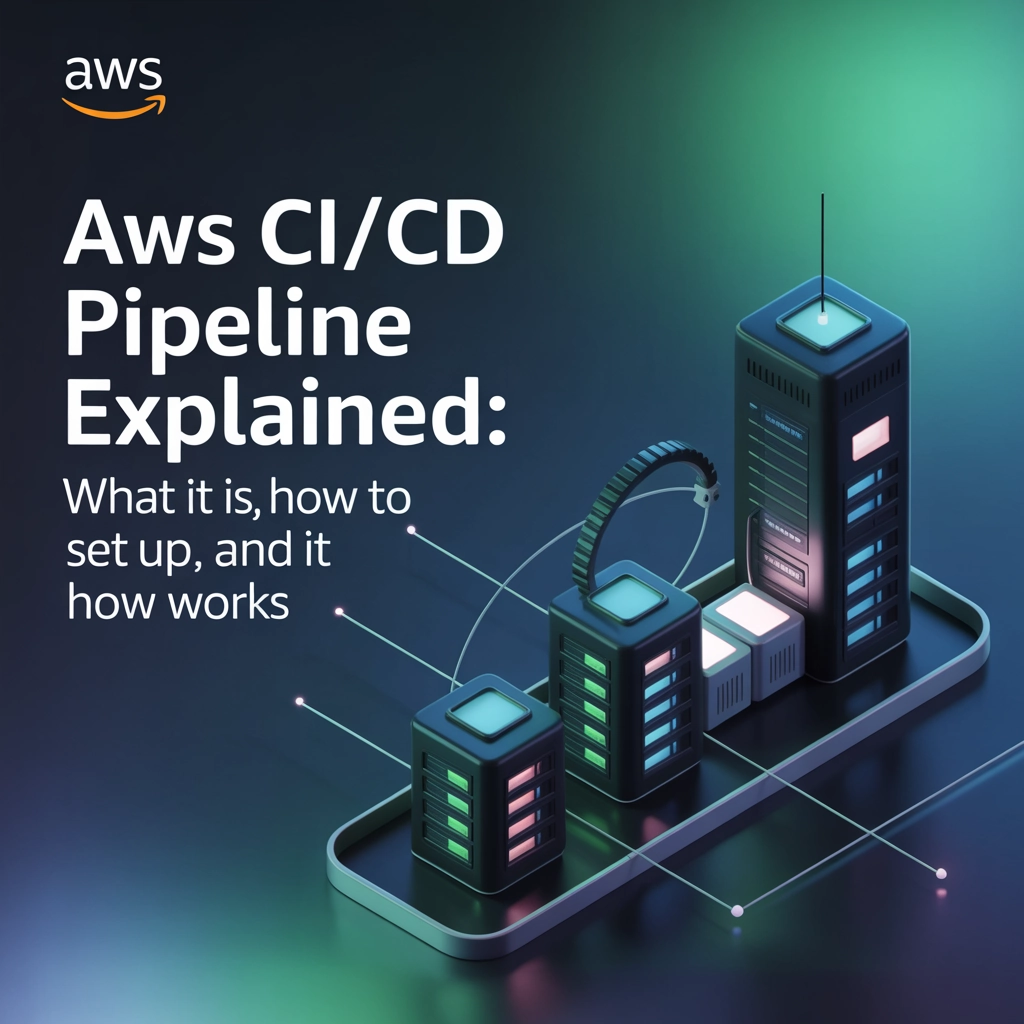Introduction
Ever wondered how companies like Netflix or Amazon push code updates multiple times a day without breaking everything? The secret sauce is a robust CI/CD pipeline. If you're looking to level up your DevOps game in 2025, understanding AWS CI/CD is non-negotiable. In this guide, we'll break down AWS CI/CD pipelines in plain English – what they are, how to set them up, and how they actually work in the real world.
What Is an AWS CI/CD Pipeline?
A CI/CD pipeline is essentially a series of steps that code changes go through from a developer's laptop to production. Think of it as an assembly line for your code.
CI (Continuous Integration) is the practice of frequently merging code changes into a central repository, followed by automated builds and tests. Instead of working in isolation for weeks and then facing a "merge hell," developers integrate their changes daily, sometimes multiple times per day.
CD (Continuous Delivery/Deployment) takes it a step further by automatically deploying all code changes to a testing or production environment after the build stage.
AWS CI/CD pipelines leverage AWS's cloud infrastructure to automate this entire process, removing manual interventions and reducing the risk of human error.

Core AWS CI/CD Services
AWS offers a comprehensive suite of services that form the backbone of your CI/CD pipeline:
AWS CodePipeline
This is the orchestrator of your entire CI/CD workflow. CodePipeline automates the build, test, and deploy phases of your release process based on the release model you define. It's essentially the conveyor belt that moves your code through different stages.
AWS CodeBuild
CodeBuild is a fully managed build service that compiles your source code, runs tests, and produces software packages that are ready to deploy. It eliminates the need to provision, manage, and scale your own build servers.
AWS CodeDeploy
This service automates code deployments to any instance, including Amazon EC2 instances, on-premises servers, serverless Lambda functions, or Amazon ECS services. It makes software releases faster and more reliable.
AWS CodeCommit
A secure, highly scalable, managed source control service that hosts private Git repositories. Think of it as AWS's version of GitHub or GitLab.
How to Set Up an AWS CI/CD Pipeline
Setting up an AWS CI/CD pipeline might seem daunting at first, but it's actually quite straightforward when broken down into steps:
Step 1: Set Up Your Source Repository
First, you need a place to store your code. If you're going all-in on AWS, CodeCommit is your friend:
# Create a CodeCommit repository
aws codecommit create-repository --repository-name MyDemoRepo --repository-description "My demo application repository"
Alternatively, you can use GitHub, Bitbucket, or other Git providers that integrate with AWS services.
Step 2: Create a Build Project with CodeBuild
Next, you need to define how your application gets built. Create a buildspec.yml file in your repository:
version: 0.2
phases:
install:
runtime-versions:
nodejs: 14
pre_build:
commands:
- echo Installing dependencies...
- npm install
build:
commands:
- echo Build started on `date`
- npm run build
post_build:
commands:
- echo Build completed on `date`
artifacts:
files:
- build/**/*
- appspec.yml
discard-paths: no
Then create your build project:
aws codebuild create-project --name MyDemoBuild --source type=CODECOMMIT,location=https://git-codecommit.region.amazonaws.com/v1/repos/MyDemoRepo --artifacts type=S3,location=my-artifact-bucket,name=MyDemoApp.zip --environment type=LINUX_CONTAINER,image=aws/codebuild/amazonlinux2-x86_64-standard:3.0
Step 3: Set Up Deployment with CodeDeploy
Create an appspec.yml file to instruct CodeDeploy how to deploy your application:
version: 0.0
os: linux
files:
- source: /
destination: /var/www/html/
hooks:
BeforeInstall:
- location: scripts/install_dependencies.sh
timeout: 300
runas: root
AfterInstall:
- location: scripts/start_application.sh
timeout: 300
runas: root
Create your CodeDeploy application and deployment group:
aws deploy create-application --application-name MyDemoApp
aws deploy create-deployment-group --application-name MyDemoApp --deployment-group-name MyDemoDeploymentGroup --ec2-tag-filters Key=Name,Value=MyAppServer,Type=KEY_AND_VALUE --service-role-arn arn:aws:iam::account-id:role/CodeDeployServiceRole
Step 4: Connect Everything with CodePipeline
Finally, create a pipeline that ties everything together:
aws codepipeline create-pipeline --cli-input-json file://pipeline.json
Where pipeline.json defines your pipeline structure:
{
"pipeline": {
"name": "MyDemoPipeline",
"roleArn": "arn:aws:iam::account-id:role/service-role/AmazonCodePipelineServiceRole",
"artifactStore": {
"type": "S3",
"location": "my-pipeline-artifact-bucket"
},
"stages": [
{
"name": "Source",
"actions": [
{
"name": "Source",
"actionTypeId": {
"category": "Source",
"owner": "AWS",
"provider": "CodeCommit",
"version": "1"
},
"configuration": {
"RepositoryName": "MyDemoRepo",
"BranchName": "main"
},
"outputArtifacts": [
{
"name": "SourceCode"
}
]
}
]
},
{
"name": "Build",
"actions": [
{
"name": "BuildAction",
"actionTypeId": {
"category": "Build",
"owner": "AWS",
"provider": "CodeBuild",
"version": "1"
},
"configuration": {
"ProjectName": "MyDemoBuild"
},
"inputArtifacts": [
{
"name": "SourceCode"
}
],
"outputArtifacts": [
{
"name": "BuildOutput"
}
]
}
]
},
{
"name": "Deploy",
"actions": [
{
"name": "DeployAction",
"actionTypeId": {
"category": "Deploy",
"owner": "AWS",
"provider": "CodeDeploy",
"version": "1"
},
"configuration": {
"ApplicationName": "MyDemoApp",
"DeploymentGroupName": "MyDemoDeploymentGroup"
},
"inputArtifacts": [
{
"name": "BuildOutput"
}
]
}
]
}
]
}
}
Alternatively, you can use the AWS Management Console to set up your pipeline with a more visual interface.
How AWS CI/CD Pipelines Work
Now that we've set up our pipeline, let's understand how it actually works in practice.

The Flow of an AWS CI/CD Pipeline
-
Trigger: A developer pushes code to the repository (CodeCommit in our example), which triggers the pipeline.
-
Source Stage: CodePipeline detects the change and pulls the latest code from the repository.
-
Build Stage: CodeBuild takes the source code, runs the commands specified in your buildspec.yml (installing dependencies, running tests, compiling code), and packages the application.
-
Deploy Stage: CodeDeploy takes the built artifacts and deploys them to your target environment (EC2 instances, Lambda functions, ECS services) according to the instructions in your appspec.yml.
-
Testing/Approval: Optionally, you can add automated testing stages or manual approval steps before deploying to production.
Deep Dive: AWS CodePipeline
CodePipeline is the backbone of your CI/CD process. It manages the flow between stages and provides visibility into the entire process.
Key features:
- Parallel Actions: Run multiple actions concurrently within a stage
- Manual Approvals: Add approval actions for sensitive deployments
- Integrations: Works with third-party tools like GitHub, Jenkins, and more
- Notifications: Set up notifications for pipeline events via Amazon SNS
Deep Dive: AWS CodeBuild
CodeBuild handles all your build and test needs. It's fully managed, which means you don't need to worry about provisioning, managing, or scaling build servers.
Key capabilities:
- Customizable Build Environment: Choose from various runtimes and container images
- Caching: Speed up builds by caching dependencies
- VPC Support: Access resources in your VPC during builds
- Batch Builds: Run multiple builds in parallel
Deep Dive: AWS CodeDeploy
CodeDeploy is all about getting your application safely into production. It supports various deployment strategies to minimize downtime.
Deployment strategies:
- In-place Deployment: Updates the application on each instance in the deployment group
- Blue/Green Deployment: Deploys to a new set of instances, then routes traffic to the new instances
- Canary Deployment: Gradually shifts traffic to the new version

Best Practices for AWS CI/CD
To get the most out of your AWS CI/CD pipeline:
-
Use Infrastructure as Code: Define your pipeline using AWS CloudFormation or the AWS CDK to make it reproducible and version-controlled.
-
Implement Proper Testing: Include unit tests, integration tests, and security scans in your pipeline.
-
Monitor Your Pipeline: Use AWS CloudWatch to monitor pipeline performance and set up alerts for failures.
-
Secure Your Pipeline: Implement least privilege permissions and secure your artifacts.
-
Implement Pipeline as Code: Store your pipeline configuration in your repository alongside your application code.
Conclusion
AWS CI/CD pipelines provide a powerful way to automate your software delivery process. By leveraging AWS's suite of developer tools – CodePipeline, CodeBuild, and CodeDeploy – you can create a seamless, automated workflow that takes your code from commit to production with minimal manual intervention.
The benefits are clear: faster delivery times, more reliable releases, and the ability to respond quickly to customer feedback or market changes. As cloud-native development continues to evolve, mastering AWS CI/CD becomes increasingly valuable for developers and organizations alike.
Ready to take your DevOps skills to the next level? Dive deeper into AWS CI/CD with our comprehensive training courses at DevOps Horizon. Whether you're preparing for AWS certifications or looking to implement CI/CD in your organization, we've got you covered with hands-on workshops and expert guidance.