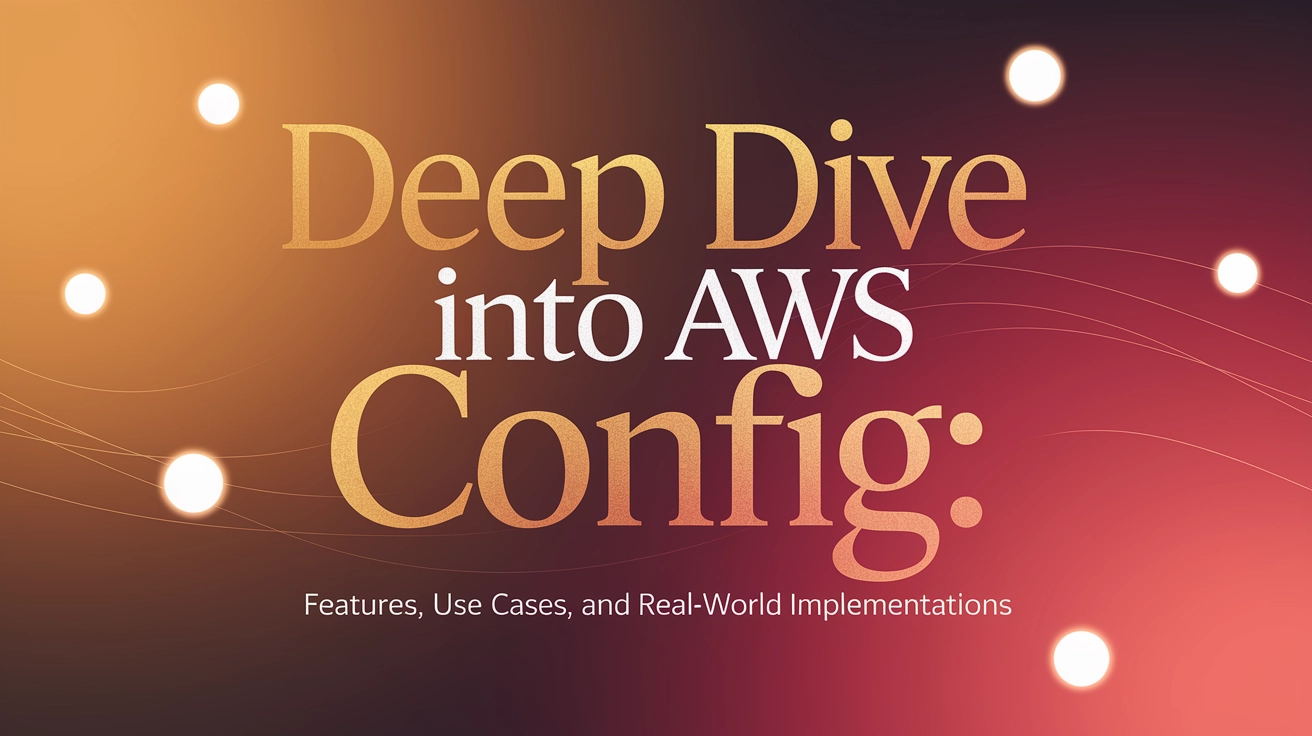Introduction
In today's cloud-first world, maintaining visibility and control over your infrastructure is more critical than ever. As organizations scale their AWS deployments, keeping track of resource configurations, ensuring compliance, and maintaining security standards becomes increasingly complex. This is where AWS Config steps in—a powerful service that provides a comprehensive view of your AWS resources, their configurations, and their relationships.
In this deep dive, we'll explore how AWS Config works, its key features, real-world implementation strategies, and why it's become an essential tool for cloud governance.
What is AWS Config?
AWS Config is a fully managed service that provides you with an AWS resource inventory, configuration history, and configuration change notifications. In simpler terms, it's like having a detailed historical record and monitoring system for your entire AWS infrastructure.
The service continuously monitors and records configuration changes to your AWS resources, giving you the ability to:
- Track resource relationships
- Evaluate configurations against desired settings
- Maintain detailed configuration histories
- Simplify compliance auditing
- Troubleshoot operational issues

Core Features of AWS Config
1. Resource Inventory and Discovery
AWS Config automatically discovers supported AWS resources in your account and generates a detailed inventory. This inventory includes:
- Configuration Items (CIs): Detailed records of your resource attributes
- Resource Relationships: Mapping of how resources interact with each other
- Configuration Snapshots: Point-in-time views of all your resources
- Configuration History: Timeline of configuration changes
This comprehensive inventory serves as the foundation for all other AWS Config capabilities, giving you visibility into your entire AWS environment from a single console.
2. Config Rules and Compliance Checking
One of AWS Config's most powerful features is its ability to evaluate resources against desired configurations using Config Rules. These rules come in two flavors:
- AWS Managed Rules: Pre-built rules covering common compliance and security checks (200+ available)
- Custom Rules: Rules you define using AWS Lambda functions
Each rule contains evaluation logic that determines whether a resource is compliant. For example, you can create rules to check if:
- All EBS volumes are encrypted
- S3 buckets block public access
- EC2 instances belong to specific security groups
- IAM password policies meet your requirements
When resources don't comply with your rules, AWS Config flags them and can trigger automated remediation actions.
3. Configuration Timeline and Change Tracking
AWS Config maintains a detailed configuration history of your resources, allowing you to:
- See exactly how a resource was configured at any point in time
- Track who made changes, when, and what specifically changed
- Compare configurations between different time periods
- Understand the impact of configuration changes
This historical data is invaluable for troubleshooting, security investigations, and demonstrating compliance over time.
4. Advanced Querying Capabilities
With AWS Config Advanced Queries, you can use SQL-like syntax to search and analyze your resource configuration data. This feature lets you:
- Find resources matching specific criteria across accounts and regions
- Identify resources that might be misconfigured
- Create custom compliance reports
- Export configuration data for further analysis
5. Multi-Account, Multi-Region Aggregation
For organizations managing multiple AWS accounts, AWS Config's aggregator feature consolidates configuration and compliance data across accounts and regions into a single view. This capability is essential for:
- Enterprise-wide visibility
- Centralized compliance monitoring
- Standardized governance across your organization
How AWS Config Works
Understanding how AWS Config operates helps you implement it effectively:
- Setup and Configuration: You enable AWS Config and select which resource types to track
- Discovery Phase: AWS Config discovers your existing resources and begins recording their configurations
- Continuous Monitoring: The service continuously monitors for configuration changes
- Recording Changes: When a change occurs, AWS Config creates a new configuration item
- Rule Evaluation: Resources are evaluated against your Config Rules
- Notification: Changes and compliance states can trigger SNS notifications
- Storage: Configuration history is stored in your designated S3 bucket

Real-World Implementation Examples
Let's explore how organizations are using AWS Config to solve real business challenges:
Case Study 1: Financial Services Compliance
A large financial institution uses AWS Config to maintain regulatory compliance across their 50+ AWS accounts. They've implemented:
- Custom Config Rules mapping to specific regulatory requirements
- Automated remediation for non-compliant resources
- Aggregation of compliance data across all accounts
- Integration with their GRC (Governance, Risk, and Compliance) platform
This implementation has reduced their audit preparation time by 70% and virtually eliminated compliance violations by catching issues before they impact production.
Case Study 2: Security Posture Management
A healthcare organization leverages AWS Config to maintain their security posture:
- Managed rules monitor for security misconfigurations
- Custom rules enforce HIPAA-specific requirements
- Lambda-based remediation automatically fixes common issues
- Integration with Security Hub provides a unified security view
By implementing AWS Config as part of their defense-in-depth strategy, they've strengthened their security posture while demonstrating continuous compliance to auditors.
Case Study 3: Configuration Drift Prevention
A SaaS provider uses AWS Config to prevent configuration drift in their multi-tenant architecture:
- Infrastructure changes are tracked and validated against approved templates
- Conformance packs ensure standardized configurations across environments
- Automated alerting notifies the operations team of unauthorized changes
- Integration with CI/CD pipelines ensures infrastructure-as-code consistency
This approach has reduced incidents caused by configuration drift by 85% and improved their mean time to recovery (MTTR) when issues do occur.
Best Practices for AWS Config Implementation
Based on these real-world implementations, here are key best practices to follow:
1. Start with a Clear Governance Strategy
Before enabling AWS Config, define your governance objectives:
- What regulations must you comply with?
- What security policies do you need to enforce?
- Which resources are most critical to monitor?
- Who needs access to configuration data?
2. Implement in Phases
Rather than enabling all features at once:
- Start with critical accounts and regions
- Begin with a core set of managed rules
- Gradually add custom rules as you mature
- Implement remediation after establishing baseline compliance
3. Integrate with Other AWS Services
AWS Config works best as part of a broader governance ecosystem:
- Use AWS Organizations for multi-account management
- Integrate with CloudTrail for user activity tracking
- Connect to Security Hub for unified security monitoring
- Leverage Systems Manager for remediation actions
- Use EventBridge for advanced event handling
4. Optimize for Cost and Performance
AWS Config can generate significant data volumes:
- Record only the resource types you need to track
- Implement appropriate S3 lifecycle policies
- Use targeted recording for non-critical resources
- Consider regional recording strategies

5. Establish Continuous Improvement
Configuration governance is an ongoing process:
- Regularly review and refine your Config Rules
- Analyze compliance trends to identify systemic issues
- Update rules as new services and features are adopted
- Incorporate feedback from security and compliance teams
Integration with AWS Security and Governance Services
AWS Config is most powerful when integrated with other AWS services. Key integration points include:
- AWS Security Hub: Centralizes findings from AWS Config and other security services
- AWS CloudTrail: Provides user activity context for configuration changes
- AWS Organizations: Simplifies multi-account governance
- AWS Systems Manager: Enables automated remediation
- Amazon EventBridge: Allows for sophisticated event handling based on config changes
- Amazon SNS: Delivers notifications about configuration changes and compliance status
Pricing Considerations
AWS Config pricing is based on:
- Configuration items recorded ($0.003 per item)
- Config Rules evaluations ($0.001 per evaluation)
- Conformance pack evaluations ($0.0015 per evaluation)
To optimize costs:
- Be selective about which resources you record
- Use global resource recording where appropriate
- Implement targeted recording strategies
- Consider the frequency of rule evaluations
Conclusion
AWS Config has evolved from a simple configuration recording tool to a cornerstone of cloud governance and security. Its ability to provide visibility, enforce compliance, and integrate with other AWS services makes it invaluable for organizations of all sizes.
Whether you're focused on security, compliance, operational excellence, or all three, AWS Config provides the foundation for maintaining control of your AWS environment as it grows and evolves.
By implementing AWS Config using the strategies and best practices outlined in this article, you can enhance your security posture, streamline compliance efforts, and gain deeper insights into your AWS infrastructure.
For more cloud governance insights and AWS implementation guides, check out our other articles at DevOps Horizon or leave a comment below with your AWS Config questions or experiences.