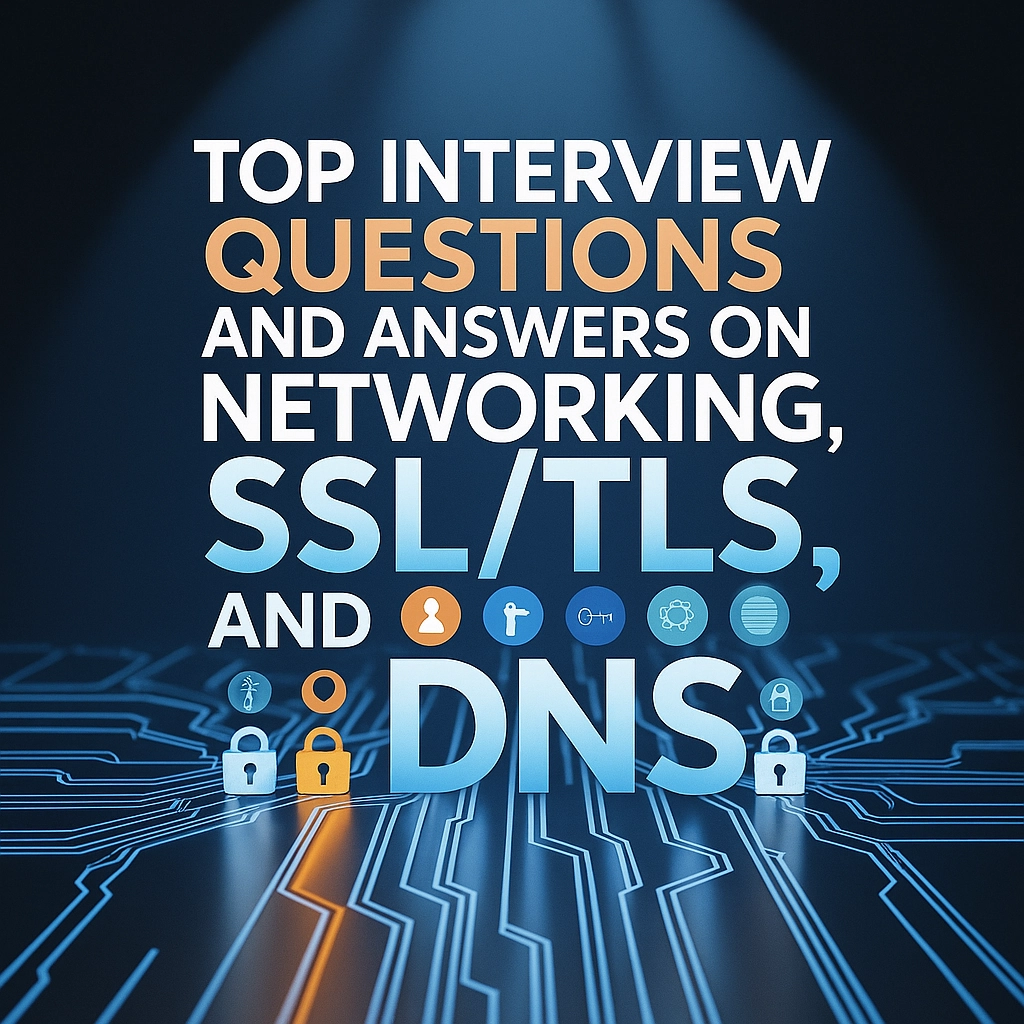Introduction
Networking knowledge forms the backbone of modern IT infrastructure, and mastering concepts like DNS, SSL/TLS, and general networking principles is crucial for anyone in the tech industry. Whether you're preparing for a DevOps role, cloud engineering position, or system administration job, these topics consistently appear in technical interviews.
At DevOps Horizon, we've compiled the most frequently asked interview questions on these subjects based on feedback from industry professionals and our own training experience. This comprehensive guide will help you prepare for your next technical interview with confidence.
Networking Fundamentals
What is a network and what are the different types of networks?
Answer: A network is a collection of interconnected computing devices that communicate with each other to share resources and information. The main types include:
- LAN (Local Area Network): Covers a small area like an office or building
- WAN (Wide Area Network): Spans larger geographical areas, connecting multiple LANs
- MAN (Metropolitan Area Network): Covers a city or large campus
- WLAN (Wireless Local Area Network): Similar to LAN but connected wirelessly
- VPN (Virtual Private Network): Creates a secure connection over a public network
What is the OSI model and its layers?
Answer: The OSI (Open Systems Interconnection) model is a conceptual framework that standardizes the functions of a telecommunication or computing system into seven abstraction layers:
- Physical Layer: Deals with the physical connection between devices (cables, switches)
- Data Link Layer: Handles node-to-node data transfer and error detection/correction
- Network Layer: Manages packet forwarding, routing, and addressing
- Transport Layer: Provides end-to-end communication, segmentation, and flow control
- Session Layer: Establishes, maintains, and terminates connections
- Presentation Layer: Translates data between the application and network formats
- Application Layer: Provides network services directly to user applications

What's the difference between TCP and UDP?
Answer:
- TCP (Transmission Control Protocol): Connection-oriented, reliable protocol that guarantees delivery and correct ordering of packets. It uses handshaking, acknowledgments, and flow control to ensure reliability. Ideal for applications requiring accuracy like web browsing, email, and file transfers.
- UDP (User Datagram Protocol): Connectionless, unreliable protocol that prioritizes speed over reliability. It doesn't guarantee packet delivery or ordering but offers lower latency. Commonly used for real-time applications like video streaming, online gaming, and VoIP.
What is DHCP and how does it work?
Answer: DHCP (Dynamic Host Configuration Protocol) automatically assigns IP addresses and other network configuration parameters to devices on a network. The process works in four steps:
- Discovery: Client broadcasts a DHCPDISCOVER message
- Offer: DHCP server responds with a DHCPOFFER message containing an IP address
- Request: Client responds with a DHCPREQUEST message accepting the offer
- Acknowledgment: Server sends a DHCPACK message confirming the assignment
This eliminates the need to manually configure each device on a network and helps prevent IP address conflicts.
DNS Deep Dive
What is DNS and why is it important?
Answer: DNS (Domain Name System) is the internet's phonebook, translating human-readable domain names (like devopshorizon.com) into IP addresses (like 192.168.1.1) that computers use to identify each other. DNS is critical because:
- It makes the internet user-friendly by allowing us to use memorable domain names
- It enables load balancing and fault tolerance through multiple records
- It facilitates email routing through MX records
- It provides service discovery mechanisms through SRV records
For a more detailed explanation, check out our AWS Route 53 guide.
What are the different types of DNS records?
Answer: DNS records serve different purposes in the domain name system:
- A Record: Maps a domain to an IPv4 address
- AAAA Record: Maps a domain to an IPv6 address
- CNAME Record: Creates an alias from one domain to another
- MX Record: Specifies mail servers for the domain
- TXT Record: Stores text information (often used for verification)
- NS Record: Delegates a DNS zone to specific name servers
- SOA Record: Contains administrative information about the zone
- PTR Record: Maps an IP address to a domain name (reverse lookup)
- SRV Record: Specifies services available in the domain
Explain the DNS resolution process
Answer: When you type a URL in your browser, the DNS resolution process follows these steps:
- Browser Cache Check: The browser first checks its cache for the domain
- OS Cache Check: If not found, it checks the operating system's cache
- Router Cache Check: Then it checks the router's cache
- ISP DNS Server: If still not found, the request goes to your ISP's DNS server
- Recursive DNS Resolution: The ISP's DNS server starts the recursive process:
- Queries root DNS servers
- Queries TLD (Top-Level Domain) servers (.com, .org, etc.)
- Queries authoritative name servers for the specific domain
- Response: The IP address is returned to your browser
- Caching: The result is cached at various levels for future requests

SSL/TLS Security
What is SSL/TLS and why is it important?
Answer: SSL (Secure Sockets Layer) and its successor TLS (Transport Layer Security) are cryptographic protocols that provide secure communication over a computer network. They're important because they:
- Encrypt data transmitted between client and server
- Authenticate the identity of the server (and sometimes the client)
- Ensure data integrity by detecting tampering or forgery
- Build trust with users through visual security indicators
For more details, see our comprehensive SSL/TLS guide.
Explain the SSL/TLS handshake process
Answer: The SSL/TLS handshake establishes a secure connection between client and server:
- Client Hello: Client sends supported cipher suites, TLS version, and random bytes
- Server Hello: Server selects cipher suite, TLS version, and sends its own random bytes
- Certificate: Server sends its digital certificate containing public key
- Key Exchange: Client generates a pre-master secret, encrypts it with server's public key, and sends it
- Server Verification: Client verifies server's certificate against trusted CAs
- Session Keys: Both sides generate the same session keys using the random values and pre-master secret
- Finished: Both sides send encrypted "Finished" messages to verify the handshake completed successfully
- Secure Communication: Further communication is encrypted with the session keys
What are public and private keys in SSL/TLS?
Answer:
- Public Key: A cryptographic key that can be freely shared and is used to encrypt data or verify digital signatures. It's included in the SSL certificate that servers present to clients.
- Private Key: A cryptographic key that must be kept secret by the certificate owner. It's used to decrypt data encrypted with the corresponding public key or to create digital signatures.
The asymmetric nature of this key pair allows for secure key exchange over insecure channels and forms the foundation of PKI (Public Key Infrastructure).
What is certificate validation and the chain of trust?
Answer: Certificate validation is the process of verifying that a certificate is legitimate and trustworthy. The chain of trust works like this:
- Root CA Certificates: Browsers and operating systems come pre-installed with trusted root CA certificates
- Intermediate Certificates: Root CAs issue certificates to intermediate CAs
- End-Entity Certificates: Intermediate CAs issue certificates to websites and services
- Validation: When a browser receives a certificate, it verifies each certificate in the chain until it reaches a trusted root
If any certificate in the chain is invalid or the chain doesn't lead to a trusted root, the browser will display a security warning.

Advanced Networking Concepts
What is NAT and how does it work?
Answer: NAT (Network Address Translation) is a technique that modifies network address information in packet headers while in transit. The primary use cases are:
- Conservation of IPv4 addresses: Multiple private IP addresses can share a single public IP
- Security: Internal network structure is hidden from external networks
- Network integration: Enables communication between networks with overlapping address spaces
Common types include:
- Static NAT: One-to-one mapping between private and public IP addresses
- Dynamic NAT: Maps private IPs to a pool of public IPs
- PAT (Port Address Translation): Maps multiple private IPs to a single public IP using different ports
What happens during the TCP three-way handshake?
Answer: The TCP three-way handshake establishes a reliable connection:
- SYN (Synchronize): Client sends a SYN packet with a random sequence number A
- SYN-ACK (Synchronize-Acknowledge): Server responds with a SYN-ACK packet, acknowledging the client's sequence number (A+1) and including its own sequence number B
- ACK (Acknowledge): Client sends an ACK packet acknowledging the server's sequence number (B+1)
After this exchange, both parties have established sequence numbers and acknowledged each other, creating a full-duplex communication channel.
Explain the concept of subnetting and CIDR notation
Answer: Subnetting divides a network into smaller, more manageable segments. CIDR (Classless Inter-Domain Routing) notation expresses IP ranges with a suffix indicating the network prefix length.
For example, 192.168.1.0/24 means:
- The first 24 bits (3 bytes) represent the network portion
- The remaining 8 bits represent the host portion
- This gives 2^8 = 256 possible addresses (192.168.1.0 through 192.168.1.255)
Subnetting helps with:
- Reducing network congestion
- Improving security through isolation
- Organizing networks logically
- Optimizing routing efficiency
Conclusion
Mastering these networking, DNS, and SSL/TLS concepts is essential for success in technical interviews. While we've covered the most common questions, technology is always evolving, so continuous learning is key.
For hands-on practice with these concepts, check out our DevOps projects and network command cheat sheets.
Remember, understanding the underlying principles is more important than memorizing answers. Being able to explain complex concepts in simple terms demonstrates true mastery and will set you apart in your next interview.
Happy interviewing!