Introduction: The Internet's Phone Book
Ever wonder how typing "netflix.com" into your browser magically takes you to the right website? Behind this everyday internet miracle lies the Domain Name System (DNS) – essentially the internet's phone book. Without it, we'd all be memorizing IP addresses like 192.168.1.1 instead of human-friendly domain names.
In today's cloud-centric world, AWS Route 53 has emerged as a powerhouse DNS service that does far more than simple domain name resolution. Whether you're a DevOps beginner or looking to level up your cloud infrastructure skills, understanding Route 53 is crucial for managing modern web applications.
Let's dive into the world of DNS before exploring how AWS Route 53 takes these concepts to the next level.
DNS Fundamentals: How the Internet's Navigation System Works
What Exactly is DNS?
The Domain Name System translates human-readable domain names (like devopshorizon.com) into machine-readable IP addresses (like 192.0.2.44). This translation is essential because while humans prefer memorable names, computers communicate using numerical IP addresses.
The DNS Resolution Process
When you type a URL into your browser, a surprisingly complex sequence of events occurs:
- Browser Cache Check: Your browser first checks if it already knows the IP address from a previous visit
- Operating System Check: If not found, your OS checks its local DNS cache
- Recursive DNS Resolver: Your request then goes to your ISP's DNS resolver
- Root Name Servers: The resolver queries the internet's root name servers
- TLD Name Servers: The root servers direct to the Top-Level Domain servers (like .com, .org)
- Authoritative Name Servers: The TLD servers point to the authoritative name servers for the specific domain
- Final Resolution: The authoritative server provides the IP address for the requested domain
- Caching: This information gets cached at various levels to speed up future requests

This entire process typically happens in milliseconds, giving the illusion of instant connection.
DNS Record Types: The Building Blocks
DNS relies on various record types to function:
- A Records: Map a domain to an IPv4 address
- AAAA Records: Map a domain to an IPv6 address
- CNAME Records: Create domain aliases (pointing one domain to another)
- MX Records: Direct email to the correct mail servers
- TXT Records: Store text information (often for verification purposes)
- NS Records: Identify the authoritative name servers for a domain
- SOA Records: Contain administrative information about the DNS zone
Understanding these record types is crucial when working with any DNS service, including AWS Route 53.
Introducing AWS Route 53: Amazon's DNS Powerhouse
AWS Route 53 is Amazon's scalable Domain Name System service designed to give developers and businesses a reliable way to route end users to internet applications. Named after TCP/UDP port 53 (where DNS server requests are addressed), Route 53 connects user requests to AWS infrastructure like EC2 instances, Elastic Load Balancers, or S3 buckets, as well as infrastructure outside of AWS.
Route 53's Three Core Functions
- Domain Registration: Purchase and manage domain names directly through AWS
- DNS Routing: Direct traffic to your infrastructure based on various routing policies
- Health Checking: Monitor resource health and automatically reroute traffic around failures
What sets Route 53 apart is its seamless integration with other AWS services and its global network of authoritative DNS servers, ensuring low-latency responses regardless of where your users are located.
Diving Deeper: Route 53 Key Features
Hosted Zones: Your Domain's Control Center
A hosted zone is a container for all the DNS records related to a specific domain. Route 53 offers two types:
- Public Hosted Zones: Contain records that specify how internet traffic is routed
- Private Hosted Zones: Contain records that specify how traffic is routed within one or more VPCs
Creating a hosted zone is your first step in using Route 53 for a domain, as it establishes the connection between your domain name and your resources.
Health Checks: Ensuring Reliability
Route 53's health checking capability is a powerful feature that:
- Monitors the health and performance of your web applications, web servers, and other resources
- Verifies that your endpoints are reachable, available, and functioning
- Enables automatic failover to backup resources when issues are detected
- Integrates with CloudWatch for alerts and notifications
You can configure health checks based on:
- Endpoint Monitoring: Checking a specific URL, IP, or resource
- Status of Other Health Checks: Creating calculated health checks
- CloudWatch Alarms: Responding to metrics beyond simple connectivity

Routing Policies: Traffic Management Reimagined
Route 53 offers sophisticated routing capabilities through various policies:
- Simple Routing: Standard DNS routing with no special AWS features
- Weighted Routing: Split traffic based on assigned weights (useful for A/B testing)
- Latency-based Routing: Route users to the region with the lowest network latency
- Failover Routing: Direct traffic to a backup site when the primary site is unavailable
- Geolocation Routing: Route based on the geographic location of your users
- Geoproximity Routing: Route based on the geographic location of your resources and users
- Multivalue Answer Routing: Respond with multiple healthy resources to client queries
These policies give you precise control over how traffic flows to your applications.
Hands-On: Setting Up AWS Route 53
Domain Registration Process
- Sign in to the AWS Management Console
- Navigate to the Route 53 console
- Choose "Registered Domains" then "Register Domain"
- Search for your desired domain name and check availability
- Complete the registration with contact and payment information
- Verify your email address (required by ICANN)
- Wait for confirmation (can take up to 3 days, though often much faster)
Once registered, AWS automatically creates a hosted zone for your domain with the necessary NS and SOA records.
Configuring Your First DNS Records
After setting up your hosted zone, you'll want to create records to direct traffic:
# Example A record configuration:
Name: example.com
Type: A
Value: 192.0.2.44
TTL: 300
For a typical website hosted on an EC2 instance:
- Navigate to your hosted zone in the Route 53 console
- Choose "Create Record"
- Enter the subdomain (or @ for root domain)
- Select record type (A for IPv4 address)
- Enter the IP address of your server
- Set a TTL (Time To Live) value
- Click "Create"
For AWS resources, you can often use Alias records instead of A records, which offer benefits like automatic updates when the underlying IP addresses change.
Implementing Health Checks
To create a basic health check:
- In the Route 53 console, select "Health Checks"
- Click "Create Health Check"
- Configure monitoring options (endpoint, protocol, interval)
- Set advanced settings like failure thresholds and request intervals
- Set up notifications through CloudWatch alarms
Advanced Route 53 Scenarios
Multi-Region Failover Architecture
One of Route 53's most powerful applications is creating a highly available multi-region architecture:
- Deploy your application in multiple AWS regions
- Set up health checks for each regional endpoint
- Configure failover routing records that point to primary and secondary endpoints
- Route 53 automatically directs traffic to healthy endpoints
This architecture ensures your application remains available even if an entire AWS region experiences issues.

Private DNS for Complex VPC Architectures
For organizations with multiple VPCs, Route 53 private hosted zones offer sophisticated internal DNS management:
- Create a private hosted zone associated with your VPCs
- Define records for internal resources using private IP addresses
- Use custom domain names for internal services
- Implement split-horizon DNS (different responses for internal vs. external queries)
This functionality is especially valuable for microservices architectures where service discovery is critical.
Route 53 Resolver: Hybrid Cloud DNS
For organizations running hybrid cloud environments, Route 53 Resolver provides seamless DNS resolution between on-premises environments and AWS:
- Set up Route 53 Resolver endpoints in your VPCs
- Configure conditional forwarding rules
- Establish DNS communication between your on-premises DNS servers and AWS
This eliminates the complex DNS configuration traditionally required for hybrid environments.
Best Practices for AWS Route 53
Security Considerations
- Use DNSSEC: Sign your DNS records to protect against spoofing and cache poisoning
- Implement IAM Policies: Restrict who can make DNS changes
- Enable Query Logging: Monitor DNS queries for suspicious activity
- Set Up DNS Firewall: Filter and block malicious DNS queries
Performance Optimization
- Use Appropriate TTL Values: Balance caching and update speed
- Implement Latency-Based Routing: Minimize response times for global users
- Consider Geoproximity Routing: Fine-tune traffic distribution
- Use Alias Records: Take advantage of AWS-specific optimizations
Cost Management
- Consolidate Hosted Zones: Minimize the number of hosted zones when possible
- Monitor Health Check Frequency: Adjust based on actual needs
- Review Logging Settings: Query logs can generate significant costs at scale
- Consider Traffic Flow: Use for complex routing only when needed
Conclusion: Mastering Route 53 for Your DevOps Journey
AWS Route 53 transforms the traditional concept of DNS into a powerful, programmable service that's integral to modern cloud architecture. From simple domain management to sophisticated global traffic routing, Route 53 provides the tools needed to build resilient, high-performance applications.
For aspiring DevOps professionals at DevOps Horizon, mastering Route 53 is an essential step in your cloud journey. The concepts and techniques covered in this guide will help you design infrastructure that's not just functional, but optimized for reliability, performance, and cost.
Remember that DNS is often described as the most critical (yet overlooked) component of web applications. A well-designed Route 53 configuration can mean the difference between a seamless user experience and a costly outage. Take the time to understand its capabilities, experiment with different routing policies, and integrate it thoughtfully into your AWS architecture.
Ready to take your AWS skills to the next level? Check out our comprehensive DevOps training programs where we dive even deeper into cloud infrastructure, automation, and the full DevOps toolkit.

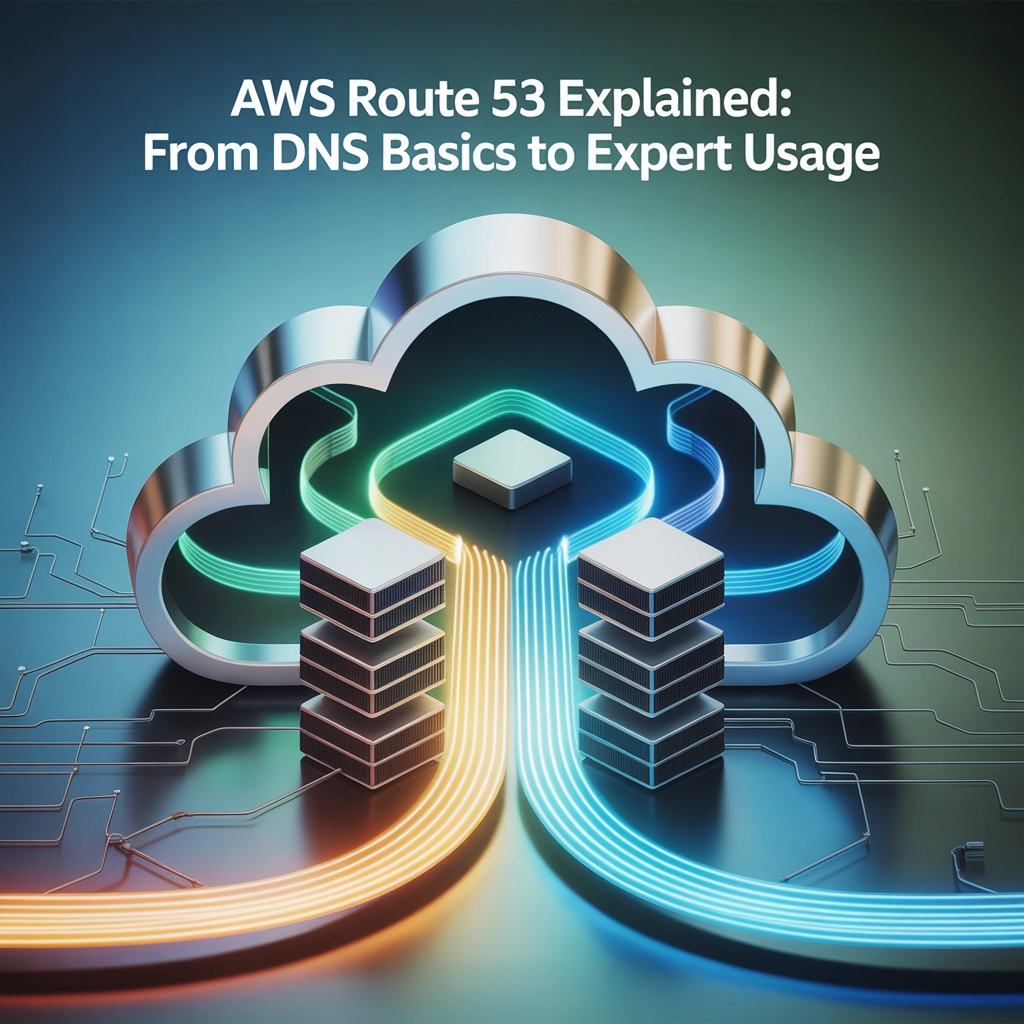



6 Comments
Your comment is awaiting moderation.
бездепозитные бонусы “Казино бонусы без депозита” – это твой шанс начать игру на высокой ноте, с полным кошельком виртуальных денег.
Your comment is awaiting moderation.
В практике лечения 24/7 применяются следующие этапы:
Получить больше информации – частная наркологическая клиника в краснодаре
Your comment is awaiting moderation.
бездепозитные фриспины И, конечно же, для тех, кто ищет максимальную выгоду и предпочитает играть без отягощающих условий, мы рады представить бездепозитные бонусы. Это идеальное решение для тех, кто хочет протестировать игры, насладиться процессом и, возможно, сорвать джекпот – и все это без единого вложенного рубля. Ваша удача ближе, чем кажется!
Your comment is awaiting moderation.
казино бонус Фриспины без депозита – это один из самых популярных видов бездепозитных бонусов. Они представляют собой определенное количество бесплатных вращений, которые можно использовать на конкретных игровых автоматах. Это отличный способ начать играть без риска.
Your comment is awaiting moderation.
https://www.colehardware.com/articles/code-promo-linebet_bonus-sportifs-et-casino.html
Your comment is awaiting moderation.
Выездная бригада «МедОпоры» дежурит 24/7 и покрывает весь Красногорск и близлежащие районы. После короткого звонка дежурный уточняет длительность запоя, сопутствующие болезни, принимаемые препараты и аллергии — это экономит время на месте и помогает заранее предусмотреть риски. Врач приезжает с комплектом одноразовых систем, растворами и медикаментами, проводит экспресс-диагностику: измерение давления, пульса, сатурации, температуры, оценка неврологического статуса, степени обезвоживания и тревожности. По этим данным формируется индивидуальная схема инфузий и симптоматической поддержки. Наша задача — не просто «поставить капельницу», а безопасно развернуть план стабилизации, где дозировки и темп меняются по реакции организма. Если выявляются признаки осложнений или дома нет условий для безопасного наблюдения, сразу предлагаем перевод в профильный стационар, чтобы не терять драгоценные часы. Семья получает понятные роли и инструкции, а врач остаётся на связи для уточнений по режиму ближайшей ночи.
Получить дополнительную информацию – http://vyvod-iz-zapoya-krasnogorsk10.ru/kruglosutochno-vyvod-iz-zapoya-v-krasnogorske/
Your comment is awaiting moderation.
Thanks for sharing. I read many of your blog posts, cool, your blog is very good.
Your comment is awaiting moderation.
I don’t think the title of your article matches the content lol. Just kidding, mainly because I had some doubts after reading the article. https://accounts.binance.com/zh-TC/register?ref=DCKLL1YD
[…] more in-depth cloud networking guidance, check out our guide on AWS Route 53 or our DevOps career roadmap for networking […]
[…] Answer: DNS resolution converts domain names to IP addresses through a series of queries to DNS servers. Explanation: The process typically involves checking local cache, querying recursive resolvers, and following a hierarchy of authoritative servers (root, TLD, and domain-specific). For more details, check our article on AWS Route 53 and DNS basics. […]
[…] more networking fundamentals, check out our deep dive into DNS and AWS Route 53 or explore our complete DevOps career […]
[…] more insights on cloud networking, check out our detailed guide on AWS Route 53 or explore our complete DevOps career […]
[…] is essential for working with virtual private clouds in AWS, Azure, and Google Cloud. Check out our AWS Route 53 Explained guide for more insights into how networking fundamentals apply to cloud […]
[…] For a more detailed explanation, check out our AWS Route 53 guide. […]