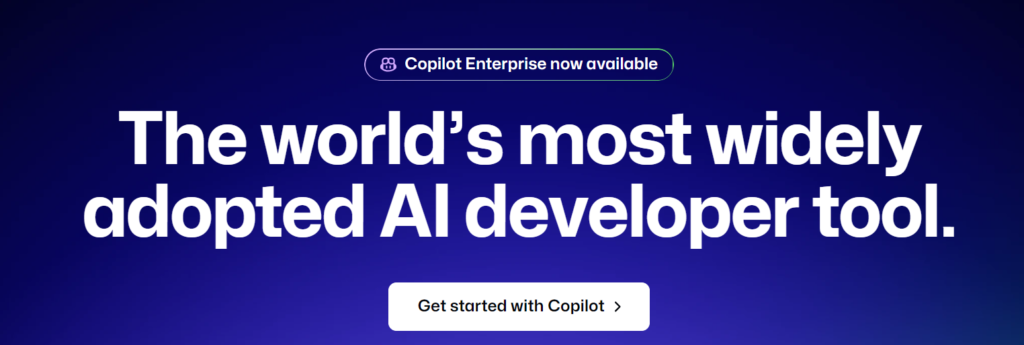
Introduction
In recent years, artificial intelligence (AI) has revolutionized various industries, and software development is no exception. One of the most exciting advancements in this field is GitHub Copilot, an AI-powered coding assistant developed by GitHub in collaboration with OpenAI. GitHub Copilot is designed to help developers write code faster and more efficiently by providing intelligent suggestions and autocompletions. In this blog post, we will explore what GitHub Copilot is, its key features, benefits, real-world use cases, and how it compares to other tools in the market. By the end of this post, you’ll have a comprehensive understanding of how GitHub Copilot can transform your coding experience.
What is GitHub Copilot?
GitHub Copilot is an AI-based code completion tool that integrates seamlessly with popular development environments, particularly Visual Studio Code. Leveraging OpenAI’s Codex model, it can understand and generate code in various programming languages, including Python, JavaScript, TypeScript, Ruby, and many more. GitHub Copilot assists developers by offering context-aware code suggestions, from single-line completions to entire function implementations. This innovative tool aims to reduce the cognitive load on developers, allowing them to focus on higher-level problem-solving and creativity.
Key Features of GitHub Copilot
- Code Completion GitHub Copilot provides smart code completions that go beyond simple syntax suggestions. It understands the context of your code and offers relevant suggestions that can help you complete your tasks more quickly.
- Multi-line Function Suggestions One of the standout features of GitHub Copilot is its ability to suggest multi-line code snippets or entire functions based on the context of the code you’re writing. This can significantly speed up the development process by reducing the amount of boilerplate code you need to write manually.
- Contextual Understanding GitHub Copilot uses the surrounding code and comments to provide contextually relevant suggestions. This means that it can offer more accurate and useful completions compared to traditional autocomplete tools.
- Real-time Collaboration GitHub Copilot enhances collaboration by providing consistent suggestions across different team members working on the same codebase. This ensures that the code style and patterns remain uniform, improving overall code quality.
Benefits of Using GitHub Copilot
- Increased Productivity By automating repetitive coding tasks and providing instant code suggestions, GitHub Copilot helps developers write code faster, allowing them to focus on more complex and creative aspects of development.
- Reduced Repetitive Coding Tasks GitHub Copilot excels at handling mundane and repetitive coding tasks, such as writing boilerplate code or implementing common algorithms. This reduces the time and effort required for such tasks.
- Improved Code Quality With its ability to suggest best practices and standard coding patterns, GitHub Copilot helps improve the overall quality of the code. Developers can benefit from the AI’s extensive knowledge base, which includes code from various open-source projects.
- Learning and Skill Enhancement For novice developers, GitHub Copilot can be an excellent learning tool. By providing examples and suggestions, it helps users understand how to implement different functionalities, enhancing their coding skills over time.
How to Get Started with GitHub Copilot
- Prerequisites and Installation To use GitHub Copilot, you need to have a GitHub account and Visual Studio Code installed on your machine. You can sign up for GitHub Copilot through the GitHub Copilot website and follow the installation instructions provided.
- Setting up in Visual Studio Code After installing GitHub Copilot, you need to enable it in Visual Studio Code. This can be done by installing the GitHub Copilot extension from the Visual Studio Code marketplace and signing in with your GitHub account.
- Basic Usage Tips
- Invoke Suggestions: Start typing your code, and GitHub Copilot will automatically suggest completions. You can accept suggestions using the Tab key.
- Customizing Suggestions: You can customize GitHub Copilot’s behavior through its settings in Visual Studio Code to better suit your workflow.
Real-World Use Cases
GitHub Copilot has been adopted by developers across various domains to enhance their coding workflows. Here are some examples of how it is being used in real-world scenarios:
- Web Development: Developers use GitHub Copilot to quickly generate HTML, CSS, and JavaScript code snippets, speeding up the process of creating dynamic and responsive web applications.
- Data Science: Data scientists leverage GitHub Copilot to write complex data processing and analysis scripts in Python, reducing the time required to clean and visualize data.
- System Programming: For low-level programming tasks, GitHub Copilot assists in writing efficient and optimized code in languages like C and Rust, helping developers avoid common pitfalls and errors.
Comparison with Other Tools
While there are several code completion tools available, GitHub Copilot stands out due to its advanced AI capabilities and deep integration with Visual Studio Code. Here’s how it compares to other popular tools:
- TabNine: TabNine is another AI-powered code completion tool, but it primarily focuses on single-line completions. GitHub Copilot’s ability to suggest multi-line code snippets gives it an edge in terms of functionality.
- Kite: Kite provides code completions and documentation lookups, but GitHub Copilot’s contextual understanding and broader language support make it a more versatile option.
Limitations and Considerations
- Potential Drawbacks Despite its many advantages, GitHub Copilot is not without its limitations. It may occasionally suggest incorrect or suboptimal code, requiring developers to carefully review and validate its suggestions.
- Ethical Considerations and Code Ownership Since GitHub Copilot is trained on a vast amount of publicly available code, there are concerns about code ownership and licensing. Developers should be aware of these issues and ensure they comply with relevant licenses and policies.
- Future Improvements and Updates GitHub Copilot is continuously evolving, with new features and improvements being rolled out regularly. Staying updated with these changes will help developers make the most of this powerful tool.
Conclusion
GitHub Copilot represents a significant advancement in the field of AI-powered code assistance. By offering intelligent code completions, reducing repetitive tasks, and enhancing overall productivity, it has the potential to transform the way developers work. Whether you are a seasoned developer or just starting, GitHub Copilot can be a valuable addition to your toolkit. Give it a try and experience the future of coding today.



