AI language models like ChatGPT have transformed how we work, research, and create content. However, the quality of results depends heavily on how you communicate with these tools. At DevOps Horizon, we've researched and tested extensive prompting techniques to help you maximize AI potential. This guide shares proven strategies to transform your AI interactions from basic to exceptional.
Understanding How AI Language Models Work
Before diving into prompting techniques, it's helpful to understand the basics of how these models function:
- AI models like ChatGPT process text as tokens (word fragments) and predict what should come next
- They learn patterns from vast amounts of training data but don't "understand" content like humans do
- They have no memory beyond the current conversation and can't access the internet independently
- These models respond to patterns and instructions within your prompts
This context explains why strategic prompting matters so much—the right instructions dramatically influence output quality.

The Fundamentals of Effective Prompting
1. Be Clear and Specific
Vague prompts produce vague responses. Compare these approaches:
Weak prompt: "Tell me about Kubernetes."
Strong prompt: "Explain the five key components of Kubernetes architecture and how they interact in a production environment. Include practical examples for DevOps engineers."
The second prompt provides specific parameters that guide the AI toward producing focused, useful information. The more specific your request, the more targeted the response.
2. Provide Context and Set Roles
Context transforms how AI responds to your queries. By establishing a framework, you help the model understand the perspective it should adopt:
Basic approach: "Write about cloud security best practices."
Contextual approach: "You are a senior cloud security architect with 15 years of experience in financial services. Write a technical briefing on cloud security best practices for a team migrating sensitive financial data to AWS."
Setting a role (senior architect) and audience (finance team) creates a framework that shapes tone, complexity, and content focus.
3. Structure Your Requests
Breaking complex requests into structured components helps AI produce organized, comprehensive responses:
Unstructured: "Tell me how to learn Terraform."
Structured: "Create a 30-day learning plan for Terraform with these components:
- Days 1-10: Beginner concepts and syntax
- Days 11-20: Intermediate techniques for AWS infrastructure
- Days 21-30: Advanced practices including modules and state management
For each section, recommend specific resources including documentation, tutorials, and practice exercises."
This structure serves as a template for the AI to follow, ensuring comprehensive coverage of your topic.
Advanced Prompting Techniques
1. Chain of Thought Prompting
This technique asks the AI to work through problems step-by-step, which improves accuracy for complex tasks:
Standard prompt: "Debug this Terraform code snippet that isn't creating EC2 instances properly."
Chain of thought prompt: "Debug this Terraform code snippet that isn't creating EC2 instances properly. First, identify potential syntax errors. Second, check resource dependencies. Third, examine IAM permissions requirements. Finally, suggest the most likely fix."
By directing the model to follow a logical reasoning process, you receive more thorough and accurate analysis.

2. Few-Shot Learning
Provide examples of what you want to see in the response:
Basic prompt: "Write Bash commands to monitor system performance."
Few-shot prompt: "Write Bash commands to monitor system performance. Format each command as follows:
Command: top -bn1
Purpose: Shows a snapshot of processes sorted by CPU usage
Example output: [example output]
When to use: Quick system status check
Please provide 5 more commands following this exact format."
This technique is powerful because it demonstrates exactly how you want information structured.
3. Iterative Refinement
Don't expect perfection on the first try. Refine prompts based on initial responses:
- Start with a basic prompt
- Evaluate the response
- Add clarifications or specifications
- Request improvements to specific sections
For example:
"Your previous response about Docker networking was helpful, but could you expand specifically on the overlay network section and include practical commands for configuring multi-host networking?"
4. Parameter Specification
Define explicit parameters for format, length, tone, and audience:
Comprehensive prompt: "Write a technical blog post about GitOps implementation with the following parameters:
- Length: 800-1000 words
- Audience: Mid-level DevOps professionals
- Tone: Technical but conversational
- Format: Include introduction, core principles, tools comparison, implementation steps, and conclusion
- Focus: Practical implementation rather than theory"
This technique is particularly valuable for content creation tasks.
Common Prompting Mistakes to Avoid
1. Overly Complex Single Prompts
When your request becomes a paragraph of conflicting requirements, the AI may miss key elements. Instead, break complex tasks into a conversation with multiple prompts.
2. Assuming Technical Knowledge Transfer
While AI can explain DevOps concepts clearly, it may generate plausible-sounding but incorrect technical details. Always verify commands, code snippets, and configuration examples before implementation.
3. Neglecting to Specify Output Format
Without format guidance, you might receive walls of text when you needed bullet points, or generic advice when you needed step-by-step instructions.
4. Failing to Iterate
The biggest mistake is abandoning a prompt after a mediocre first response. Effective prompting is conversational—refine, clarify, and build upon initial responses.
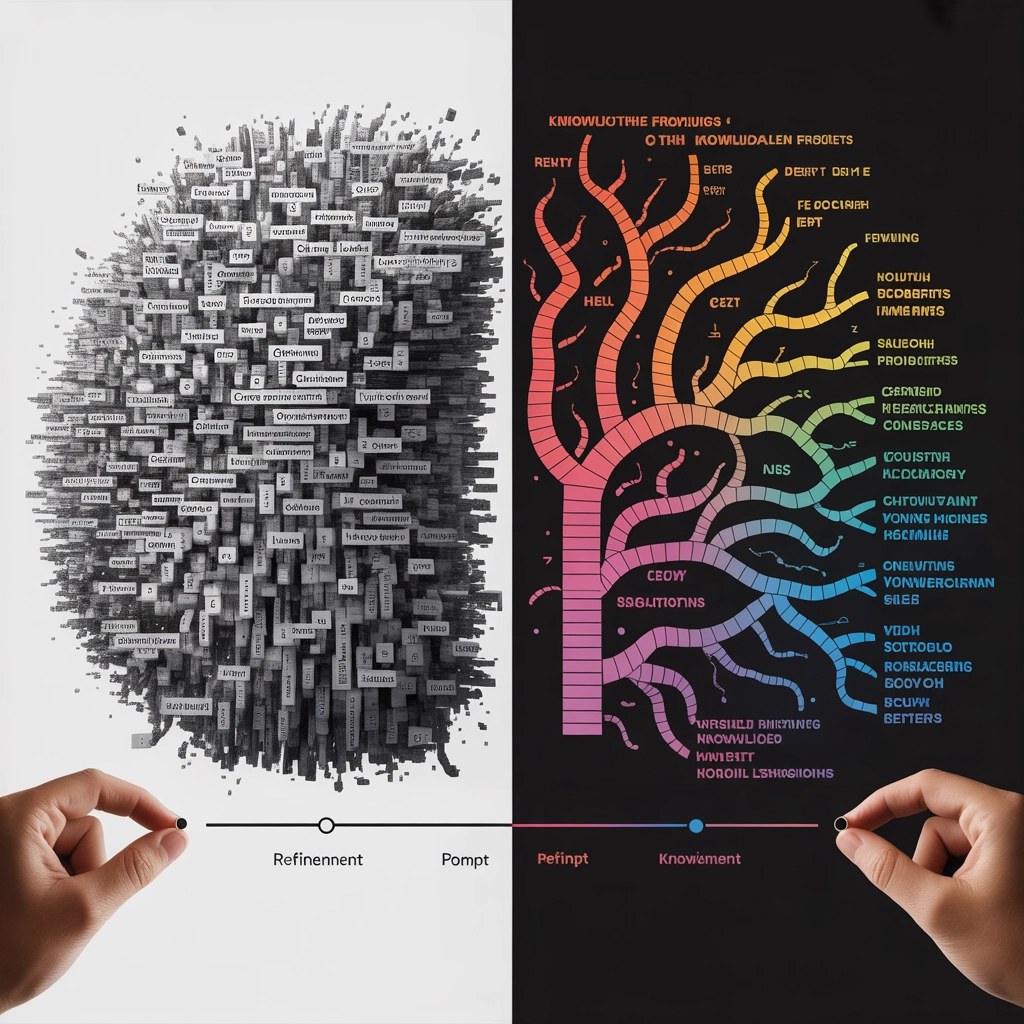
Real-World Prompting Examples for DevOps Professionals
Documentation Generation
Effective prompt: "Create comprehensive documentation for this Terraform module that provisions an EKS cluster. Include these sections: Overview, Prerequisites, Input Variables (with type and description), Usage Examples, and Common Issues. Format the documentation in Markdown and optimize it for inclusion in a GitHub README."
Troubleshooting Assistance
Effective prompt: "I'm encountering this error in my CI/CD pipeline: [error message]. You are an experienced DevOps engineer. First, explain what this error typically indicates. Then, provide a systematic troubleshooting approach with specific commands to diagnose the issue. Finally, suggest 3 potential solutions based on common root causes."
Learning Resource Curation
Effective prompt: "I want to master Kubernetes for the CKA certification in 60 days, studying 10 hours weekly. Create a structured learning plan that progresses from fundamentals to advanced topics. For each week, recommend specific learning resources (documentation, tutorials, practice labs) and include weekly hands-on projects that build practical skills. Include assessment methods to verify my understanding before progressing."
Tools to Enhance Your AI Prompting
Several tools can help optimize your AI interactions:
- Prompt libraries: Collections of tested prompts for common tasks
- Browser extensions: Save and categorize effective prompts
- Prompt engineering frameworks: Systematic approaches to designing effective prompts
Conclusion
Mastering AI prompting is quickly becoming an essential skill for technology professionals. The difference between basic and strategic prompting can mean the difference between generic information and transformative insights that accelerate your learning and productivity.
At DevOps Horizon, we recommend treating AI prompting as a skill worth developing deliberately. Start with the fundamentals, experiment with advanced techniques, and continuously refine your approach based on results. Like any powerful tool, the value you extract from AI assistants grows dramatically with your skill in using them.
By implementing these research-backed prompting techniques, you'll transform ChatGPT and similar AI tools from interesting novelties into indispensable partners in your technical journey.
Want to learn more about leveraging technology for career advancement? Check out our complete DevOps career roadmap or explore our other technical tutorials.




