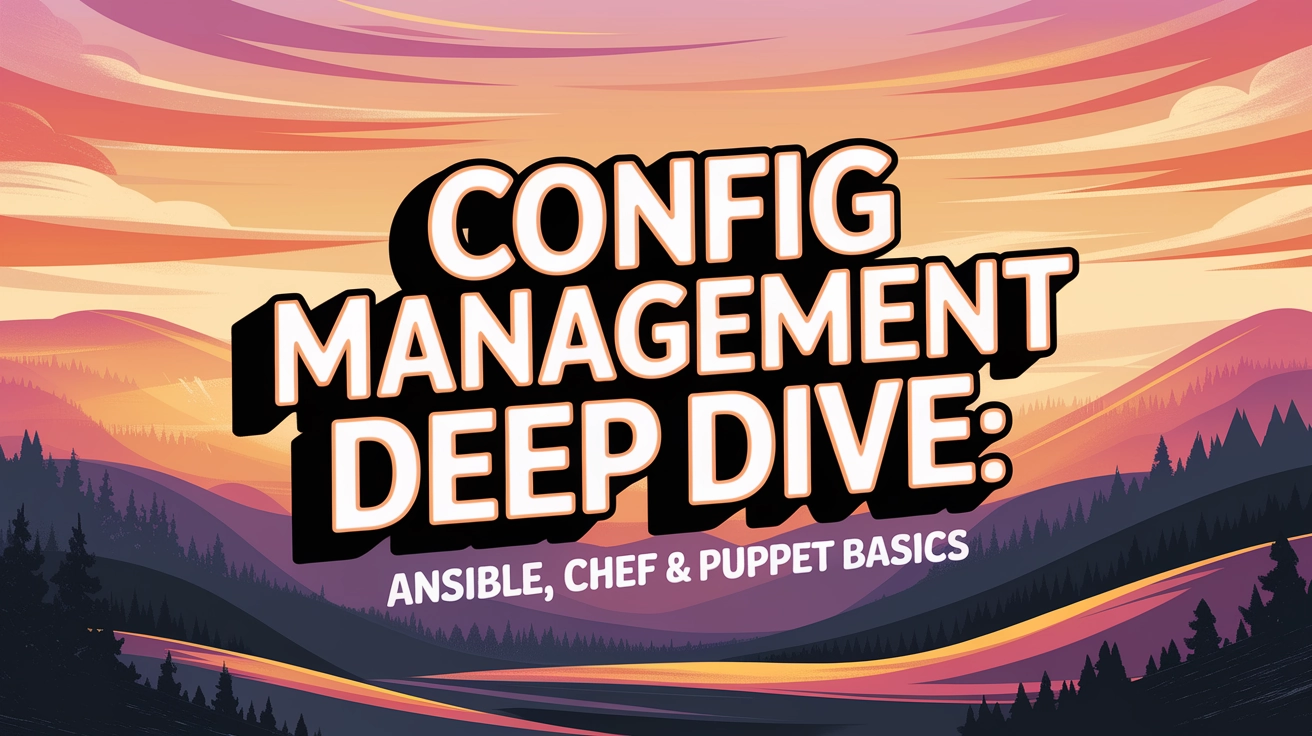What's the Big Deal About Configuration Management?
Hey there! If you've been following our automation series, you already know that automating repetitive tasks is a game-changer for DevOps teams. But how do you keep hundreds—or thousands—of servers, containers, and network devices configured correctly and consistently? That's where configuration management tools come in.
Think of configuration management as the ultimate solution to the "it works on my machine" problem. It's like having a digital recipe book that ensures every system in your environment is set up exactly the way it should be, every single time.
In this post, we're diving deep into three of the most popular configuration management tools: Ansible, Chef, and Puppet. By the end, you'll understand which one might be the best fit for your workflow.
Configuration Management 101
Before we jump into the tools, let's clarify what configuration management actually does:
- Infrastructure as Code (IaC): Define your infrastructure setup in code files rather than manual processes
- Version control: Track changes to configurations over time
- Consistent environments: Ensure dev, test, and production environments are identical
- Automated remediation: Detect and fix configuration drift automatically
- Scalability: Manage configurations across thousands of systems with ease
Now, let's break down our contenders!
Ansible: The Simplicity Champion
Launched in 2012, Ansible has quickly become one of the most popular configuration management tools—and for good reason.
Key Features:
- Agentless architecture: No need to install anything on target machines
- YAML-based playbooks: Human-readable configuration files
- Push-based model: Changes are pushed from the control node
- Extensive module library: Pre-built modules for almost everything
- Strong community support: Tons of shared playbooks and roles
How Ansible Works
Ansible uses a straightforward approach:
- You write playbooks in YAML that describe the desired state
- Ansible connects to target machines via SSH (for Linux/Unix) or WinRM (for Windows)
- It executes the tasks defined in your playbooks to bring systems to the desired state
Here's a simple Ansible playbook example that installs and starts Nginx:
---
- name: Install and configure Nginx
hosts: webservers
become: yes
tasks:
- name: Install Nginx
apt:
name: nginx
state: present
- name: Start Nginx service
service:
name: nginx
state: started
enabled: yes
Best Use Cases for Ansible
- Environments where you can't install agents
- Quick automation tasks and ad-hoc commands
- Teams new to configuration management (low learning curve)
- Multi-vendor environments (works with virtually anything)

Chef: The Powerful Coder's Tool
Chef entered the scene in 2009 and brought a developer-centric approach to configuration management.
Key Features:
- Ruby-based DSL: Offers programming flexibility
- Pull-based model: Clients pull configurations from the server
- Test-driven infrastructure: Integration with testing frameworks
- Highly customizable: Can handle complex configurations
- Strong Windows support: Excellent for mixed environments
How Chef Works
Chef uses a client-server architecture with three main components:
- Workstation: Where you create and test your "cookbooks" (configuration files)
- Chef Server: Central hub that stores your cookbooks and node information
- Chef Client (nodes): Servers being managed that pull and apply configurations
Chef organizes configurations into:
- Cookbooks: Collections of configuration instructions
- Recipes: Specific configuration tasks
- Resources: The smallest unit of configuration (like a package or service)
Here's a simple Chef recipe example:
package 'nginx' do
action :install
end
service 'nginx' do
action [:enable, :start]
end
Best Use Cases for Chef
- Organizations with Ruby expertise
- Complex application stacks
- Environments needing sophisticated testing
- Teams with a developer-heavy composition
Puppet: The Enterprise Veteran
As the oldest of the three (released in 2005), Puppet has matured into an enterprise-ready solution with comprehensive features.
Key Features:
- Declarative language: Define what you want, not how to do it
- Model-driven approach: Creates a dependency graph for configuration
- Pull-based architecture: Clients check in with server periodically
- Strong compliance features: Built-in reporting and enforcement
- Mature ecosystem: Enterprise support and extensive modules
How Puppet Works
Puppet uses a model similar to Chef:
- Puppet Master: Central server that compiles configurations
- Puppet Agents: Clients installed on managed nodes
- Manifests: Configuration files written in Puppet's DSL
- Modules: Reusable configurations for specific applications or services
Puppet creates a catalog of the desired state for each node and ensures that state is enforced.
Here's a simple Puppet manifest:
package { 'nginx':
ensure => installed,
}
service { 'nginx':
ensure => running,
enable => true,
require => Package['nginx'],
}
Best Use Cases for Puppet
- Large enterprise environments
- Organizations with strict compliance requirements
- Long-term infrastructure management
- Teams needing detailed reporting and auditing

Comparison: Which Tool Is Right for You?
Let's break down the key differences to help you choose:
| Feature | Ansible | Chef | Puppet |
|---|---|---|---|
| Release Year | 2012 | 2009 | 2005 |
| Language | YAML/Python | Ruby | Ruby |
| Architecture | Agentless | Agent-based | Agent-based |
| Learning Curve | Low | High | Medium |
| Execution Model | Push | Pull | Pull |
| Best For | Quick adoption, simpler environments | Developer-centric teams, complex apps | Enterprise, compliance-focused orgs |
| Scalability | Good | Excellent | Excellent |
| Cross-Platform | Excellent | Good | Good |
| Compliance | Partial | Partial | Complete |
Choose Ansible If:
- You want to get started quickly with minimal setup
- You prefer simple, readable configuration files
- You need to manage systems where agents can't be installed
- You're looking for a tool with the lowest learning curve
Choose Chef If:
- You have Ruby expertise on your team
- You need maximum flexibility and programmability
- You want a test-driven approach to infrastructure
- Your infrastructure is deeply integrated with application deployment
Choose Puppet If:
- You need robust compliance and reporting
- You're managing a large, complex enterprise environment
- You want a mature, battle-tested solution
- You prefer a declarative approach to configuration

Getting Started Tips
No matter which tool you choose, here are some tips to get started:
Ansible Quick Start
- Install Ansible on your control node:
pip install ansible - Create an inventory file with your target hosts
- Write a simple playbook
- Run it with:
ansible-playbook -i inventory playbook.yml
Chef Quick Start
- Install Chef Workstation on your development machine
- Generate a cookbook:
chef generate cookbook my_first_cookbook - Write a recipe and test it locally with Test Kitchen
- Upload to Chef Server and apply to nodes
Puppet Quick Start
- Install Puppet Server and agent
- Create a basic manifest in
/etc/puppetlabs/code/environments/production/manifests - Run Puppet on an agent:
puppet agent -t - Explore the Puppet Forge for pre-built modules
Real-World Use Cases
These tools aren't just theoretical—they're solving real problems every day:
- Financial services company using Puppet to ensure PCI compliance across thousands of servers
- E-commerce platform using Chef to deploy and configure microservices with consistent dependencies
- Media company using Ansible to manage content delivery networks and automate emergency response procedures
Conclusion: Choose Your Tool Wisely
Configuration management isn't one-size-fits-all. The "best" tool depends on your specific needs:
- Ansible wins for simplicity and ease of adoption
- Chef excels at flexibility and programmability
- Puppet leads in enterprise features and compliance
Many organizations even use multiple tools for different purposes. The important thing is to start implementing configuration management—the consistency and automation it brings to your infrastructure is invaluable in modern DevOps environments.
In our next post, we'll explore "Automating Deployments: Real-World Examples" to see how these configuration management tools fit into complete deployment pipelines. Stay tuned!
Want to learn more about DevOps automation? Check out our full course catalog or join our community to share your experiences with these tools.